Sprint Review Vs. Retrospective: What’s the Difference?

Sorry, there were no results found for “”
Sorry, there were no results found for “”
Sorry, there were no results found for “”
You’re leading a software development team that spends more time in meetings than on actual work. You waste precious time and energy constantly managing changing requirements and updating stakeholders about the project’s progress.
Relatable much?
This is where agile methodology comes to your rescue.
To ensure smooth progress, Scrum, an agile project management methodology, deploys several meetings, each serving a specific purpose. Of these, the final two steps in the Scrum framework are Sprint reviews and Sprint retrospectives.
Agile teams developing end-to-end products must understand the role of these agile ceremonies and the difference between Sprint review and Sprint retrospective for project success.
This guide covers the differences between Sprint review vs. retrospective, some common challenges faced with them, and tools for conducting the Sprint events.
| Sprint review | Sprint retrospective | |
|---|---|---|
| Meaning | Held at the end of a Sprint, where product increment is demonstrated, and stakeholder feedback is incorporated | Held after the Sprint review, Scrum teams assess and discuss workflows and performance to build better workflows and processes for the next Sprint |
| Timing | The third Scrum event, conducted at the end of a Sprint | The final Scrum event, conducted after a Sprint review |
| Purpose | Review product progress and define the next steps for product direction | Assess team progress and performance |
| Participants | Scrum team, Scrum master, product owner, and stakeholders | Scrum master, Scrum team, and product owner |
| Focus | Focuses on the ‘what’, i.e., the product, with a view to ensuring it meets the expectations of the stakeholder or client | Focuses on the ‘how,’ i.e., the process, to discuss and incorporate potential improvements internally |
| Duration | 1-2 hours, according to the Sprint length | Typically, around 1.5 hours |
| Main Outcome | Present the working product to the stakeholders and update the product backlog | Discuss and implement process improvements |
Sprint review and retrospectives serve important roles in the Agile Scrum framework. They are designed to serve different goals and focus on different elements of the Sprint cycle.
Here are the main differences between Sprint review vs. retrospective:
Sprint review
A Sprint review meeting occurs at the end of a Sprint, where Scrum team members and the product owner come together to demonstrate their product to the stakeholders. Based on feedback from the stakeholders, the Scrum team reviews the product increment and incorporates the product backlog.
Retrospective
On the other hand, a retrospective follows a Sprint review. The Scrum team meets to discuss their performance in the previous Sprint and analyze the scope to improve future processes. Retrospective meetings typically host discussions about what went well and what didn’t. They largely to reflect on enhancing team dynamics and processes.
Different teams follow different Sprint retrospective examples and models to experiment and determine what works best for them.
For instance, you can use the Mad Sad Glad Sprint retrospective for your team. This helps you address potential stressors, process blockers, and overall team morale in how everyone worked together in the previous Sprint.
Sprint review
A Sprint review involves the Scrum team, stakeholders, and the product owner.
Retrospective
Only the Scrum team participates in a Sprint retrospective meeting. This is an open discussion with Scrum team members on areas of improvement and insights, minus any external participation.
Sprint review
The Sprint review at the end of each Sprint focuses on what’s been shipped. The team assesses if the workload allocation was fair, if they achieved the objective, and whether the definition of shipped and done needs to change.
Retrospective
Sprint retrospective focuses on the process and the human side of the implementation. While Sprints are about teamwork, retrospectives attempt to identify areas for improvement, issues that may have impacted success, and how to improve in the upcoming Sprints.
In each retrospective, you look for small ways to get better so that, over time, small improvements compound to become significant.
Sprint review
Here’s what the meeting agenda for a Sprint review will look like:
| 1. | Open the meeting | Kickstart with a greeting and a quick introduction to the review |
|---|---|---|
| 2. | Introduce stakeholders | Quickly introduce all the stakeholders to ensure the team knows who is present |
| 3. | Set the context | The Scrum master will lay out the agenda for the meeting |
| 4. | Review product increments | The Scrum development team showcases the increments implemented and may run a demo of the product/feature |
| 5. | Product feedback | Stakeholders share feedback, and everyone discusses what worked and what isn’t working, along with identifying opportunities for continuous improvement |
| 6. | Backlog review | The product owner reviews the product backlog and defines the completion dates |
ClickUp’s Sprint Review Meeting Agenda Template helps you conduct and document your Sprint review meetings effectively.
Here’s how this beginner-friendly Sprint planning meeting template levels up your agile development process:
Retrospective
Considering it’s an internal meeting, there’s no fixed way to hold these meetings.
The Sprint retrospective meetings agenda looks like this:
| 1. | Icebreaking session | Kickstart by building a context of each person’s background. Create a psychologically safe space so that members can openly share and discuss challenges |
|---|---|---|
| 2. | Reflection phase | Use a retrospective template to reflect on what worked well and what didn’t |
| 3. | Organize feedback | Assess and group the feedback into common themes to make the analysis simpler |
| 4. | Voting | Team members vote on issues they consider most urgent to tackle |
| 5. | Discussion on action plan | Prioritize the highest-voted issues, explore them in-depth, and build a concrete plan to address them in the following Sprint |
Use ClickUp’s Sprint Retrospective Brainstorm Template to:
Quick recap: By now, you know the difference between Sprint review vs. retrospective.
Sprint review meetings and Sprint retrospectives are Scrum events that agile teams participate in.
Scrum methodology is an agile project methodology that development teams deploy to manage complex product development in alignment with business goals.
It breaks complex projects into smaller chunks called Sprints. These 2-4 week-long Sprint cycles, which start with Sprint planning, are meant to tackle all the product backlog, which is the list of work items a team needs to do, including user stories, bugs, tasks, and more.
User stories play an important role in describing the product backlog from a user’s perspective during a Sprint review and retrospective. Let’s also explore this aspect of the Scrum process.
User stories describe how the end user will use a particular product or feature. For example, a shopper might want to save items on a wishlist in an e-commerce app to simplify the purchase process.
In a Sprint review, user stories are the background against which the implementation and completion of the Sprint are discussed. They make it easier to receive specific feedback, helping teams understand whether a specific feature or product is serving its purpose.
In fact, user stories help move Sprint backlog and ensure new stories are created for new requirements.
With Sprint retrospectives, user stories are a great help in spotting areas of improvement. For instance, you might see that certain user stories are taking longer than was expected during Sprint planning and improve your assessment in the next Sprint.
User stories help provide concrete examples to help us understand why certain problems occurred and what can be done to avoid such instances in the future.
Additionally, agile teams use story points to gauge the true size of work or the relative risk involved in completing a user story.
These are units of measurement that capture the amount of work required to complete a user story in a product backlog. Product or software development teams can use this as a point system to prioritize the most important user stories.
Remember that the more complex these user stories are, the more planning and problem-solving they involve.
With the ClickUp Backlogs and Sprint Template, agile Scrum teams can effectively contribute and evaluate story points collaboratively.
As a Scrum master, if your biggest challenge is managing the time-consuming processes involved in Sprint operations, this template can help.
It helps you manage all your remote software development operations and integrations in one place with pre-built views, custom fields, custom statutes, and more.
The best part is that this template has pre-built Lists for Sprints, bug tracking, and backlogs that will help you organize your tasks and centralize all communication around the Sprint in one place.
Pro tip💡: Your software teams can also monitor and build their Sprint cycles on ClickUp and use the ClickUp Sprint Reports to manage team performance and keep your Sprint goals on track.

The truth is, no matter how well you plan your Sprint reviews and Sprint retrospectives, you are likely to encounter some hurdles in the software development process. Here are a few common challenges you need to watch out for.
Often, teams wrongly treat a Sprint review like a presentation, setting incorrect expectations. A Sprint review is not a product demo but a working session.
A demo is a part of the Sprint review, but the Sprint review will encompass more than that.
During Sprint reviews, teams discuss consumer insights, release progress, budget, market research, etc. Setting clear context at the beginning of the review helps keep you on track and makes meetings more constructive.
Can we cancel this week’s Sprint review? The development team asked.
If your Scrum team uses this excuse to skip the Sprint review, you know there’s a problem—most likely, your team is disengaged or does not find value in the Sprint review.
The Sprint review is a great moment to meaningfully engage with stakeholders, and the Scrum team has an opportunity to inspect the hits and misses and adapt. Or, well, at least, in theory.
Unfortunately, that’s not the reality for most teams.
Some reasons for your Scrum team to be disengaged are:
The key is to plan meetings where business stakeholders and Scrum masters are open to feedback and honest discussions, creating a safe environment for each team member to share ideas for continuous improvement and challenges.
Read more: 10 Best employee engagement activities to bring back the spark to your workplace and build strong teams.
Conducting retrospectives in the same repetitive ways leads to boredom and disengagement and can hinder productivity.
To incorporate freshness and get teams to participate proactively, change the questions you ask, make it more interactive, or add some fun elements.
Consider rotating different formats like Each One Meets, where all team members can exchange 1:1 feedback, or Kudo cards for peer-to-peer recognition. Experimenting with different formats will add novelty to the meetings and encourage better participation.
Also read: 25 fun Sprint retrospective ideas to try
Don’t let Sprint retrospectives turn into ‘all words but no action’ meetings.
While Scrum teams discuss progress and explore how to change their approach for more productivity, most of it is left unrecorded. Use project management software to capture every detail of your action plans decided upon during retrospectives.
In fact, you can brainstorm agile workflows and processes and discuss your next action steps in a digital canvas like ClickUp Whiteboards. Whether your team is on-site or remote, Whiteboards lets everyone collaborate and share their ideas.

Convert planning sessions and team workshops into a collaborative canvas with ClickUp Whiteboards, which allows you to embed designs, Docs, and Lists on a single interface.
If you’re working with a remote or hybrid team, you can also use screen recordings to get your message across succinctly and precisely. Just record a quick video with ClickUp Clips and share it with your team. Oh, and you can also get ClickUp Brain to transcribe the videos for you!
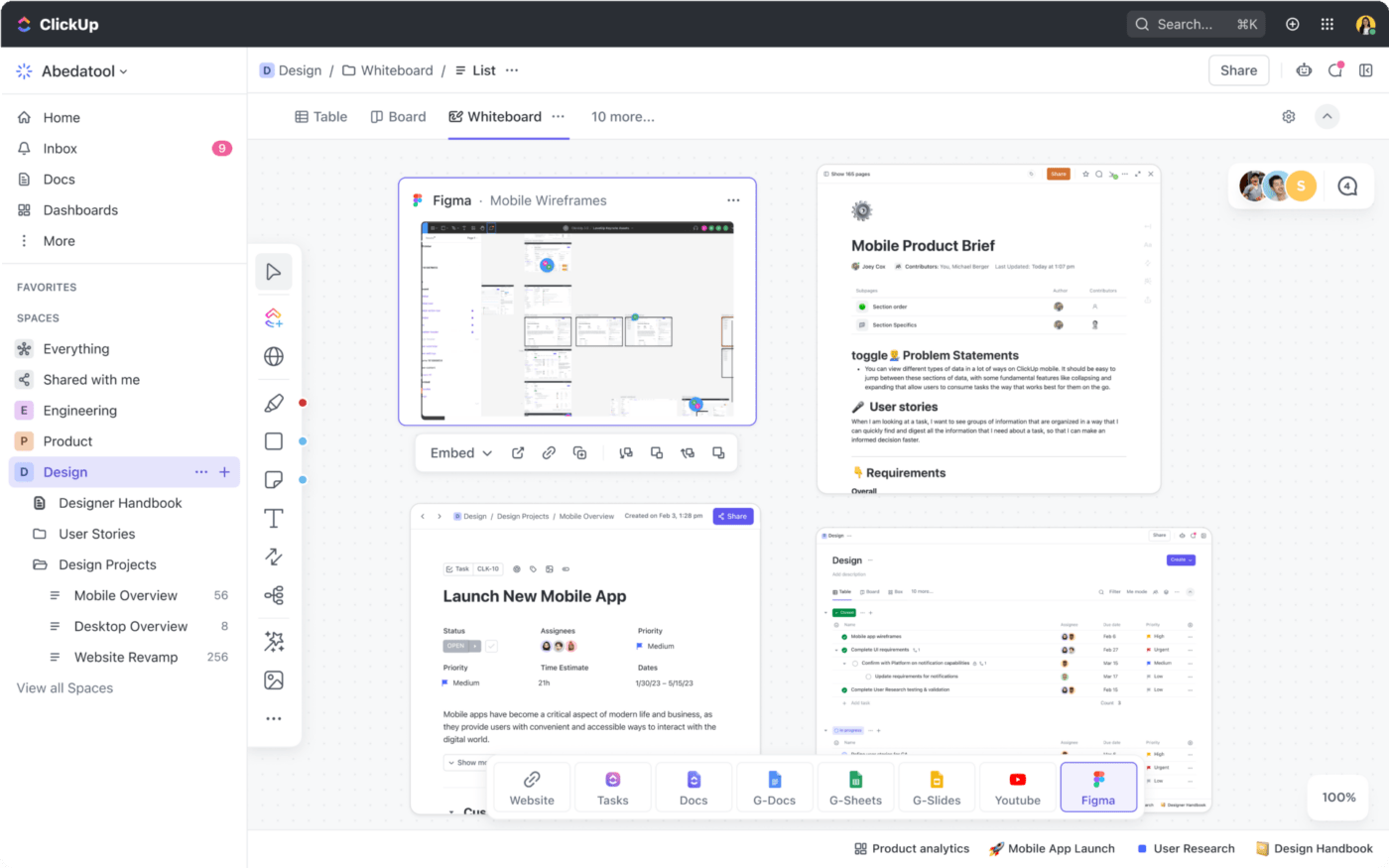
Pro tip💡: Note all the ideas and next steps in real-time and check off everything on your to-do list with ClickUp Tasks, easily moving from concepts in the Whiteboard to trackable action items—ensuring nothing falls through the cracks.
An agile software development lifecycle (SDLC) involves several moving parts, departments, stakeholders, and team members.
Without the right tools for Sprint reviews and retrospectives, you can easily become victim to complex processes, which can lead to delivery delays, budget overruns, and product quality issues.
Ideally, you want a single source of truth, a Software Project Management Platform like ClickUp that handles the SDLC end-to-end, from Sprint automation and Sprint reporting to visualizing the Sprint progress.

Let’s look at ClickUp’s key features that are loved and widely used by agile teams:
ClickUp’s all-in-one Sprints feature simplifies Sprint automation and point assignment and helps you visualize and track Sprints using burnup and burndown charts, cumulative flow, and velocity charts.
Set Sprint dates, assign points, automatically transfer unfinished work into your next Sprint, and sync your team’s development activities with your tech stack, including GitHub, GitLab, or BitBucket.
Use a customizable point system to roll up points from subtasks, break them out by assignees, and sort them to track your Sprints at a glance.

As your built-in AI assistant, ClickUp Brain fast-tracks your product documentation.
Software teams use AI tools to generate product ideas, meeting agendas, meeting notes, summaries, and roadmaps and automate the creation of progress reports.
It can also generate standup notes automatically, sharply reducing the time and effort you spend on meetings and updates.

“ClickUp AI has been supercharging our team to find new ways of getting more work done with less,” said Alex McCall, Head of Operations at ClearCalcs.
“Our marketing, product, and engineering team[s] have been getting creative with writing epics, user stories, and even product release notes. This has increased our team’s communication skills and often helps us see unknowns in our work. I would describe this as an invisible superpower for any fast-moving high-performing team.”
ClickUp’s flexible workflows adapt to your team’s needs, whether you use Kanban, Scrum, or anything else. Create the perfect process for any backlog, automate it, and focus on more strategic matters.
ClickUp Dashboards
Align everyone involved in the Sprint review and retrospective, from engineering to product, and the leadership team with ClickUp’s Dashboards.
They’re visual roadmaps and Sprint reports that connect work towards shared goals and show progress, dependencies, blockers, and high-priority tasks.

You know it’s time to switch gears when your meetings, Scrum ceremonies, and retrospective discussions become back-to-back marathons. While Sprint reviews are your chance to showcase your product and get stakeholder buy-in, Sprint retrospectives are where a lot of the reflection and continuous improvement happen.
ClickUp makes managing your Sprint cycle a breeze. With customizable templates and real-time feedback tools, ClickUp’s suite of features, including Sprint Automation, Tasks, agile workflows, ClickUp Brain, Whiteboards, and Dashboard, ensures that your teams are always productive and focused.
To start transforming your meetings from routine to moments of productivity, sign up on ClickUp for free.
© 2026 ClickUp