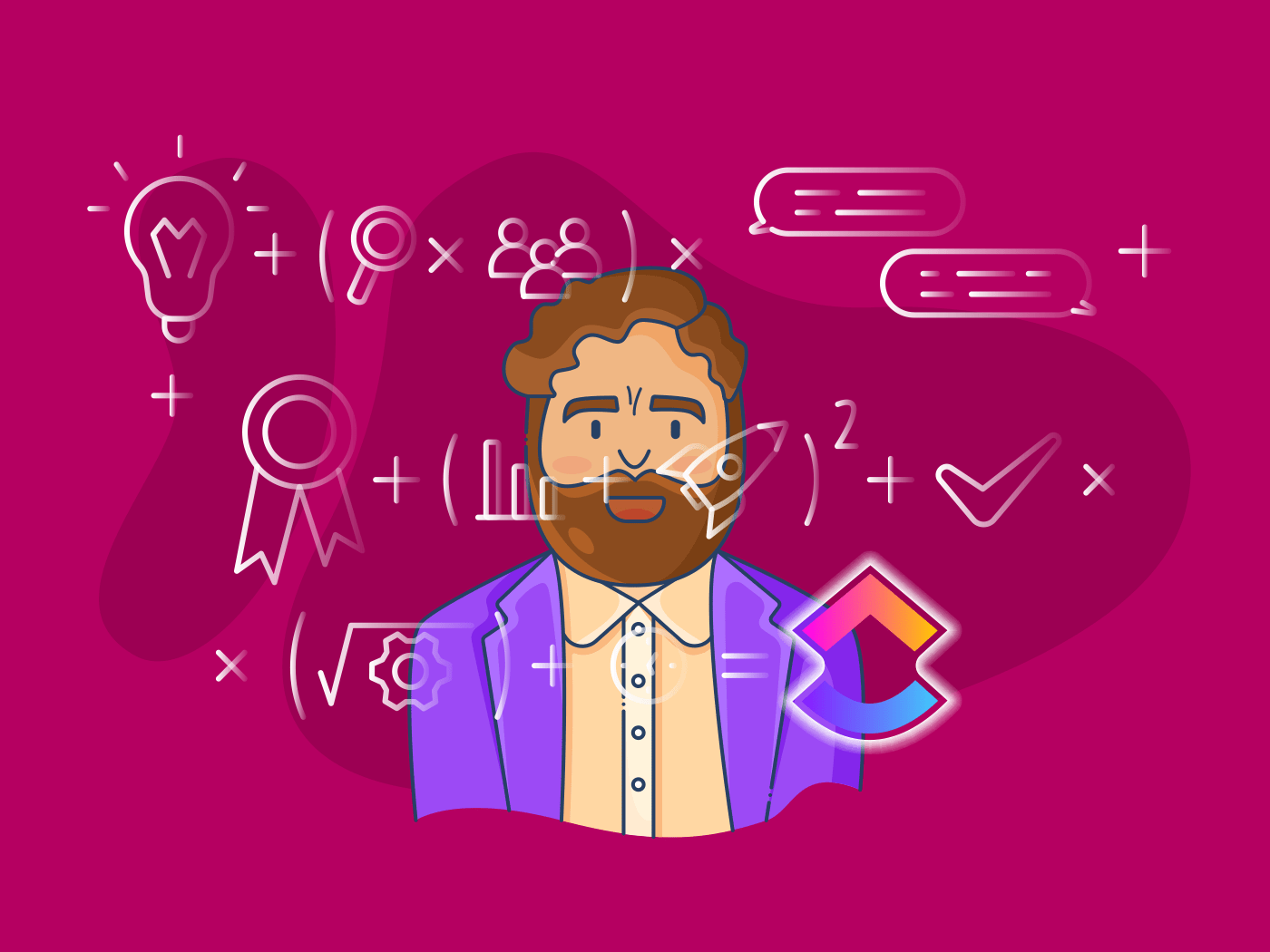
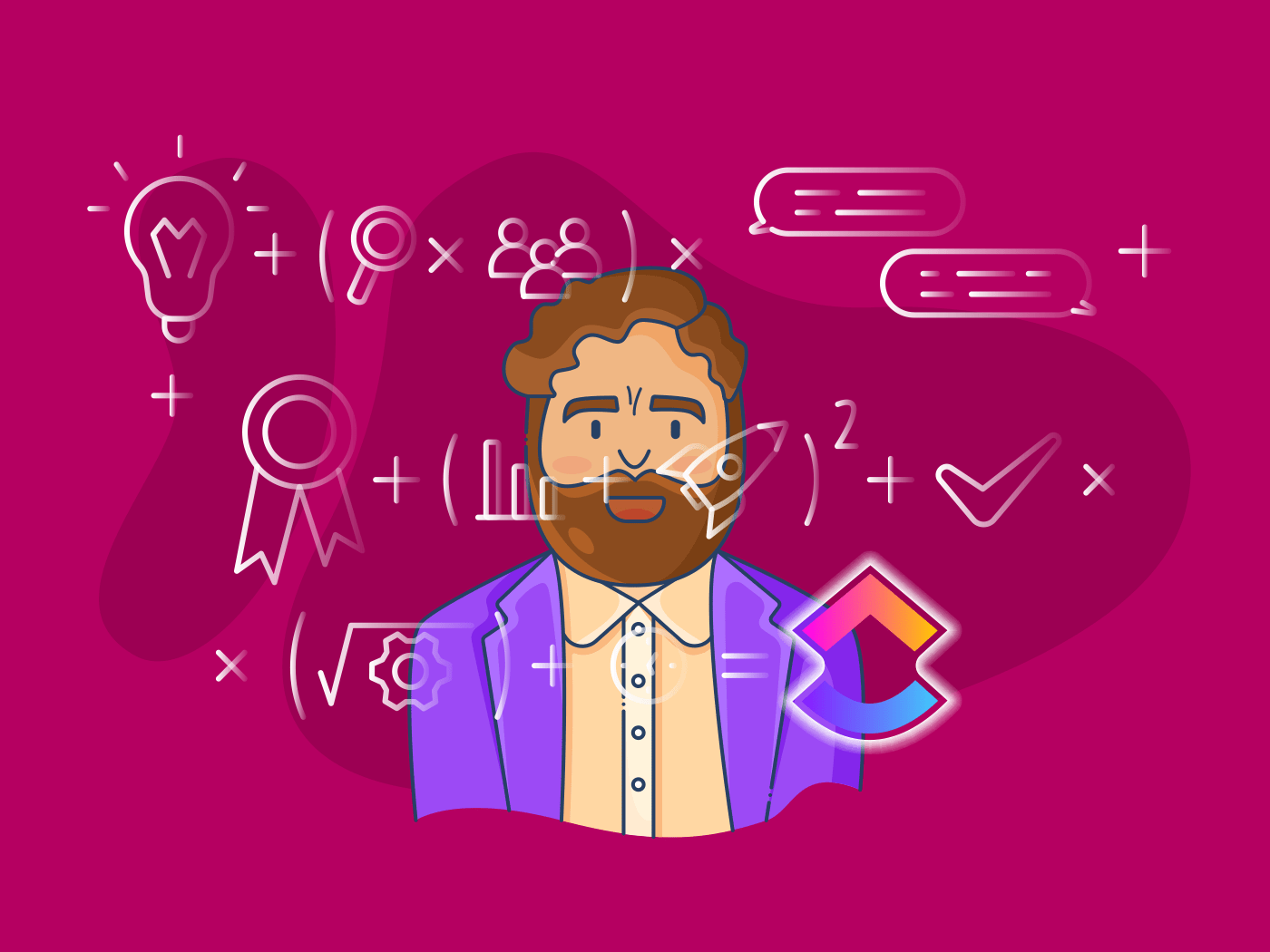
Developing top-notch products isn’t a walk in the park, believe me, I know. It’s a careful balancing act between meeting customer expectations and dealing with the intricacies of product life cycles.
Choosing the right product management tool is no easy feat either. I’ve grappled with whether to assemble a suite of disparate tools or opt for an all-in-one tool (yes, they do exist, thankfully!). They make it easier to manage the entire process without constantly switching tabs or losing track of tasks.
For effective collaboration, especially with remote teams, a seamless, intuitive product management software is more like a necessity than a luxury. It can simplify product launch planning, software project management, product analytics, prototyping, and even marketing.
Having explored and experimented with different tools, I’m going to share with you 11 top-notch product management tools. These tools have proven invaluable in navigating the challenging terrain of product development and management.
With the right software, you can optimize productivity, maintain timely communication with your team, manage tasks, and stay on top of your project deadlines. Guess what? It doesn’t have to break the bank either! Buckle up as we explore these game-changing tools together.
What is Product Management Software?
Product management tools help teams take care of particular phases in the product life cycle. This can include activities like:
- Product launch planning
- Software development project management
- Product analytics
- Prototyping
- Or even product marketing
For example, a product roadmap tool helps you map out your product vision, describing the features you’ll tackle along the way.
However, some product manager software tools, like a comprehensive project management tool, provide a central platform for everything involved in developing and managing products.
This is important for a remote product team, as it makes sense to use a single virtual product management system that offers the right features.
What should you look for in product management software?
Here are some essential features to look for in a product management tool:
- Brainstorming Capabilities: creating a new product requires out-of-the-box thinking. And no matter how crazy your idea is, the management tool should help you make sense of it
- Task management: whether it’s a kanban board or built-in task prioritization, the app should have comprehensive task management features
- Templates: your management tool should come with customizable templates to help you get started instantly, create price lists, compare products, and more
- Integrations: unfortunately, there are very few product manager tools that can meet all of your needs. That’s why your management tool must integrate with popular workplace software for maximum functionality
However, those aren’t the only things you need to look at.
If you have to go through countless tabs just to see if things are moving according to your product strategy, you’ll go bonkers in no time. 😵
That’s why excellent usability is also an important factor when choosing the right product management software. Not to mention that it shouldn’t be a tool that breaks the bank!
Bonus: Learn how AI tools can help product managers!
Bonus: Check out our Product Management Glossary! ⭐️
11 Best Product Management Software in 2024
1. ClickUp
Best overall product management tool with advanced features
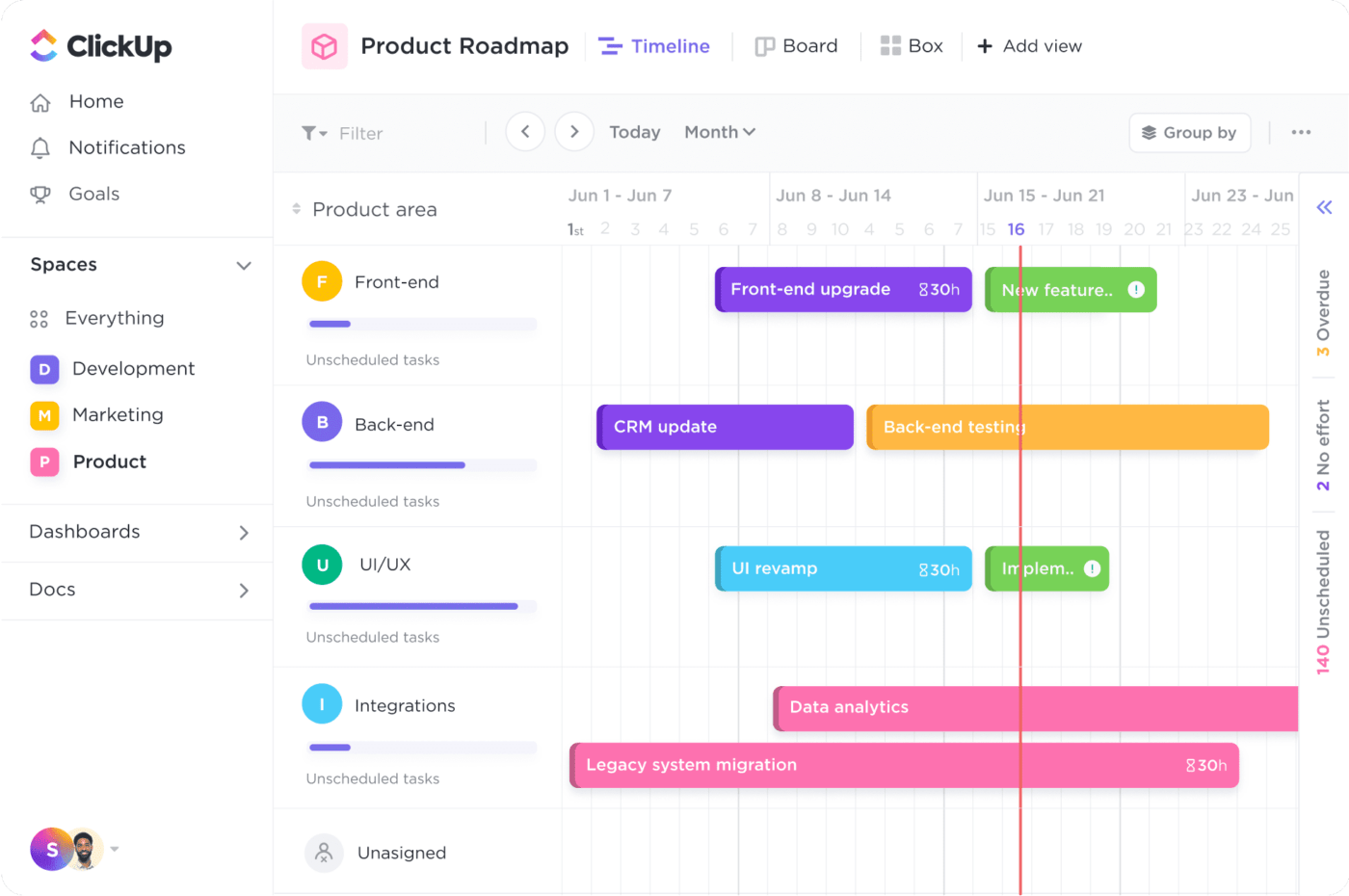
ClickUp is the ultimate all-in-one project management and team collaboration tool designed to accommodate businesses of all sizes and cater to every team within your organization, including your product and development teams. 😌
Packed with hundreds of advanced and flexible features, get ready to experience streamlined workflows, enhanced collaboration, and unparalleled productivity with ClickUp by your side.
So what makes ClickUp the best product management software?
Simple: ClickUp’s comprehensive platform consolidates your tech stack and brings all the features you need to manage your entire project lifecycle, teams, deadlines, resources, and more—all in one centralized place. Get access to hundreds of advanced yet user-friendly features to help you with the following:
- Strategy planning: Improve product planning by creating visuals of your product plan, mapping out ideas, and connecting them to workflows and tasks with ClickUp Whiteboards
- Roadmaps and product management: Build clear product roadmaps, manage product backlogs, track project plans for product launches, and more with Whiteboards, Mind Maps, Timeline, Gantt chart, List, Table view, and other custom views in ClickUp
- KPI and goal tracking: Align objectives and goals and stay on track with ClickUp Goals
- Team collaboration: Exchange feedback, get updates in real-time and stay in the loop with Chat view, comments, and more
- Bug and issue tracking: Organize feedback and priorities and simplify bug and issue tracking
- Workflows and automation: Create clear, agile workflows and sprint through development with automations
- Real-time reporting and progress tracking: Track performance, goal progress, and more in real time, and get a high-level overview of all your work and easily create reports and share them with your team with custom Dashboards
- Integrate all your feedback and development tools: Create customer feedback loops to inform product decisions with integrations for Zendesk, Intercom, and Zapier. Then, track development progress with native integrations for GitHub, GitLab, and Bitbucket
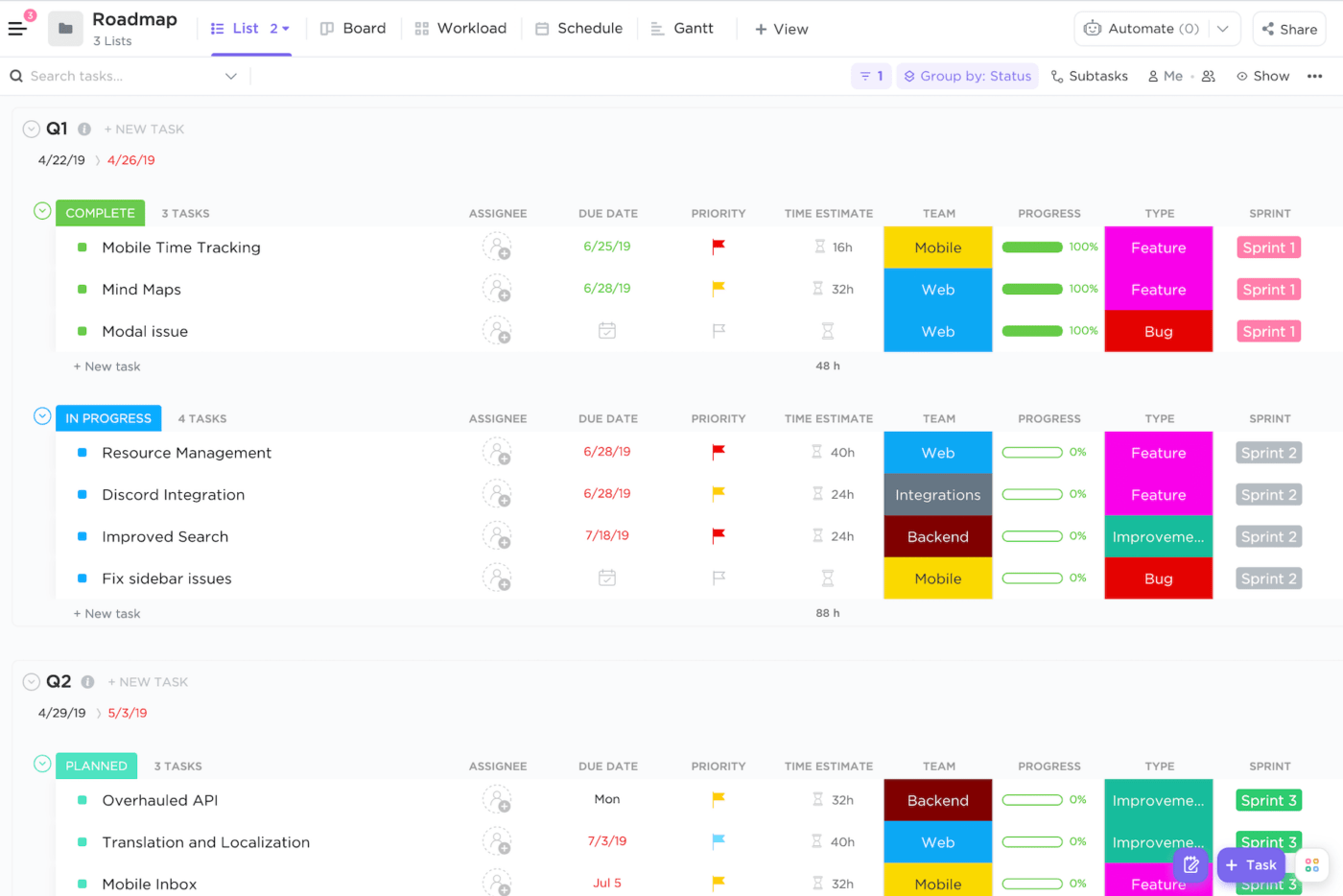
Additionally, its fully customizable platform allows product teams can configure every part of ClickUp to fit their unique needs, complex and multi-step workflows, and personal preferences. This level of flexibility enables teams to establish a workflow that allows them to work at their best and adjust ClickUp as their needs change and their business scales.
As a cherry on top, ClickUp offers a feature-rich free plan and affordable pricing plans so teams can access all the features they need while staying within their budget.
Now, let’s take a deeper dive into some of the key features in ClickUp that product managers and teams can turn to simplify their workflow, align cross-functional teams, and ship faster. ⚡️
ClickUp key features
- Fully customizable platform: Customize every part of ClickUp and configure it to fit your needs with Custom Fields, custom statuses, ClickApps, and more
- Over 15 custom views: Choose from over 15 ways to view your work, including Timeline, Board, Gantt chart, and more
- Drag and drop functionality: This feature makes making changes across your ClickUp Workspace easier and faster. Simply drag and drop items with no technical skills needed
- Automation capabilities: Speed up any processes with pre-built automation and set up custom recipes with ClickUp automation—no coding needed
- Documentation: Create product briefs, SOPs, product marketing campaign plans, product requirement documents, and more in Docs with ClickUp AI to help you work faster, write better, and think bigger
- Resource management: Monitor your resources with Workload view
- Integration capabilities: Connect ClickUp to over 1,000 work tools to consolidate your apps and streamline your workflow
- Available across all devices: Available for desktop, mobile (Android and iOS app), voice, and browser platforms
- Library of templates: Choose from over 1,000 templates for every use case and team, including for product management, product strategy, software developers, marketing, and more
- Available on all devices: ClickUp is available across all devices, including on the mobile app, which lets you access your work at any time from anywhere
PRO TIP
Master product management, ship faster with the ClickUp for Product Managers Guide, and use engineering and product templates to streamline all your work. ⚡️
ClickUp pricing
- Free Forever: Feature-rich free plan
- Unlimited: $7 per month/user
- Business: $12 per month/user
- Enterprise: Contact for pricing
ClickUp customer ratings
- Capterra: 4.7 out of 5 (3,700+ reviews)
- G2: 4.7 out of 5 (7,000+ reviews)
ClickUp reviews
“It’s the most robust tool out there and it’s very customizable pretty much to any workflow. Dependencies between tasks, ClickUp automation, and being able to document processes in the same application all of this make ClickUp the best tool. I tested all of the other tools out there. I was an Asana user, Basecamp user, Wrike user, Trello user, Monday, etc…You name it, I tested over 30 most popular tools, and ClickUp is the number one.” —G2 review
“The best app for project management, workload distribution, and collaboration for our team! Taking in tasks from different departments in our organization and having them properly assigned to the correct teams is a massive time-saver for us. The capability to add watchers, comment on tasks, and just being able to provide different kinds of information or files directly to the task itself enables us to streamline our processes.” —G2 review
2. Pivotal Tracker
Best for agile software development
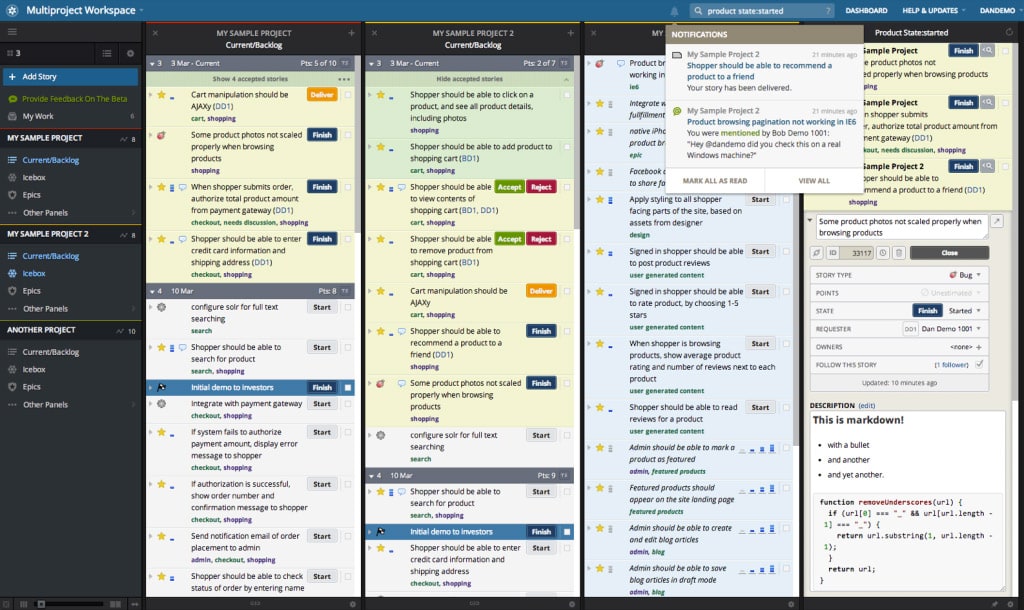
Pivotal Tracker is an agile project management software with some handy features for defining user stories and analyzing agile team performance.
It’s another one of the many free product management tools you may want to consider to help your software product management team.
But is it actually pivotal for your product management activities?
Let’s find out.
Pivotal Tracker key features
- Product backlog management
- Labels to organize and monitor user stories
- Story blockers help identify potential roadblocks in advance
- Multi-project workspaces to view several projects side-by-side
Pivotal Tracker pricing
This product data management software has a free plan that supports up to five projects and users. Paid plans start at $10/month.
Pivotal Tracker customer ratings
- Capterra: 4.3/5 (110+ reviews)
- G2: 4.1/5 (90+ reviews)
Check out these Pivotal Tracker alternatives!
Pivotal Tracker reviews
“Our team is able to stay on track with work in a sprint and spend less time chatting on Slack about story progress, and do all the communication within PivotalTracker. Overall, this has kept our team organized and accountable.” — Capterra Verified Review
“For smaller teams and projects, the point estimate feature and much of the in-depth analytics hasn’t been that helpful for us in terms of making actionable decisions. With that said, for the right project and for large teams with many collaborators, I can see how these tools could be useful.” — Capterra Verified Review
Compare Pivotal Tracker and ClickUp
3. airfocus
Best for modular product roadmapping
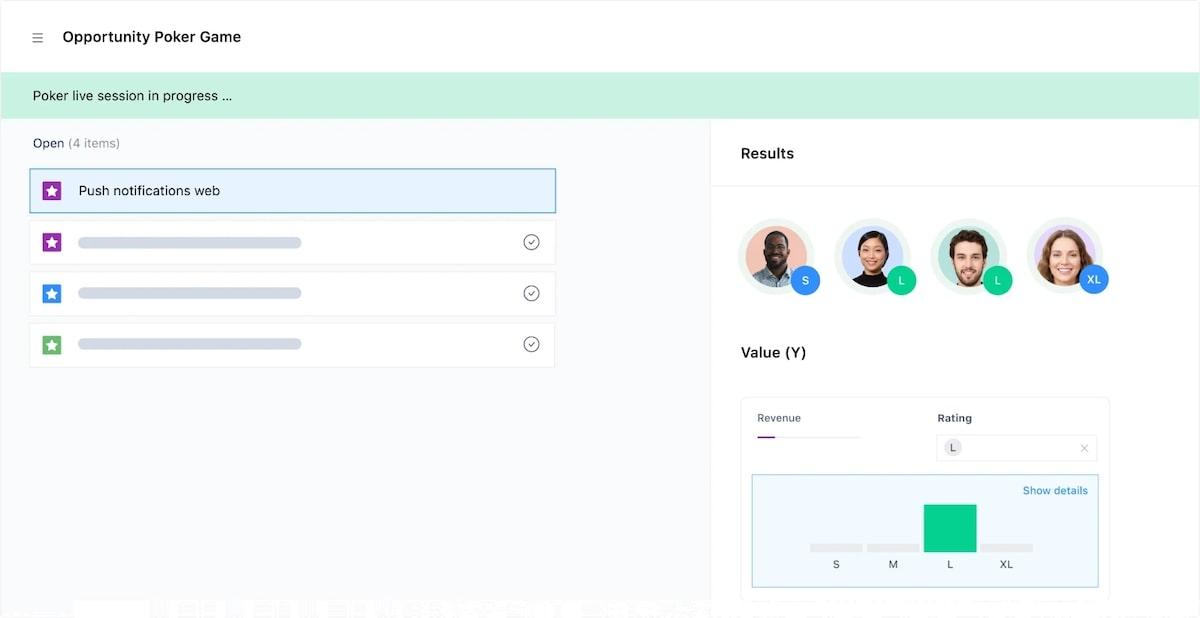
airfocus offers a modern and modular product management platform. It provides a complete solution for product teams to manage and communicate their strategy, prioritize their work, build roadmaps and connect feedback to solve the right problems. Designed with flexibility in mind, airfocus allows you to quickly customize the platform to fit your needs without disrupting the way your team works.
airfocus key features
- Roadmapping: Align your team and set a clear direction
- Prioritization: Prioritize with confidence
- Insights: Listen to your customers and solve the right problems
- Modularity: The modular product platform that adapts to you
airfocus pricing
This product management tool offers paid plans starting at $15/editor per month and offers many integrations with dev tools or feedback tools.
airfocus user ratings
- Capterra: 4.5/5 (95+ reviews)
- G2: 4.4/5 (95+ reviews)
airfocus reviews
“Airfocus is helping our team organize our project activities into Sprints in the Kanban board as well as giving us a high-level overview in the Gantt Roadmap. The Priority Chart is a cool feature which is allowing us to evaluate projects based on voting/ranking. Overall our experience with Airfocus was been very positive.” — Capterra Verified Review
“Airfocus is magic, because it allowed my growth team to not work on the latest, shiniest idea. It allowed me to get my team to think more objectively about what projects will actually make the most impact.” — Capterra Verified Review
4. ProductPlan
Best for product roadmapping

ProductPlan is a great product roadmap tool that helps you communicate your product plan and strategy through beautiful roadmaps.
Besides roadmapping and limited task management features, ProductPlan doesn’t offer much.
This begs the question: “Do you really have to pay $39/user per month for a basic roadmapping tool?”
ProductPlan key features
- Timeline view to build roadmaps based on dates
- See your entire product portfolio at a glance with the portfolio view
- Prioritize product backlog items in the planning board
- Kanban-style roadmap creation
ProductPlan pricing
This product management tool offers paid plans starting at $39/user per month and offers features like Microsoft Teams integration.
ProductPlan user ratings
- Capterra: 4.5/5 (50+ reviews)
- G2: 4.5/5 (70+ reviews)
ProductPlan reviews
“We have used product plan to track projects with milestones and timelines involving multiple teams. It’s very easy to extend or adjust each taskbar which makes it very easy to use and also to update stakeholders on the project progress.” — Capterra Verified Review
“Product Plan is has helped our team take our work to the next level by giving us a professional and easy-to-read layout. Hyperlinks are easy to share with updates and explanations from inception to implementation.” — Capterra Verified Review
5. Trello
Best for Kanban project management
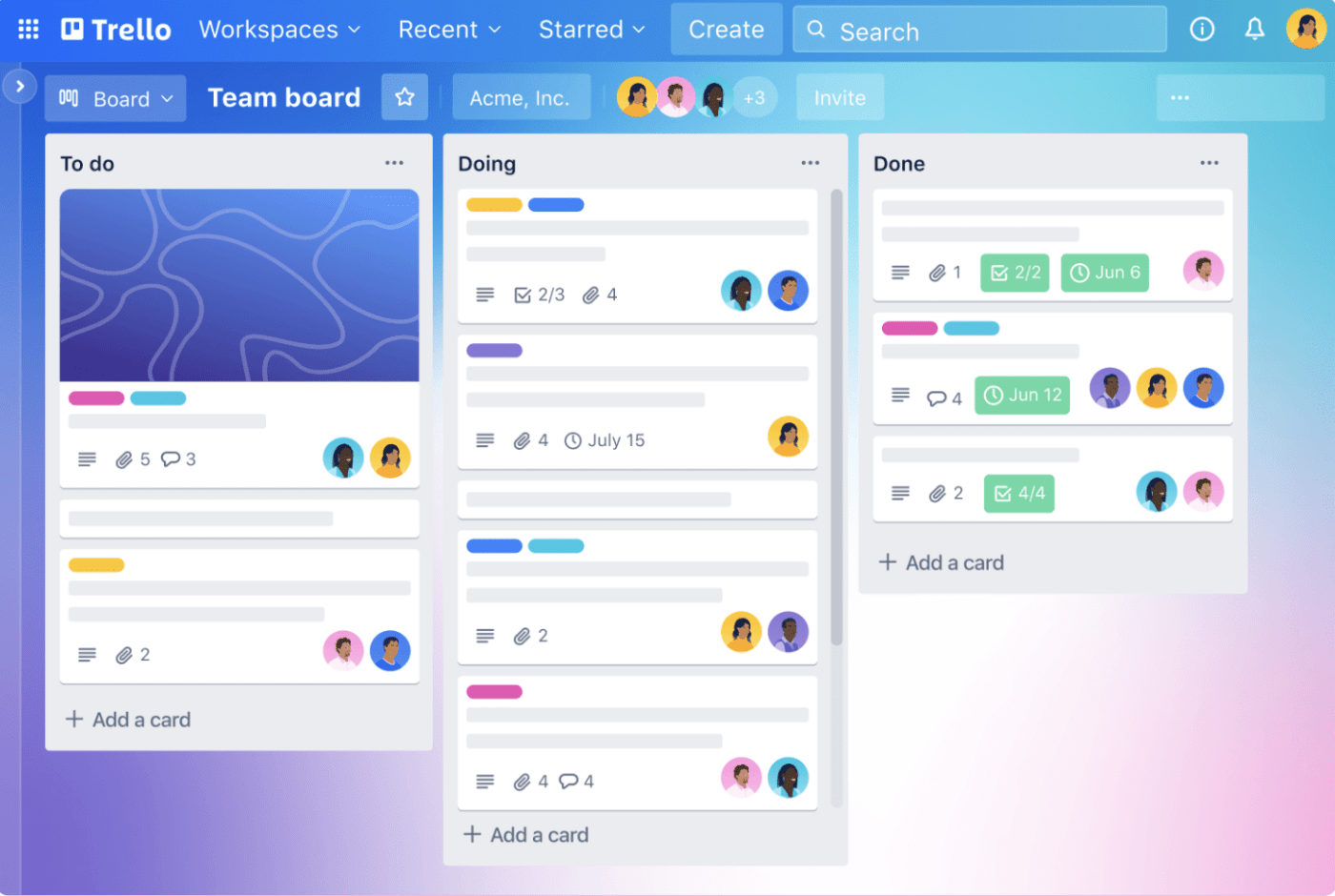
Trello is a kanban-style project management tool that helps a product management team with collaboration and organization.
But is it the right tool for you?
If you don’t mind using Power-Ups or integrations for the most basic things like a Gantt chart or time tracker. 🤷
Trello key features
- Kanban boards and checklists for easy task management
- Automate workflows with Trello’s butler bot
- Mobile app available for Android and iOS devices
- Offers templates for product management, productivity, team management, etc.
Trello pricing
This management software has a free plan with ten boards. Paid plans start at $10/user per month with unlimited boards.
Trello customer ratings
- Capterra: 4.5/5 (10,000 reviews)
- G2: 4.4/5 (11,500+ reviews)
Check out these Trello alternatives! ⭐️
Trello reviews
“Very easy to use, friendly and intuitive interface and lots of features to collaborate and personalize your boards. Good price for the money and decent support team.” — Capterra Verified Review
“Overall I found Trello to be a great board of tasks for the team to manage the workload, project management and follow up on tasks. It gives the freedom to manage tasks and team on the same page and timely sync.” — Capterra Verified Review
6. Jira
Best for software development
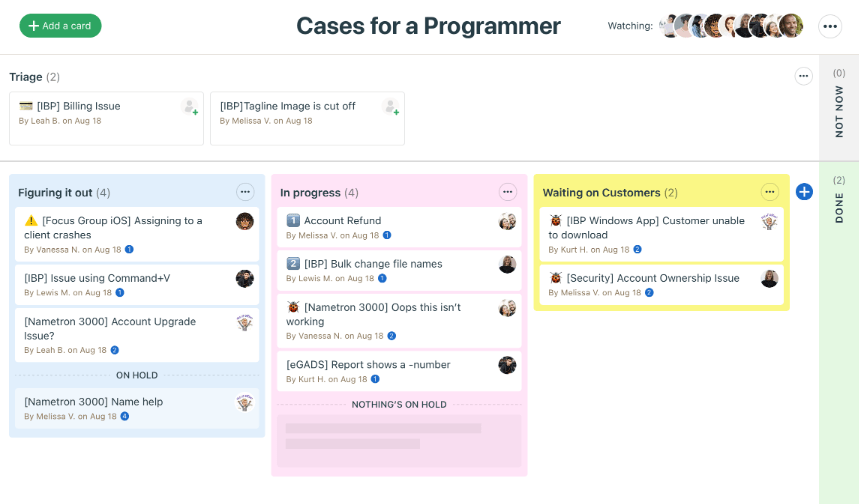
Suitable for agile and scrum software development teams, Jira is an excellent project management tool with issue and bug tracking capabilities.
However, when it comes to efficient management, Jira doesn’t go the extra mile.
If you want to drown in tasks and customers’ feature tickets, this Atlassian product could be the right fit.
Need more information on Jira?
Read our in-depth Jira review and learn how to use Jira for project management.
Jira key features
- Scrum and kanban boards for agile teams
- Create a roadmap to communicate product strategy clearly
- Detailed analytics on team performance
- Built-in workflow automation
Jira pricing
Jira’s free plan supports just ten users. Paid plans start at $7/user per month.
Jira customer ratings
- Capterra: 4.4/5 (10000 reviews)
- G2: 4.2/5 (3,800+ reviews)
Jira reviews
“Its learning curve is pretty steep when you compare it to other tools. But as soon as you get used to it you bother no more as it’s an industry standard so most of the companies use it. It can also be heavy in execution time but it depends whether you host it on your own server or use Atlassian cloud.” — Capterra Verified Review
“JIRA has been an integral part of our software development and project management journey and has just about all the tools you need to successfully manage your project or product offerings.” — Capterra Verified Review
7. Aha!
Best for roadmapping

Aha! is a web-based product strategy and roadmapping tool that can help you understand the why, when, and what of your products to make product management simple.
But before you say “Aha! Found the one,” you need to know two things:
One, it doesn’t have a mind map.
And two, it doesn’t support real-time time tracking.
Isn’t time money? 💰
Need more details? Check out our comprehensive Aha! product management review.
Aha! key features
- Product roadmap template options
- Idea portals for gathering feedbacks and manage ideas
- Sharable roadmap option for collaboration
- Integrates with Azure DevOps, Asana, Github, Google Analytics, Salesforce, etc.
Aha! Pricing
The plans start at $59/user month. They also have a special plan for startups with less than $1.5M in funding.
Aha! customer ratings
- Capterra: 4.8/5 (380+ reviews)
- G2: 4.3/5 (180+ reviews)
Aha! reviews
“This software is complex, IMO not very intuitive and has a steep learning curve. There are tutorials that are very helpful and walk you through most everything you can think of, but it takes time to watch them and/or read. Once you get past the initial phase of learning the software and features you need, you will love it.” — Capterra Verified Review
“We use Aha! for high level strategic planning and development roadmaps. Aha! is a core tool for keeping teams and projects manageable in a growing environment. The ability to have dashboards and reports for different audiences is essential to keep everyone aligned.” — Capterra Verified Review
Compare Aha! Vs. Jira!
8. Productboard
Best for customer roadmapping

Productboard is a customer-centric product management platform.
It can draw in all your product and customer feedback from different tools like Zendesk, Slack, Intercom, etc., into one place for better analytics, prioritization, and roadmapping.
The tool is definitely as customer-centric as it can get.
But what about employee management?
They skipped that when they decided not to include a workload chart.
Guess working overtime will always be on the table. Yikes!
Productboard key features
- Customizable roadmapping features
- Portals for customer feedback
- Prioritization for clear product strategies
- Unlimited roadmaps for stakeholders
Productboard pricing
This management tool has a 15-day free trial, and their paid plans range from $20/user month to custom prices.
Productboard customer ratings
- Capterra: 4.7/5 (110+ reviews)
- G2: 4.3/5 (140+ reviews)
Productboard reviews
“Productboard is a very intuitive tool for our Product Management that allows us to track the features from the insights we gather to the delivery. The shareable roadmap is essential for the communication to other services (R&D, sales, support) and the UI makes it easy to use and to understand.” — Capterra Verified Review
“This is helping us prioritize our features. A little help on our bandwidth and if we have the pipeline full. This helps us have a clean deliverable to stakeholders. Very easy portal feature to better engage company and clients. Helping us manage our large client feedback pool from multiple sources.” — Capterra Verified Review
Check out these Productboard alternatives!
9. Figma
Best for design

Figma is a web-based designing and prototyping tool.
Use it to co-design with your team members and create something beautiful.
But as soon as you push aside designing and prototyping, this tool isn’t much.
No task management. No app for Linux users.
Figma key features
- Supports several plug-ins, including stock imagery, flow diagrams, and charts
- Flexible styles with color, text, grid, or effect
- Editing and collaboration with version history
- Embed prototypes in your preferred tool
Figma pricing
This prototyping tool offers a free plan, and the paid plans start from $12/user per month.
Figma customer ratings
- Capterra: 4.7/5 (280+ reviews)
- G2: 4.6/5 (200+ reviews)
Figma reviews
“With Figma, we were able to create more collaborative design critiques, more productive developer meetings, and broader file organization.” — Capterra Verified Review
“While it’s easy to use, there’s still a learning curve. I was a Sketch user, and Sketch is still faster to design in. Also, if you want a really complex prototype, it can get tricky. And, having a local version of Figma is still cloud-based. So, working offline will give you limited capability.” — Capterra Verified Review
10. Balsamiq
Best for wireframing
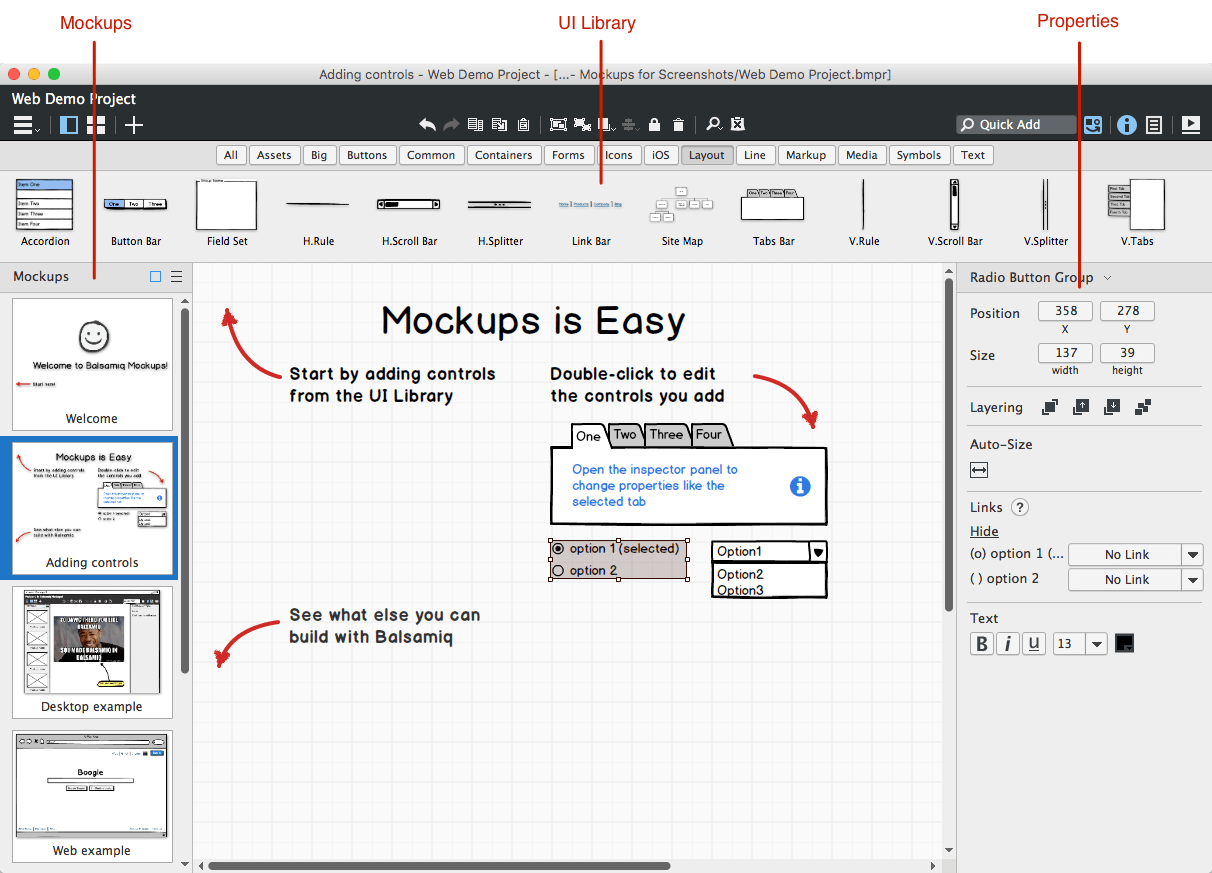
Balsamiq is a wireframe tool that lets you live the experience of sketching on a notepad or whiteboard but a computer.
Their product is called Balsamiq Wireframes that you can use to sketch out your dream app or product user interface and collaborate with your team.
However, for a tool that supports creativity, it forgot to be creative. The interface looks so simple that it’s borderline boring. Its gloomy black, grey, and white choice of color scheme is no fun.
Balsamiq key features
- Allows collaboration for software designs teams
- Easy drag and drop functionality
- Mockup creation
- Plug-in for Jira, Confluence, and Google Drive
Balsamiq pricing
Balsamiq prices range from $9/month to $199/month.
Balsamiq customer ratings
- Capterra: 4.4/5 (320+ reviews)
- G2: 4.1/5 (440+ reviews)
Balsamiq reviews
“Balsamiq is the agency’s go to wireframing tool. The application allows the UX team to quickly convey their ideas to the creative designers without the expectation of deciding the visual branding of the site. Whilst the feature set is fairly limited and the tool hasn’t been upgraded recently it is still the most efficient method to draw up wireframes we have found.” — Capterra Verified Review
“Balsamiq’s UX is user-friendly, and its functionalities and features are suitable for beginners who aim to deliver quality prototype samples to their clients for all kinds of digital products before actually building the real thing.” — Capterra Verified Review
11. SurveyMonkey
Best for customer feedback
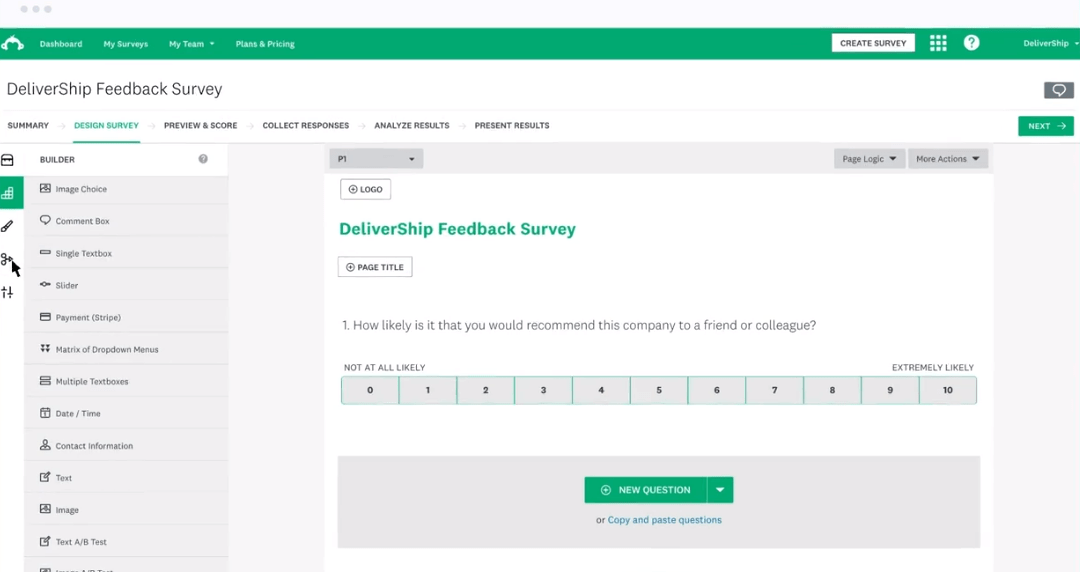
If you need an app to gather information about your products, SurveyMonkey should help. 🐒
It’s a web-based survey tool with many types of questionnaire templates that let you put together a survey in minutes.
Then send the survey to your customers to easily track and analyze the results later.
Now, the tool’s name may be cute but are the features any good? Let’s find out.
SurveyMonkey key features
- Quick form, poll, and survey creation
- HR and marketing solutions
- Gather product or user feedback via email, mobile chat, social media, etc.
- NPS (Net Promoter Score) calculator
SurveyMonkey pricing
This survey management tool offers three plans for both personal and business needs. The business plans start at $25/user per month.
SurveyMonkey customer ratings
- Capterra: 4.6/5 (8,300+ reviews)
- G2: 4.4/5 (16,800+ reviews)
SurveyMonkey reviews
“We are using Survey Monkey to acquire customer data at various outside events in order to make overall decisions based on user trends.” — Capterra Verified Review
“When our team wanted to collect a lot of answers to review questions and that too anonymously, the first thing that came to our mind was to use this survey monkey as a tool.” — Capterra Verified Review
Check out these SurveyMonkey alternatives!
FAQs About Product Management Systems & Software
Sure, using product management software can help you create a mind-blowing product.
But the road doesn’t end there.
For starters, teams should understand what goes into product management. Moreover, project managers must be skilled enough to handle the whole process without turning into this:
Don’t worry. We’ll answer these questions to help you out:
1. What is product management?
Product management is the process of managing the life cycle of a product, from conception and development to launch and end-of-life. It involves working closely with interdisciplinary teams to ensure that products meet customer needs and market demands while delivering business goals. Product managers are responsible for understanding customer needs, leading the design and development process, planning product releases, defining pricing and promotion strategies, monitoring performance metrics, and modifying product plans accordingly.
Check out our detailed product management guide.
2. What skills does a project manager need?
A brilliant product manager must be able to:
- Analyze and interpret a feature request or user feedback accurately
- Set and track important KPIs, like customer satisfaction
- Define the product vision with realistic and achievable goals
- Communicate stakeholders expectations to the product team clearly
- Be a strategic planner with good forecasting skills
- Understand basic user experience design principles
- Manage time and resources efficiently
Bonus: Product Manager Interview Questions
Choose the Best Product Management Software for Your Team
Product management software is an invaluable tool for any organization that wants to efficiently manage their product and improve customer satisfaction.
With the right product management software, you can streamline processes to ensure rapid delivery times, increase efficiency in decision making, gain better control over costs and resources, and ultimately deliver superior products to customers.
Try ClickUp today to manage your product team!


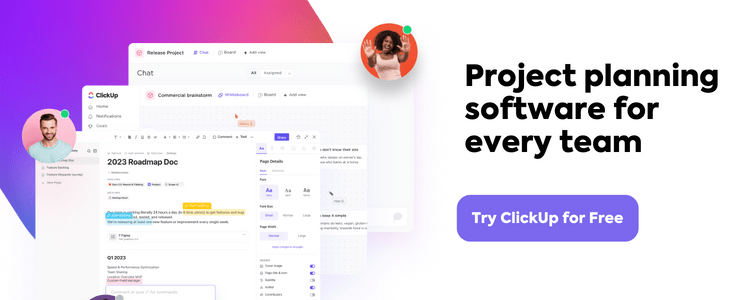
Questions? Comments? Visit our Help Center for support.