10 Best Private Calendar Apps for Secure & Encrypted Scheduling
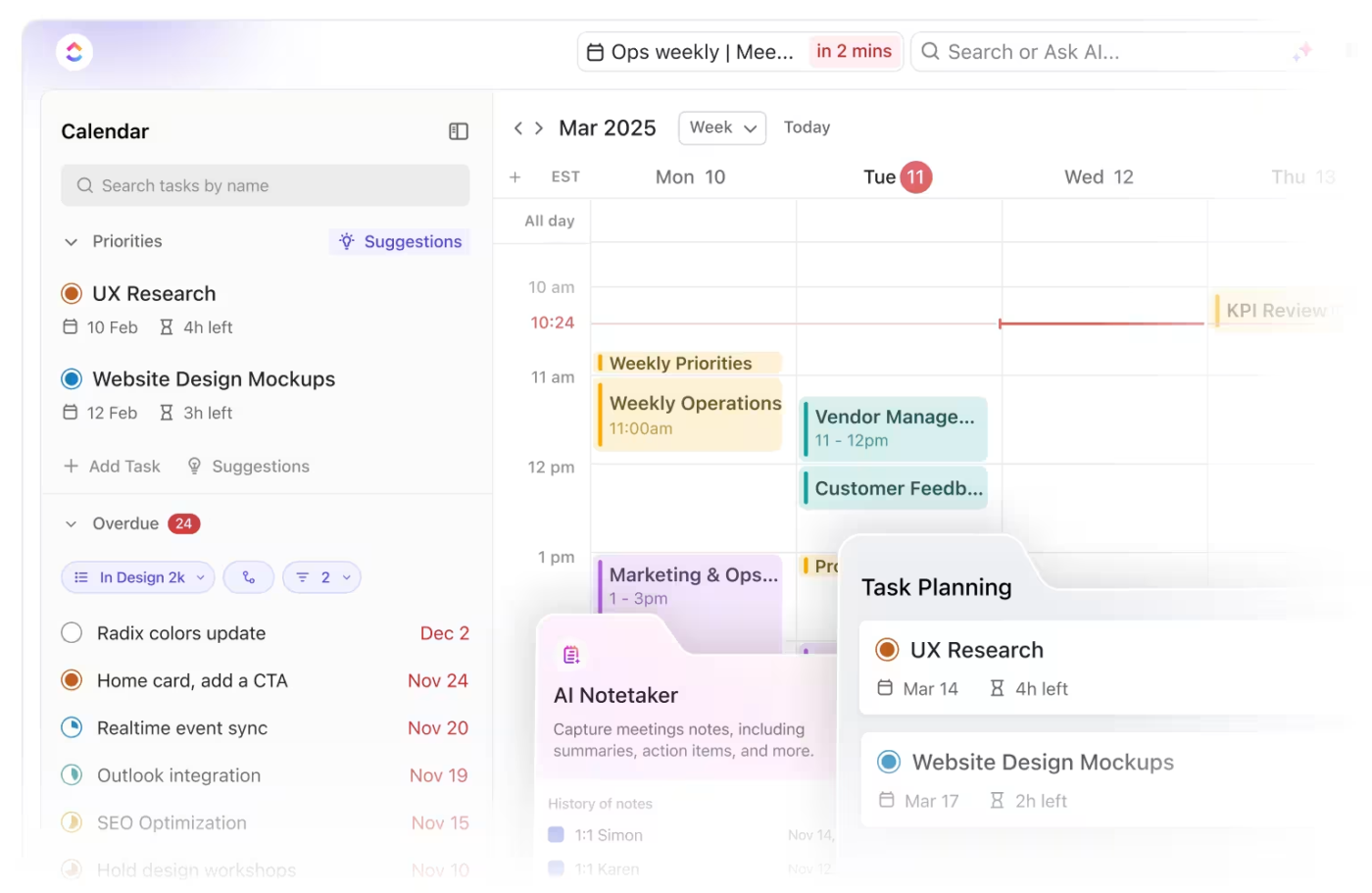
Sorry, there were no results found for “”
Sorry, there were no results found for “”
Sorry, there were no results found for “”
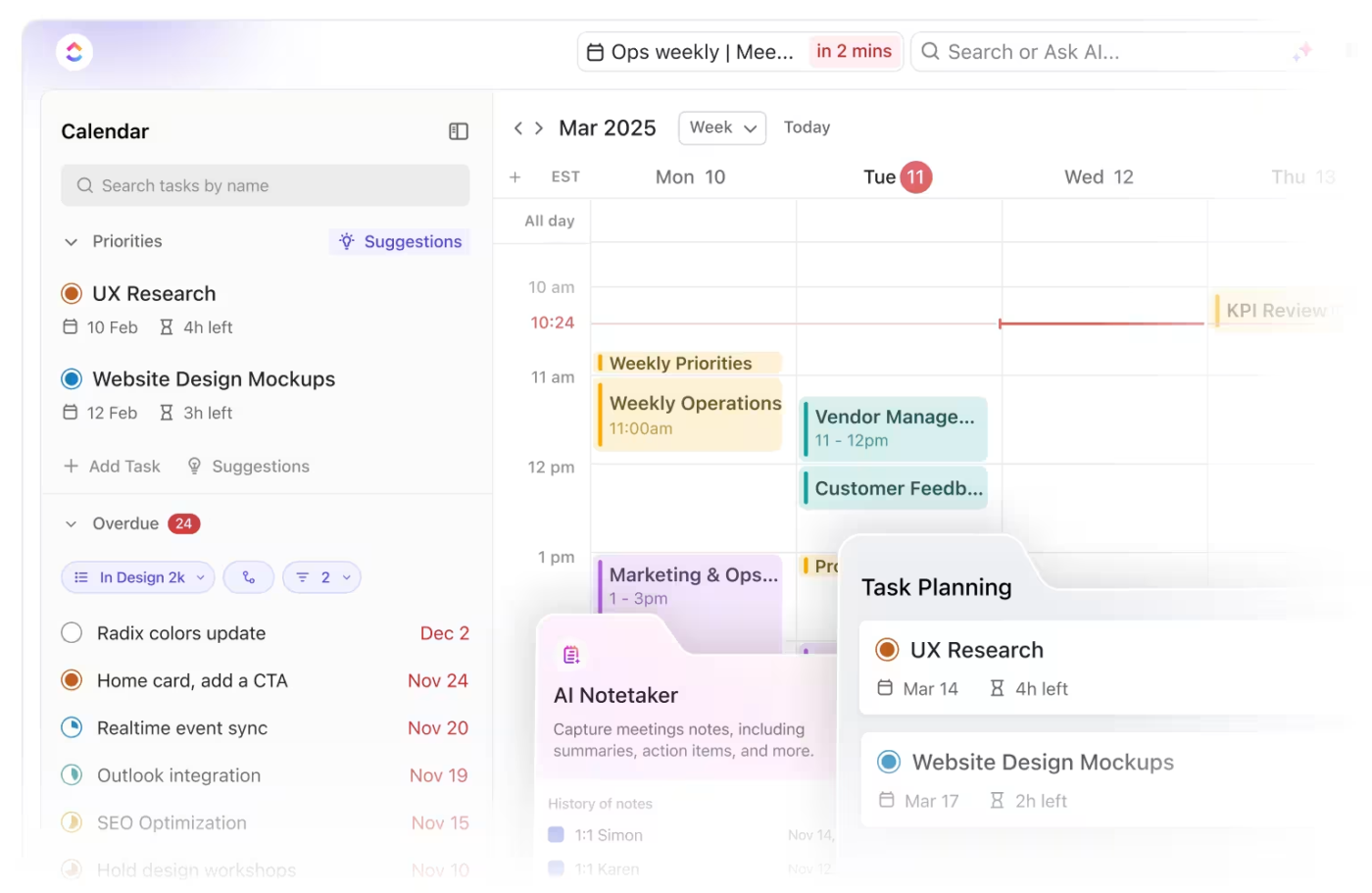
Ever feel like your calendar knows a little too much about you?
Between work meetings, doctor’s appointments, and personal plans, your calendar holds a surprisingly detailed map of your life. And if you’re using a typical calendar app, all that sensitive info might be sitting on someone else’s servers—unprotected, unencrypted, and potentially exposed.
That’s why more people are turning to private calendar apps. These tools focus on privacy-first features, like end-to-end encryption, local data storage, and zero-tracking policies. Whether you’re managing a packed schedule or just trying to keep your plans private, there’s a growing list of calendar apps built with security in mind.
We’ve rounded up some of the best private calendar mobile apps that put your privacy front and center, without sacrificing functionality or design.
Let’s jump in. 🏃
Most people think privacy just means slapping on ‘end-to-end encryption’ and calling it a day. But truly private calendar apps go way deeper than that.
Here’s what actually matters and what most other calendar apps miss 👇
💡 Pro Tip: Don’t want clients or teammates knowing where you are? Set your calendar to a fixed time zone (e.g., UTC) to avoid revealing travel patterns or real-time presence. This is especially useful for journalists, whistleblowers, or digital nomads.
| Tool | Best For | Key Features | Pricing |
| ClickUp | All-in-one project management with calendar integration | Time tracking, Calendar View, Automations, Workload View, ClickUp Brain, Role-based sharing | Free plan available; Customization available for enterprises |
| Proton Calendar | Encrypted scheduling and private event management | End-to-end encryption, ECC Curve25519, encrypted invites, metadata protection | Free plan available; Customization available for enterprises |
| Tuta Calendar | Cross-platform access and zero-knowledge privacy | Quantum-safe encryption, open-source, no personal data required, advanced repeat rules | Free plan available; Customization available for enterprises |
| Any.do | Unified task and calendar management across devices | Multi-view layouts, task-calendar sync, alerts, drag-and-drop rescheduling | Free plan available; Customization available for enterprises |
| Cal.com | Open-source scheduling with deep customization | Self-hostable, modular setup, 65+ integrations, group booking pages | Free plan available; Customization available for enterprises |
| Apple Calendar | Seamless cross-device sync for Apple users | Natural input, Siri integration, shared calendars, iCloud sync | Free |
| TimeTree | Shared calendars between families, couples, or teams | Shared events, in-event chat, shared memos, notifications | Free plan available; Customization available for enterprises |
| Etar Calendar | Open-source calendar with offline access for Android users | Offline support, multiple views, ICS file import/export | Free |
| Nextcloud Calendar | Privacy-focused teams needing a self-hosted tool | CalDAV sync, self-hosting, tool integrations, color-coded events | Free |
| Joplin Plugin | Organizing Joplin notes visually | Date-linked note view, keyboard navigation, visual timeline of notes | Free |
| EteSync | Encrypted cross-device calendar and data syncing | E2EE sync, change journaling, DAVx⁵ support, cross-platform | Free plan available; Customization available for enterprises |
| Zoho Calendar | Offline access for Android users seeking an open-source calendar | Group calendars, resource booking, multiple views, recurrence & RSVP | Custom pricing |
Now that you know what to look for, here are the best private calendar apps that combine strong encryption, thoughtful design, and real control over your data.
Our editorial team follows a transparent, research-backed, and vendor-neutral process, so you can trust that our recommendations are based on real product value.
Here’s a detailed rundown of how we review software at ClickUp.
First on the list is ClickUp (the everything app for work)—because juggling project deadlines, personal tasks, and team schedules shouldn’t mean sacrificing privacy.
Most project management calendars are either too rigid or too leaky (great for collaboration, not so great for controlling who sees what). But Crobust powerful project management software gives you granular visibility settings and user permissions.
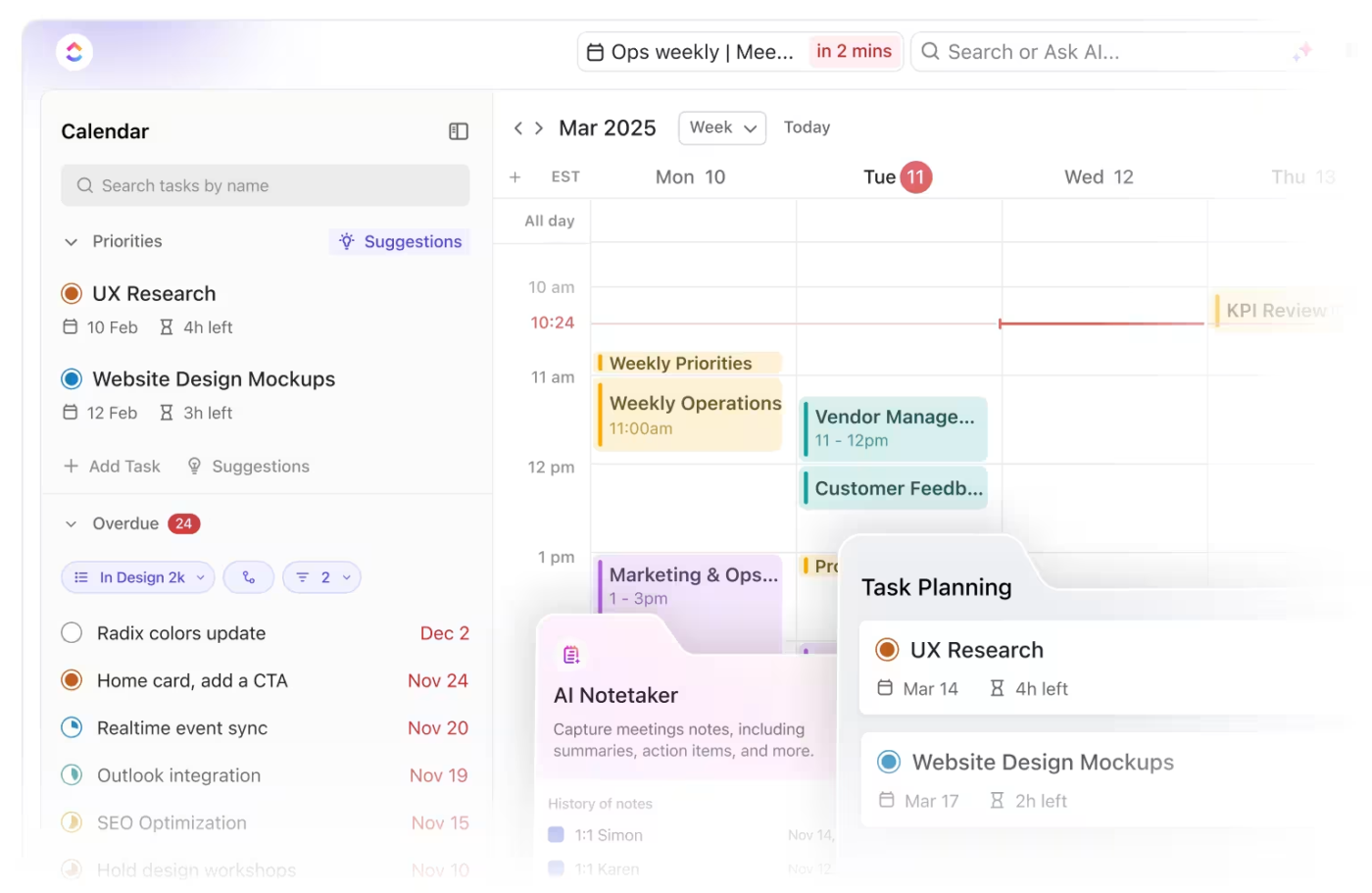
For starters, the ClickUp Calendar integrates deeply with your tasks, docs, and workflows while offering tight-knit privacy controls.
Even better, there’s time tracking, infinite horizontal scroll, and visibility into work locations and hours for enhanced team communication. You can also safely share calendars using private or public links.
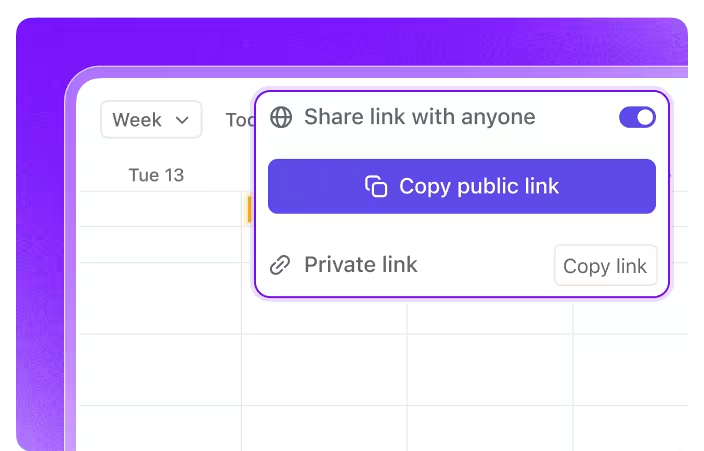
Add a task to your priority list, and ClickUp will suggest the best time to work on it based on your schedule. If you miss a task, ClickUp will re-block time for it. No manual rescheduling, no forgotten to-do lists.
With ClickUp Brain, get real-time updates on recent and upcoming tasks, and block time for anything pending or important.
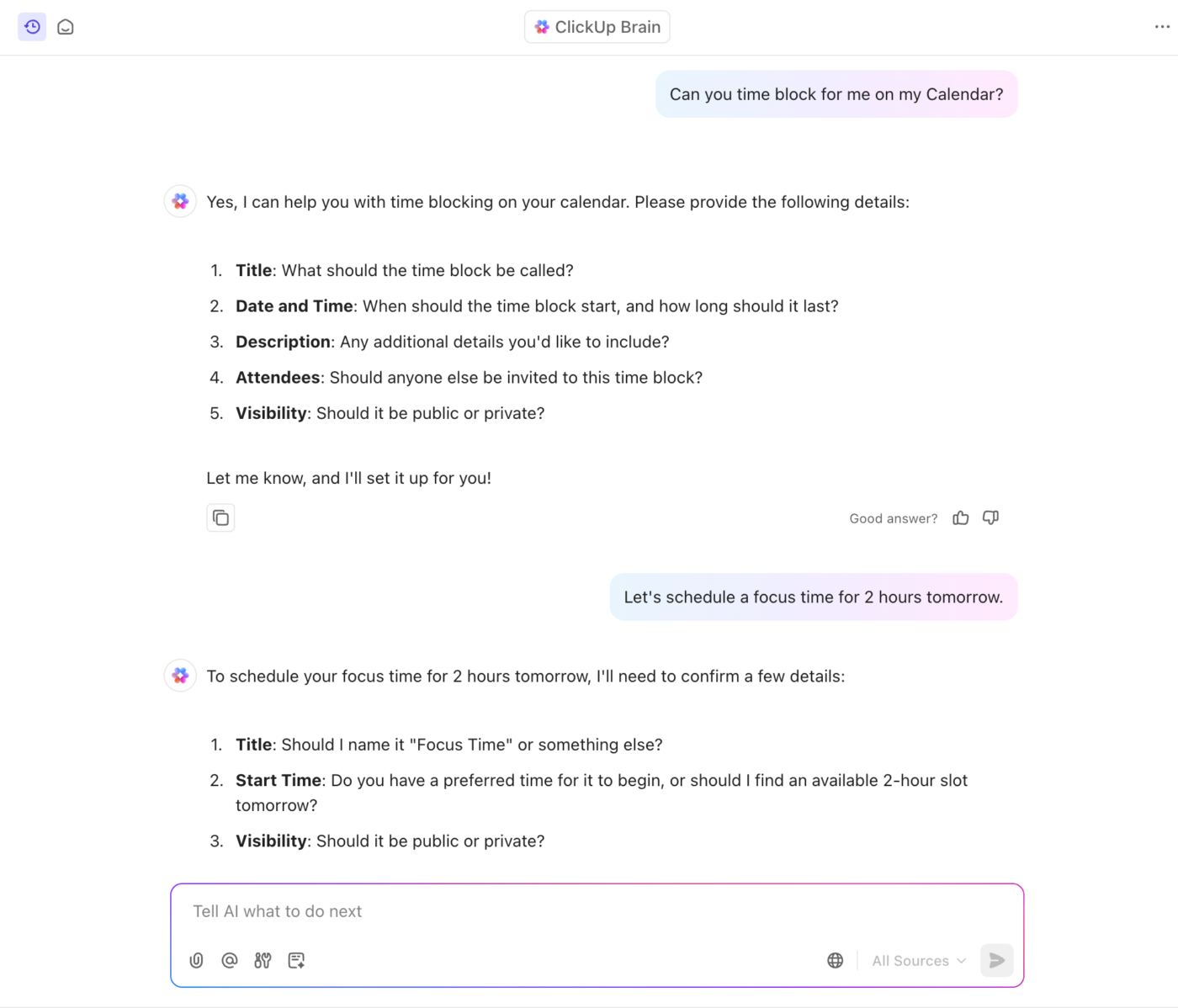
📮ClickUp Insight: 18% of our survey respondents want to use AI to organize their lives through calendars, tasks, and reminders. Another 15% want AI to handle routine tasks and administrative work.
To do this, an AI needs to be able to: understand the priority levels for each task in a workflow, run the necessary steps to create tasks or adjust tasks, and set up automated workflows.
Most tools have one or two of these steps worked out.
However, ClickUp has helped users consolidate up to 5+ apps using our platform! Experience AI-powered scheduling, where tasks and meetingefficientlybe easily allocated to open slots in your calendar based on priority levels. You can also set up custom automation rules via ClickUp Brain to handle routine tasks. Say goodbye to busy work!
For further planning and prioritizing tasks, ClickUp Calendar View gives you a visual layout of everything you need to get done, organized by day, week, or month.
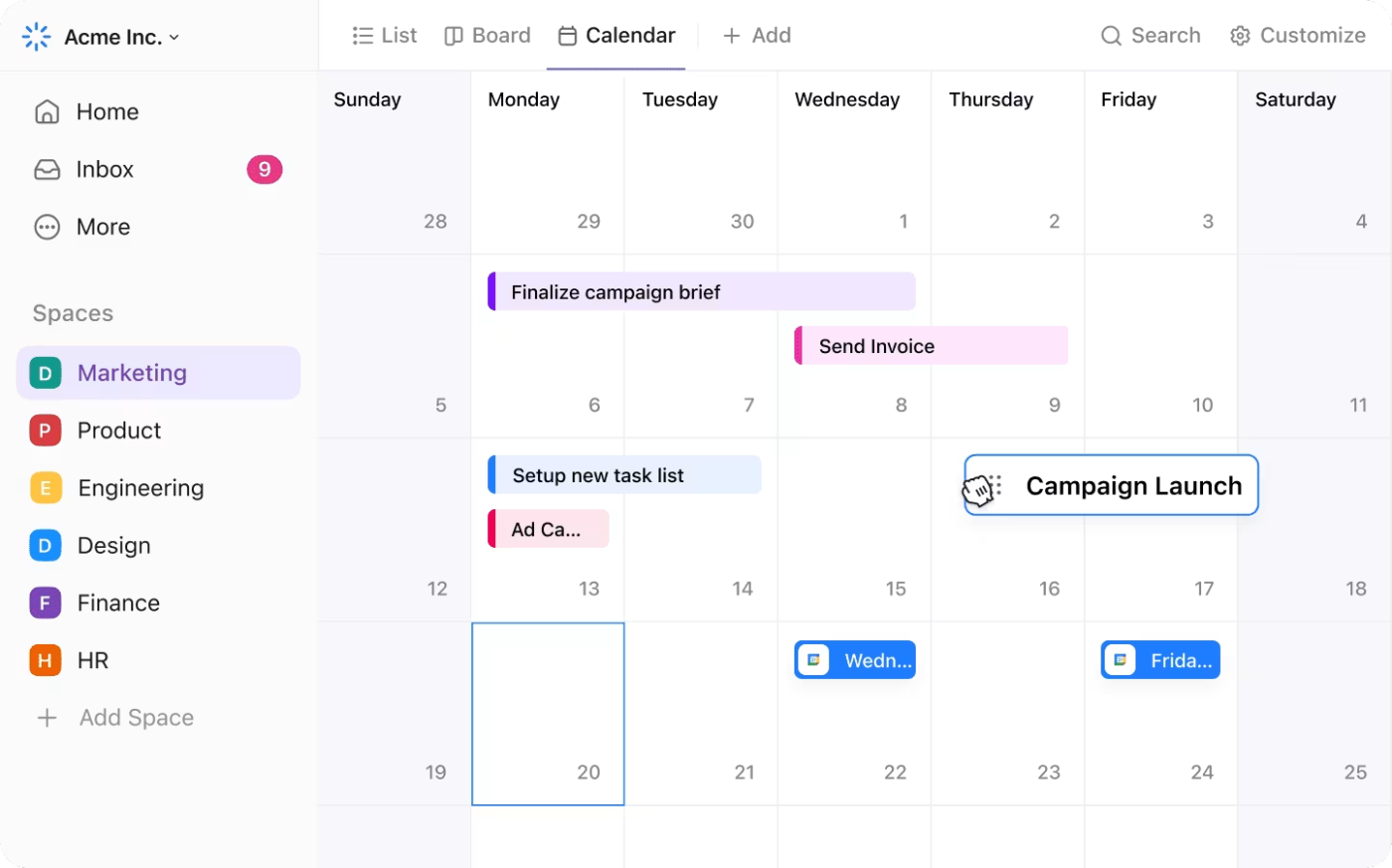
It’s perfect for dragging, dropping, and adjusting tasks as timelines shift, helping you stay productive without losing clarity.
To get started quickly, use the ClickUp Calendar Planner Template—perfect for beginners and ready to go in seconds.
Here’s what Heath Hayden, Professional Development Coordinator, Tacoma Community College, had to say.
I have used ClickUp to organize and manage big and small events and projects where I work. I have found the calendar feature, the dependency features, and the survey functions especially helpful. It is the best project management software I have ever used.
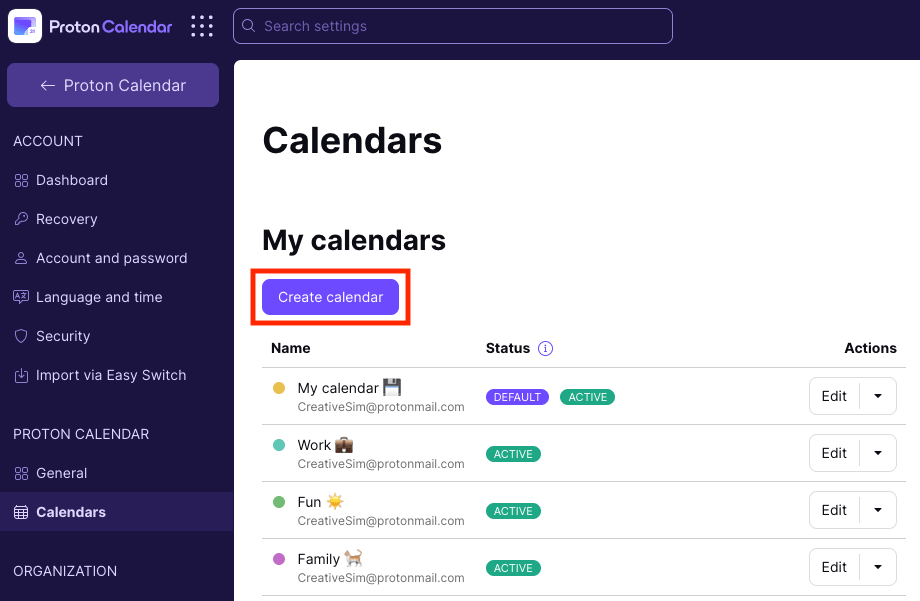
Proton Calendar is a privacy-first task scheduling tool built by Proton Mail. It uses end-to-end encryption to protect everything from event titles to attendee names, so even Proton can’t read your data.
With open-source code, it’s designed for anyone who wants complete control over their calendar privacy without sacrificing usability. It is ideal for professionals, teams, and privacy-conscious users who want secure, no-compromise scheduling.
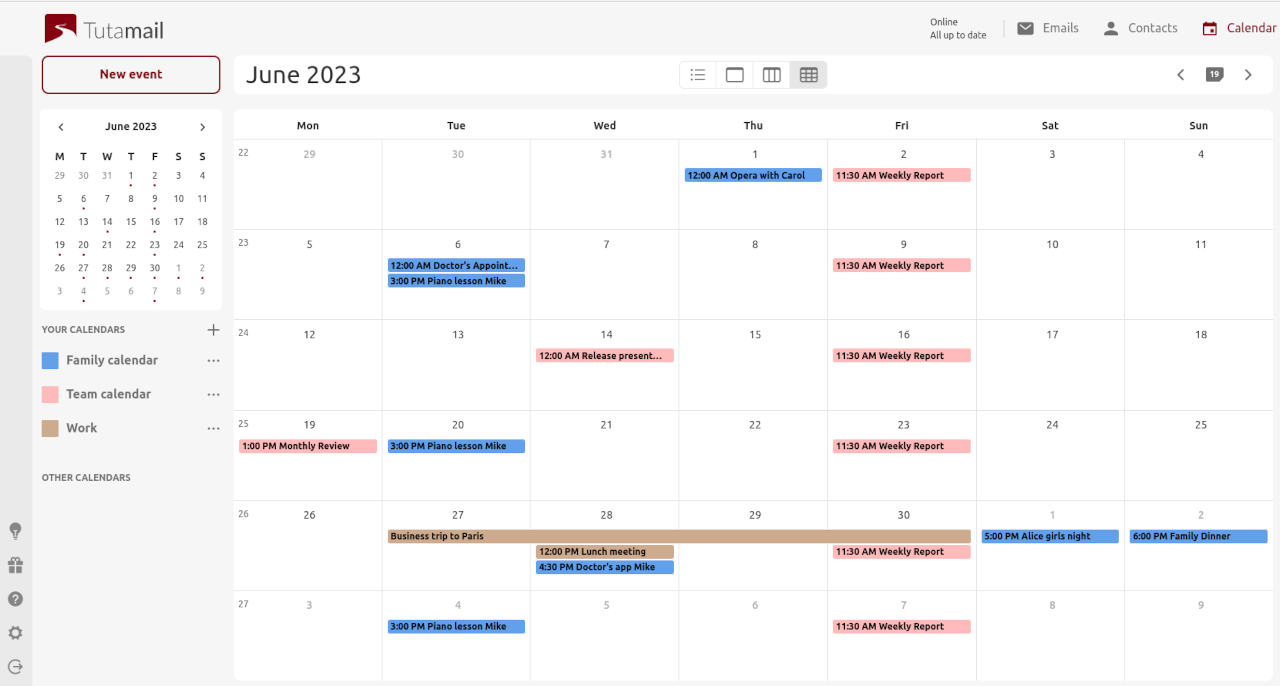
Tuta Calendar (previously called Tutanota) is a zero-knowledge calendar app that uses quantum-safe encryption to ensure your appointments, reminders, and recurring events remain completely private.
Tuta also ensures anonymity by not requiring any personal data for sign-up and running on fully open-source infrastructure. It’s also built entirely in-house (no third-party trackers or closed-source components).
A G2 review says,
Tutanota is an end-to-end encrypted service that I mostly use whenever I want to send sensitive emails. It has a simple interface and its app on my device works flawlessly.
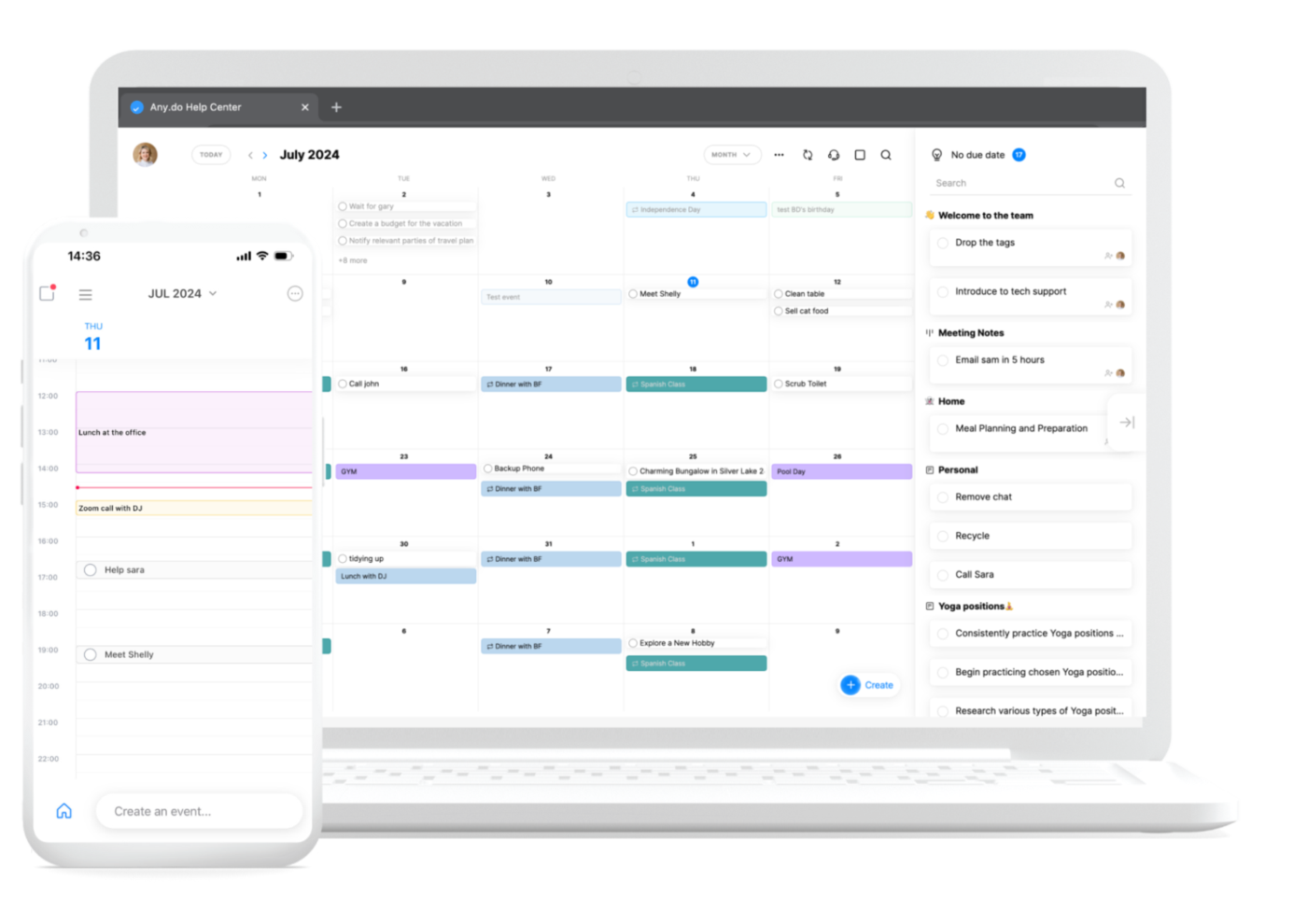
Any.do’s calendar syncs with Google, Outlook, and iCloud to unify your schedule and task list into one cohesive space. You get a single interface where your to-dos live right next to your meetings, making it easier to manage both work and personal life.
Plus, it offers multiple calendar views to help you focus on today or zoom out to see the week or month ahead. All changes are reflected in your external calendar, but you can manage them inside this private calendar app with drag-and-drop rescheduling, quick edits, and built-in alerts.
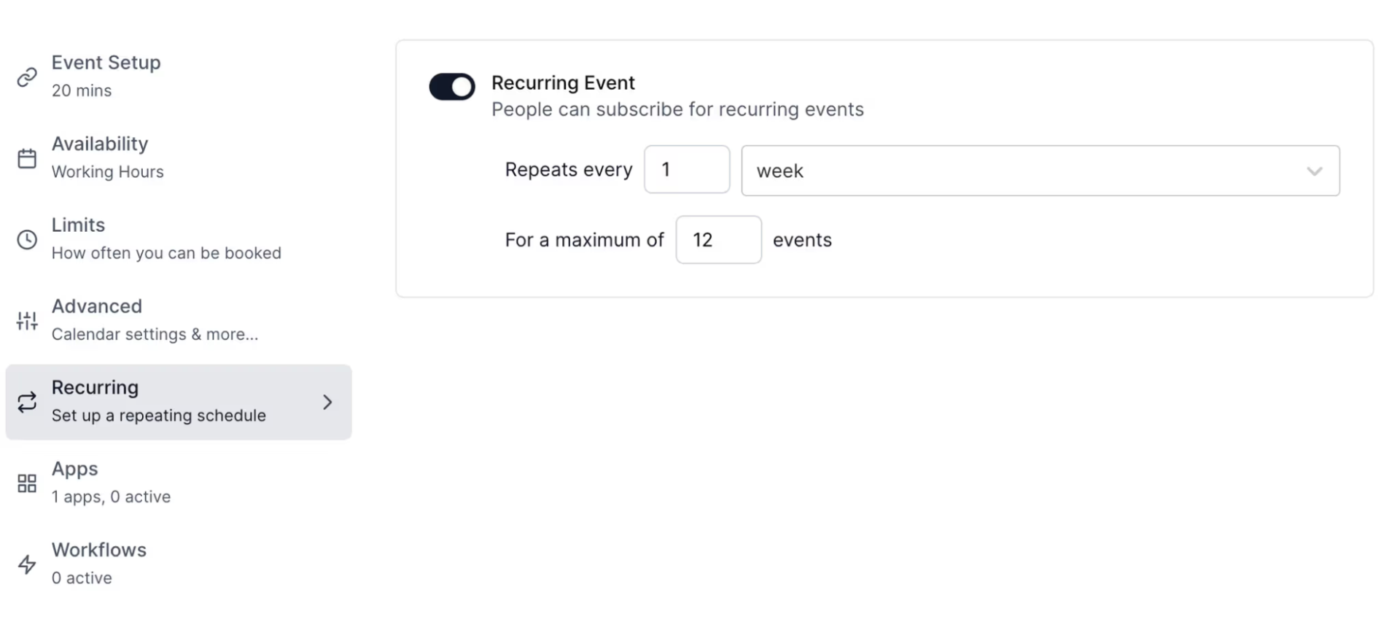
Cal.com is an open-source calendar scheduling tool built for individuals, teams, and businesses who want complete control over their booking experience. Instead of layering features over a fixed system, it gives you a modular structure to build your own.
It’s also privacy-focused, self-hostable, and integrates with 65+ tools—from Stripe to Google Calendar—making it a flexible choice for both personal and professional use.
What real-life users are saying about Cal.com?
A G2 review says,
Cal.com is very helpful in getting meetings scheduled without clashing. Especially love the + feature to add or schedule meetings with people at once.
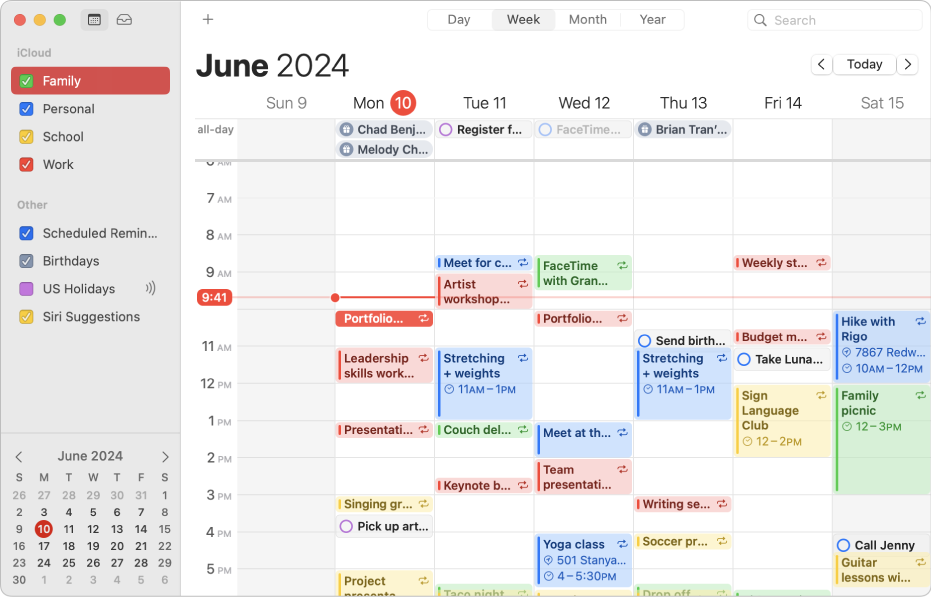
Apple Calendar is a built-in scheduling app for macOS, iOS, and iPadOS. It’s tightly integrated with the Apple ecosystem—meaning it works seamlessly with Mail, Siri, and even apps like Maps and Reminders.
All events are synced automatically across all Apple devices via iCloud, so if you add an appointment on your Mac, it’ll instantly appear on your iPhone or Apple Watch.
🧠 Fun Fact: Contrary to popular belief, Monday mornings are not unfavorable for meetings. Studies have shown that 11 AM on Mondays is the time slot with the highest booking rate, as employees prefer to manage meetings early in the week.
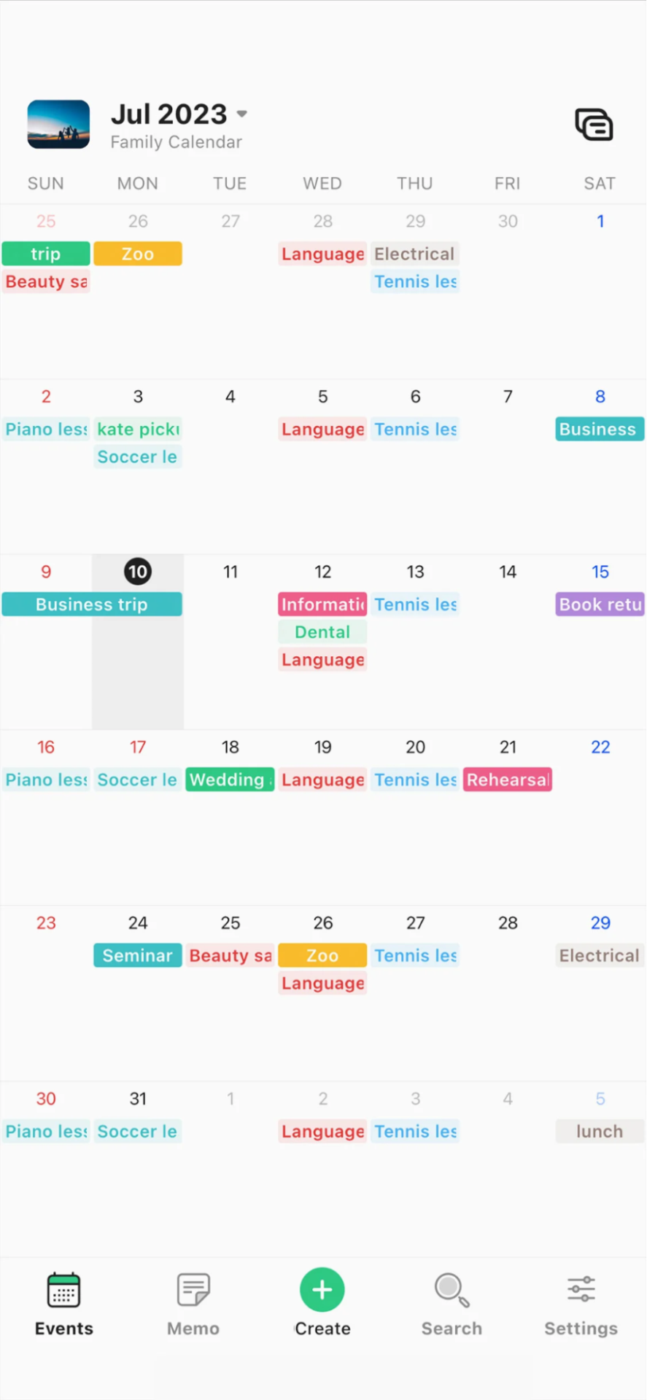
TimeTree is a collaborative calendar app built for people who plan together. Instead of siloing individual schedules, TimeTree lets multiple users view, add, and edit events on shared calendars from any device.
In fact, users can add notes, comments, and photos to events, turning each entry into a conversation hub. It’s lightweight, intuitive, and built for the kind of everyday planning most calendar apps overlook.
A Google Playstore review says,
The app seems like a great fit for my family, and it is usable enough – however, any time we try to update the cover photos for calendars, change the names of calendars, as well as randomly, we keep getting ‘Failed to connect to server’ errors. The app works well otherwise, but these bugs are impacting the usability a bit.

Etar Calendar is a free, open-source calendar application for Android devices. It is designed to provide a user-friendly and privacy-respecting alternative to proprietary calendar apps. Emphasizing simplicity and adherence to modern design principles, Etar offers a range of features to help users manage their schedules effectively.
🔍 Did You Know? Benjamin Franklin was an early adopter of time blocking, planning his day by allocating specific hours for tasks, rest, and recreation. This method enhanced productivity and is still advocated by many efficiency experts today!
Also Read: Best Daily Planner Apps
Nextcloud Calendar is a free, open-source calendar app that works with the broader Nextcloud ecosystem. It’s a self-hosted tool, so you keep full control of your schedule and data on your own server. You can sync it with other devices using CalDAV and manage all your events in one place.
This simple calendar app connects easily with other Nextcloud tools like Contacts and Talk, making it great for coordinating with teams or families. And since everything stays on your server, it offers strong privacy without relying on third-party services.
A G2 review says,
Nextcloud is one of the most reliable tools for managing my files, communications and live collaboration. It’s easy to set up and configure, and offers a high level of customization – from syncing and transferring documents across devices to internal messaging and integrated video conferencing, Nextcloud is well suited to my work needs.
Joplin Calendar Plugin adds a simple calendar view inside the Joplin note-taking app, allowing you to see notes organized by their creation or last modified date. You can click on any date to quickly pull up all notes linked to that day, making it easier to manage your writing or journaling timeline.
It’s especially helpful if you use Joplin for daily logging, meeting notes, or time-based planning, since it gives you a clear visual reference of your note activity over time.
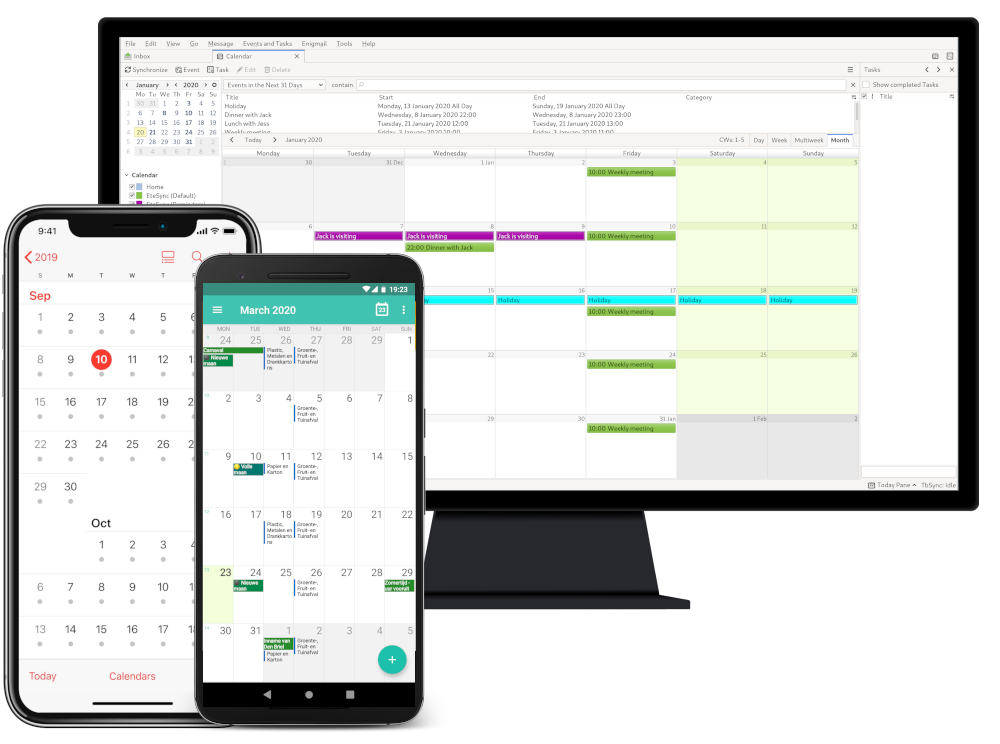
EteSync is an end-to-end encrypted sync solution for calendars, contacts, tasks, and notes. Unlike most sync services, which store data in plain text on cloud servers, EteSync encrypts everything before it leaves your device.
You can use it across devices with support for Android, iOS, desktop apps, and even browser extensions. It works with CalDAV-compatible apps and integrates with open-source tools like DAVx⁵. All changes are journaled, meaning you can track every edit or restore deleted entries if needed.
A Google Playstore review says,
Excellent product and service. Well worth supporting the developer’s work by subscribing. I tried rolling my own self-hosted caldav/carddav service using a couple different FOSS applications, but each had quirks I didn’t want to deal with. EteSync has worked flawlessly for me, and eliminated the time I’d have to spend maintaining more server-side apps. Thanks for the great product!
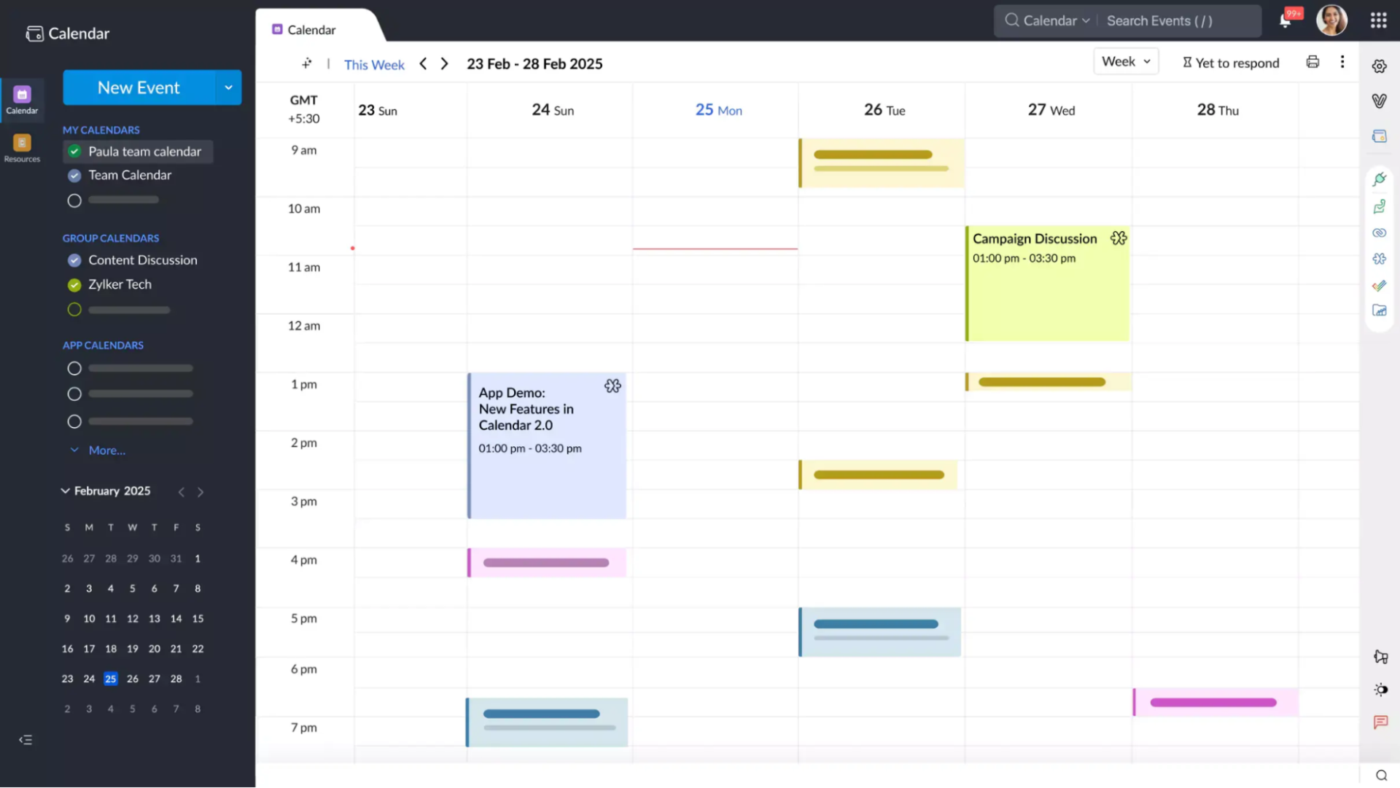
Zoho Calendar is a collaborative online calendar designed for organizing personal and professional schedules. It allows users to create events, invite participants, manage permissions, and set reminders.
The application offers multiple views as well and facilitates team collaboration through features like group calendars and resource booking.
When it comes to managing your time and protecting your data, you must pick tools carefully.
Whether you’re a freelancer keeping personal commitments private or part of a remote team juggling meetings across time zones, a private calendar app can give you back control, without sacrificing functionality.
And if you’re looking for an all-in-one solution that combines scheduling, task management, AI assistance, and airtight security? ClickUp makes a strong case. It’s not just a calendar—it’s your tasks, reminders, deadlines, docs, and team collaboration, all in one secure place.
Privacy matters. Productivity does, too. With ClickUp, you don’t have to choose.
© 2026 ClickUp