10 Best Oracle Primavera Alternatives and Competitors 2026
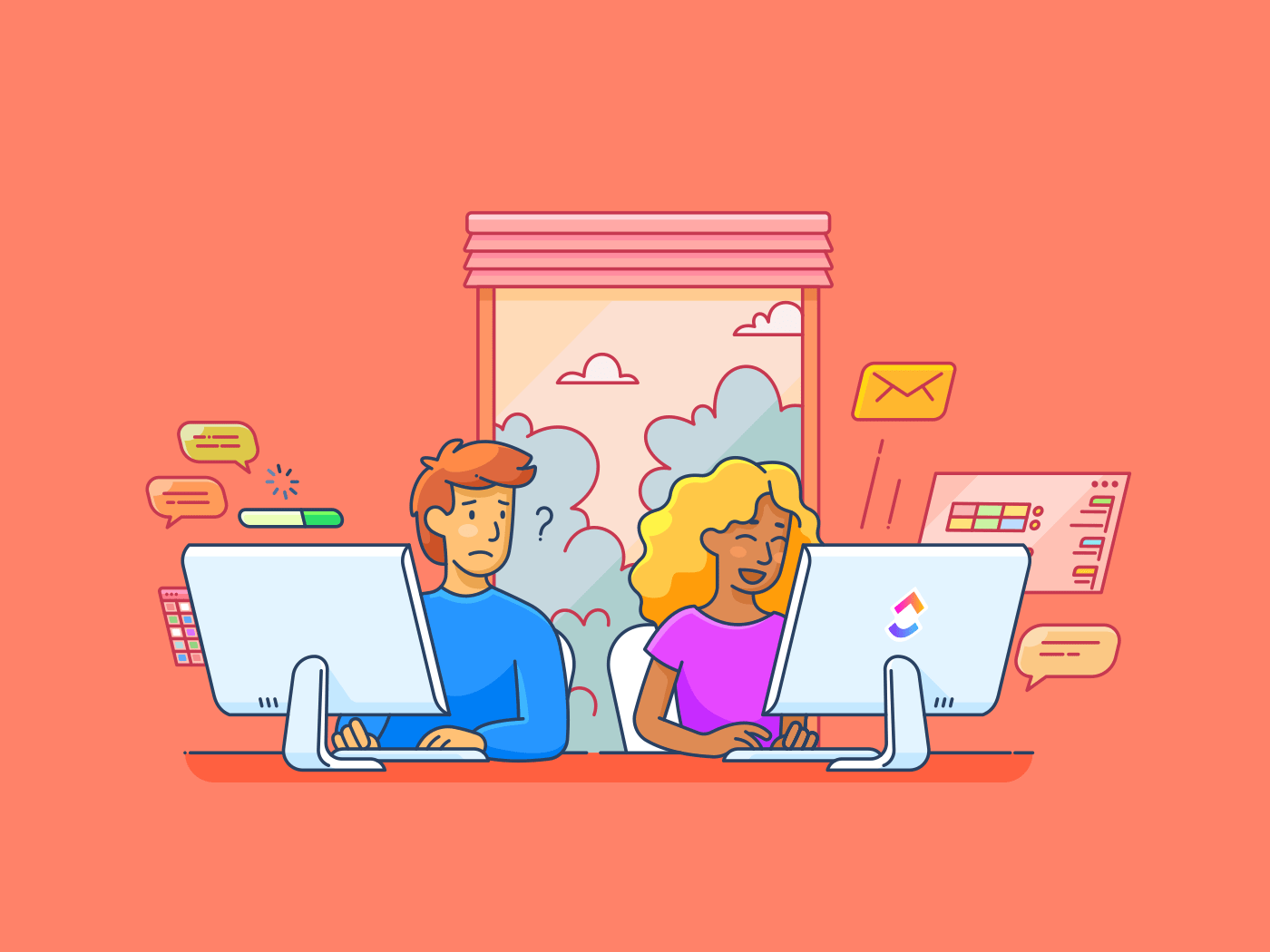
Sorry, there were no results found for “”
Sorry, there were no results found for “”
Sorry, there were no results found for “”
I’ve tried and tested many PM tools, including Oracle Primavera. I consider it a fairly decent tool for project planning and management.
However, I moved to more robust options as my projects became increasingly complex. Through my research and with help from the brilliant team at ClickUp, I’ve compiled a list of the top 10 Oracle Primavera alternatives, complete with detailed descriptions, features, limitations, and pricing.
While Oracle Primavera is a popular choice for large-scale project management, it has its limitations:
I’ve put together the best ten alternatives to Oracle Primavera. Whether you oversee a small team or a large enterprise, these tools are worth exploring. ?
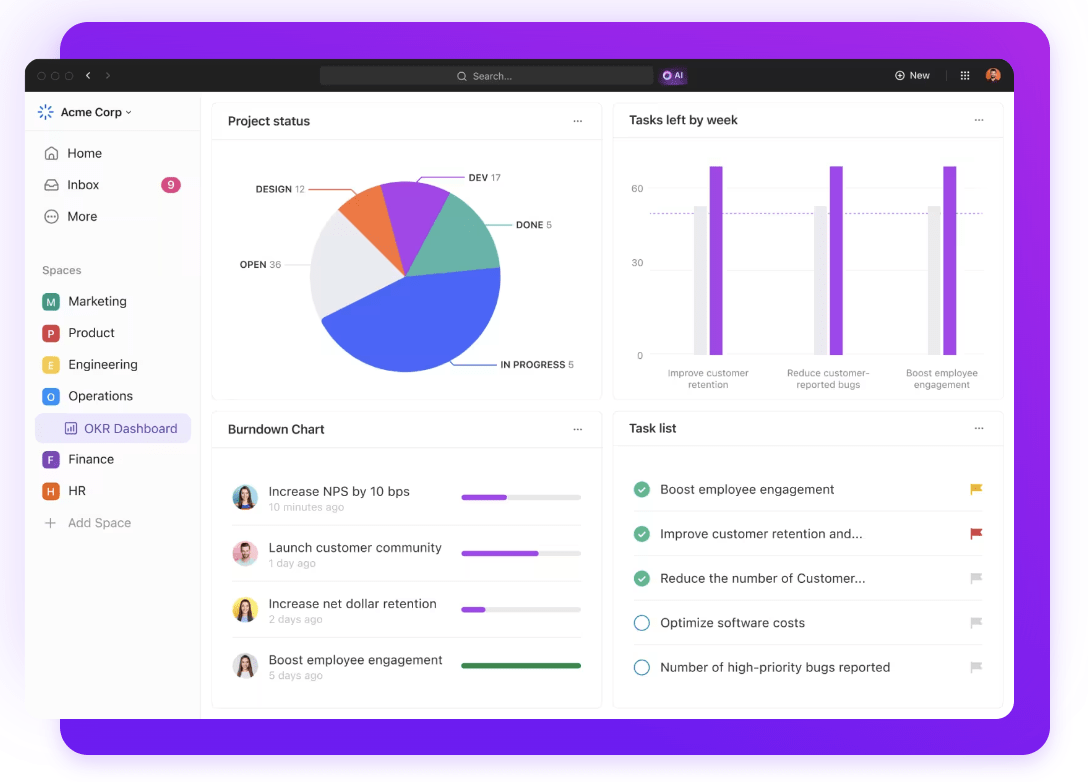
ClickUp project management software is a versatile and flexible alternative to Oracle Primavera.
An intuitive interface and robust features make ClickUp an ideal choice for meeting project management goals. Its innovative Hierarchy framework lets you organize the most intricate projects into manageable tasks and subtasks.
Use ClickUp Goals to assign, prioritize, and track goals. ClickUp Docs to document project requirements and as a single source of truth for all project-related information. Leverage ClickUp Time Tracking to check on billable hours, analyze time utilization patterns, and identify improvement areas.
Define objectives and milestones—track project management KPIs. Create project plans and effective strategies for project management.
Plus, with integrated Chat, Inbox, and email sync, ClickUp ensures all discussions are tied to projects and tasks within the platform.
And then, there are the ClickUp Dashboards, which provide a high-level overview of key insights and progress across tasks for informed decision-making.
With ClickUp’s Portfolio Management Template, you can:
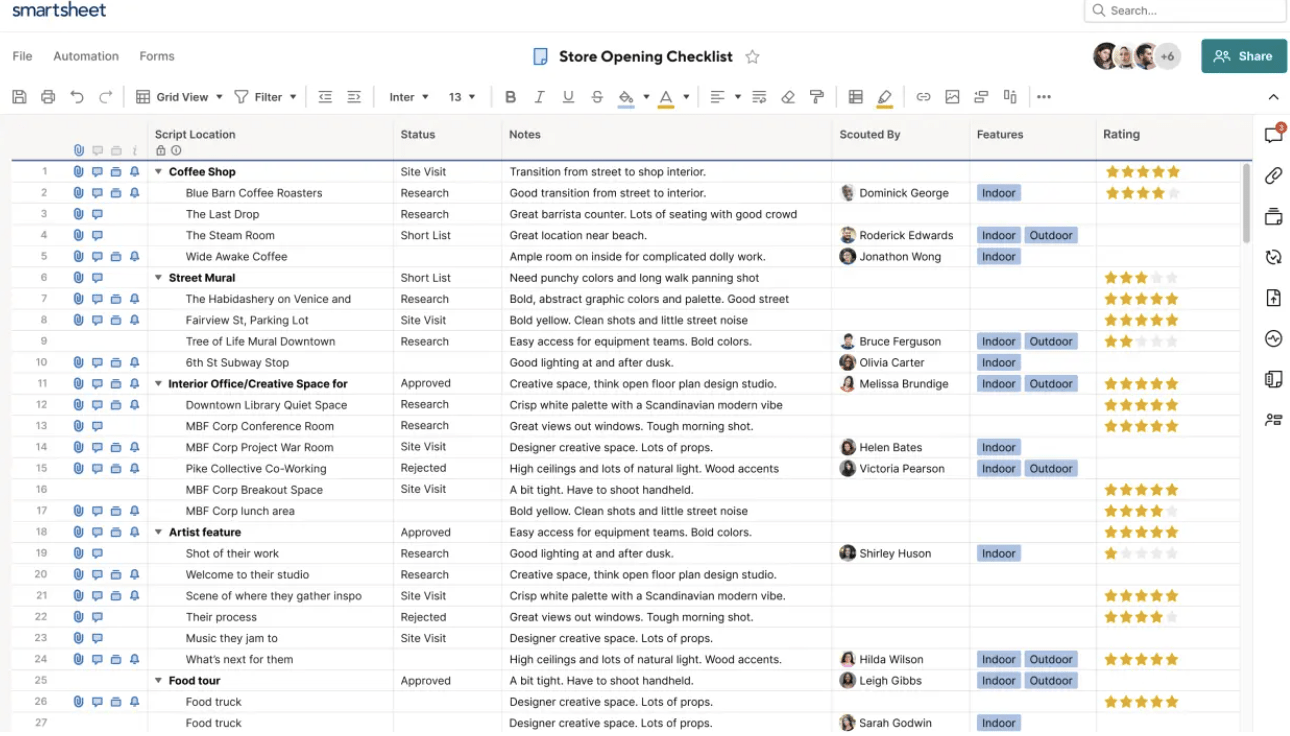
With Smartsheet, marketing teams can manage projects, automate processes, and collaborate in real-time from any device. Its features for campaign management, content calendars, and event coordination benefit marketers especially.
Smartsheet collates scattered project management resources and improves alignment with stakeholders for a more consistent and agile software project management. Its user-friendly interface makes it a top choice for various work management needs in multiple industries.
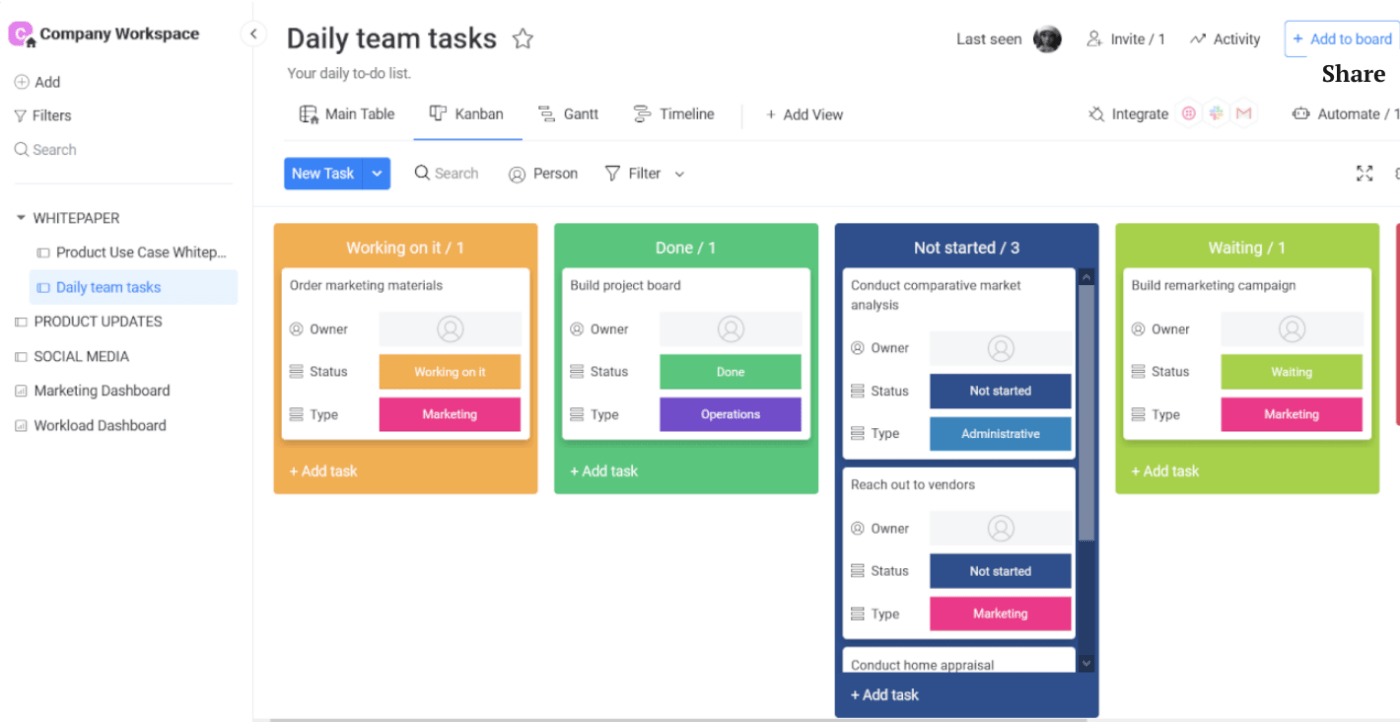
Monday.com offers intuitive features such as dashboards, automation, and integrations so teams can customize their workspace to meet specific requirements.
Monday.com is designed to be user-friendly, which gives it an edge over Oracle Primavera’s complexity. It has 200+ ready-made templates for quick onboarding, real-time progress tracking, and other project management use cases.
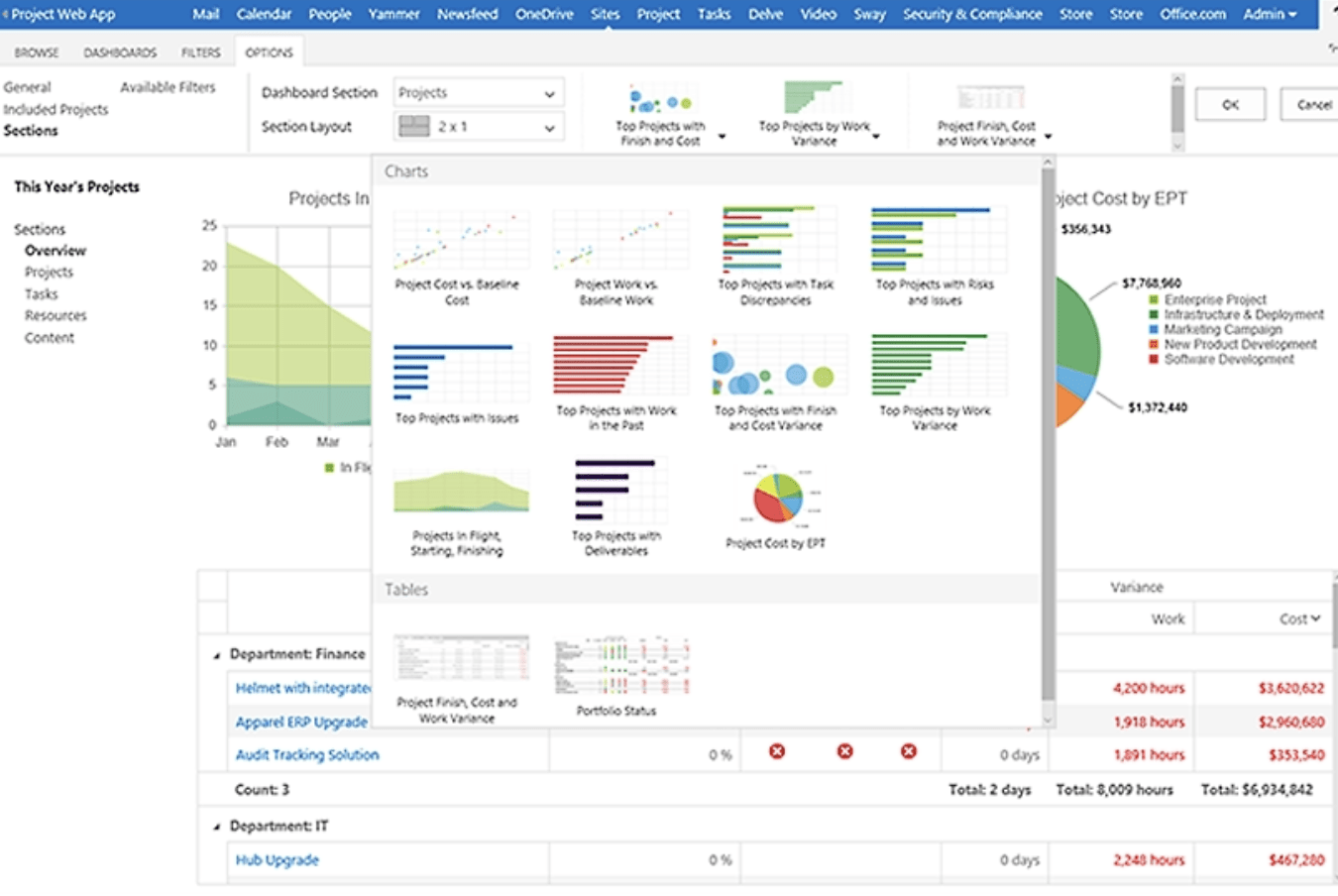
Microsoft Project is a versatile project management tool for planning, collaborating on, and executing projects of any size.
Recently, Microsoft integrated the product with its MS Planner for a more dynamic and wholesome experience for end users. It’s well-integrated into the MS Office ecosystem, making it the best alternative for businesses already using Office tools.
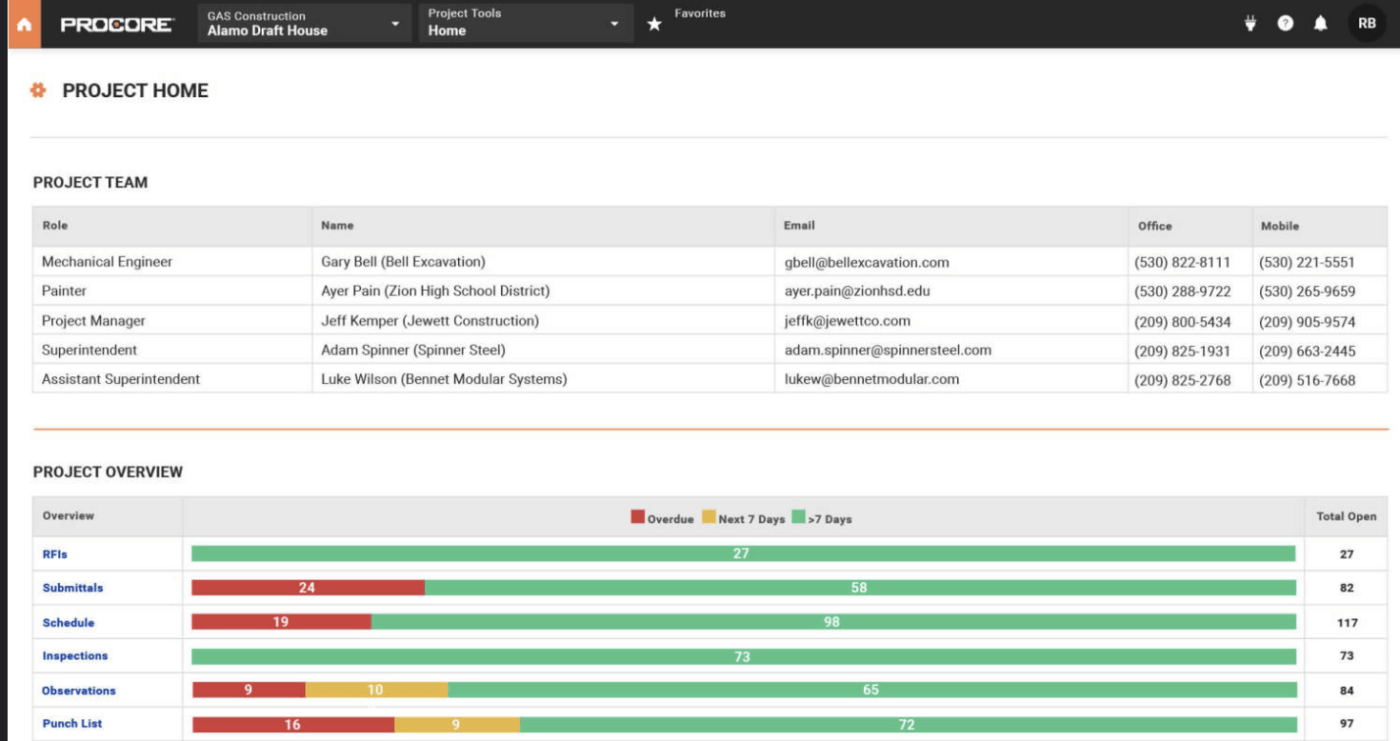
Procore is a construction project management software that enables seamless collaboration and monitoring from planning to closeout.
It connects all project contributors on one cloud-based platform. It has robust features like real-time communication, resource management, and budget tracking to ensure timely project delivery and well-budgeted execution.
Procore is suitable for owners, general contractors, and subcontractors, promoting efficiency and transparency throughout the project.
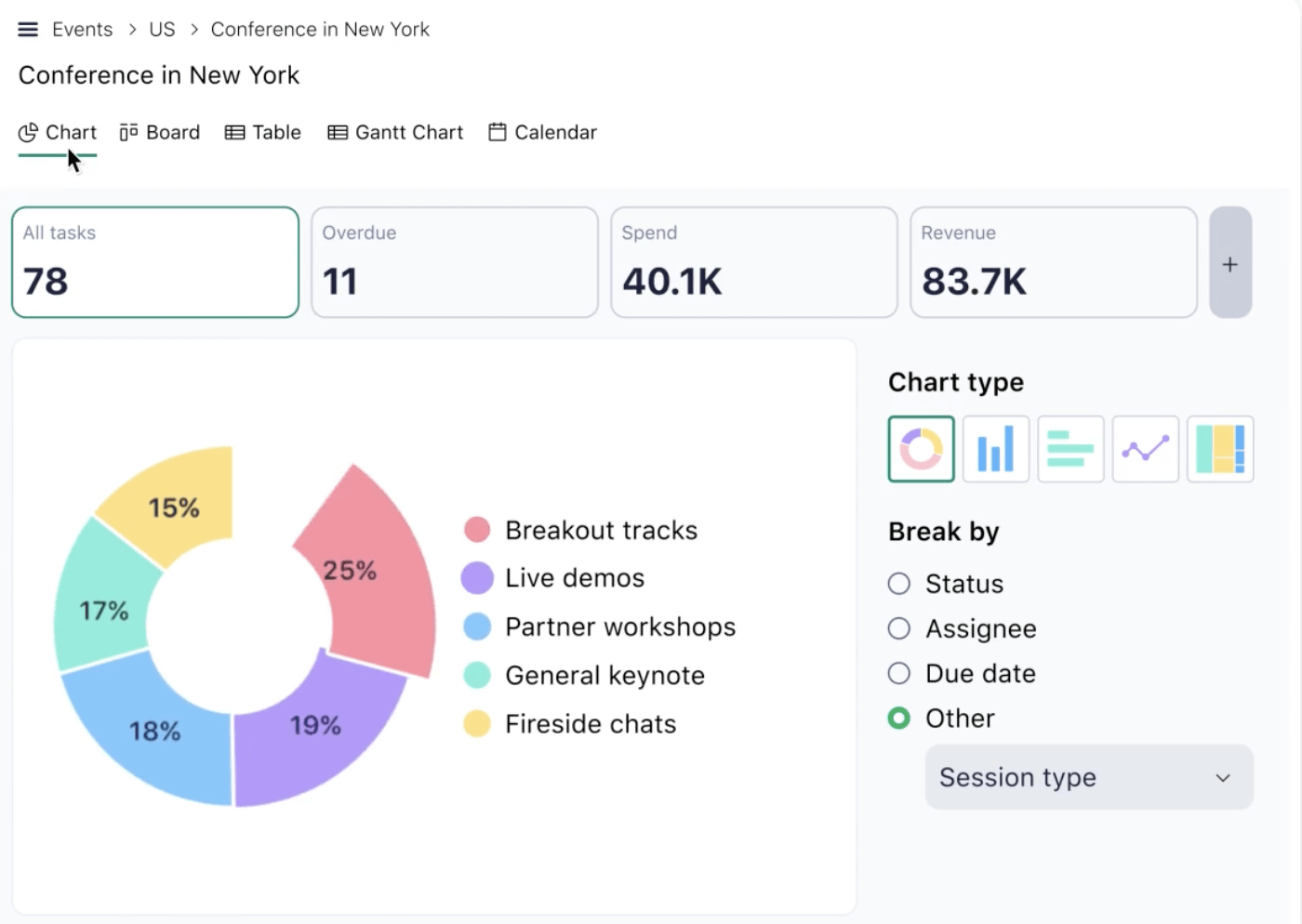
Wrike is a work management platform that helps teams and organizations collaborate, create, and excel daily. It’s known for its user-friendly functionality, which is a significant advantage over Oracle Primavera’s complexity.
Wrike features easy task prioritization, improved collaboration, and project control while integrating with your favorite apps for a connected work environment.
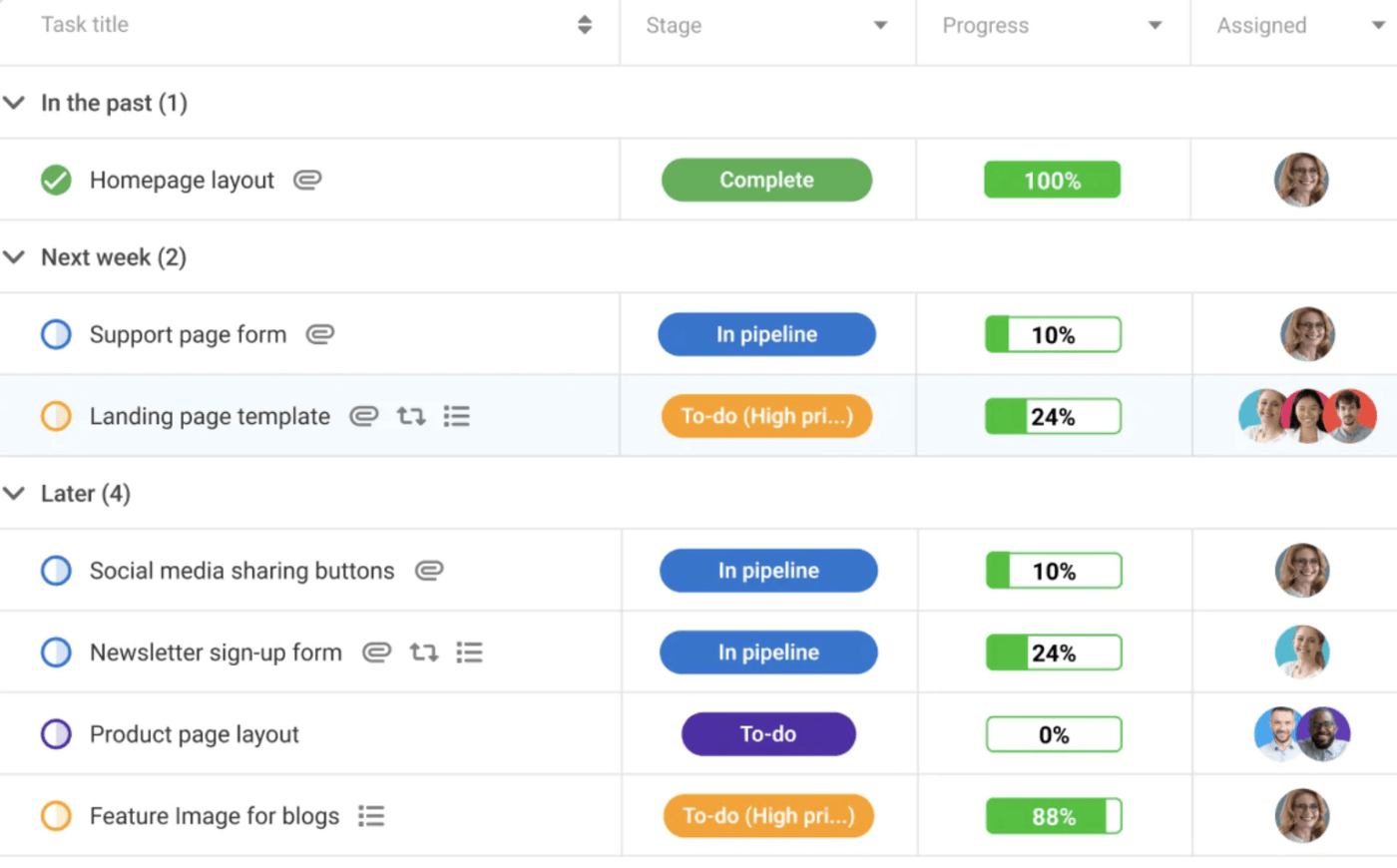
ProofHub is a cost-effective alternative to Oracle Primavera. It offers tools for task management, time tracking, building workflows, and online proofing, all in one convenient platform.
With multiple views such as Gantt charts, tables, boards, and an overall project overview feature, you can gain in-depth insights into project progress and team productivity to ensure timely completion within budget constraints.
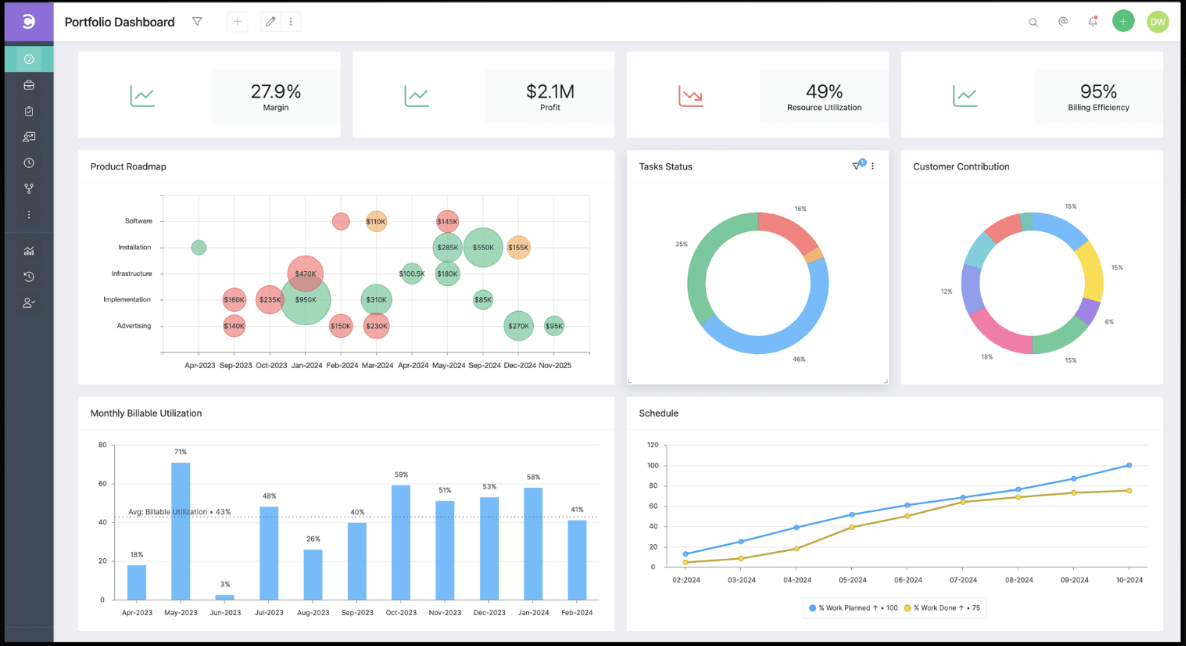
Celoxis is a comprehensive project and portfolio management tool that enables teams to streamline their projects, resources, and workflows through advanced analytics and dashboards.
With options for both SaaS and on-premise deployment, Celoxis accommodates multiple languages. It offers flexible pricing based on usage for teams of any size. It caters to the needs of project managers, team members, executives, and stakeholders by providing crucial business intelligence that leads to data-driven decisions and successful project results.
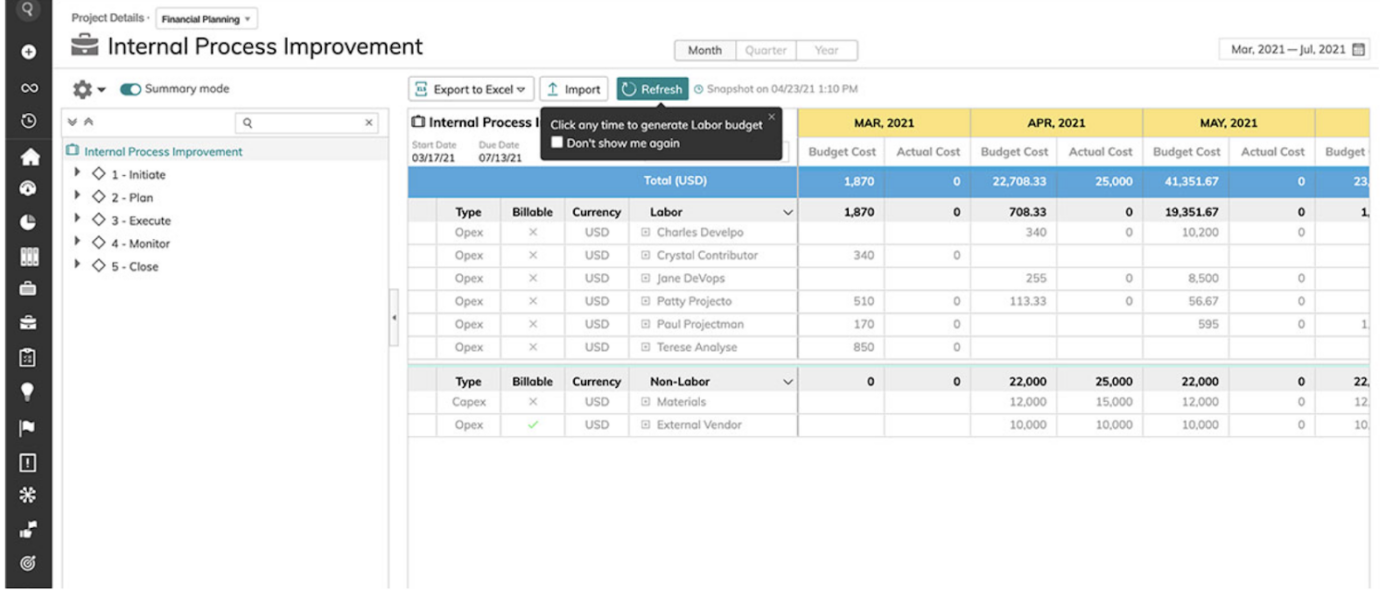
AdaptiveWork is an all-in-one project portfolio management that streamlines work processes for optimal efficiency. Real-time visibility into all workstreams allows organizations to prioritize tasks and deliver faster results, exceeding company goals and customer expectations.
Its powerful project portfolio management capabilities provide real-time insights into ongoing projects, automate workflows, and proactively manage risks.
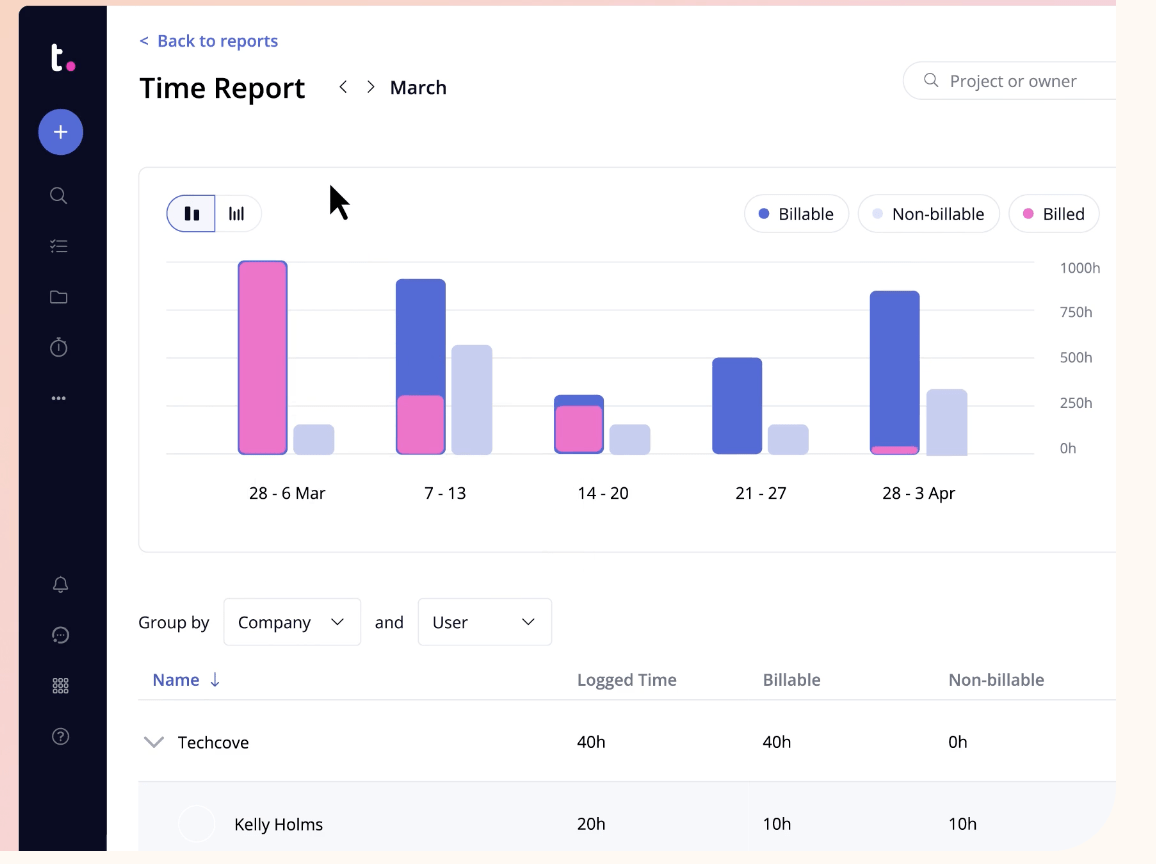
Teamwork is among the best free project management software that helps businesses deliver projects on time and within budget.
It provides clear insights into profitability while eliminating client chaos. With detailed tracking, team collaboration, and full visibility into performance and financial metrics, Teamwork.com is ideal for businesses looking to boost efficiency, organization, profitability, and satisfaction.
Are you struggling with project planning and managing timelines? ClickUp offers a variety of well-designed templates to help you get started quickly. The best part? ClickUp brings everything together in one place, so you don’t have to switch between different apps.
With an impressive array of free features that sets it apart from other project management tools, ClickUp makes project management a breeze: access task assignments, goal tracking, and automation without spending a dime.
Ensuring projects are completed on time and without stress is important, wouldn’t you agree?
ClickUp streamlines this process with user-friendly tools to maximize your available resources effectively. It prioritizes functionality, even in its free version, to maintain seamless project delivery while staying within budget.
© 2026 ClickUp