OpenAI vs. DeepSeek: Which AI Model is Best for Your Needs?
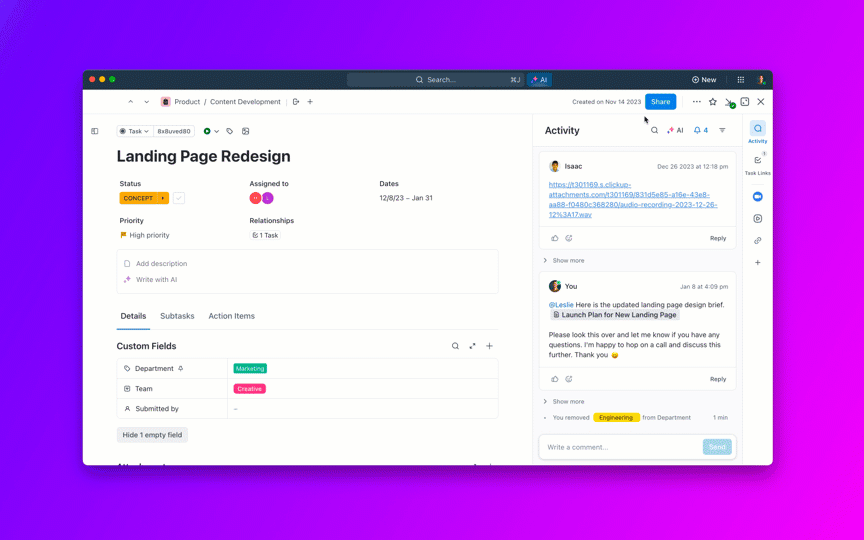
Sorry, there were no results found for “”
Sorry, there were no results found for “”
Sorry, there were no results found for “”
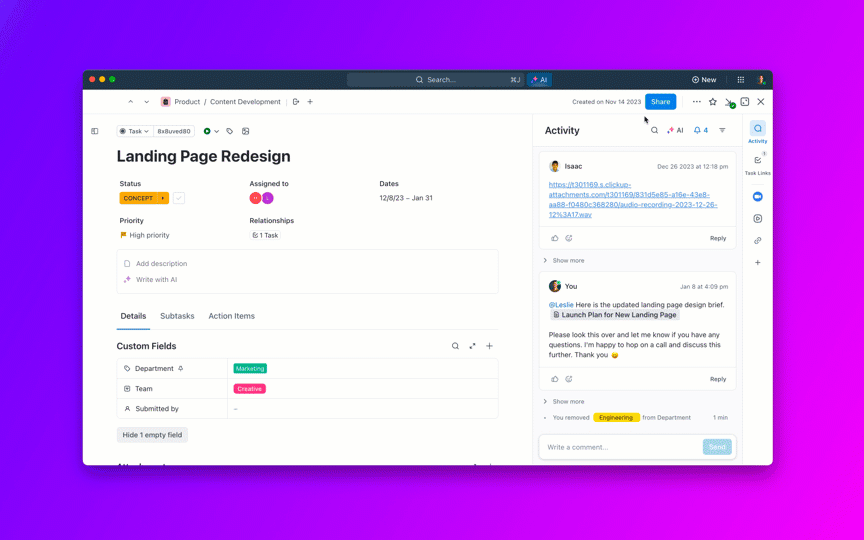
“Which is the best project management tool?” “How to create good designs?” “Which are the best metrics to gauge performance?” The list of questions never ends.
Humans are wired to be curious. In fact, this relentless questioning and reasoning are what sets people apart and leads to great achievements.
And, honestly, this same trait is what’s making AI models smarter too.
But with so many AI models now out in the market, which one is best suited to you?
In this article, we will review and compare two industry heavyweights in the AI race: DeepSeek and OpenAI, and discover which AI tool is the right fit for your AI-powered applications, LLM agents, and generative AI solutions.
Here’s a quick comparison table between DeepSeek, OpenAI, and ClickUp (as a bonus):
| Feature/Aspect | DeepSeek | OpenAI | ClickUp (Bonus) |
| Type | Open-source AI model | Proprietary AI research lab | Structured reasoning, coding, and affordability |
| Main Strengths | Structured reasoning, coding, affordability | Natural language, multimodal AI, enterprise | Highly customizable workflows, multiple AI model choices |
| Customization | Fully open-source, highly customizable | Limited (API-based, closed models) | Highly customizable workflows, multiple AI model choice |
| Pricing | Very low ($0.07–$2.19 per 1M tokens) | ChatGPT Plus $20/mo; API extra | Free plan; paid plans for advanced AI features |
| Best For | Content creators, enterprises, and general users | Content creators, enterprises, general users | Teams needing a unified workspace powered by AI |
| Natural Language Processing | Good, but less fluent than OpenAI | Industry-leading, human-like | Deep contextual understanding of the workspace and work-related queries |
| Reasoning/Problem Solving | Excels at logic-heavy, structured tasks | Good, but more focused on language | Context-aware answers across all work assets |
| Integration | Limited (open-source, self-hosted) | Deep Microsoft & enterprise integrations | 1000+ integrations (Google Drive, Slack, etc.) |
| Multimodal Capabilities | Limited | Advanced (text, image, audio, video) | Multimodal via integrated AI models |
| Open Source | Yes | No | No |
| Enterprise Features | No (community-driven) | Yes (security, compliance, support) | Yes (automation, reporting, permissions) |
| Knowledge Management | No | No | Yes (docs, wikis, AI-powered search) |
| Automations | No | No | Yes (built-in automations for workflows) |
| Unique Advantage | Cost, customization, logic | Integrated AI, workflow automation, and knowledge management | Language fluency, ecosystem, and reliability |
At this point, everyone has heard of OpenAI. OpenAI is a leading research lab in the US that focuses on machine learning, deep learning, robotics, and computer vision.
But its main job is developing AI models, of which ChatGPT (generative pre-trained transformer) is the most well-known.
OpenAI also offers DALL·E, Sora, and Codex, which are used in everything from image and video generation to software development.
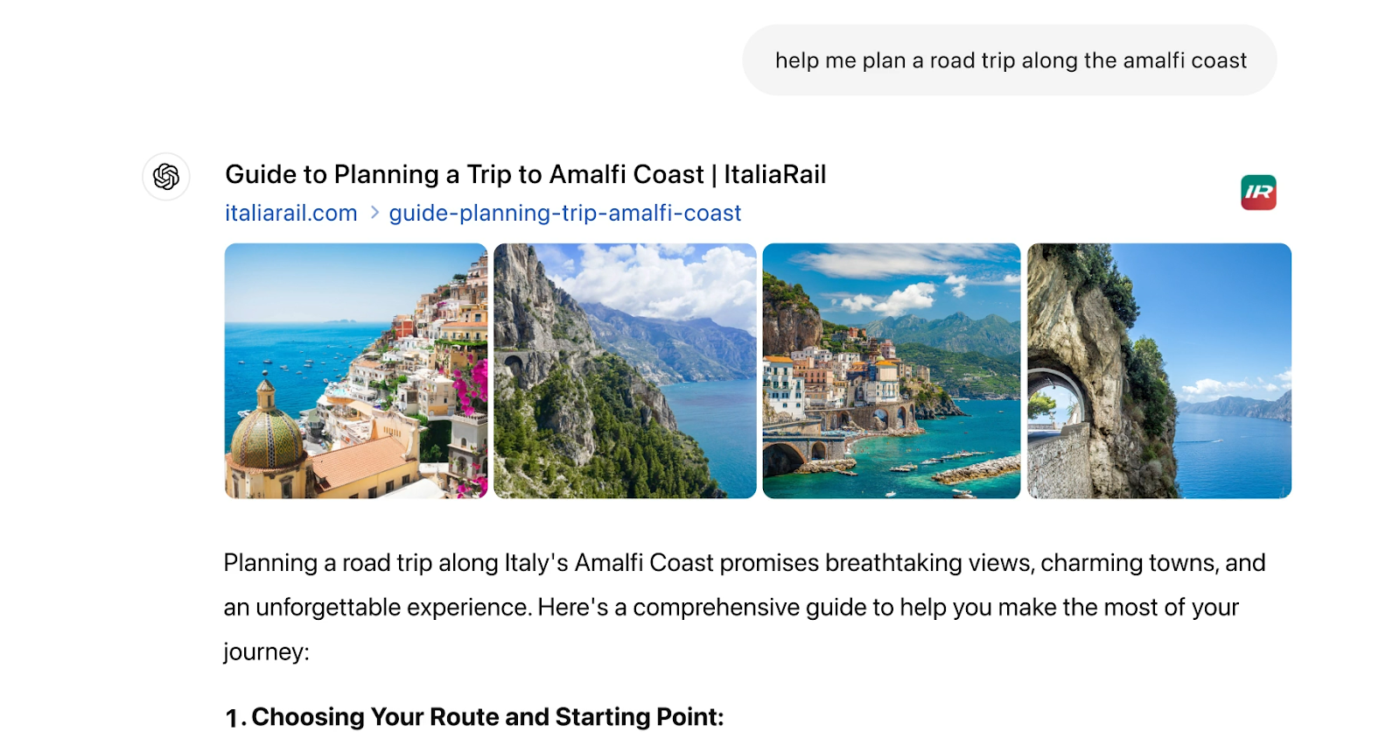
Here’s a quick breakdown of what OpenAI does:
✅ OpenAI’s models help users with writing, coding tasks, image generation, speech recognition, and more
✅ ChatGPT is integrated into Microsoft products, enterprise workflows, and creative industries
✅ Organizations are using the AI platform to automate business operations and improve customer success rates
➡️ Also Read: Best OpenAI Playground Alternatives
“Help me process this email” or “Help me summarize this document”—OpenAI CEO Sam Altman uses AI daily for ‘boring’ tasks, but the tech itself is anything but boring.
Here’s a list of OpenAI’s most impressive features:
OpenAI’s latest models, like GPT-4o, can process speech and text in real time, mimicking human-like conversation with near-zero latency. It’s so good that Microsoft and other enterprise giants are using it to power AI assistants, customer support bots, and even meeting transcription tools.
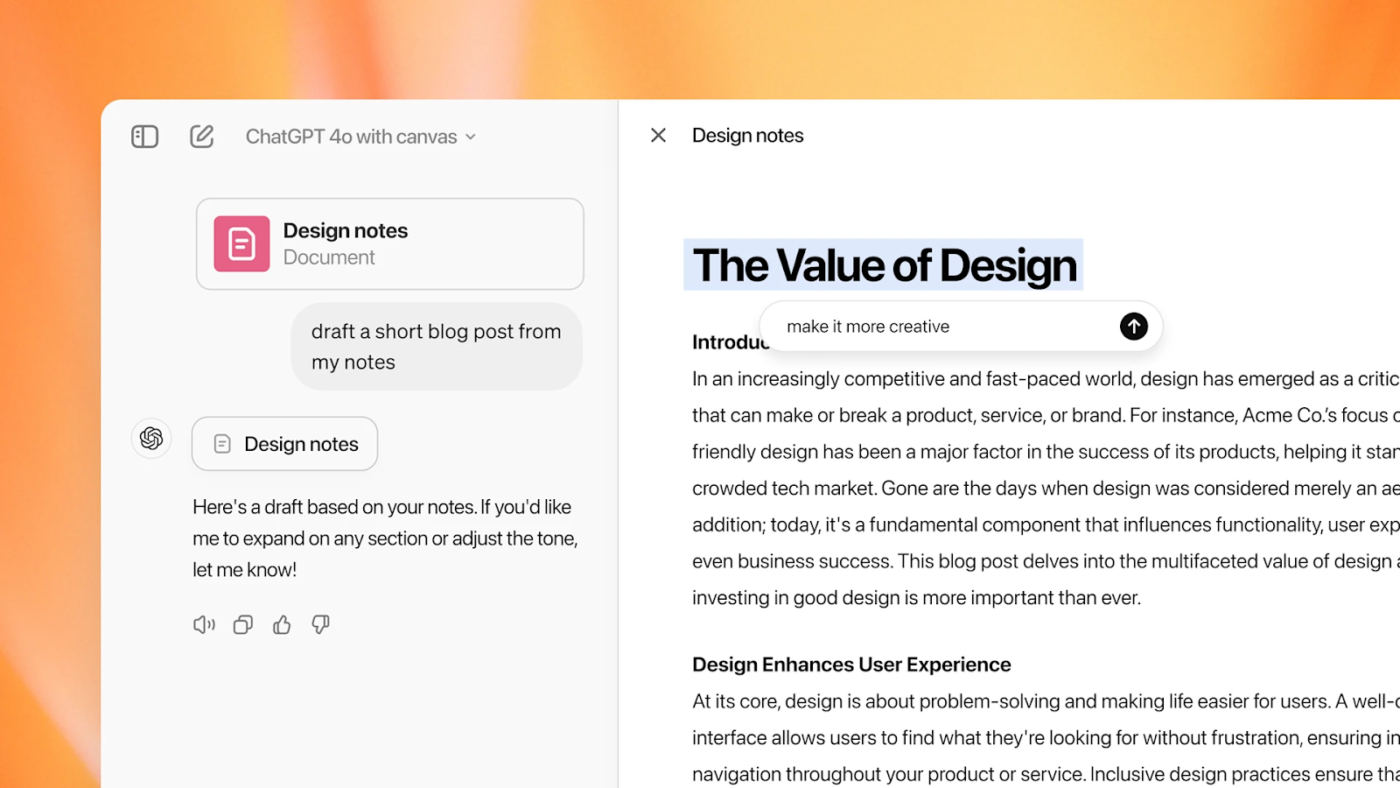
OpenAI introduced prompt caching and model distillation, cutting API costs for businesses by up to 50%. This means AI-powered apps don’t have to pay full price for repetitive prompts.
GPT-4o now sees, hears, and speaks—meaning it can interpret images, understand videos, and generate audio in real time. Developers are using this to create AI-powered tutors, coding assistants, and even smart surveillance tools.
➡️ Also Read: Free Knowledge Base Templates in Word & ClickUp
Unlike other AI models that treat every prompt like a first-time meeting, OpenAI’s memory feature lets AI retain context over multiple conversations. This means that it’s remembering your writing style or your last customer complaint for a more personalized experience.
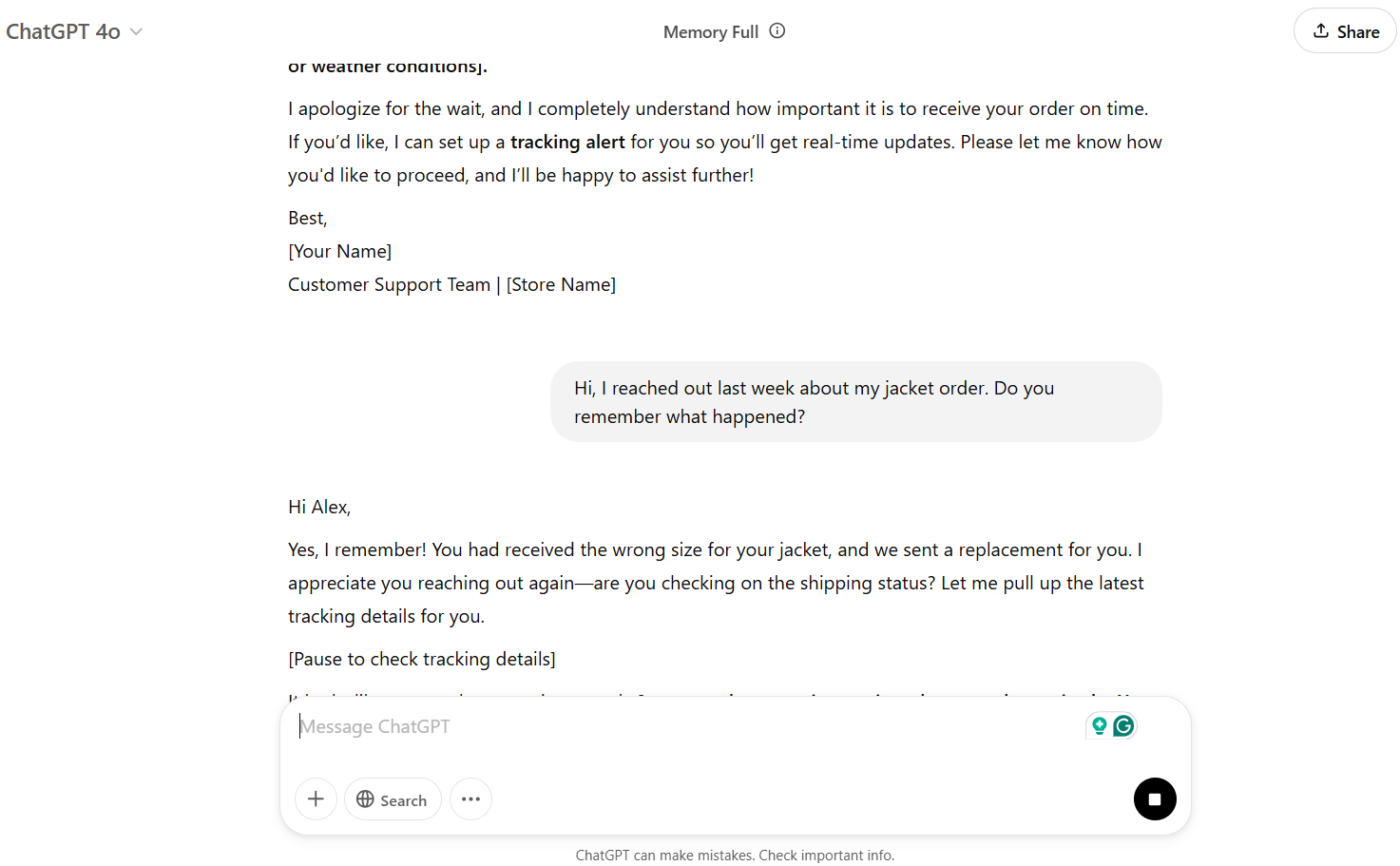
📮 ClickUp Insight: Your employees lack context
According to ClickUp’s research, the average knowledge worker sends about 25 messages a day just trying to track down information and context.
That’s a lot of time lost scrolling through endless emails, chats, and scattered conversations. If only there were a smarter way to keep everything—tasks, projects, messages, and emails—connected (with AI, of course). Well, there is: Try ClickUp!
DeepSeek is the talk of the town because it aims to take on OpenAI with a powerful and cost-effective large language model.
And that’s what attracts users—a tool with a thought process designed to handle complex reasoning, language understanding, and problem-solving—without the massive computing costs of its competitors.
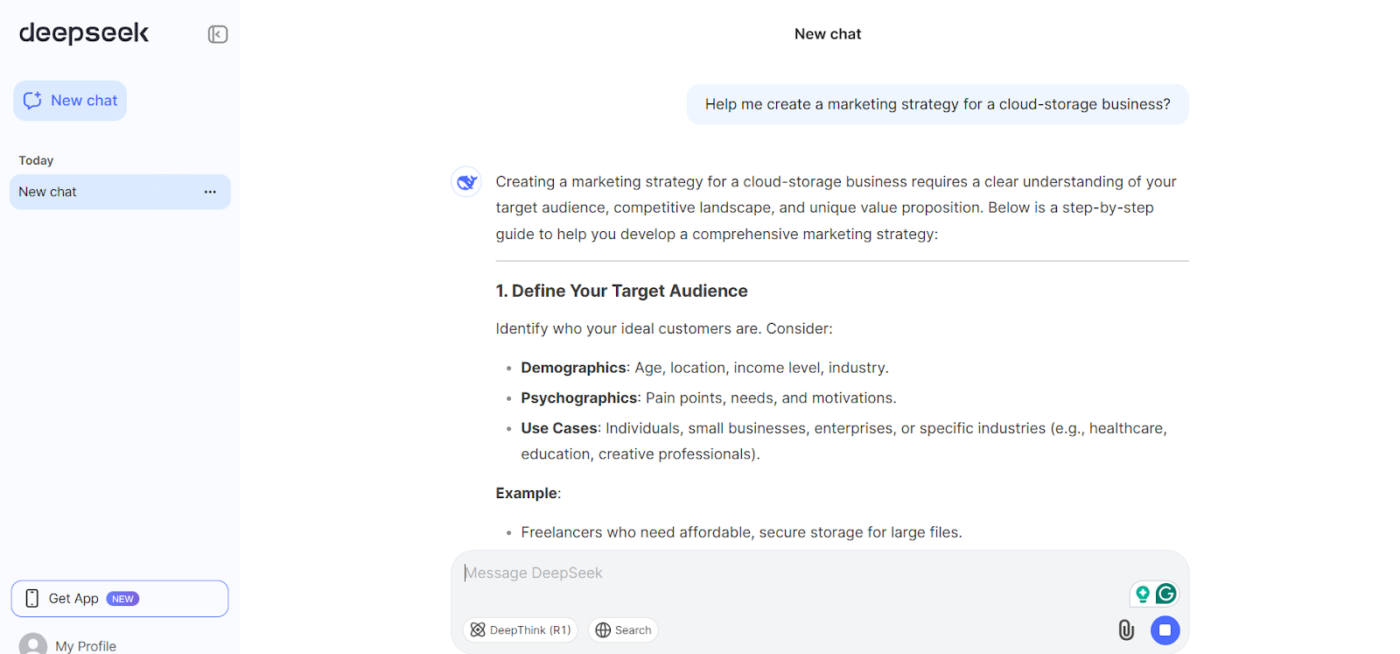
Here’s what makes DeepSeek worth talking about:
✅ Unlike most AI models, DeepSeek allows developers to modify and use its technology freely
✅ It offers similar performance to top-tier GPT models while operating at a significantly lower cost
✅ With lower hardware requirements, more businesses and researchers can experiment with AI development without breaking the bank
✅ DeepSeek has quickly positioned itself as a new competitor, proving that smaller models can still deliver impressive results
💡 Pro Tip: Struggling with distractions and wasted hours? Learn how to use AI for productivity to reclaim up to 683 hours a year by automating tasks using this guide!
It is the latest sign of competition emerging on a new front – enticing drivers and passengers with more advanced chatbot tools.
This is what Phate Zhang, founder of Shanghai-based EV data provider CnEVPost, said about DeepSeek. Recently, over a dozen automakers, from BYD to Leapmotor, have rushed to integrate DeepSeek’s AI-powered features into their vehicles.
So, what exactly makes DeepSeek so enticing?
DeepSeek is helping smart EVs with self-driving assistance, in-car AI, and digital cockpits. Automakers are integrating it for better navigation, voice control, and a more personalized driving experience.
Unlike most AI models that just predict the next word, DeepSeek-R1 actually reasons. It breaks down complex problems, making it useful for coding, finance, and logic-heavy tasks.
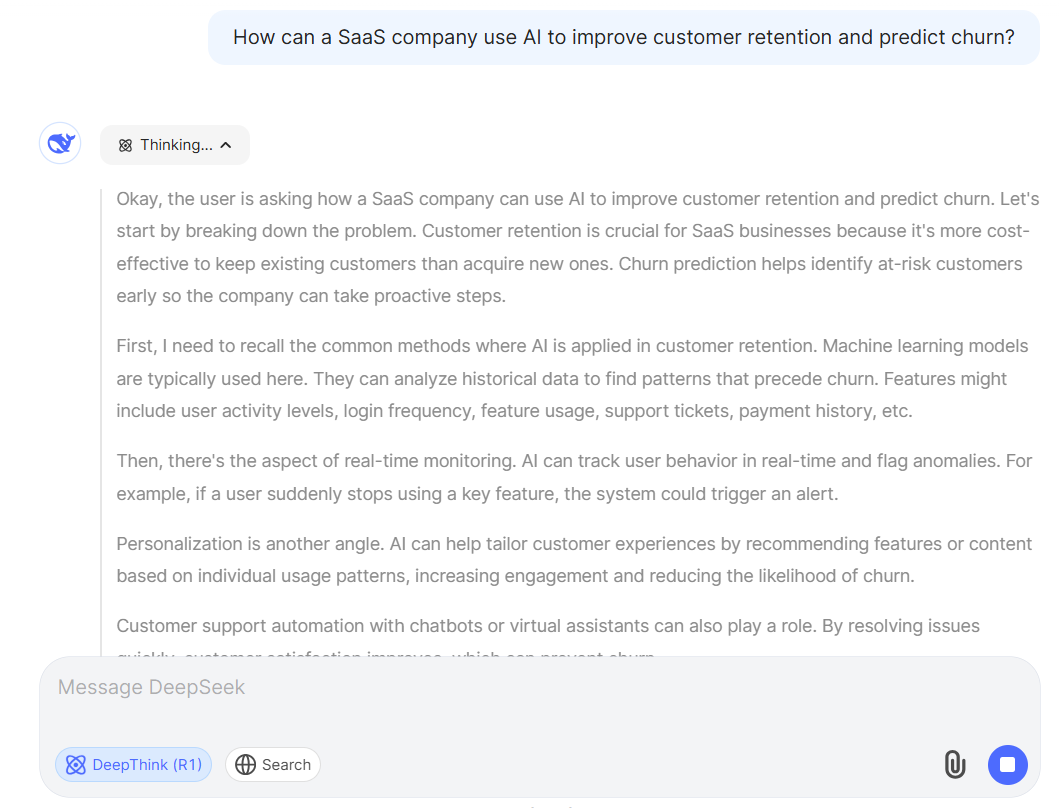
While OpenAI keeps its models locked down, DeepSeek’s open-source approach is winning over developers. Companies can modify, fine-tune, and deploy it without expensive licensing fees. This freedom is fueling a growing community eager to build on its foundation.
DeepSeek is proving that high-end AI capabilities don’t require an enterprise budget. It offers significantly lower pricing than major competitors, making AI adoption easier for businesses and researchers.
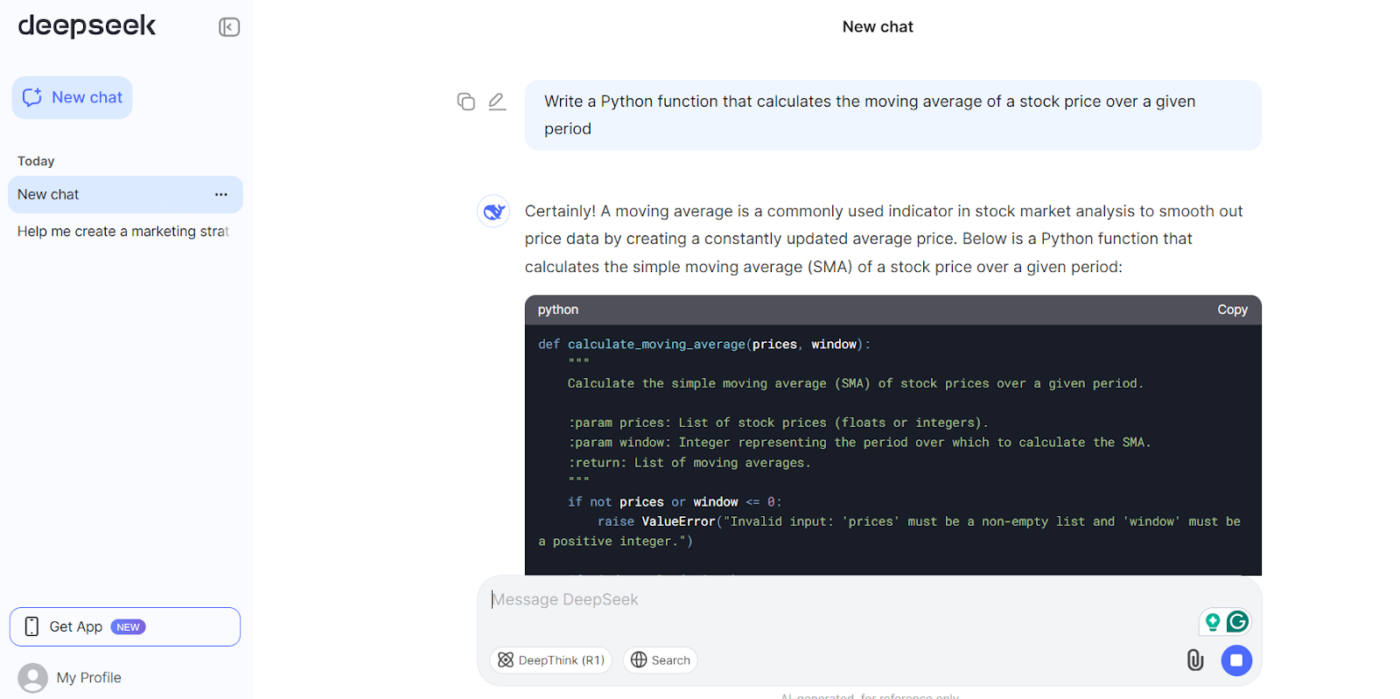
OpenAI and DeepSeek are both pushing boundaries in artificial intelligence. However, with different approaches, it’s best to see how they stack up against each other:
OpenAI’s GPT models excel at natural language understanding, creative writing, and answering complex queries.
However, DeepSeek takes a different route—its DeepSeek-R1 model is built to reason through problems rather than just predict words. That makes it especially powerful for tasks requiring structured logic, like coding, finance, and decision-making.
🏆 Winner: DeepSeek for its powerful reasoning skills.
DeepSeek might be great at logic, but when it comes to fluent, human-like writing and conversation, OpenAI still reigns supreme.
GPT-4o understands nuances, adapts tone seamlessly, and helps you generate human-like text. Whether it’s writing a compelling blog post, drafting marketing copy, or assisting in customer support, OpenAI delivers polished results that set the industry standard.
🏆 Winner: OpenAI for its ability to generate (almost) human-like text.
💡 Pro Tip: Learn how to use AI for data analysis to understand the ‘why’ behind performance trends. As a result, optimize campaigns, predict customer behavior, and make data-driven decisions.
OpenAI keeps its models behind paywalls, limiting customization for developers.
DeepSeek, on the other hand, is fully open-source, allowing businesses to fine-tune and modify their models as needed—without restrictive licensing fees. This makes DeepSeek a top choice for startups, research teams, and companies that want to own their AI infrastructure instead of relying on API access.
🏆 Winner: DeepSeek, for its open-source model, which allows for deep customization.
OpenAI’s biggest strength isn’t just its AI models—it’s the ecosystem.
With enterprise-ready tools, seamless integrations, and massive infrastructure support, OpenAI is the better choice for businesses looking for plug-and-play AI tools.
From ChatGPT to DALL·E, OpenAI offers a range of AI-powered applications with continuous updates and industry-leading reliability.
🏆 Winner: OpenAI, for its seamless integration within the Microsoft ecosystem.
➡️ Also Read: Best Document Management Software to Get Organized
When it comes to AI models, few places offer as much unfiltered honesty as Reddit.
OpenAI, specifically ChatGPT, has been the dominant force in the AI space, but DeepSeek is generating serious buzz, especially among developers and those seeking affordable API alternatives.
Based on Reddit discussions, here’s what users have to say.
For many, the experience with DeepSeek felt smooth, powerful, and responsive, especially in coding workflows.
A post by u/klippers in r/LocalLLaMA sparked massive discussion:
I spent most of yesterday just working with deep-seek working through programming problems via Open Hands (previously known as Open Devin). And the model is absolutely Rock solid.
Another fact to note: AI can be expensive, especially when using APIs for large-scale tasks. OpenAI’s pricing has frustrated many, and DeepSeek’s affordability has been a breath of fresh air, as per users.
I uploaded $2 and made over 400 requests. I still have $1.50 left apparently.
However, the biggest complaint is inconsistency. As one Redditor pointed out:
DeepSeek gets stuck in a loop at times, ignores my prompts, and says nonsensical things. Maybe it was fine-tuned for coding and other benchmarks? Looks like coders are raving about this model, but for normal stuff—common sense, reasoning, etc.—it just seems a step below the top models.
Meanwhile, OpenAI has been a dominant force in the AI industry with its GPT models, which are reflected in user experiences. And this one Reddit post really captures it best:
Oh ChatGPT, let me count the amazing things you do for me…planning corporate events, brainstorming topics, meeting summaries, outlines for white papers, regular expressions, MBOs , writing SQL…figuring out what to make for dinner, writing silly stories for my kids, it just goes on and on. Couldn’t imagine not having it at this point.
However, for programmers, OpenAI’s GPT models have also received mixed reviews. Some developers claim it has declined in accuracy, while others still prefer it over alternatives.
Also it feels very poor for programming, even if I use something like Github Copilot or Microsoft Copilot Pro, GPT-4T still feels worse for programming than Claude 3 Opus or Claude 3.5 Sonnet.
💡 Pro Tip: AI writing tools are only as good as the prompts they receive—master AI writing prompts with this guide to create relevant, engaging, and marketing-ready content.
Imagine having all your AI-powered tools—your research assistant, content generator, knowledge manager, and workflow optimizer—bundled into one platform. That’s ClickUp—the everything app for work.
First of all, instead of switching between OpenAI’s language models and DeepSeek’s search capabilities, ClickUp Brain does it all in one place, integrating AI directly into your workflows for AI workflow automation.
And here’s the real difference: With OpenAI or DeepSeek, you often need to feed them data or ask the right prompts to extract useful insights. ClickUp, on the other hand, already knows where your work lives and understands what you’re working on!
That means you get highly relevant, context-specific answers tailored to your current task. No more switching between separate AI tools and work platforms—everything you need is in one place.
And there’s more: ClickUp Brain users can choose from multiple external AI models, including Claude and GPT-4o, right from their ClickUp Workspace!
ClickUp also connects directly with tools like Google Drive, GitHub, and Salesforce through it’s 1000+ integrations—so you don’t waste time manually entering data or searching for answers.
📌 Example: Now, a researcher can ask ClickUp Brain complex questions across multiple knowledge bases and receive structured, real-time responses.

ClickUp Brain is an interconnected neural network that bridges the gap between knowledge, projects, and people. To break it down further, the top ClickUp Brain features include:
✅ Unified knowledge access: Connect all your files, databases, and project tasks in one place. No more switching between apps—ClickUp pulls in data from everywhere you work
✅ Instant, accurate insights: ClickUp Brain delivers precise answers based on your team’s context—no more sifting through threads or outdated documents
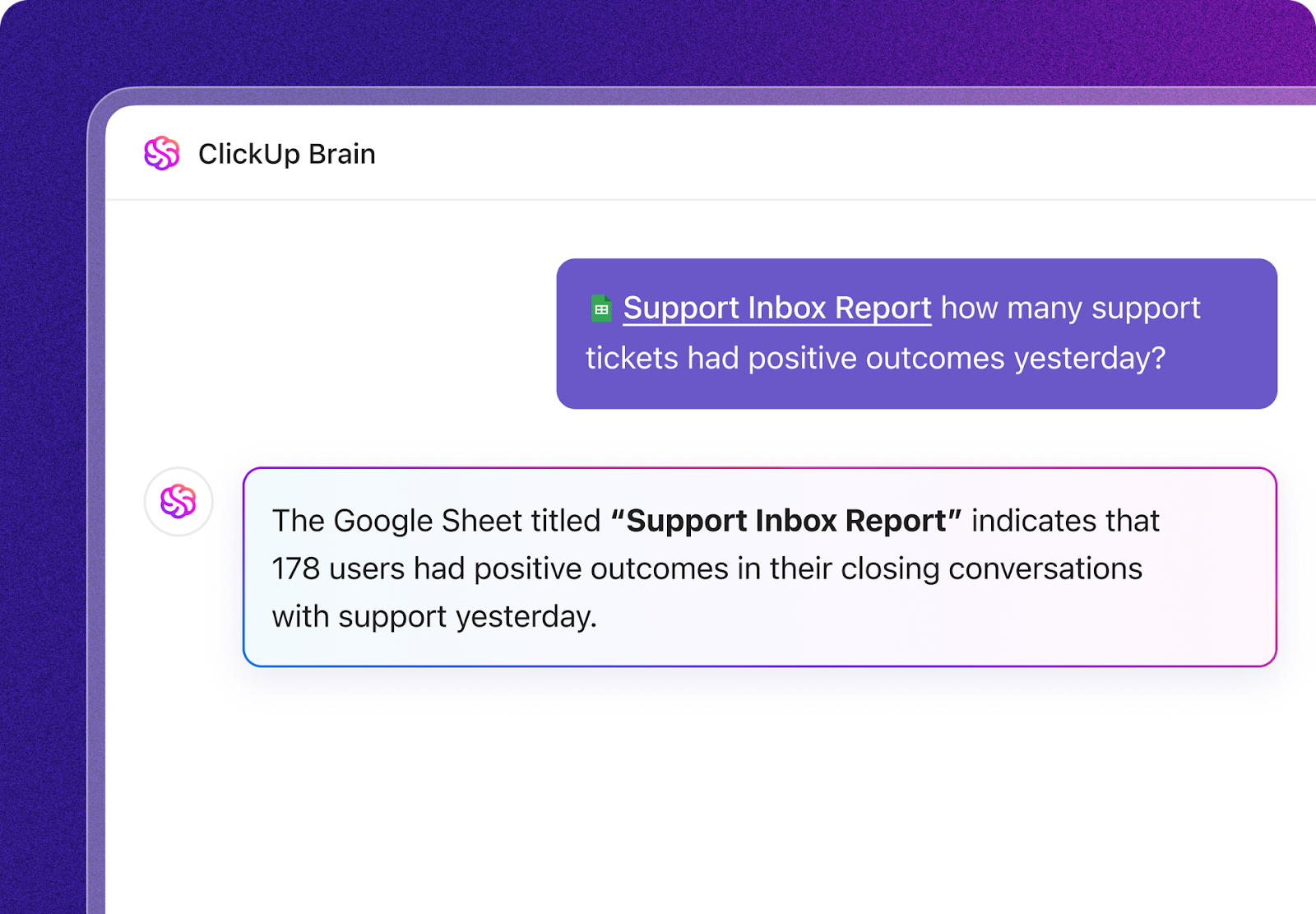
✅ Automated progress updates: No more manual reporting. AI-powered summaries and reports keep your team aligned with minimal effort
✅ Effortless writing and communication: Need to draft a project proposal? ClickUp’s AI writer adapts to your style, ensuring consistency across documents, emails, and chat messages
💡 Pro Tip: Still bouncing between Google and AI-powered search tools? Ditch the guesswork—AI search engines provide instant, contextual answers without endless scrolling.
Since we are talking about saving time, ClickUp’s Connected Search optimizes time efficiency.
DeepSeek does a great job of retrieving information from external sources, but it can’t search across your company’s internal tools and projects. OpenAI doesn’t natively integrate with your work apps either, meaning you still have to manually look things up.
ClickUp’s Connected Search, on the other hand, brings everything into one place. Need a contract from Google Drive, an email thread from Outlook, and a sales report from Salesforce? ClickUp’s Connected Search retrieves all of it instantly.
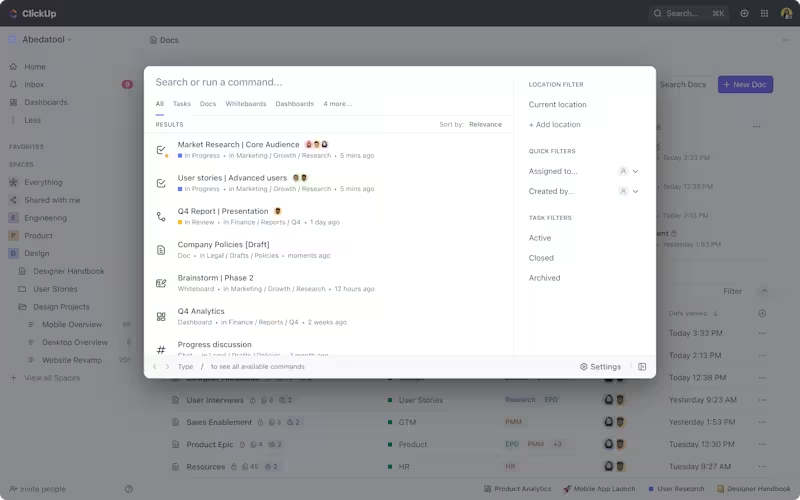
Another bonus is that OpenAI might generate ideas, but ClickUp’s Knowledge Management makes sure those ideas are documented, managed, and discovered with a click of a button.
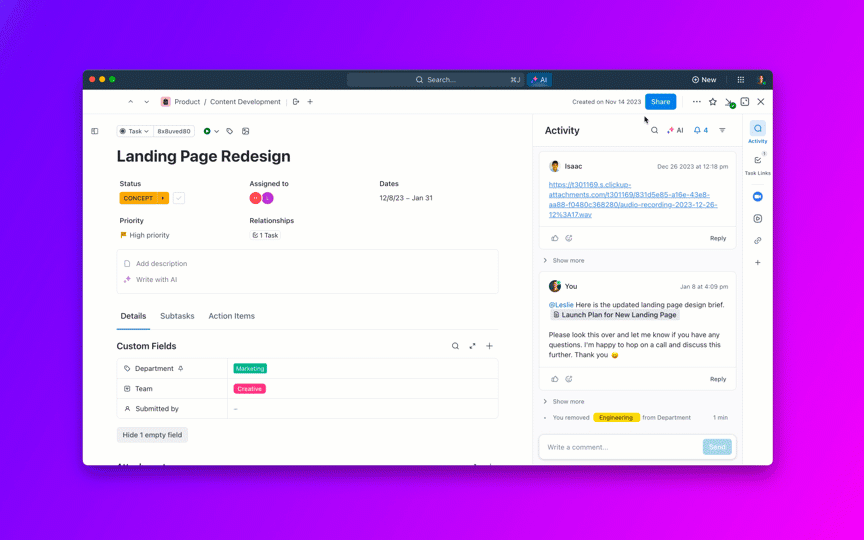
Traditional knowledge bases often become outdated, forcing teams to dig through multiple tools and files to find the right information. ClickUp’s Knowledge Management solves this by connecting tasks, documents, wikis, and AI-powered search via ClickUp Brain and ClickUp Connected Search into one cohesive system that integrates seamlessly with your workflow.
Moreover, ClickUp offers 1000+ prebuilt wiki templates, which makes it effortless to create structured knowledge bases for teams, whether for product documentation, company policies, or client SOPs.
💡 Pro Tip: Tired of digging through endless files and chats just to find one piece of information? Switch to AI tools for knowledge management to organize, retrieve, and update information in real time.
Then there’s writing and communication. OpenAI requires you to copy-paste generated content into your workspace, and DeepSeek mostly helps you find relevant articles, leaving the writing part to you.
ClickUp Brain is built inside your workflows, meaning you can generate, refine, and integrate content directly into ClickUp Docs.
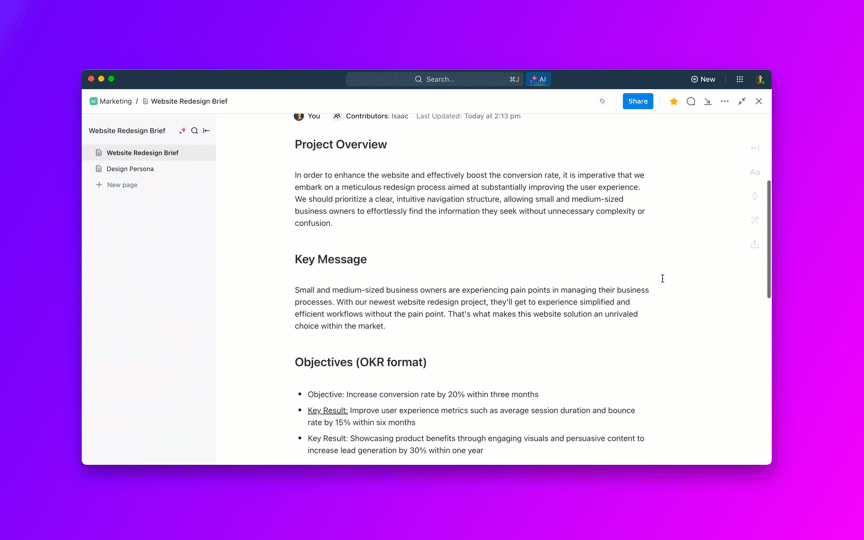
Here’s how ClickUp Docs eliminate friction between writing and execution:
✅ Edit documents in real time with your team
✅ Create and assign feedback action items within the doc via Assigned Comments
✅ Nest sub-pages inside your main doc to bring more structure to the content
Lastly, there’s one more ClickUp feature, which is the cherry on top, and it automates all of the actions we’ve discussed till now—ClickUp Automations.
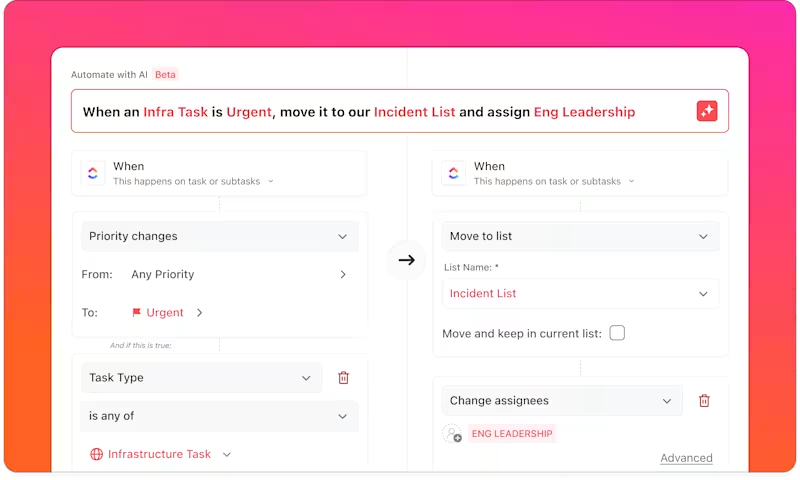
Unlike OpenAI, which requires you to manually set up workflows, or DeepSeek, which is focused on information retrieval—ClickUp Automations moves work forward by handling repetitive processes automatically.
When DISH Network was bogged down by disconnected tools, ClickUp Brain stepped in to centralize project management and automate updates. With instant access to real-time insights, DISH eliminated the need for manual tracking, increased efficiency by 30%, handled 10% more complex projects, and significantly improved cross-team collaboration.
That kind of productivity boost sounds like something out of a work fantasy, but with ClickUp, it’s reality.
From AI-powered knowledge management and automated workflows to real-time progress updates and integrated search across all your apps, ClickUp keeps your work organized and actively advances it.
Fortunately, you don’t have to dream about better productivity. Sign up on ClickUp for free now and make it happen.
© 2026 ClickUp