10 Best Free Online Sticky Notes Apps in 2026
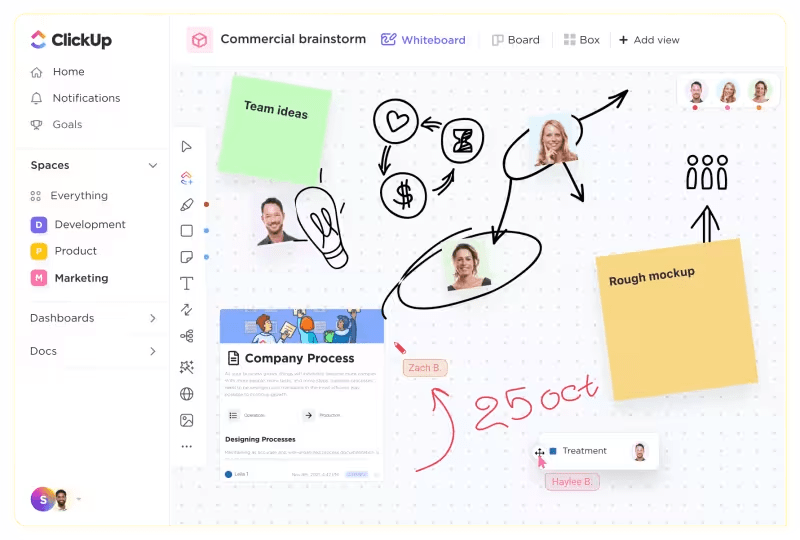
Sorry, there were no results found for “”
Sorry, there were no results found for “”
Sorry, there were no results found for “”
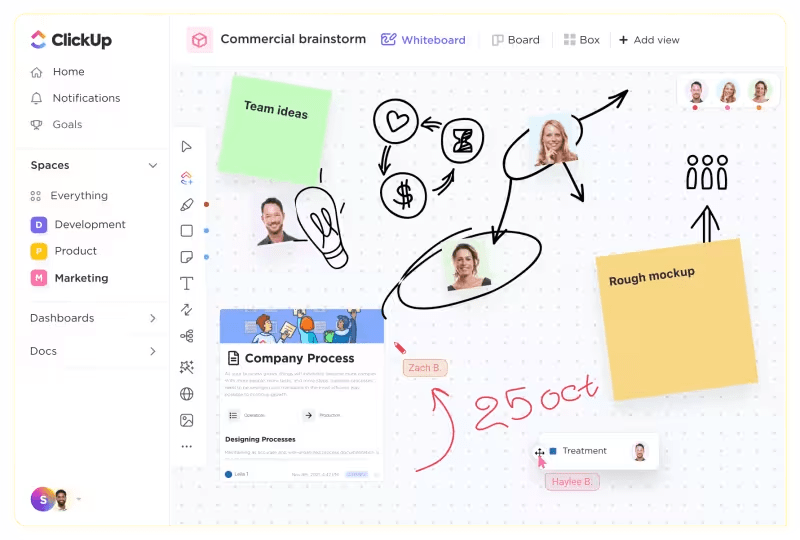
While traditional sticky notes have served us well in the physical world, the virtual realm has introduced a whole new level of convenience and accessibility. Welcome to the era of online whiteboards and sticky tools.
Online sticky notes can be of great help not just in streamlining collaboration or to brainstorm ideas, but also in overcoming issues arising from context switching.
In this article, we present a comprehensive roundup of the 10 best free online sticky notes tools available in 2024.
Before we begin, let’s quickly go through some of the most important criteria for choosing an online sticky notes solution.
1. What are online sticky notes used for?
Online sticky notes help you brainstorm, organize ideas, collaborate in real time, and reduce context switching by keeping all notes and visuals in one shared digital workspace.
2. What features should you look for in an online sticky note app?
A good tool should offer intuitive note creation, real-time collaboration, solid security, and customization options like colors, templates, and unlimited canvas space.
3. What is the best online sticky note tool?
ClickUp stands out because it combines sticky notes, whiteboards, mind maps, templates, task management, and AI—all in one centralized workspace.
4. Are free online sticky note tools worth using?
Yes—tools like ClickUp, Padlet, and Stickies offer strong free plans for brainstorming, mapping workflows, and capturing quick ideas without needing paid software.
5. How does ClickUp compare to simple sticky note apps?
ClickUp gives you far more than virtual notes—its whiteboards connect directly to tasks, docs, and workflows, helping you turn ideas into action instantly.
There are many free online sticky notes tools and whiteboard software around and they all taunt excellent features and promise amazing functionalities.
By prioritizing these qualities, you can find a sticky note tool that perfectly suits your needs and elevates your digital organization to new heights.
Anyone looking for a robust, comprehensive, and feature-rich online whiteboards and notes tool, look no further than ClickUp. The ClickUp Whiteboards feature provides a virtual canvas for ideas, workflows, and strategies.
One of the best things about ClickUp Whiteboards is that it comes with an amazing set of premade whiteboard templates – from organization charts and roadmaps, to user story mapping and impact effort matrix, you will find templates that streamline and speed up all the most important aspects of your workflow and help you track your progress.
While this great tool is excellent as an aide in your brainstorming session and mapping efforts, as well as robust agile workflows, it’s also great for simpler, but equally essential stuff, like to-do lists. Plus, it is one of the best AI-powered note taking tools around.

Note that ClickUp is so much more than just a virtual sticky notes tool. It’s a full-fledged collaboration, productivity, and project management platform so in addition to ClickUp Whiteboards you also get to enjoy a wide range of other features that will greatly improve your workflow.
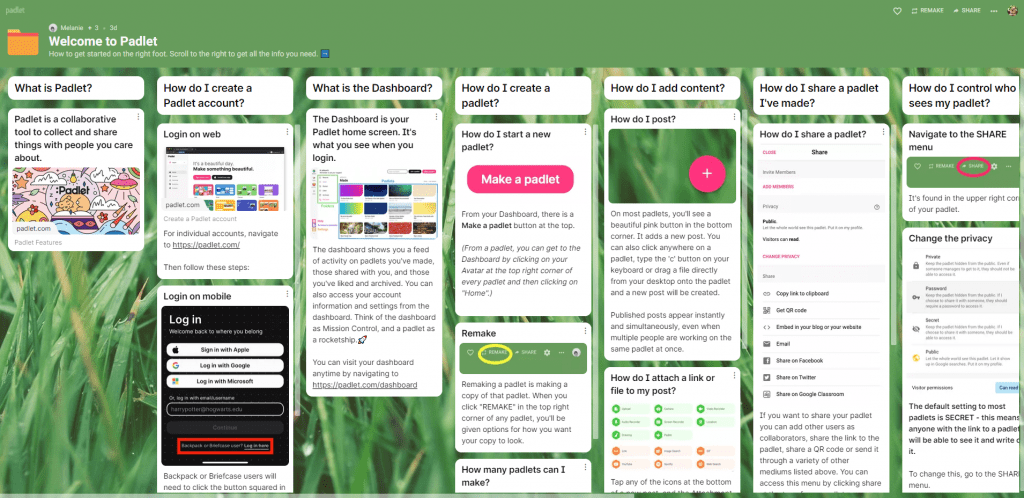
Padlet is another great solution for organizing your teamwork, improving team collaboration, and prioritizing your work. Its main feature is virtual boards, called “padlets,” for organizing and sharing content with team members and occasional collaborators.
And by content, we mean virtually anything. As one of the sticky note board tools, it obviously serves for creating various online sticky notes, but the padlets can also contain video and audio files, photos, freehand drawings, links to YouTube or Twitter, and more.
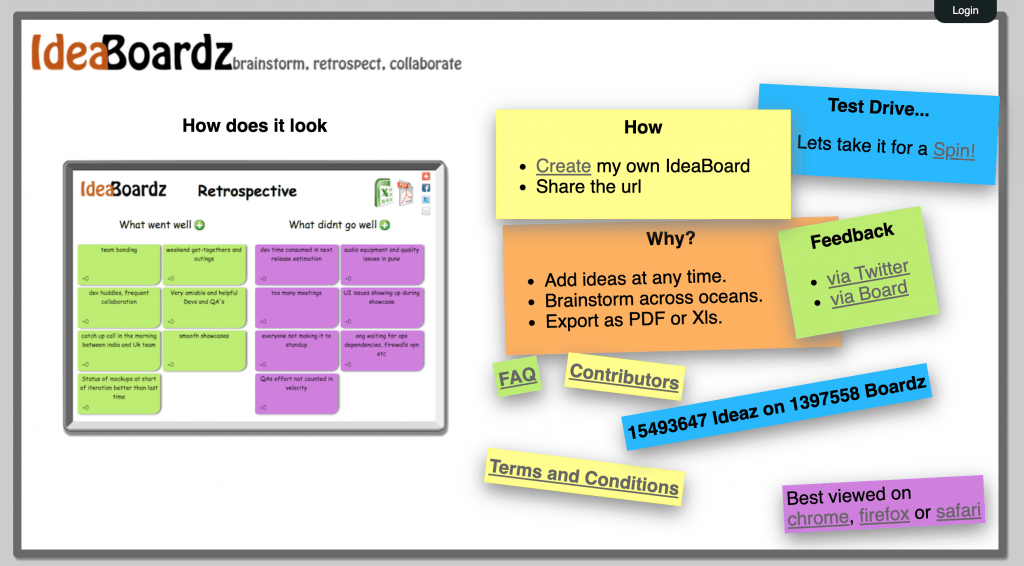
Fans of really simple, no-frills solutions that put more emphasis on simplicity and convenience than on visual bells and whistles – check out IdeaBoardz. It is one of the free online sticky note tools for team collaboration, ideal for collaborative brainstorming sessions and retrospectives.
What IdeaBoardz does is really extremely simple: you create an online sticky note board with one or more sections and then add notes to it. You can share the board with your team or other collaborators via URL or export it as PDF or XI.
IdeaBoardz has a couple of templates to choose from, with a particular focus on retrospectives. It can also be used for pros/cons discussions, risks/opportunities evaluations, and feedback.
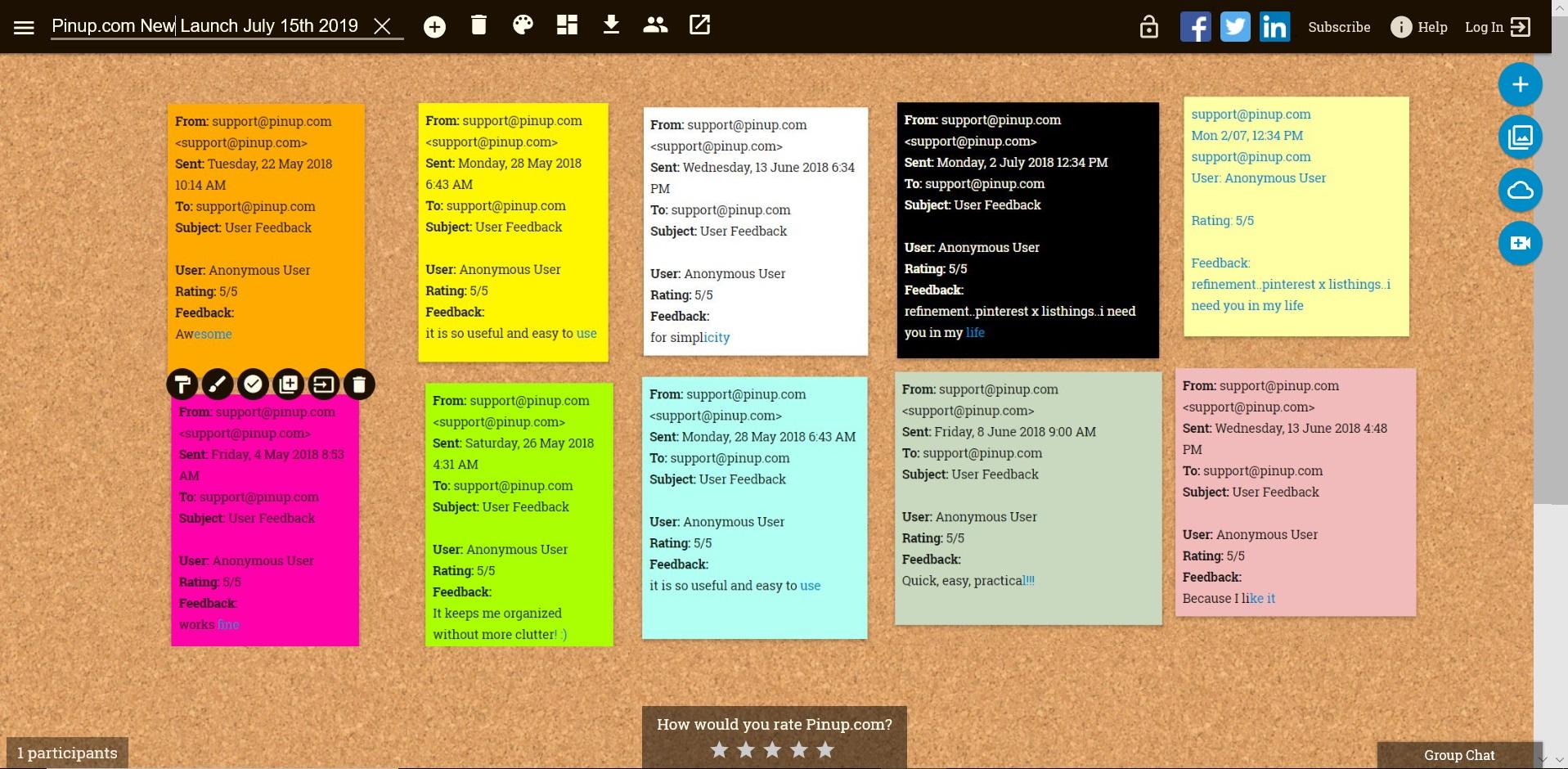
Pinup is a free online sticky notes solution that really captures the feel of real sticky notes made of paper on a corkboard. It’s basically just notes on the board, but they can be customized and color-coded.
The Pinup virtual sticky notes board is readily available in your browser, you don’t need to download or install anything, and it’s incredibly simple to use – you can add sticky notes in just a few clicks. Unlike some other solutions that put simplicity at the forefront, Pinup does offer some customization options for writing your quick notes.
Each canvas gets a unique code so when you need your board, just access its unique URL.
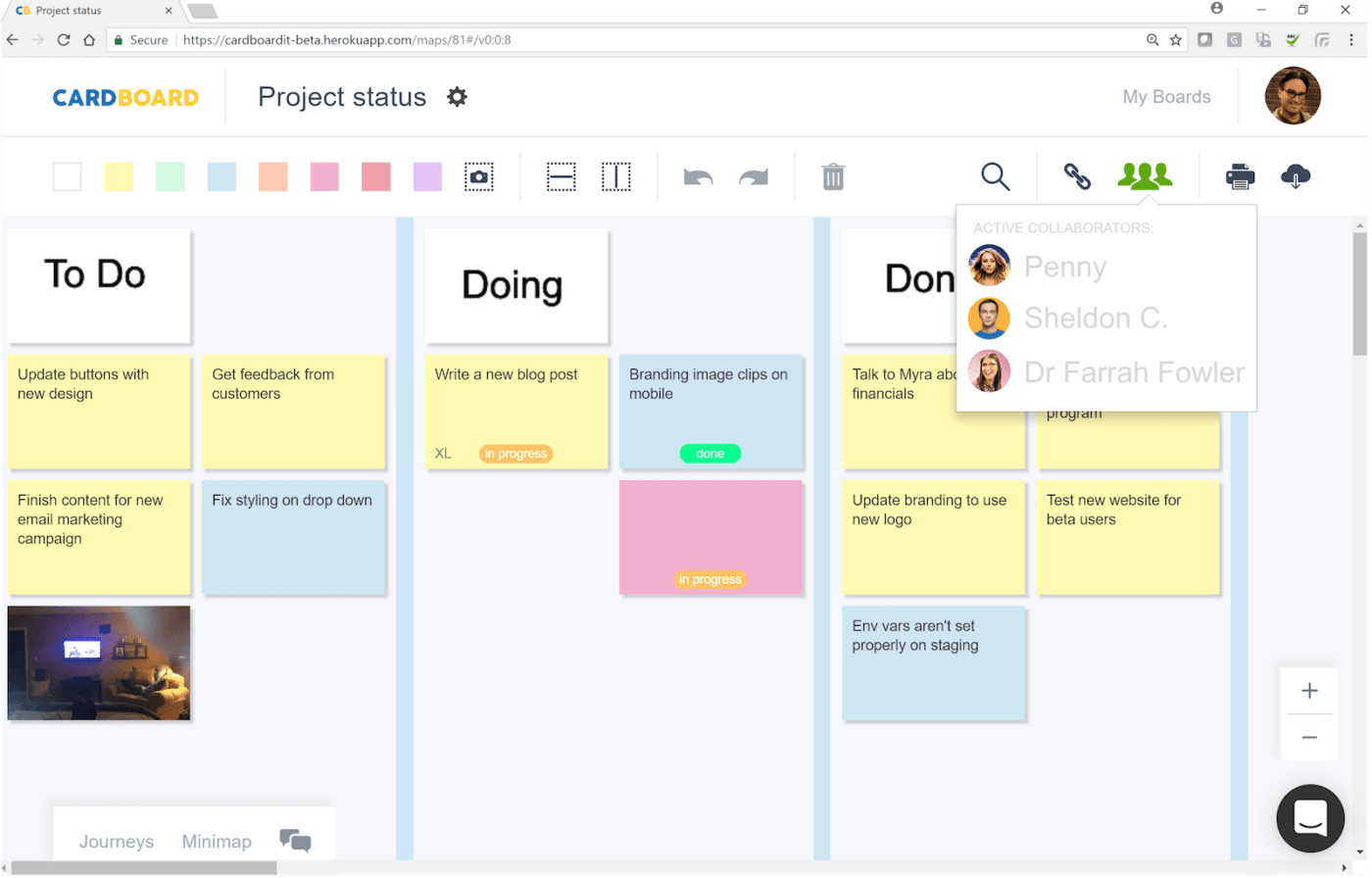
CardBoard is an online collaborative workspace solution based around virtual sticky note features, but with features that make it more complex and convenient for team collaboration and remote meetings than the plain post-it corkboard apps.
Completely customizable and shareable, it allows teams to communicate in real-time across their digital whiteboards and to use templates (also customizable) to map workflows, user stories, agendas, flowcharts, and much more.
From teams to wedding planners, CardBoard is a great visual tool to streamline work and improve collaboration using virtual sticky note capabilities.
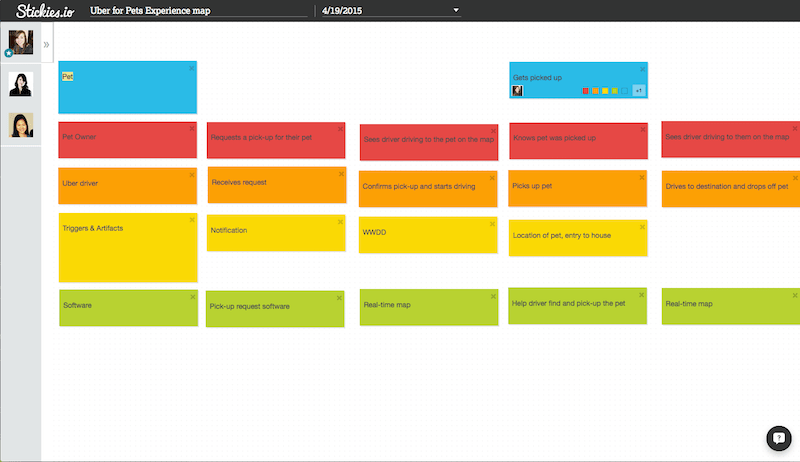
Stickies is a modern and dynamic digital sticky notes board for brainstorming sessions, retrospectives and affinity mapping, developed by Carbon Five. It uses smart “stickies” or digital sticky notes that change color code depending on the context, which guarantees consistent formatting. With a particular focus on the agile process, Stickies is made with software teams in mind, but it can be a great asset to any other team that needs an online sticky note tool to share ideas, too.
Stickies allow teams to create multiple sheets on the same board, to keep sessions well-organized and tidy. You can even stick the post one on top of the other to organize similar notes or the ones that are relevant to each other. This online whiteboard tool also features an infinite canvas functionality.
While it’s not a web-based online sticky notes tool, Microsoft Sticky Notes is a popular, tried-and-tested, and easy online whiteboard solution for organizing your work and your everyday life using virtual post-it notes.
The app is as simple as can be – you can set different colors for the digital sticky notes, do some basic text formatting, and add an image. There’s also a handy notes list view to display all your active stickies.
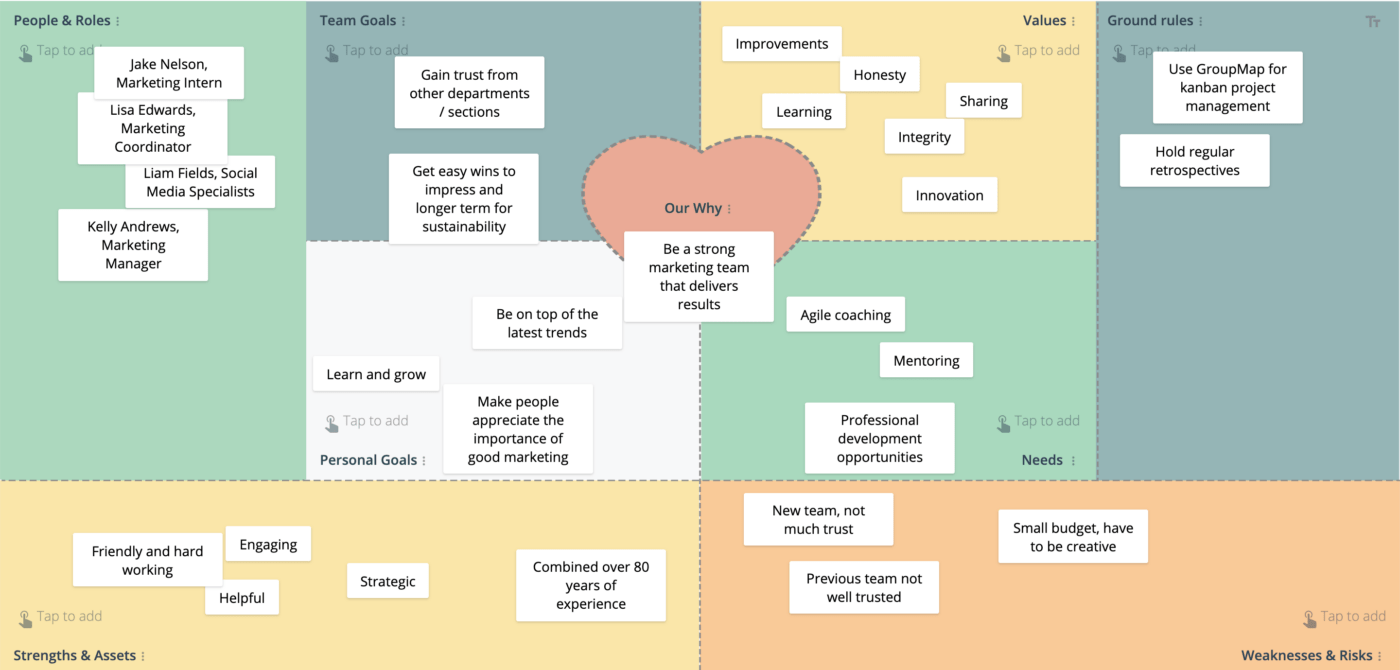
If what you need is virtual sticky notes geared toward brainstorming, check out GroupMap. This real-time online collaboration solution is ideal for events, meetings, conferences, and workshops. The user creates a map and then invites other participants to share their thoughts using a sticky note, after which they can all analyze the results, also in real-time.
GroupMap comes with ready-made templates for Mind Maps, Risk Assessment, SWOT, Agile Retrospectives, and many more.
GroupMap is based on blocks that you can mix and match to create your map: brainstorm, group, survey, vote, rate, position, action, results, etc.
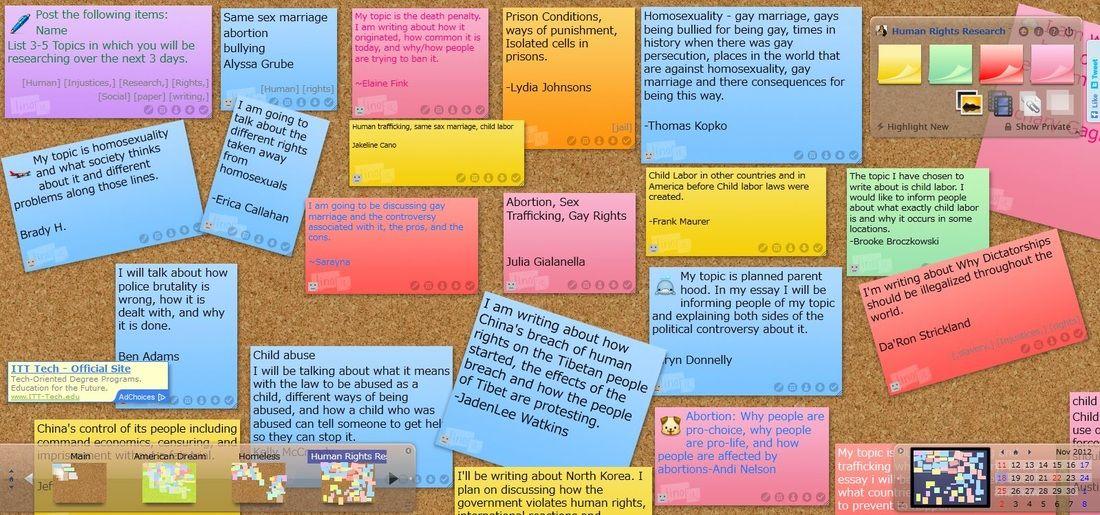
Lino is an English version of the popular Japanese app Linoit, a free virtual sticky notes board for sharing post-it notes and photos. In addition to the web-based tool, Lino is also available as an iOS and Android app, so it’s excellent for taking notes on the go.
From simple to-do notes and reminders to pinning photos to a canvas, Lino also serves as a functional discussion board for friends, families, and schools.
The canvases can be private or public, and customization options for a sticky note include colors and several font sizes and types.
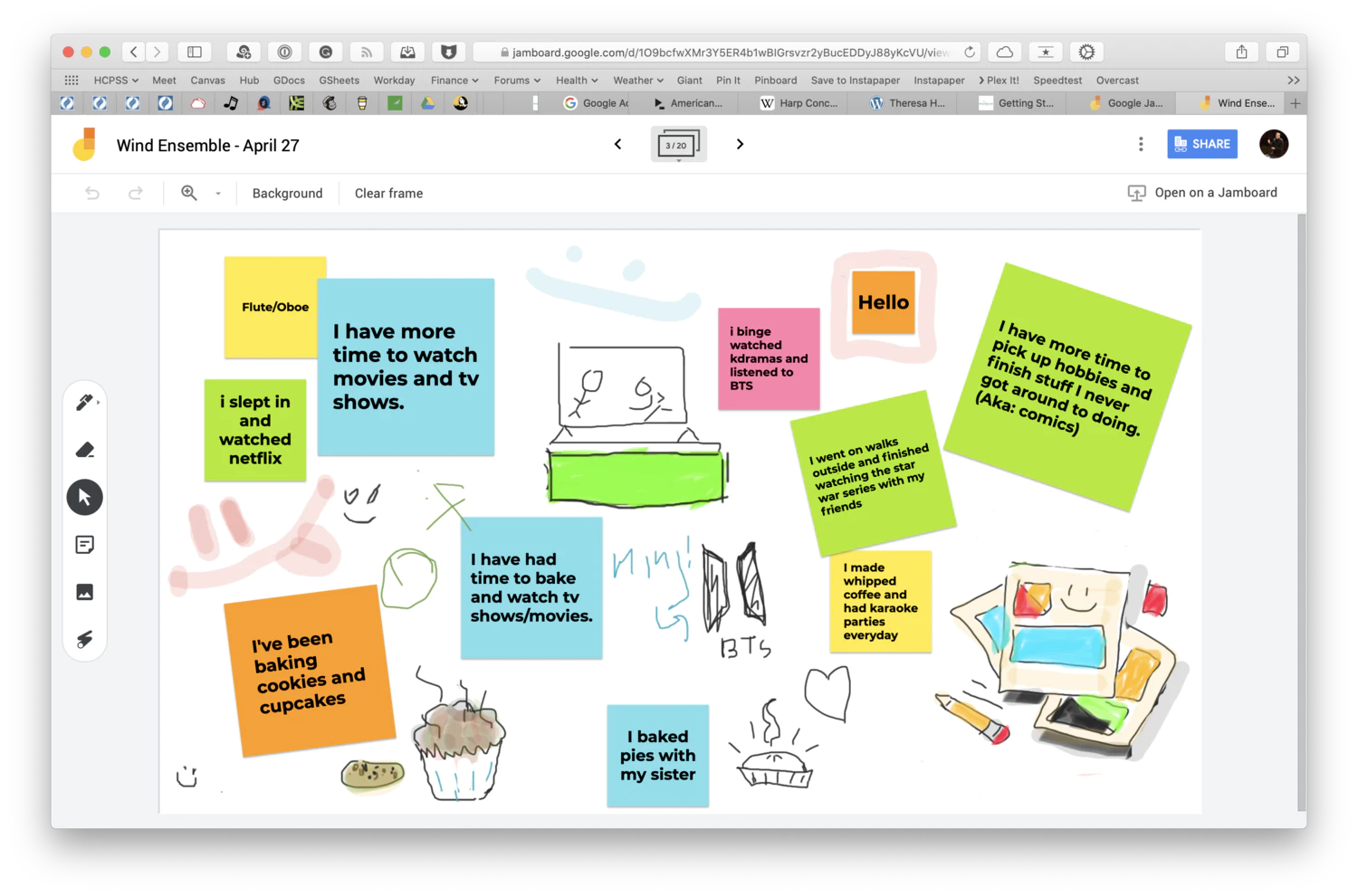
Fans of the Google Workspace suite probably already know about Google Jamboard; the rest should definitely check it out. This digital interactive whiteboard with handwritten stickies is designed for use with the Jamboard device, which is a 55-inch physical board compatible with Workspace, but it also comes as a web app and a mobile app.
The web and mobile apps allow users to write or draw on jam boards, which can be grouped into sessions and distributed as tabs. They can also search Google, insert images or even web pages, and work on a jamboard using Google Meet.
Projects are presented as slideshows, with 20 frames per jam. Slideshows are automatically saved to Google Drive. Frames themselves represent a blank whiteboard, on which users can draw, write or upload content.
Note that the frames are not simple sticky notes, but there is a note feature with which you can type in text directly. Otherwise, writing a sticky note and freehand drawing is done using a special pen (for those using the Jamboard device), touch screen, mouse, or touchpad.
Check out these Jamboard alternatives!
The vast world of online sticky note tools offers a range of solutions, from the simplest note-taking applications to complex project management platforms. The best choice will align with your unique needs and workflow.
But what if you could have a tool that flexibly adapts to virtually any requirement you might have? From simple tasks to complex projects, and from individual users to larger teams, ClickUp is a one-stop solution for enhancing your creative process.
Don’t just take our word for it—experience firsthand how ClickUp can revolutionize your approach to digital organization. Discover more about ClickUp’s virtual Whiteboard tool and unlock your productivity potential.
Why wait? Try ClickUp for free today!
© 2026 ClickUp