10 Best Note-Taking Apps for Mac in 2026
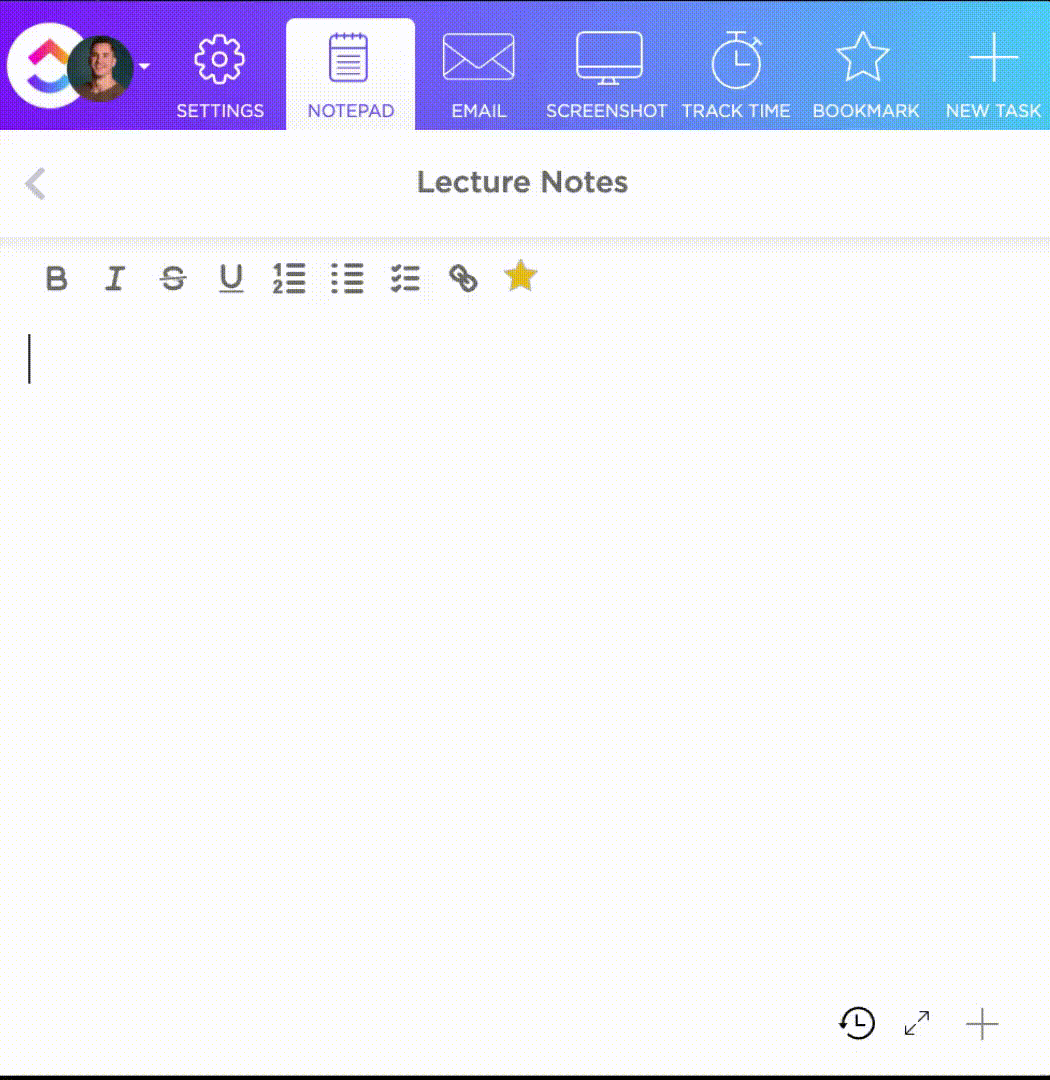
Sorry, there were no results found for “”
Sorry, there were no results found for “”
Sorry, there were no results found for “”
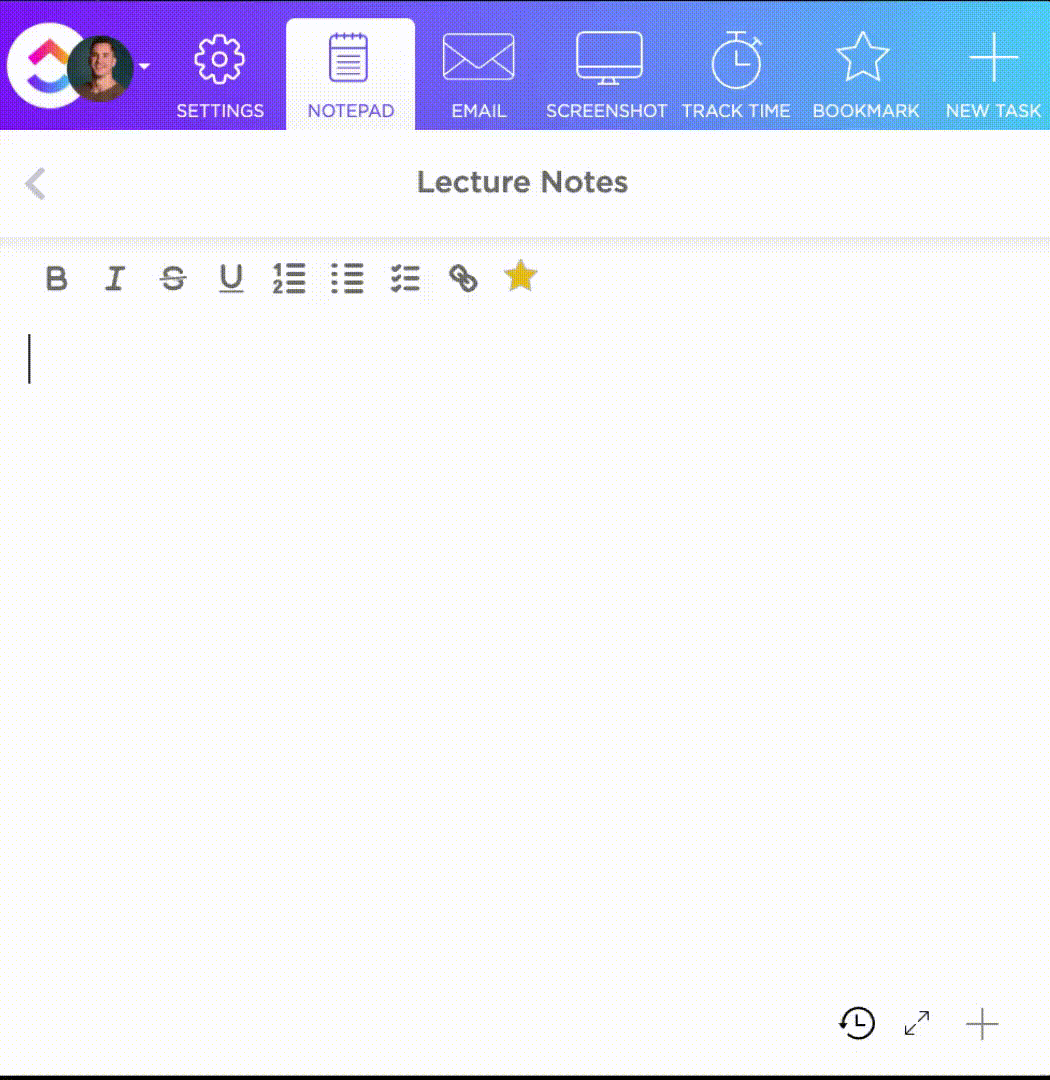
Note-taking apps can make your workflows much more efficient. These apps improve the tedious task of note-taking so you can easily jot down takeaways from meetings, throw your creative new product ideas on paper, and keep track of your team’s progress.
But not all note-taking apps work seamlessly on your Apple products. You need note-taking apps for MacOS to really get the most out of these tools. (Think keyboard shortcuts and plenty of useful integrations!)
Here, we’ll go over note-taking apps for Mac and key elements to seek out. Plus, we’ll reveal the 10 best note-taking apps for Mac with a breakdown of what makes them so great.
Note-taking apps for Mac are native to the Mac operating system. That means they’re designed to integrate with Mac software. Like writing apps for Macs, they’re different from tools that open in a browser window. They sync across all Apple devices, work in the cloud, and are built to integrate right into the Mac operating system.
These note-taking apps are better for productivity because they’re purpose-built for Mac workflows. That means you won’t have notifications from outside your workspace. Plus, it’s easier to search your notes without opening browser windows and getting distracted.
There are several types of note-taking apps for Mac. They range from simple note tools where you jot down a few ideas to complete software ecosystems that work as project management hubs. ?
There’s a wide variety of note-taking apps for Mac, putting dozens of options at your fingertips. Whether you want a traditional feel or a high-powered tool that handles everything, there’s an app for your needs. ?
Here’s what to look for in note-taking apps for Mac:
Here are the best apps for taking notes on a Mac. From simple apps with text editor tools designed to write down memos to software management tools, there’s something for every business need. ✨
ClickUp is a project management software tool that works seamlessly on Mac and other operating systems. It goes above and beyond with functionality for automating tasks, creating custom dashboards, and building content databases, and its features are perfect for your note-taking needs.
ClickUp AI Notetaker is a standout tool for Mac users who want to streamline their meeting notes and boost productivity. With automatic transcription and smart summarization, it captures every important detail from your meetings and turns them into organized, actionable notes.
Seamlessly integrated with your ClickUp workspace, the AI Notetaker ensures you never miss a key point and makes it easy to turn insights into tasks or follow-ups—all in one place.
Watch this video to know more about the notetaker.
ClickUp Brain MAX is your AI-powered desktop companion. Search across your work apps and the web using the best AI models and turn your voice into action using Talk-to-Text.
This feature allows you to dictate notes, meeting summaries, or ideas hands-free—across any app, not just ClickUp. You can instantly search your ClickUp workspace, connected apps (like Google Drive, Figma, GitHub), and the web, making it easy to find and organize information from multiple sources. Brain MAX also supports smart dictation, turning your voice into polished notes, emails, or docs with minimal cleanup.
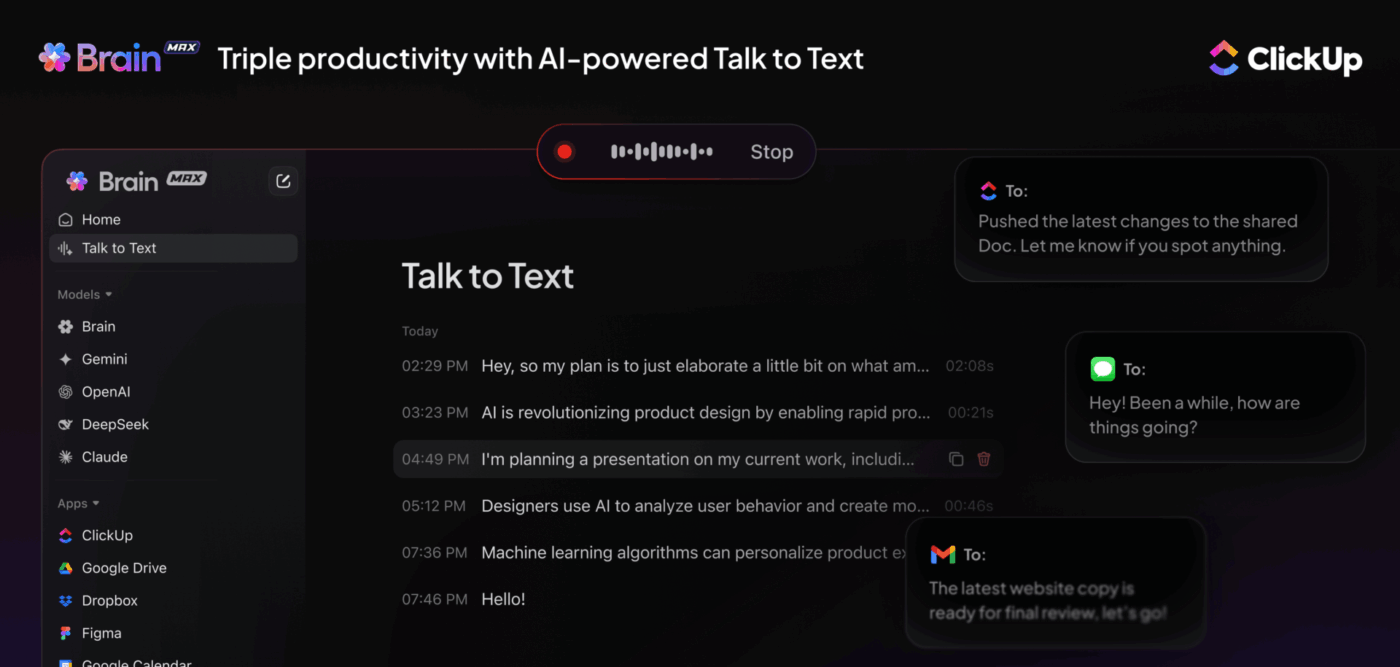
ClickUp’s Notepad is a customizable note-taking tool. Use it to annotate project proposals, write down checklists, or make quick notes after a meeting. It features rich editing and drag-and-drop tools to make organization a breeze. Plus, turn any note into a task with due dates, priorities, and assignees.
ClickUp Docs offers another way to take notes. More advanced features like nested pages, embedded tables, and formatting tools let you take simple notes to new heights. Collaborate on your notes in real time with colleagues and easily find them later with the intuitive search.
Need help writing notes? ClickUp AI offers suggestions, edits your work, and saves time with instant summarization. This writing assistant software also generates action items and streamlines formatting for better organization.
📮ClickUp Insight: 49% of our meeting effectiveness survey respondents still take handwritten notes—a surprising trend in a digital-first era. This reliance on pen and paper may be a personal preference or a sign that digital note-taking tools aren’t fully integrated into workflows.
At the same time, another ClickUp survey found that 35% of people spend 30 minutes or more summarizing meetings, sharing action items, and keeping teams informed.👀
ClickUp AI Notetaker eliminates this administrative burden! Let AI automatically capture, transcribe, and summarize your meetings while identifying and assigning action items—no more handwritten notes or manual follow-ups needed! Boost productivity by up to 30% through ClickUp’s instant meeting summaries, automated tasks, and centralized worklfows
What’s better than a note-taking tool designed by Apple for Mac? Apple Notes, available on the App Store, is a native Mac app that makes it easy to take meeting notes and jot down key takeaways.
Best of all, your notes are always up-to-date, thanks to cloud storage. That means you’ll see the latest version of your ideas on your phone, even if you wrote them down on your Mac desktop.
Check out these Apple Notes templates!
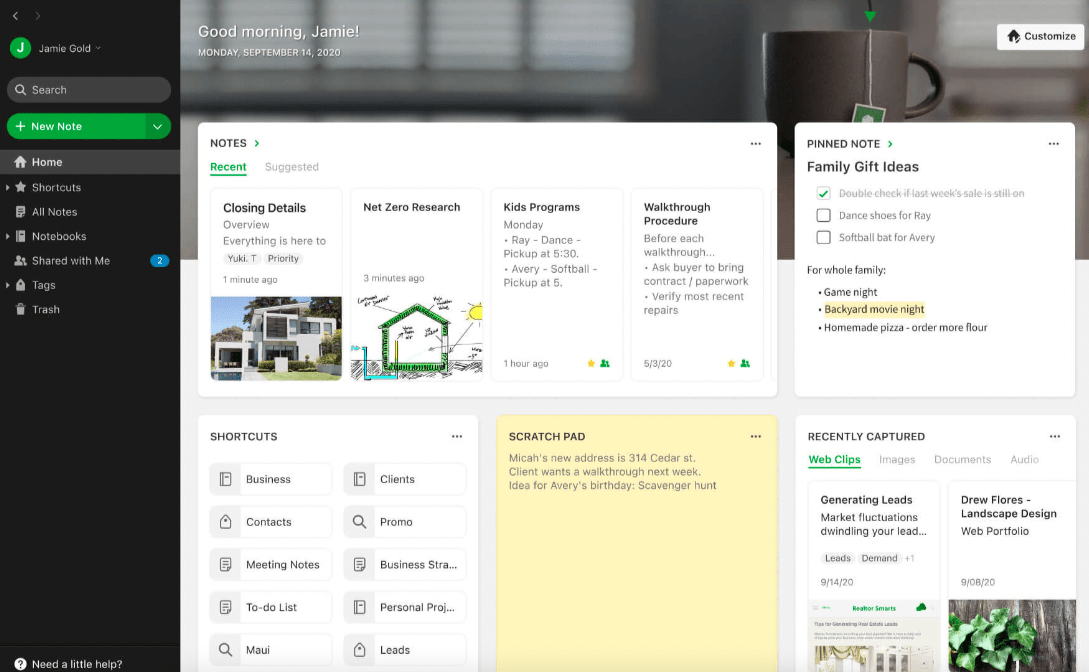
Evernote is a popular cross-platform app that’s taken the note-taking world by storm. Whether you’re a student using it to take notes in class, a professional who leverages it for team organization, or someone who uses it for personal structure, it goes above and beyond traditional note-taking. ✍️
OneNote from Microsoft is a tool that takes simple notes to the next level. Easily share notes and collaborate with your teammates in one ecosystem. Structure and search tools keep you organized and make finding your ideas easier than ever.
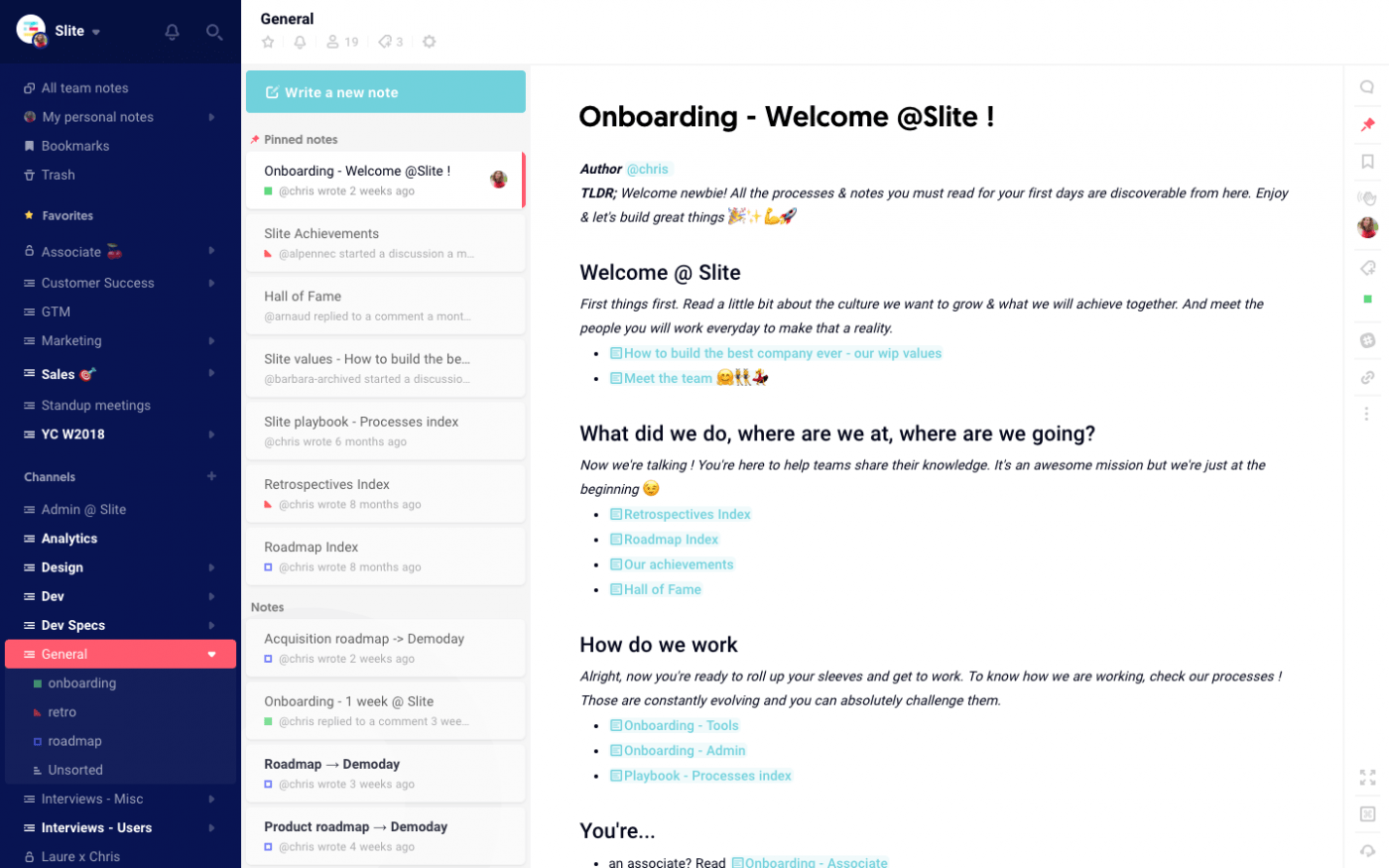
Slite is a knowledge management tool powered by AI. It lets you create and store content, whether it’s a company wiki, team meeting notes, or onboarding processes and guides. The AI features translate, edit, and format your work, and they’re great for simplifying, summarizing, and shortening content.
Notebooks for Mac is a simple note-taking tool that adds structure and organization to your written thoughts. File your notes as nested books and build segments to track all of your content. ?
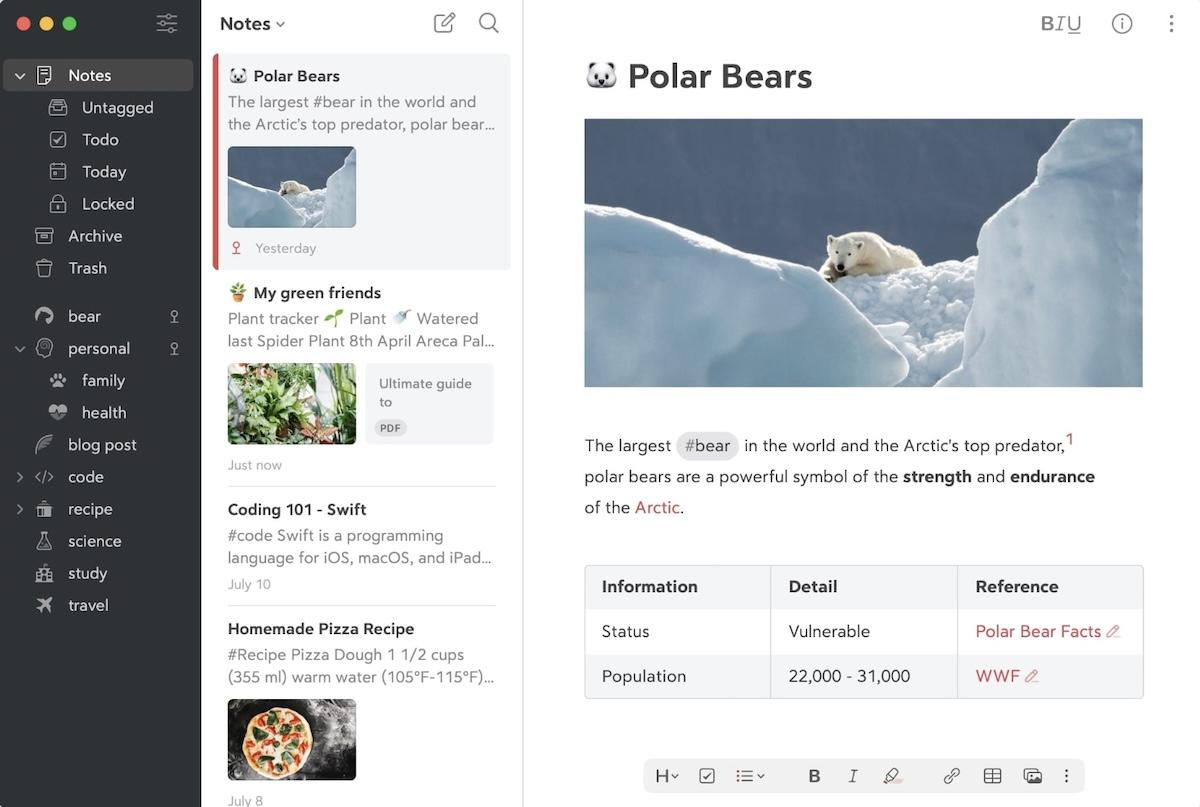
Bear is a markdown notes app designed for Apple Mac, iPhone, and iPad. Use the award-winning app to take notes, add tables, embed photos, and create to-do lists all in one space.
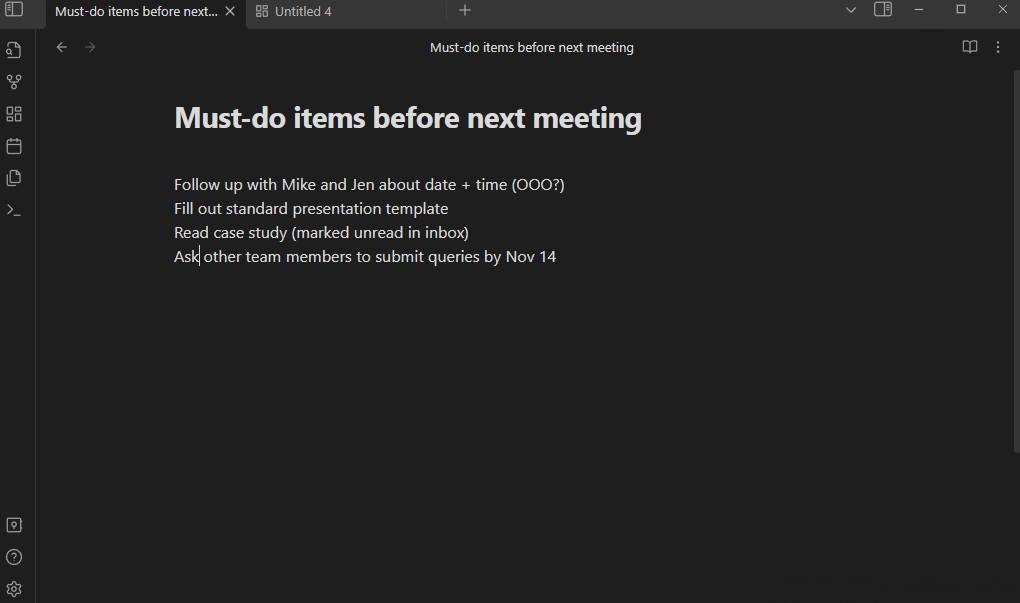
Obsidian is a fully customizable note-taking app that lets you access your thoughts both online and offline. Featuring hundreds of plugins and themes, journals, jot down notes, and build knowledge databases that fit your style.
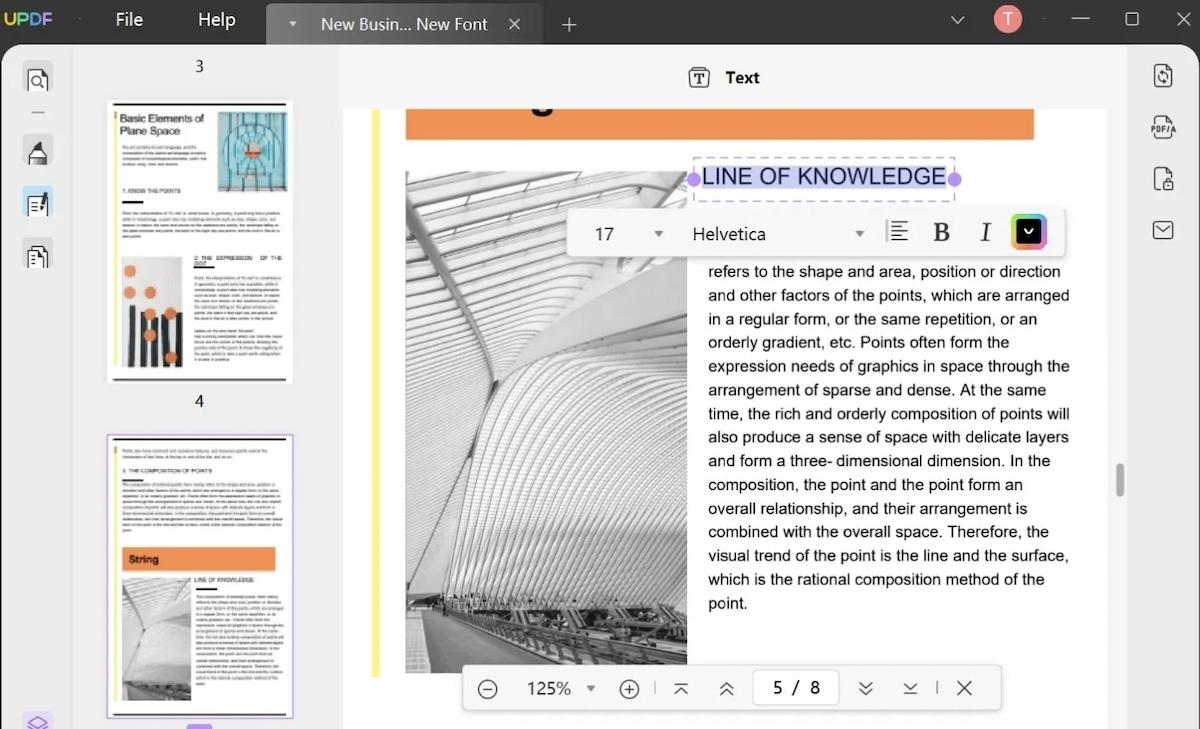
UPDF is an online PDF editor backed by AI features. Upload PDFs and then instantly annotate, edit, and summarize the information into simple notes.
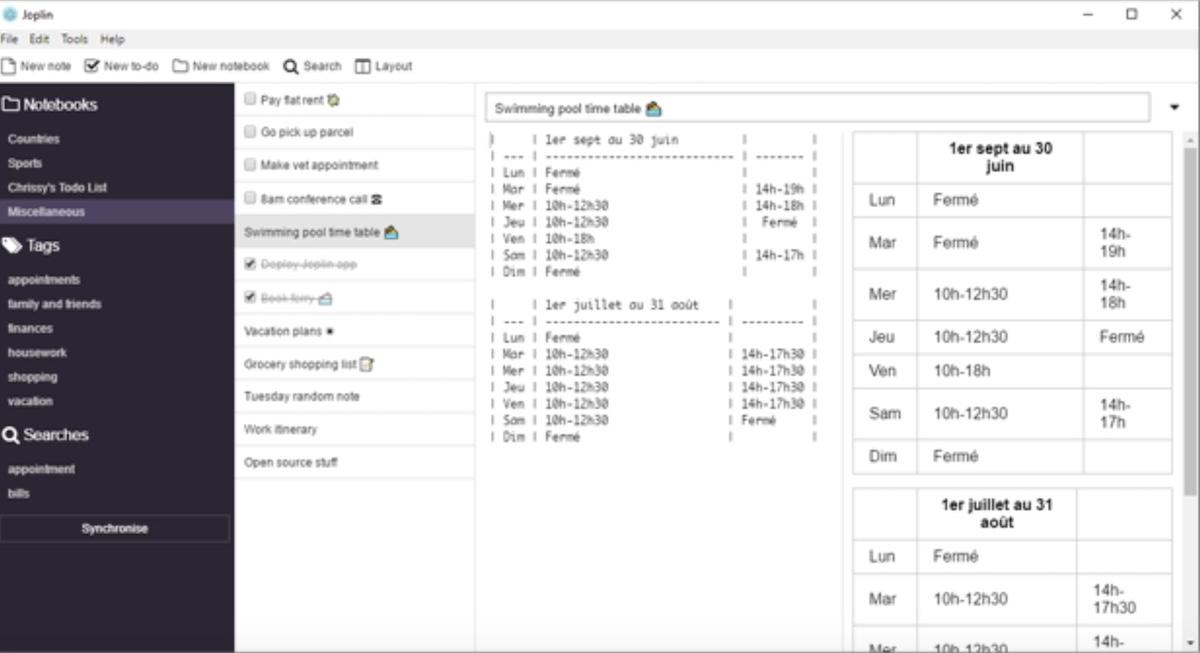
Joplin is an open-source note-taking app that lets you access your work from anywhere. The tool supports text, images, and audio files, taking your notes to new heights and formats.
Choose one of these best note-taking apps for Mac and start streamlining your workflows and taking better notes. With features like real-time collaboration, simple sharing, and security, you’ll get the whole team in on the action and beat the competition when launching new products. Plus, these tools make it easy to simplify your personal life or add organization to your thoughts.
Sign up for ClickUp today and improve your note-taking processes. Create tasks, add assignees, and flag priorities right in your notes. Or summarize key takeaways from meetings and build knowledge bases in seconds—not hours—thanks to built-in AI. With these tools, you’re ready to craft better ideas, share them with your team, and take action. ?
© 2026 ClickUp