New Reach Marketing: How ClickUp Helped Our Agency Scale to $800K ARR

Sorry, there were no results found for “”
Sorry, there were no results found for “”
Sorry, there were no results found for “”
May 19, 2022
11min read

Lindsey Rossi is the Operations Manager for New Reach Marketing. She specializes in building systems and improving operations for the company. In her spare time, Lindsey enjoys writing music, singing, teaching vocal lessons, and being outdoors.
When starting a business, it’s easy to hack together a system to manage your projects without scalability in mind. Maybe you’re using tools like Google Sheets and text apps, and have outgrown your current system.
If you find yourself disorganized and wasting time, utilizing an effective project management tool could be the answer to supporting growth and scalability for your company.
New Reach Marketing started as a small business in 2020, and at the time it was managed entirely via Google Sheets.
As our company gained traction and clients, we knew the system we had in place wouldn’t be scalable or manageable.
We tested out several project management (PM) tools over the course of six months and chose ClickUp because it’s user-friendly, saves time, and is customizable to our unique business.
Here’s how switching to an alternate project management platform turned out to be one of the best decisions we’ve made as an agency.
Imagine clocking into work and immediately you’re bombarded with text messages, Slack messages, and a list of to-dos with no clarity or hierarchical urgency of tasks.
You spend an hour or more every morning trying to get organized, but still have no idea how to start your day.
You open up Google Drive to find the right Google Sheet and search messages to make sure nothing is being missed.
You scroll through countless rows of data to find the things you need—the system is working but barely.
This was our reality at New Reach Marketing before we switched to ClickUp.
Our spreadsheets were getting more and more difficult to manage as time went on. We hit 648 rows in our content spreadsheet alone, and had several tabs within one spreadsheet to manage different projects for all of our clients! 😱
It was nearly impossible to keep track and things were constantly falling through the cracks.
Our project management wasn’t optimized for the sort of growth we expected.
I’ll show you a few screenshots of our old Google Sheets, and later show you our new system so you can see how we functioned before and after ClickUp.
But first here’s some context to the type of company we are and how we were able to make ClickUp customizable to our business.
In order to give you an inside look at how ClickUp helped us scale to $800K ARR, you’ll need to have a general understanding of what we do as a company.
New Reach Marketing specializes in SEO and content marketing. We have several clients with different niches and goals and manage three different types of clients, including our link-building clients and our content clients.
When a client wants to improve their overall rankings on search engines, they’ll outsource their link building to us. Here are the seven marketing campaigns that we choose from when crafting a plan for our link building clients:
Each campaign goes through three different stages no matter which campaign we’re running.
Our most popular campaign is guest posting—here is a quick rundown on how guest posting works:
Step 1: Prospecting
We find sites that have blogs related to the client’s niche targets, and get their email information.
Step 2: Personalization
We look at the prospect’s blog, find something we love about it, and personalize the email template. We also leave a comment on the blog to warm up the lead. It helps with the response rate because we’re sending cold emails.
Step 3: Outreach
We send out emails to the prospects, and when we get a response, we send topic ideas for their blog. Once the outlet chooses a topic, we then send the content request to our editor and include links to our client’s site within those guest posts.
For our content clients we do in-depth keyword research, create custom graphics to encourage organic linking, and craft the article to outrank the competing articles that are ranking for the keyword we’re after.
We used to do all of this in Google Sheets, and it was not managed as separate projects, so we weren’t able to scale or easily manage things.
Take a look at our old content spreadsheet ⬇️
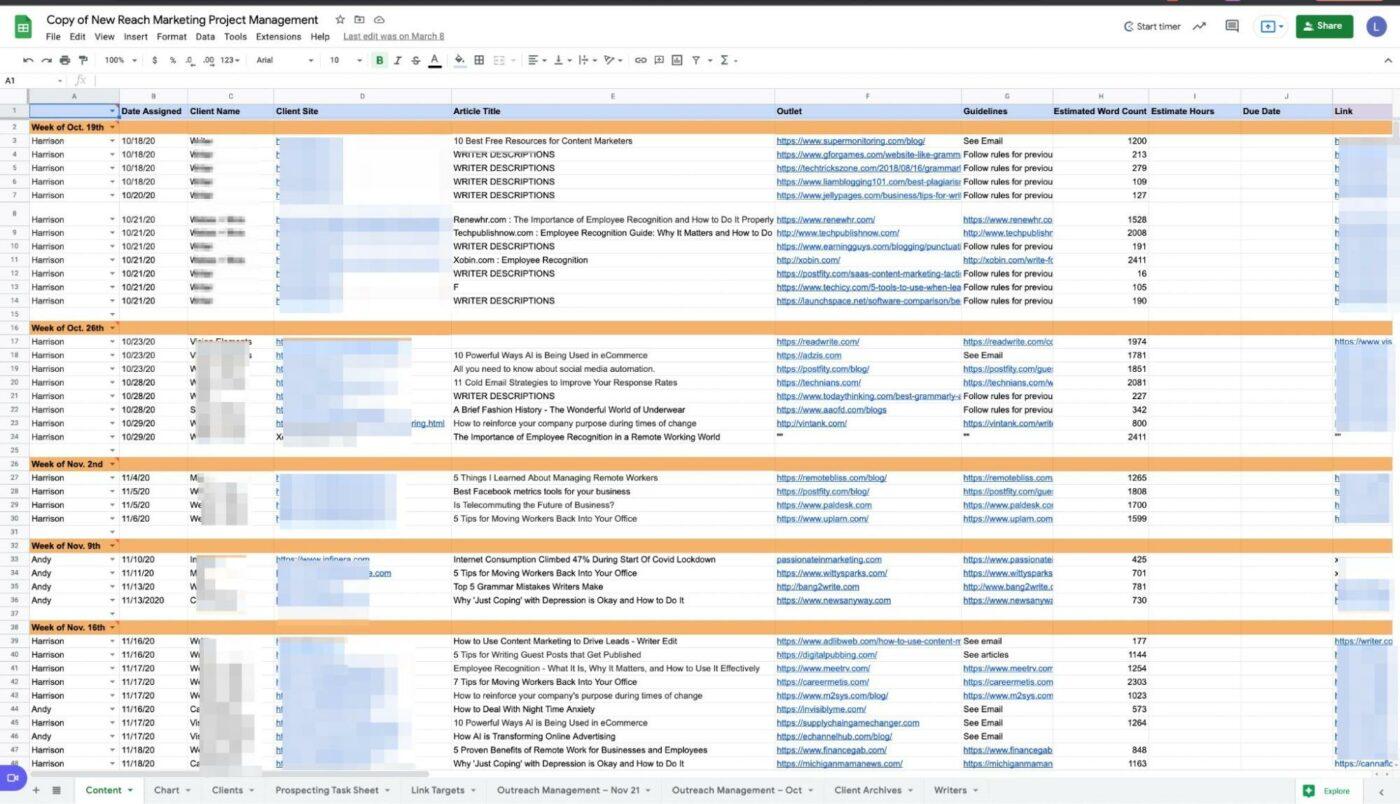
A little overwhelming, right? This isn’t even the full snapshot of all the information we stored via Google Sheets.
It was really hard for us to know how many articles we had in the works for our clients and how long it had been sitting in each status! Things were getting lost and it took a lot of time to get a report for a client.
Here’s how we managed our client’s active campaign statuses. It’s also where we stored campaign dumps (all the details about each campaign we were running) and the client worksheet ⬇️
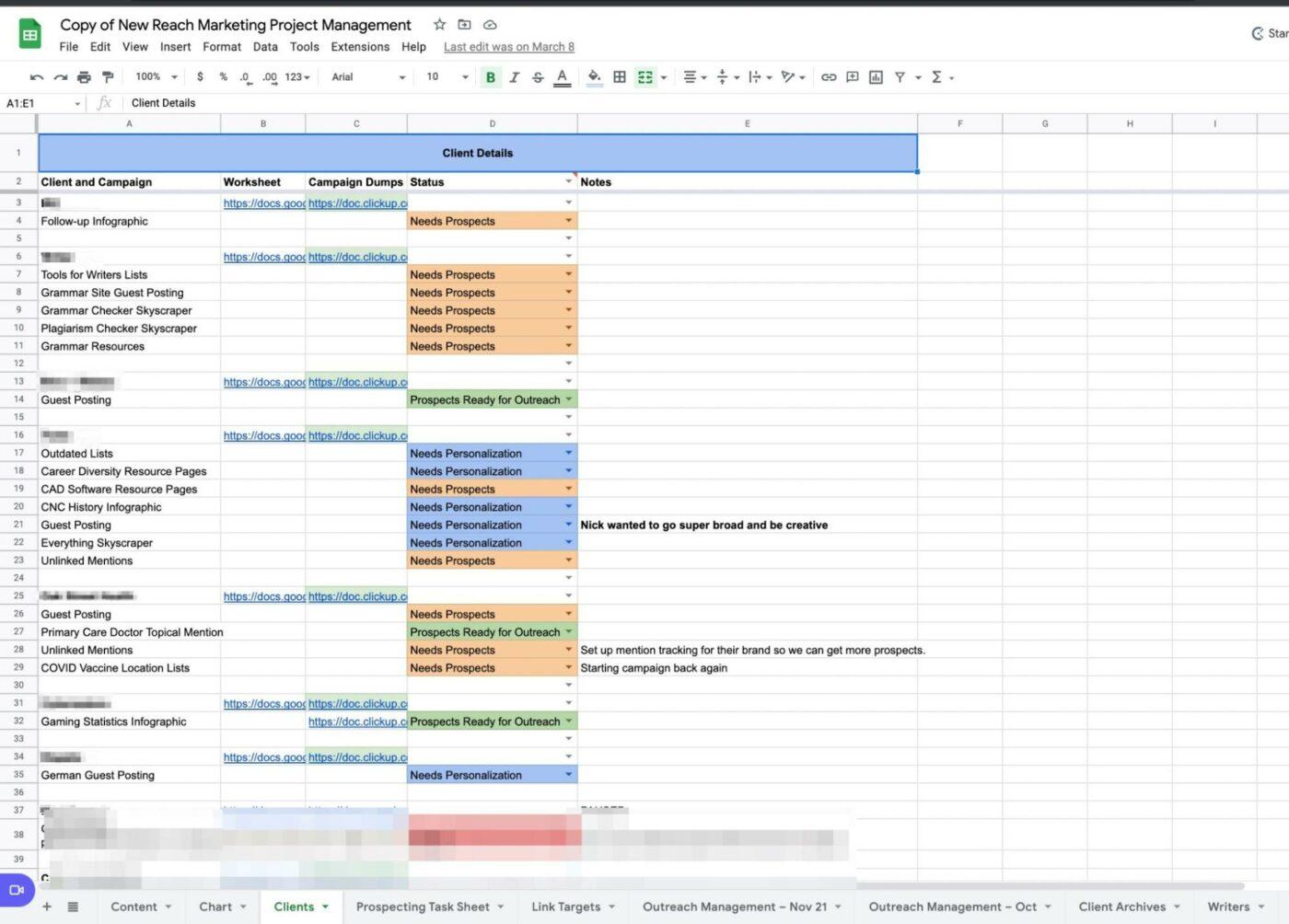
And this is a full snapshot of our clients, their goals, and the percentage of progress compared to how far along we were in the month. This is specifically for our link-building clients, as we didn’t even have a tracking system for onsite clients previous to ClickUp.
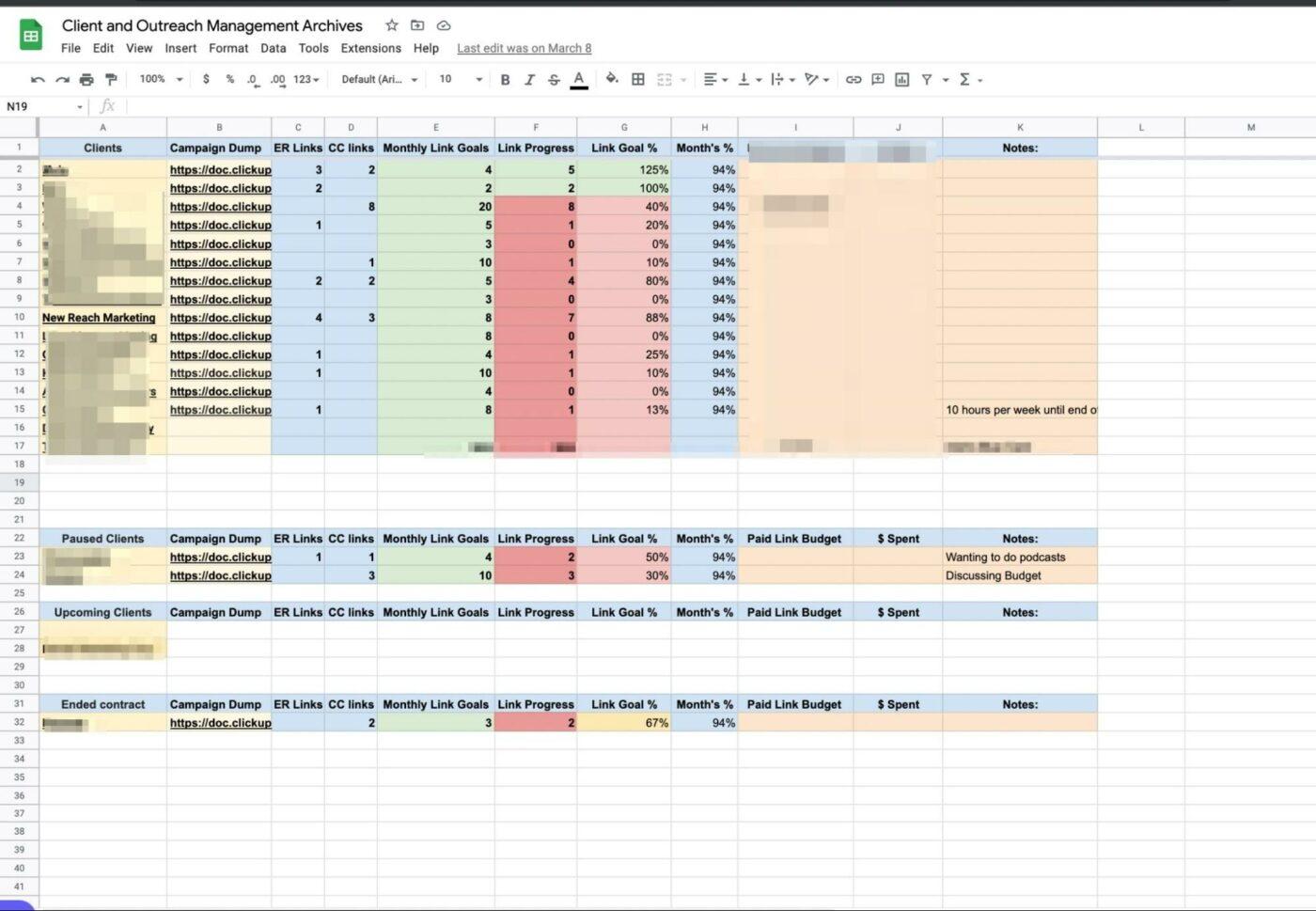
As you can see, we had a system, but it definitely wasn’t scalable. 😬
Our first project manager chose Asana as the solution, but it didn’t even come close to solving the problem—it only made things worse.
The first issue was they tried to phase out of Google Sheets into Asana instead of a clean-cut transition. This created even more issues with communication because the same projects were being managed in multiple places.
Because of this, our team wasted more time than when we used Google Sheets exclusively, and quite frankly people weren’t even using the platform much.
It was also really hard for the team to catch on to the flow of things, and it wasn’t customizable enough to meet the needs of our agency. We spent a lot of time trying to figure out Asana, and time is money, so we wasted a lot of money too.
But hey, that’s the nature of a startup—lots of growing pains and learning curves.
Ultimately, ClickUp had everything we needed to scale quickly. We were able to mirror the system we had in Google Sheets over to ClickUp, which made the transition so much easier on the team. We weren’t changing processes, just improving operations.
ClickUp is user-friendly, has an amazing hierarchy system, and allows for team collaboration, customization, and automation—this was everything we were looking for.
We were able to transition our team seamlessly to ClickUp in a little over a month. This is a testament to how user-friendly and intuitive ClickUp is, and how many resources they make available to beginners. So if you’re nervous about making the switch, don’t be. If I can do it, so can you. 😊
Now that you’ve seen the old way, let me show you how we use ClickUp as an agency today.
Let’s start with our content space!
Below is a Board view that shows the status of each article we’re currently working on. If you reference our old spreadsheet, you’ll notice that there was no way to see the number of times we’ve followed up on articles or to tell how many articles were in each stage. We also had no due dates or real organization.
Bonus: Marketing Agency Software
Now that we’re in ClickUp we can see how many articles are being worked on for a client by filtering the views. Just one click and we have an entire snapshot of where things are. We can also stay on top of due dates and manage our team much easier.
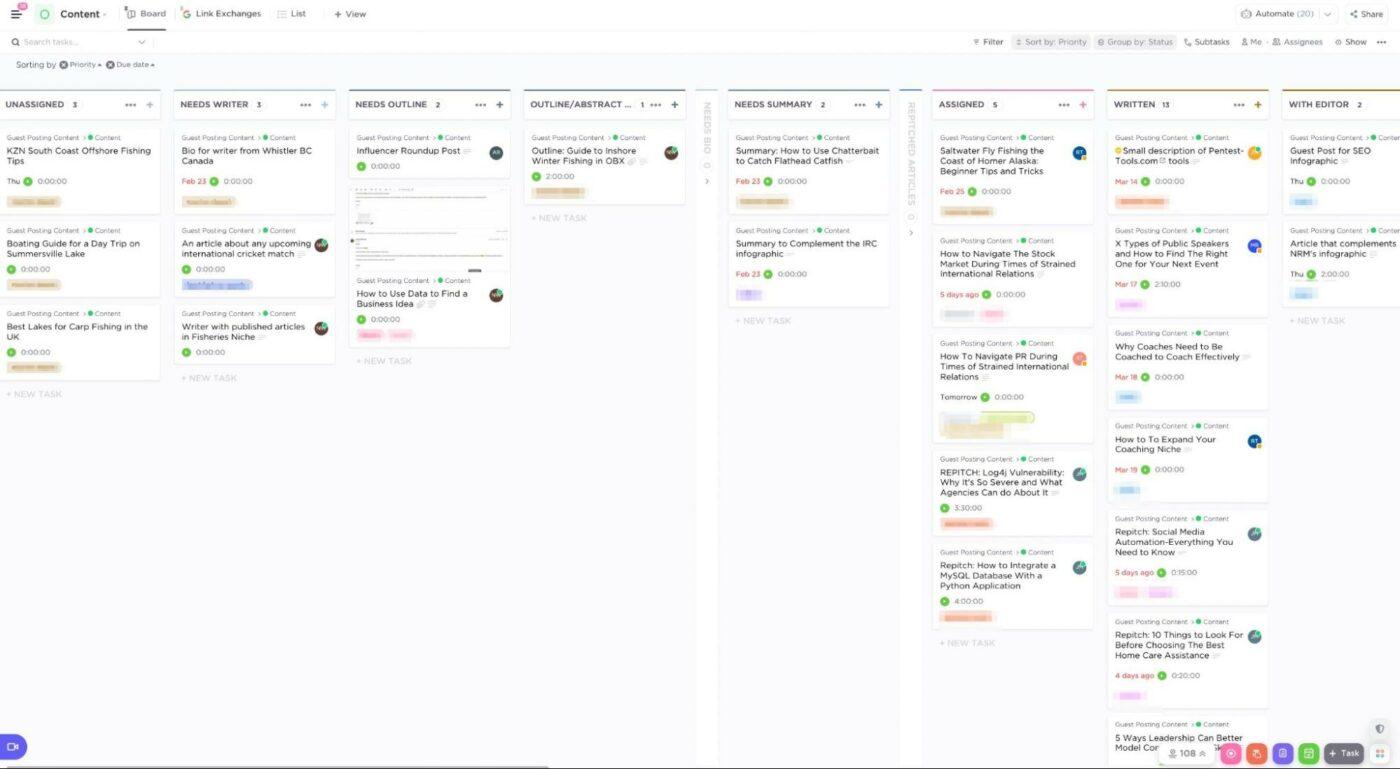
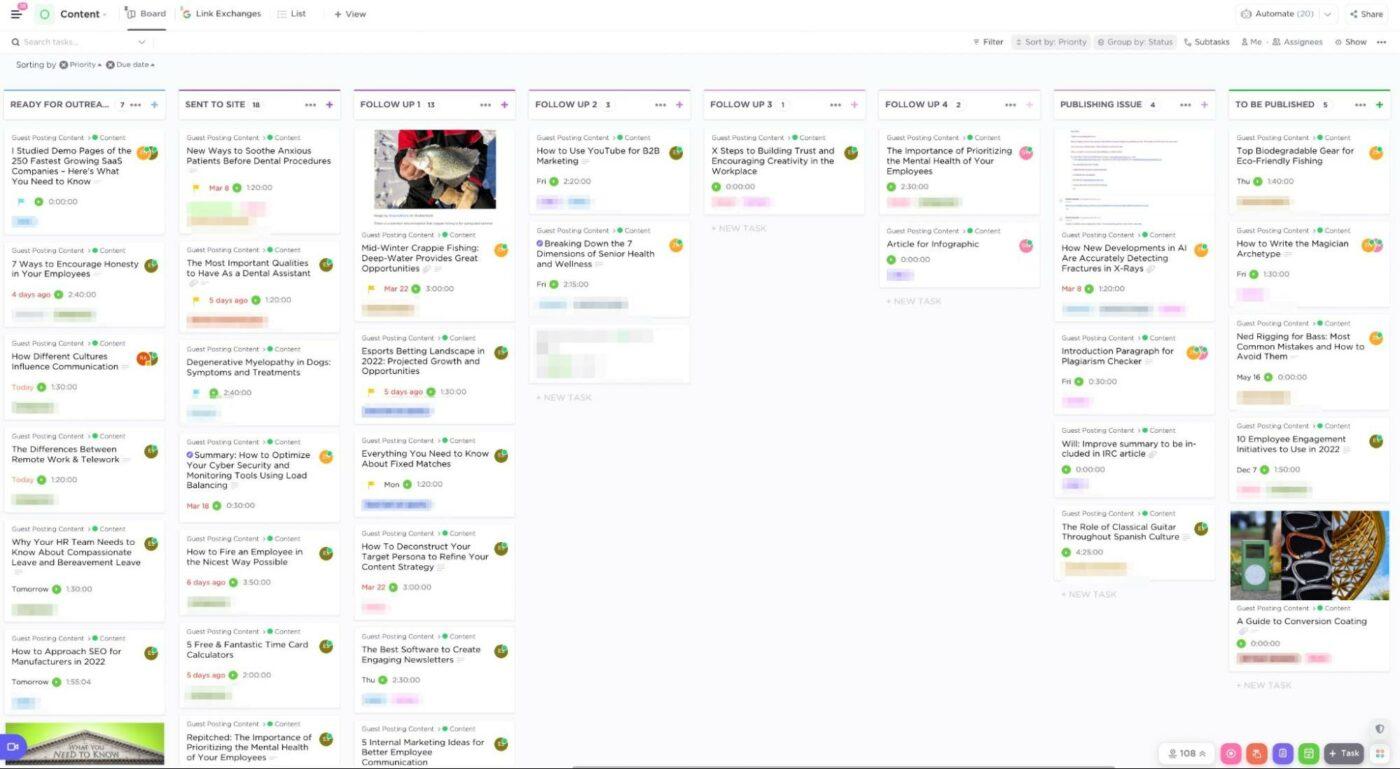
We have a lot of custom statuses but this works for us because we encounter a lot of scenarios dealing with different websites. We’ve set up an automation in each status to reflect the correct due date as it moves through the pipeline and we’re working to improve our content flow even more as we scale.
Here is an inside look at how we manage our onsite content in ClickUp ⬇️
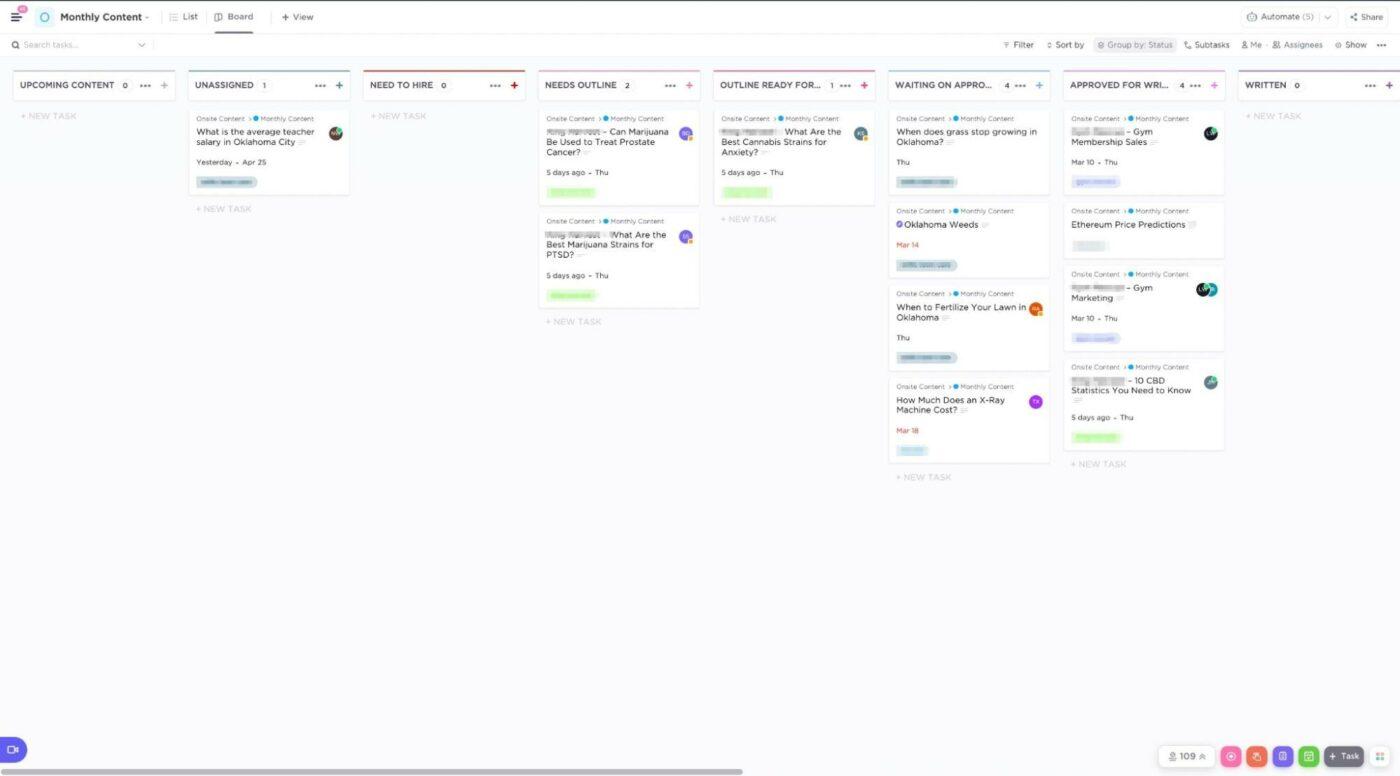
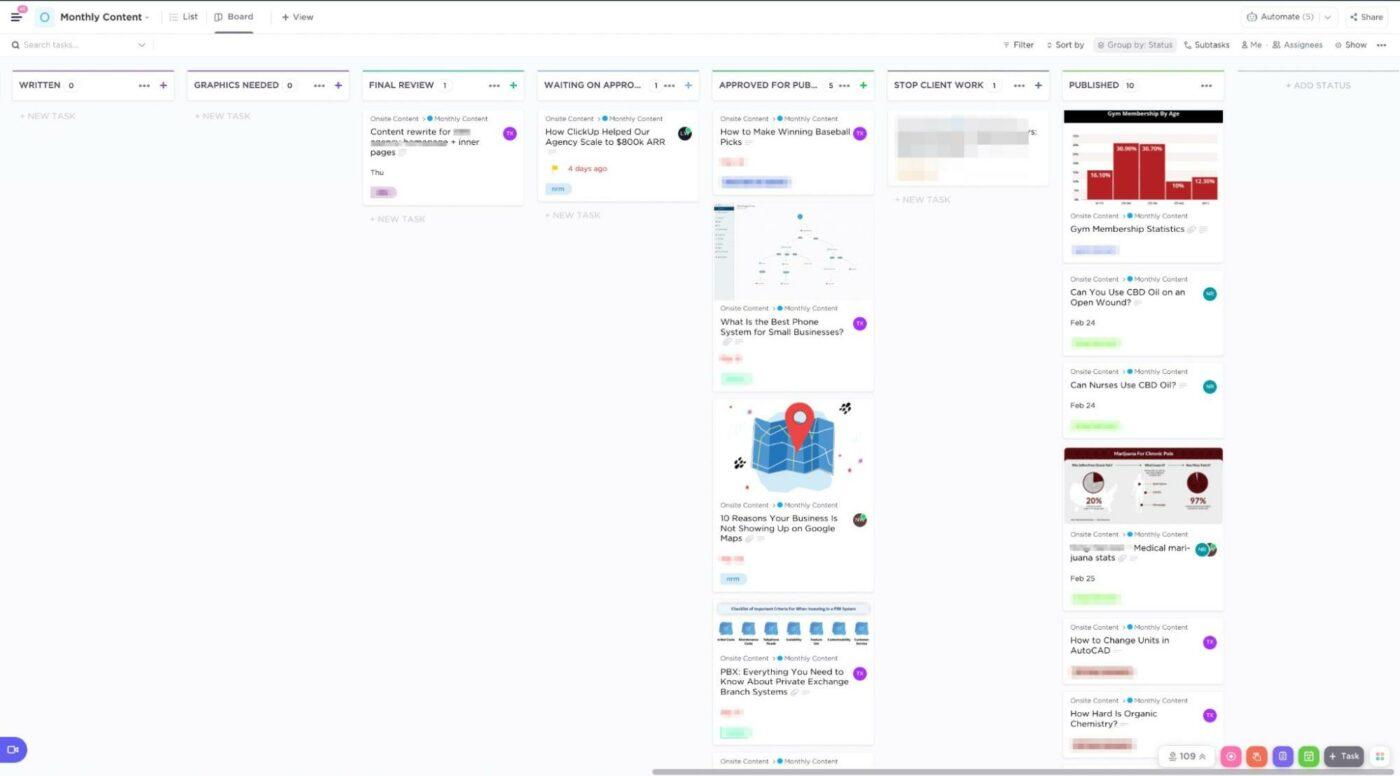
Here’s a snapshot of how we manage client campaigns with ClickUp ⬇️
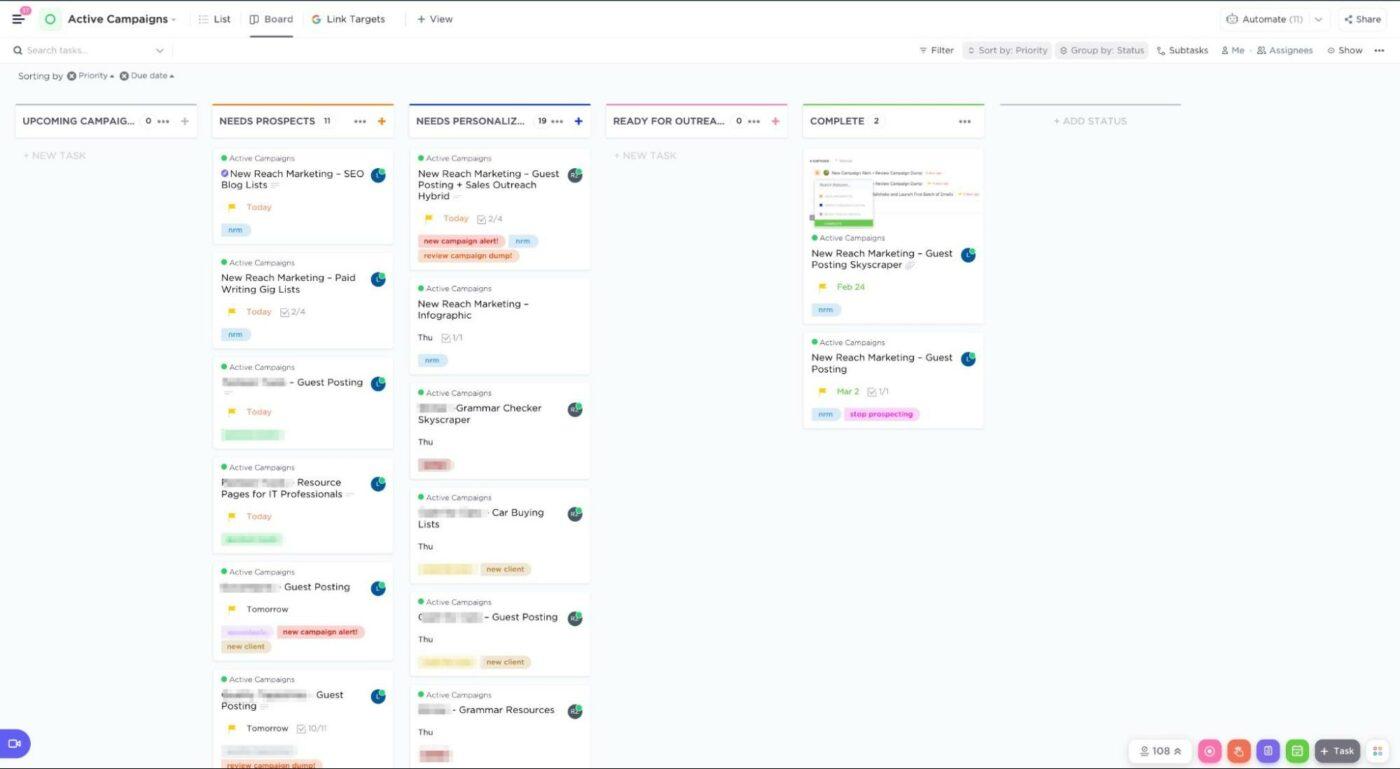
The campaigns filter through these three statuses over and over until it ends, which usually only happens if we choose to go a different route or the client ends the contract. It’s really easy to manage this through ClickUp.
Now let’s take a look at our new and improved client list ⬇️
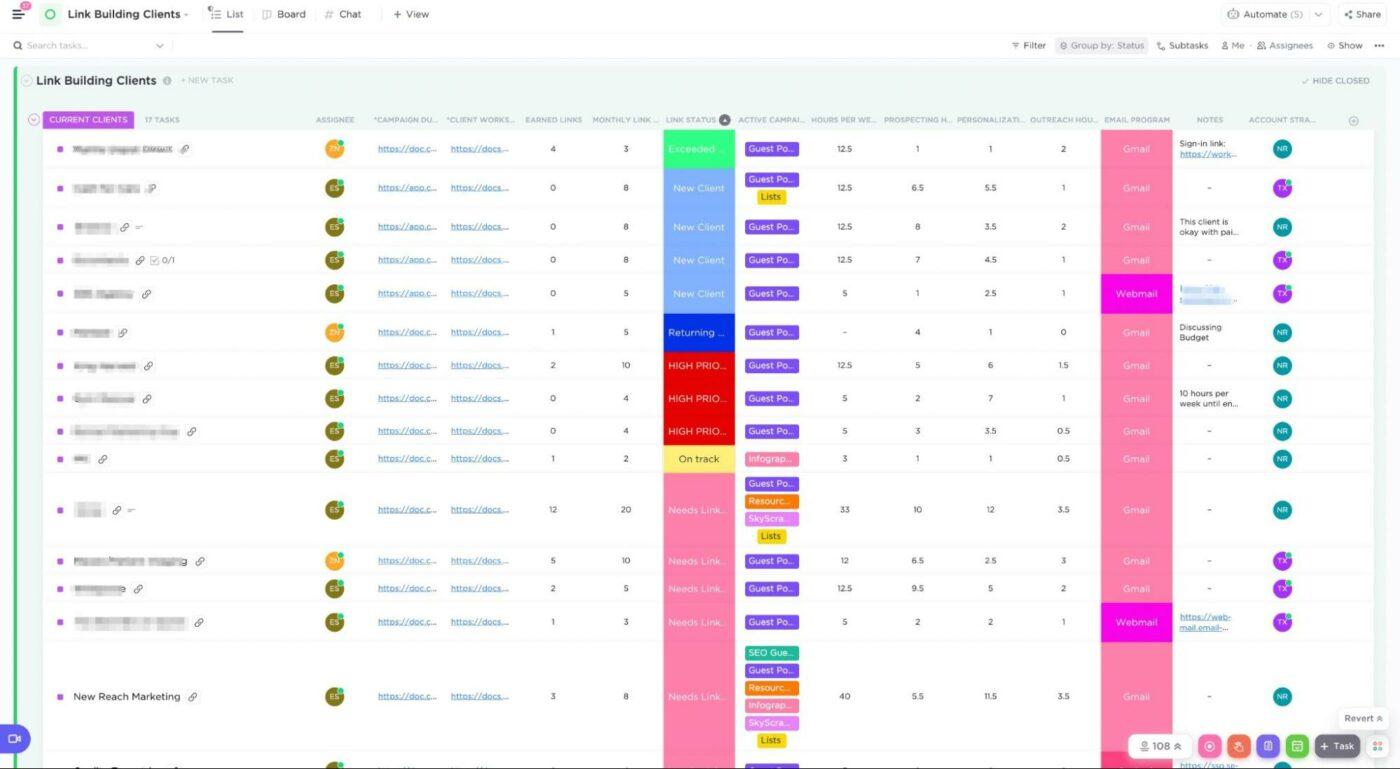
Isn’t that a thing of beauty? We have everything we need to know about our clients here, and we linked active campaigns to each client. We can also easily move clients in and out of statuses.
We’ve set up several automations to cut back on admin tasks. For example, when client hours per week increase, ClickBot writes a comment mentioning and notifying the team member responsible for allocating time to each project (prospecting, personalization, outreach).
Before ClickUp, when a client wanted to pause work, it’d be communicated through Slack and it got really confusing at times. Now it’s one click and the entire team knows the status of a client.
We also have a list for each type of client I mentioned earlier. Eventually, we plan to expand even more and know we can do this because of the endless possibilities ClickUp offers.
One of our favorite things about ClickUp is how user-friendly it is. It’s extremely easy to use and very intuitive. Here are four things that made the transition to ClickUp seamless:
We really enjoy the hierarchy of ClickUp because it’s easy to keep things organized. With ClickUp you can:
You can also filter views by assignee, tags, custom fields, and more!
Here is an example of how we take advantage of ClickUp’s Hierarchy:
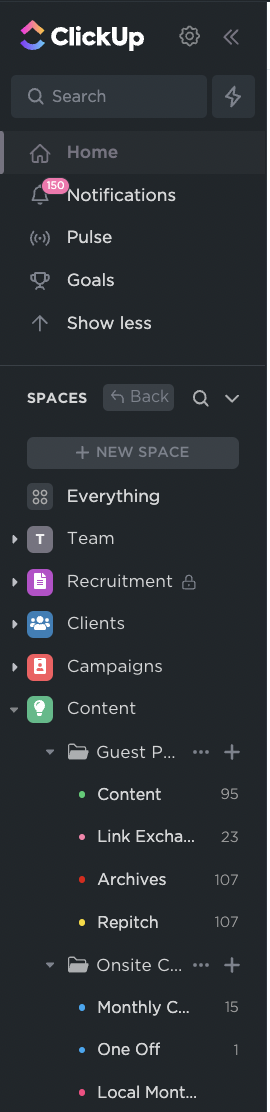
Here’s a view of our different Spaces, if you click “Everything” you’ll see literally everything happening in ClickUp for your business. From there you can view your individual Spaces.
If you click on the “Content” Space, for example, you’ll be able to see everything happening within that Space. I have it color-coordinated, so if I look at all of our content in List view it will be broken down by color.
If you click on the “Guest Post Content” folder you’ll see everything within that Folder.
Once you open the Folder, you can view all of your lists within that Folder. As you can see our content is broken down into two Folders and each has lists that help us stay organized. We can also see how many tasks are on each List. I was able to really understand the Hierarchy of ClickUp after going through the introduction to ClickUp course on ClickUp University.
ClickUp encourages team collaboration. We love the ability to:
Finding a platform with plenty of customizable options was crucial for our business. ClickUp allows you to customize your setup by:
ClickUp has several automation features that you can implement on any level—space, folder, or lists. Automations:
ClickUp helped our company scale up and gave us the ability to take on more clients and work.
Through transitioning to ClickUp we were able to solve the majority of our pain points as a company. This opened up more opportunities to expand the business and continue to scale. Before we transitioned to ClickUp, we offered only one package to our clients, now we have three.
It also gave us the ability to take on new clients and bring on new hires. We’ve systemized things and have a log of everything we’re working on for every branch of the company in one place.
So if you can relate to our story or simply are planning to scale your business, then we highly recommend using ClickUp to bring all your work into one place, keep your workflow organized, consistent, and manageable, while eliminating the unnecessary friction caused by using multiple apps. 🙏
© 2026 ClickUp