Free Miro Templates to Enhance Your Workflow
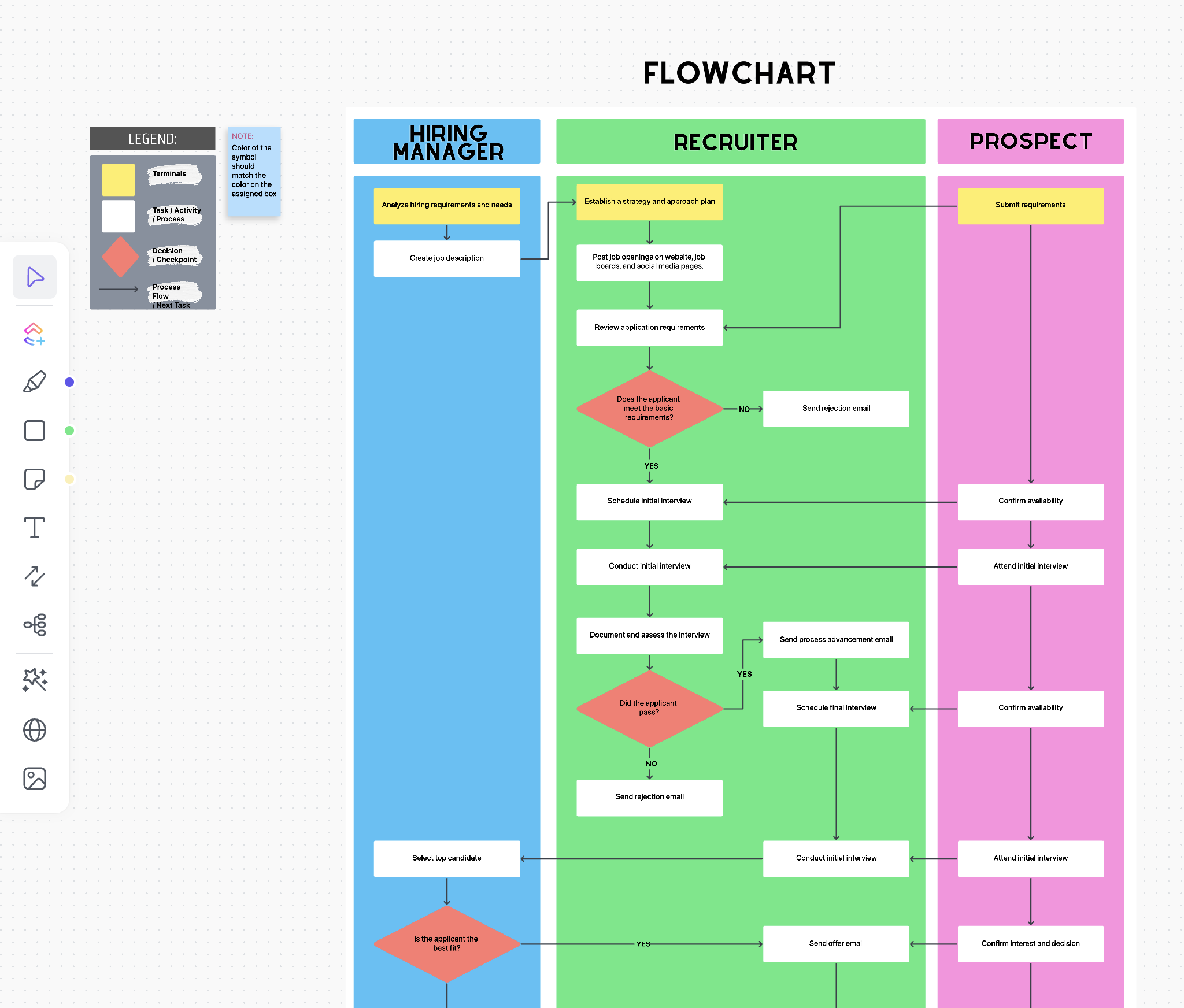
Sorry, there were no results found for “”
Sorry, there were no results found for “”
Sorry, there were no results found for “”
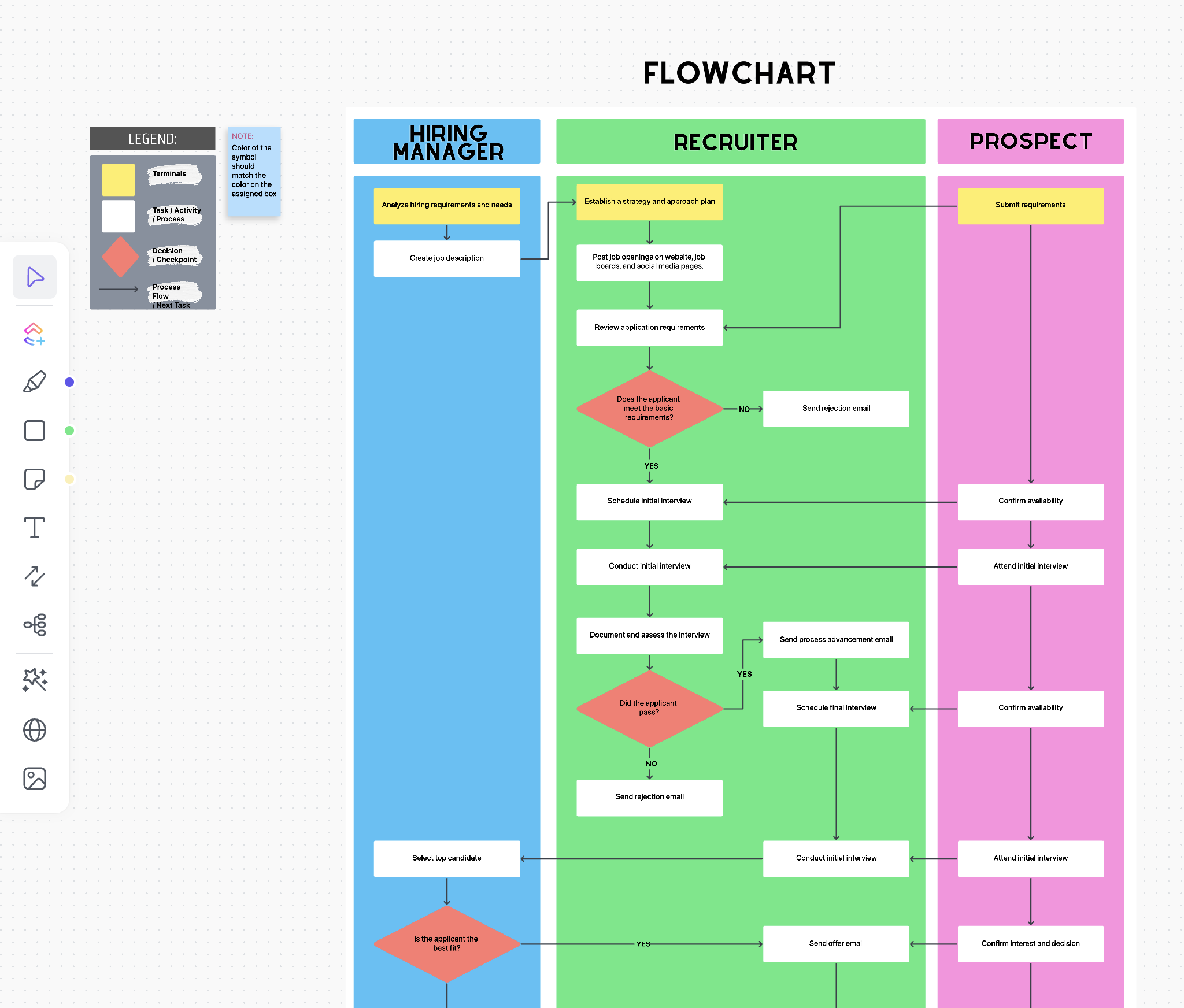
In recent years, technology has witnessed various breakthroughs, enabling businesses to improve their efficiency. Yet, productivity remains the area where hopes don’t align with results.
For most companies, poor team collaboration is the biggest roadblock to productivity. Streamlining it can translate to faster communication, fewer delays, and eventually, enhanced productivity. And while tech aids that, templates can be the secret game-changer.
Here are a few Miro templates you can use to streamline collaboration within your team.
But before we begin, here’s a quick video tutorial on process mapping.
Miro is a popular online team collaboration space used for collectively brainstorming, planning, and executing projects. It is known for its visual, interactive interface.
Miro templates are an extension of Miro’s collaboration-centric design. They are ready-to-use, customizable boards that let you create personalized, visual setups and workflows for collaborating on projects. They cover several elements, including brainstorming, research, design, and process mapping.
🔍 Did You Know? Miro was originally launched as RealtimeBoard in Russia in 2011, then rebranded as Miro in 2019, named after Spanish surrealist painter Joan Miró for his creative spirit. 🎨
Several elements contribute to the effectiveness of a Miro template. Here are five of the most significant ones:
⏩ Read More: Best Process Improvement Tools for Your Workflow
Boost collaboration within your workspace community with these five select Miro templates:
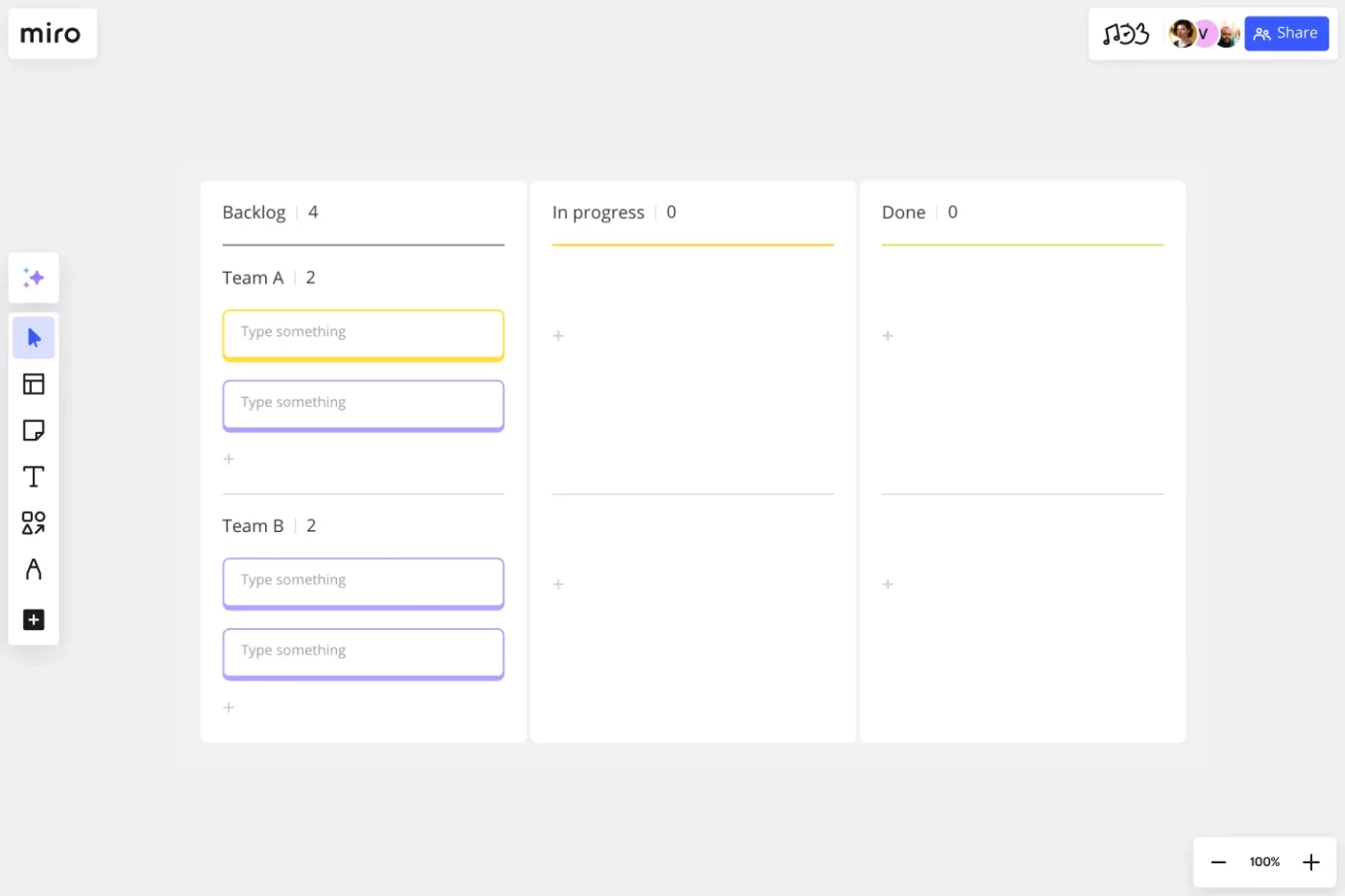
If you want a visual template to enhance your workflow, consider adding the Kanban Framework Template by Miro to your collection. It lets teams create cards with detailed task timelines. This helps track task status, identify bottlenecks, and determine overall project progress with ease for everyone.
Once a task is finished, update your board and move to the next card in the workflow. This way, you streamline the visual project management of large projects with multiple stages and lengthy scopes.
✅ Ideal for: Teams and individuals who want a simple visual system to track progress and manage tasks across different stages.
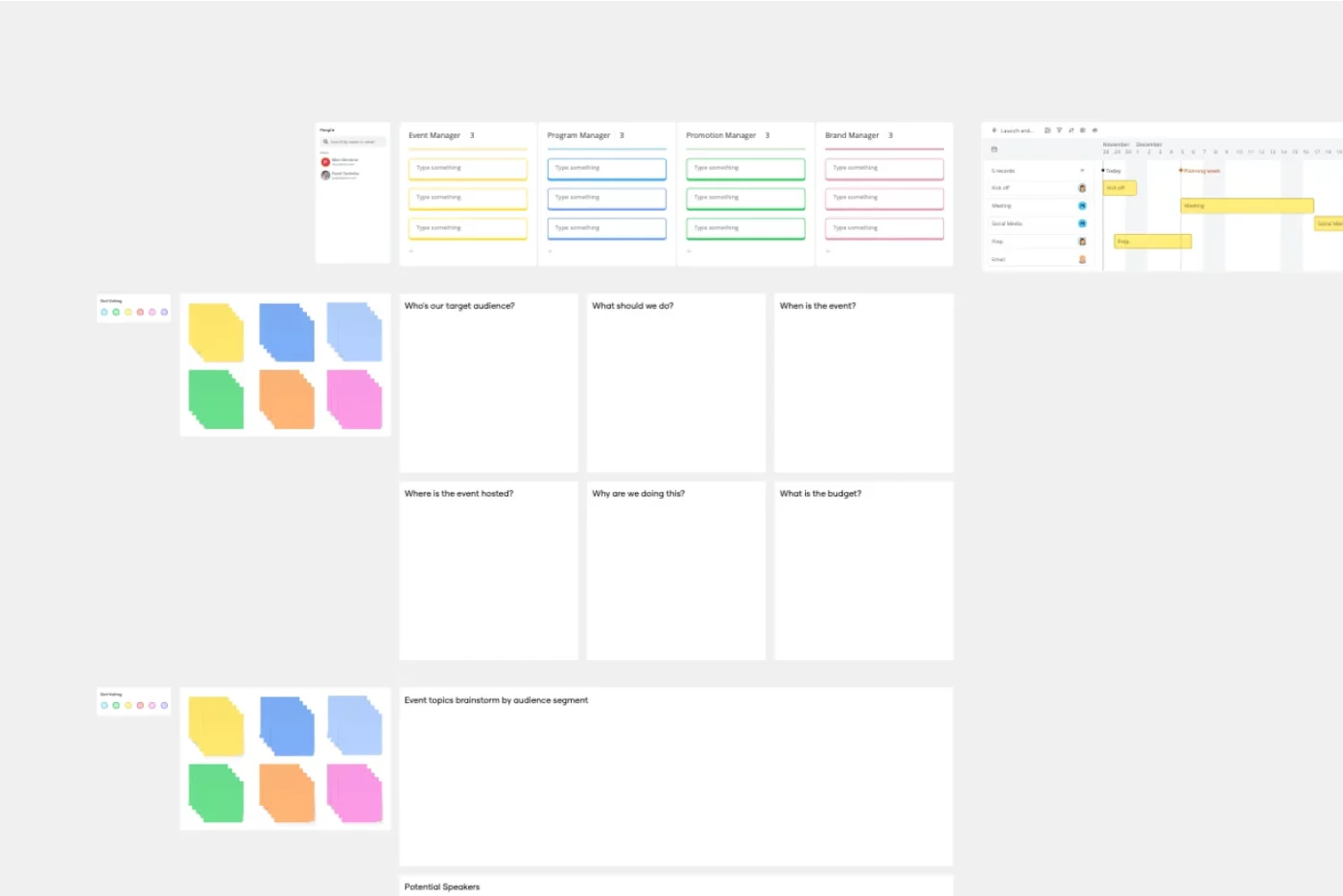
One of the most effective ways to ensure an event’s success is to plan it thoroughly from the outset. This is where the Event Planning Template by Miro steps in.
Designed to enhance team collaboration, this template enables you to create a visual checklist of all event tasks and assign them to your team members, minimizing confusion and establishing accountability.
Additionally, use it as a digital brainstorming space. Invite all stakeholders to unleash their creativity and suggest marketing plans, agendas, and other ideas. Once done, edit and copy the template to repurpose it for other events.
✅ Ideal for: Planners coordinating timelines, tasks, and vendors to keep events organized from start to finish.
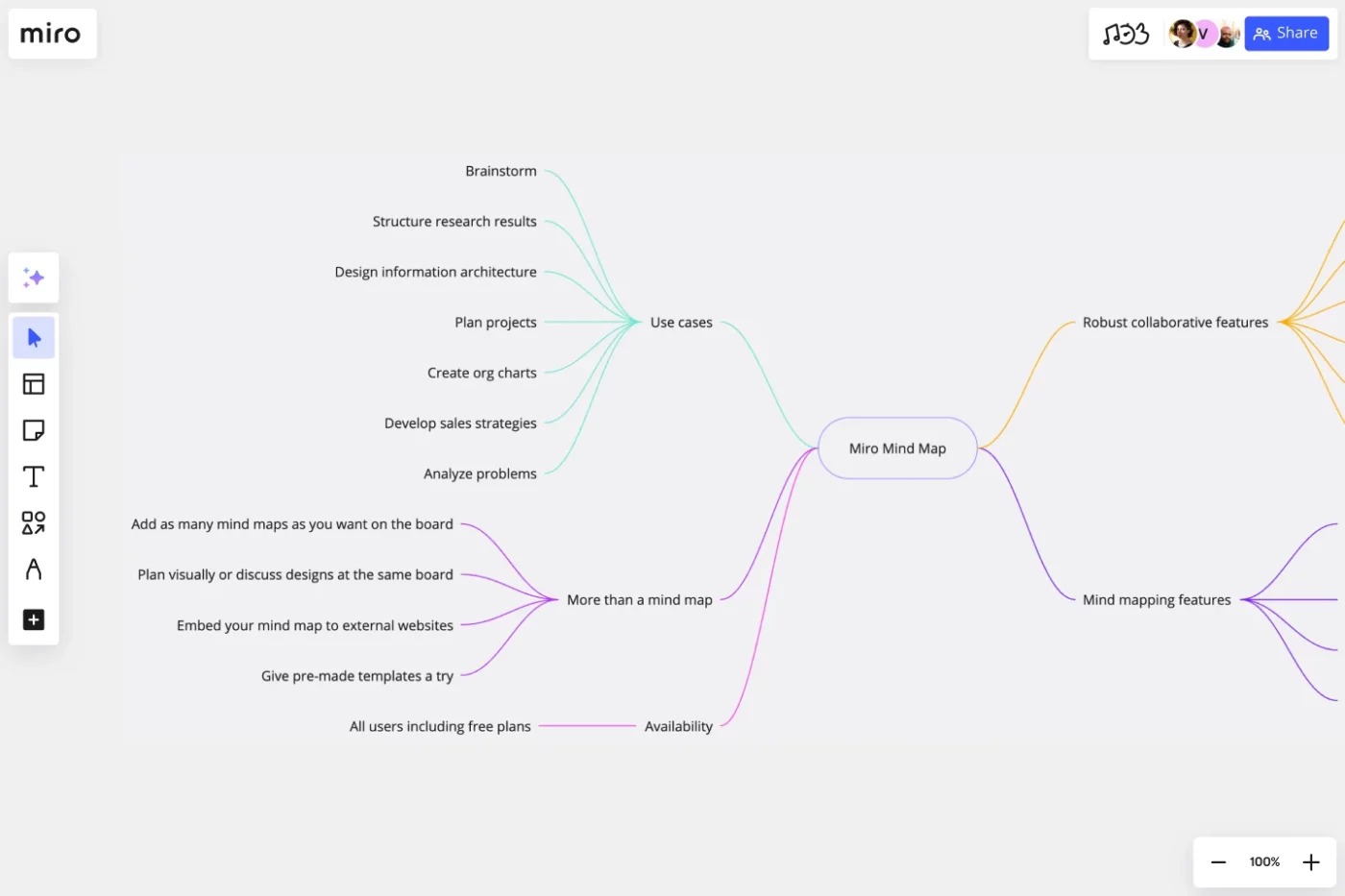
The Mind Map Template by Miro is designed for teams that need a logical framework to visualize their ideas and identify workflow inefficiencies before getting started.
Customizable and ready to use, it enables you to brainstorm concepts and select the best path to execute them. This helps connect the gap between an idea and its execution.
The template is also very easy to use, featuring a drag-and-drop editor that allows you to fill in the map and lay out the blueprint.
✅ Ideal for: Anyone who wants to explore new ideas, organize thoughts, or plan concepts in a creative, visual way.
➡️ Read More: Free Mind Map Templates
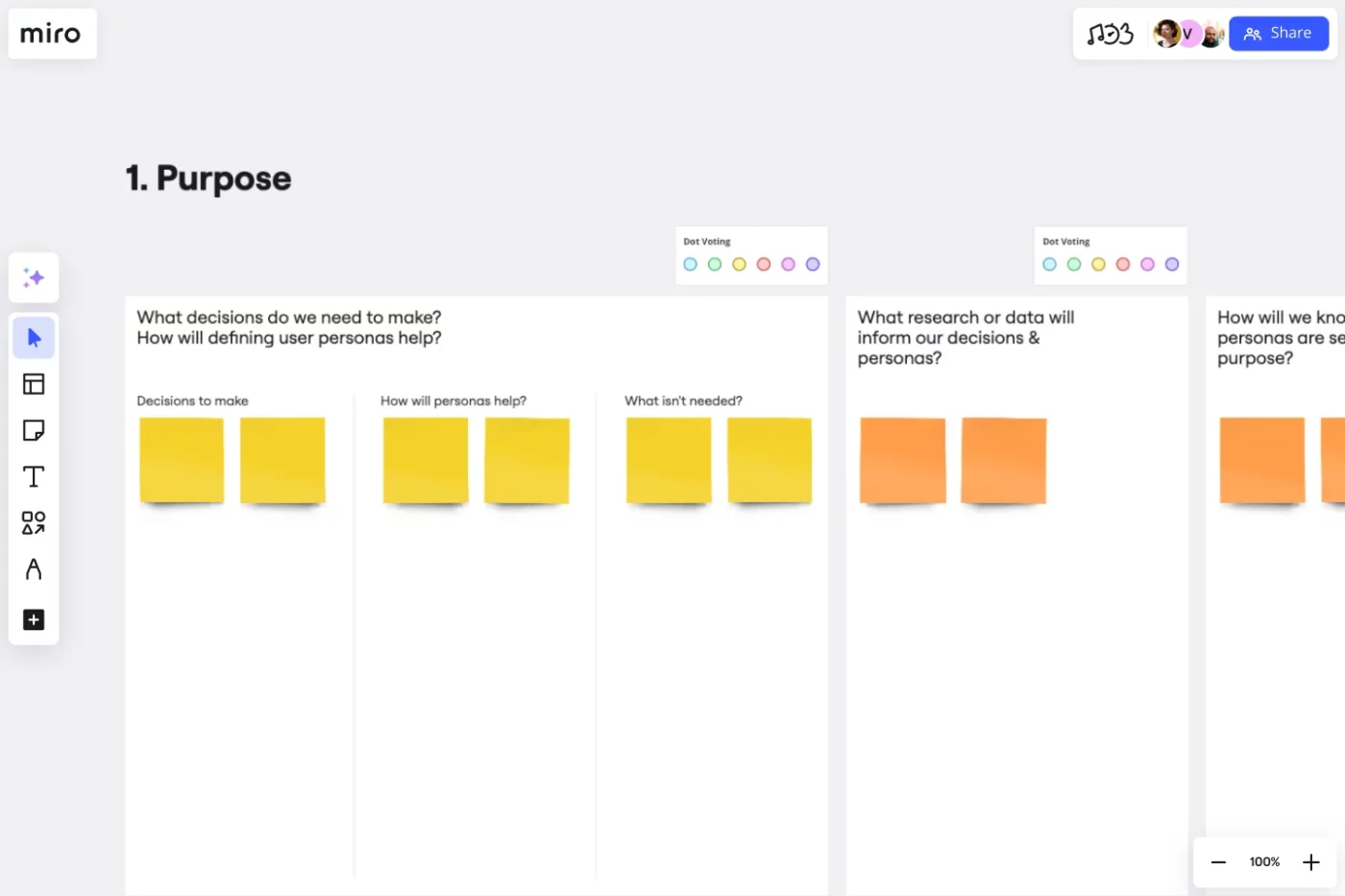
Developing a new product? Check out the User Persona Template by Miro to centralize details about your target user.
It’s a collaborative resource you and your team can use to define your ideal user profile. Deep dive into their demographics, personality, goals, behavior, pain points, etc.
The template provides a solid foundation for unifying all the gathered information and defining how it is to be used. It’s also visually engaging, with features like sticky notes and color-coding to simplify knowledge management.
✅ Ideal for: Marketing, UX, or product teams seeking to create detailed user profiles that inform design and content decisions.
🎁 Bonus: Mind-Blowing Mind Map Examples

The Strategy Map Template by Miro is a practical, visual tool that every business can use to map out strategy and track progress. From finance to operations, it brings together each functional aspect of a business to highlight how it contributes to goals. This promotes cross-functional collaboration and boosts productivity.
It also keeps every department aligned with the organization’s bigger objective, ensuring maximum work efficiency and effectiveness.
✅ Ideal for: Teams aligning business goals with initiatives and outcomes to stay focused on what drives results.
📚 Also Read: How to Make a Concept Map Diagram (With Examples)
Although innovative, there are various aspects where Miro templates fall short and can introduce inefficiencies into the workflow. Here are some of their biggest drawbacks:
💡 Pro Tip: Turn each section of your template into a frame and present your board like a slide deck. It’s a sneaky way to pitch ideas without opening PowerPoint. 🧑🏻💻
📮 ClickUp Insight: Approximately 43% of workers send 0-10 messages daily. While this suggests more focused or deliberate conversations, it could also indicate a lack of seamless collaboration, with important discussions happening elsewhere (like email).
To prevent unnecessary platform hopping and context switching, you need an everything app for work, like ClickUp, that combines projects, knowledge, and chat in one place—all powered by AI that helps you work more efficiently.
The everything app for work, ClickUp, provides templates that make for the perfect substitute for Miro templates. With a wide range of pre-designed, customizable templates, it proves helpful in situations where efficiency and collaboration are essential.
Let’s explore some of the best ClickUp templates for teams:
Mapping out ideas should be frictionless, not a formatting chore. The ClickUp Simple Mind Map Template offers an intuitive drag-and-drop environment where ideas naturally branch into subtopics, themes, or decisions.
Unlike Miro’s canvas, which often requires manual linking, this template anchors ideas to actionable ClickUp tasks or documents, making it easier to stay organized and focused.
Whether you’re brainstorming, planning campaigns, or structuring content, the mind map view keeps everything fluid and dynamic while retaining traceability across your workspace.
✅ Ideal for: Teams looking to turn brainstorms into structured, trackable actions.
Here’s what Chelsea Bennett, Brand Engagement Manager at Lulu Press, had to say about using ClickUp:
A project management platform is essential for a marketing team, and we love that it helps us stay connected to other departments. We use ClickUp literally every day, for everything. It has been very helpful for our creative team and has made their workflow better and more efficient.
It’s natural for inefficiencies to creep into projects with an extensive scope. However, identifying and eliminating them can be a struggle. This is where the ClickUp Data Flow Diagram Template helps.
Clear, simple, and visually centered, this template provides a comprehensive overview of data flow within a team. This helps spot and remove project roadblocks by establishing accountability.
The template is also very user-friendly, allowing you to easily copy and customize it for different teams or projects without any hassle.
✅ Ideal for: Developers and system architects who need to define how data moves through software systems clearly.
Similar to a mind map, a concept map is a visual tool that allows you to define the relationship between two concepts to explain an idea more clearly. The ClickUp Concept Map Template helps you create such tools by simply searching for and selecting an idea and then using the template’s drag-and-drop editor to generate a concept map.
Nodes can be assigned to team members, annotated, and tagged by type or priority—something Miro templates require plugins for. You can also invite your workplace community to provide input on creating the map.
✅ Ideal for: Strategists and educators who want to connect complex ideas and visualize the relationships between them.
➡️ Read More: Best Mind Mapping Software Tools
Also known as the Ishikawa or cause-and-effect diagram, the fishbone diagram is a popular Japanese tool that helps in problem-solving and root cause analysis. But unless you’re an expert, creating it can take several rounds of trial and error.
Fortunately, this is where the ClickUp Fishbone Diagram Template steps in. With its help, effortlessly create professional fishbone diagrams in minutes.
Identify the problem you’re struggling with, and the template will break down its components to help you find potential solutions. Additionally, you can assign team members to specific branches (e.g., “Tools” or “Training”), attach supporting data, and create remediation action items—seamlessly linking analysis to the next steps.
✅ Ideal for: Operations and quality teams solving problems by pinpointing potential causes across different categories.
📮ClickUp Insight: Low-performing teams are 4 times more likely to juggle 15+ tools, while high-performing teams maintain efficiency by limiting their toolkit to 9 or fewer platforms. But how about using one platform?
As the all-in-one app for work, ClickUp brings your tasks, projects, documents, wikis, chat, and calls together under a single platform, complete with AI-powered workflows. Ready to work smarter? ClickUp works for every team, makes work visible, and allows you to focus on what matters while AI handles the rest.
Seeking a tool to help you create and refine your Standard Operating Procedures (SOPs)? Get the ClickUp Process Flowchart Template. It’s a beginner-friendly resource that enables you to standardize your process documents.
Unlike other flowchart templates, this one lets you design, manage, and visualize your processes with ease.
You can create visual diagrams, collaborate with your team in real time, and track progress as the project advances. This proves useful in boosting process efficiency and establishing company-wide alignment.
✅ Ideal for: Teams that need to document, improve, or communicate step-by-step workflows across departments.
➡️ Read More: Best Flowchart Software (Free & Paid)
The ClickUp Project Mapping Template offers a comprehensive top-down view of your entire project scope, encompassing deliverables, milestones, and team ownership.
It replaces Miro’s disconnected project visuals with integrated boards that connect to live task boards and Gantt charts.
Structure your project by phases, departments, or client requirements, and sync deliverables with progress tracking. The Project Plan Mind Map View makes it easy to organize project tasks in one place.
✅ Ideal for: Project leads overseeing complex initiatives across multiple teams or vendors.
The ClickUp Business Brainstorming Template is another great resource designed to enhance your internal workflow. Whether you need to resolve a business issue or work on a disruptive idea, it brings your team together so you can get started collectively.
With this template, you can do much more than discuss ideas—you can prioritize them based on their creativity and effectiveness, align teams to execute them, and closely monitor their progress.
The template’s core value lies in its collaborativeness. Anyone can add, view, and resolve comments for open communication to minimize inefficiencies.
✅ Ideal for: Startups and innovation teams looking to generate, capture, and refine business ideas collaboratively.
Finding it difficult to implement the Agile Scrum project management technique in your team? Utilize the ClickUp Agile Scrum Management Template, which combines Agile philosophies with Scrum activities to expedite project execution.
It offers flexible task tracking and reporting features, lets you visualize sprints and roadmap plans, and collaborate with your team in real-time.
You can also assign priorities and define dependencies for enhanced clarity. Drag stories across columns, assign devs or QA owners, and automate sprint cadences. Unlike Miro, everything syncs with tasks, velocity charts, and custom workflows.
✅ Ideal for: Agile teams managing sprint cycles, backlogs, and stand-ups to keep product development on track.
🧠 Fun Fact: The term ‘Scrum’ comes from a 1986 Harvard Business Review article that compared high-performing teams to rugby scrums, where players work closely to move the ball forward. 🏉
Creating a good user experience is crucial for increasing sales, retaining customers, and enhancing brand image. The ClickUp User Flow Template enables you to visualize your customer’s journey, allowing you to identify and eliminate their pain points.
Each node is linked to research notes, mockups, or user data. You can assign review cycles, gather feedback, and hand off to dev or design—all without losing context. Moreover, it helps design efficient pathways and create a user-friendly interface, so customers face minimal disruptions while using your product or service.
✅ Ideal for: UX designers and product managers who need to map out user journeys for websites, apps, or digital platforms.
💡 Pro Tip: Looking for a mind map solution that lets you do more than organize your thoughts? Check out ClickUp Mind Maps! Clean, simple, and easy to use, they enable you to turn ideas into actions, ensuring your thoughts are put into action. Here’s how it helps:
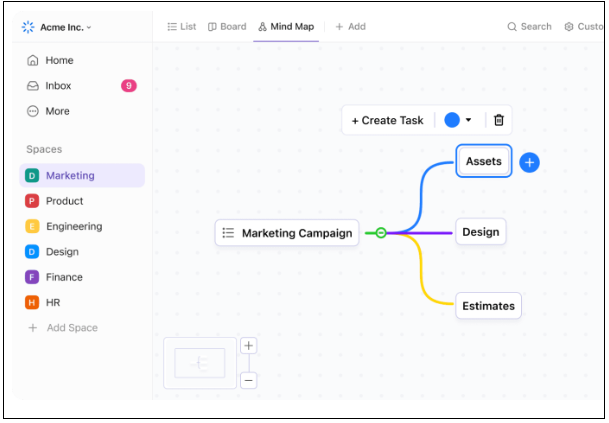
The ClickUp Impact Mapping Template aligns product strategy with business goals. Unlike generic whiteboards, this template structures impact around four pillars: Goals, Actors, Impacts, and Outcomes.
This interactive, easy-to-use template enables users to outline action plans, map changes, and visualize their impact clearly and concisely. Teams can also understand how product features affect user behavior and align directly with strategic goals.
✅ Ideal for: Product owners and strategic teams who want to connect user goals with business outcomes to prioritize work effectively.
Story mapping helps teams break big features into incremental user value. The ClickUp User Story Mapping Template lays out goals at the top level, with tasks grouped horizontally by functionality and vertically by priority.
Unlike Miro’s static layout, each card is a ClickUp task with status, sprint, and owner fields. Thus, progress is visible and measurable across releases.
✅ Ideal for: Product and dev teams building customer-centric backlogs and release plans.
If you’re juggling multiple tasks and deadlines, get help from the ClickUp Project Roadmap Whiteboard Template.
It’s an innovative roadmap template that helps you gain a clear, organized view of your entire project. It lays out goals, milestones, and deliverables in a visual format, so your team stays aligned and focused.
By simply clicking through each phase, you can adjust timelines, assign responsibilities, and ensure everyone’s on track. This whiteboard template is perfect when you’ve got a lot to manage but still want to keep things simple, structured, and goal-driven.
✅ Ideal for: Project managers planning timelines, deliverables, and milestones across months or quarters.
💡 Pro Tip: Don’t just stop at a whiteboard template—with ClickUp Whiteboards, include this team collaboration tool in your core workplace arsenal. Use it to visually discuss project ideas, scopes, approaches, tasks, dependencies, etc., with your team in real time. Here’s how it helps:
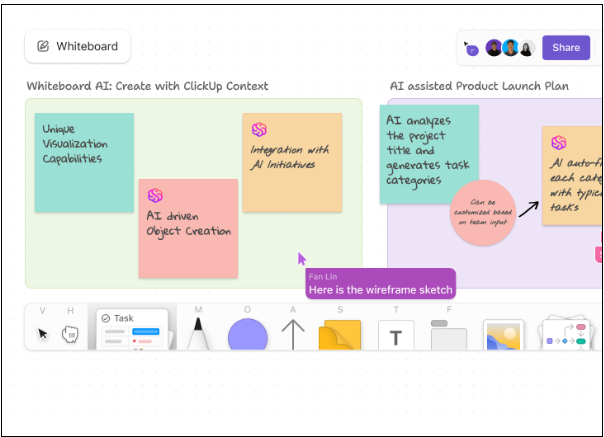
The ClickUp Swimlane Flowchart Template offers vertical and horizontal segmentation, providing clear process organization. Use it to separate responsibilities by role, timeline, department, or phase of the initiative.
With just a few clicks, you can map dependencies, reduce bottlenecks, and align efforts across the board. When managing a multitude of moving parts, this template helps you stay in sync and maintain momentum.
✅ Ideal for: Project managers and team leads managing role-based accountability within dynamic workflows.
Whether you’re mapping out strategy, planning events, or sprinting through Agile cycles, the right template can save hours and spark clarity. In this context, Miro undoubtedly offers a range of powerful visual tools.
However, if you’re seeking next-level flexibility, collaboration, and control, ClickUp takes the lead.
So, explore ClickUp’s range of free workflow templates and transform how your team thinks, plans, and delivers—all in one place. Ready to experience the #1 alternative to Miro templates? Check out ClickUp today—sign up here for a free trial!
© 2026 ClickUp