10 Best Microsoft Whiteboard Alternatives and Competitors to Know Right Now
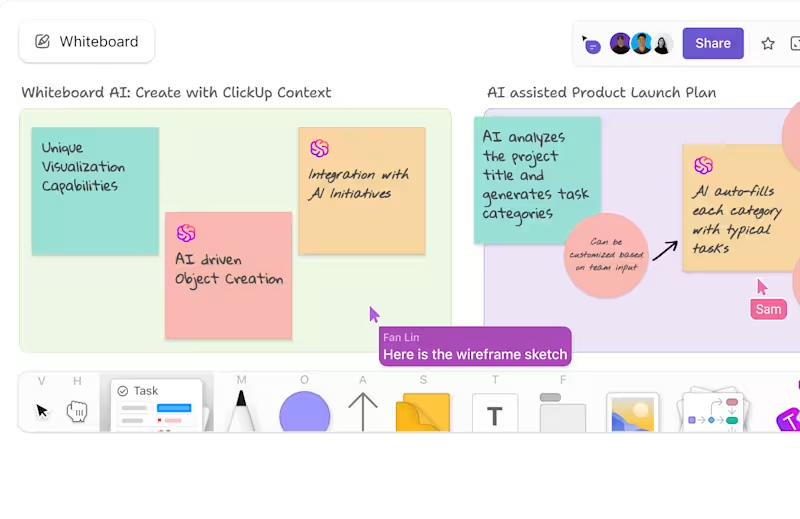
Sorry, there were no results found for “”
Sorry, there were no results found for “”
Sorry, there were no results found for “”
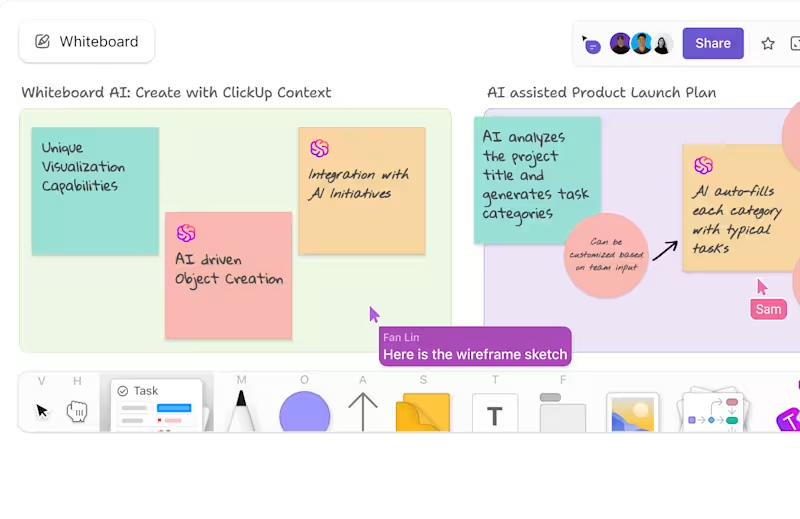
Microsoft is a huge name in the tech industry. As such, Microsoft Whiteboards is a successful product with many happy users. The company has focused a lot recently on its business-class software and creating a seamless experience for users.
But does that make it the perfect whiteboard software for teams looking to get the most productivity possible?
Not necessarily.
Microsoft Whiteboard integrations are limited largely to the company’s other products, and the interactive Whiteboard itself offers few features outside of whiteboard-specific functionalities.
In this article, we’ll cover the best Microsoft Whiteboard alternatives currently available and highlight all the tools’ various features, limitations, pricing, and product ratings, so you find the best option for you.
Let’s get started!
When considering Microsoft Whiteboard alternatives, there are several factors you should look for. As you evaluate your options, take the following points into consideration.
Choosing the best whiteboard software is no easy task. The money you spend is an important investment in your team’s success, so it’s wise to examine all the options. Check out our list of the top 10 best Microsoft Whiteboard alternatives to get a good overview of the choices available to you.
ClickUp is the everything app for work that combines project management, knowledge management, and chat—all powered by AI that helps you work faster and smarter.
This Microsoft Whiteboard alternative provides 10+ Custom Views, such as the Board view and List view, allowing for flexible task management and easy process mapping.
Use it to convert your ideas into action items and assign them to team members right from the whiteboard. Unlike ClickUp, Microsoft Whiteboard focuses primarily on collaborative whiteboard features rather than extensive task management and productivity tools to connect all teams.
ClickUp’s Whiteboard feature is tightly integrated with other powerful collaboration features, like ClickUp Chat and ClickUp Project Management. This dynamic whiteboard tool improves communication by connecting the dots across your workspace—giving your team a quick view of the big picture.
It comes with an intuitive touch interface for precision and a built-in AI image generator to give your ideas more definition. The best part? You can launch a whole project from your whiteboard, track progress, and chat with your colleagues, all within your ClickUp workspace.
No more jumping between tools!

ClickUp’s Mind Maps feature allows teams to create roadmaps and workflows by linking objects together. Real-time team collaboration and public link sharing make it easy for team members and external stakeholders alike to work together.
The whiteboards offer customizable templates, rich text formatting, and the ability to convert board content into tasks, making project management more effective.
Templates like the Concept Map Template from ClickUp allow users to get started quickly. ClickUp supports multiple platforms including Windows, macOS, iOS, Android, and web browsers, ensuring accessibility and collaboration from various devices.
Check out our complete guide to ClickUp Whiteboards to learn everything you need to start collaborating!
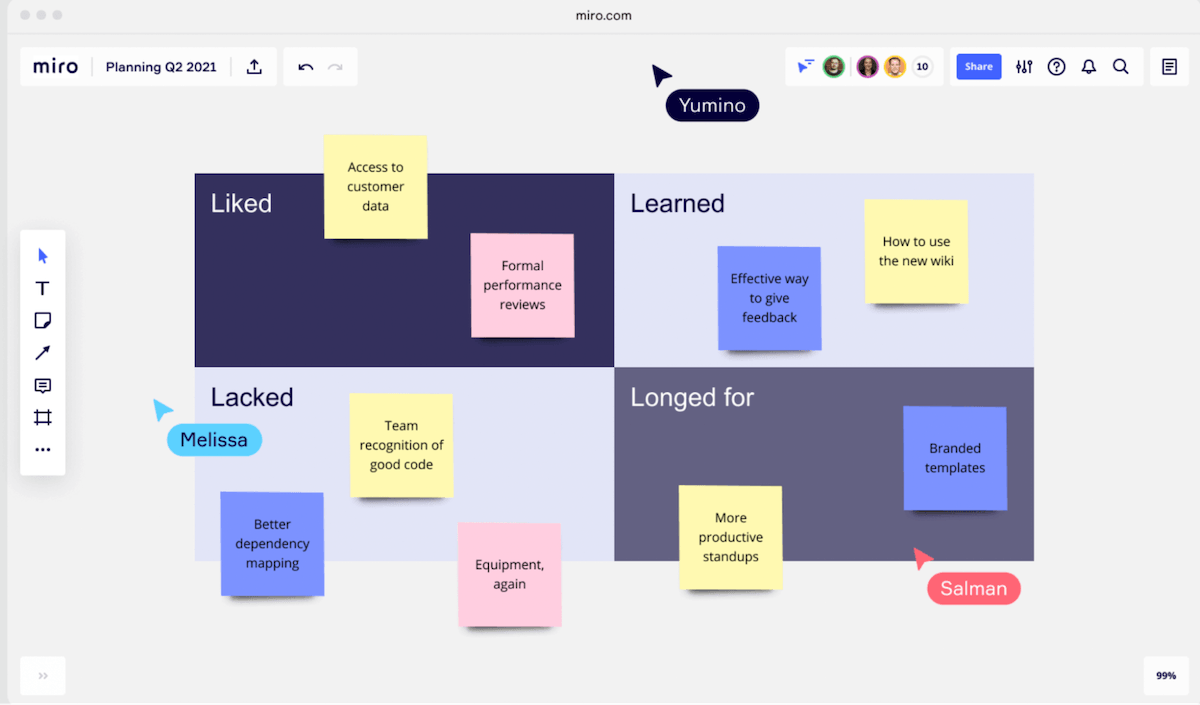
Miro is a popular online collaborative whiteboard platform that allows teams to ideate, brainstorm, and work together in a visual and interactive workspace. It provides a range of features designed to facilitate remote collaboration and creative thinking for multiple users to share ideas and work together.
Compare Miro Vs Jamboard!
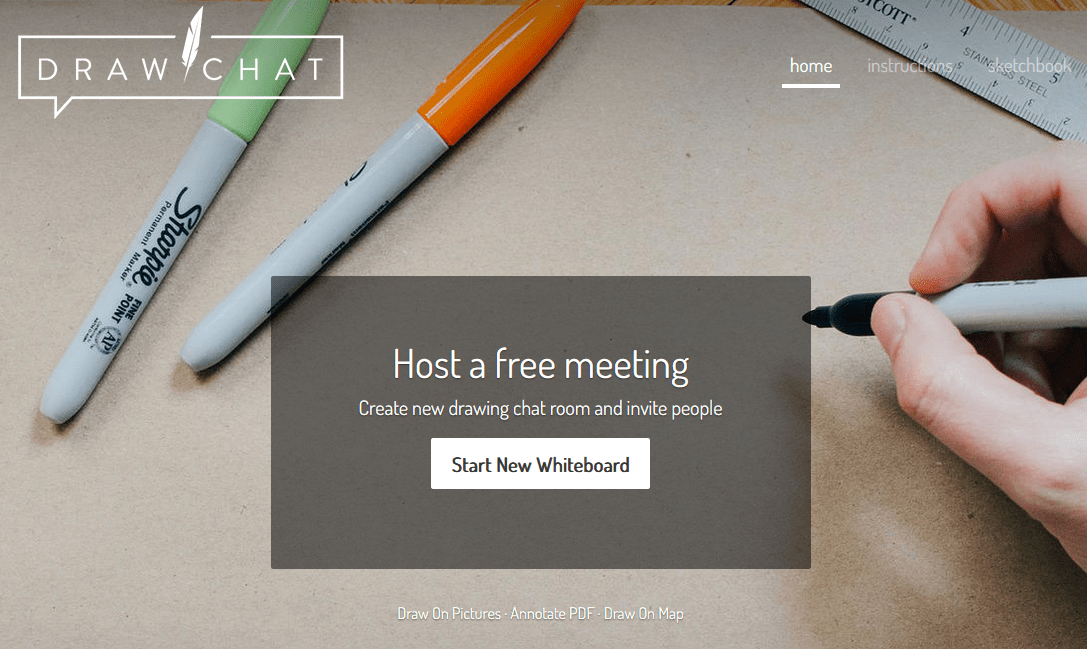
Draw.Chat is an online collaborative whiteboard platform that allows users to draw, sketch, and collaborate in real-time. This collaboration tool has a simple, intuitive interface for visual communication and brainstorming.
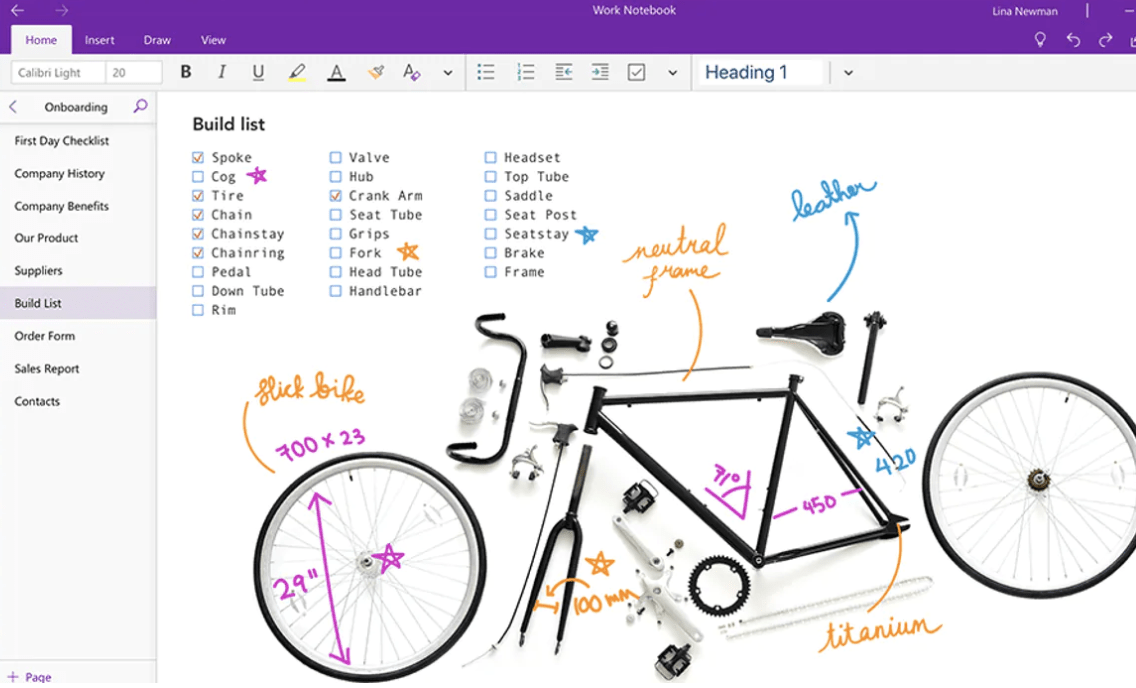
OneNote is a note-taking and digital organization tool developed by Microsoft. It allows users to capture and organize their ideas, notes, and information in a digital notebook.
This product is a part of the Microsoft 365 subscription service.
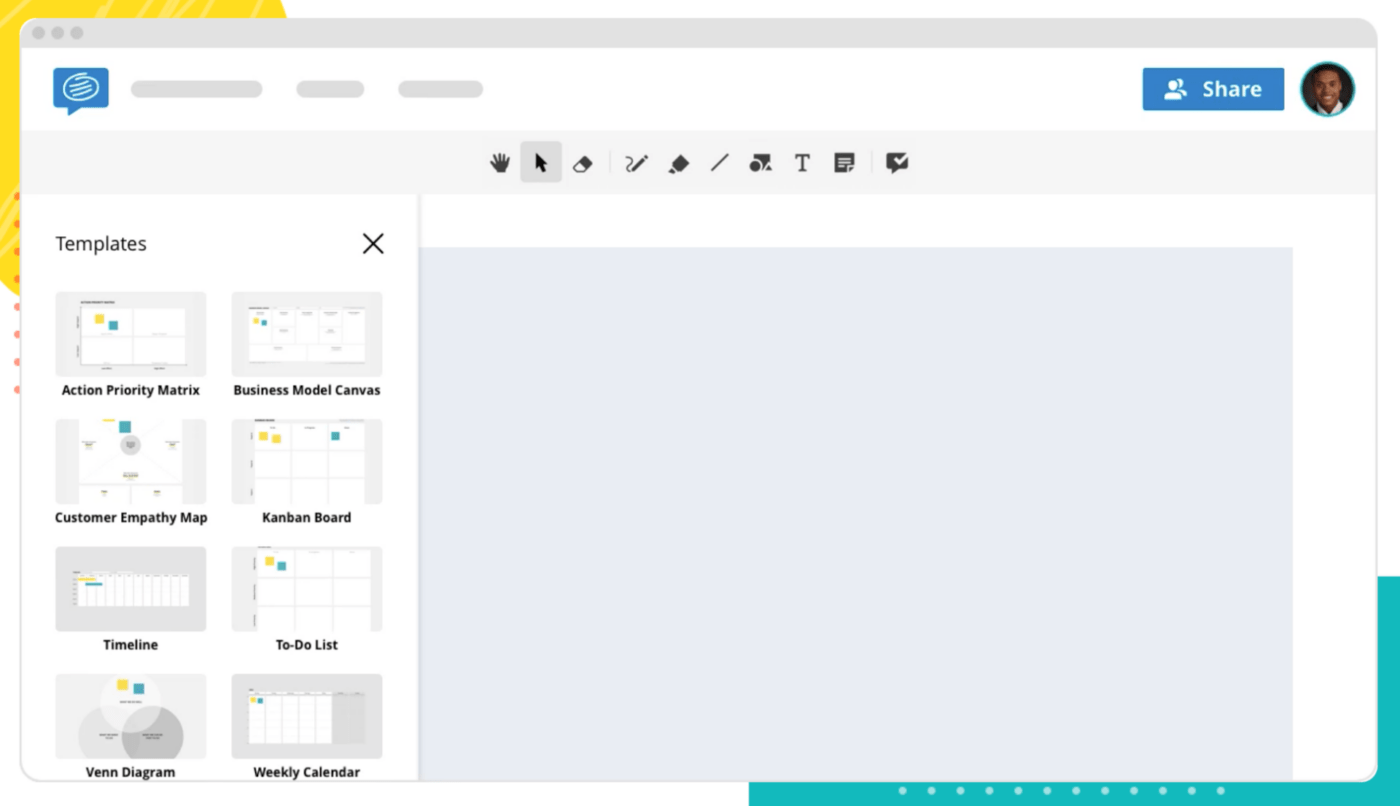
Conceptboard is an online whiteboard platform that enables teams to visualize, brainstorm, and collaborate on projects on a virtual canvas.
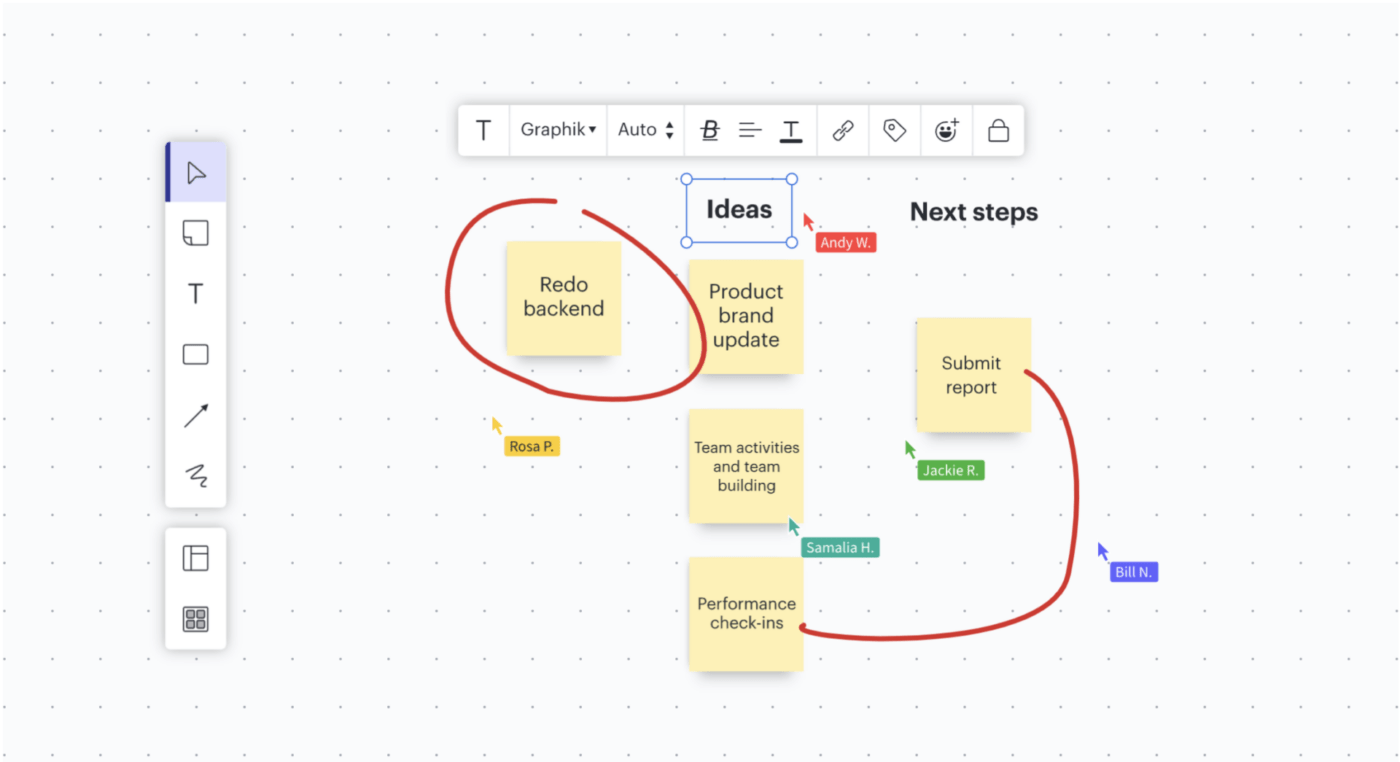
Lucidspark is a collaborative online whiteboard platform designed for visual thinking, brainstorming, and problem-solving.
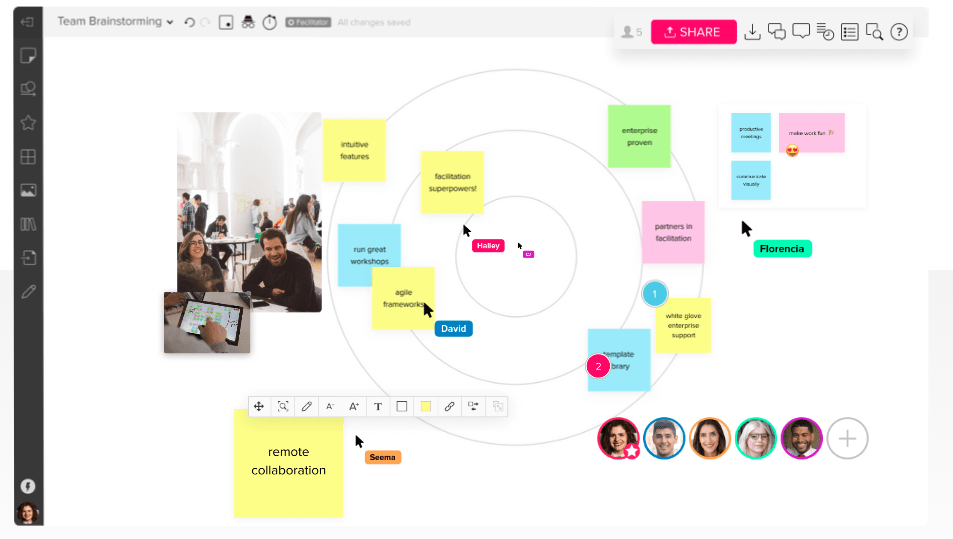
Mural is an online visual whiteboard platform that enables teams to work together and brainstorm or sketch ideas in a virtual whiteboard environment.
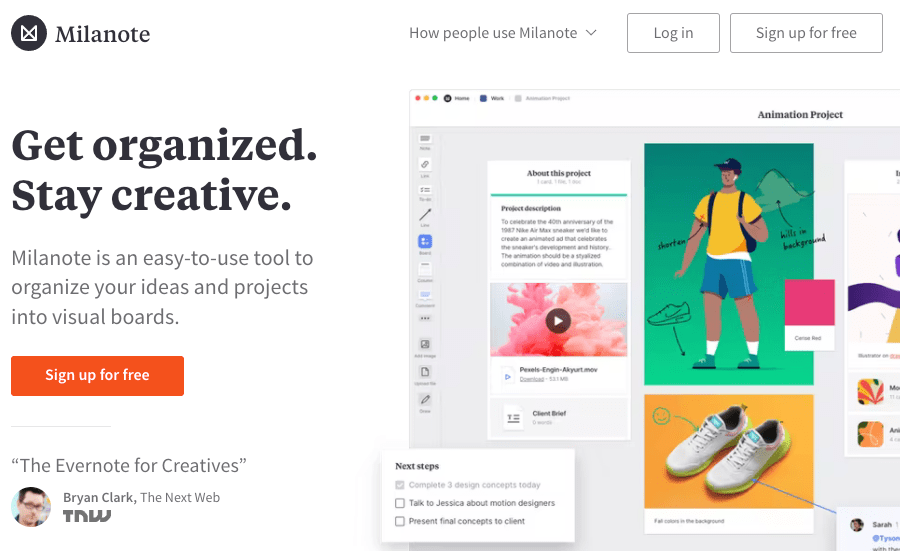
Milanote is a visual collaboration tool for organizing ideas, planning projects, and creating visual boards for various purposes.

Jamboard is an interactive digital whiteboard from Google built into a large high-definition touchscreen display. It’s designed to facilitate brainstorming in both physical and digital settings.
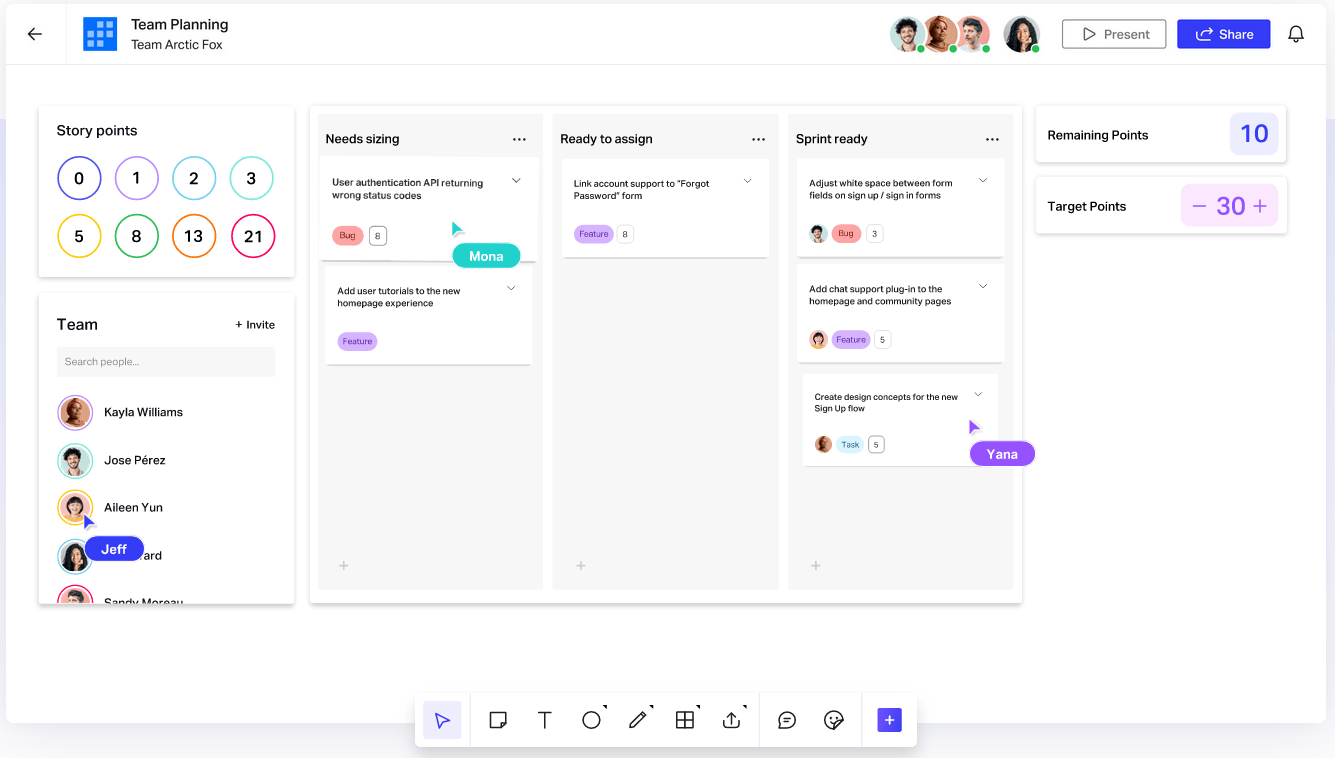
Freehand is a digital whiteboard developed by InVision. It offers a simple and intuitive platform for sketching, drawing, and sharing ideas in real-time.
No matter what you’re working on, ClickUp has the tools you need to collaborate, organize, and move forward confidently. From the easy-to-use features and wide range of templates available, you’re covered for your next project.
Interested?
© 2026 ClickUp