11 Best Microsoft Collaboration Tools to Improve Productivity
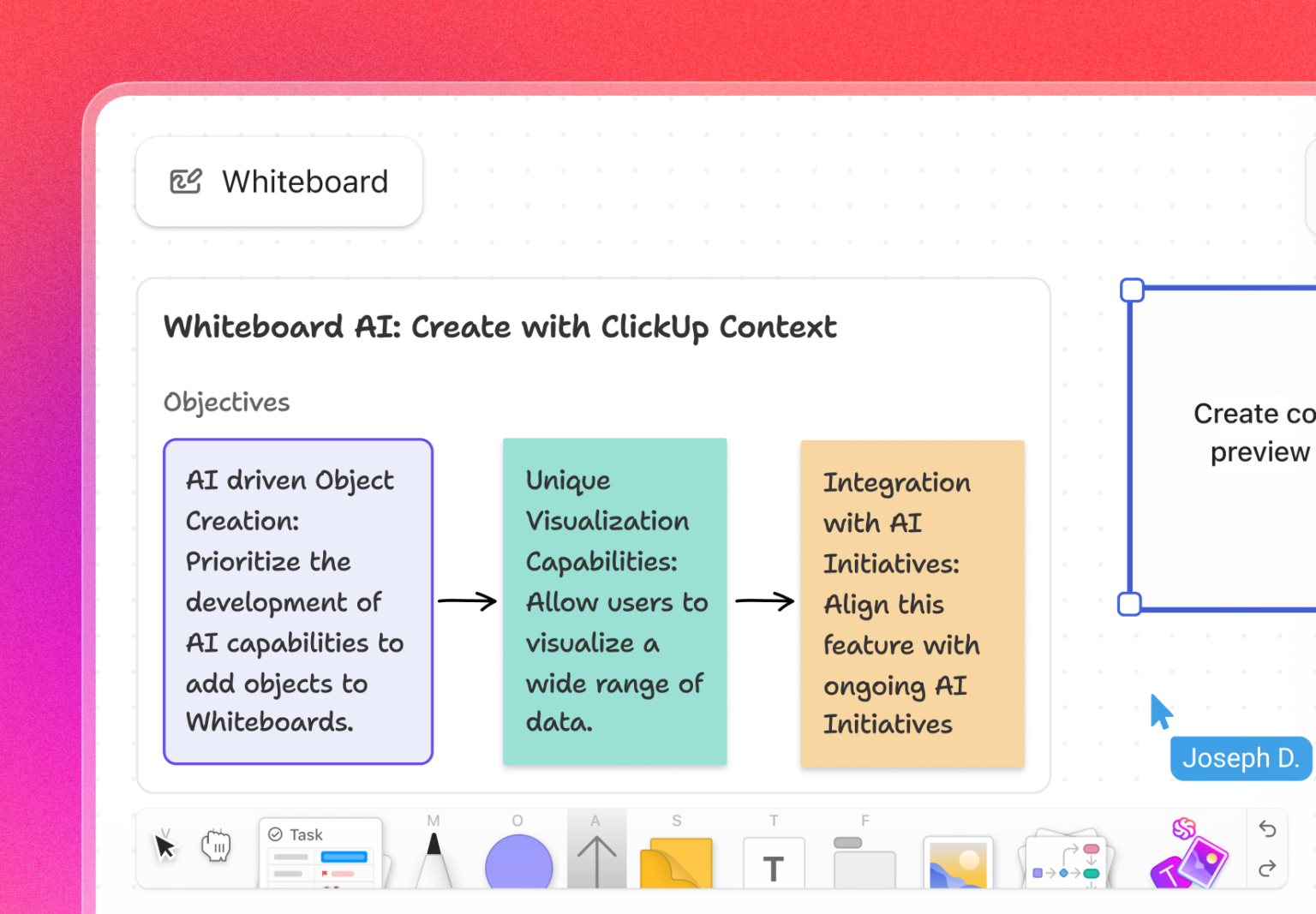
Sorry, there were no results found for “”
Sorry, there were no results found for “”
Sorry, there were no results found for “”
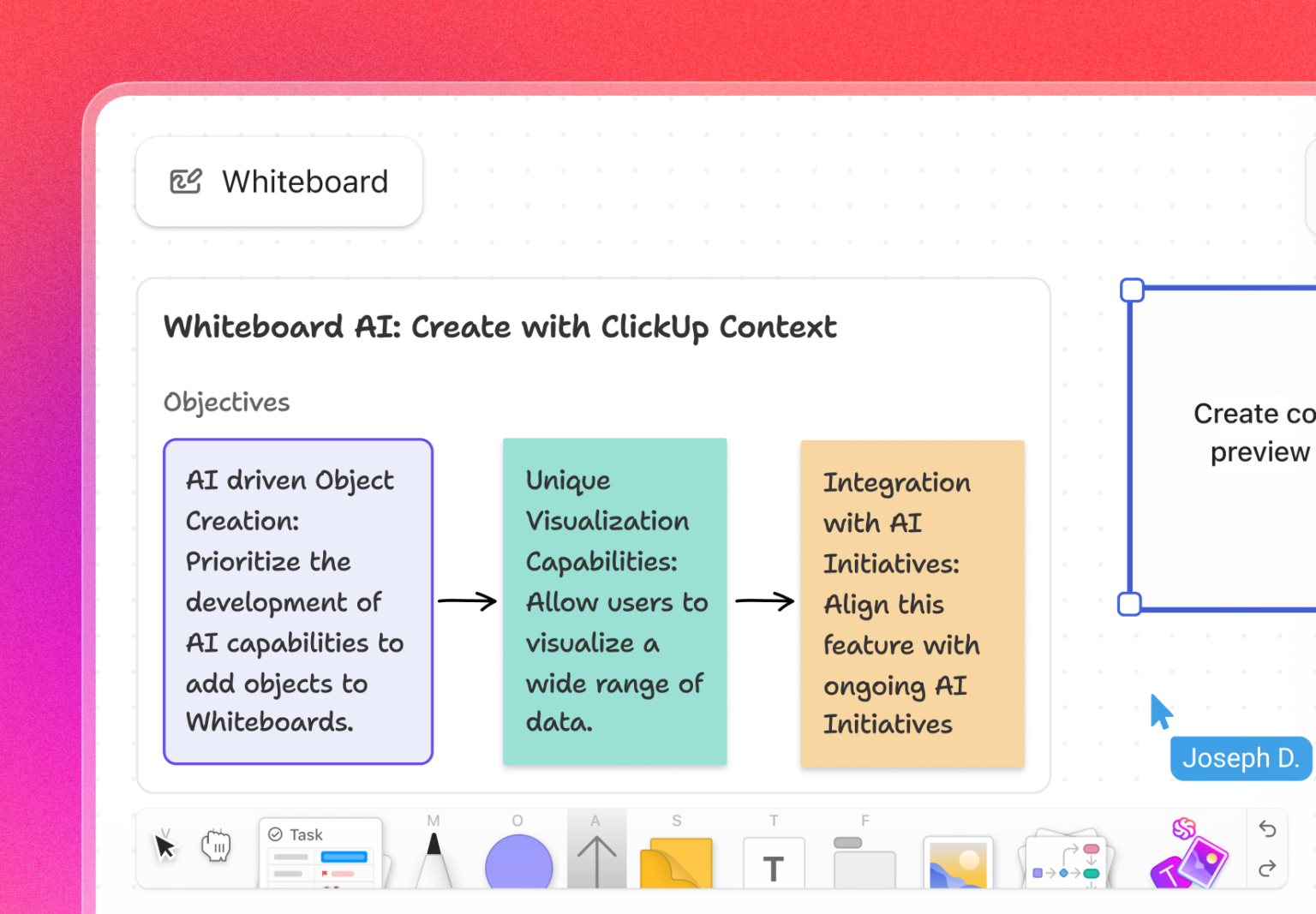
Collaboration is the backbone of any successful team, whether you’re managing a small group or a large-scale project.
While small teams thrive on close-knit communication, modern projects often demand sprawling ‘mega cross-functional teams’ with dozens or even hundreds of members.
As teams grow, collaboration challenges multiply—but the solution isn’t scaling back. Instead, it’s about equipping teams with the right tools. Microsoft’s suite of collaboration tools is designed to break down silos, improve communication, and boost productivity as teams work together, no matter the size.
This blog post explores the 11 best Microsoft collaboration tools to help your team stay connected, improve efficiency, and achieve more.
Here are 11 of the best Microsoft collaboration tools to improve productivity:
But if you’re looking for other Microsoft collaboration tools to enhance productivity, idea-sharing, and project management, ClickUp is your best choice.
The right Microsoft collaboration tools will enable you to share ideas effortlessly and run projects like clockwork.
Here are a few key features to keep in mind:
Now that you know what features to look for in Microsoft collaboration tools, we’ve curated a list of the best ones, each offering powerful features to help you.

Microsoft Teams is a unified communication and collaboration platform that excels in real-time chat and video conferencing. Its native integration with Office 365 apps makes it the go-to hub for teamwork.
Teams chat allows you to share and edit content simultaneously in group chat, with everyone’s changes automatically saved. You can collaborate on files directly within the platform, minimizing the need for lengthy communication threads.
I love how Teams allows real-time collaboration on documents and offers video conferencing features. It’s next level collaboration on all things communication really allow the users to have a fully immersive and meaningful collaboration that transcends any office tool that’s available right now.
👀 Did You Know? According to research by Gartner, nearly 80% of workers now rely on collaboration tools for work.
Known for document collaboration, Microsoft SharePoint enables teams to co-author documents in real time while maintaining strong version control.
You can choose from a document library of over 100+ SharePoint templates or design a custom flow from scratch to integrate with SharePoint. Its standout feature is the ability to automate workflows using Power Automate.
A powerful email management tool that goes beyond basic communication, Microsoft Outlook offers integrated shared team calendars and a built-in task manager to keep teams organized. Renowned for its enterprise-grade security, Outlook ensures your communications remain private and secure.
Its scheduling features, including meeting planning and email scheduling, make it an excellent tool for business and for staying ahead in a busy work environment.
MS Outlook is one of the most prominently used tool for emailing and managing your work calendar. The best feature about this tool is its seamless integration with other meeting tools like Zoom workplace, MS Teams etc. I have been a daily user of MS outlook for the last 7 years and it is one of the most convenient tool with real-time synchronizaion options.
Microsoft Whiteboard provides a digital canvas for teams to collaborate creatively. It’s ideal for brainstorming, planning, and sketching ideas in real time. A unique feature is its automatic shape recognition, which turns hand-drawn shapes into polished diagrams.
Also Read: Brainstorming Templates & Techniques
If you want a tool to help with planning, tracking, and managing complex projects, Microsoft Project is the one for you. It’s ideal for resource allocation and timeline management. This predictive scheduling engine uses AI to suggest optimal timelines and resource allocation.
👀 Did You Know? A Microsoft study found that 85% of employees surveyed said collaboration tools are essential for their company’s digital transformation.
OneDrive for Business offers secure cloud storage and allows secure file sharing anywhere. It’s especially valuable for teams working remotely and in hybrid work setups. A key highlight is its 30-day file recovery feature, which provides a layer of data protection.
For me, its seamless Integration with MS 365 makes it easy to collaborate on Word, Excel, and PowerPoint documents in real time with our team and the whole organization.
💡Pro Tip: Integrate cloud collaboration tools with your project management system to speed up workflows and reduce context-switching for your team.
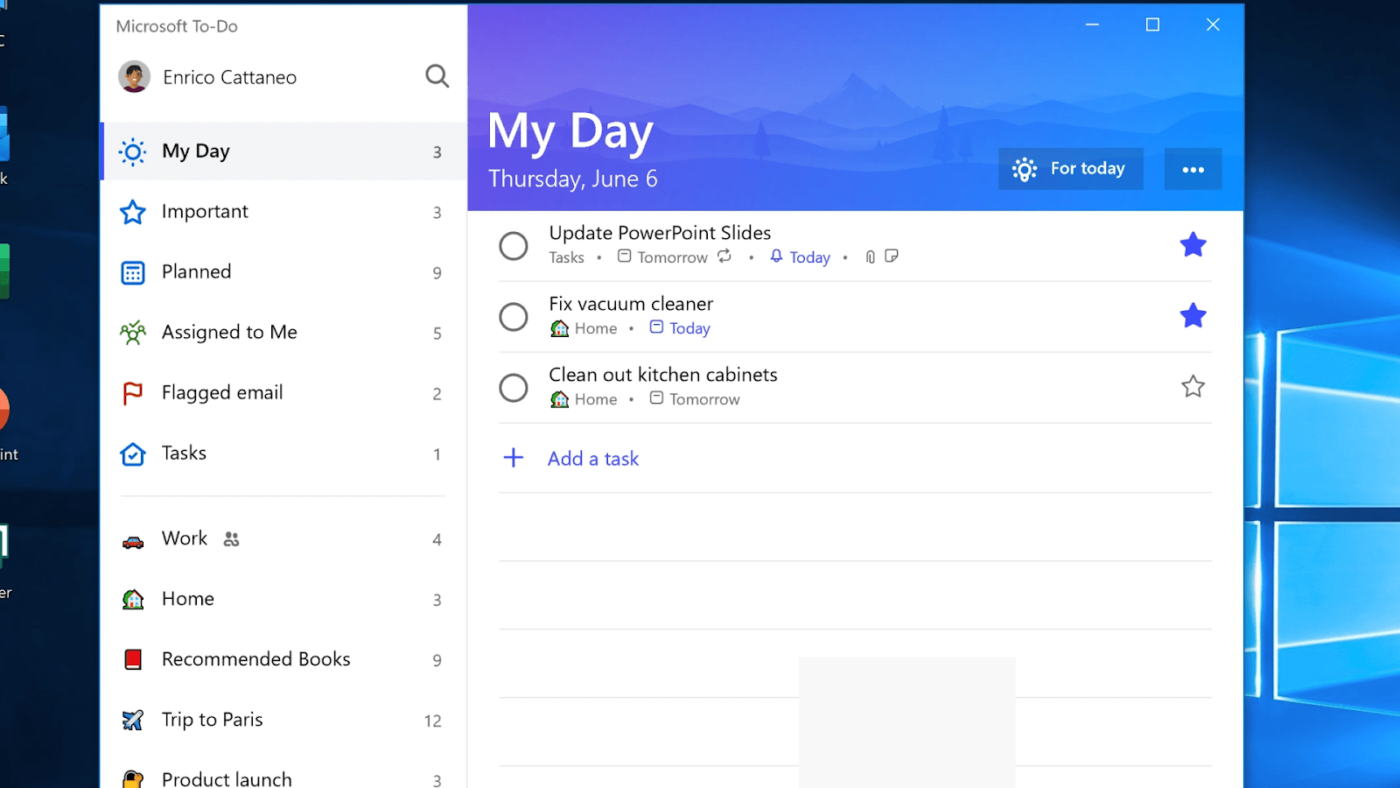
A cross-platform task management app, Microsoft To Do uniquely combines simplicity and cross-platform synchronization. It allows you to break tasks down into simple steps, add due dates, and set reminders for your daily checklist to keep you on track.
I love Microsoft To-Do for its seamless integration of task management and collaboration features, which effortlessly enhance my design workflow and bring a creative touch to task organization.
Also Read: Microsoft To Do Alternatives and Competitors
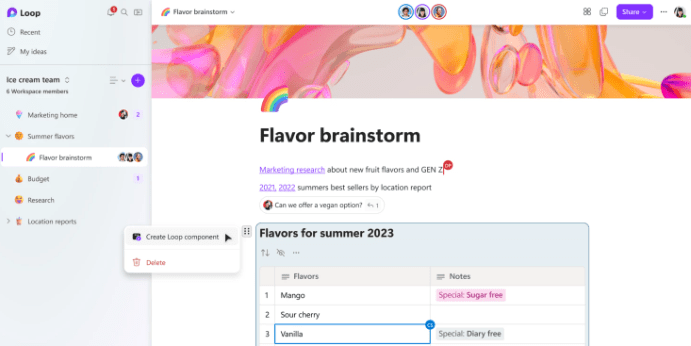
Microsoft Loop improves collaboration by enabling real-time, dynamic content sharing through its fluid components like tables, lists, or notes.
These can be edited simultaneously across Microsoft apps like Teams and Outlook, eliminating silos and encouraging transparency for cross-functional teams. Loop’s modular structure adapts to evolving project needs, offering flexibility and clarity.
Specially designed for enterprises, Microsoft Viva Engage connects employees through a social networking-style platform.
It promotes open and collaborative communication and knowledge sharing. A unique feature is its Storyline capability, which mines corporate data and lets employees share updates and insights, ensuring a sense of community.
🧠 Fun Fact: According to a Salesforce survey, 75% of workers prefer to interact with colleagues as a friend, and more than one-third prefer to interact even with external customers or partners as they would a friend.
With support for rich content like text, images, and audio recordings, Microsoft OneNote allows team members to contribute and access real-time information. It can sync across devices and integrate with Microsoft 365, making it ideal for brainstorming, sharing ideas, and working together effectively.
You can add audio recordings to capture meeting details and highlight important content with built-in drawing tools.
Microsoft OneNote is an excellent digital note-taking application featuring an intuitive layout and a wide range of functionality. It is a great option for effective note management because of its strong organizational structure, cross-platform synchronization, large free version, superior web clipper, and collaborative features.
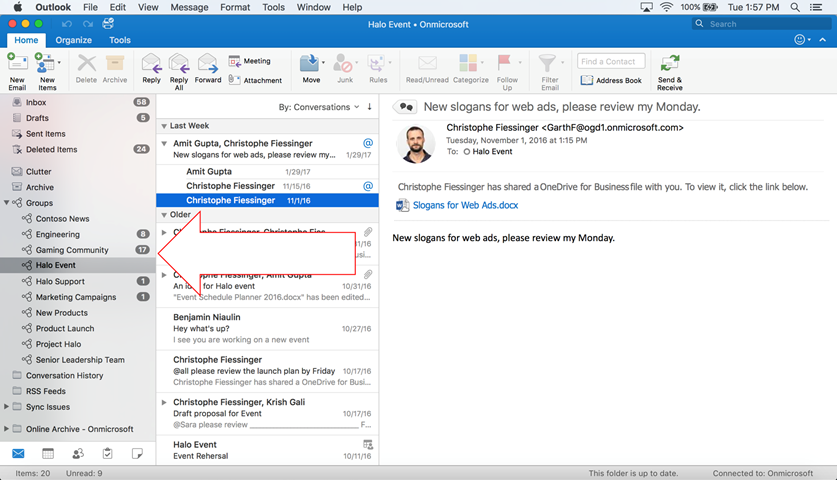
Microsoft 365 Groups is a cross-application membership service in Microsoft 365. It creates a shared space for teams to collaborate across apps like Outlook, Teams, and SharePoint. Its integration with Microsoft Planner is a unique feature that provides a unified view of tasks and schedules.
Also Read: How to Use Microsoft OneNote Effectively
Microsoft’s ecosystem extends beyond its native tools, offering opportunities to integrate with powerful platforms like Slack, Asana, and ClickUp.
Let’s take a closer look at them.
Work today is broken. And we’re all working in too many disconnected apps, killing team productivity. Convergence is a compelling solution to that problem.
ClickUp is the everything app for work—an all-in-one project management and productivity platform. It converges all crucial collaboration and work management features under one roof.
Let’s see how it is the single best alternative to all Microsoft collaboration tools.
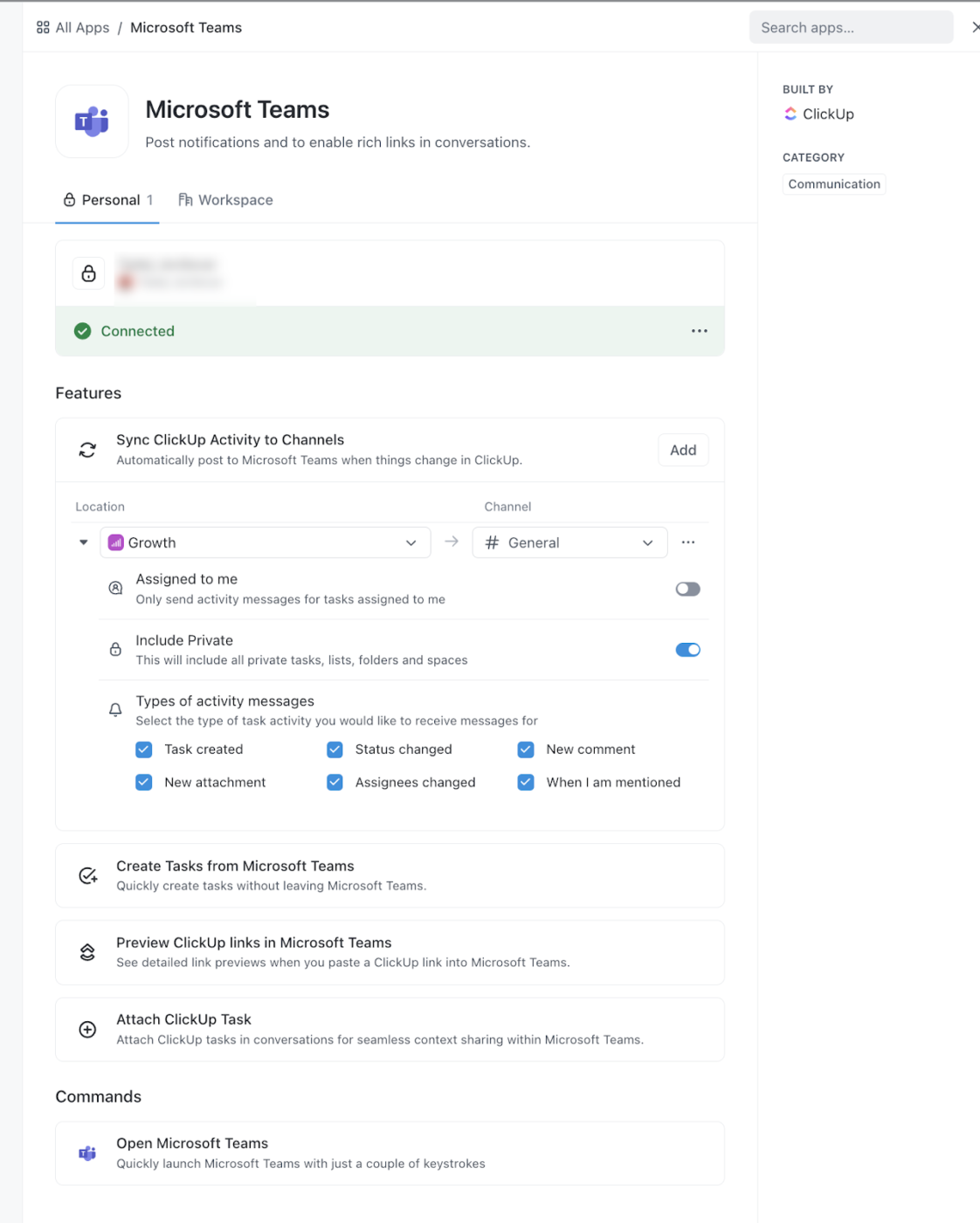
Its ClickUp Microsoft Teams integrations allow you to create, assign, and track tasks without switching platforms.
This integration ensures real-time updates and centralized communication across team sites while benefiting from Microsoft Teams features and adjusting workflows for hybrid and remote teams.
The integration with Outlook lets you sync your emails, tasks, and calendar events, ensuring that nothing slips through the cracks. And with OneDrive, you can easily share documents and collaborate without leaving the ClickUp platform.
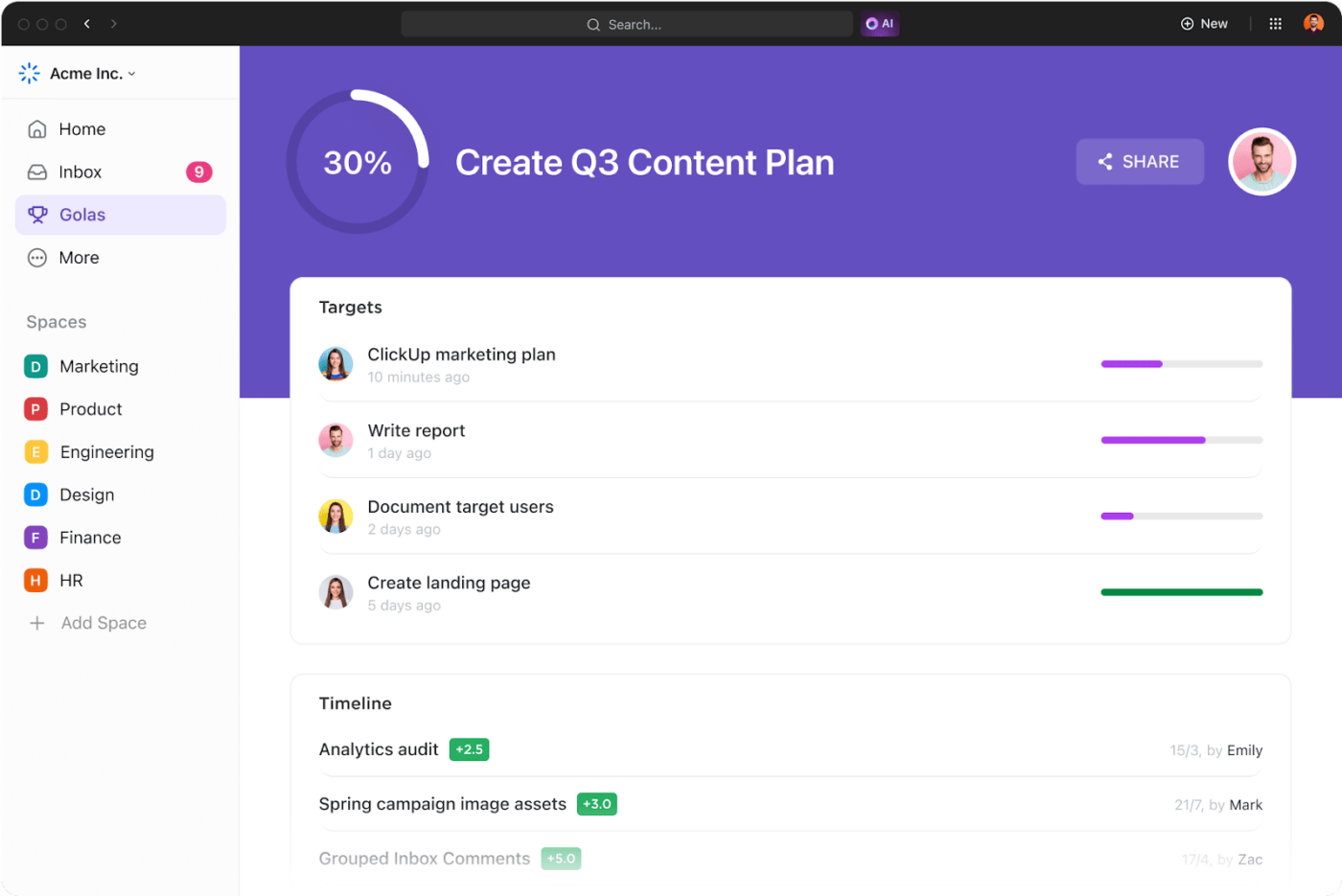
ClickUp Goals helps your team stay on track with goal setting and progress tracking. You can visualize timelines, set clear objectives, and bring your entire team together to hit significant milestones.
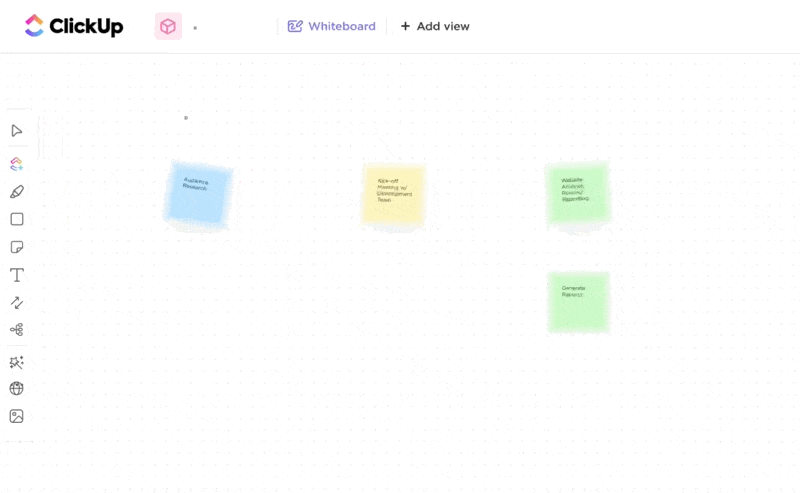
When it comes to brainstorming, ClickUp Whiteboards take the lead. They go beyond basic visuals by letting you immediately turn ideas into actionable tasks, making collaboration visual, smarter, and more effective.
ClickUp Chat redefines how you communicate and collaborate. Unlike MS Teams, ClickUp Chat doesn’t just stop at messaging—it integrates communication directly into your work.

ClickUp Chat takes teamwork to the next level and offers you the following:
ClickUp has tools to visualize your process, goals, etc. It is the peak of collaborative work, and it has been improving on that end, especially with the addition of the Whiteboard View.
📮ClickUp Insight: Our survey found that knowledge workers maintain an average of 6 daily connections at their workplace. This probably entails multiple pings back and forth across emails, chat, and project management tools. What if you could converge all these conversations in one place?
With ClickUp, you can! It’s the everything app for work that combines projects, knowledge, and chat in one place—all powered by AI that helps you and your team work faster and smarter. Seamless collaboration is just a click away with ClickUp.
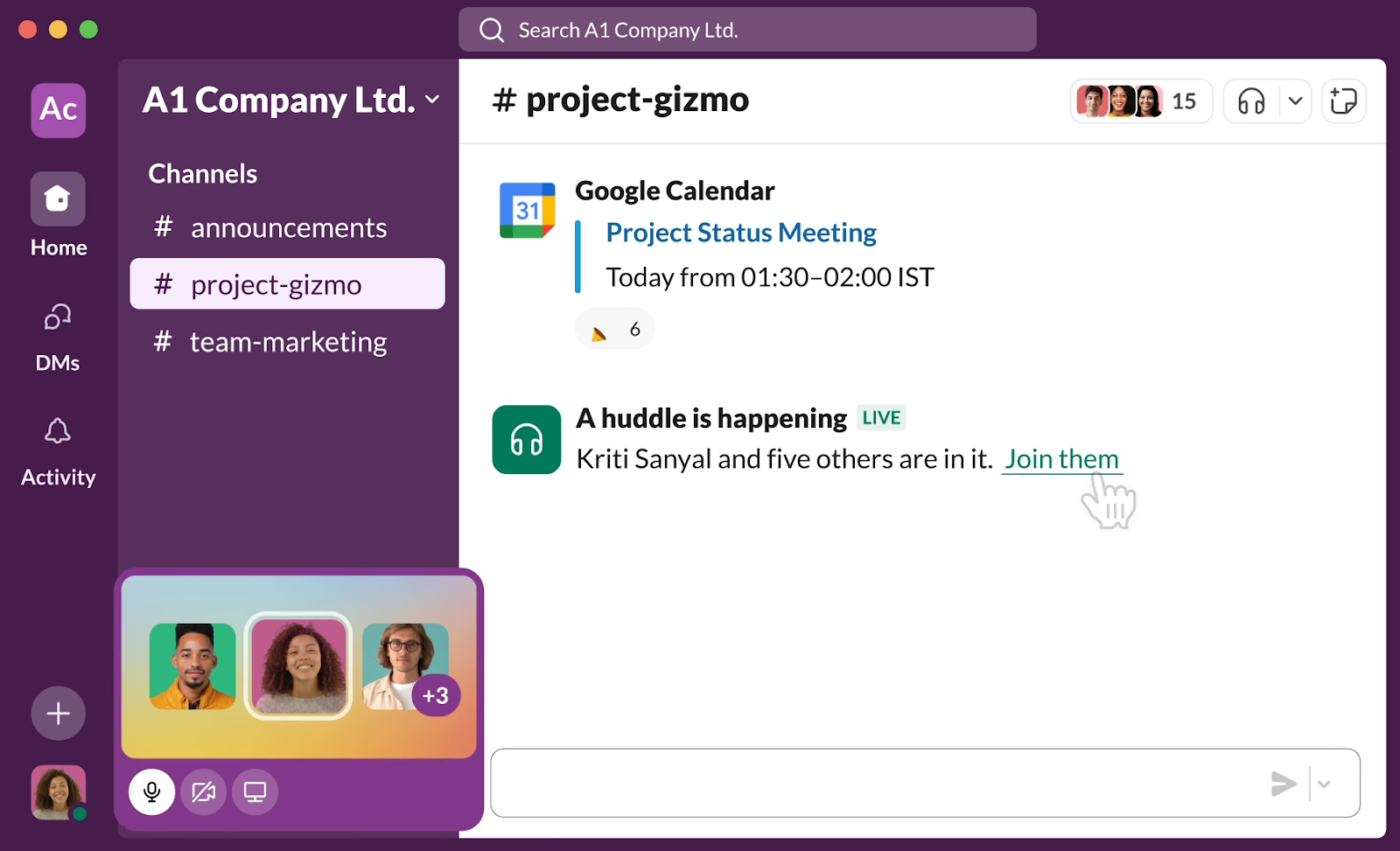
Slack is a channel-based messaging platform that facilitates team communication and collaboration in the workplace. It integrates seamlessly with Microsoft tools like Teams, Outlook, and OneDrive, allowing you to share files, schedule meetings, and sync calendars across platforms.
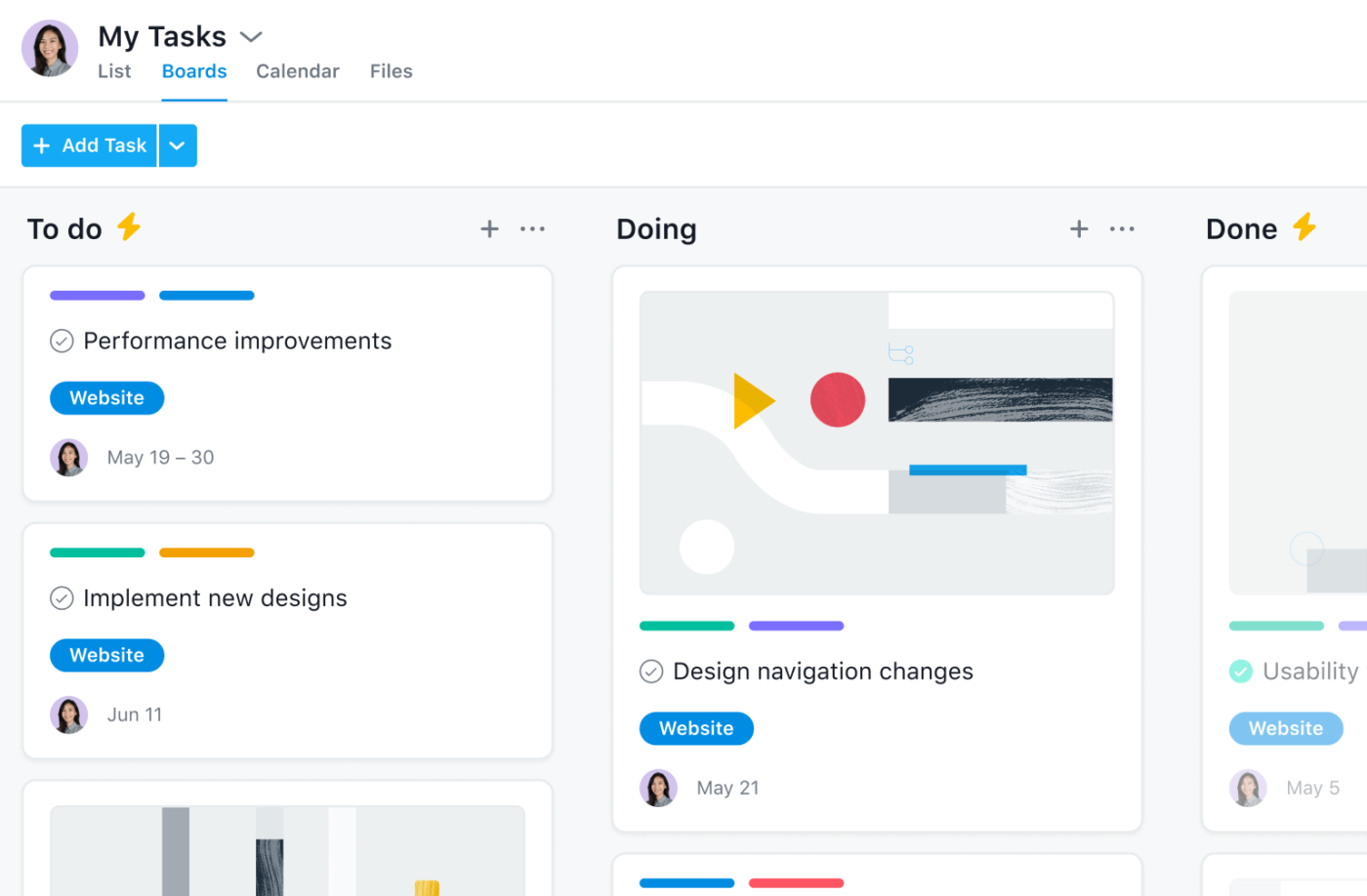
Primarily a project management tool, Asana’s customizable inbox provides a smoother way to handle work-related notifications, helping you stay focused and minimize distractions. With features to sort, filter, and prioritize messages, it is easier to focus on what truly matters.
Additionally, Asana helps configure default notification settings for projects, such as receiving updates for new messages, status changes, or when tasks are assigned to specific team members.
It is set up for collaboration between team members and departments. My team is saving time by seeing cross-departmental updates in Asana versus sending emails or trying to find each other in-person for updates. Overall, the platform is easy to use, and the online resources and articles are extremely helpful.
Choosing the right workplace collaboration platform can feel overwhelming, but with careful consideration, you can find the perfect fit.
ClickUp stands out as the everything app for work, allowing you to improve your communication strategies and keep all your collaboration in one centralized hub.
This unified approach allows teams to streamline their workflows, enhance asynchronous collaboration, and boost productivity.
Whether working on a simple project or managing a complex initiative, ClickUp offers all the tools you (and your team) need to stay organized, communicate clearly, and achieve your goals.
What are you waiting for? Try ClickUp today!
© 2026 ClickUp