How to Take Meeting Notes: A Complete Guide
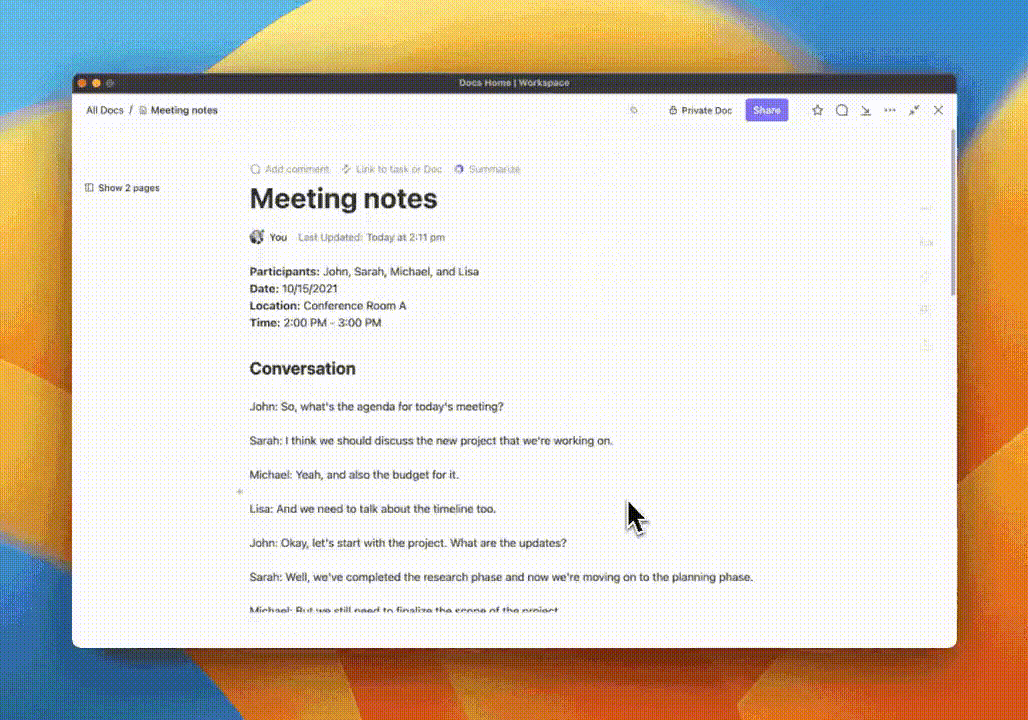
Sorry, there were no results found for “”
Sorry, there were no results found for “”
Sorry, there were no results found for “”
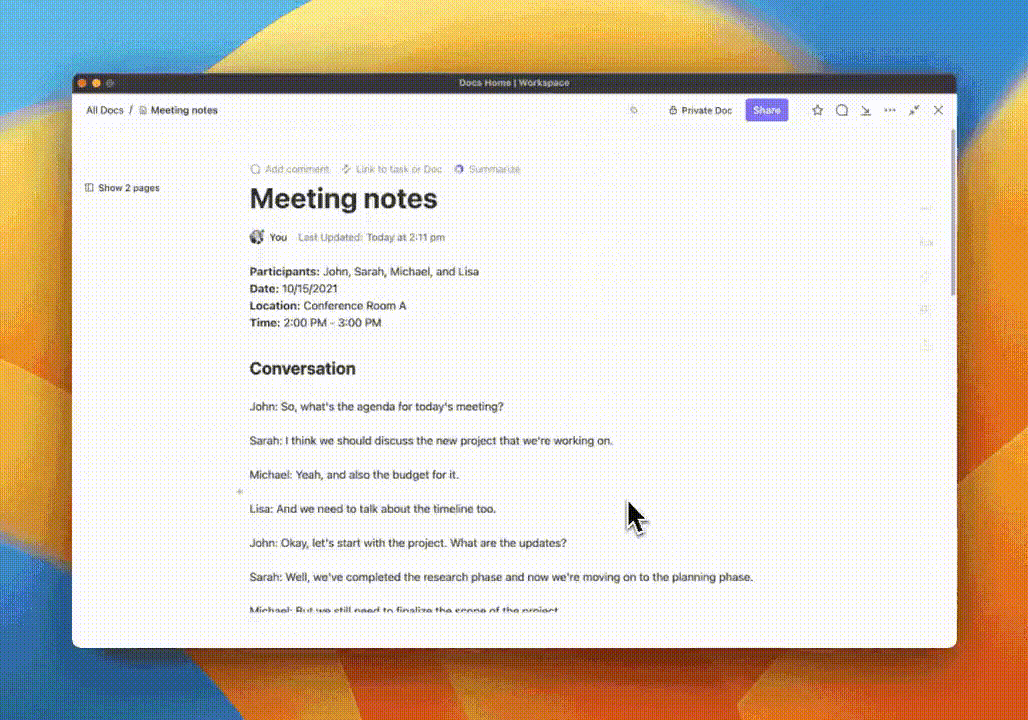
Great meetings are the foundation of successful teamwork, whether you’re working on a project, developing strategies, or handling everyday business tasks. However, meetings only matter if we remember and use the insights gained. 🌟
Taking meeting notes is a helpful way to capture all the important takeaways, action items, and decisions for future reference.
In this guide, we’ll discuss why taking notes is a key business skill, how they differ from formal minutes, and some handy techniques on how to take meeting notes. You’ll also discover how tools like ClickUp can streamline this process, especially for project managers and team leaders. 🚀
Meeting notes are quick recaps of the key points discussed during a meeting and differ from formal meeting minutes. Unlike formal minutes, their format is not detailed or rigid, so they don’t necessarily serve as an official record. Instead, notes are about flexibly capturing the meeting agenda, key takeaways, actions, steps, and agenda for the next steps. They’re short and intended for internal use, helping team members stay aligned. 🔑
To grasp the importance of these differences, it’s vital to understand how meeting notes compare to meeting minutes:
The success of a meeting hinges on the quality of discussions and the effectiveness of documentation and follow-up. 📌
Let’s delve into why taking productive meeting notes with a robust note-taking process is crucial:
In project management, meeting note-taking is essential for keeping tabs on tasks and milestones. Well-organized notes ensure clear communication and that nothing gets overlooked, especially in complex projects involving multiple team members.
Let’s look at how taking notes during team meetings plays a role in making projects successful:
You need a structured format for the best meeting notes that reflect the agenda.
Make sure always to include these elements while taking notes:
Too busy to do all of that by yourself?👀 The ClickUp Meeting Notes templates saves you the time and headache by pulling all the features you need to manage meetings, monitoring all crucial aspects from attendance, agenda items, necessary actions, and significant decisions.📌
Experiment with various note-taking techniques to find what works best for you and the meeting’s structure. These methods help you organize and improve your notes. ✅

Effectively organize your notes using the Cornell Note-Taking Method. It involves dividing your classes or meetings into sections for cues, notes, and summaries; this makes reviewing and retaining essential points easier. The Cornell Method is popular in schools but also excellent for in-person and virtual meetings. The method involves dividing the page into three sections:
This approach records the talking points of every participant within the meeting room because you sort through information as it comes up, which is perfect for reflecting on discussions later.

The Mind Mapping method is a visual way to organize your notes by connecting ideas in a structured way. This approach is excellent during brainstorming sessions or creative talks, where ideas are interconnected.
Each idea gets a unique ‘node,’ which illustrates the topic’s connections by drawing lines. Mind maps are intricate, but they’re useful for seeing how everything in the meeting connects and flows together.

The Outline Method organizes information by listing the main topics as headings and indenting subpoints underneath them. This approach is ideal for meetings with a clear structure, making sorting information into logical groups easier.

Using the Charting Method helps when you have a lot of information to compare.
You create a table with each column representing a different category, such as task, who is responsible, and deadline. Each row would then cover a different point during the meeting.
This method is highly effective for managing meetings that require monitoring multiple metrics or action items.

The Sentence Method involves writing down each point as a complete sentence. This method gets all the details, but it might be challenging for quick meetings. An ideal situation is laid-back meetings where the conversation flows freely, and everyone hops around from one topic to another.
Choosing a method is the start. However, to master effective note-taking, you need key skills and strategies to record the right information. ✏️
Pay attention and actively listen!
It’s about picking out the key points instead of writing down every word. You want to focus on what matters and summarize it. Let’s concentrate on the main points, decisions, and actions instead of trying to note down every single word.
Not everything discussed in a meeting is necessary. Learning to take notes in a meeting and spot critical points is essential. Typically, these are the moments when individuals make decisions, assign tasks, or introduce new information. Keep an eye out for when participants repeat or stress specific points since those are probably significant.
Try using abbreviations and symbols to stay in the loop during a meeting. For example:
Using shorthand saves time and helps you keep up with rapid discussions and better meeting notes.
It’s necessary to organize your notes as you go. Use headings, bullet points, and indentations to break up different topics and tasks. Such an approach will help you keep your notes clear and simple to follow during and after the meeting.
Once the meeting wraps up, take a little time to go over the main points. Adding a quick summary at the end of your notes helps clarify things and avoid any mix-ups when you look back at them.
While handwritten notes get the job done, digital tools make capturing, organizing, and sharing those meeting notes easy. Among the many meeting notes and meeting minutes software available, ClickUp is a fantastic note-taker digital tool packed with features that help make the process smoother. 🔧
📮ClickUp Insight: Our meeting effectiveness survey data shows that 25% of meetings involve 8 or more participants on average. We also found that an average meeting lasts approximately 51 minutes. These large meetings can result in at least 6 to 8 hours of collective meeting time spent per week at an organizational level.
What if you could cut it down? ClickUp transforms how teams communicate! Instead of lengthy meetings, collaborate directly within tasks using comments, attachments, voice notes, video clips and more—in one place.
💫 Real Results: STANLEY Security’s global teams already saved 8+ hours weekly on meetings and updates with our everything app for work!
Using the right tool for taking meeting notes boosts your workflow. ClickUp is a powerful productivity platform that makes note-taking more accessible, collaborative, and efficient. Whether you’re working solo or collaborating with a group, ClickUp has your back with tools that keep your meeting notes tidy, actionable, and perfectly synced with your tasks and projects.
Use ClickUp Docs to take notes together in real-time, letting everyone on the team jump in and add their thoughts during the meeting. Rather than having one note-taker in charge of capturing every little detail, why not have everyone in the meeting contribute? That way, nothing gets left out.
ClickUp Docs gives you a neat way to set things up, letting you whip up customizable templates for your meeting notes. This way, you keep things consistent for every meeting you have. During discussions, team members can tweak things on the spot, ensuring the final document captures everyone’s thoughts and insights from the meeting.
Jazz up your notes with bullet points, numbered lists, headings, and other visual elements to make your notes organized and easy to review later. This ClickUp feature is essential for longer or more complex meetings where you want to visually separate different agenda points.

If you think manual note-taking is a drag, ClickUp Brain has got you covered with its automatic note summaries. This AI tool looks at your meeting chats and summarizes the main points, action items, and decisions made. Using AI for meeting notes helps save time, especially for team leads who want a quick look at what happened without digging through long notes.
ClickUp Brain further streamlines follow-up by emphasizing the essential details, allowing you to focus on action rather than wasting time recapitulating the discussion.

ClickUp Custom Fields add specific categories like priority level and due date and help assign team members to each action item or decision made during the meeting. So, if you meet with many tasks that are all different in importance, you could set up a custom field to tag each action item as high, medium, or low priority.
Custom fields significantly assist in monitoring tasks across multiple projects or team members, providing you with enhanced clarity and control over the necessary tasks.
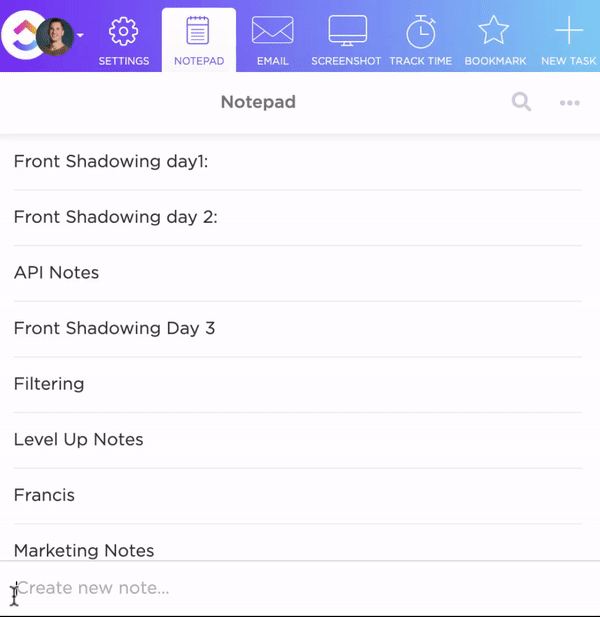
Another feature is the ClickUp NotePad, which quickly sorts and prioritizes tasks for you, ensuring that the most urgent ones are tackled first. It also has a Chrome extension that integrates with the browser so that you are ready for the meeting from the beginning and do not miss important details due to technological delays.
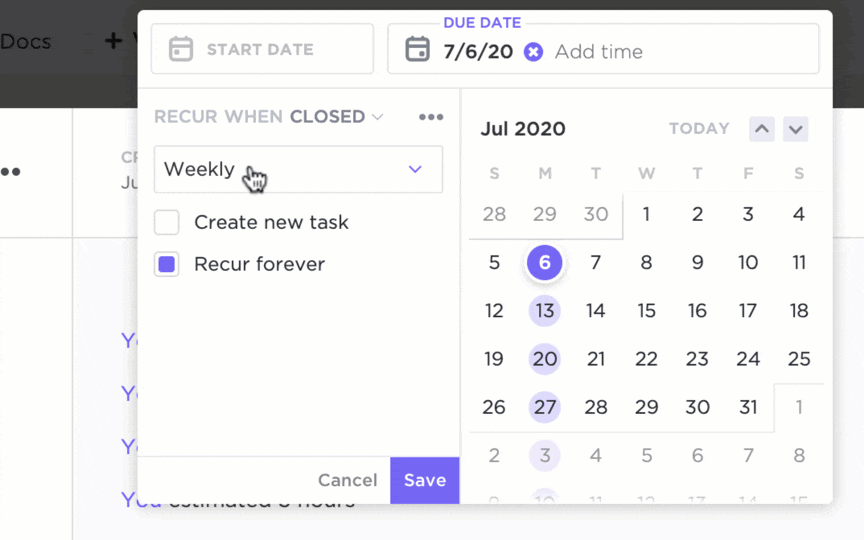
If your team has regular meetings, like weekly check-ins or status updates, you’ll find ClickUp Meetings and its recurring task automation helpful. Establish recurring tasks linked to your meeting notes, ensuring a consistent format for each meeting. It’s a wonderful idea to pre-assign agenda items, discussion points, and follow-up tasks to make future meetings run more smoothly.
When you set up a recurring task for meetings, you don’t have to start fresh every time you jot down notes. All you need to do is add the details specific to that meeting, and the system creates the meeting framework for you. This feature is convenient for project managers or team leads who plan regular meetings or check-ins with their teams.

ClickUp works well with tools like Slack, Zoom, and calendar apps, improving your meeting workflow. These integrations help keep your meeting notes and tasks linked to the bigger picture of communication and projects.
When you combine these external tools with ClickUp, you set up a smooth workflow that harmonizes your meeting notes, tasks, and communication channels. Whether reviewing meeting notes, handing out assignments, or chatting with your team, these integrations give you instant access and seamless connectivity between your apps.
The ClickUp Meeting Notes templates are a ready-made solution that saves time and helps keep things consistent. The template helps monitor all crucial aspects of a meeting, such as attendance, agenda items, necessary actions, and significant decisions.
When you use a Meeting Notes template, note-taking becomes consistent, especially for bigger teams where different people might document various meetings. A consistent meeting note template helps keep all your meeting notes the same across the board so that you or your team don’t miss any important details and key information.
The real value of meeting notes comes after the meeting when it’s time to implement what was discussed. Here’s how to keep such a valuable resource actionable after the meeting is over:
After the meeting wraps up, review your notes and tweak anything that needs a little more clarity. Everyone should know their action items, and if anything is unclear, you can sort it out together.
One of the awesome things about ClickUp is how well it works for collaboration. Share your virtual meeting notes with your team to edit, comment on, or add any extra details they think are essential. This ensures that everyone is in agreement and contributes to enhancing the notes.
Organizing your meeting notes is critical for later reference. With ClickUp, you can effortlessly organize your notes into spaces and folders, sorting them by project or team.
Archive notes for later use if you don’t need them immediately. Your notes will be easy to locate if you ever want to look back at previous conversations.
Effective meeting notes are essential, but the magic happens when they fit into your project management workflows. ✨

Meeting notes act as a guide for project planning. They track decisions, timelines, and deliverables that affect the overall project strategy. Checking in on these notes regularly helps keep everyone on the same page with the project’s goals and objectives.
Use ClickUp to assign tasks from your meeting notes easily. Take your notes immediately and turn them into actionable steps so everyone knows what to do and when to do it.
To keep everything on track, it’s crucial to link your meeting discussions to your project’s goals. Use ClickUp to set up Goals and OKRs (Objectives and Key Results) to ensure that the decisions and actions from meetings align with your long-term objectives.
Managing meeting notes is tricky, even with excellent tools and methods. Let’s discuss some common challenges and ways to tackle them:
It can be overwhelming when you’re in meetings with a lot of information flying around. Use ClickUp’s tagging and filtering features to categorize and organize your notes effectively, allowing you to focus on the key information.
Making mistakes or leaving things out when taking meeting notes leads to confusion. With note-taking tools such as ClickUp Docs, team members work together to ensure the notes are thorough and spot on. The whole team contributes to the document simultaneously, so no one person has to catch everything.
Team leaders often fail to have their members collaborate within themselves during meetings. With ClickUp’s comment and mention features, collaborating with your team is convenient. ClickUp Docs allows your team to edit notes and collaborate on pre-meeting notes. Team members tag one another to clarify points or add extra context, ensuring that everyone’s input is part of the final version of the notes.
Taking effective meeting notes isn’t about jotting things down—it’s about capturing the heart of the conversations, keeping track of decisions, and making sure that actions get done. Trying out methods like the Cornell system, mind mapping, or even digital tools like ClickUp really boosts the efficiency and effectiveness of your notes. 🎯
With ClickUp, you weave meeting notes into project management workflows. This turns them into a handy tool for boosting accountability that brings everyone on the same page to focus on the goals. Using ClickUp for meeting notes will help you save time, drive productivity, and enhance collaboration within your team.
Sign up today and see how ClickUp enables you to take better notes and get better results from every meeting. 🤝
© 2026 ClickUp