Leonardo AI vs. Midjourney: Which AI Art Generator Is Better?

Sorry, there were no results found for “”
Sorry, there were no results found for “”
Sorry, there were no results found for “”

Scroll through any social media platform, and you’ll see the same question popping up under videos and artwork: “Is this real or AI?”
As a society, we’ve officially reached the era where AI-generated images are so stunning and convincing that even seasoned digital artists have to do a double take.
This is great news for content creators who want more options, better image quality, and advanced customization. The only challenge that remains is picking the right AI art generator to meet your needs perfectly.
That’s where this guide comes in. We’re comparing Leonardo AI vs Midjourney, two of the leading AI image generators, to see which one best meets your requirements.
| Category | Leonardo AI | Midjourney | ClickUp |
|---|---|---|---|
| Ease of Use | Web-based, simple dashboard ideal for beginners | Web and Discord interface; steeper learning curve | Visual, no-code workspace with intuitive tools |
| Image Generation Quality | Realistic, crisp, and stylistically consistent | Artistic, surreal, and cinematic outputs | Built-in AI image generation within Whiteboards |
| Customization & Control | Pre-trained models, prompt tuning, and fine adjustments | Parameter-based control with prompt-driven results | Visual prompts + templates for real-time ideation |
| Collaboration Features | Limited; primarily for solo use | Community-driven via Discord; minimal in-platform collaboration | Real-time team collaboration via Whiteboards and Chat |
| Commercial Use & Privacy | Private generation (Stealth Mode available) | Public images by default; privacy via Pro or Mega plans | Secure, centralized workspace with permission control |
| Integrations | Basic API access | None natively beyond Discord | 1000+ integrations including Figma, Slack & Google Workspace |
| Pricing | Free tier + paid plans from $10/month | Paid plans from $10/month (no free version) | Free plan + premium tiers for AI and team features |
| Best For | Designers, freelancers, small businesses | Artists, illustrators, concept creators | Teams and businesses managing creative workflows |
Our editorial team follows a transparent, research-backed, and vendor-neutral process, so you can trust that our recommendations are based on real product value.
Here’s a detailed rundown of how we review software at ClickUp.
Leonardo AI makes AI art generation pretty simple. You type a text prompt, pick from preset artistic styles, adjust contrast and dimensions, or even upload reference images. In return, the AI generates images, videos, and illustrations—plus, it can enhance the quality of existing photos.
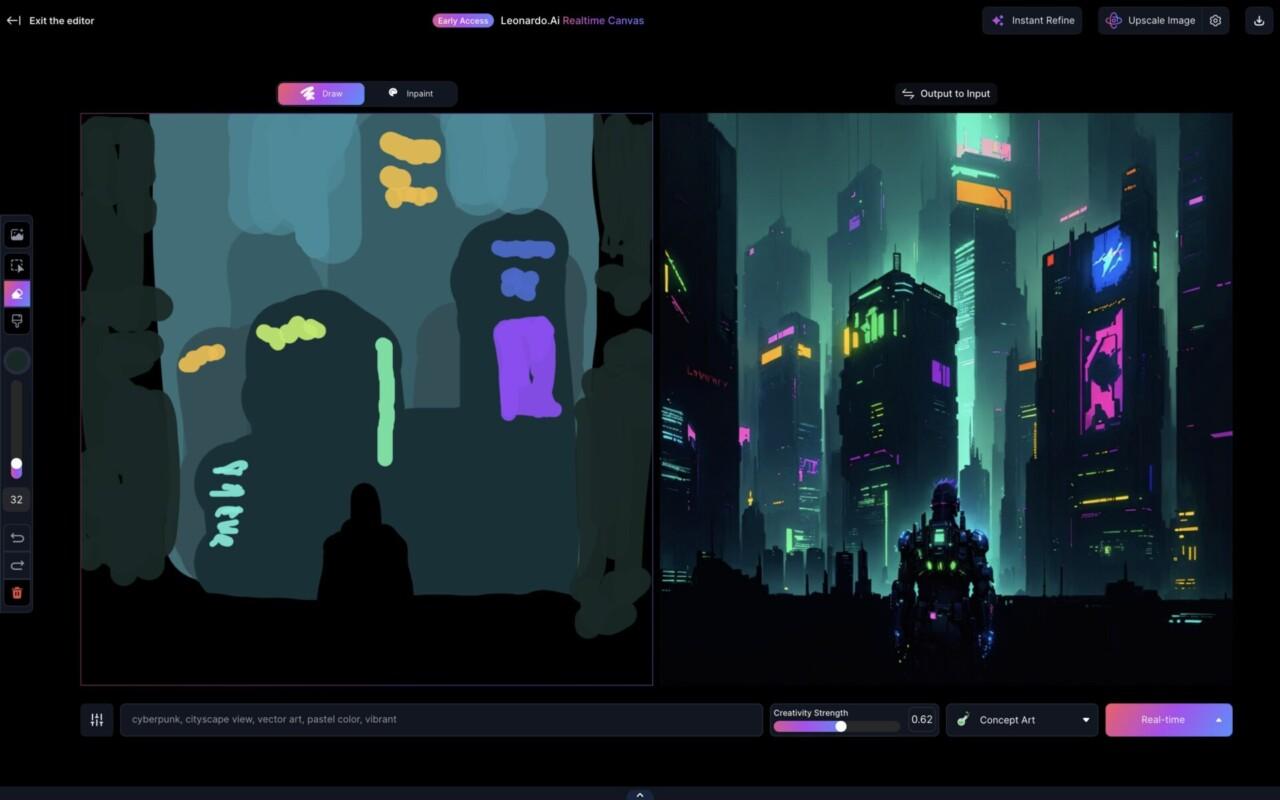
The results are generally crisp, with high-quality images and a fair amount of detail. Many users find the final image output visually solid, but some AI art creators prefer to use other editing software instead of relying on Leonardo AI’s built-in tools.
Leonardo AI is a beginner-friendly tool with an easy interface, but whether it’s the right AI-powered platform for you depends on how much post-editing you’re willing to do.
💡 Pro Tip: Explore the top graphic design trends—from 3D hyper-surrealism to nature-inspired creative images—and learn how to use them to elevate your brand’s visual identity.
AI art generators can be hit or miss—you either get something impressive or an image that looks slightly off, especially with details like hands and facial features. Leonardo AI tries to balance automation with control, giving users a mix of image-generation tools and customization options. Here’s what it offers:
Leonardo AI lets you generate images by entering a text prompt, selecting artistic styles, and adjusting parameters like contrast and dimensions. While the results are usually sharp and have good image quality, they don’t always follow prompts exactly, meaning you may need multiple attempts to get what you want.
If an image comes out almost right but needs small changes, Leonardo AI’s AI Canvas lets you tweak elements in real time. It’s not a full editing suite, but it helps with basic refinements like adjusting colors or fixing minor inconsistencies.
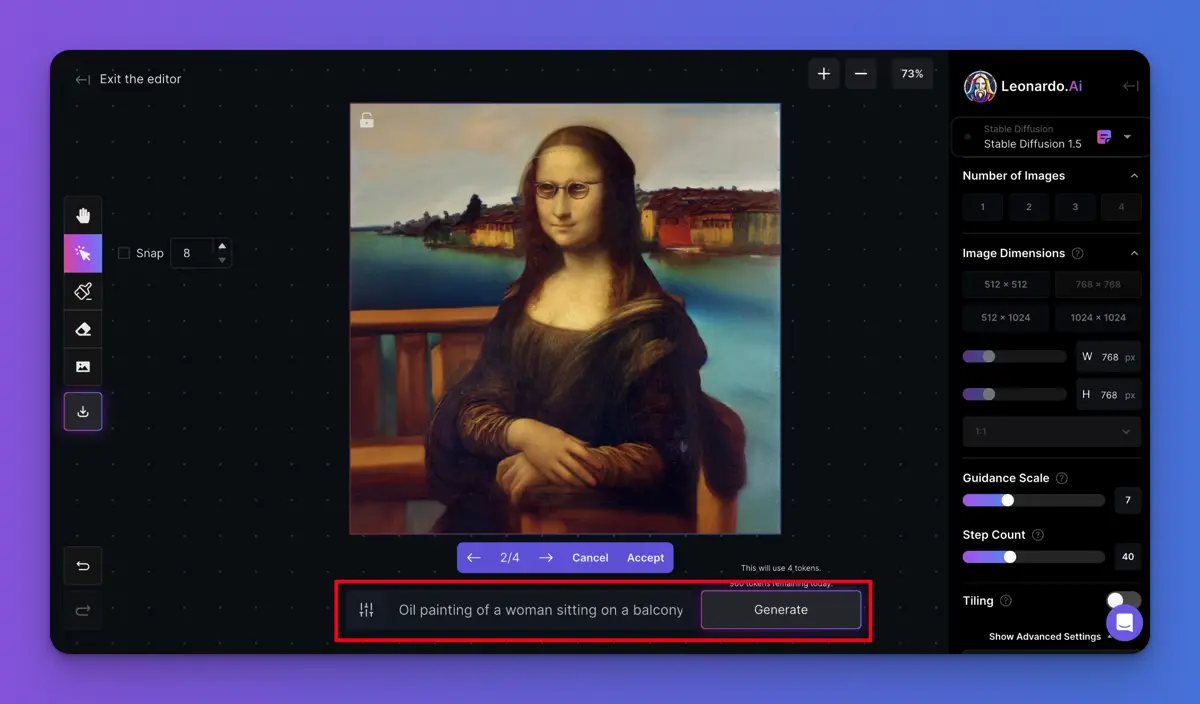
For users who want a consistent look across multiple images, Leonardo AI takes it to the next level by providing pre-trained AI models that follow specific design rules. This is useful for graphic designers or businesses creating AI-generated images that need to maintain brand consistency.
➡️ Also Read: How to Use AI for Graphic Design
Leonardo AI includes an upscaling tool that sharpens image quality and fixes small errors. It attempts to refine details like facial features and textures, but it’s not perfect—some users still prefer external software for final touch-ups.
For those looking to integrate AI art generation into their own projects, Leonardo AI provides an API. This feature is more relevant for businesses and developers than for casual users.
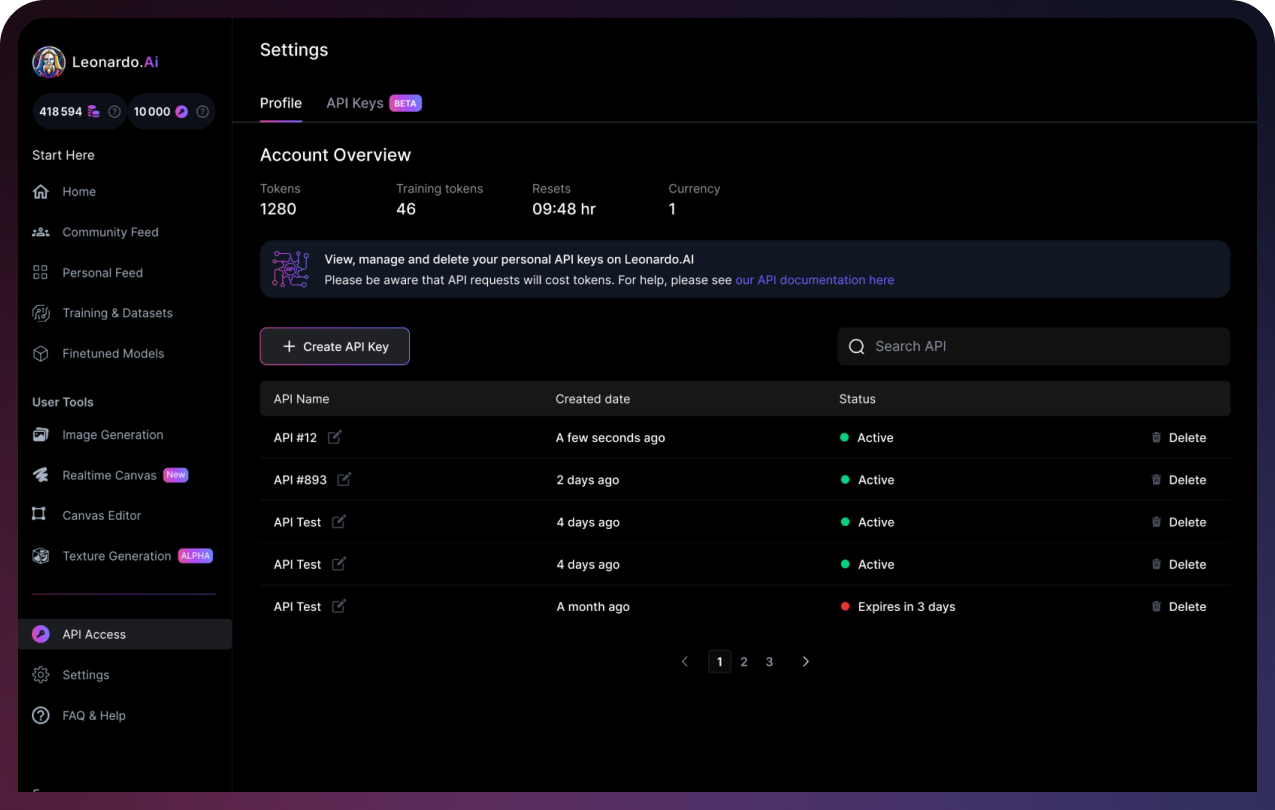
Here are Leonardo AI’s pricing plans that might help you make an informed decision on which platform to choose:
*Please review the tool’s website for the latest pricing
➡️ Also Read: Top 11 Leonardo AI Alternatives & Competitors
📮 ClickUp Insight: 11% of our respondents leverage AI primarily for brainstorming and ideation. But what happens to these brilliant ideas afterward?
This is where you need an AI-powered whiteboard, like ClickUp Whiteboards, which helps you instantly turn ideas from the brainstorming session into tasks.
And if you can’t quite explain a concept, simply ask the AI image generator to create a visual based on your prompt. It’s the everything app for work that enables you to ideate, visualize, and execute faster!
Midjourney is one of the most well-known AI image generators, and for good reason. It stands out for its ability to create highly detailed, stylistically diverse images—whether it’s illustrations, concept art, surreal landscapes, or anime-inspired visuals.

Unlike some other AI tools for designers, Midjourney leans heavily into artistic expression rather than hyper-realistic outputs.
Midjourney originally gained attention for running entirely through Discord, but it now offers a fully functional web-based interface that makes image generation much more intuitive.
You can simply head to the Midjourney website, enter your prompt, and watch the magic unfold—no chat servers required. This has opened up the platform to users who prefer a cleaner, more focused creation space.
As Midjourney founder David Holz put it, “We see this technology as an engine for the imagination.”
💡 Pro Tip: Great art starts with a great idea—but with AI tools like Midjourney, it all comes down to the right prompt. Learn how to craft the perfect prompt with these Midjourney prompt examples.
Midjourney is packed with tools designed to help users generate AI art with ease. But what most creators really love about it is that it offers a mix of structure and unpredictability. Here are some of its key features:
Midjourney now lets users generate images directly through its web platform, making the whole experience more streamlined and accessible. You can still join their Discord if you’re into community collaboration, but the web version gives you a private, distraction-free space to experiment.
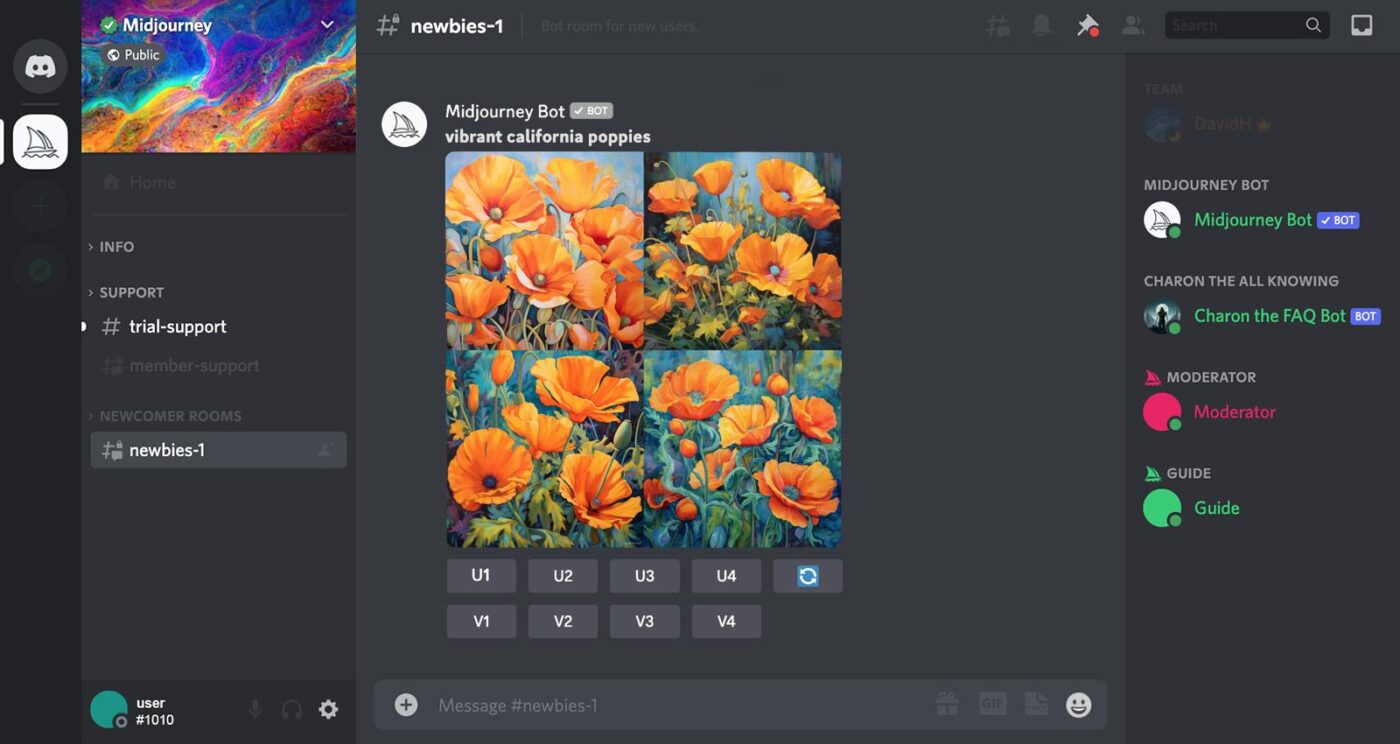
This update has significantly lowered the barrier for new users, especially those unfamiliar with Discord or who simply prefer a more traditional UI.
➡️ Also Read: A Guide to Using AI in Content Marketing
Ever get a generated image that’s almost right but needs some tweaks? Midjourney lets you re-roll images to create art variations based on your original prompt.
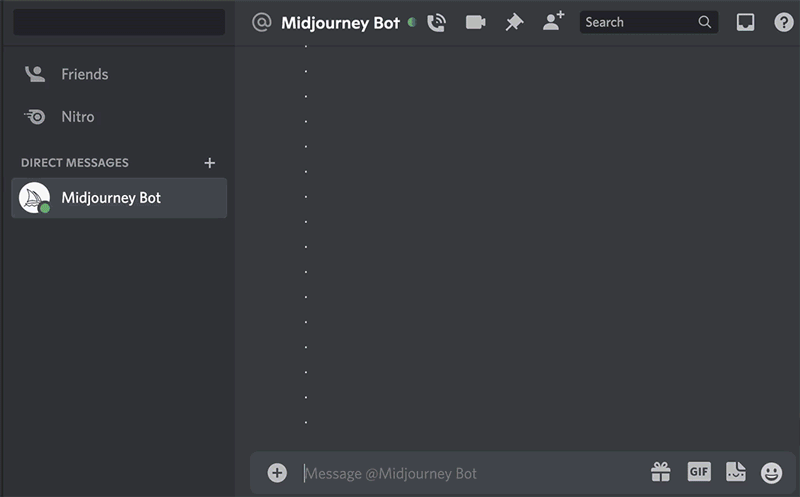
You can also use the U (Upscale) option to enhance an image or the V (Variations) button to get slightly modified versions. Although this tool is handy, it still relies on luck—you might need a few rounds to get exactly what you envision.
💡 Pro Tip: Discover how AI art prompts are transforming digital creativity. They enable artists and designers to generate stunning visuals effortlessly with tools like Midjourney and DALL-E 2.
Midjourney allows users to tweak artistic styles by adding parameters to their prompts. Want a cyberpunk aesthetic? A vintage oil painting? A detailed image with hyperrealistic textures? The AI can handle it—though it sometimes leans into the surreal, whether you want it to or not.
🍪 Bonus: Midjourney’s Niji mode is designed for anime fans. It offers AI-generated images that look like those in a Studio Ghibli movie.
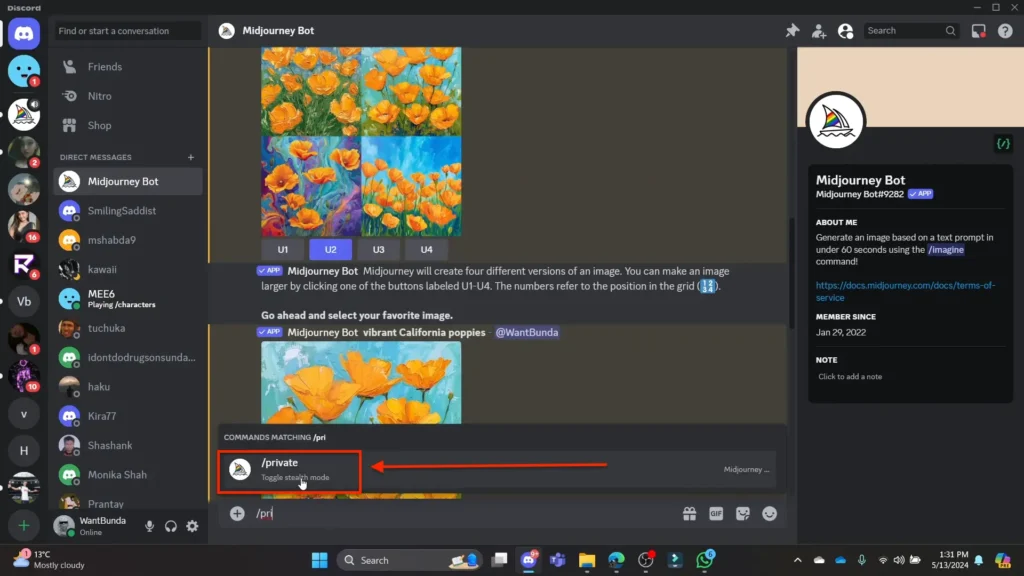
One major downside of Midjourney’s AI-powered platform is that every image you generate is public by default. If you’re working on something confidential or don’t want your art floating around for others to see, you’ll need to subscribe to a higher-tier plan to access Stealth Mode.
💡 Pro Tip: Finding the right AI image generator can be frustrating. Explore the 11 best Midjourney alternatives that balance quality, affordability, and creative control.
Midjourney offers different speed modes depending on your subscription plan. If you’re on the Basic Plan, your AI image generation time will be limited to a few hours per month. Higher plans unlock Fast Mode (for quicker processing) and Relax Mode (slower but unlimited).
✍🏻 Note: There’s also a Turbo Mode for impatient users, but it eats up GPU time twice as fast.
With all this talk about subscription plans, let’s break down Midjourney’s pricing tiers:
**Please review the tool’s website for the latest pricing
➡️ Also Read: Top 15 Social Media AI Tools for Marketers
While these platforms deliver great results for AI image generators, they take different approaches to creativity. For instance, Leonardo AI emphasizes customization, while Midjourney is more of an artistic wildcard.
It’s time for a face-off. Let’s compare their key features and see where each platform excels.
Leonardo AI gives users extensive control over image generation. You can train custom models, tweak parameters like lighting and brushstroke intensity, and even apply negative Leonardo AI prompts to exclude unwanted elements.
Midjourney, on the other hand, relies heavily on prompt engineering. While it does offer some customization (e.g., aspect ratios, stylization levels), users can’t fine-tune models the way they can with Leonardo AI.
🏆 Winner: Leonardo AI, with its advanced customization tools, pre-trained models, and fine-tuned controls
✨ Best for:
➡️ Also Read: 50+ AI Templates to Save Time and Improve Productivity
Leonardo AI offers a web-based interface with an intuitive dashboard, making it easy for beginners to generate images without prior experience. All controls are clearly labeled, and users can fine-tune images with sliders and dropdowns.
Midjourney now also provides a web-based interface, moving beyond its earlier Discord-only setup. While the Discord community still exists for those who enjoy the social aspect, the new web experience caters to users who prefer a cleaner, more visual workflow—no chat commands required.
🏆 Winner: Leonardo AI holds a slight edge for its beginner-friendly layout and straightforward image controls
✨ Best for:
Leonardo AI excels in photorealistic and highly detailed images, making it great for professional use cases where realism matters. Midjourney has a unique painterly and abstract aesthetic, often delivering dreamlike, surreal, or cinematic images.
🏆 Winner: It’s a tie! Leonardo AI delivers photorealistic, high-precision images, while Midjourney shines in creative, dreamlike, and stylistic art generation
✨ Best for:
Leonardo AI offers a free tier with 150 daily tokens, making it accessible to casual users. However, its paid plans use a credit-based system, which can lead to unpredictable costs for heavy users.
Midjourney requires a paid subscription to access its features but offers straightforward pricing with set GPU hours per month, making it easier for professionals to budget.
🏆 Winner: Midjourney, with its simple subscription model, ensures predictable costs for professionals
✨ Best for:
Leonardo AI includes a Stealth Mode, which allows users to generate private images. This is useful for businesses or freelancers handling client-sensitive work.
Midjourney’s default setting is public, meaning all images are visible unless you’re on a Pro or Megaplan. However, its commercial usage rights are clearer: businesses making over $1M in revenue must use a higher-tier plan for full commercial rights.
🏆 Winner: It’s a tie! Leonardo AI’s Stealth Mode ensures privacy, while Midjourney provides clear commercial licensing terms for businesses
✨ Best for:
Reddit is a great place to gauge what people really think about AI art tools. In the case of Leonardo AI vs. Midjourney, Leonardo AI gets a lot of praise for its intuitive UI.
Additionally, Leonardo AI’s built-in models and flexibility are praised—especially for those who don’t want to deal with third-party installations like Stable Diffusion. Many users enjoy the ability to fine-tune images with custom models and workflows, calling it a solid alternative for creative experimentation.
The advantages of Leonardo are: proprietary models that are pretty good at photographic styles and off-device compute.
However, some mention that its credit-based system and subscription model require careful planning, especially for frequent users.
🚩 This one Reddit user didn’t hold back:
Once you sign up, they will continuously charge your account, and if you ever downgrade your plan, any credit from your previous, higher-tier subscription is forfeited.
Midjourney, on the other hand, is loved for its aesthetic consistency and ability to generate detailed, cinematic visuals.
MJ consistently gets top ranking for image quality (both for realism and artistic images).
That said, some Redditors note that Midjourney is more expensive than other AI image generators in the market.
🚩 One Reddit post noted:
The basic plan only allows 200 images per month, which seems quite low to me. If you’re like me and love experimenting, this limit could be a bit restrictive.
As you can see, there’s no single “winner”; it comes down to what kind of workflow suits your creative process best.
By now, it’s clear that both Leonardo AI and Midjourney have their strengths and weaknesses. If you prioritize privacy, you lose out on art style variety. Go all-in on style, and you might end up sacrificing customization or affordability. The struggle is real.
But what if you didn’t have to choose? What if there was a tool that balanced all these factors while doubling as real-time design collaboration software? That’s ClickUp for you—the everything app for work.
Let’s start with brainstorming, the first step in any creative project—mapping out workflows, bouncing ideas, and getting the design team aligned. Sounds simple, right? Wrong.
Often, you end up dealing with a mess of scattered notes, endless email threads, and teammates misinterpreting your vision. That’s where ClickUp Whiteboards step in to fix the mess.
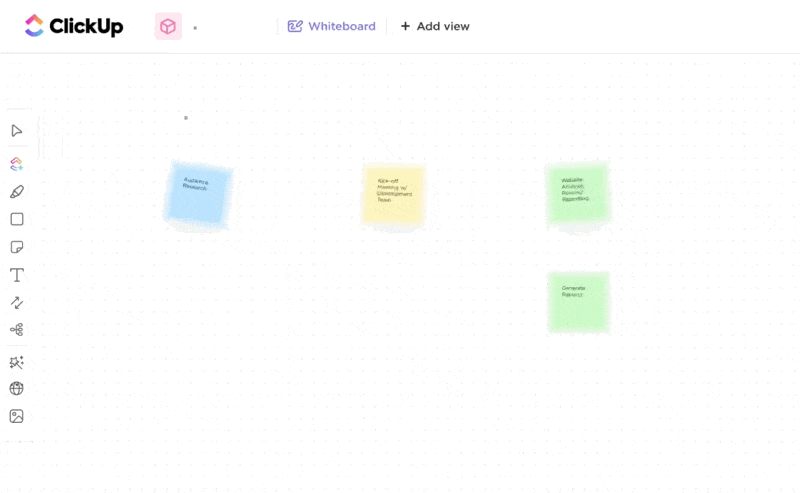
✅ Real-time collaboration: Work together from anywhere, brainstorm visually, and share feedback on the fly
✅ Sketch out ideas: Create rough drafts, mood boards, and concept maps and link to tasks
✅ Built-in AI image generation: Use ClickUp Brain to instantly bring your ideas to life
Studies show that visuals improve comprehension by 400%. This is why ClickUp works—you can visualize everything in one place.
Also, speaking of coworkers misunderstanding your vision, you’d feel this most when explaining a concept to your graphic designer. They simply don’t know what exactly you’re cooking up in your head.
So, instead of typing out long-winded descriptions or playing an endless game of “guess what I mean,” let ClickUp Brain’s AI image generator do the work. Simply describe your ideas and watch them come alive.
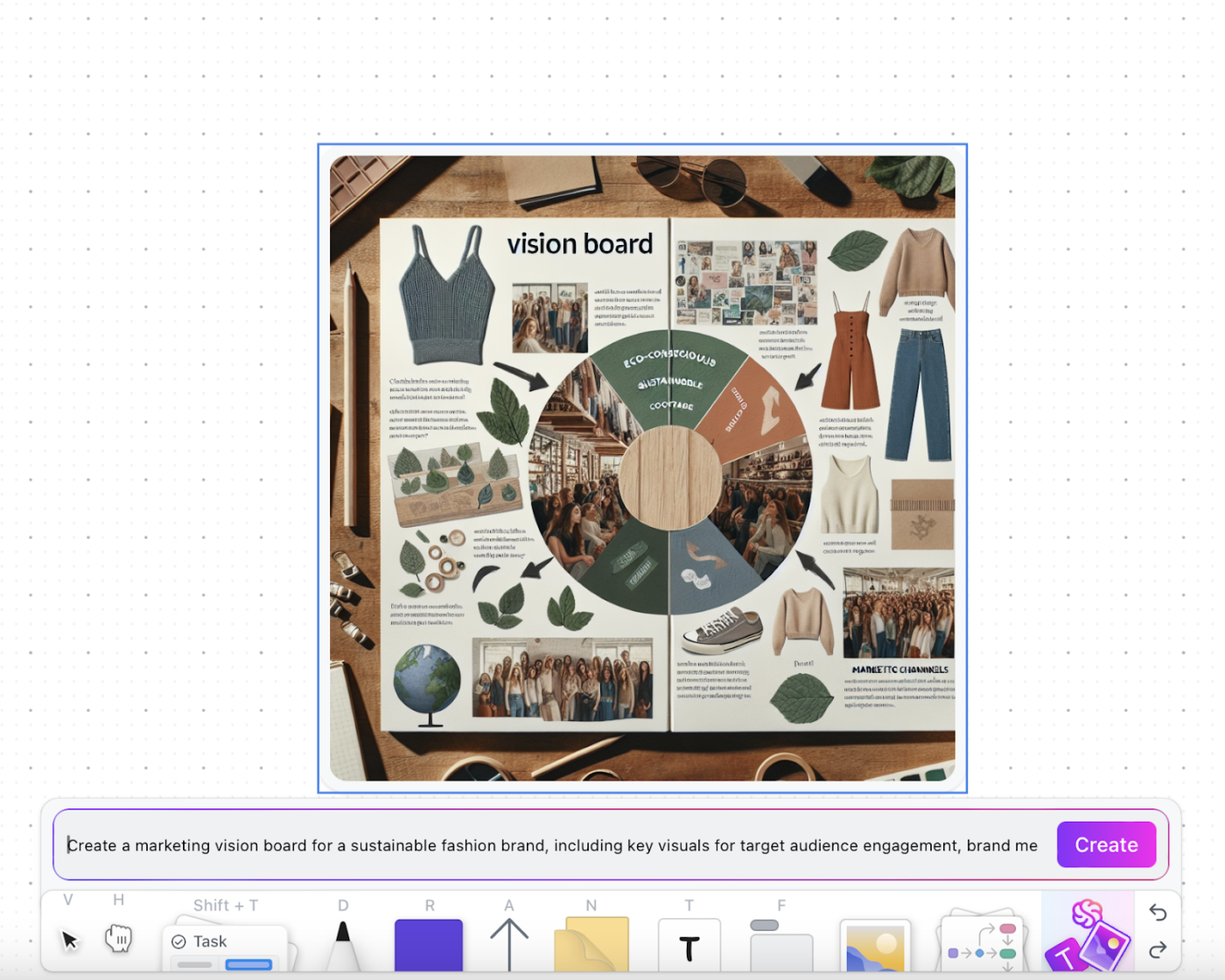
📌 Example: Let’s say you’re a marketing manager prepping for a product launch and need a compelling visual concept for your campaign. Instead of waiting for designers to interpret your vague descriptions, you use ClickUp Brain to instantly generate AI-powered images that match your vision—right within ClickUp Whiteboards. You collaborate in real time with your team, refine the visuals with instant AI tweaks, and convert the final concept into actionable tasks.
You don’t have to start from scratch. ClickUp offers 1,000+ pre-built templates, including ClickUp’s New Whiteboard Template, which gives you the perfect mix of structure and flexibility to organize your creative process.
ClickUp Brain users gain from other benefits, too. Generate customized images directly!

✨ Bonus: ClickUp Brain users can choose from multiple external AI models, including GPT-4o and Claude t for various writing, reasoning, and coding tasks!
Lastly, creativity doesn’t stop at ideation—it needs execution. ClickUp Whiteboards connects your ideas directly to your workflows via ClickUp for Design Teams.
Cross-departmental design projects often suffer from disorganization and frustration due to fragmented requests and feedback. ClickUp’s Design Solution eliminates this chaos by providing a centralized hub for your entire design workflow.
Here’s how:
Leonardo AI and Midjourney are great for creating stunning AI-generated images—but what happens after that? Brainstorming, refining, planning, collaborating, and actually executing ideas? That’s where ClickUp takes the lead.
B2B marketing platform AI bees’ Process Manager Jayson Ermac summed it up:
ClickUp has tools to visualize your process, goals, etc. It is the peak of collaborative work and it has been improving on that end, especially with the addition of the Whiteboard View.
From whiteboards that bring ideas to life to ClickUp Brain for instant AI-generated images and task automation that keeps everything on track—ClickUp turns creativity into action without the back-and-forth. Plus, with real-time collaboration and 1000+ templates, you get structure without the chaos.
Sign up now on ClickUp and experience the best AI-powered project management.
© 2026 ClickUp