Revolutionize Your Writing: Best AI Introduction Generators for Content Creation
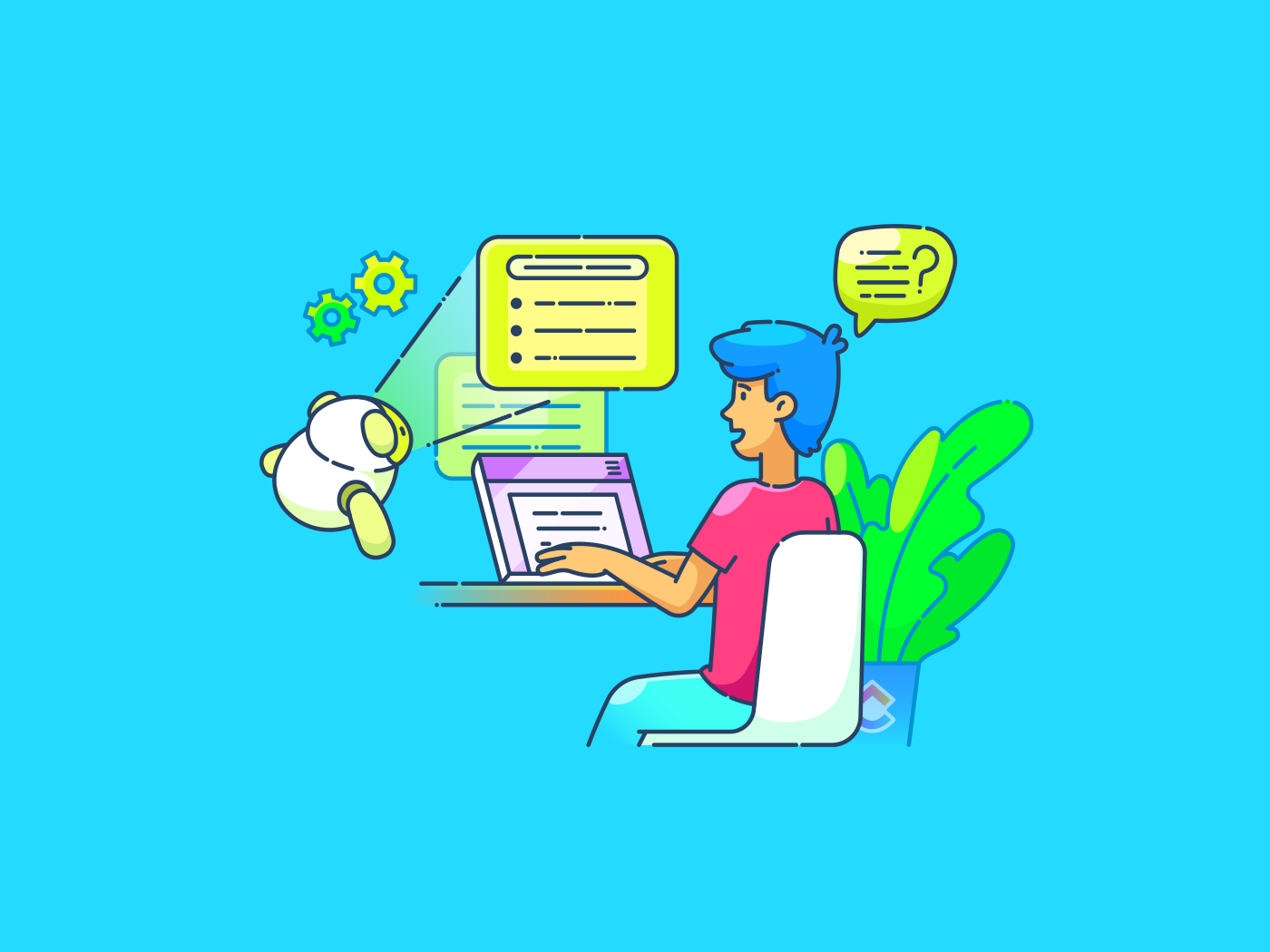
Sorry, there were no results found for “”
Sorry, there were no results found for “”
Sorry, there were no results found for “”
First impressions matter. Whether it’s a blog post, email, presentation, or essay, a compelling introduction sets the tone and determines whether your audience stays engaged or moves on.
That’s where introduction generators come in. They offer a quick and efficient way to craft attention-grabbing openings. I’ve tried out these tools and found them incredibly helpful for getting past that tricky starting point and easily creating polished intros.
By combining creativity with smart algorithms, these tools simplify the process, saving time and effort while delivering results that fit your needs. After extensive research and testing, the ClickUp team and I have compiled a list of the best AI introduction generators to elevate your writing game. Let’s explore! 🚀
When it comes to AI-driven tools for content creation, each platform excels in its own unique way, catering to different needs and priorities. Here’s a breakdown of the best options, tailored for specific use cases:
When choosing an AI blog introduction generator, consider these essential features to ensure it aligns with your content creation goals:
🔎Did you know? The handshake, a common form of greeting today, dates back to ancient Greece. In the 5th century B.C., it symbolized peace, demonstrating that neither person was armed. 🤝🕊️
📽️ Bonus Watch: Learn how to write with AI
Selecting the best AI introduction generator significantly impacts the creation of dynamic content right from the beginning.
We’ve curated a list of the top 10 tools known for their creativity, ease of use, and efficiency to help you find the perfect match for your needs.
Here are our top picks:
At first, you might wonder if a free AI powered introduction generator can save time or get the tone right. ClickUp shows they can do much more than just create introductions.
This all-in-one productivity tool helps you craft compelling intros, optimizes your workflows, and enhances collaboration. It offers the perfect blend of content creation and project management, which makes it easier to stay organized while focusing on the bigger picture.
For instance, ClickUp Brain transforms content workflows with AI-driven features that enhance the process of creating, editing, and managing content. It helps refine and optimize content to align with specific goals, saving valuable time that would otherwise be spent on revisions and brainstorming.
It also offers suggestions for improving grammar, style, and readability. Providing feedback on sentence structure, word choice, and tone helps writers fine-tune their content to better connect with their audience.
Its AI capabilities are integrated into ClickUp Docs, allowing you to automate content refinement and enhance the editing process all within the same workspace.
ClickUp Docs transforms how you collaborate and helps you streamline co-creation, editing, and content management in a shared space. It simplifies teamwork by allowing real-time collaboration, so multiple users can work on the same document simultaneously, keeping everyone aligned and informed.
With features like inline comments, version history, and task integration, content development becomes a collaborative journey, breaking down barriers and enhancing team communication.
ClickUp also offers a range of content writing templates designed to enhance content workflows. These templates provide a structured framework for planning, writing, and reviewing content, saving time and ensuring project consistency.
ClickUp offers a variety of content writing templates that significantly optimize the content creation process. These templates provide a well-structured framework for planning, writing, and reviewing content, helping you save time while maintaining consistency across projects.
For example, ClickUp’s Content Writing Template offers a clear starting point, allowing you to jump right into writing without wasting time on figuring out structure. It also helps overcome writer’s block by guiding you through each stage of the writing process.
Hear it directly from a content (pun unintended) ClickUp user:
ClickUp has reduced the need for email communication and streamlined collaboration for our content creation team. We are now able to go from ideation/brainstorming to the first draft up to 2-3x faster.

Jasper AI is an all-in-one writing assistant designed to simplify the content creation process across various formats. It helps you craft high-quality content that aligns perfectly with your brand’s voice and style.
The platform offers a comprehensive suite of tools, including writing assistants, a brand voice section, campaign briefing features, a vast template library, and Jasper Chat for enhanced collaboration.
Jasper’s ability to handle both short-form and long-form content makes it a go-to for businesses looking to maintain their brand voice across all platforms.
It provides many templates that help businesses create engaging Google ads, headlines, blog posts, and more.

Copy.ai is a powerful AI-driven content marketing tool that significantly enhances the content creation process. What I liked most is its ability to transform raw sources, such as interview recordings or transcripts, into well-structured content.
The tool helps expand smaller ideas, allowing users to discover new ways to develop more detailed and engaging introductions and narratives. Additionally, Copy.ai allows for the creation of personalized introductions, with the flexibility to adjust tone and style to match specific needs.
💡Pro Tip: Curious about how to make the most of AI Paragraph Generators?
Here are some strategies to try:

Writesonic is an AI-powered platform that helps users create different types of content, from blog posts to social media updates.
One useful feature is the AI Article Writer 6.0, which generates SEO-friendly articles quickly. The paraphrasing tool is also helpful for refining existing content and ensuring it’s unique. Overall, Writesonic is flexible and delivers results tailored to your needs.
So whether you’re generating essay introductions, expanding on ideas, or crafting full-length articles, Writesonic provides a versatile and efficient solution for content creation.
Writesonic pricing
For Individuals and freelancers:
For professionals and teams:

Scalenut is an effective content marketing tool that optimizes the creation of SEO-optimized content. The Natural Language Processing analysis uses advanced algorithms to align content with search engine standards.
One standout feature is its Cruise Mode, which walks you through each step of the content creation process, making it easy to produce well-structured, SEO-friendly content even when you’re pressed for time.
I also like how it simplifies the process of generating a captivating introduction. With just a few inputs, it helps create captivating intros that set the tone for the rest of your content.
➡️ Read More: Why Is Document Version Control Important?

Frase simplifies content creation by combining research, writing, and optimization in one platform. Its AI-powered content briefs analyze top search engine results, providing valuable insights to help generate effective introductions, main topics, and content.
The SEO tools help create introductions that improve search engine visibility and engage readers. These tools analyze search intent, ensuring content ranks well. Frase provides real-time keyword suggestions and competitor insights, helping writers create better content.

QuillBot is a unique AI-driven writing assistant that enhances the clarity and fluency of your content, making it perfect for academic research and beyond. You can use this tool as a free introduction generator to craft well-structured and engaging intros easily.
The paraphraser is particularly useful for rephrasing sentences while maintaining the original meaning, helping to make introductions more concise and effective.
Additionally, the grammar checker ensures that no errors are overlooked, ensuring every introduction is polished, professional, and impactful. QuillBot is a user-friendly tool for quickly enhancing introductions.

Rytr AI is a popular writing assistant for creating various types of content, from blog posts and emails to business proposals and landing pages, including essay writing. Powered by advanced GPT-3 technology, it helps you produce engaging articles quickly and efficiently.
The tone selector is particularly useful for adjusting the style to match different audiences, and its built-in grammar check ensures each piece is polished.
➡️Read More: Jasper AI vs. Rytr: Which AI Writing Tool Is Best?

Hypotenuse AI is an ideal content creation platform for addressing the specific demands of e-commerce and marketing content. Its bulk product description generator allows you to quickly create hundreds of SEO-optimized descriptions in minutes, grabbing your reader’s attention right from the start.
Additionally, its AI-powered image generation feature efficiently produces unique visuals from text, enhancing product listings and marketing materials. Whether you’re refining an AI-generated introduction or r generating fresh content from scratch, it ensures consistency and efficiency throughout.
Marketing and SEO
Ecommerce

Scribe is a powerful tool for creating step-by-step process documentation. Its workflow recording feature captures your actions and transforms them into detailed guides with screenshots and clear instructions. With customizable options, you can easily tailor the generated guides to meet specific needs and requirements.
It comes with a unique Process Capture feature, automatically recording every action you take—such as mouse movements and keystrokes—while working. This feature ensures precise documentation and saves time, especially when handling complex tasks.
➡️Read More: 15 Best AI Blog Writers to Try
First impressions matter in content creation. A strong introduction grabs attention, sets the tone, and encourages readers to continue. That’s why many professionals rely on AI tools to craft powerful openings.
With the right tools, you can enhance your content quickly. These tools help you create engaging introductions and streamline the writing process, saving time and improving quality. One such tool is ClickUp, which offers more than just introduction generation.
ClickUp is an all-in-one platform that optimizes workflows, improves team collaboration, and boosts productivity. It combines content creation tools with project management features, keeping your team aligned and efficient. Sign up on ClickUp and discover how it can enhance your content and team performance today!
© 2026 ClickUp