How to Write a Meeting Summary (+Templates)
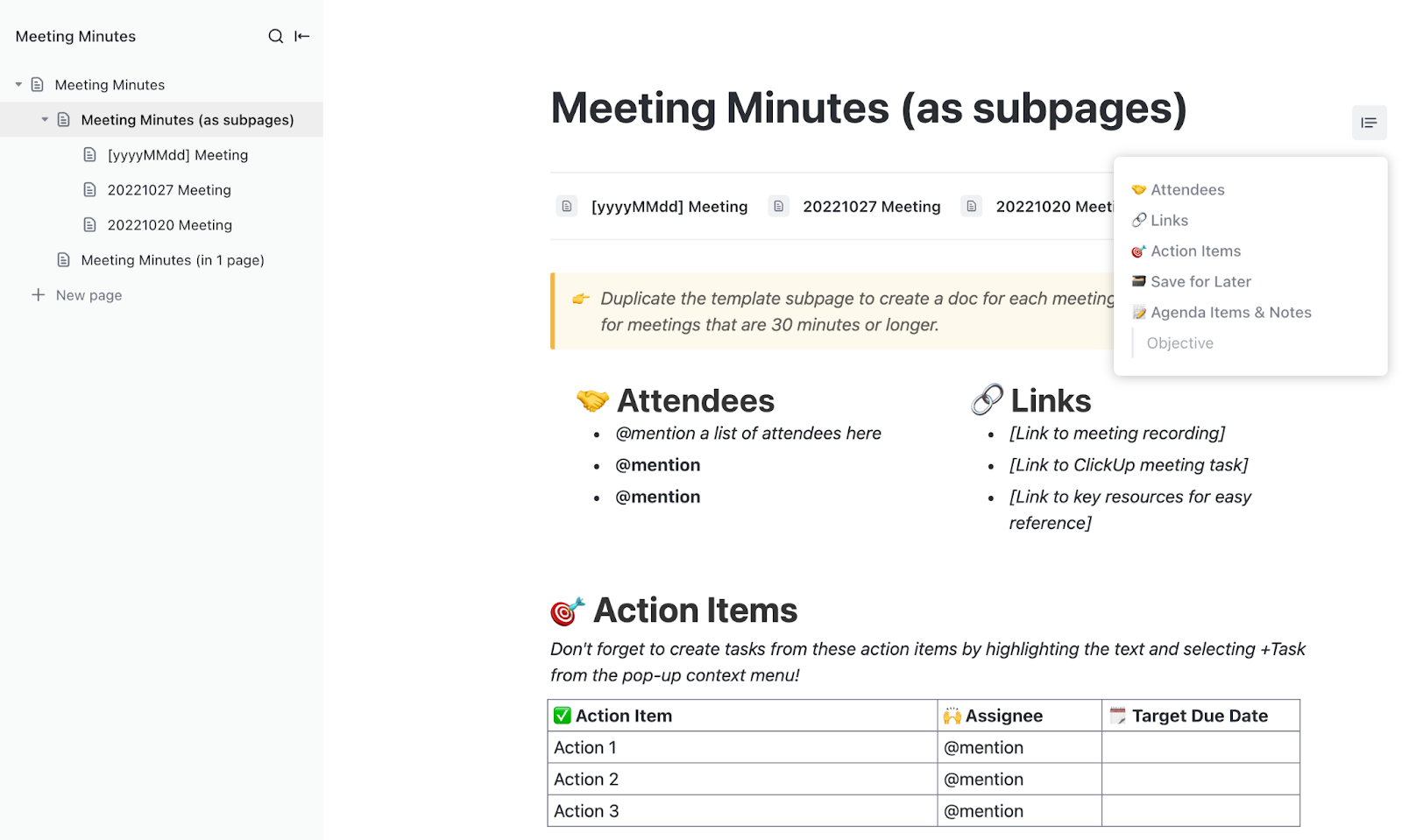
Sorry, there were no results found for “”
Sorry, there were no results found for “”
Sorry, there were no results found for “”
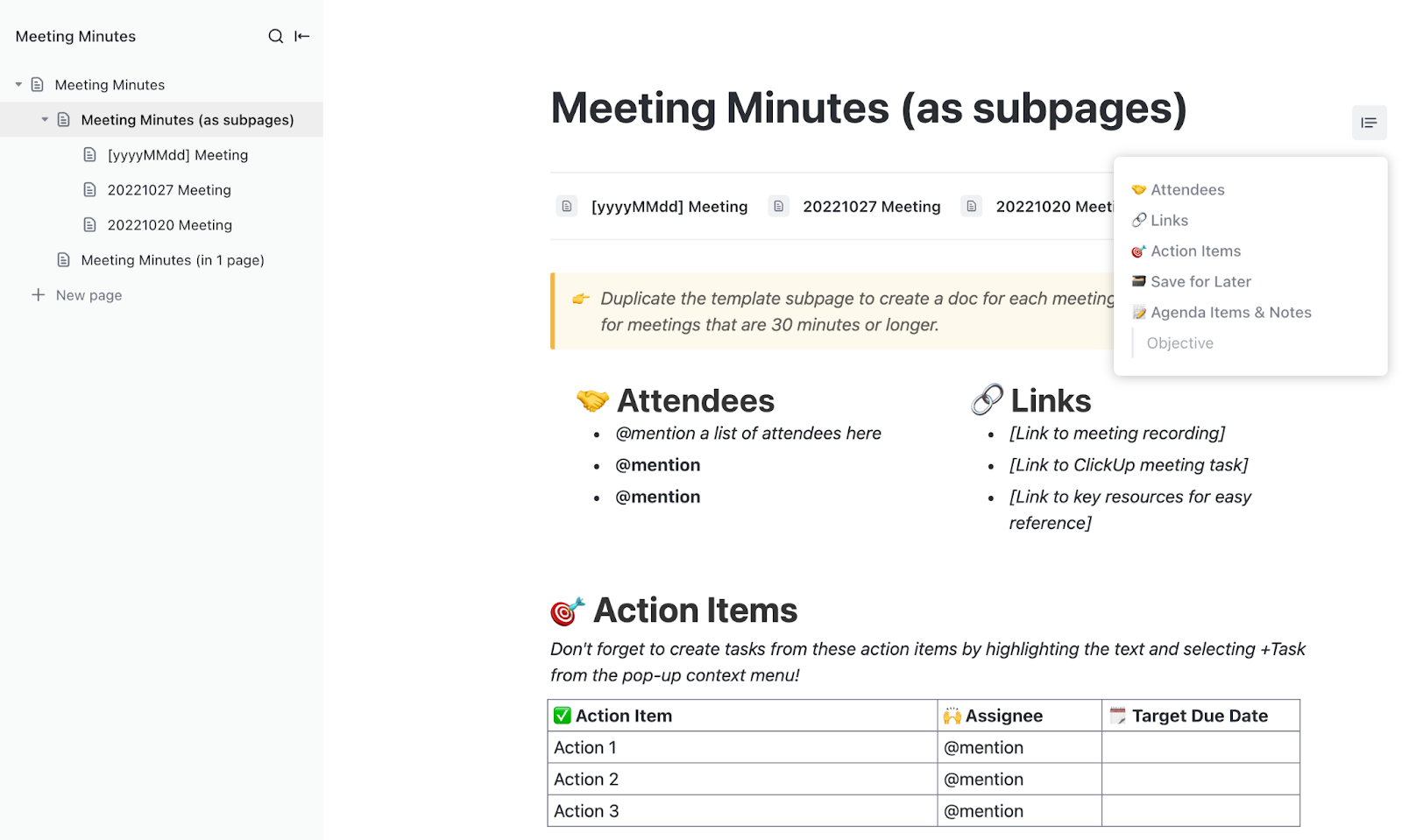
Meetings: love them or dread them, they’re an inevitable part of any team’s workflow.
But what happens after the meeting ends? If your answer involves digging through scattered notes or vague recollections, it’s time to rethink your process. That’s where meeting summaries come in. They record key information and decisions, helping your team stay aligned and on track.
This blog post explains how to create effective meeting summaries, complete with tips on structure and formatting drawn from templates. It’s designed to enhance communication and boost your team’s productivity.
But if you’re looking for a better way, here’s a pro tip: skip manual note-taking altogether and use the ClickUp AI Notetaker instead.
Here’s how to write a meeting summary effectively:
Turn the mess after meetings into clear, actionable insights with the ClickUp AI Notetaker.
A meeting summary is a quick, easy-to-read document that highlights the key points of a meeting. It’s like a highlight reel, summarizing the most important discussions, decisions, and action items.
Here’s what a typical meeting summary includes:
A meeting summary will give everyone a clear snapshot of what happened and what needs to be done next. It ensures everyone stays aligned, even if they cannot attend the meeting.
Unlike meeting minutes, which are typically more detailed and formal, meeting notes capture the essentials—brief, actionable, and straight to the point.
📽️ Bonus Video: With ClickUp AI Notetaker, focus on your meetings, not your notes. Get perfect meeting summaries with a click.
Writing a meeting summary offers many benefits, regardless of the type of meeting. It can improve your workflow and keep things on track.
Here are some of the most significant benefits:
🧠 Fun Fact: The average office worker attends around 62 monthly meetings. And a staggering 50% of them are considered a waste of time by most attendees. That means employees spend a significant chunk of their time at work in unproductive meetings.
Writing a solid meeting summary starts with preparation, long before you type it out. When you’re organized, the writing process becomes a lot easier.
Here are some key aspects to remember so you’re fully prepared for your next meeting and ready to crush it!
To create a summary that captures all the critical points, you must first understand the meeting’s agenda and goals. When you know what’s on the table, you can focus on gathering the key details.
So, always pay attention to the main objectives and the topics set for discussion. This will help you capture what’s most important.
Good note-taking is the foundation of an extraordinary meeting summary. Bullet points, symbols, and abbreviations are your friends here. They allow you to capture details without missing anything important.
Capture key points and decisions during the meeting to guide your summary.
💡Pro Tip: With ClickUp AI Notetaker, you can access smart summaries, searchable transcripts, and action items, all with the power of Tasks, Docs, and ClickUp AI.
Before you start writing, gather any documents that can help you create a more accurate and concise summary. Having the right resources ensures you capture all the details and facts.
Some important documents to include:
With these tools, you’ll have everything you need to write a detailed and accurate meeting summary.
If you’re ready to summarize, here’s how to get started.
The foundation of any great meeting summary starts with the basics. These details give context and set the stage.
Start by listing the organization or company name, the date and time of the meeting, and any relevant agenda items. Also, don’t forget to include a list of attendees and their roles within the company. This information helps readers understand who was present and their involvement in the discussion.
Present this in an easy-to-read format. For example, a simple table can keep everything neat and organized:
| Details | Information |
| Date | October 15, 2025 |
| Time | 2:00 PM – 3:00 PM |
| Location | Conference Room B |
| Attendees | John Doe, Marketing Lead, Jane Smith, Sales Director, etc. |
A table like this makes your summary visually appealing and ensures the details are easily accessible.
👀 Did You Know? 75% of remote workers spend up to 10 hours weekly in meetings.
When writing your summary, use clear, direct language to focus on the key takeaways. Begin with the main decisions, organizing them by importance for better clarity.
Keep your summary clear and concise so everyone can grasp the main points quickly. Be sure to clarify who is responsible for what so no one is left confused later. This makes it easy to conduct a follow-up meeting and take action.
A great meeting summary captures the most important decisions made during the meeting. Dedicate a section specifically to this. Break down the main topics discussed and summarize them clearly.
Organize these topics in bullet points to make them easy to read. This helps readers quickly digest the information.
For example:
You can use bold text or any other format that helps them stand out. This will help your readers understand the key decisions and actions quickly.
While handwritten notes work, digital tools can make this process more manageable. Among the many meeting notes and meeting minutes software available, ClickUp makes capturing, organizing, and sharing meeting notes simple.
Whether you tackle meetings solo or collaborate with a team, ClickUp Meetings ensures your meeting summaries are organized and you have everything you need to manage an agenda and set action items that hold your team accountable all in one place. With rich editing options, assigned comments t also helps you maximize productivity by simplifying how you document and manage your discussions.

Additionally, with ClickUp Docs, team members can contribute to and write meeting summaries in real-time, making it easy to capture every detail as the meeting unfolds. Everyone can share their insights, ensuring no critical information gets overlooked.
You can also use customizable one-on-one meeting templates in ClickUp Docs to maintain consistency in your meeting summaries. Team members can adjust details on the fly, ensuring the document reflects everyone’s input.
🧠 Fun Fact: The term ‘minutes’ for meeting summaries originates from the practice of timing discussions with a minute hand on a clock, signifying the short, precise nature of the recap.
Also Read: Top AI Minutes of the Meeting Generators
Listing action items and next steps ensures everyone knows their responsibilities. This summary section should briefly cover what tasks were assigned, who’s responsible, and the deadlines.
You must ensure that each action item is clear and easy to understand. It’s also important to note the person in charge of each task. This ensures accountability and helps everyone know who is doing what.
This roadmap will help keep tasks on track and avoid confusion later. By merely organizing your action items, like a bullet-point list or table, everyone can quickly see what’s needed. For example:
ClickUp can make this process even smoother. If you’re tired of manually writing meeting summaries, ClickUp Brain automatically summarizes meeting chats. ClickUp’s native AI tool picks key points, decisions, and action items, saving you time.

With ClickUp Brain, follow-ups become easier, too. This tool highlights the essential details so you can focus on what’s next instead of re-reading long notes.
It’s crucial to capture any open questions or items that need further attention. These are the issues that didn’t get resolved during the meeting or require additional input before they can be closed.
In your summary, list these questions or follow-up needs so everyone knows what’s pending. Include details about who is responsible for addressing them, and set any tentative deadlines for resolution.
For example:
| Question/Action item | Responsible person | Follow-up/Deadline |
| Question 1: Who is responsible for clarifying this? | [Name] | [Follow-up needed by: Date] |
| Question 2: Who will follow up on this? | [Name] | [Deadline for response: Date] |
| Action item: Who will investigate this? | [Name] | [Update needed by: Date] |
This table ensures no details are missed and keeps everyone accountable for follow-ups. Note the next steps, even if minimal, and clarify who’s responsible and when. This keeps the project on track and moving smoothly.
Once you’ve written your meeting summary, take a moment to review it. An effective summary is straightforward, succinct, and well-organized, highlighting key decisions and discussions for easy understanding.
When proofreading, focus on:
To make your summary even more helpful, add relevant documents and references. These will back up your notes and provide additional context, helping readers dive deeper if needed.
Next, think about how to present your summary. The format should match the preferences of the meeting participants. Here are a few common options:
Now, it’s time to share your summary. Choose a method that works best for your team and stakeholders.
When managing your meeting summaries, ClickUp Integrations makes it even easier by integrating with tools like Slack, Zoom, and your calendar apps. These integrations link your meeting notes from the AI Notetaker to tasks and projects, keeping everything aligned and on track.

Or, if you want to use more direct communication tools within ClickUp, you can use ClickUp Chat, ClickUp @mentions, and ClickUp Assigned Comment features. They help you tag task assignees for quick updates, ensuring they don’t miss any important deadlines or reminders.
Now that you know how to write an excellent meeting summary, it’s time to implement it. A good template can save you time and ensure nothing gets left out.
Let’s take a look at some of them:
The ClickUp Meeting Notes Template is a ready-made solution for anyone who wants to save time and stay organized. This template ensures you capture all the important details, like attendance, agenda points, action items, and key decisions.
Using a meeting notes template makes note-taking simpler and more consistent, especially in larger teams. When everyone follows the same format, staying on top of meetings and avoiding missing critical information is easy.
With this template, you create uniform meeting summaries, no matter who’s taking the notes. This consistency helps your team stay aligned and ensures nothing is missed.
If you run regular meetings with a similar format, like daily stand-ups or weekly updates, the ClickUp Recurring Meeting Notes Template is a lifesaver. Using the same template for each meeting creates a consistent structure and a go-to reference for the future.
Start by documenting the meeting date, purpose, who attended, and any absentees or quorum details. You’ll also find a suggested meeting structure, but feel free to tweak it to fit your needs.
For each agenda item, there’s space to jot down notes and record the outcomes of any votes. You can also list action items, link them directly to tasks, and track their progress with Custom Statuses. Keep everything on point by logging your meeting’s start and end times, plus the due date of your next meeting.
When you’re finished, sharing the summary is easy—simply create a read-only link and share it with stakeholders for easy access.
Here’s what a customer has to say about ClickUp:
We use it daily to provide the backdrop for organising all Project Meetings with customers, internal project planning meetings, internal project progress meetings, resource scheduling sessions.We also use it to foster ownership of tasks with end customers which in turn helps to clarify responsibilities.
When a client is footing the bill, keeping track of every project detail becomes crucial. The ClickUp Client Meeting Notes Template makes it simple to capture everything—before, during, and after the meeting.
This free template provides a clear structure, helping you stay organized. You can easily track the status of the meeting—whether it’s Scheduled, In Progress, or Completed. Plus, all your resources are in one spot, ready to go!
With this template, your team can collaborate directly in the document, adding updates or agenda items ahead of time. During the meeting, everyone can contribute in real-time, keeping track of client feedback, new requirements, decisions, and the next steps.
Once the meeting wraps up, you can email the notes to stakeholders directly from ClickUp. This way, all your meeting notes and summaries are stored in one place, making them easy to reference when needed.
Meetings don’t have to be a productivity drain. With tools like the ClickUp AI Notetaker, you get perfect meeting summaries that you can quickly turn into actionable roadmaps that keep your team aligned and projects on track. Whether you need customizable templates or AI-powered automation, ClickUp makes the process seamless and stress-free.
Stop wasting time on tedious note-taking—get started with ClickUp today and take your meeting productivity to the next level.
© 2026 ClickUp