How to Use ClickUp for Personal Use: Features, Examples, and Tips
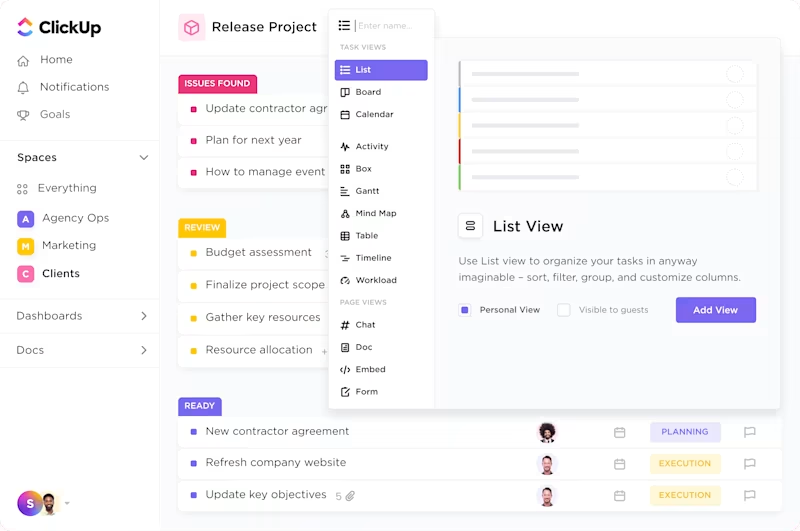
Sorry, there were no results found for “”
Sorry, there were no results found for “”
Sorry, there were no results found for “”
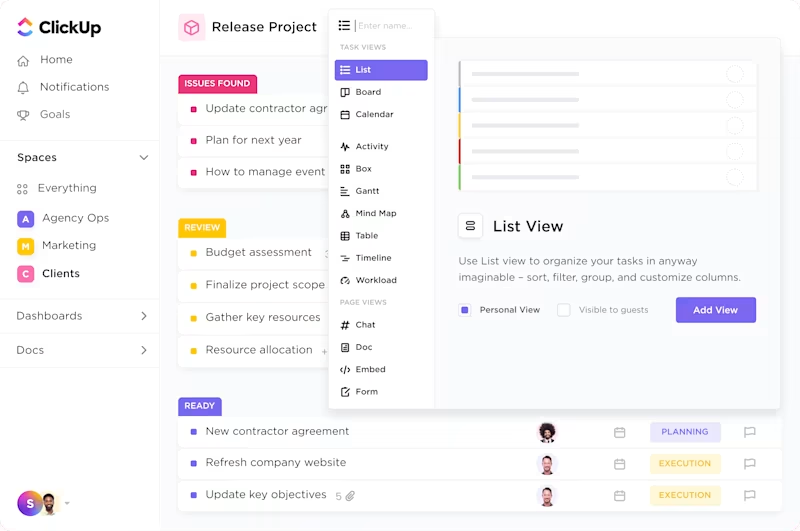
Your notes app is bursting with random reminders, your calendar is scattered across multiple platforms, and that ‘organize my life’ spreadsheet hasn’t been updated since last year. Sound familiar?
Many of us struggle to keep our personal lives organized while juggling multiple responsibilities.
That’s where ClickUp comes in—not just as another task management tool but as your personal command center.
Whether you’re organizing daily tasks, tracking fitness goals, or handling family schedules, having the everything app by your side can really make your life easier.
In this guide, you’ll discover how to transform your personal productivity with proven strategies for managing your tasks, projects, and goals with ClickUp.
Note-taking apps help capture thoughts and memos. Calendar apps mark appointments and reminders. But tracking multiple apps is exhausting.
Why not make personal organization simple with ClickUp? Its unified approach brings all aspects of personal productivity under one roof.
No more chaotic switching of apps. Sync your life with ClickUp’s centralized platform. You can link your shopping lists to your custom budget tracker. You can integrate your home renovation plans with your calendar. Allow a seamless flow of projects and tasks and bid adieu to the clutter in mind and app.
📮ClickUp Insight: Think your to-do list is working? Think again. Our survey shows that 76% of professionals use their own prioritization system for task management. However, recent research confirms that 65% of workers tend to focus on easy wins over high-value tasks without effective prioritization.
ClickUp’s Task Priorities transform how you visualize and tackle complex projects, easily highlighting critical tasks. With ClickUp’s AI-powered workflows and priority flags, you’ll always know what to tackle first.
Everyone thinks and organizes differently. ClickUp acknowledges this with multiple ways to view and manage your personal life. You’ll get:
Unlike basic to-do apps, ClickUp scales with your needs:
The Free Forever plan includes robust features that are perfect for personal use. These include:
ClickUp is all about reducing your mental load. It does this by automating routine aspects of your personal life. Examples include:
Setting up your personal productivity system on ClickUp is easy. We’ll walk you through each step:
Go to clickup.com to set up your account. Select ‘Personal’ as your workspace type for the most relevant features and suggestions.
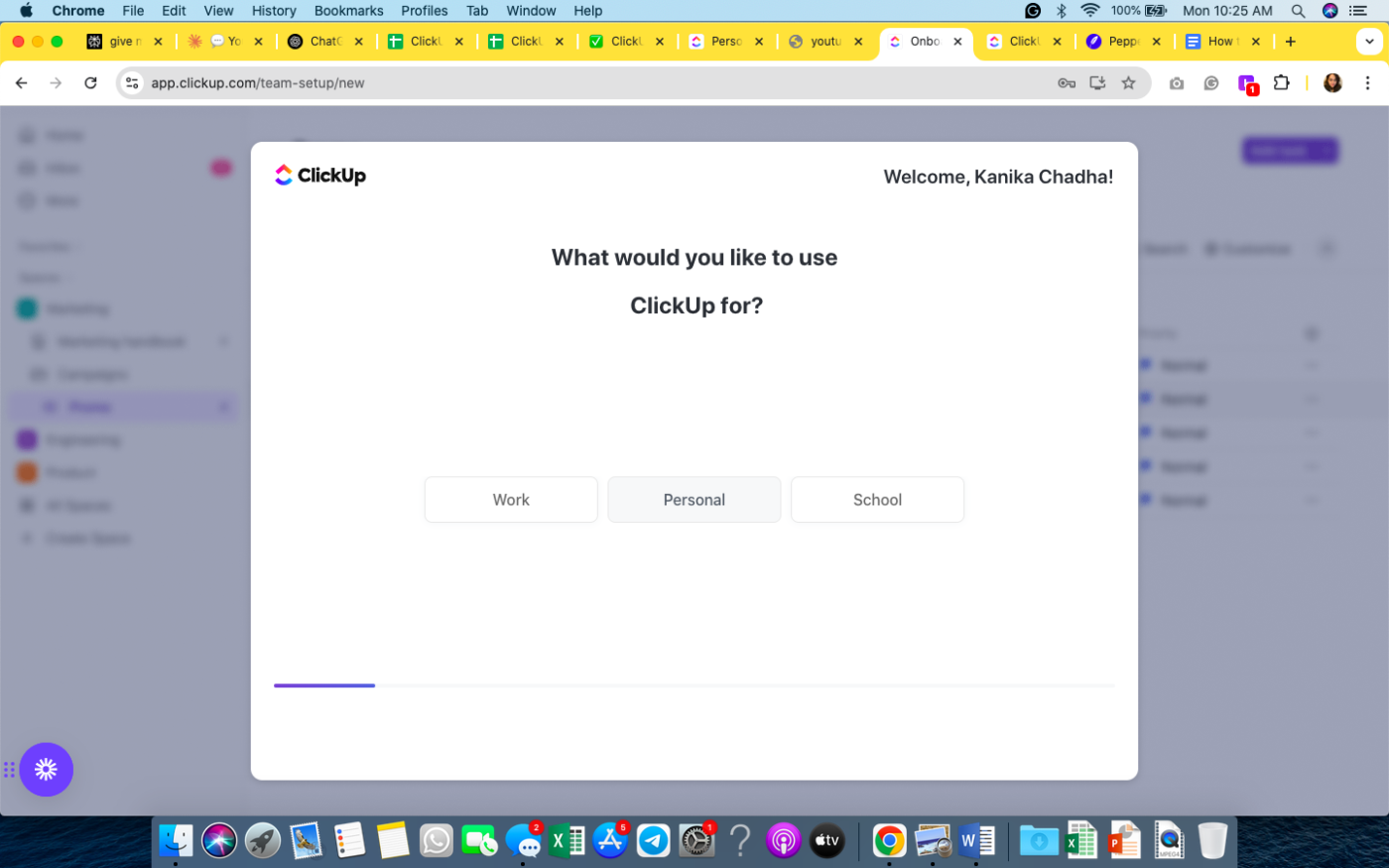
💡Pro Tip: If you have an existing team workspace, you can change its settings for personal use.
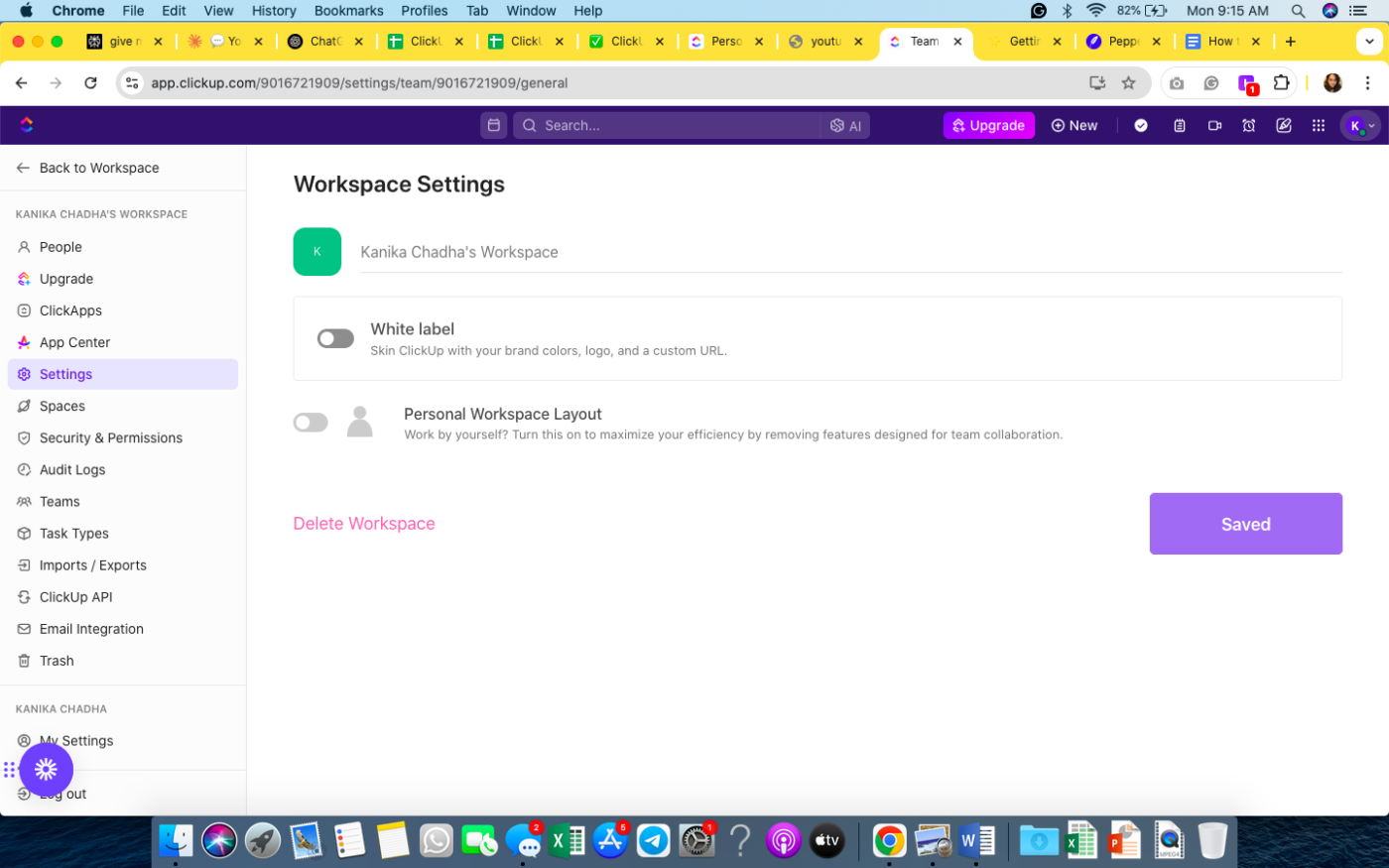
ClickUp for Personal Project Management provides a streamlined interface designed for individuals without the complexity of team-focused features.
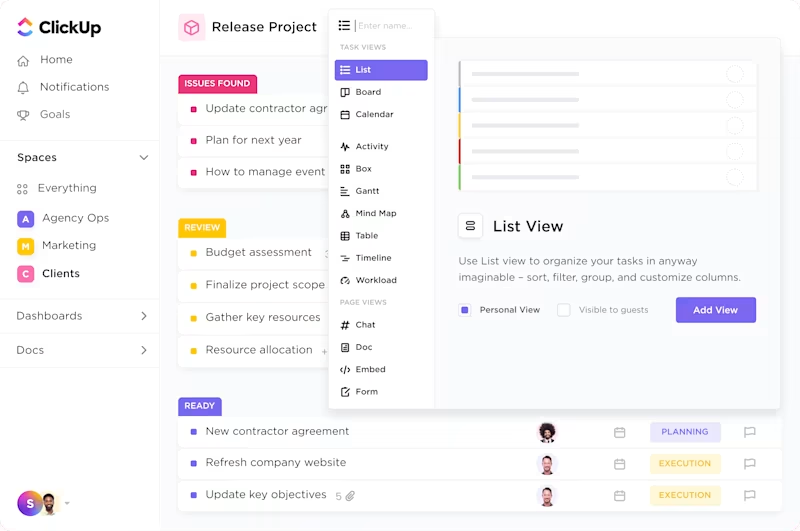
The power of ClickUp’s full feature set tailored for individual users makes it perfect for personal task management and project organization.
Once you have your account, it’s time to structure your workspace.
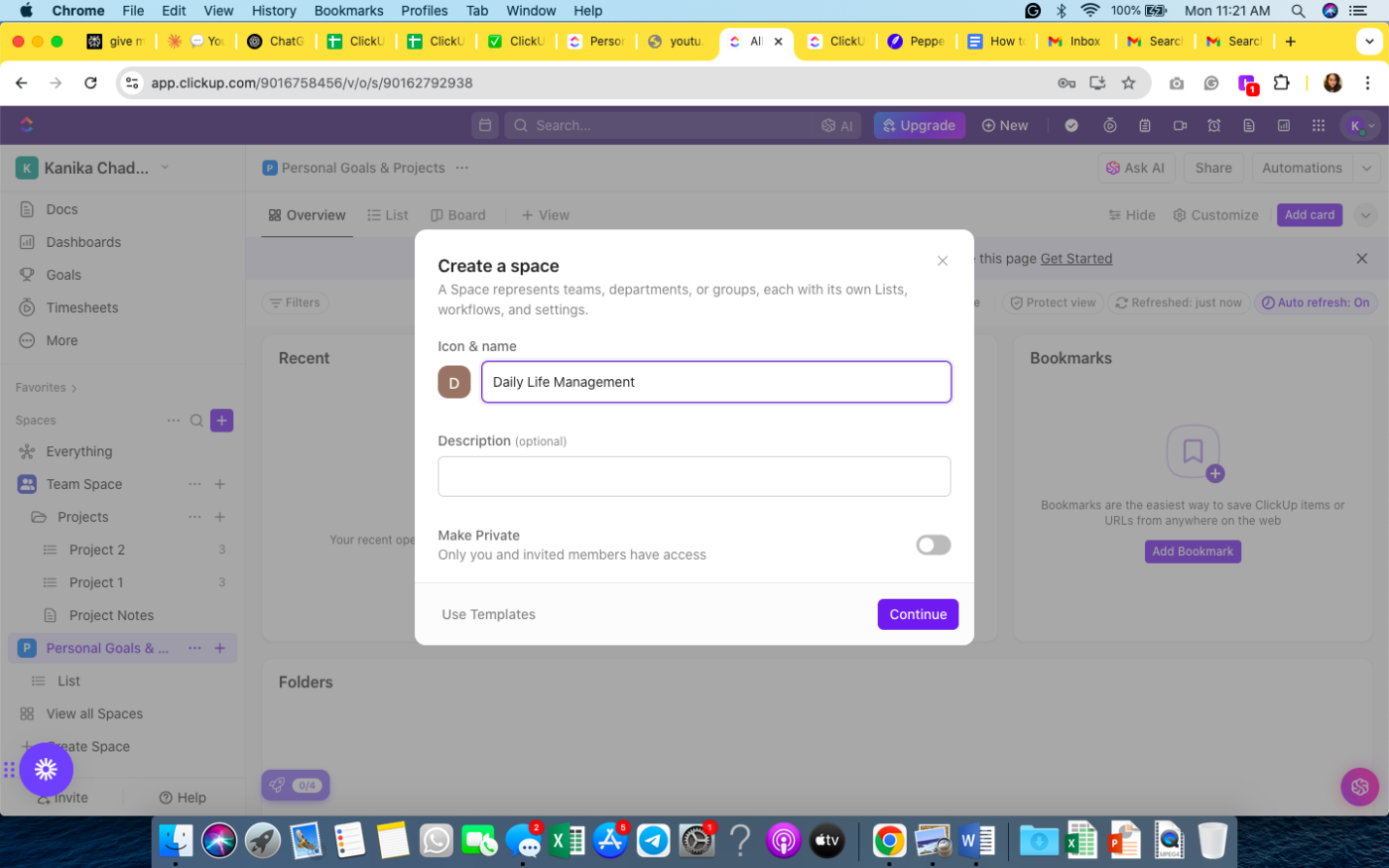
Start by creating essential Spaces. Here are a couple of ideas:
ClickUp Dashboards will serve as your personal command center.
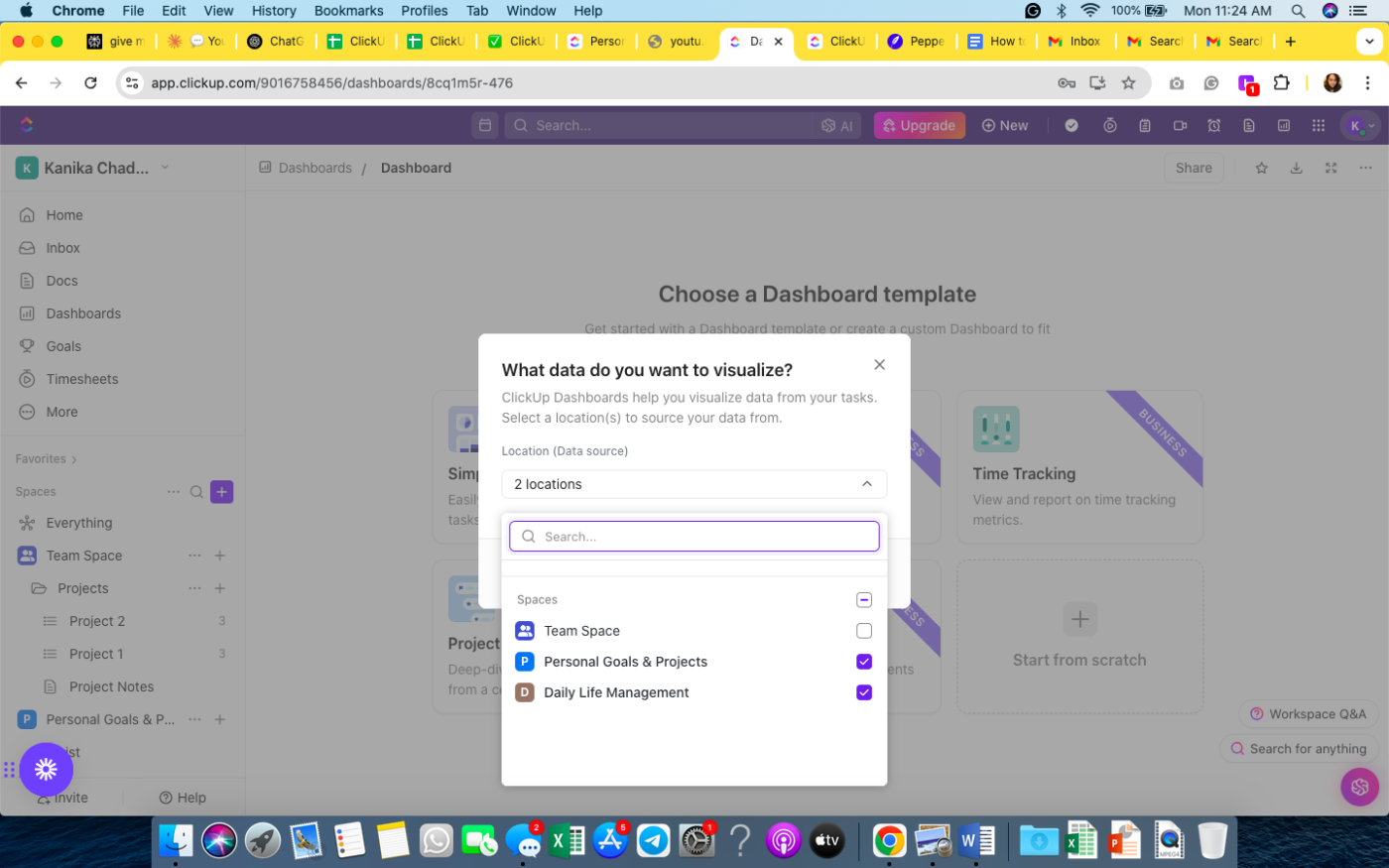
Here’s how to configure it effectively:
Set up different views to manage your tasks effectively.
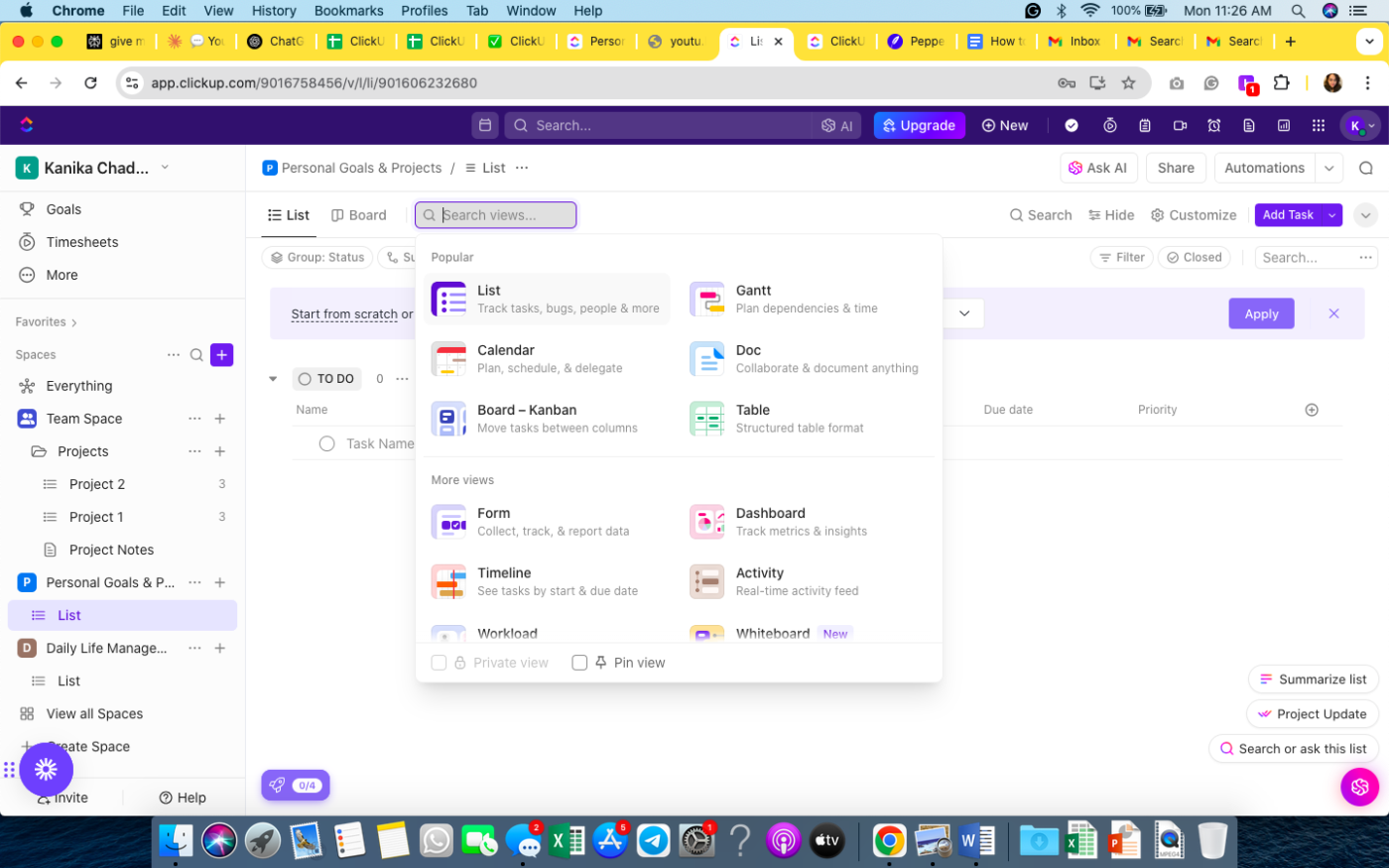
Complete your setup by installing the ClickUp mobile app:
Remember to start simple and add layers to your dashboard as and when needed. Your workspace should feel intuitive and support your natural workflow rather than forcing a rigid system.
If you often miss deadlines and forget tasks, ClickUp is for you. The app acknowledges your priorities and prevents you from leaving tasks incomplete. Let’s explore how ClickUp’s features swap fragmented organization for systematized task management.
Most of us start each day with tasks that feel equally urgent. This leads to stress, decision paralysis, and inefficient prioritization. Establishing a clear priority system is the key to breaking free from this constant state of urgency.
This is where ClickUp’s sophisticated task management comes into play. Unlike basic to-do lists, ClickUp Tasks offers different priority levels that reflect your personal urgency scale.
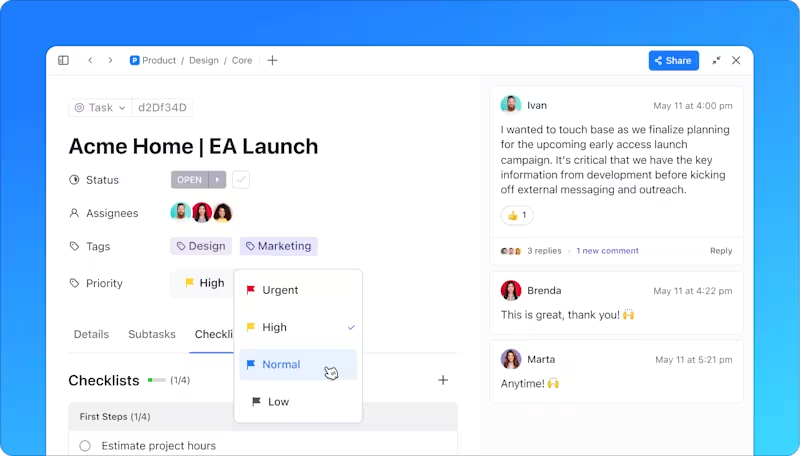
Set priority flags and enhance each task with detailed descriptions, subtasks, and custom fields to track everything from energy levels to cost estimates.
Traditional task management systems often feel like fitting a square peg into a round hole. Imagine having a system that allows you to structure and adapt it to your unique needs.
ClickUp Custom Fields revolutionize how you organize personal information. Think of it as your personal database builder. You can create exactly the fields you need, whether you’re tracking calories or costs.
Keeping track of multiple projects can feel like juggling blindfolded—you’re never quite sure where everything stands or what needs attention next. Breaking through this uncertainty requires clear visibility of your progress and goals.
ClickUp enables intuitive project monitoring with comprehensive tracking tools. The platform’s Gantt View transforms your tasks into visual timelines, showing dependencies and project milestones at a glance.
For day-to-day progress monitoring, ClickUp Project Time Tracking integrates directly with your tasks, helping you understand precisely how long different activities take.
You can create detailed checklists within tasks, track completion percentages, and use ClickUp Docs to maintain comprehensive project documentation. And it’s all integrated within your workspace.
Have you ever reached the end of a busy day only to realize you haven’t tackled an important task? Without a structured approach to time management, your day can slip away in a blur of reactive tasks and interruptions.
The best approach to daily planning combines structure with flexibility, and the ClickUp Calendar offers exactly this.
The interactive, AI-powered planning tool lets you designate specific time blocks for different activities. You can integrate this with Project Time Tracking and Time Estimates to estimate task durations and plan more realistic schedules.
Sync it with your Google Calendar to achieve a two-way sync of all event updates, making time management easier.
With ClickUp, anyone can be more productive. For example, the Focus mode in ClickUp Docs promotes focus while keeping essential information accessible.
Additionally, ClickUp Chat, powered by ClickUp AI, keeps all important notes and reminders within reach without breaking your flow. Think of it as your personal assistant, always available but never intrusive.
AI CatchUp helps you instantly understand important discussions by summarizing chat history and highlighting key action items. When you have questions about previous conversations, the Ask AI feature provides accurate answers based on your chat history.
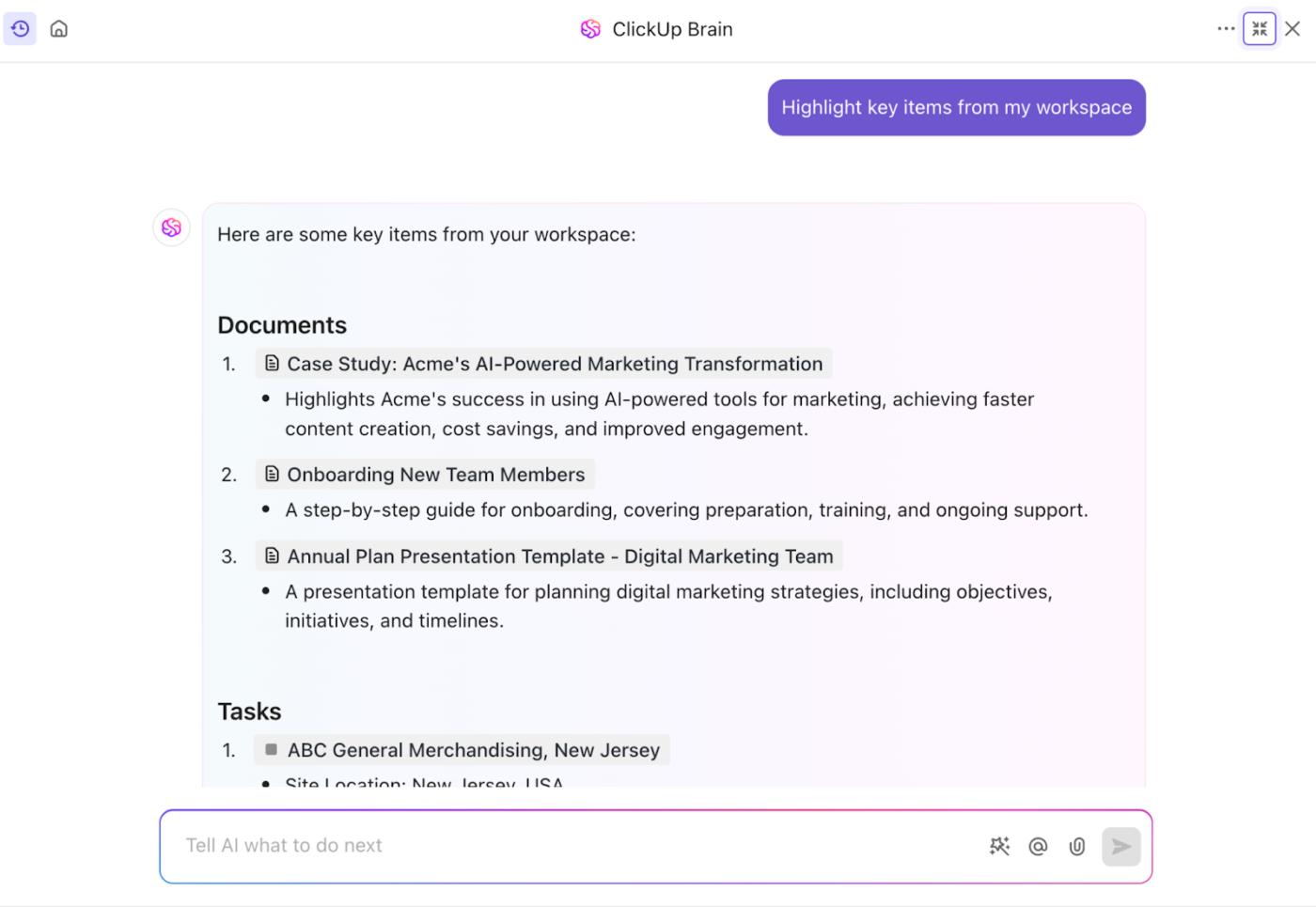
AI Task Creation is one of the most powerful features, which automatically identifies action items from your conversations and turns them into assigned tasks. The system automatically links these tasks to relevant chat contexts, ensuring you never lose track of commitments.
🧠 Fun Fact: The Pomodoro Technique, a method of working in focused 25-minute intervals followed by a short break, is named after the tomato-shaped kitchen timer that its creator, Francesco Cirillo, used.
If you’ve ever overestimated your ability to utilize your time, you know the struggle of unrealistic commitments and deadline pressure. Understanding your time usage patterns is the first step toward better time management.
ClickUp Dashboards can unlock deeper productivity insights. This analytics tool lets you create custom cards that visualize your time-tracking data, identify productivity trends, and spot areas for improvement.
The Time Tracker and Timesheets features work together seamlessly. They turn raw time data into actionable insights that help you make better decisions about your time allocation.
Now, let’s explore how to use ClickUp to create a seamless personal productivity ecosystem.
Starting projects from scratch wastes valuable time. You also risk missing crucial steps. This is where ClickUp’s robust template library transforms your workflow.
ClickUp’s Personal Templates collection offers pre-built solutions for life’s common scenarios. For example, the Action Register template helps track daily tasks and follow-ups, while the Apartment Hunting template streamlines your housing search.
What’s more, you can even create your own custom templates for any activity or workflow you repeat often.
Other personal templates that are popular with users include:
Constantly switching between apps breaks focus and creates information silos. Build a connected ecosystem instead. ClickUp’s integration capabilities extend beyond basic connectivity.
Connect your Google Calendar to maintain a single source of truth for all appointments and deadlines. Slack integration ensures important conversations and decisions aren’t lost, while link previews create quick access to frequently used resources.
The power lies in how these integrations work together. Event updates in Google Calendar automatically update the ClickUp Calendar, while Slack conversations can be turned into actionable items with just a few clicks. Every integration serves to reduce friction in your personal workflow.
Also Read: 16 of the Best ClickUp Integrations
ClickUp Docs prevents your information from being scattered across platforms. It’s a single, searchable knowledge management system that never lets you forget or miss a single detail.
Think of ClickUp Docs as your personal wiki. You can create detailed project plans, maintain a personal journal, or build reference guides, all while keeping everything connected to relevant tasks.
Its real-time content writing and editing capabilities mean your documentation always stays current. The document management system also offers smart linking, which ensures related information is always just a click away.
Use ClickUp Docs to:
Each document becomes part of your broader productivity system, creating a comprehensive personal knowledge management solution.
Let’s explore some practical workflows demonstrating how ClickUp’s features come alive.
Starting your day without a clear structure often wastes time and misses priorities. Here’s how you can transform your morning routine using ClickUp:
Managing a home renovation project can quickly become chaotic without proper organization. Here’s a proven workflow:
ClickUp Docs maintains a living document of renovation decisions, from paint colors to contractor contacts.
Every document links directly to relevant tasks, creating a comprehensive project reference. Time tracking helps monitor contractor hours and project timeline adherence.
Financial organization requires consistent tracking and regular review. This workflow demonstrates how to maintain financial clarity:
Transform vague fitness aspirations into achievable goals with this structured approach:
Sometimes, the best way to understand a tool’s potential is through the experiences of others. Let’s explore how real users have transformed their personal productivity with ClickUp.
Task dependencies in ClickUp help create structured workflows by connecting related tasks in a logical sequence.
You can mark tasks as ‘blocking’ or ‘waiting on,’ and ClickUp automatically adjusts deadlines when predecessor tasks shift. This ensures project phases flow naturally and teams don’t begin work prematurely.
Shares Matt Brunt from Creative Element:
The Subtask feature and the ability to define project dependencies has been a game-changer for us, as we frequently work on projects with multiple components, often touched by different members of our teams (or our clients’),
This structured approach to task management ensures proper sequencing while maintaining flexibility for complex projects.
ClickUp’s automation system offers multiple ways to manage tasks and deadlines. You can opt for recurring task creation, automatic status changes based on conditions, and custom notification schedules.
The platform allows you to create multi-step automation rules using ‘If/Then’ logic. You can also send reminders at specific intervals before due dates or create follow-up tasks when items are completed.
João Correa, a freelance graphic designer, explains:
Being able to integrate about all services into it (like emails, calendars, etc) makes my life much easier,
These integrations enable synchronized calendars, smart notifications, and automated task creation from emails.
Robyn Henke, a freelance marketer, adds:
As someone who gets overwhelmed easily, being an entrepreneur can feel like A LOT, but once I started harnessing the power of ClickUp, everything changed.
ClickUp’s versatile Views adapt to different project management needs. List Views provide a detailed, hierarchical view of tasks, perfect for projects requiring sequential execution.
Board Views transform these same tasks into a Kanban-style layout, helping visualize task progression through different stages.
Here’s what Laura Devine, Capacity Building Officer at World Vision, says:
Because ClickUp has the board view (among others), people can get the same type of look as Planner or Trello, but others on the team can use that same information and view it in a totally different way that works best for them.
👀 Did You Know? Kanban originated in Toyota’s manufacturing process in the 1950s as a scheduling system for just-in-time (JIT) manufacturing.
ClickUp’s Mind Maps offer a creative space for brainstorming and planning, showing relationships between tasks and ideas.
Michael Holt, CEO of EdgeTech, appreciates this functionality,
From task mgmt to doc mgmt, whiteboards to mindmaps, I have multiple ways of processing data.
This multi-view approach ensures effective project management, whether planning, executing, or monitoring progress.
Getting started with any new tool can feel overwhelming, but ClickUp makes it easy to overcome common challenges. With flexible features and seamless integrations, you can simplify workflows, keep projects on track, and improve team collaboration effortlessly.
Many users initially feel overwhelmed by ClickUp’s extensive feature set. The key is starting small and expanding gradually. Begin with basic task management and slowly incorporate additional features as you become comfortable.
Establishing new organizational habits takes time and effort. Start by setting up ClickUp Dashboards to track your system usage and create gentle reminders through ClickUp Chat. Use the Calendar View for daily planning and gradually build up to more advanced features like custom workflows and automation.
Some users struggle with overcomplicating or oversimplifying their ClickUp setup. The solution is regular system reviews and adjustments. Use ClickUp Docs to maintain guidelines for your personal organization system, and don’t hesitate to modify your setup as your needs change.
Maximizing personal productivity with ClickUp is all about using the right strategies. From setting up smart workflows to leveraging automation, these best practices will help you stay organized, focused, and in control of your time.
Begin by establishing a clear organizational hierarchy in your workspace. Create dedicated Spaces for significant life areas, but maintain flexibility through custom views and filters.
Use ClickUp Whiteboards to brainstorm new organizational approaches and test different workflows before implementing them.
Automate routine tasks but avoid over-automation. Use ClickUp’s automation features for:
Treat your ClickUp workspace like a digital garden that needs regular tending. Schedule monthly reviews to archive completed projects, update templates, and refine your workflows.
Use ClickUp Docs to document your systems and processes, making it easier to maintain consistency over time.
Make ClickUp your central hub by thoughtfully integrating it with other essential tools. Ensure you have mobile access set up properly, and use ClickUp Chat to quickly share ideas and tasks when you’re on the go.
These best practices, combined with regular reflection and adjustment, will help you build a sustainable personal productivity system in ClickUp that grows with your needs while remaining manageable and effective.
The journey to personal productivity isn’t about finding a one-size-fits-all solution. It’s about creating a system that adapts to your unique needs and grows with you. ClickUp provides the flexibility and tools to build exactly that.
Start simple and add complexity as needed. Regularly review and adjust your system to ensure it continues to serve your evolving needs.
ClickUp’s AI-powered features help you get a lot more done, and with accuracy. Coupled with the 1000+ free templates, this enables you to maintain consistency and efficiency across your projects.
The beauty of ClickUp lies in its adaptability; the platform grows with you, providing the right tools at the right time.
Ready to crank up your personal productivity? Sign up for ClickUp and start building your perfect productivity system today.
© 2026 ClickUp