How to Train Employees on New Software Efficiently

Sorry, there were no results found for “”
Sorry, there were no results found for “”
Sorry, there were no results found for “”
Rolling out new software can transform how your team works—but only if employees know how to use it effectively. The challenge lies in not just introducing the tool but ensuring it becomes a natural part of their workflow. This is where mastering how to train employees on new software becomes critical.
In this guide, we’ll explore practical steps to design training programs that engage your team, simplify the learning process, and drive real results. Ready to turn your software investment into success? Let’s begin.
TL;DR: How to train employees on new software
Introducing new software can transform workplace efficiency, but its success hinges on effective training. Without proper guidance, employees may struggle to adopt the software, reducing productivity and increasing frustration. Here’s why training on new software is crucial:
Training isn’t just about familiarizing employees with tools but empowering them to excel. By leveraging an effective new technology training method and prioritizing a smooth training process, HR professionals and leaders can maximize the returns from their software investment and drive organizational success.
Training employees on new software can be complicated, often accompanied by unique challenges that need careful attention.
Below are the key challenges organizations face, with actionable insights to overcome them.
Employees often perceive new software as a disruption to their established workflows. This resistance is not just about the technology—it’s a reaction to feeling unprepared or unsure about the transition. When teams lack clarity about how the software will improve their daily tasks or the organization’s goals, pushback becomes inevitable.
Organizations frequently underestimate the time and resources required to execute effective training. Tight project timelines lead to condensed sessions, while limited budgets restrict access to high-quality training programs. This often forces teams to work with basic materials or limited facilitator support, which hampers learning.
Traditional lecture-based training methods fail to create an engaging learning environment. A lack of practical, hands-on approaches often leaves employees without the confidence to apply what they’ve learned. Many programs also neglect adaptive techniques, such as role-based learning, to address varied employee needs.
Sitting through monotonous, unstructured sessions can cause employees to lose focus. Training programs that fail to connect the software’s features to employees’ specific job functions tend to lack relevance, leading to disengagement. The absence of interactive elements further diminishes the training’s impact.
Training programs often fail to identify and bridge gaps in employees’ prior knowledge. When basic concepts are skipped, or advanced features are introduced too quickly, employees can feel left behind. This results in inconsistent adoption and creates silos where only some employees fully understand the software.
Many organizations lack systems to measure the effectiveness of training initiatives. Without proper tracking mechanisms, such as assessments or performance metrics, it’s impossible to know if employees are equipped to use the software proficiently. This can lead to knowledge gaps that persist long after training ends.
Unstructured and generic training content doesn’t resonate with employees. When training materials don’t align with actual use cases or workflows, employees struggle to see the relevance of what they’re learning. Overloading sessions with complex details without proper breakdowns further complicates comprehension.
Leadership often focuses on the software implementation itself and overlooks the importance of training. Without leaders emphasizing the value of training or participating in the process, employees may perceive it as an afterthought. This lack of involvement reduces buy-in and impacts motivation.
Post-training struggles often arise when the software isn’t integrated seamlessly into daily operations. Employees may find themselves trained on features they don’t use regularly or discover that workflows are incompatible with the software. This disconnect makes it difficult to apply the training effectively.
Understanding these challenges and addressing them with clear strategies can pave the way for a smoother training process and more successful software adoption.
Training employees on a new system or technology requires a well-thought-out strategy to ensure seamless adoption and long-term success. By breaking the process into clear steps and using targeted methods, HR professionals and training managers can create an effective and engaging learning journey.
Defining clear training objectives is the foundation of an effective training program. Start by pinpointing the critical skills employees need to master to use the software efficiently. Applying the Pareto Principle (80/20 rule) can help prioritize efforts.
Focus on the 20% of software features that will drive 80% of the outcomes, such as improving workflows or automating repetitive tasks.
Utilize dashboards to monitor these high-impact activities. ClickUp Dashboard provides real-time insights into employee progress and highlights areas needing attention, ensuring your training aligns with organizational goals. This data-driven approach keeps the training process focused and results-oriented.
Selecting the right training model is key to ensuring employees grasp the new software effectively. Different learning approaches, such as blended learning, hands-on sessions, and microlearning, cater to various needs, forming the foundation of successful product knowledge training.
Blended learning combines online modules with in-person training for flexibility and deeper engagement. Hands-on sessions focus on practical applications, ideal for complex software, while microlearning delivers short, focused lessons that are easy to retain.
Matching the training model to your organization’s needs ensures employees stay engaged and empowered throughout the process.
Choosing the right training model starts with understanding your organization’s unique requirements. Use these criteria to guide your decision:
To make this process seamless, utilize ClickUp’s Training Framework Template. This template is highly versatile and offers:
Additionally, for a smooth implementation process, you can rely on ClickUp’s Training Rollout Plan Template. It simplifies the execution phase, ensuring all key steps are covered.
By combining these templates with the right training model, you can create an effective, structured, and adaptable training process.
Proper scheduling and resource allocation are critical for successful employee training. By planning sessions at optimal times and ensuring all necessary resources are in place, you can streamline the learning process with tools like training video software and reduce disruptions to daily workflows.

Timing plays a crucial role in effective training. Schedule sessions during periods with minimal workload to ensure employees can focus fully. Utilize the ClickUp Calendar View to organize training dates, set reminders, and avoid conflicts with other team priorities.
Additionally, ClickUp’s Time Tracking helps monitor the time spent on training activities, ensuring that employees maintain a balance between learning and their regular tasks.
By leveraging these tools, HR professionals and managers can ensure smooth training logistics and employee participation.
Successful training requires more than scheduling—it demands the right materials and tools. ClickUp Brain can streamline the creation of comprehensive training manuals tailored to specific employee needs.
You can also utilize ClickUp Clips which lets you record short, engaging training videos, perfect for providing visual demonstrations or walkthroughs of software features.
To further enhance your planning, use the ClickUp ADDIE Template. This template supports a structured training process and offers the following benefits:
By pairing these tools with a thoughtful schedule and resource allocation, you can deliver an efficient, well-organized training program.
Read More: How to Make a Training Video at Work?
Interactive sessions play a vital role in making software training engaging and effective. Rather than relying solely on lectures or presentations, focus on creating opportunities for active participation and collaboration. This approach helps employees better understand the software’s applications and fosters deeper involvement.

ClickUp Whiteboards provide an excellent way to facilitate collaborative and interactive learning. These digital whiteboards enable real-time brainstorming, process mapping, and idea sharing, making training sessions more dynamic.
By incorporating hands-on activities and encouraging employees to contribute during sessions, you can ensure they remain engaged and retain critical information.
Creating a safe and supportive learning environment is essential for effective software training. Employees should feel comfortable experimenting with the software and making mistakes without fear of criticism. This approach fosters confidence, promotes active participation, and accelerates the learning process.
Leverage ClickUp’s Assign Comments on various tasks to provide constructive feedback and address questions in real-time. This feature allows for open communication, enabling employees to seek help or clarification when needed.
💡Pro Tip: ClickUp Automations can also be used to send reminders or follow-ups, ensuring that employees stay on track while learning at their own pace.
By encouraging a safe and iterative learning process, you empower employees to explore the software confidently, paving the way for long-term success.
Employee feedback is a valuable tool for refining your training programs and ensuring they meet the needs of your team. Actively seeking feedback allows you to identify areas of improvement, address gaps in understanding, and adapt the training process for future sessions.
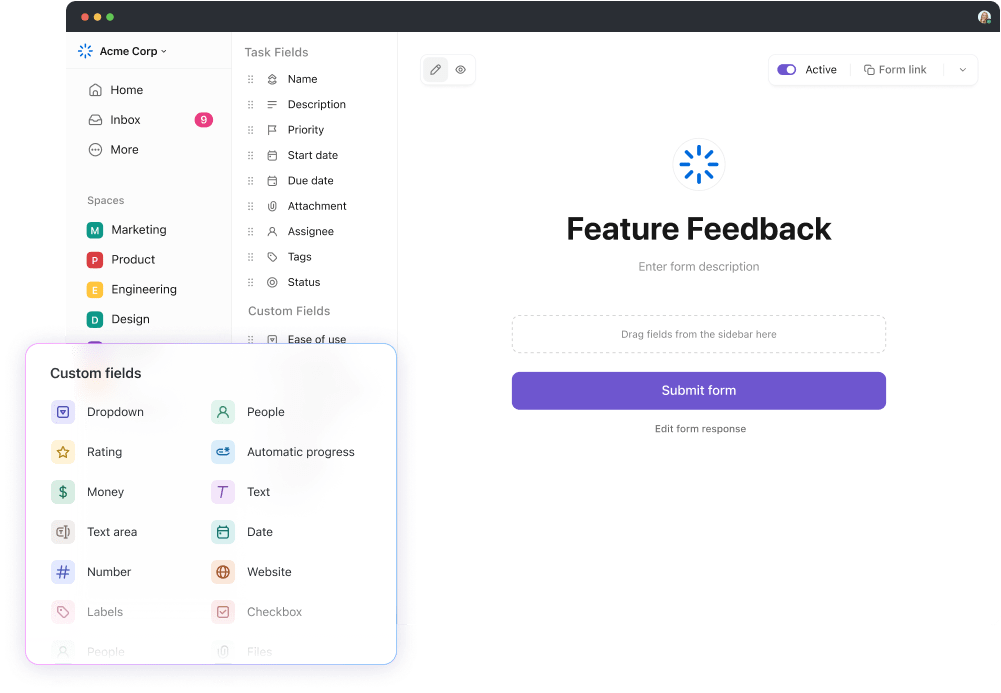
ClickUp Forms make it easy to gather and organize employee input. These forms allow you to create customized surveys that capture actionable feedback on various aspects of the training, such as content quality, pacing, and delivery methods.
Once feedback is collected, use ClickUp Tasks to assign action items for addressing concerns, implementing suggestions, and tracking improvements.
The results are automatically compiled and organized, providing clear insights that you can use to enhance your approach. By integrating feedback into your training strategy, you can create a continuous improvement cycle that keeps your programs effective and aligned with employee needs.
Training doesn’t end when the sessions are over. Supporting employees with continuous learning resources ensures they can revisit key concepts, explore advanced features, and resolve challenges as they arise. This ongoing support solidifies their understanding and boosts confidence in using the software.

ClickUp Docs is an excellent tool for centralizing learning materials. Create a repository of training manuals, FAQs, troubleshooting guides, and advanced tutorials, all stored in one easily accessible location. Employees can refer to these materials at their convenience, fostering independent learning and reducing reliance on supervisors for guidance.
By prioritizing continuous learning, you create a culture of growth and adaptability, empowering employees to fully integrate the software into their workflows.
Also Read: 10 Best Online Employee Training Software
Training employees on new software is more than a necessity—it’s a strategic move to future-proof your organization. A well-structured training program ensures employees not only understand the software but can also use it confidently to enhance productivity, streamline everyday tasks, and improve software usage across all roles.
By focusing on clear objectives, continuous learning, and adaptable training methods, you can effectively train employees while fostering growth and adaptability. Ready to transform how your team learns and works? Sign up for ClickUp today and access all the tools, templates, and features you need to simplify and supercharge your training programs.
© 2026 ClickUp