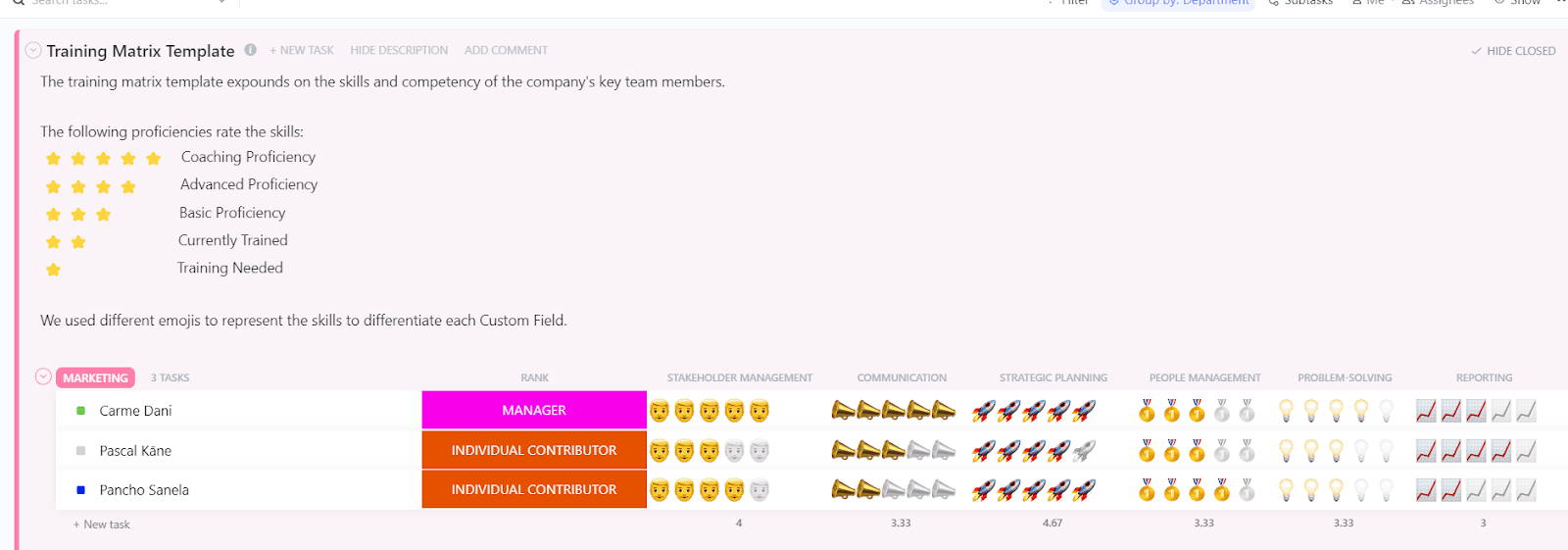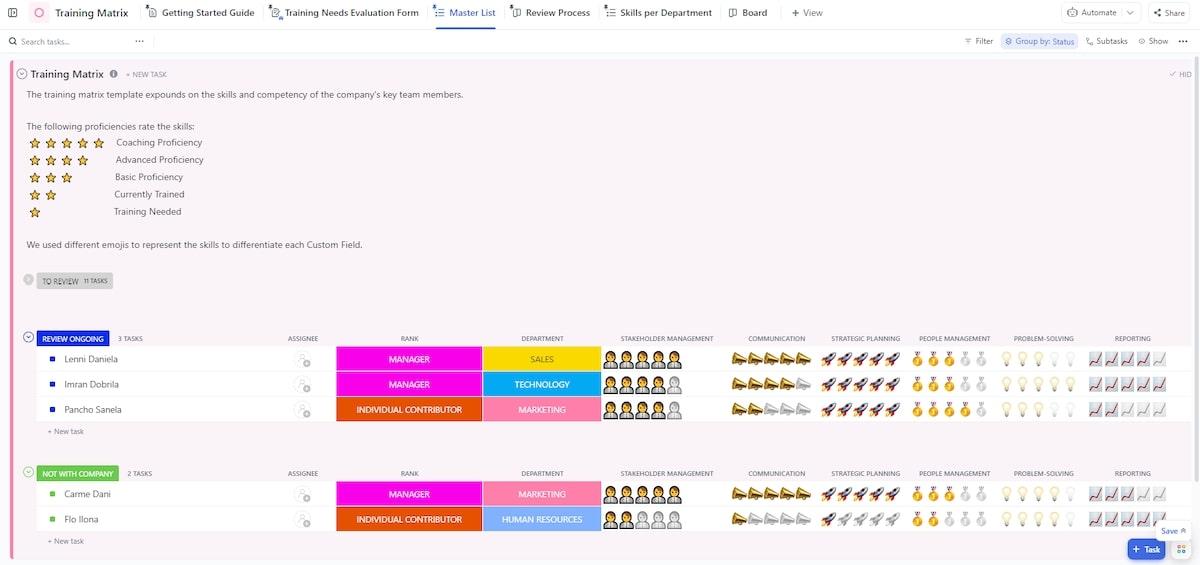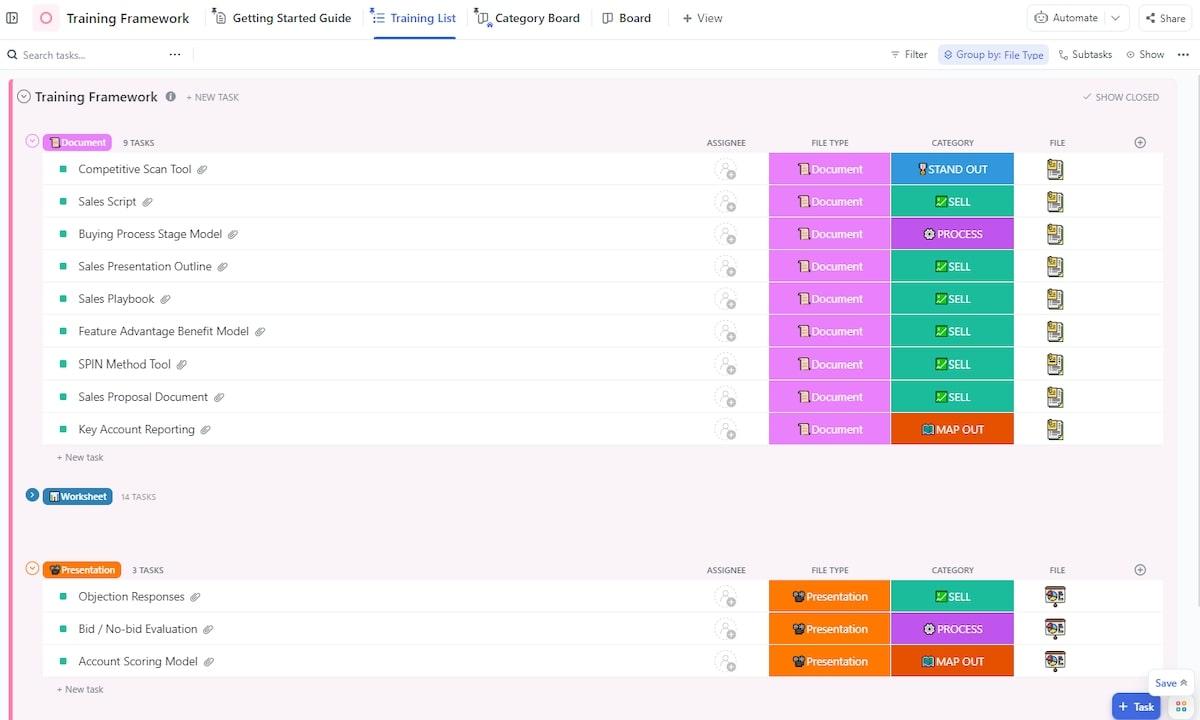Every time you bring a new employee on board, the big question is: how quickly can we get them up to speed? Even seasoned employees may hit roadblocks, and asking your senior staff to drop everything to train others, new or old, is a huge drain on resources and productivity.
That’s where employee training manuals come in. They let you streamline the training program, giving employees all the guidance for continuous learning without constantly tying up your senior staff. With a training manual in place, everyone stays on track without pulling your top people away from their work and sacrificing productivity.
Similarly, a vendor training manual is useful when onboarding your business partners, as it equips them with the resources to support your workflows effectively. Companies also use product and service manuals to simplify complex or technical products for their customers, while dedicated hardware and software training manuals enable users to operate a new piece of technology smoothly.
In this blog post, we’ll explain how to create an internal training manual for your organization.
What Is a Training Manual?
A training manual is a structured document or guide providing detailed instructions for performing specific organizational tasks. It is an important resource for professional development and ensures everyone follows the same standards and practices.
Types of training manuals
- Company policy manuals: They outline the company’s mission, vision, values, and detailed policies, ensuring that employees understand the organizational culture and standards
- Technical training manuals: Technical documentation provides step-by-step instructions on how to use specific tools, technologies, or software within the company
- Onboarding manuals: Clear, comprehensive onboarding documents help new employees understand their roles, the company’s expectations, and how to navigate their first few weeks on the job
- Product or service training manuals: These educate employees about the company’s products or services, enabling them to assist customers better or perform their jobs
- Safety training manuals: They outline procedures and protocols to ensure workplace safety, compliance with regulations, and minimize risks
- Process training manuals: These constitute standard operating practices, procedures, and workflows that are followed across various organizational functions (marketing, engineering, finance, legal, human resource, etc.)
- DEI training manuals: Diversity, Equity, and Inclusion (DEI) training manuals educate readers about inclusive thinking in the workplace. They teach readers to appreciate diverse backgrounds and ensure fair treatment and opportunity for all
Why are training manuals important?
- Improves employee performance: Training manuals provide employees with the necessary knowledge to perform their jobs effectively, increasing productivity
- Promotes consistent work practices: They standardize the training process and ensure that all employees receive the same information, leading to uniformity in work practices
- Helps retain knowledge: Training manuals serve as a reference that employees can revisit whenever they need to refresh their knowledge, aiding in long-term retention
- Supports onboarding: Well-structured training manuals help new hires get up to speed faster, reducing the time needed for them to become productive
- Promotes compliance and safety: Manuals ensure that employees know the regulations and safety procedures, reducing the risk of non-compliance and accidents
- Standardizes processes and procedures: Training manuals provide consistent, detailed instructions to ensure all employees follow the same steps and guidelines. This reduces the chances of errors, leading to more efficient and reliable operations
⭐ Featured Template
Training new hires shouldn’t feel like reinventing the wheel. The ClickUp Employee Manual Template helps you turn essential info into a structured guide—ideal for onboarding, reference, and ongoing training.
How to Create a High-Quality Training Manual?
All high-quality training manuals that we’ve seen have one aspect in common. They use the agile methodology to train users and divide complex descriptions into digestible parts so readers can understand and learn. Let’s understand the basic steps involved in creating your own training manual from scratch.
Step-by-step guide to creating a training manual
Step 1: Define the goal and objective of the manual
Creating an effective training manual begins with a clear training plan. Consider using a training plan template to ensure the content in your training manual aligns with the company’s goals and the employee’s needs. For example, if the company aims to improve customer service, the training manual should focus on enhancing customer interaction skills.
Consider using the ClickUp Training Matrix Template to ensure your training manual meets your employees’ needs.
This template helps you capture and understand your employees’ current skill levels, identify gaps, and tailor the content of the training manual accordingly.
You can map out the skills required for each role within your organization, making it easier to identify areas for additional training. Compare employees’ skill levels against the required competencies to create a training manual focusing on the most critical areas.
Monitor skills development over time so you effectively address the identified skill gaps.
You can then set clear objectives to maintain focus and measure the success of your training manual project.
ClickUp Goals is an excellent tool for this purpose. It allows you to define specific, measurable, achievable, relevant, and time-bound (SMART) goals that can guide the development of your training manual.
For example, “Increase employee proficiency in [specific skill] by 30% within three months.”
It allows you to assign and track specific Targets, providing a comprehensive goal-monitoring solution with a weekly scoreboard.
Organizing big goals into smaller targets gives you flexibility and helps you stay on course.
Step 2: Analyze who is your target audience
The success of a training manual depends on how well it resonates with its readers. Different people have varying levels of expertise, learning styles, and expectations. Start by thoroughly analyzing the target audience for your training manual.
For instance, a training manual intended for new hires will differ significantly from one designed for experienced professionals seeking advanced training.
Ask yourself these questions to find the target audience for your training manual:
- Who will be using this manual?
- What are their current knowledge levels?
- What specific skills or information do they need to acquire?
You can use ClickUp Whiteboards to understand various audience segments and create a training manual based on those segments.
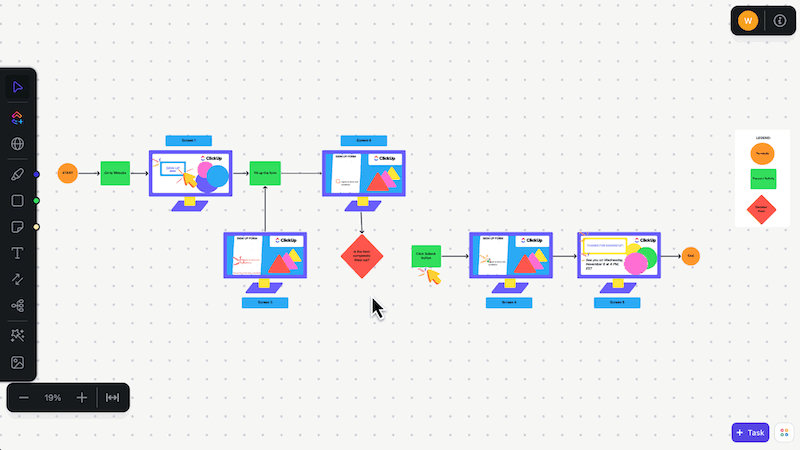
- Start by creating different segments of your target audience on the Whiteboard. For example, you could have segments for new hires, mid-level employees, and senior staff
- Use the Whiteboard to list each segment’s specific learning needs. For instance, new hires might need basic procedural knowledge, while senior staff might require updates on the latest technologies or advanced processes
- Create detailed personas for each audience segment. Include demographic information, job responsibilities, learning preferences, and potential role challenges
Step 3: Gather and organize content
Once you’ve identified your target audience, start gathering and organizing the content that will form the core of your training manual. Collect all relevant information, guidelines, and best practices such as technical procedures, company policies, or industry standards.
You can source content from reliable and authoritative resources within your organization, such as subject matter experts, existing documentation, and previous training materials.
ClickUp Docs helps you compile, structure, and collaborate on your training manual content in real time.

It allows you to gather all your information in one place, making it easy to structure your training manual coherently. Add sections, visuals, and tables to make your content more engaging.
It also has various formatting options, including header styles, color choices, font options, and paragraph spacing, to break up monotony and enhance your document’s readability.
ClickUp Docs enables multiple team members to contribute and edit the content simultaneously, ensuring that the manual benefits from diverse insights and expertise.
Step 4: Choose the right format for the training manual
Decide whether the training manual will be digital, print, or combined. A digital format is great for easy distribution and updates, especially when your audience is spread across multiple locations. On the other hand, a printed manual is more practical for hands-on environments.
Consider incorporating video content into text-based manuals. Training videos help explain complex procedures simply and engage readers better.
Once you’ve decided on the format, the next step is to design the layout and structure.
ClickUp’s Training Framework Template can be incredibly helpful here. A training framework defines the procedures for designing and implementing a training plan. This template offers a consistent training structure and enables managers to track employee progress, identify knowledge and skill gaps, and tailor training to individual needs.
ClickUp’s Training Framework Template helps you:
- Set goals for the training manual
- Organize and visualize course materials
- Track progress as employees learn
This online training manual template helps you design a clear, organized layout for your manual. The intuitive interface enables you to structure your content logically so anyone can navigate it.
Step 5: Write the content
Now, we’re at the most important step in creating a training manual—writing. Create clear, concise, comprehensive material that effectively communicates the necessary information to your audience.
Here’s how you can ensure your training manual content meets these standards:
| Dos | Don’ts |
| Keep the language simple | Use technical jargon to explain various concepts |
| Break up content with headings, bullet points, short paragraphs, and steps to enhance readability | Overload the manual with dense blocks of text |
| Always provide context and background information with detailed explanations, especially for complex procedures | Assume prior knowledge |
| Use visual aids such as diagrams, screenshots, and flowcharts to make content more engaging | Limit your content to text |
You can use ClickUp Brain as a writing assistant to enhance the quality of your content. Whether you’re drafting the initial text or refining it, ClickUp Brain offers several features that can significantly improve your training manual.
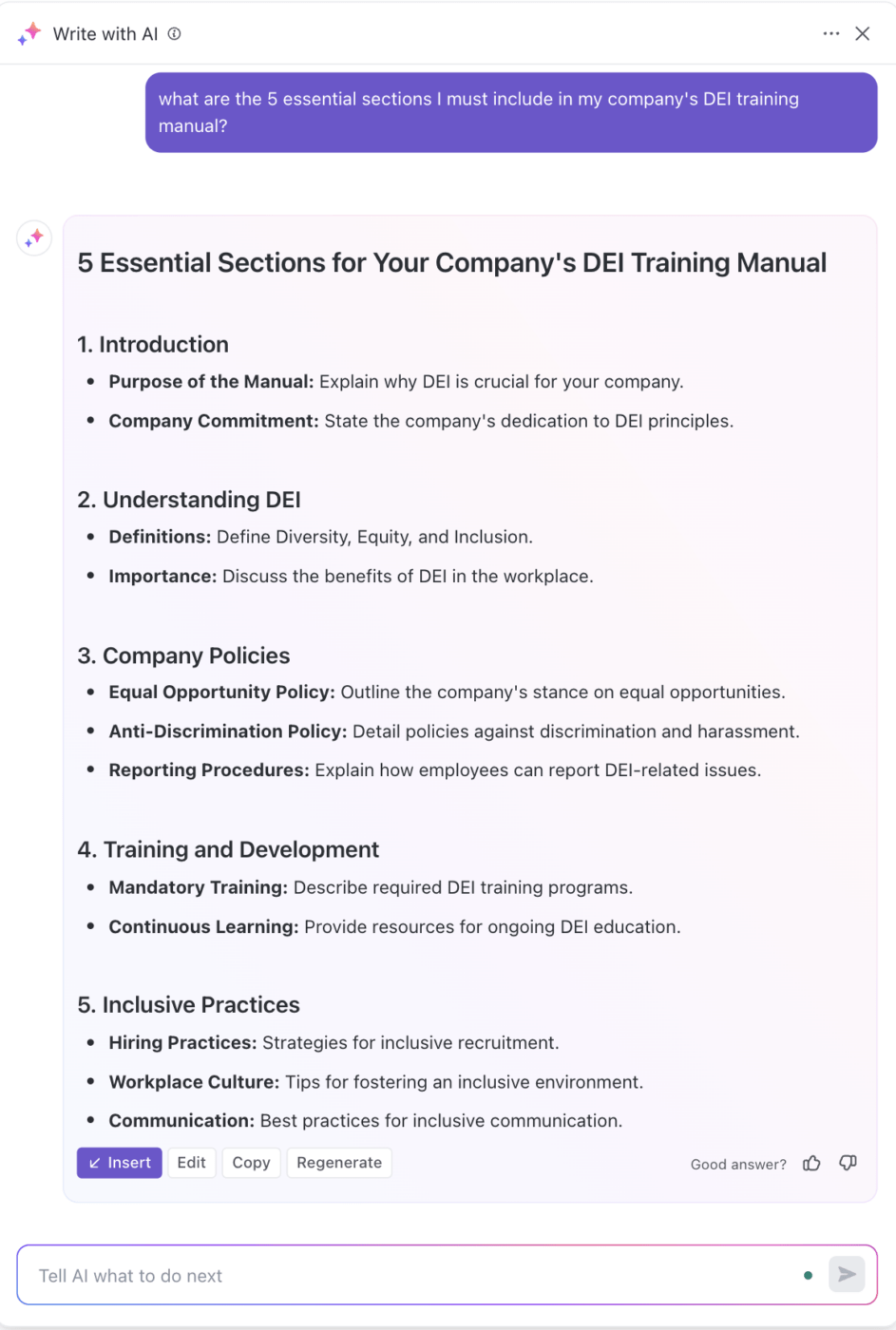
ClickUp Brain can help you quickly draft training manual sections by generating content based on prompts or existing material. You can use it to create standard operating procedures, fill in repetitive sections, or refine and polish the content after drafting your training manual. It can help improve its tone, clarity, and structure.
Further, you can leverage the AI assistant to:
- Check spelling in your training documents and tasks automatically, with no plugins or extensions required
- Create transcripts by converting your speech into text automatically
- Answer questions from meetings and clips
- Create tables with detailed data, statistics, and insights for a variety of topics
💡Pro Tip: One of ClickUp Brain’s standout features is its ability to generate detailed technical documentation. You can use this to write a training manual that includes complex technical instructions. Just input specific requirements, and ClickUp Brain can produce well-structured and comprehensive documentation that integrates seamlessly into your manual.
See what Yvi Heimann has to say about ClickUp Brain:
Step 6: Gather feedback
Start by asking your team to conduct a detailed review of the manual. This review should ensure the content is clear, accurate, and easy to understand. Then, collect structured feedback with ClickUp Forms.
You can create custom forms to gather feedback on specific manual sections, such as clarity, accuracy, and usefulness. These forms cover all important points and help clearly record suggestions and concerns that can be addressed systematically.
You can also collaborate using ClickUp’s Chat View, which allows team members to provide real-time feedback directly in the document.
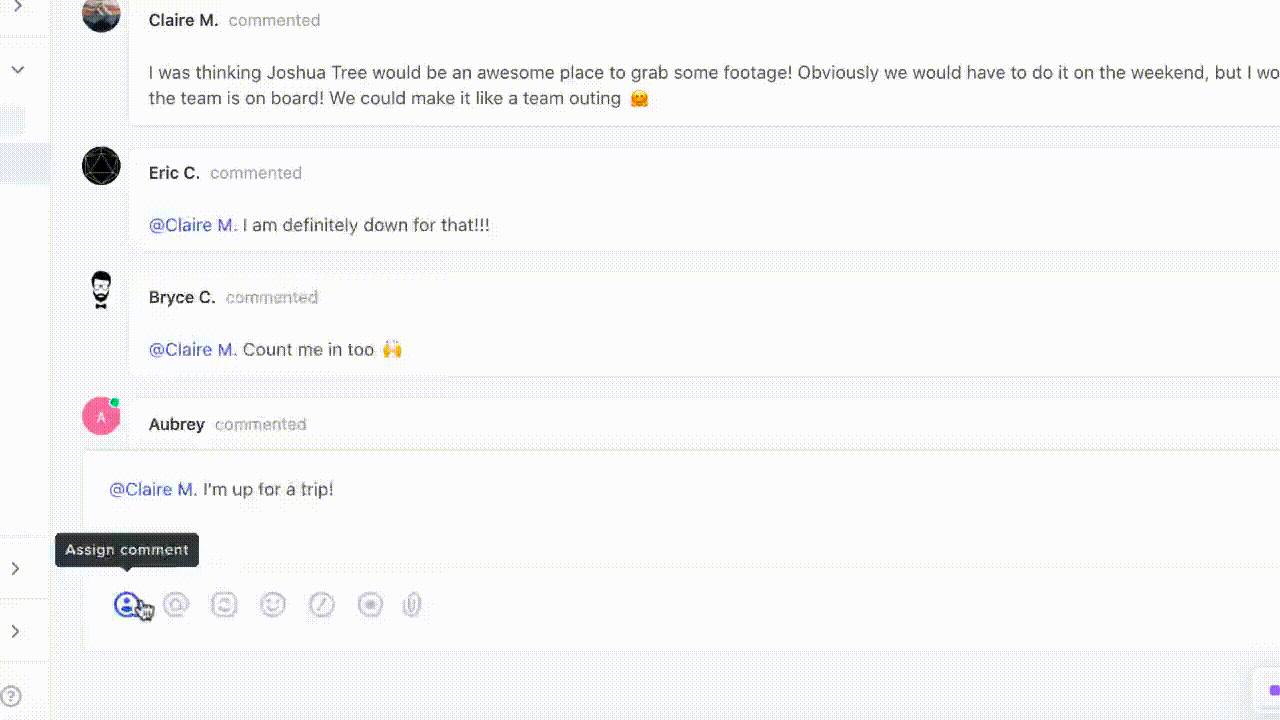
Add anyone to work conversations using @mentions, assign comments, and use bullet lists and banners to communicate work details better. You can also control who can access each chat and get a notification whenever someone updates a conversation.
Step 7: Incorporate interactive elements
Incorporating interactive elements into your training manual is essential to making it more engaging.
Including quizzes at the end of each section is a great way to test readers’ understanding of the content. These quizzes provide instant feedback and help readers identify areas needing further review.
Using ClickUp’s integration capabilities, you can embed these interactive elements into your training manual, enhancing your content without leaving your workspace.
For instance, ClickUp’s integration with tools like GitHub lets you incorporate visual elements directly from your software workspaces. You can add diagrams, code snippets, or other visual aids to create a dynamic, interactive training manual that informs and engages the learner.

💡Pro Tip: Use training video software to add interactive elements to your training manual, such as quizzes, hands-on exercises, or practical assignments, for a more engaging learning experience.
Step 8: Publish the manual and automate action items
Finally, once you’re done writing the training manual, it’s now time to share it. Decide the best distribution method to ensure the manual reaches everyone who needs it. Here are some common distribution channels:
- The company intranet
- A Learning Management System (LMS)
The choice of platform will depend on your organization’s existing infrastructure and your audience’s preferences.
Once you’ve decided on the distribution method, leverage ClickUp Automations to streamline the publishing process and manage ongoing distribution tasks. Use custom automations to set up workflows that automatically trigger specific actions when certain conditions are met. For example, you can automate the following actions:
- Automated email distribution: Set up an email automation to send the training manual to new employees as soon as they join the company. This ensures that every new hire receives the manual without delay
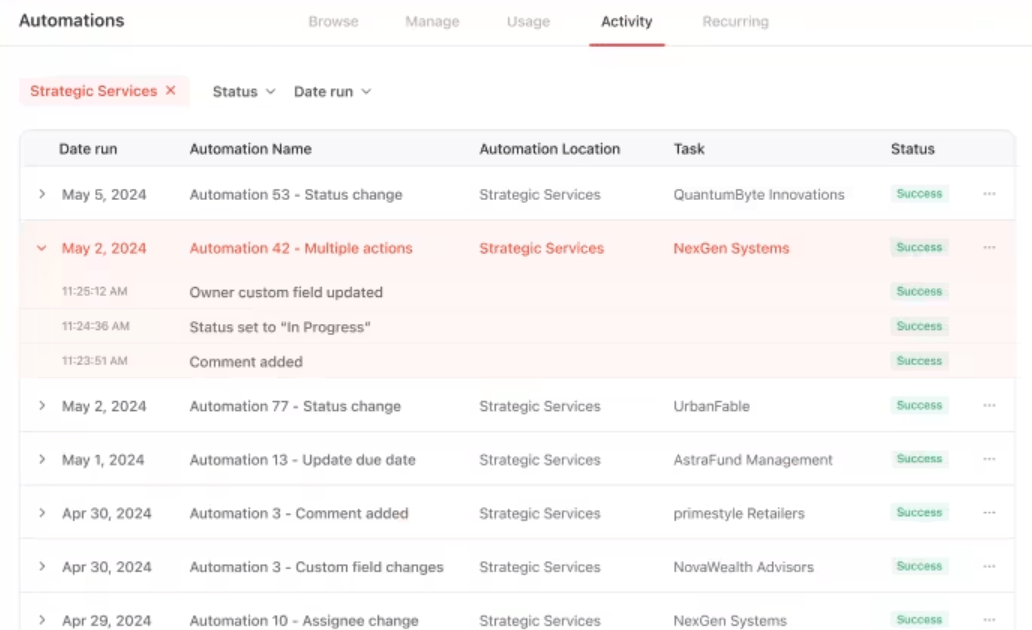
- Automated document sharing: Set up automation in ClickUp that triggers an alert or notification whenever a new version of the training manual is uploaded
For example, you can use the “When a task is moved to a {specific status}, send an email” automation to automatically notify relevant stakeholders when the manual is updated or ready for distribution.
Training Manual Best Practices
Incorporate your brand identity
Incorporating your brand identity ensures the training manual feels cohesive and aligned with your company’s image.
How to implement:
✅ Use your brand’s colors and fonts consistently
✅ Include your company logo on every page of the training manual
✅ Maintain your brand voice
✅ Embed core company values throughout the content
Make the manual interactive
Adding interactive elements in the training manual engages readers and helps them better understand the material.
How to implement:
✅ Add quizzes at the end of key sections
✅ Include video tutorials to explain complex topics
✅ Use clickable links for easy navigation
✅ Incorporate interactive elements like drag-and-drop exercises
Add real-world examples
Real-world examples make the content relatable and easier to apply in practice.
How to implement:
✅ Use case studies relevant to your industry
✅ Include scenario-based questions for problem-solving
✅ Share success stories from within the company
✅ Provide examples of common mistakes and how to avoid them
Use plain language and avoid jargon
Plain language in a training manual makes it easy to read.
How to implement:
✅ Simplify technical terms wherever possible
✅ Define necessary jargon clearly on first use
✅ Write in short, straightforward sentences
✅ Use active voice to give clear instructions
Structure the content for clear navigation
Clear navigation in the employee training manual helps users find the information they need quickly and easily.
How to implement:
✅ Create a detailed table of contents
✅ Use descriptive headings and subheadings
✅ Keep paragraphs and sections concise
✅ Apply consistent formatting throughout the document
Add explanatory notes for complex instructions
Adding explanatory notes helps create a comprehensive training manual that clarifies complicated procedures.
How to implement:
✅ Break down complex tasks into simple steps
✅ Use diagrams to illustrate instructions
✅ Include tooltips for additional information
✅ Add side notes for key tips or reminders
Ensure accessibility
Accessibility ensures that the manual can be used by all employees, including those with disabilities.
How to implement:
✅ Provide alt text for all images and diagrams
✅ Use high-contrast colors for text and backgrounds
✅ Choose readable fonts and appropriate font sizes
✅ Ensure content is screen reader-friendly
Seek feedback and peer review
Feedback and peer review make an accurate, user-friendly, and well-constructed training manual.
How to implement:
✅ Share drafts with relevant team members
✅ Collect structured feedback using surveys or forms
✅ Regularly update the manual based on feedback
Our Favorite Employee Training Manual Examples
There are several comprehensive training manuals out there. You can find training video examples or text ones, but here are our favorites. No surprises there—they’re both from ClickUp.
ClickUp Clips
ClickUp Clips’ training video is an excellent example of creating a concise, engaging, and effective training manual.
Why we love it:
- Visual learning: The video format provides a dynamic and interactive way to learn, catering to visual learners
- Concise content: The training video is short, focusing on key features without overwhelming the viewer
- Step-by-step guidance: Each step is demonstrated, making complex tasks easier to understand
- Engaging presentation: Using on-screen cues and real-time examples keeps the viewer engaged and aids retention
ClickUp Docs
The ClickUp Docs training manual covers everything you need to know about using ClickUp Docs. It’s a well-structured and detailed manual that helps users learn and master a tool.
Why we love it:
- Detailed explanations: The manual provides in-depth instructions for using ClickUp Docs, making it easy for users to get started
- Structured layout: The content is well-organized, with clear headings and subheadings, allowing users to find any information they need quickly
- Interactive elements: Embedded links and images enhance the learning experience by providing visual references and additional resources
User-friendly design: The manual is designed with the user in mind. It offers a clean and accessible format that’s easy to follow
Create Training Manuals with ClickUp
Training manuals are life savers while onboarding new employees or upskilling older ones.
In the broad universe of training software, ClickUp clearly stands out.
ClickUp’s interface is not only user-friendly but also flexible to a wide range of training requirements. Whether implementing a simple employee onboarding process or a full skill development training program, creating and managing online training manuals becomes a breeze with ClickUp.
You can use ClickUp Docs to create comprehensive training manuals, Automations to streamline updates and distribution, and Integrations to embed interactive elements like videos and quizzes. It also comes with various training manual templates to help you quickly get started.
Ready to elevate your training program? Sign up on ClickUp for free today.