How to Seamlessly Scale a Design Team: A Guide

Sorry, there were no results found for “”
Sorry, there were no results found for “”
Sorry, there were no results found for “”
A well-structured design team is the backbone of every successful product or service. They transform ideas into tangible user experiences and drive critical customer-facing aspects such as usability, accessibility, and user experience.
As organizations expand to meet evolving customer needs, the push for continuous improvement and innovation increases correspondingly. This creates a surge in design workload, forcing businesses to scale their design teams. But a rushed, forced transformation rarely ends successfully; instead those who scale their design teams proactively gain a competitive advantage and business continuity.
This article explains scope of a design team and when and how to scale a design team. We’ll go into detail on key steps to effectively accomplish this and the metrics for monitoring your team’s health and performance.
While learning how to scale a design team is crucial, understanding the scope of work and perfecting your timing is equally important. Let’s start with what design teams do.
A design team is a group of professionals collaborating to create and execute design solutions. Here are five key aspects that fall under the scope of design teams:
One of the primary responsibilities of design teams is creating compelling UX designs that focus on positive and intuitive user interactions.
Design teams spearhead the creation of visually appealing interfaces. They must enhance the look and feel of products and services and incorporate usability principles to ensure easy navigation and understanding.
Visual elements, such as logos and illustrations, define a brand’s identity. Design teams are also responsible for color, typography, and layout to create a cohesive and aesthetically pleasing visual language for customers and users.
Design teams are responsible for steering how users interact with products through various touchpoints. They create prototypes and animations to illustrate these interactions, prioritizing user needs for intuitive and engaging experiences.
Another responsibility is researching and collecting data and developing efficient roadmaps and design strategies. This is crucial for understanding user needs and customer behavior, perfecting user flows, and designing prototypes to ultimately create efficient and enjoyable products.
Understanding this expansive scope of work goes a long way in scaling design teams effectively and empathetically. Now, let’s review when to scale your design team.
While the circumstances may vary across industries and businesses, here are six likely scenarios that signal it’s time to scale your in-house design team:
If your design team consistently struggles to meet deadlines or frequently works overtime, it’s a clear sign that the workload has outgrown its capacity, and you are overdue to expand your design team. Scaling the team well in advance alleviates this pressure and ensures timely project delivery.
A sustainable workload helps maintain employee morale and well-being. Overworked teams risk damaging the overall quality and innovation level of the design output. Scaling the team in this situation allows you to distribute the workload evenly so that designers can focus on their core strengths and deliver their best work.
If your company introduces new products or services, the demand for design work will naturally increase. This situation must be met with scaling.
Here, an adequately staffed design team ensures that each product or service receives due design attention, maintaining quality and consistency across the board. In an environment where users expect a seamless and consistent experience in every product, smart scaling strategies applied to your design team ensure that your brand identity and user experience remain cohesive.
Expanding into new markets often requires adapting designs to different cultural preferences and user expectations. Scaling the team with diverse designers gives you the necessary expertise and resources to effectively cater to diverse markets.
A diverse, eclectic design team can better address the cultural nuances of your target audience. Design team members with varying sensibilities can bring a broader range of perspectives and experiences to the table, ensuring your products appeal to a global audience.
Aside from new ventures, another situation that demands scaling your design team is the complexity of your design projects. If your design projects grow more complex and require specialized skills or knowledge, it’s time to expand your team.
Whether in motion graphics, user interface animation, or accessibility, hiring people with specific areas of expertise will enhance the quality and innovation of your designs. The field of design is constantly evolving, and new technologies and graphic design trends emerge with it.
A well-rounded design team with diverse specializations will ensure your company stays ahead of the curve and delivers cutting-edge design solutions.
When certain design stages, such as user research or prototyping, are consistently causing delays or bottlenecks, it could be due to a lack of resources or expertise. This situation calls for scaling.
A well-defined design process is essential for creating high-quality user experiences. By identifying and addressing bottlenecks in the design process, you ensure that your team is working as efficiently as possible. Scaling design teams in this situation keeps projects moving forward smoothly.
If your design team is experiencing a high turnover rate, it could be a sign of burnout or dissatisfaction due to excessive workload or a lack of growth opportunities. You may need to hire more design managers to help chart out optimal growth paths for designers at the beginning of their careers.
Scaling the team in this way creates a more sustainable work environment, drives a positive growth mindset, and provides opportunities for career advancement, ultimately improving retention.
A happy and healthy design team is essential for long-term success. By scaling the team and providing opportunities for professional development, you will be able to create a work environment that fosters creativity, innovation, and employee satisfaction.
Scaling your design team is about strategically aligning its size and expertise with your organization’s evolving needs. Recognizing the signs that it’s time to scale is essential to ensuring that your design function drives your continued success.
Establishing a clear process and workflow helps you scale your design team while ensuring you don’t disrupt the existing design team structure and optimizing for innovation and creativity. Here are five key steps you must incorporate while scaling a design team:
Your design team’s central focus and structure will depend on the situation or opportunity that sparked the need to scale.
Here are three elements of defining your organization’s system:
It’s best to build a system that allows you to visualize and track your activities in real time. As a design project management platform, ClickUp offers access to essential tools like Docs, Tasks, and Goals to help you scale and structure your design teams. It also lets you assign tasks to people in your team so everyone works collaboratively and transparently.

ClickUp Docs is the ideal space to start scaling your design team. It is a documentation tool that allows you to create goals and devise collaborative scaling strategies. It also lets you link workflows that affect your project timelines—all in one place.
Docs also comes packed with ClickUp’s AI features to streamline audio transcription, summarize meetings, and proofread your plans for expanding your design team.

ClickUp Goals lets you focus on setting and visualizing key goals your business wishes to achieve. For example, if you’re looking to onboard two UX designers within a certain time frame, you can integrate the relevant tasks, such as recruiting or training, assign them to individual team members, and update progress in real time. The feature also enables you to customize your key metrics and track specific targets to monitor the impact of your actions.
For healthy shoots, you need strong roots. And effectively scaling your design team requires laying a strong, deep foundation. Optimize your business’s internal processes and infrastructure to ensure that new (and existing) team members are equipped to do their jobs with maximum efficiency and ease.
Here are three practices to incorporate as a part of this process optimization:
ClickUp features numerous ready-to-use templates to help you hit the ground running.
ClickUp’s Graphic Design Simple Template helps you through every project stage, right from inception to completion. It is a customizable graphic design template that streamlines workflow creation and allows you to delegate tasks instantly. Additionally, the template can be integrated with over 1,000 tools like GitHub and ClickUp API. This ensures your design team is empowered to deliver projects seamlessly, no matter how large your team is.
We’ve touched on this before, but scaling a design team involves more than increasing the workforce. It entails enhancing individual capabilities and upskilling people to handle more complex tasks or execute existing ones more efficiently.
Here are three of the most essential practices to create a productive, happy design team:
ClickUp’s Action Plan Template for Career Development is a handy growth plan template that can help you get started.
The ClickUp Action Plan Template for Career Development drives career path development through its clear and systematic elements. The template helps set goals and prioritize action items necessary to upskill a design team’s competencies. It also tracks timelines, resources, and associated risks in achieving career goals.
This action plan template is ideal for businesses and employees to create a career roadmap for scaling the organization’s design quality.
A key skill when scaling is the ability to recognize when to build in-house design teams and when to outsource. As a strategy, outsourcing allows you to scale flexibly and access specialized skills when required. It’s a resource management approach that avoids numerous overhead and acquisition costs involved in the hiring process.
Here are practices to adopt while scaling design teams through outsourcing:
Outsourcing is a scaling strategy with risks; to manage it right, you must have a comprehensive solution for project design.

ClickUp’s Design Project Management Software is a one-stop solution for everything design-related, from scaling to project execution. The software offers numerous tools, features, views, and dashboards that update in real time to drive creative design collaboration. It also helps streamline feedback, approvals, and higher-priority tasks. You can also assign permissions if you end up outsourcing a lot of your work.
ClickUp offers a Workload view to keep track of your design team’s capacity and lets you know when it is time to outsource. Its built-in automation tools take care of repetitive tasks and are ideal for managing large-scale design projects. The software ensures all projects run at high efficiency levels.
The risk with scaling fast is sometimes losing sight of your core values. Businesses may rush to scale their design teams to meet tight deadlines and seize great growth opportunities, but in the process, dilute their work culture. Company culture is a crucial part of your brand, and it’s what keeps employees loyal and makes you an aspirational place to work.
Scaling often leads to changes in an organization’s team dynamics and unspoken codes. Here are some best practices to ensure your company culture stays strong at the end of your scaling efforts:
Remember, transparency and collaboration are pillars of positive workplace cultures.

ClickUp Whiteboards are perfect for planning activities and close collaborations between team members anywhere in the world. They’re a canvas-style tool for brainstorming ideas, mapping strategies, and creating a workflow in real time. They enable design teams to collaborate transparently and share live feedback, bridging the gap from ideation to execution.
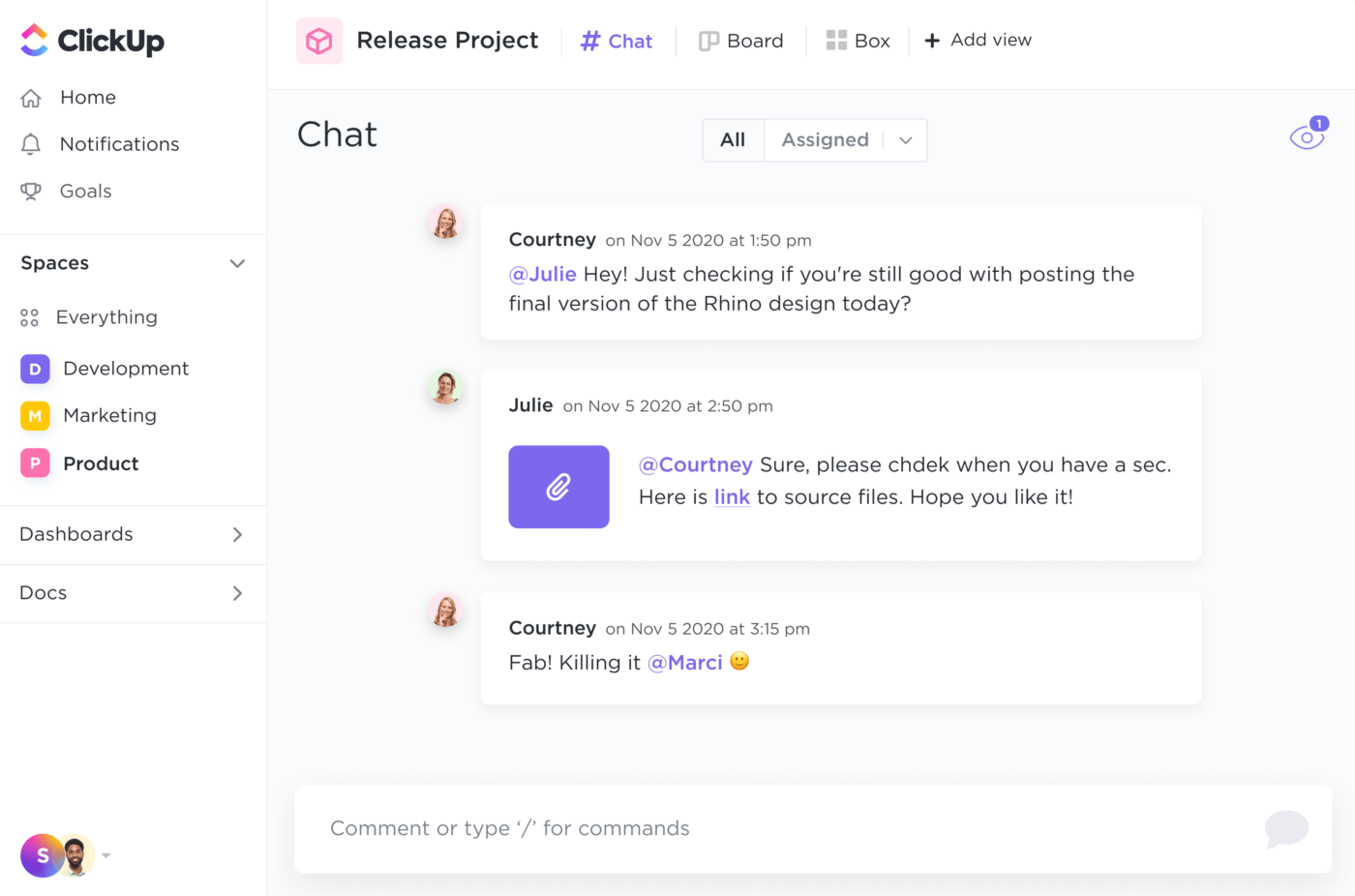
ClickUp’s Chat View is the platform’s messaging feature. The Chat View’s instant tagging and built-in task delegation features remove any chaos that could emerge from rapid scaling strategies. It also allows all cross-functional teams to maintain a consistent and quick contact line to communicate any updates or issues. This feature becomes useful for streamlining activities, especially when more designers are added to the organization.
Scaling your design team should ideally be a strategic decision, not just a reactive one. You can achieve this by deeply understanding your current and future project requirements.
For a team leader or project manager to spearhead a scaling strategy in a streamlined manner, the following elements of a project must be thoroughly assessed and mapped:
Businesses should make it a practice to maintain project requirement documents, which are often executed poorly or ignored because of how tedious they get. ClickUp automates this with the power of its AI feature called ClickUp Brain.

ClickUp Brain is an AI feature integrated into every tool the platform offers. Its application as an AI Writer for Work helps generate thorough documentation of a scaling project’s requirements with just a few lines of input about your business and goals.
This tool is powerful as an AI Project Manager. ClickUp Brain helps summarize documents, review progress updates, and get actionable insights on any project. It also helps generate a team member’s job description in case the scaling strategy includes hiring new design teams and changing the organizational structure.
A well-articulated long-term plan provides a clear direction for your design team. It ensures that growth from scaling aligns with the organization’s broader objectives. It also helps you anticipate and proactively address challenges, ensuring a smooth and successful scaling process.
An effective plan contains a comprehensive, easily visualized roadmap for your project design. ClickUp’s Roadmap Template is the go-to choice for this.
The ClickUp Project Roadmap Template fast-tracks visibility and clarity in your design scaling process. It allows you to track the progress of your design goals and create scaling plan milestones. The template also makes roadmap task prioritization seamless and comes built-in with features to tag, delegate, and collaborate with all internal teams.
High turnover rates disrupt workflow, lead to knowledge loss, and incur significant recruitment and onboarding costs. Your scaling journey also needs you to retain top talent and maintain a positive work environment.
By prioritizing employee retention, you will have a loyal and high-performing design team committed to your organization’s success. This will enable you to scale your team more smoothly and efficiently while maintaining high quality and productivity.
Understanding and visualizing employee satisfaction data is the best way to retain employees. ClickUp’s Employee Retention Questionnaire Template provides a comprehensive overview of your employees’ spirits and morale.
The ClickUp Employee Retention Questionnaire Template gathers valuable employee feedback to assess job satisfaction. It also streamlines identifying areas for improvement to boost retention rates and enhance employee engagement through instant task-creation features to address concerns. This template is vital for businesses to keep track of employee spirits and morale during scaling.
Alright, you’ve decided to scale your design team, and efforts are well underway. But how effective is the scaling? Is it solving your business problem?
To answer these questions, you need to measure and track data on your design team’s activities and compare those insights with changes in customer needs and market fluctuations.
Let’s explore what metrics must be measured and other elements that contribute to sustaining successfully scaled design teams.
Here are the five metrics that businesses must track to gain a thorough understanding of the impact of their current design team’s performance:
Here are a few other metrics that are valuable for scaling design teams:
While many of these metrics are readily available on ClickUp’s dashboards and templates, ClickUp also features Custom Fields to customize specific metrics for your business.

ClickUp Custom Fields are a versatile and customizable feature that allows businesses to measure more specific metrics and tasks. This feature is also easily added to reports and integrated with multiple databases, making it perfect for creating a project to review scaling impact and status.
Analytics guide decision-making throughout the scaling process. With the right tools sourcing comprehensive data and by tracking key metrics over time, you can identify trends, measure the impact of changes, and make data-driven adjustments to your scaling strategy.
Here’s how analytics drive and guide scaling:
While scaling your design team, it is important to connect to and use as many data sources and analytical tools as possible.

ClickUp Integrations are part of every dashboard and tool on ClickUp’s platform. This feature offers over 1,000 ready-to-use tools and can derive comprehensive analytical insights from vast volumes of external and internal data sources.
ClickUp’s Integrations feature allows you to customize applications and solutions with its public API and supports numerous native design integrations, such as GitHub, GitLab, Figma, and Bitbucket. It also lets you review scaling timelines by integrating with ClickUp Calendar View, internal ClickUp cloud storage facilities, and external tools like Google Drive, Calendar, and Dropbox.
Maintaining a strong focus on usability and UX design becomes even more critical during scaling. It ensures that as your team expands, the quality of user experiences doesn’t get diluted but rather enhanced.
Here are five ways that usability and UX design drive an analytical and data-driven scaling strategy:
Developing and measuring a comprehensive UX design is fundamental to effective scaling. ClickUp’s UX Designers KPI Tracking helps businesses do just that.
The ClickUp UX Designers KPI Tracking Template measures and evaluates user satisfaction, engagement, and overall experience. It also allows you to track critical KPIs such as conversion rates, bounce rates, and user retention and effectively visualize their growth through customizable charts and graphs for easy analysis and reporting. This template is ideal for driving customer experiences even while scaling your design team.
Agile software development is a design approach that significantly aids scaling design teams thanks to its iterative nature and adaptability. Its core principles directly influence the collection and utilization of metrics and analytics, enhancing decision-making during scaling.
Every business must incorporate these three elements and practices of agile software development during scaling.
Agile software development and analytics blend exceptionally well when scaling design teams. ClickUp’s Agile Project Management Software helps dramatically improve the efficiency of your scaling strategies.

ClickUp’s Agile Project Management Software is an in-depth solution that allows businesses to scale effectively through data-driven insights and streamlined workflows. It offers agile design features, such as sprint planning, customizable dashboards, and real-time reporting, providing valuable analytics on team velocity, task progress, and project timelines.
Human beings are visual creatures. And design teams are responsible for some of the first impressions your customers have of your organization. It is, therefore, imperative that businesses understand how to scale their design teams smartly to accommodate growing revenue growth opportunities and workloads.
With this comprehensive guide, you can recognize when it’s time to scale your design team and take the requisite steps. Once you’re ready to expand, ClickUp is the perfect partner. It’s the only tool you’ll need to effectively define, track, and visualize your scaling strategies.
Sign up for ClickUp to build and scale high-performing, creative design teams!
© 2026 ClickUp