

Building a good team is not a game, although it might resemble piecing together a puzzle. 🧩
You must carefully examine people’s talents and capabilities and invest your time, leadership, persuasion skills, and organizational resources to unite people from diverse backgrounds for a shared cause. Only then can you arrive at a collective that can accomplish your desired goals.
However, the battle doesn’t end there! Once you assemble your team, you must develop it from a group of individuals into a highly productive and cohesive unit.
In this article, we’ll learn about five team development stages and understand how to manage them to build high-performing teams that get the job done. But before that, let’s take a quick look at what team development actually is.
What Is Team Development?
Just as we go through different phases of growth, starting from childhood to teenage years to adulthood, teams similarly undergo a long development process that can be divided into multiple stages.
If you’re a team leader who wants to bring the best out each team member, it’s essential to understand this development process completely, just as it’s important for parents to fully comprehend their child’s growth journey. The concept of team development stages provides a perfect framework for that.
5 Stages of Team Development

The five stages of team development were first defined by American psychologist Bruce Tuckman in 1965. In an essay titled Developmental Sequences in Small Groups, Tuckman explained how small teams start their lifecycles in the formation stage and end it in an adjournment stage. Understanding these stages and your role as a leader or member in each of them is crucial to ensure the success of your collective effort. Let’s break them down in detail.
Stage 1: Forming
When your team members gather at the table for the first time, usually there’s little to no connection between them. Even if some know each other from before, there’s minimal insight into each other’s working styles or approaches to the project. In a nutshell, the foundation of your team’s working relationship is taking shape; that’s why this stage is called the team building or forming stage. 🧱
But at the same time, there’s a lot of enthusiasm among team members during this stage. They are excited to onboard something new and work with new people. This enthusiasm may manifest as curiosity or anxiety if they feel they’re not as talented as some of their team members.
Team leader’s role
As a team leader, your role at this first stage of team development is to ensure that everyone is familiarized with their roles and responsibilities as well as those of their team members. A crystal-clear understanding of these aspects will do wonders for team collaboration and group development. 💁
It’s also your responsibility to address any questions that might arise from your team members’ curiosity. On top of that, you need to alleviate any performance anxiety by letting them know they’ve been selected for their specific roles only after careful consideration of their talents and capabilities.
Stage 2: Storming
As team members get to know each other and gradually start working together on the project, a number of conflicts and issues may arise. For example:
- Some team members may not be comfortable with other’s working styles
- Some may have conflicting views on how the project should proceed
- Some may experience anxiety due to information overload
And let’s not forget that some team members may also have their own ambitions or agendas they want to pursue for quick career advancement.
All these issues can create a turbulent environment, which is why this second stage of team development is called the storming stage. ⛈️
Team leader’s role
This stage can make or break teams depending on how team leaders manage it, so be mindful of how you navigate here. If you properly explained the roles and responsibilities of all team members in the first stage, your work will be easier. But if you observe lingering confusion and conflict, it’s time to clearly define them for everyone once again (maybe by using workforce planning software).
If there are disagreements over the project’s direction, clearly outlining your team’s mission and goal can get you back on the right track. It can bring much-needed clarity to the whole team and help determine the ideal approach and direction of the project that everyone can be comfortable with. 🤝
Lastly, don’t be frightened by disagreements. While conflicts can be lethal without proper team management, they’re not necessarily bad. In fact, they’re entirely natural and even a sign that team members are putting all their passion and knowledge into the project.
However, it’s important to promptly resolve any disputes with authority instead of trying to avoid or conceal them. This approach prevents these minor issues from escalating into major problems that can jeopardize your project.
Stage 3: Norming
As its name might suggest, this stage refers to the normalization of the storm that gathered between team members in the previous stage. Team members have gradually adapted to each other’s professional approaches and become receptive to constructive feedback from their colleagues or managers.
Team leader’s role
As your team members come to understand each other and the project’s direction, your job is to capitalize on this newly found team spirit by formulating and fine-tuning processes and workflows that enable seamless collaboration.
In other words, this is an ideal time for process optimization. If you already have some procedures in place, tweak them a bit to align with the project specifics, as well as your team members’ personalities and working styles. For instance, if your team members feel frustrated by the number of times they need to update the project status, you can streamline this step using a workflow automation tool.
Stage 4: Performing
The performing stage is the one when your team reaches peak performance. By now, team members have likely learned how to collaborate effectively and are following well-defined procedures to achieve your team’s goals as one cohesive unit. This may be visible in their rising productivity levels and a reduced number of conflicts. 🤩
Team leader’s role
As your group members accomplish project goals one by one, it’s time to celebrate your shared success. It’s also the perfect moment to evaluate their productivity and provide constructive feedback, especially to those who might not be at their best game. Finally, you should also pat your own back for guiding your team to this stage.
Stage 5: Adjourning
The fifth stage is sometimes referred to as the mourning stage as it occurs when the project has concluded or achieved its desired objective. Team members may enter a period of low productivity in anticipation of the team’s adjournment.
They may also struggle with working in other teams for some time, mainly because they have grown accustomed to the working style of their former colleagues. This is precisely why the start of every new team development cycle is so hard—team members must break free from their old ways and embrace something new.
Team leader’s role
Celebrate whatever you and your team members have achieved and reflect on what could have been done better. These lessons learned can serve as invaluable development plan templates when building your next team.
This can also be a time when emotions run high as team members realize that their journey with the project and the people to whom they gave their heart and soul is coming to an end. As a leader, it’s your responsibility to help them acknowledge this transition phase and prepare them for what lies ahead.
How to Manage Team Development Stages with ClickUp
We have already explored how leaders should manage the various stages of team development. However, moving from theory to practice and putting it all into action can be a hard nut to crack, even for the most skilled managers. Apart from that, team members may also struggle to understand and perform their respective roles. 🤔
That’s where an all-in-one productivity platform like ClickUp steps in to save the day (and the team). Its Project Management features facilitate every stage of team development with an array of tools for managing tasks, collaborating seamlessly, optimizing workflows, and tracking goals. Let’s see how ClickUp brings teams closer together on their way toward successful project execution.
Understanding roles, responsibilities, and workflows
ClickUp allows you to create and assign tasks to team members so everyone has a clear idea of what they need to do at any given moment. You can use Custom Fields to attribute the tasks with all the details necessary for their successful completion or add files, comments, or tags for additional context. Moreover, tasks can be connected with relationships and dependencies so your team members can easily understand their priorities. 🙂
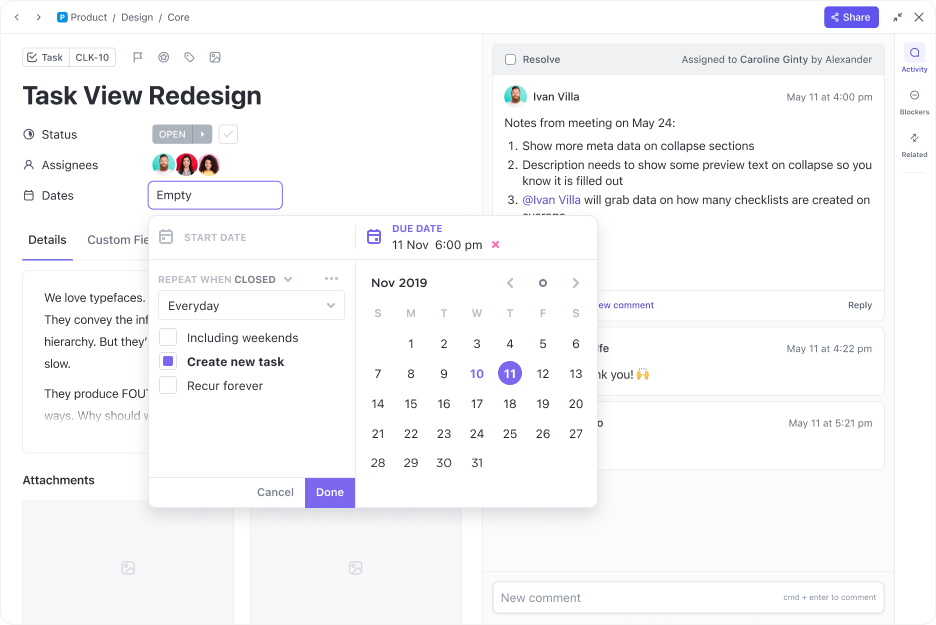
ClickUp’s multiple views (i.e., Gantt chart, Board, Timeline, Calendar, etc.) allow you to visualize any information related to the project for easier team management and coordination. For instance, Board and List views give you a neat overview of your work and project progress, while the Calendar view lets you visualize team deadlines and schedules.
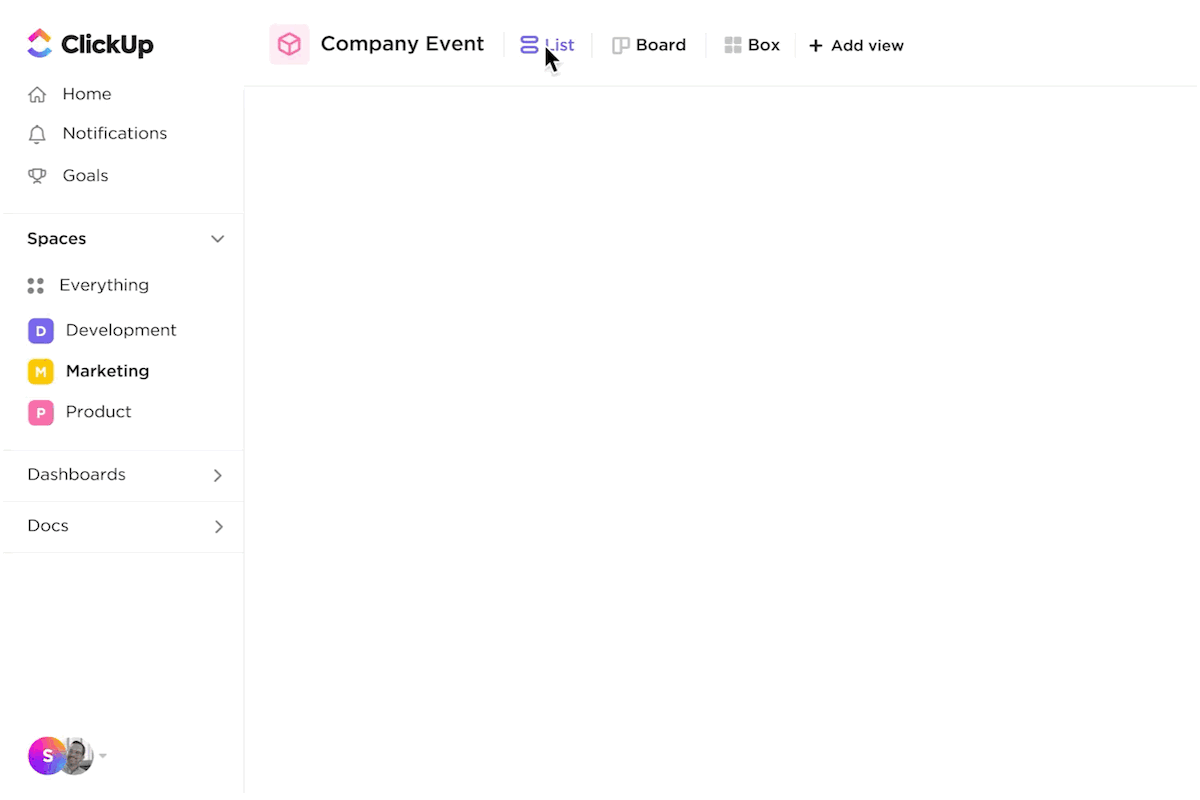
On top of that, ClickUp makes it easy to operate in a team with its Team view and Personal (Me) view options. They allow you to effortlessly switch focus from your personal tasks to what the entire team is working on.
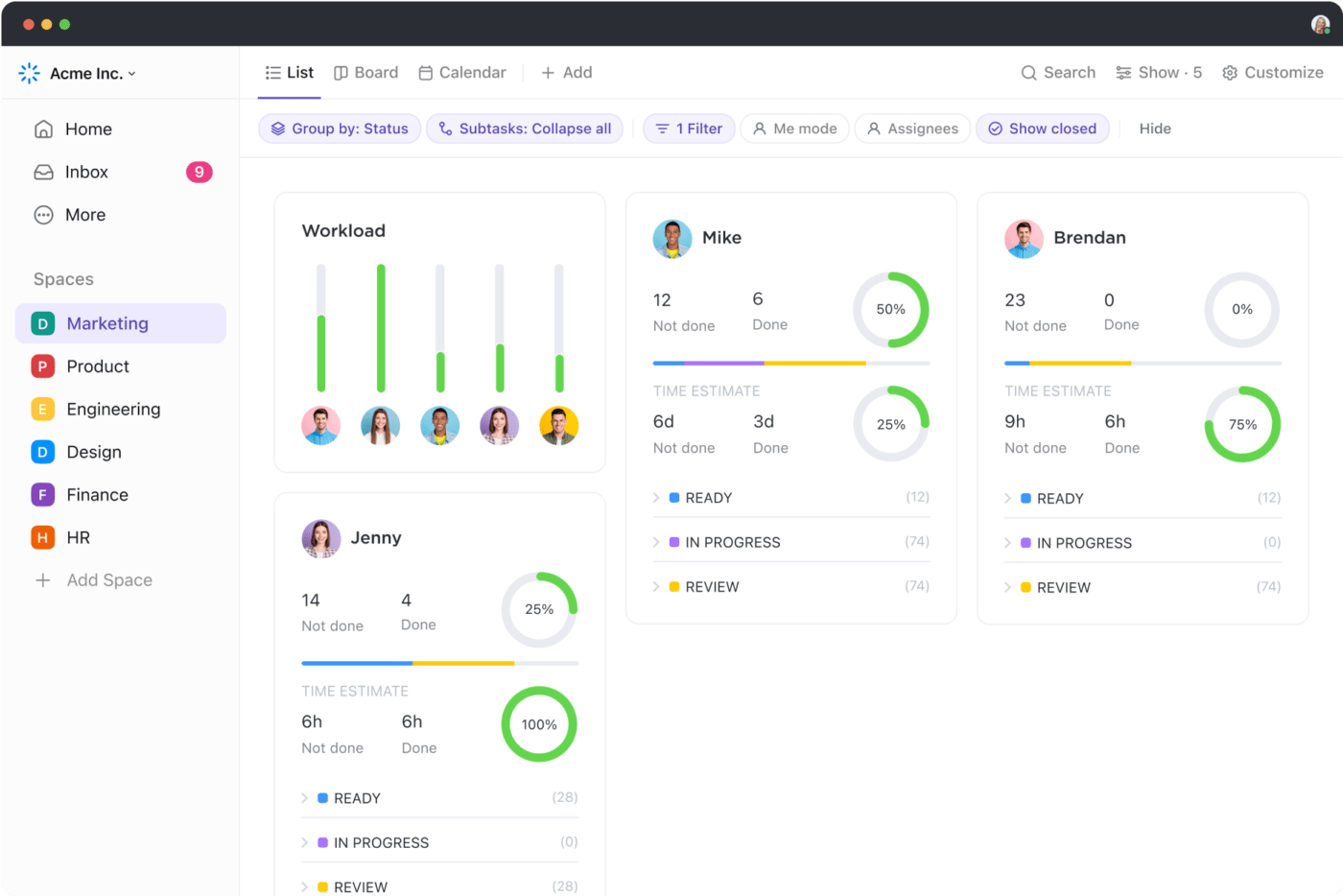
You can also create entire wikis for your projects that your team members can refer to whenever in doubt using ClickUp Docs, the platform’s document management tool. It serves as a built-in text editor for your ClickUp Workspace, allowing you to create rich documents easily and attach them to tasks or share them with your team members.

Finally, use ClickUp Goals to define and track the specific and measurable goals and milestones your team and individual workers must accomplish.
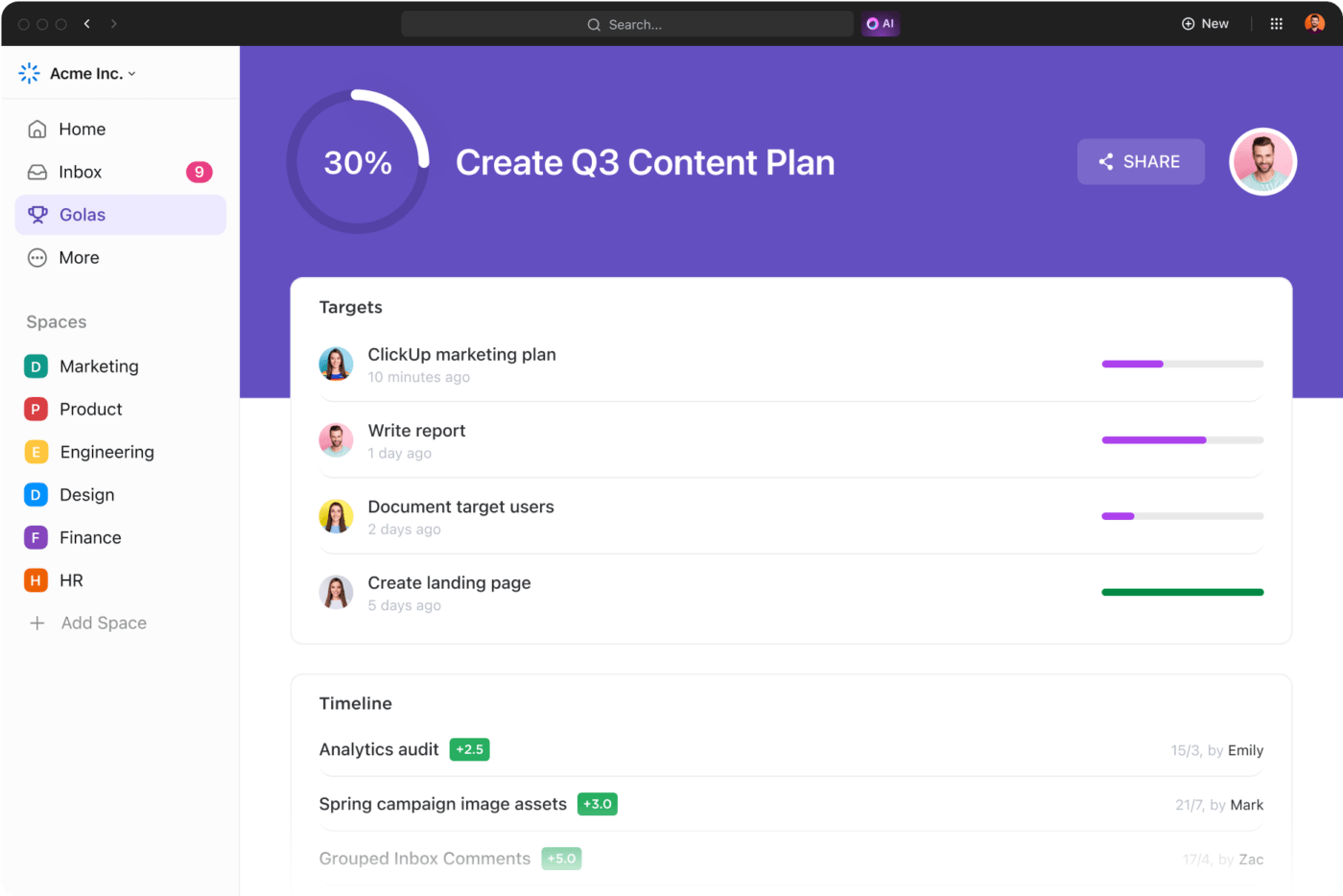
Collaborating with team members
While there are many collaboration apps available on the market nowadays, having collaborative functionality built into your primary project management platform streamlines your workflow and minimizes context switching. Luckily, ClickUp comes with numerous features to facilitate project collaboration between your team members. 👯
For instance, ClickUp Whiteboards allows your team to make plans and visualize processes using sticky notes, drawings, text blocks, etc. With the ClickUp Chat view, your team members can communicate with each other and ask work-related questions, while features like tagging, commenting, and file sharing allow them to collaborate on files and other assets within the ClickUp Workspace. ClickUp Mind Maps lets them sketch out team processes with tasks embedded into them for better understanding and easy execution.

Tracking project status and productivity
Last but certainly not least, ClickUp can help you with project tracking by letting you monitor team goals, key performance indicators, and productivity of all team members on customized ClickUp Dashboards.
And with ClickUp Team Insights and Reporting, you can easily track and visualize the team performance data or any other metric from your Dashboard. You can also share the data with other stakeholders in reports that can be generated quickly with the help of ready-made reporting templates. 📄

ClickUp: Your Secret Weapon for Effective Team Development
There’s a lot more that can be done to successfully manage your team and projects using ClickUp—the features mentioned here are only the tip of the iceberg. Explore the rest by signing up for ClickUp for free and see how it helps you and your team succeed throughout every stage of group development. 🤞



