

Product managers (PMs) and engineers often have a difficult relationship. Both have constant disagreements—but know that they can’t make do without the other.
So, to address the elephant in the room—yes, these two roles have their share of discord over areas like feature specifications and deadlines. This is mainly because product management principles don’t always accommodate the technical perspective of engineering. Similarly, engineering managers don’t always get the big picture or resources perspective before launching a product.
However, when in sync, both professionals remain aware of their common goals and align their priorities and efforts for product success.
So, how should product managers and engineers work together to achieve optimal results? Keep reading to find out!
We’ll also discuss some strategies to tackle workplace challenges and ensure fruitful work synergy, as well as debunk a few collaboration myths for good. 🤝
- What Are Product Managers and Engineers Responsible For?
- Underlying Collaboration Issues Between Engineers and Product Managers
- Make It Smooth Sailing: 6 Tips to Create a Successful Product Every Time with ClickUp
- 1. ClickUp AI and Whiteboards for product ideation
- 2. Create and collaborate on product roadmaps and workflows
- 3. Centralize product information with ClickUp Docs
- 4. Create goals to keep teams on the same page
- 5. Allow more autonomy to engineering teams with ClickUp’s software suite
- 6. Collect transparent feedback using forms
- Product Managers Working with Engineers: Common Myths
What Are Product Managers and Engineers Responsible For?
Here’s a comparative outline of the everyday responsibilities of these two roles:
Responsibilities of a product manager
The product manager or PM is the leader of their product. From a broader perspective, they develop product ideas, provide specifications, and lead their team to bring those to reality.
They are responsible for researching the current market and creating a solution that resonates with their audience. From here on out, they primarily cover four additional duties before the product launch:
- Designing a product roadmap
- Creating a prototype (by collaborating with the engineer)
- Getting feedback from early-access users and stakeholders
- Incorporating feedback into the final build stage (also through collaboration with the engineering team)
Responsibilities of an engineer or engineering manager
Engineers bring the technical perspective into the fray, doing the coding or related engineering work to shape the product.
Their technical background enables them to check the viability of the product requirements, plan the technical documents and development work, and create a product that meets business objectives and fulfills the needs of the customer. Apart from this, engineers are also involved in prototyping and debugging to create bug reports.
While building a product, lead engineers or engineering managers are also on liaison duty—they collaborate with designers to ensure the final output meets the visual and UX expectations of the product manager.
During product planning, they get involved in the risk management aspect of development, expressing engineering concerns, like technical debt and technical trade-offs, to product teams.
Work dynamics between the product manager and the engineering team
The build phase of a product is where the product manager and their engineering team need to work together. A PM’s job is to pinpoint a solution based on what people are struggling with and ensure the final product can ease the pain points.
While PMs know what the customer wants, the struggle lies in communicating their understanding of the ideal product to engineers.
Once an idea moves on to the build phase, PMs are responsible for providing engineers with concise yet detailed briefs to help them create a product that is up to the mark. This includes coherently sharing the product vision with the lead engineer and designer.
Once everything is communicated, the product manager must maintain enough autonomy and let the engineers do their job. Both teams must set boundaries early to standardize what level of communication and interference is acceptable going forward. Undesirable situations include:
- The engineering team feels smothered and unheard due to unreasonable demands
- The product management team feels blocked due to unrealized requirements
Tip: Well-structured communication templates and workflows are the secret to smooth cross-functional collaboration before product launch. For example, many product teams like using the ClickUp Product Requirements Template to align stakeholders on the unique sales proposition (USP) and release plans.
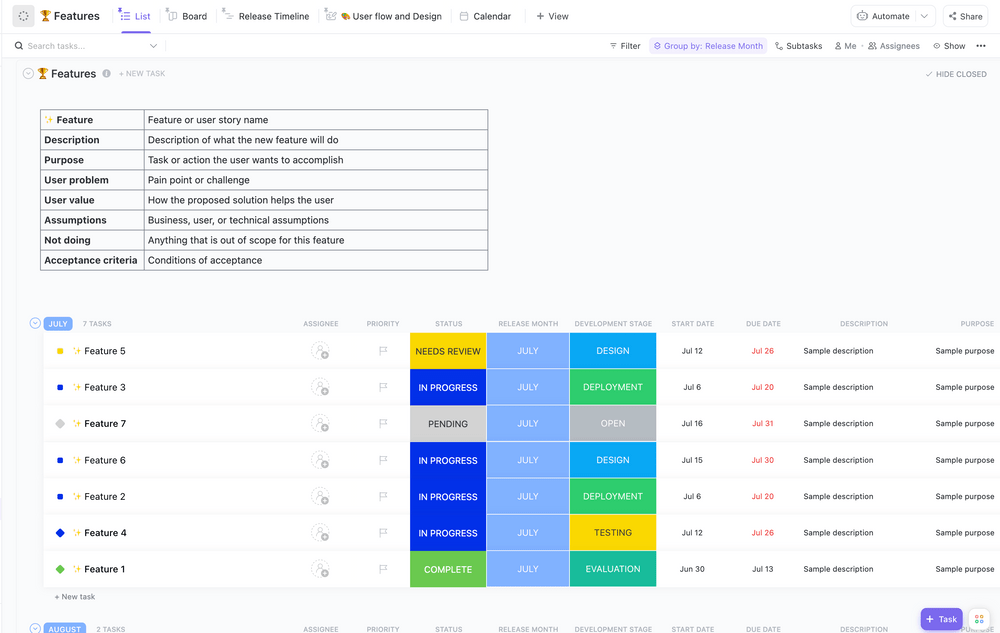
As far as designing workflows is concerned, try the ClickUp Task Management Template to build development and release plans at any scale and keep tabs on progress metrics seamlessly.
Productive collaboration between product managers and engineers: An example
While working in sync is important, a little workspace tension between PMs and engineers isn’t always bad. You have professionals who are experts in their fields—they’re obligated to provide new insights on what they believe is the next best step.
Let’s understand this through an example: Say a product manager wants a new mobile application to provide discounts and bonuses to generate fast sign-ups. Their top priorities will be:
- Visuals
- New features
- Performance
- Quick deployment
However, what they’re really asking from the engineering team is to design, build, conduct QA tests, and make the app deployment-ready within a tight deadline.
Unfortunately, the company’s engineers are currently busy with other products. The proposed work is not possible in terms of engineering input—unless the managers are willing to cut corners on other projects to redirect focus to the new app.
This is where engineering and product teams clash:
- The PM keeps pushing to ensure their product is ready by the deadline
- The engineering team advocates against the deadline by citing that there’ll be technical trade-offs for prioritizing delivery and ignoring backend aspects of the app like data security or integrations
This healthy tension leads to more constructive discussions on what both teams should prioritize. In this case, it could be the revenue from quick sign-ups or the security and performance aspects.
The idea here is not to impose one team’s dominance over the other but to foster mutual trust to make decisions that serve the company’s best interests. 🧡
Underlying Collaboration Issues Between Engineers and Product Managers
Even after a healthy amount of tension, there are times when engineers and product managers just can’t make it work. There can be some major friction areas to watch out for—here are a few examples:
- Trust issues: Product managers may not completely trust their engineers to understand their vision. This prompts them to micromanage or create over-specific release roadmaps, which is a turn-off for many engineers
- Clash of expectations: Engineers and PMs have different priorities and often expect the other side to compromise. Since it’s often the PM who makes the final call, treating engineers with respect and respecting their boundaries is important
- Undefined responsibilities: Some engineering teams struggle with poorly defined roles and responsibilities and no work structure, which increases the risk of unfinished tasks and more backlog items
- Poor management of engineering resources: A company’s engineering resources are divided across different projects and technical work. If the project manager fails to determine the engineering input for each project, it will lead to team overlaps and scheduling conflicts
- Unclear requirements: When acceptance criteria or feature requirements are vague, engineers can’t align their work to meet the end goal
So, what’s the solution here?
One of the easier ways teams can resolve these issues at once is by implementing a holistic project and product management platform—like ClickUp. The solution packs a versatile suite of features to help engineers and PMs:
- Create coherent product documentation to align product and engineering managers
- Communicate with more agility and transparency
- Design, adjust, and monitor workflows without excessive interference from either team
Make It Smooth Sailing: 6 Tips to Create a Successful Product Every Time with ClickUp
While engineers and product managers have varying priorities, they have a common goal—creating a product that people actually care about. 🥰
Below, we’ll explore some product management features and functionalities within ClickUp that can help your cross-functional teams create and release the best products with minimal friction.
1. ClickUp AI and Whiteboards for product ideation
Most teams don’t have enough time to brainstorm product ideas and communication aspects, causing collaboration issues down the line.
But there’s only so much a product manager can think of in one day! If you or your product manager need a reliable brainstorming partner, trust ClickUp Brain, the platform’s comprehensively designed AI assistant.
With ClickUp Brain, you can use prompts to ideate a solution for an existing problem, list down the possible pros and cons of a particular product before going deep, or generate detailed test plans, product requirement documents, and research studies.

Already have an idea ready for further brainstorming? ClickUp Whiteboards and Mind Maps will be more than what you need! They offer unlimited canvas space for a product manager to quickly brainstorm and link ideas to action, allot engineering resources, create cross-team workflow charts like swimlane diagrams, and edit everything in real time with their team.

2. Create and collaborate on product roadmaps and workflows
ClickUp offers ample resources to build product roadmaps and delivery schedules. For instance, instead of spending time designing a product roadmap from scratch, use the ClickUp Product Roadmap Template to visualize the product development lifecycle in one place. Leverage the template data to assign weekly workload to your engineering team in a balanced manner.

Use ClickUp’s native Calendar and task management features, such as setting up Time Estimates, Dates and Times, and Assigned Comments, while you set up tasks for engineers. This helps you offer clear instructions and define when you expect a task to be completed.
Looking for a faster way to communicate with your Head of Product or engineering teams? The ClickUp Chat view allows you to create custom chat groups and establish more transparent communication channels.

You can also add attachments to your messages and @mention teammates within a group to save time on administrative work and email communication.
Bonus: ClickUp has 1,000+ templates for product and software development teams—check them out here.
3. Centralize product information with ClickUp Docs
A lack of centralized product documentation and technical requirements can leave your engineering teams directionless, leading to a failed or lackluster product. An excellent way to avoid this is to use ClickUp Docs to store and manage project documentation in an easily searchable format.
Bring your engineers to the platform to handle technical paperwork like API documentation. At the same time, PMs can use ClickUp Docs for contracts, SOPs, internal guides, and user stories.
If you’re working on other products simultaneously, create Folders to store individual product guides, release notes, or user journey plans. Use Tags and Labels to make it easy to access a document through ClickUp’s Universal Search function.
Start writing, editing, and sharing any document with your team (or external members using secure links). Furthermore, teams can co-edit in real time and use the built-in collaboration detection feature to identify who’s making the change.

And what about tracking the changes made when you weren’t around? Just click on the version history of any document to find the exact time, person, and type of edit made. Docs allow teams to stay transparent and get all the background and context they need to build a product.
4. Create goals to keep teams on the same page
ClickUp Goals is all about keeping teams aligned in the face of conflicting perspectives. This feature lets you set measurable targets for your product and engineering teams.
Your goals can range anywhere from ensuring the final prototype ticks all the boxes mentioned in the product guide to adding all relevant colors in the design phase. Keep short-term goals for every day or week in a couple of clicks, or create long-term goals with key Milestone checkpoints for easy progress tracking.
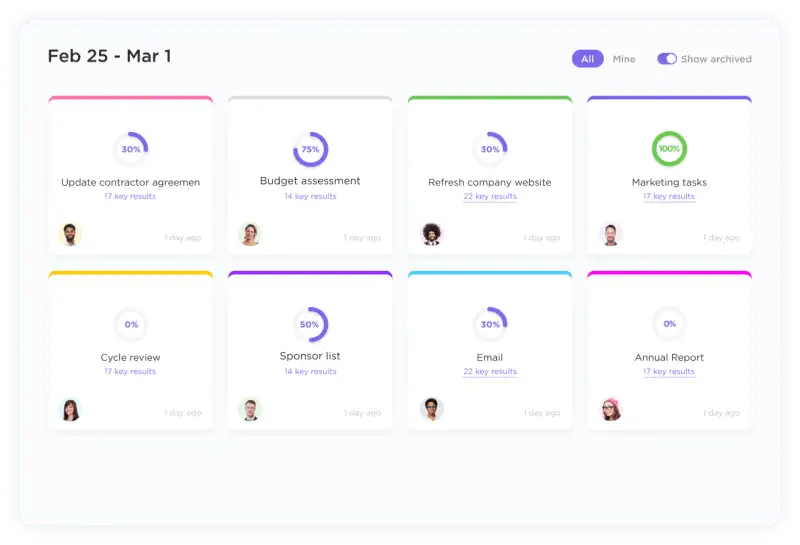
In addition to goal-setting, ClickUp helps you track your release plan with several visual tools. For example, you can:
- Use 15+ ClickUp views (like Tables and Gantt Charts) to review team tasks from different perspectives
- Plan and track sprints
- Organize all team goals in one place or segregate them for individual products
- Use ClickUp Dashboards to access real-time metrics and reports of all sprints and tasks

5. Allow more autonomy to engineering teams with ClickUp’s software suite
With ClickUp, you can also delegate task management to your development team. The platform has a dedicated Software Team suite with features to automate workflows, build roadmaps with dependencies and blockers, organize backlogs, and integrate with other development tools like Git.
As a product manager, you can broadly plan the product phases, like Ideation, Prototyping, and Testing, and let your engineering manager design the order of tasks within each phase.
Many managers love to use ClickUp Task Priorities to set labels—like Low, Normal, Medium, and High—for any task. This allows stakeholders from both teams to have prior discussions on what to approach first and avoid misunderstandings or under-communicated expectations down the line.

Bonus: Need help prioritizing tasks before the product launch? Employ the color-coded blocks within the ClickUp Priority Matrix Template to group tasks based on their importance and effort levels and avoid decisions with heavy technical debt.
6. Collect transparent feedback using forms
A product manager’s major stress point is often just before the final release. They give early access to a handful of customers and can be overwhelmed by the amount of feedback they receive, which translates to more chaotic work for the engineers.
A solution? Collect and organize customer feedback using the ClickUp Form view. Create feedback forms instantly with customized questions that make evaluating your product easy. Add conditions to any questions and convert responses into tasks that UX designers and engineers can quickly work on while revisiting their product backlog.
The feedback can apply to internal teams as well. You can use these forms to understand workspace satisfaction and request improvement suggestions from engineering teams. Go for questions like:
- Do you feel like your technical skills are adequately utilized at work?
- On a scale of 1 to 10, how stressed out are you at the end of each day?
- Were you happy with the outcomes of the last product launch—why or why not?
Product Managers Working with Engineers: Common Myths
It’s time to uncover some common myths about the collaboration dynamics between a product manager and the engineering team.
Myth #1: Involving engineers early during product development leads to more conflicts
Involving engineers early during product ideation and planning is actually a good idea as this invites the nuanced technical perspective into the mix. Engineers are often better positioned to predict what’s doable, which can help shape more accurate roadmaps.
Myth #2: Product managers have full authority over the release process
Another popular misconception is that the product manager controls everything. From engineers to marketing, they call the shots—which isn’t 100% true. Product managers are accountable to many stakeholders, but their main goal is to ensure a product caters to business objectives and current customer needs.
A product manager cannot make decisions on how things will be advertised or what brand messaging to go for. However, they can collect opinions from engineering teams and present them during meetings—and it’s often up to the product owners to make the final call.
Myth #3: Once a product is out, both teams are done with the work
Instead of being done, the more pressing duties of product managers and engineering teams come into play after the product launch. A product manager has to stay updated with customer reviews and identify issues that impact profitability or acceptance. With this feedback loop, they convey feature additions, removals, or changes to engineers.
Besides assessing the rework potential of products, a product manager also records how productive all teams were during the last sprint. This helps them uncover underlying inefficiencies like lack of communication and brainstorm solutions to improve current processes.
Engineer Your Team’s Success with ClickUp
Whether it’s engineers or product managers, everyone’s input is essential for creating a winning product that resonates with the target users.
Luckily, with all-in-one project management software like ClickUp, both teams can establish seamless collaboration dynamics and expedite their daily tasks. Easily set goals, design product roadmaps, track sprints, and communicate in real time to avoid mismanagement and streamline team workflows.
Sign up for ClickUp today and bring your product and engineering teams together for success! ✌️



