

Managing is just like the ocean. Tread carefully, and you’ll do great. Swim too deep, and it’ll consume you right there. 🌊
Micromanaging is a clear sign that you’re swimming against the waves. This leadership style has had a negative connotation in recent times because of the extent to which it can damage people’s health and bring disharmony to the workplace.
A micromanaging boss would say they have good intentions behind excessive employee supervision. Still, Harvard Business Review research shows that this management technique is just a one-way ticket to anxiety as a leader.
If you’re worried you’re turning into a monster micromanager or just want to learn about it as a preventive measure, this is the right place. We’ll discuss:
- The concept of micromanagement
- Impact of micromanaging on workplace culture and project management
- 10 strategies to build trust and avoid micromanaging teams
Let’s dive in!
- What is Micromanaging, and What Makes It a Dirty Word?
- 5 Effects of Micromanagement on Teams and Organizations
- 3 Reasons to Avoid Micromanagement as a Management Style
- 10 Strategies to Say Goodbye to Micromanagement and Hello to a Balanced Workspace
- 1. Establish transparency of tasks
- 2. Learn about your team members’ individual work styles
- 3. Prioritizing is key
- 4. Take a breather and delegate tasks
- 5. Monitor employees’ work, but from a distance
- 6. Foster an environment of trust and integrity
- 7. Reflect on your personal productivity habits
- 8. Allow for mistakes and handle them with tact
- 9. Keep information readily accessible
- 10. Organize team building sessions
- Stop Micromanaging and Adopt a Balanced Leadership Style with ClickUp
What is Micromanaging, and What Makes It a Dirty Word?
Micromanaging can best be described as a management style where you catch up with your team to the point where they feel too stifled to do the job properly. A micromanaging boss interferes with every minute detail of a project, demands frequent updates and status reports, and ends up being the reason for lackluster output.
It’s clearly not a healthy leadership style as we’re talking about a manager who likes to keep a tight rein on everything. Research shows that any kind of controlling behavior may harm mental health.
Micromanagement isn’t just bad for team health; the overall environment of the workspace also suffers. The reason is that many micromanagers pressure workers to the extent that every task becomes a priority, and no results are ever good enough. Everyone faces burnout trying to impress the manager, leaving no room for new ideas to grow.
But wait! There’s another micromanager that often flies under the radar. If you’re giving your team a dose of—That’s not right! Know what? Just let me handle it—in every project or task, you’ve probably entered the wormhole of micromanaging. You may not be torturing your employees, so to speak, but you’re restricting independent decision-making and displaying a perceived lack of trust in their abilities.
5 Effects of Micromanagement on Teams and Organizations
A micromanaged team displays clear signs that something’s not right, but how do you detect it? Check out these five tell-tale ill-effects. 🤢
1. Demotivated workers
The ugliest effect of micromanagement is clear as day—with the employee’s work always being scrutinized, it takes emotion out of work and reduces job satisfaction. When you babysit your employees every second, it stifles their creativity, wears them down, and they feel too demotivated to take anything seriously.
2. Stressed-out team leader and employees
As if dealing with a tiring job wasn’t enough, the last thing any employee wants to deal with is an overly involved boss breathing down their neck, waiting to blast them with constant complaints and nitpicking disguised as feedback.
When you try to forcefully push your opinions about every business process, you’re going to make your team feel inadequate at their job. You’re sowing the seeds of self-doubt and burnout—both for you and your team.
Yes, micromanaging is detrimental to the leader’s health as well. As a manager, discussing details of every task is downright exhausting, mentally and physically. You’ll start hating your job before you know it. 😅
3. Low business productivity
It’s not evident right away, but micromanagers steal the employees’ autonomy to optimize their processes and produce work faster by creating way too detailed guidelines. The employees have to keep double-checking the overly prescriptive procedures and spend hours in unproductive work.
All of this will only hinder long-term leadership goals since workflows at the basic level are not streamlined, making it difficult to optimize business processes in the long run.
4. High employee turnover
Here’s the deal—there’s only so much an employee can handle. More often than not, employees who hate being micromanaged start looking for another job.
Don’t believe us? Trust the numbers. A past study from Trinity Solutions. Inc. revealed that in a group of employees (who weren’t managers), nearly 70% of respondents stated they were searching for another job.
The reason? You guessed it, micromanaging.
In fact, the same study also showed that 85% of respondents had their morale greatly affected due to micromanaging alone. That’s sad, right? 😣
Monitoring your workers obsessively is only going to increase one thing—and it’s most certainly not profit or productivity—but your employee turnover rate.
5. Robotic workspace: watch out for this creativity killer
Ever walked into one of those beverage factories where everything is automated? Right from raw material handling to the final packaging, you hardly ever see humans do a thing.
Now imagine your own office doing the same thing. Workers only perform more and more tedious tasks each day without a shred of passion. They punch in, sit in their cubicles, bide their time, and punch out. 🫡
Sounds quite depressing, doesn’t it? It’s because it is. A monotonous workspace without passionate workers isn’t a creative environment where ground-breaking work ever happens.
3 Reasons to Avoid Micromanagement as a Management Style
Now that you’ve got a good idea of what micromanagement can do to a workspace, here are three reasons why you should avoid it at any cost.
1. Not good for business
Every decision made in a company is supposed to benefit it in the long run. C-level executives try to find things that are best for business. This can be in the form of investing, hiring top talent, and following best work practices to maximize productivity.
That last bit is what micromanagement kills. Once you start nitpicking your employees, you set the stage for a toxic work environment. People will get frustrated and leave. Plus, an increased turnover rate creates a bad reputation for your company, forcing executives to switch to costly freelancers or contractors, disrupting the general cash flow.
As a manager, you cannot do things that let down the company’s profits or performance. Naturally, micromanagement has to go because of how anti-growth it is! ↘️
2. Employee dependency
The absolute last thing that any modern-day workspace needs is employees who are dependent on their managers. If you constantly micromanage and even spoon-feed, it’s only natural for employees to become dependent on you.
Such a management style does not allow employees to develop their professional skills, and the talent they bring to the table can go unnoticed. The result? You grow more tired each day, and employees don’t learn enough to produce quality work.
However, regular business process improvement meetings can help higher-ups recognize a pattern of micromanagement and potentially consider solutions.
3. Poor process innovation
Adding to the point above, micromanaging tends to eliminate the need for creative thinking. Knowing that the boss is present to keep every project to the mark establishes a laid-back mindset among workers. With no innovation in sight, your business may lose opportunities to scale up.
10 Strategies to Say Goodbye to Micromanagement and Hello to a Balanced Workspace
With a good idea of why it’s best to stop micromanaging, let’s explore the 10 expert-approved ways to avoid this workplace evil and improve team productivity! ❤️
Tip: You need a quality project management tool to reduce the constant need for micromanagement. We have included some functionalities within ClickUp, a trusted tool for managers, to implement these strategies effectively.
1. Establish transparency of tasks
We won’t even talk about how often a particular task has gone wrong because the instructions were not transparent. We’re not talking about hard-to-follow manuals but a proper network of tasks where the process and accountability elements are clear. There is little need for micromanaging if your employees:
- Know what’s expected of them
- Have a thorough knowledge of the project goals and delivery requirements
- Are aware of deadlines
Luckily, you can easily build a transparent network of tasks for your team using ClickUp. With its holistic Project Management Suite, ClickUp helps create complex workflows with all contextual details embedded within it so that your team members enjoy the right balance of task support and independent decision-making!

Make task management a breeze with ClickUp Tasks. Create customizable workflows for your team, establish accountability, and watch tasks get done without the need to micromanage. With the platform’s easy-to-use interface, assign tasks to one or multiple assignees with a single click!
Set due dates within tasks and customize notifications to ensure team members plan their schedules accordingly. For more transparency, the platform also lets you create task checklists where you list out subtasks within larger tasks and keep ticking items off as they’re done. You can begin right away with one of ClickUp’s task list templates to save time.
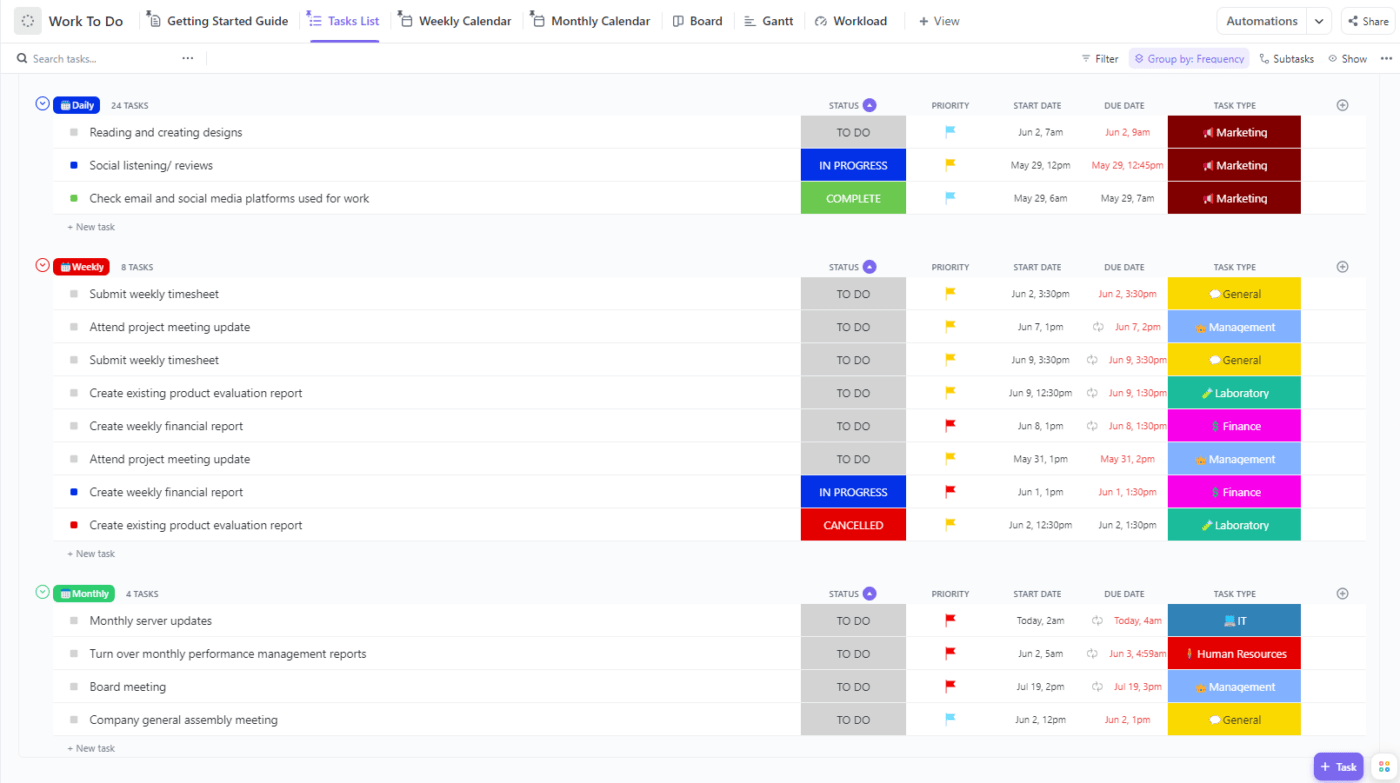
2. Learn about your team members’ individual work styles
Knowing how your employees work is one of the best project management techniques to reduce the need for micromanaging and nitpicking. You need to navigate communication with employees who have different work styles. For instance, some may work better alone, while others rock when they have multiple collaborators alongside.
ClickUp offers several tools to manage all types of work styles. For example, you can use its native Project Time Tracking tool to gauge when different workers feel productive or how much time they take to get something done. That way, you can strategically assign them tasks based on their convenience.
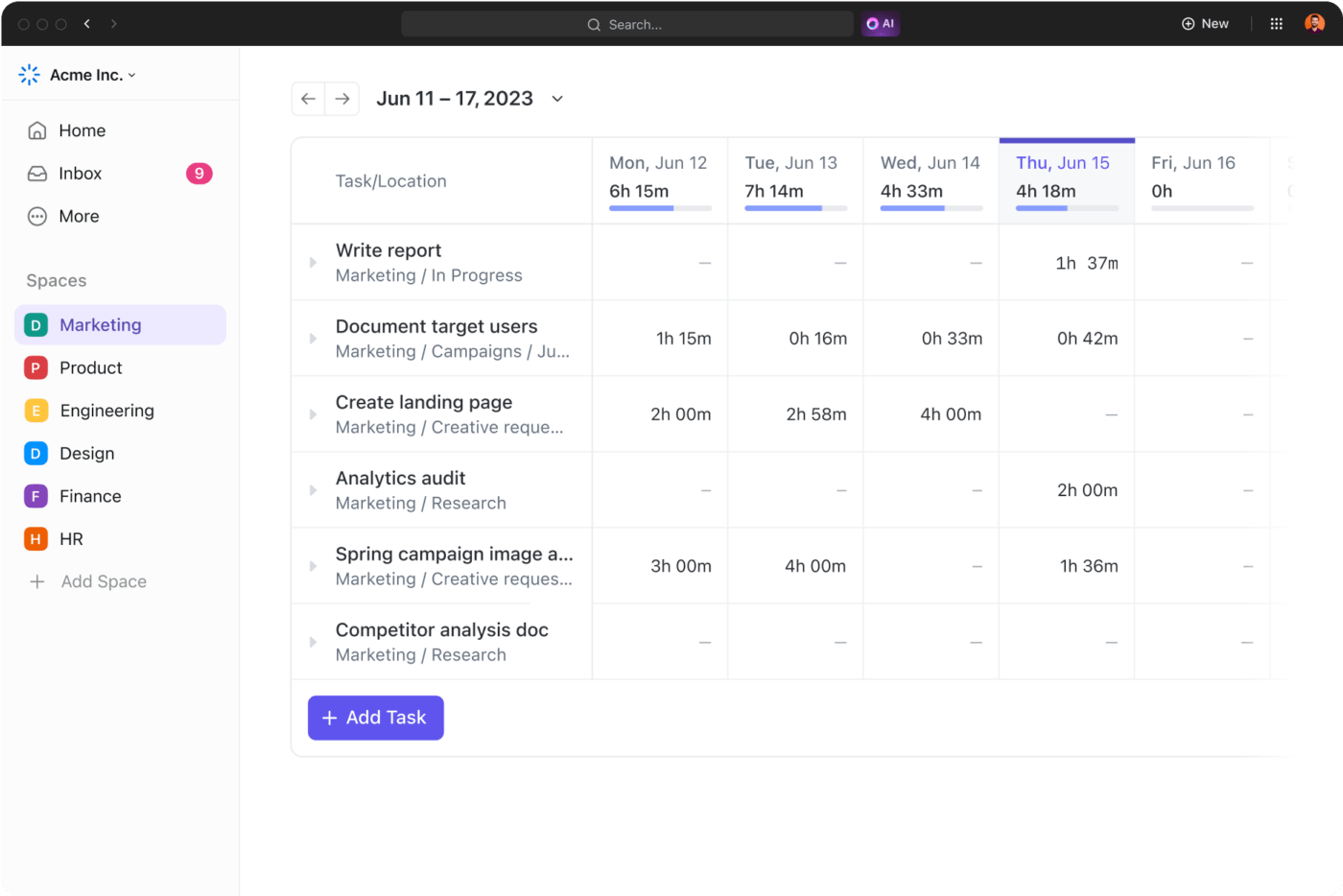
Similarly, you can use collaborative tools like ClickUp Whiteboards and Mind Maps if your employees prefer lively conversations and idea generation opportunities.
Looking to build trust within teams? You may want to ditch emails for every tiny update and use the Chat view to engage in informal work (or non-work) conversations. You can also use the Assign Comments feature to suggest general task corrections without sweating the small stuff.
3. Prioritizing is key
When a team realizes the importance of a task, they’ll prioritize and ensure it shapes up in the best way possible. But helping them get to that realization is up to you.
With ClickUp Task Priorities, define created tasks with multiple color-coded priority levels like Urgent, High, Normal, and Low. You can inform an assignee of the importance of a task without uttering a word! 🤫

Now, you don’t have to give daily reminders of how important a task is and potentially micromanage all the way through.
Pro tip: Try giving the well-known Eisenhower matrix a chance if you’re looking to upgrade the way you prioritize tasks visually.
4. Take a breather and delegate tasks
Jennifer Chatman, a professor at UC Berkeley’s Haas School of Business, wisely advises – The acid test of leadership is how well the team does when you’re gone.
You don’t have the bandwidth to do everything. So, take a step back, whether it’s following up, ideation, or finalizing submission dates—let it go and delegate. Let your team take charge for once and see how things go. Try not to ask your colleagues for frequent updates and push everyone to build confidence in their skills.
If you’re using ClickUp, jump on the Team view to delegate tasks based on employee capacity.
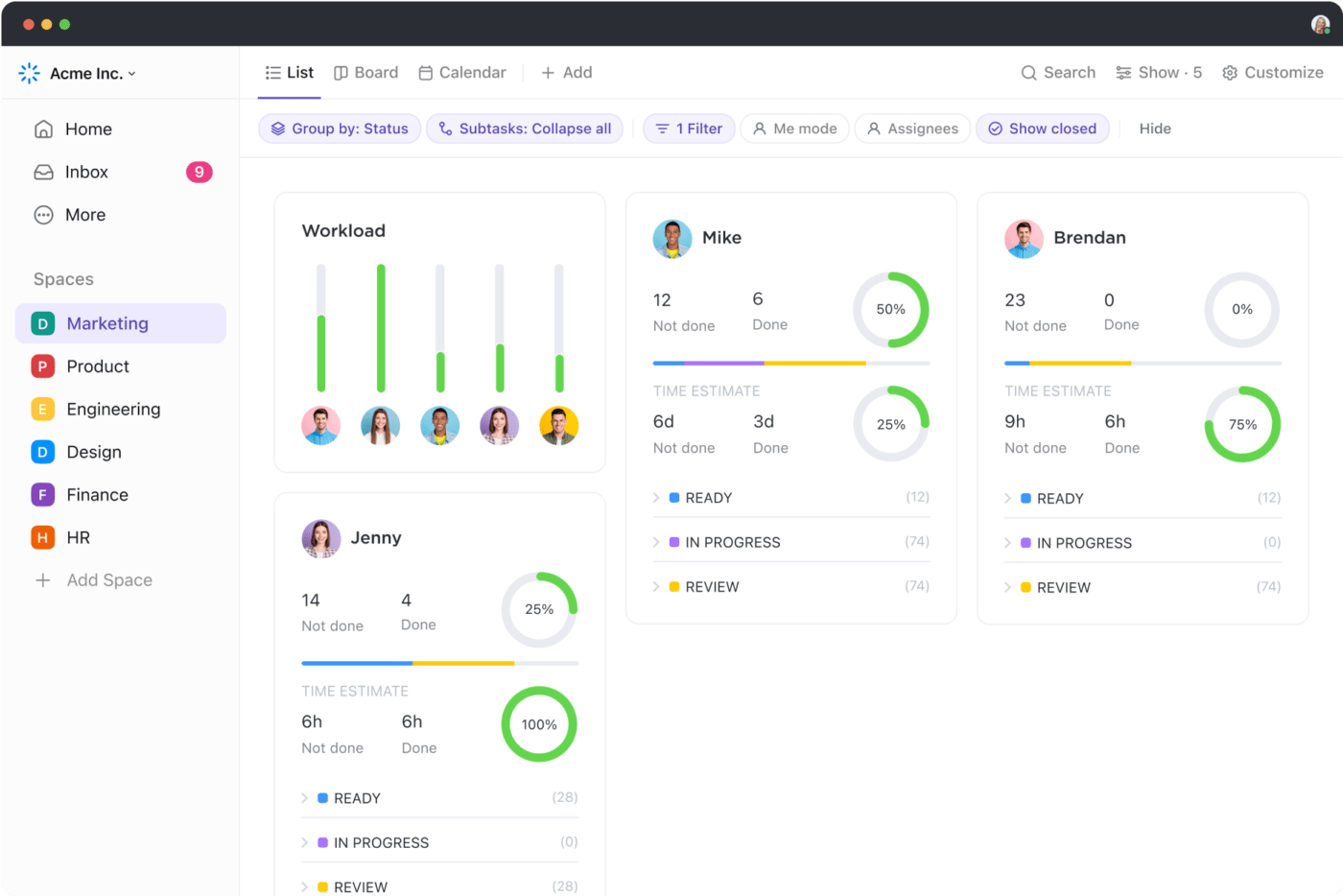
Consider using workflow automation software and tools to further reduce manual intervention in daily work processes. ClickUp Automations, for example, can automate regular admin tasks for you, keep tasks moving without excessive comments, and prevent managerial burnout.
5. Monitor employees’ work, but from a distance
You cannot stop managing! If you let loose entirely, you risk creating workspace anarchy where no one listens to other people and simply plays the blame game in meetings.
You don’t have to hover over your team and keep asking them how things are every two seconds. Just glance over to what they’re doing, ask for any updates once in a while, and move on. But to do that confidently, you need project tracking tools.
Make this process easier with Clickup Watchers. This feature helps managers add a watcher team member to any task—they can do the tracking for you, so it won’t be a case of you micromanaging. Watchers are automatically updated when a task has activities related to:
- Assigning
- Editing task name or description
- Commenting
- Change in the due date
- Change in the status/priority level

To truly monitor from a distance, leverage ClickUp Dashboards and keep track of every project using charts and status reports displayed as Cards. Why ping anyone for updates and risk being called a micromanager when you can view completed work from your Dashboard?
You’ll also love ClickUp views that help you see the status of all work at once. For example, the Board view helps you monitor the progress of tasks. The List view offers a more spreadsheet-like detailed view, while the Calendar view helps visualize schedules and deadlines precisely.

6. Foster an environment of trust and integrity
If you’ve micromanaged by accident in the past, your team members may want to approach you for approval on every task. Here’s where you pull out the trust card and let them call some shots.
Don’t overdo it, though. Walk the fine line between delegating decision-making and ensuring the work is being done properly. For beginners, try asking not to be CC’ed in every email or pinged on every chat conversation.
Try regular employee meetings to rebuild that trust and human connection. The ClickUp Employee & Manager 1-on-1 Template offers an excellent layout to make the most of supervisor-employee sessions.
7. Reflect on your personal productivity habits
Micromanaging is a bad management style that reduces the productivity of not just others but you as well. Getting hooked on administrative tasks is a real time waster.
Don’t waste every minute of your time looking at task statuses or workflow comments. Dedicate only a certain amount of time every day or week to check up on a project. A great way to do that is with ClickUp Reminders. Set timers to follow up on necessary tasks and let other employees have accountability for the rest.
8. Allow for mistakes and handle them with tact
Micromanagers tend to be crazy perfectionists, but no one’s perfect. Don’t expect things to always go according to plan. Allow others to err and explore how to avoid it next time with thoughtful guidance or extra training.
You can create video tutorials with Clip, ClickUp’s free screen recorder, to help employees have a good hold over process execution. This eliminates the hassle of being pinged in Slack multiple times a day!
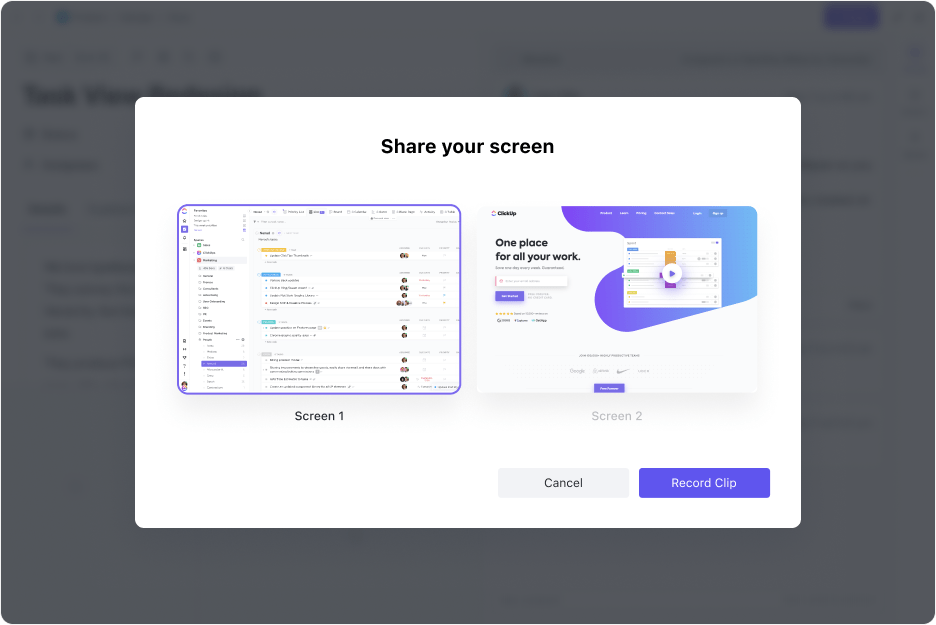
You can also use process improvement templates to brainstorm ways to improve current processes. Or, if a particular employee is prone to making certain mistakes, the ClickUp Corrective Action Plan Template can guide them objectively.
9. Keep information readily accessible
Managers often waste endless hours simply catching up on what a project is all about. Forget micromanagement; this is just a weak management style in general. Ensure that you keep all project documents readily accessible for reference whenever you need to double-check things.

You can start doing this today using ClickUp Docs, which allows you to create a comprehensive knowledge base of project data, processes, and manuals. With real-time co-editing, you can see who’s editing what and make changes alongside other managers. You can also generate project documents from scratch with AI support.
10. Organize team building sessions
Feeling suffocated is a common theme in micromanaged teams. If you’re aiming to create a more relaxed workspace, explore team building opportunities where your employees can come together and interact without the pressure of the daily grind.
Team building sessions help build trust within teams and make collaboration feel more natural, motivating everyone to work from a place of passion rather than robotic duty. ❤️🔥
Stop Micromanaging and Adopt a Balanced Leadership Style with ClickUp
Micromanaging hurts employees, businesses, and managers—it’s a lose-lose game. It’s bad for productivity and creates more problems than it solves. Try adopting one or more of the strategies we’ve discussed to transform the little things you do while managing projects. ClickUp can be a reliable source of support on this journey, helping you find your management rhythm.
To foster a productive workspace where you don’t have to keep tabs on everything 24/7, sign up for ClickUp and leverage modern-day tools to avoid micromanagement forever! 🥳



