15 Best Google Forms Alternatives in 2026 (Free & Paid)

Sorry, there were no results found for “”
Sorry, there were no results found for “”
Sorry, there were no results found for “”

Forms are everywhere—whether you’re collecting customer feedback, chasing down leads, or managing RSVPs for an event.
And if you’ve ever needed to create a quick questionnaire, you’ve probably turned to Google Forms. It’s free, easy to use, and integrates nicely with Google Sheets, which explains why it’s a go-to for many.
But here’s the thing—it isn’t perfect. Google Forms templates and design options are basic. The platform also lacks advanced analytics, and if you need offline data collection or serious customization, you’re out of luck.
Several strong alternatives exist for Google Forms, offering a range of features and functionalities. With its built-in Forms feature, ClickUp lets you collect responses, turn them directly into actionable tasks, and tie them into your broader workflows, while Typeform is known for its engaging, interactive design. Microsoft Forms is a great option for those within the Microsoft ecosystem, and Zoho Forms is a solid choice for businesses needing automation and integrations. Formstack is well-suited for advanced workflows and enterprise needs.
Most teams today don’t just struggle with clunky forms; they struggle with work sprawl. Too many disconnected tools, scattered data, and manual follow-ups eat away at productivity. The right form builder should simplify, not add to, the chaos.
In fact, 80% of marketers prefer automation-enabled form builders for lead generation and nurturing. So, if you feel like Google Forms isn’t cutting it anymore, you’re in luck.
We’ve rounded up the best Google Forms alternatives to help you create more intelligent, more effective online forms—without the hassle or the hit to your budget.
| Tool | Best features | Best for | *Pricing |
| ClickUp | • Custom form fields and conditional logic • Turn responses into tasks instantly • Dashboards, automations, templates | Teams that want forms tightly connected to task management and workflows | Free forever plan; Paid plans from $7/user/month |
| Jotform | • 10,000+ templates • 32+ payment gateways • Offline data collection • Multilingual forms | Businesses needing payment-enabled and global-ready forms | Free plan available; Paid plans from $39/month |
| Zoho Forms | • Native Zoho ecosystem integrations • Conditional logic and automation • Offline mobile submissions | Teams already using Zoho apps | Free plan available; Paid plans from $10/month |
| Formidable Forms | • Advanced data Views • Front-end data display • Multi-page forms • PDF generation | WordPress sites that need data-driven displays | Paid plans from $79/year |
| Typeform | • One-question-at-a-time UI • Branching logic • Payment collection • 120+ integrations | Teams focused on conversational surveys and lead qualification | Free plan available; Paid plans from $29/month |
| Paperform | • Landing page-style forms • Rich media embedding • Custom CSS • Product catalogs | Marketing teams building branded, conversion-focused forms | No free plan; Paid plans from $29/month |
| Cognito Forms | • Advanced calculation engine • Custom formulas • Conditional logic • Secure payments | Businesses with calculation-heavy order and finance forms | Free plan available; Paid plans from $19/month |
| SurveyMonkey | • Expert question bank • Advanced analytics • Sentiment analysis • Multiple export formats | Teams running research-grade, data-heavy surveys | Free plan available; Paid plans from $99/month |
| Formstack | • HIPAA & SOC 2 compliance • Workflow automation • eSignatures • File generation | Healthcare, legal, and enterprise automation use cases | Paid plans from $99/month |
| Wufoo | • Real-time visual reports • Auto-updating dashboards • Response caps • Payment integrations | Teams that prioritize form reporting and analytics | Paid plans from $22/month |
| WPForms | • WordPress-native integration • Access control and form locking • AI-powered builder • 2,000+ templates | WordPress users who need secure, simple forms | Paid plans from $99/year |
| 123FormBuilder | • Auto language detection • Offline mode • Conditional logic • 2,000+ templates | Global teams building multilingual forms | Free plan available; Paid plans from $37/month |
| HubSpot Form Builder | • Native CRM sync • Progressive profiling • Lead scoring • Marketing automation | Marketing teams focused on automated lead generation | Free with HubSpot CRM; Paid with Marketing Hub |
| Ninja Forms | • Full API access • Custom workflows • File uploads and payments • Developer hooks | Developers needing deep WordPress form customization | Free core plan; Paid plans from $99/year |
| Formsite | • Field-level encryption • Role-based access • Data residency • Compliance-ready security | Teams handling highly sensitive or regulated data | Paid plans from $24.95/month |
Before choosing from our list of Google Forms competitors, keep these key features in mind:
👀 Did You Know? Before it became a standalone product, Google Forms was launched as part of the Google Docs suite in 2008. Over time, it evolved with new features and integrations, eventually becoming its own tool in 2016 to better support data collection and collaboration.
Our editorial team follows a transparent, research-backed, and vendor-neutral process, so you can trust that our recommendations are based on real product value.
Here’s a detailed rundown of how we review software at ClickUp.
Ready to find the perfect form builder for your needs? Here are the 15 best alternatives:
Easily the top pick, ClickUp is truly the everything app for work. It combines powerful form-building with productivity and collaboration tools, keeping all your work in one place.
And the best part? You can turn collected responses into tasks easily. Whether you’re gathering employee feedback, running market research, or handling payments and invoices, the ClickUp Form View makes it easy to keep everything organized and connected.

Unlike Google Forms, ClickUp Forms offers intelligent conditional responses, letting your forms adapt in real time based on user input.
The result? A more innovative, more personalized experience for respondents. The all-new Forms Hub acts as a central command center, providing instant access and streamlined management of all your forms, from bug reports to campaign requests.
You can also make your forms more elegant with features like informational blocks and question descriptions, providing clear context and guidelines to respondents, ensuring accurate and efficient data collection. There’s more! Leverage ClickUp Brain’s AI-powered analysis to refine all those responses into actionable results. This focus on contextual, connected intelligence helps teams avoid AI sprawl, where fragmented AI tools create more confusion than clarity.
No more time wasted trying to synthesize insights from responses.
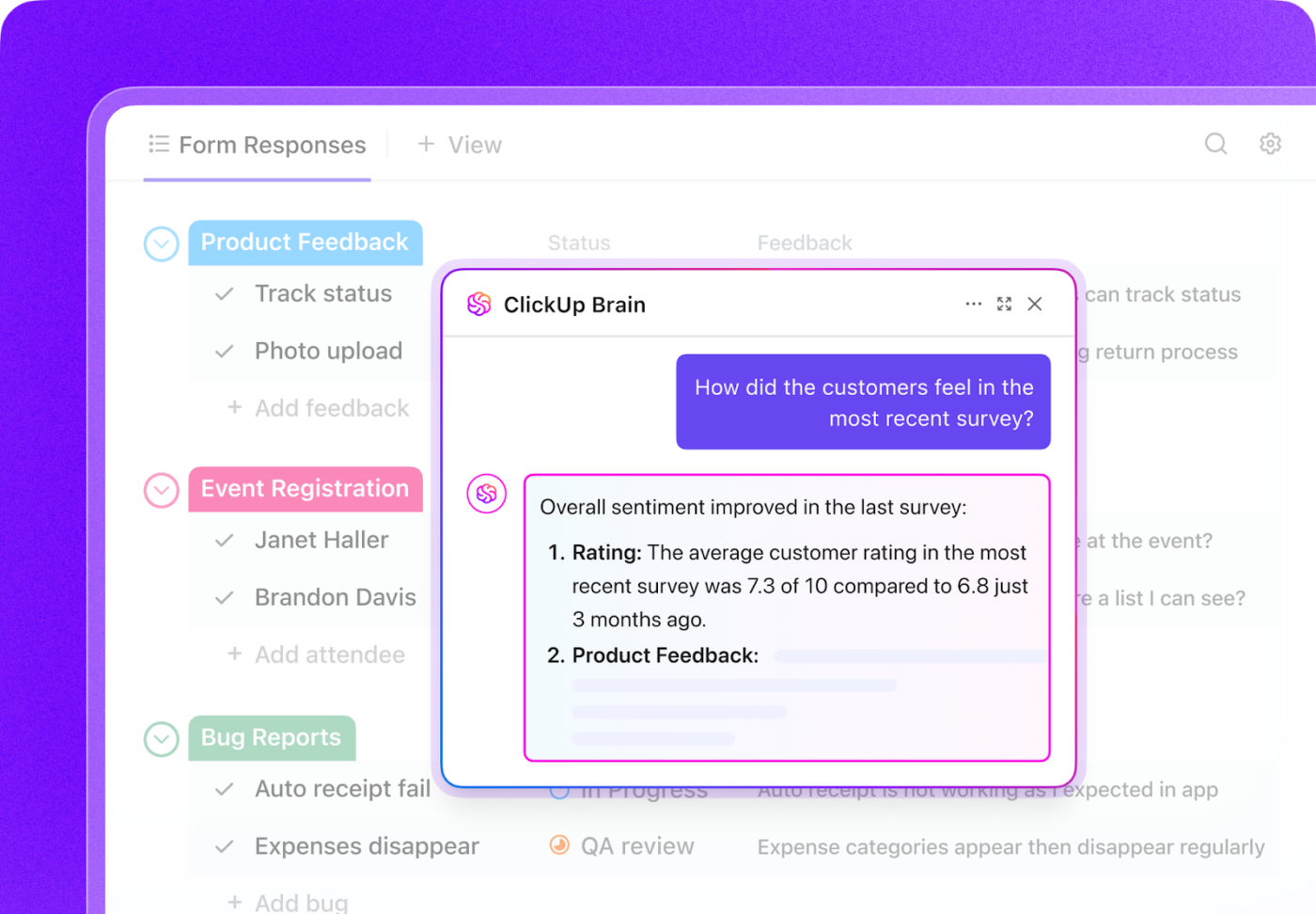
Further personalize your forms to align with your brand identity through customizable cover images, backgrounds, and button colors. Beyond aesthetics, ClickUp has also strengthened its integrations, including an improved Zapier integration and the ability to build chat integrations via the ClickUp API, facilitating seamless workflow automation.
Plus, with 100+ automation templates in ClickUp, you can streamline response collection and analysis—saving time while keeping everything running smoothly.
For example, you can automate lead routing, instantly assigning tasks to your sales and marketing teams. This keeps your form responses organized and ensures timely follow-ups—helping you turn more leads into customers. You can even set up automated emails and notifications, so no response slips through the cracks!
And the best part? You can sync everything with ClickUp CRM, keeping your customer/client data updated and accessible across the platform. With all your information in one place, creating forms that capture the right data and drive better decisions is easier than ever. Short on time? No problem! Browse the template library and select a ready-made form that meets your needs.
Here are our top picks!
If you want to create a feedback form for your users, customers, or employees, start with the ClickUp Feedback Form template. This fully customizable template is excellent for designing on-brand surveys, collecting meaningful data, and analyzing them for product decisions and trend patterns.
However, check out the ClickUp Form Template if you want something simpler. It comes with Custom Fields, allowing you to create any kind of form or survey that can securely collect accurate responses and stay on top of compliance regulations and industry standards.
Clickup Forms allow us to escalate requests from one team to another in an easy manner. The form entries become tasks, and we can keep track of all these requests on a board for the stakeholders and team managers to be informed on the progress, blockers, or dependencies. This allows everyone involved visibility and ensures the tasks are completed as quickly as possible.
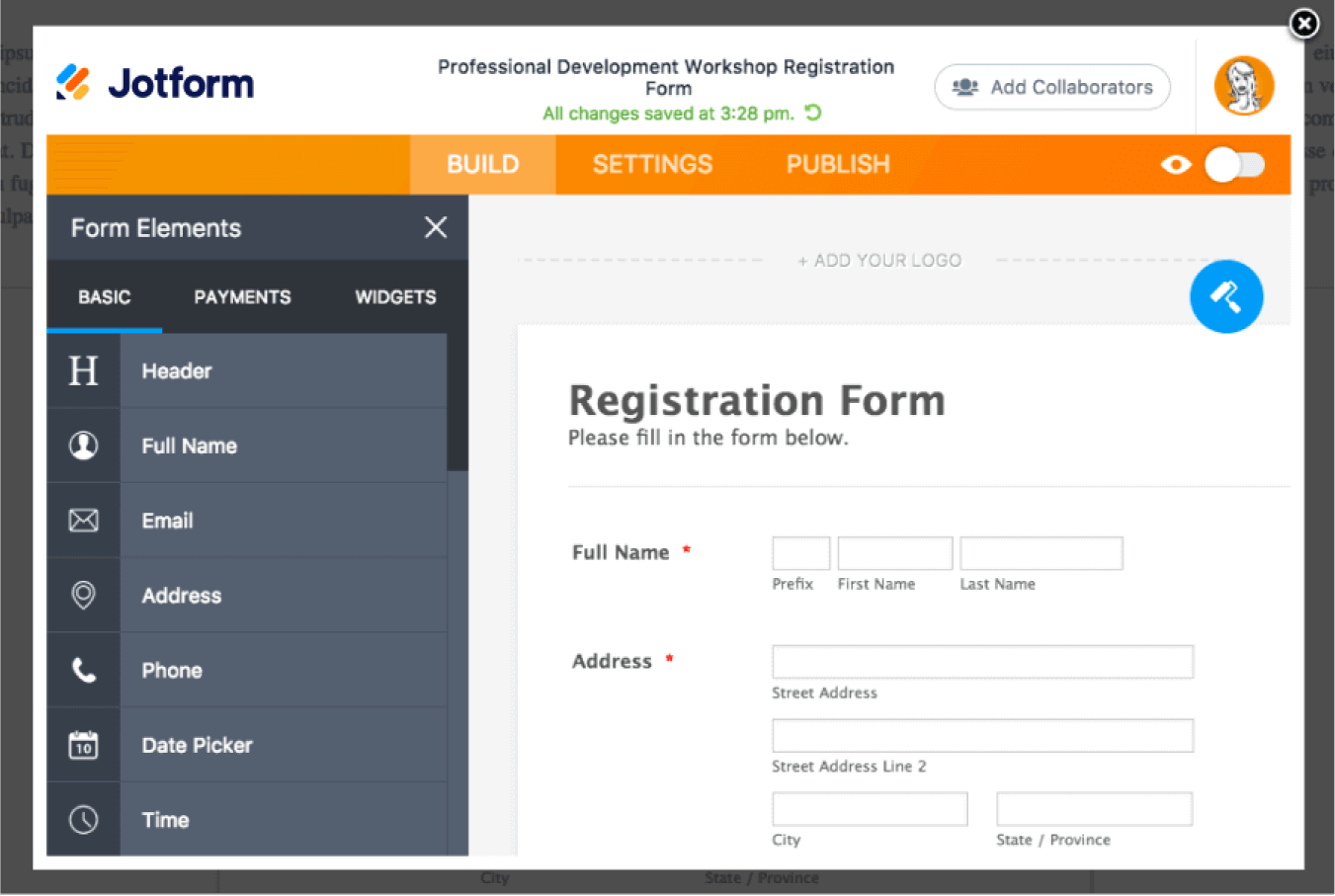
Jotform lets you create advanced forms easily with 10,000+ templates and deep customization—no steep learning curve required, unlike most other advanced form builders.
Its drag-and-drop builder supports workflow automation, conditional logic, multilingual forms, and detailed analytics.
You can also embed PDFs, collect signatures via DocuSign, and customize payment flows. With Smart Payments Forms, you can split payments, set up installments, and apply conditional logic—rare perks in other form builders.
With a large volunteer force selling ads for theater playbills, Jotform has changed our workflow dramatically. So easy to gather all our information into one place. Ad info, payment, all in one simple, easy to use form. No more paper forms and keeping track of multiple forms of payment. No more missed ads because someone didn’t file the paperwork correctly.
💡 Pro Tip: Switching from Google Forms or Microsoft Forms to Jotform? You can seamlessly migrate all your existing forms without losing any data!
Zoho’s all-in-one business suite makes it a go-to for many companies, and Zoho Forms fits right in. It offers a drag-and-drop editor with 30+ field types, conditional logic for dynamic forms, and automation to capture leads, send alerts, and collect data.
Integrated with Zoho apps (CRM, Books, Projects), every submission syncs without extra connectors, automating tasks like invoicing, email responses, and project updates.
All plans are billed annually.
Currently, Zohoform only allows integration with other Zoho products such as Zoho CRM. This means that if you’re looking for a more diverse range of integrations with other popular tools, you may find yourself limited. It’s crucial to consider your specific needs and ensure that Zoho Form aligns with your desired integration capabilities before committing to the platform.
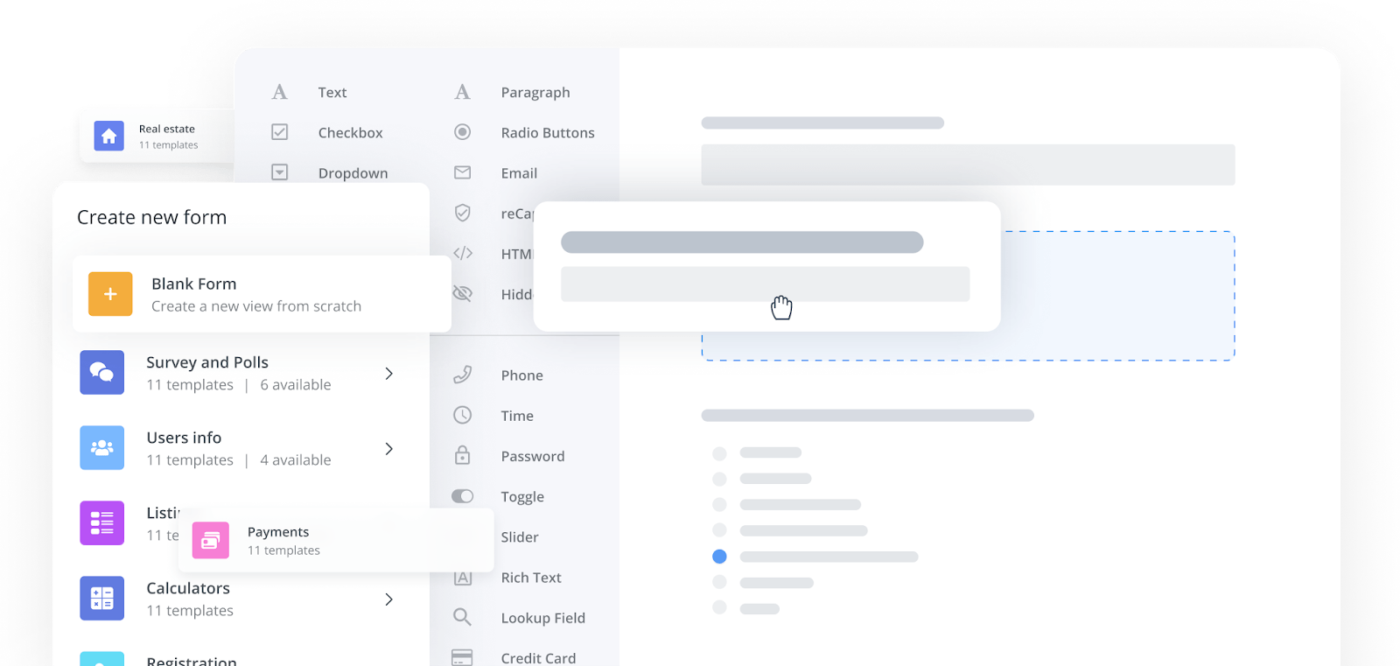
If you need to manage and display data directly on your WordPress site—whether for job boards, property listings, or directories—Formidable Forms is the choice for you.
Its Views feature lets you collect form submissions and instantly display them in custom formats like tables, calendars, or interactive listings—no coding required. You can quickly build complex, data-driven applications with 200+ templates, automation tools, and seamless integrations.
All of the following are non-discounted rates, billed annually.
💡 Pro Tip: Don’t settle for a one-size-fits-all form—run A/B tests to compare different layouts, field arrangements, and designs. Test variations like single-column vs. multi-column formats, progress bars for multi-step forms, or different CTA button placements to see which version drives higher completion rates. Minor tweaks can make a significant impact on user engagement and conversions!
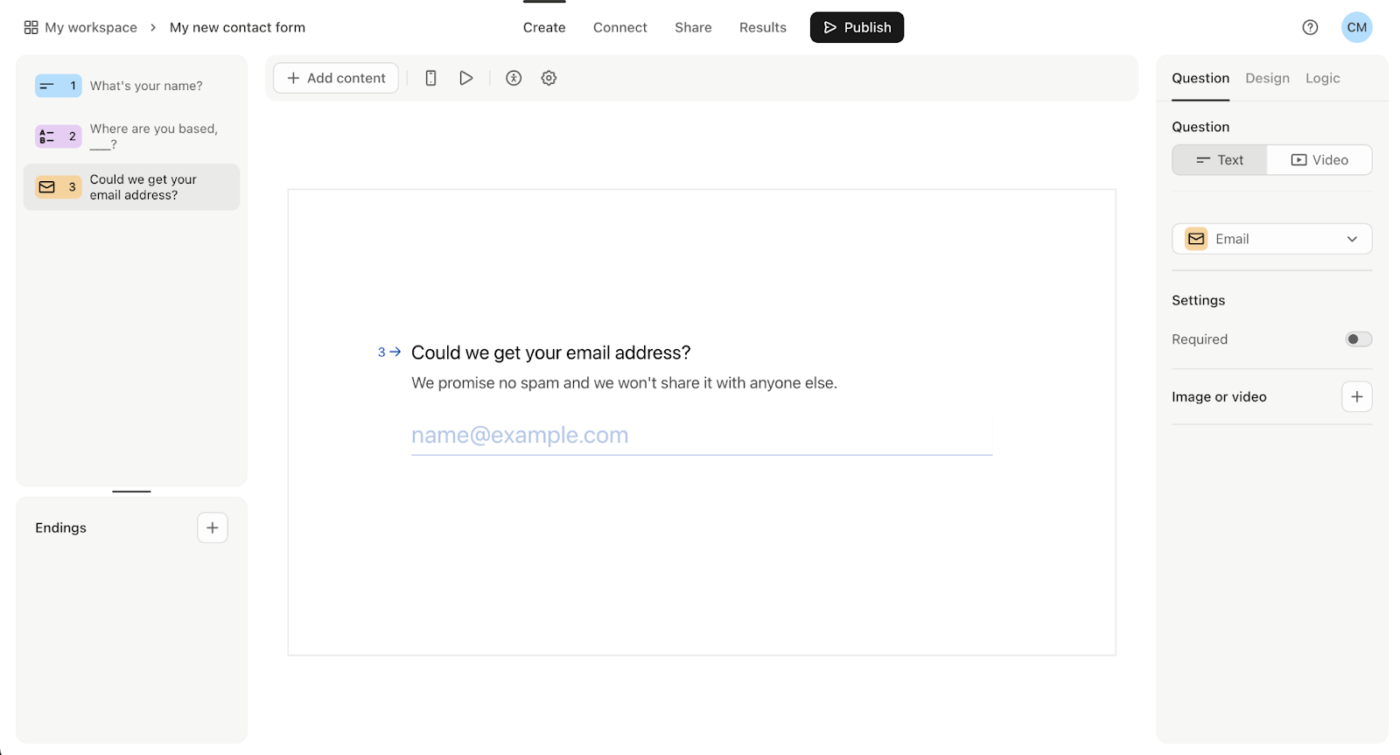
Surveys are essential for feedback, but they can also be tedious. Typeform fixes that by turning forms into engaging, chat-like experiences.
Instead of overwhelming users with a full-page questionnaire like Google Forms, Typeform asks one question at a time, creating a smooth, interactive flow. Plus, it allows users to create unlimited forms even on the free plan.
With branching logic and personalized follow-ups, it feels more like a conversation than a survey—perfect for lead qualification, customer feedback, or quizzes where completion rates matter.
Core plans:
Growth plans:
I found it excellent for receiving feedback on design solutions, it allowed me to take the input from multiple users and organise it in a way that allowed me to weigh my approach in regards to prioritising features and addressing concerns. I found it frustrating sometimes encountering paywalls, but that wasn’t unexpected with a paid service
📮ClickUp Insight: 92% of workers use inconsistent methods to track action items, which results in missed decisions and delayed execution. Whether sending follow-up notes or using spreadsheets, the process is often scattered and inefficient.
ClickUp’s Task Management Solution ensures seamless conversion of conversations into tasks—so your team can act fast and stay aligned.
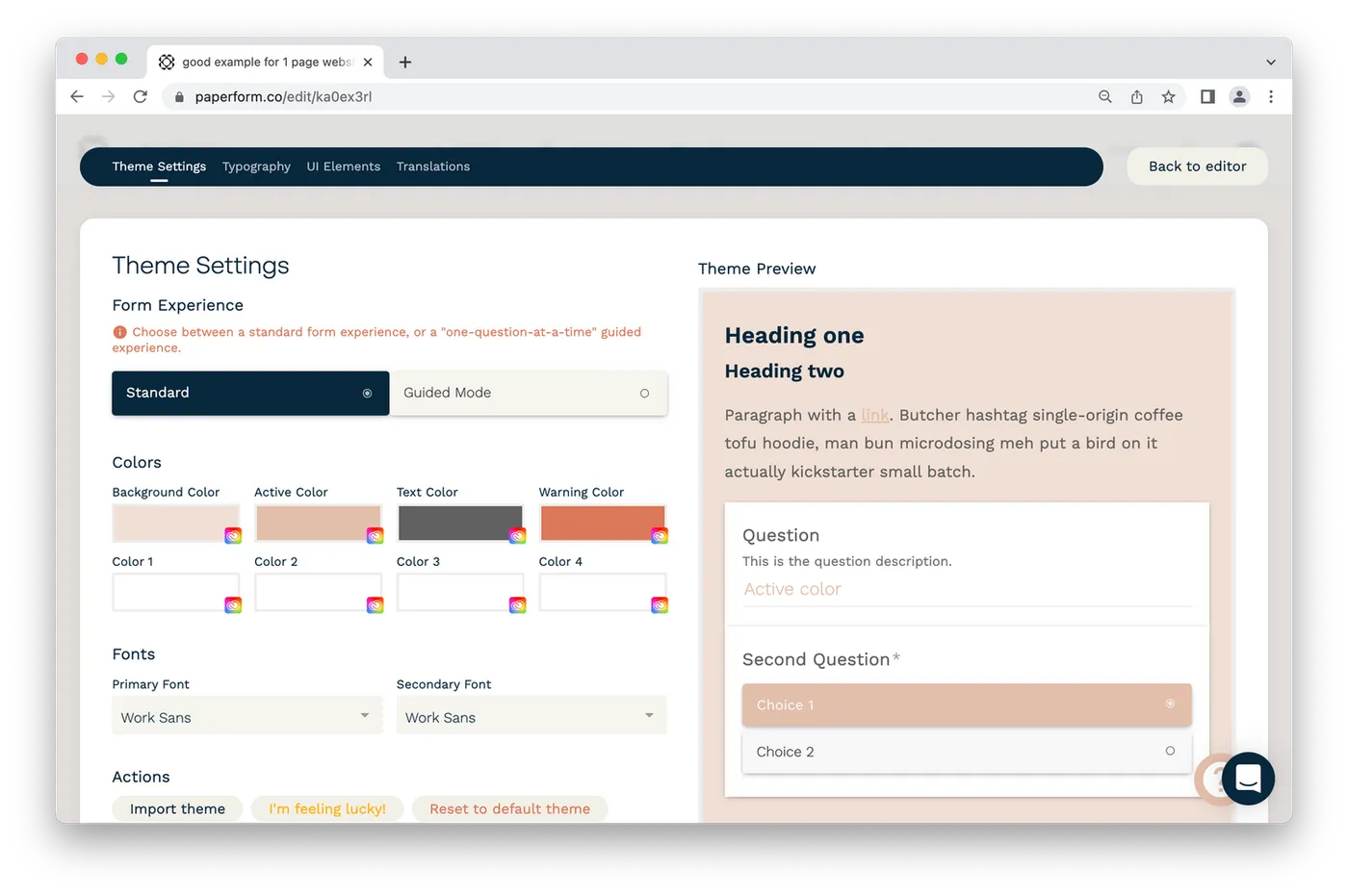
Some marketing teams don’t just build forms—they design full-fledged landing pages. How? With tools like Paperform.
This Google Forms alternative is perfect for creating visually appealing, conversion-focused forms that feel more like professional web pages. Unlike rigid form builders, Paperform lets you arrange content freely, mixing questions, images, videos, and text like editing a document.
That’s why teams use it for product launches, applications, and branded surveys.
I’m pretty happy with what I have accomplished with Paperform; maybe the one thing would be that the learning curve was a bit longer than when I used Typeform and that I can’t seem to find how to archive instead of delete Forms. I ended up creating a Folder.
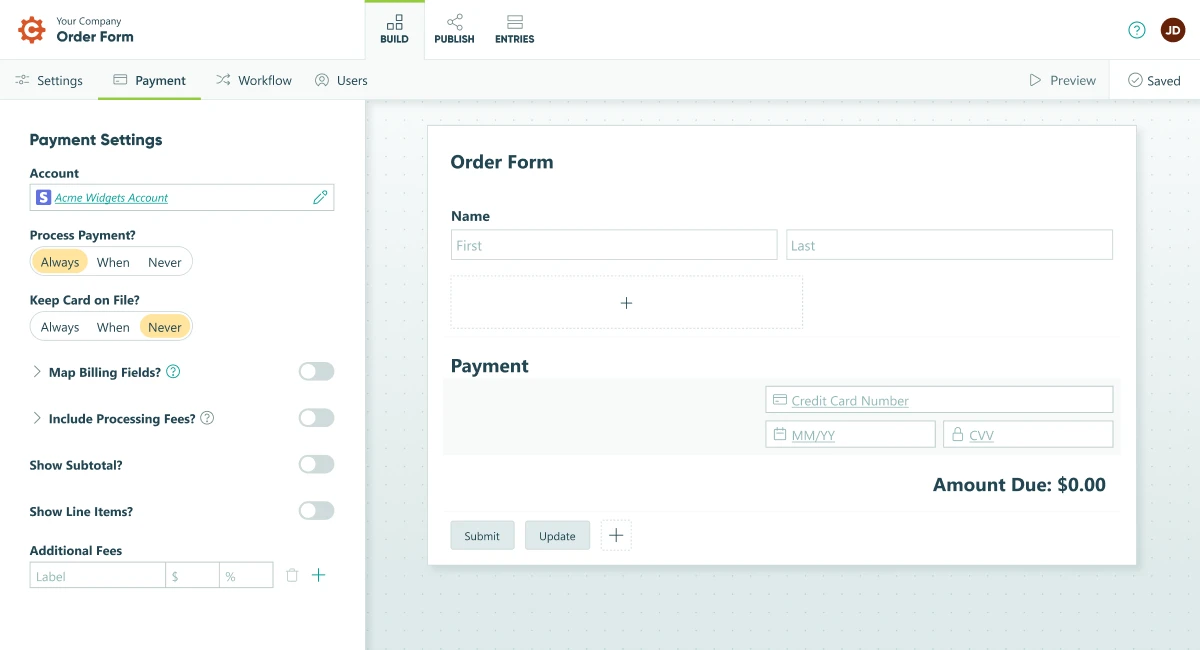
Cognito Forms is a smart pick if your company deals with complex calculations. This advanced form builder can handle real-time pricing, tax calculations, and custom formulas—perfect for detailed order forms, invoices, and financial applications.
Its powerful calculation engine automates complex math, applies tax rates or discounts, and even inserts results into customized PDFs. It also includes workflow automation, secure payment collection, and a flexible drag-and-drop builder.
Cognito Forms is a well rounded platform that allows you the flexibility, customization and conditional logic necessary to create forms that will do just about anything you could ever need or imagine. Workflow enables you to automate specific functions. Roles enable you to dictate what fields are visible, required or hidden to specific people. I researched a lot of different platforms before deciding on Cognito Forms. It has truly made our process much more efficient.
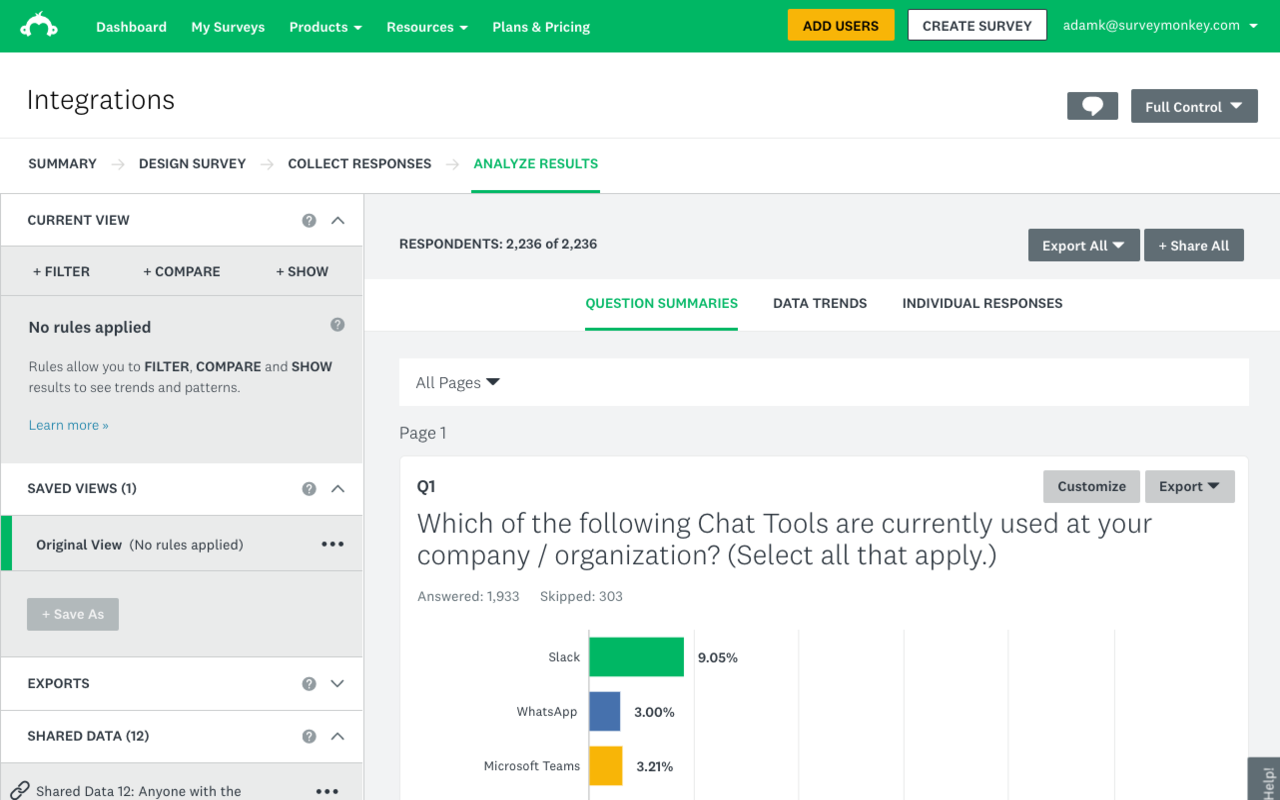
SurveyMonkey offers a much more powerful platform than Google Forms—especially for professional research and data analysis.
Its advanced customization and analytics make it ideal for everything from market research to employee satisfaction surveys.
Plus, its question bank of 2,000+ expert-written, pre-tested questions helps you ask the right things with smart suggestions tailored to your goals.
I’m not a data person, but it allows me to secure and use data. I like that it has banks of suggested answers that are industry standard. Because I’m not a true data guru, I think it is easy to misinterpret my results! Also, it is a bit pricy to add colleagues and get extra features for a “lite” user.
➡️ Also Read: How to Create a Survey in Google Forms
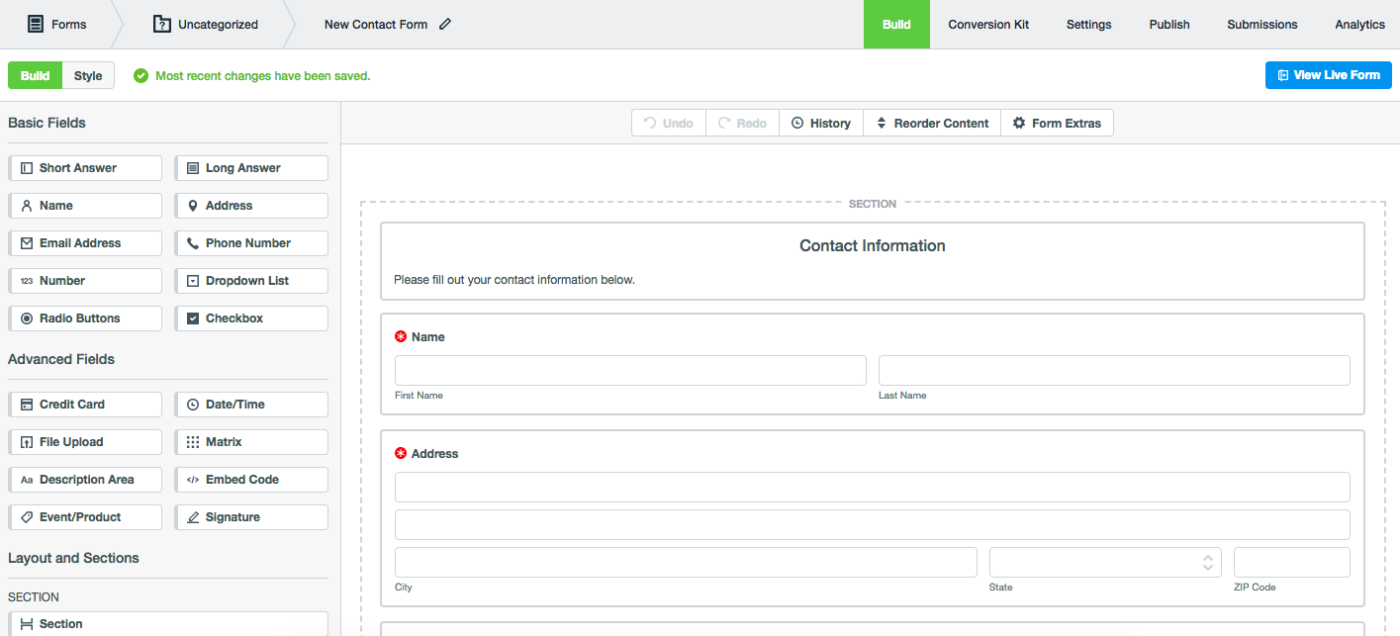
Formstack isn’t just a form builder—it’s a full-fledged workplace productivity platform widely used in the healthcare, legal, and finance industries.
Beyond form creation, it generates custom files from submissions, including contracts, proposals, and agreements. The tool also supports conditional content, dynamic fields, and e-signatures while meeting strict HIPAA and SOC 2 compliance standards.

If your company relies on detailed visual reports and dashboards, Wufoo makes data analysis simple.
It creates custom reports with real-time updates, pivot tables, dynamic charts, and cross-tabulation—no extra tools needed. You can also automate report sharing and set up dashboards that update as new data comes in.
💡 Fun Fact: SurveyMonkey acquired Wufoo in 2011. Since then, Wufoo has adopted SurveyMonkey’s top-tier security and now integrates directly with the platform—allowing you to manage Wufoo entries from your SurveyMonkey account.
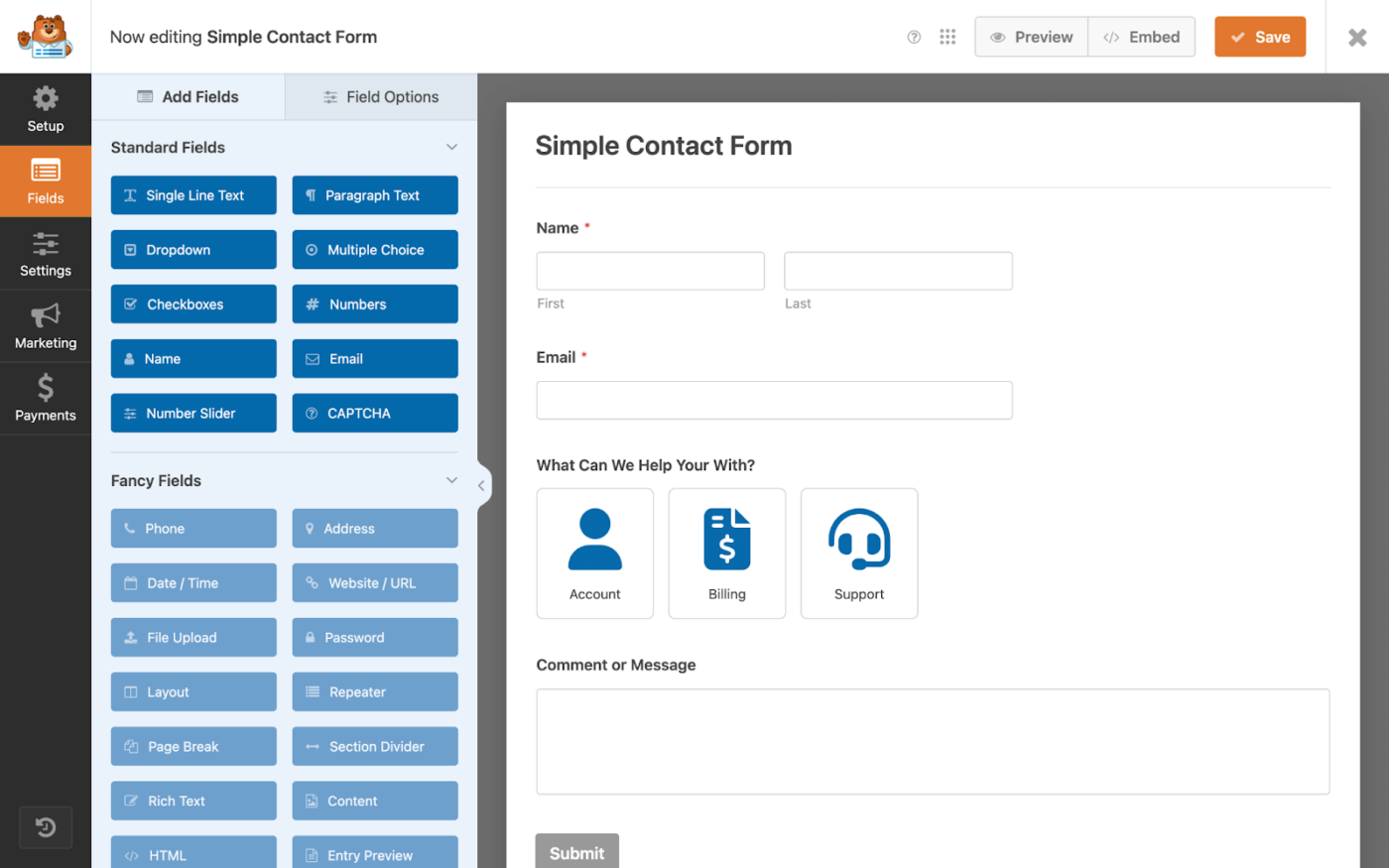
A go-to for WordPress site owners, WPForms is a beginner-friendly form builder that integrates smoothly with WordPress plugins.
It’s highly customizable and secure, allowing users to create exclusive forms, time-limited submissions, or gated content—perfect for member applications, special offers, or limited-time registrations.
What sets WPForms apart is its robust access control. You can password-protect forms, set user role restrictions, limit submissions, schedule availability, or even grant access only to users who’ve purchased or viewed specific content.
All the data stays with you (especially important if you collect information you do not want to share with Google or other services). People can respond without the need to login or use a third party account (Google forms necessitate a Google account).Easy to use after a slight learning curve.
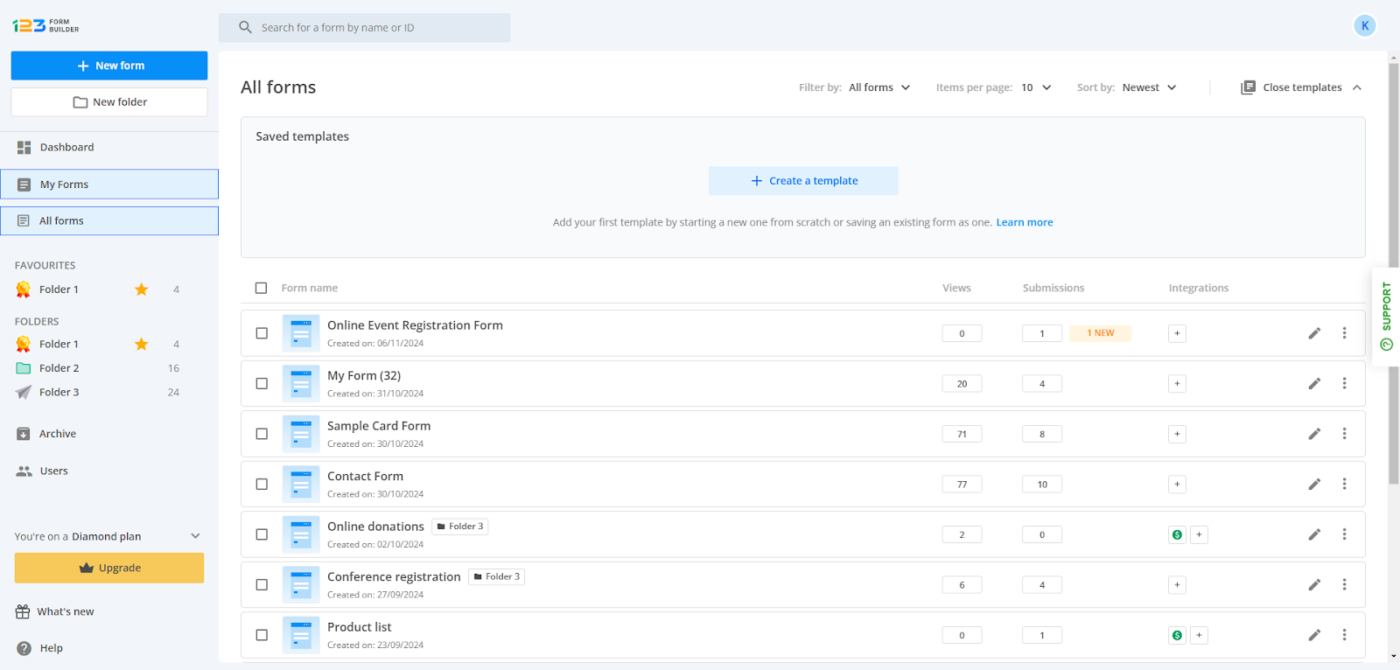
When your company serves a global audience, your forms must adapt to multiple languages. 123FormBuilder simplifies this by auto-detecting user location and displaying forms in their preferred language. It also standardizes responses across languages while preserving rules, formatting, and calculations.
This intuitive and affordable platform has a minimal learning curve. It allows you to drag and drop elements, tweak settings, and publish forms in minutes.
A key player in HubSpot’s marketing and sales suite, HubSpot Form Builder is designed for lead generation. It automatically routes leads to sales teams, enabling personalized follow-ups based on responses.
How? By syncing directly with HubSpot CRM, it updates contact details and scores leads instantly. Plus, its Progressive Profiling feature remembers returning visitors and asks new questions instead of repeating old ones—something Google Forms lacks.
The form builder is free as part of HubSpot CRM and its Marketing Hub; it cannot be purchased as a standalone product.
🧠 Fun Fact: Multi-step forms can boost completion rates by up to 46%, as users find them less overwhelming than long, single-page forms!
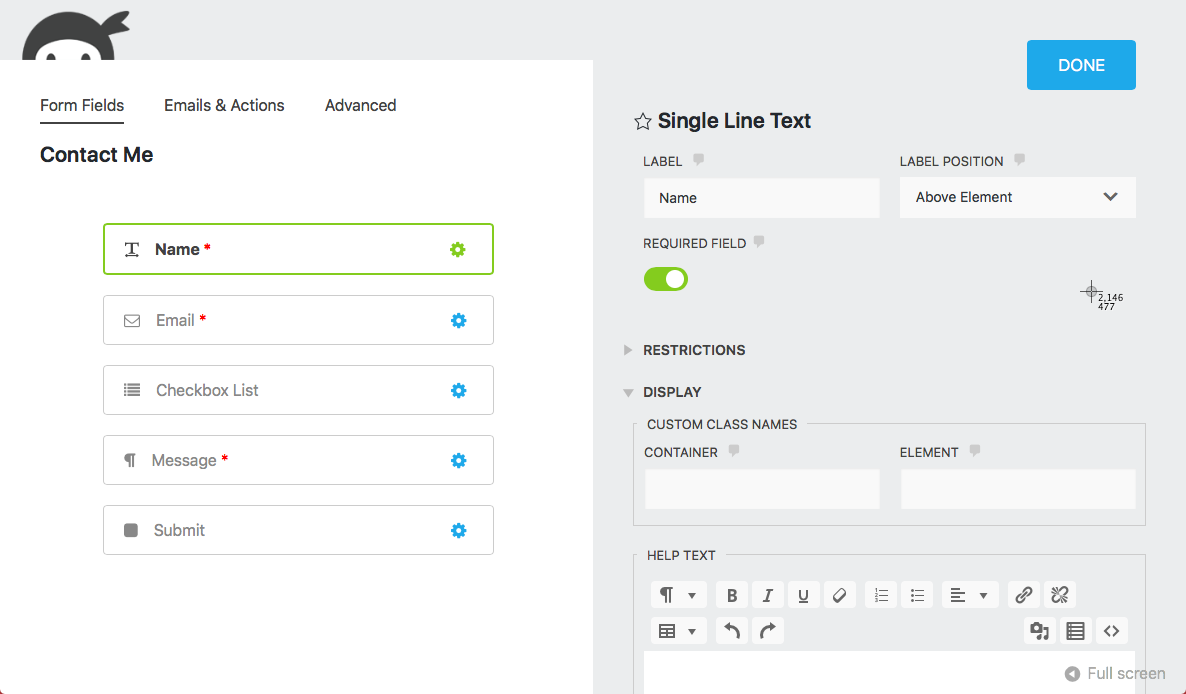
While Ninja Forms is a favorite among WordPress site owners, it truly shines for developers who need customization and advanced user interactions.
Beyond standard features like conditional logic, payment options, file uploads, and calculations, Ninja Forms provides deep API access with filters and hooks, allowing fully customized form experiences.
Developers can also create custom processing workflows without writing complex backend scripts, making it easy to route data, apply conditional logic, and connect with third-party services.
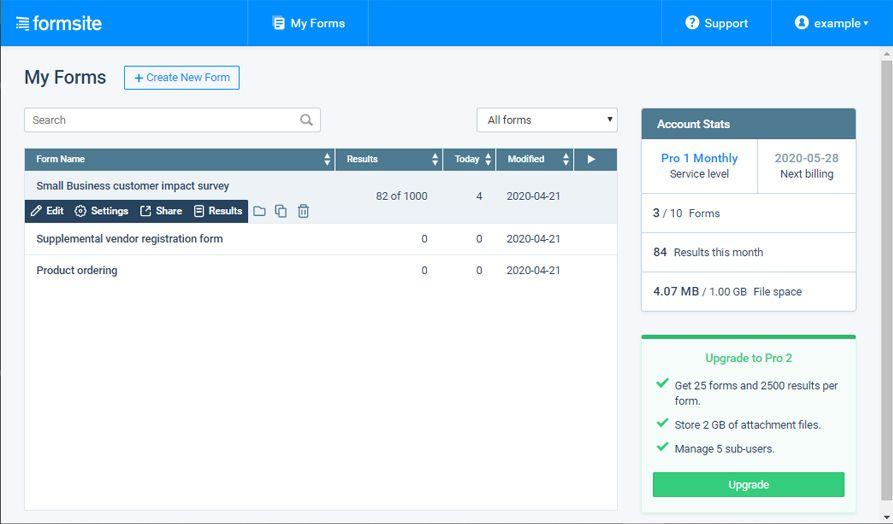
No online form builder on our list prioritizes security quite like Formsite.
Its field-level encryption lets users protect specific form fields, keeping sensitive data—like social security numbers or medical details—secure while leaving other fields accessible. Additional security features include 256-bit SSL encryption, role-based access controls, and data residency options, ensuring privacy and compliance with complex regulations.
Advanced and interactive forms can help you collect better data, engage users, and make smarter decisions. While there are many great, free alternatives to Google Forms, the right one depends on your needs.
But if you ask us, ClickUp can handle any kind of requirement you throw at it. With features like customizable fields, form automation, seamless integrations, and real-time reporting, it’s a powerful tool for managing forms and projects in one place.
Sign up for ClickUp now and start building forms today—free!
Yes. Tools like Jotform, Typeform, Zoho Forms, and Cognito Forms offer free tiers with basic features and limited responses.
Jotform and Zoho Forms both allow offline submissions that sync automatically when you’re back online.
Most alternatives let you import Google Forms data easily, though you may need to adjust field mapping or formatting after import.
Look for customization options, integrations, analytics, automation, and security features—depending on your goals.
© 2026 ClickUp