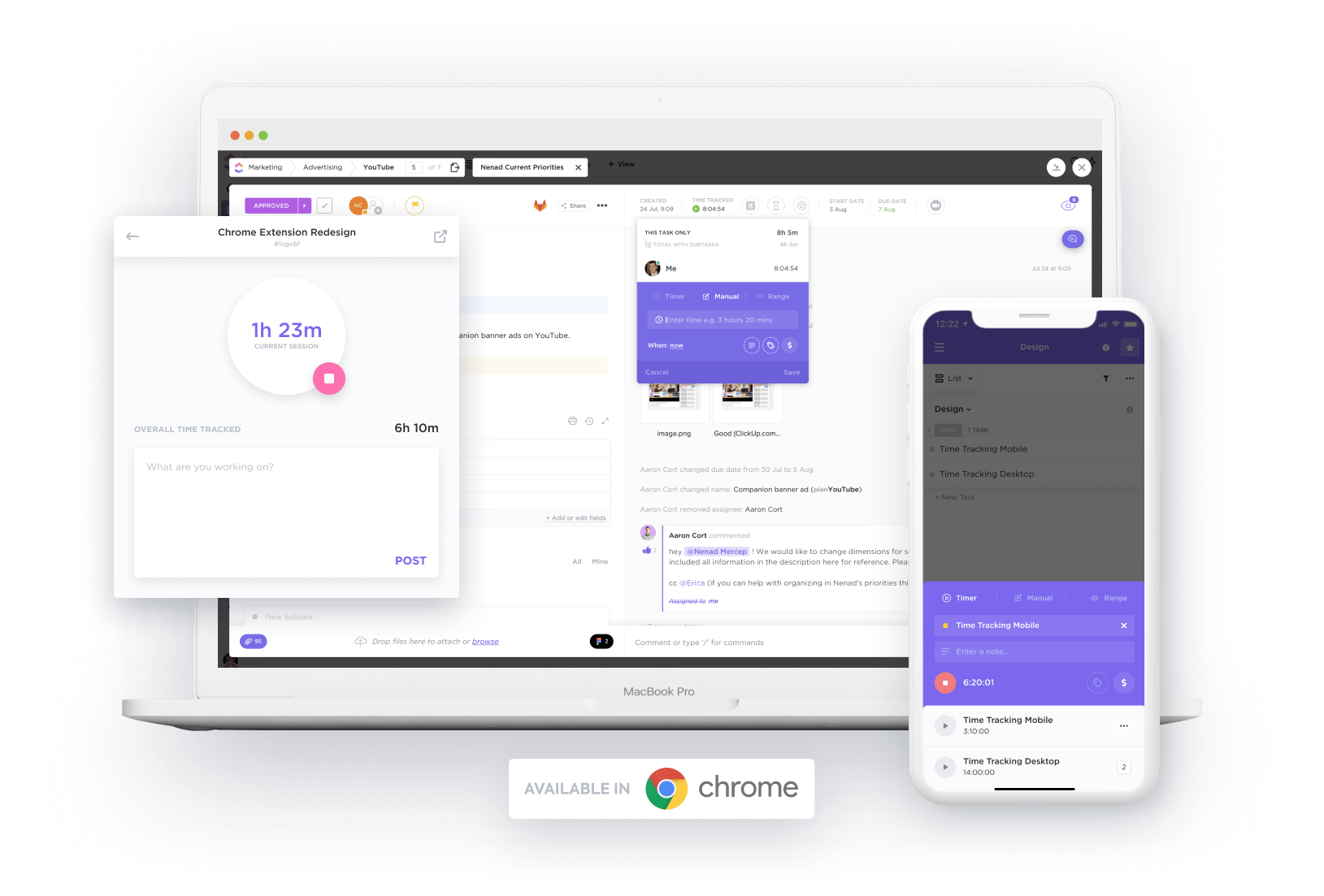Did you know the average person gets distracted every 40 seconds while working? With the increasing prevalence of digital distractions and the constant demand for multitasking, maintaining focus and productivity has become more challenging than ever.
However, technology also offers a remedy to this problem in the form of focus apps. These innovative applications are specifically designed to help individuals and teams stay focused, block distractions, and ultimately enhance their productivity.
In this article, we will delve into the world of focus apps and present the top 10 best focus apps that can revolutionize the way you work and boost your efficiency. ?
What is a Focus App?
A focus app is a digital tool specifically designed to assist individuals in maintaining concentration and productivity by minimizing distractions. These apps offer a range of features that help block or limit access to time-wasting websites, social media platforms, or other distracting applications.
By creating a controlled digital environment, focus apps enable users to channel their attention towards important tasks and goals. Additionally, some focus apps go beyond distraction-blocking capabilities and provide features for tracking goals, managing time effectively, and fostering a more productive work routine.
Whether you’re a student, professional, or anyone seeking to enhance focus, a focus app can be a valuable companion in today’s fast-paced world.
Our Methodology to Find the Best Focus Apps
To evaluate the best focus apps, we conducted comprehensive research based on the experiences of real users. Our analysis took into account factors such as user experience, efficiency, customer support, and the focus features offered by each app.
We also looked at our own experience with the focus apps to determine which ones stood out among the rest. After carefully evaluating these key criteria, we selected 10 focus apps for our list that have been praised by users and experts alike.
Let’s dive in!
10 Best Focus Apps to Boost Your Productivity
In the vast landscape of focus apps, we have narrowed down the top 10 contenders that are leading the way in helping individuals stay focused and productive. From blocking distractions to tracking goals and optimizing workflow, these cool apps offer a range of features to supercharge your productivity.
Let’s explore the cream of the crop in the world of focus apps!
1. ClickUp
Best for all-in-one project management, team collaboration, and productivity
ClickUp is a versatile focus app, project management, and productivity app tool wrapped in one comprehensive package. It’s best known for its customizable and flexible features that empower individuals and teams to stay organized, focused, and collaborate seamlessly.
So how does ClickUp help you stay focused? Here are a few ways ClickUp can boost your productivity, eliminate distractions, and keep you on track to get more done:
- All-in-one project management and productivity tool: ClickUp offers hundreds of advanced features for project management, team collaboration, and productivity, which helps consolidate your apps—eliminates the need to use multiple tools, and reduces context switching
- Fully customizable platform: ClickUp offers extensive customization options and a fully customizable platform, allowing you to adapt the app to your specific workflow and preferences, ensuring a personalized and efficient user experience
- Global time tracking: The built-in time tracker in ClickUp allows you to track time spent on tasks across your Workspace and track focus time, which helps with time management and keeps you accountable for your time
- Online to-do list app: Create clear, multi-functional online to do lists to easily manage your ideas, stay on task, and help you focus on getting your to do list done
- Workflow automation: ClickUp’s automation capabilities allow you to automate repetitive tasks, saving time and ensuring a more efficient workflow
- ClickUp Chrome Extension: The ClickUp Chrome Extension brings five of the most disconnected features of project management into one incredible app. Access these features from your browser and reduce distractions and the need to open a new app
- Workload management: The Workload view is great for workload management and ensuring work is allocated appropriately to avoid missed deadlines and burnout
- ClickUp AI: Prevent writer’s block, write better copy, and boost productivity with ClickUp AI in ClickUp Docs. This productivity tool can help you and your teams write engaging content, summarize lengthy notes in seconds, edit copy to improve content quality, and so much more
Check out how ClickUp AI can help take your productivity to new heights:
Best features
- Fully customizable platform: Customize every part of ClickUp and configure it to fit your needs with Custom Fields, custom statuses, ClickApps, and more
- Over 15 custom views: Choose from over 15 ways to view your work, including ClickUp Whiteboards, Calendar, Timeline, Board, Gantt chart, and more
- Drag and drop functionality: Simply drag and drop items across your ClickUp Workspace with no technical skills needed
- Project hierarchy: The project hierarchy feature enables you to create nested tasks and subtasks, providing a clear structure for your projects and ensuring smooth collaboration within teams
- Streamlined task management: ClickUp provides a range of features to streamline task management, including assigning tasks, setting due dates, adding attachments, and creating checklists, making it easier to stay organized and focused
- Integration with over 1000 productivity tools: ClickUp seamlessly connects with a vast array of productivity tools, such as Google Drive, Slack, and Trello, allowing you to centralize your work and eliminate the need for multiple apps, resulting in a more cohesive and streamlined workflow
- Available across devices: With its availability across Android devices, iOS, Windows, and Mac platforms, ClickUp provides a comprehensive suite of features to enhance productivity and streamline teamwork
- Mobile app: Access your work from anywhere with the ClickUp mobile app
Limitations
- Doesn’t block apps and websites
Pricing
[pricing-block]
Customer ratings and reviews
- Capterra: 4.7 out of 5 (3600+ reviews)
- G2: 4.7 out of 5 (6700+ reviews)
📮ClickUp Insight: 83% of knowledge workers rely primarily on email and chat for team communication. However, nearly 60% of their workday is lost switching between these tools and searching for information. With an everything app for work like ClickUp, your project management, messaging, emails, and chats all converge in one place! It’s time to centralize and energize!
2. Focus Bear
Best for habit-building and improving daily productivity

Focus Bear is a powerful habit-building productivity and focus app designed to help people stay attentive and boost their productivity.
With its ability to block distracting apps and websites, Focus Bear creates a distraction-free environment, allowing users to concentrate on their tasks and achieve their goals. Whether you’re using a Mac, Windows, Android, or iOS device, Focus Bear is available for all your devices, providing a consistent and effective solution to enhance focus and productivity.
Best features
- Block distractible websites and apps: Focus Bear allows you to effortlessly block time-wasting websites and apps, eliminating distractions and creating a focused work environment
- Set a daily habit routine: With the ability to create and track daily habits, Focus Bear helps you establish a productive routine, similar to following a daily planner but ensuring consistency and progress towards your goals
- Track goal progress: The app enables you to set and track your goals, providing visual progress indicators and motivating you to stay on track and achieve your desired outcomes
- Take productivity-boosting breaks: Focus Bear encourages regular breaks for optimal productivity, offering customizable intervals for focus sessions and rejuvenating breaks to prevent burnout
- Focus modes: Focus Bear offers different focus modes, such as the Pomodoro technique or customizable timers, allowing you to tailor your work sessions to your preferred method and work style, further enhancing productivity and concentration
Limitations
- The app doesn’t offer a free version
Pricing
- Subscription-based: $5 per month
Customer ratings and reviews
- Product Hunt: 4.9 out of 5 (17 reviews)
3. Forest
Best for beating internet addiction and cultivating better time management
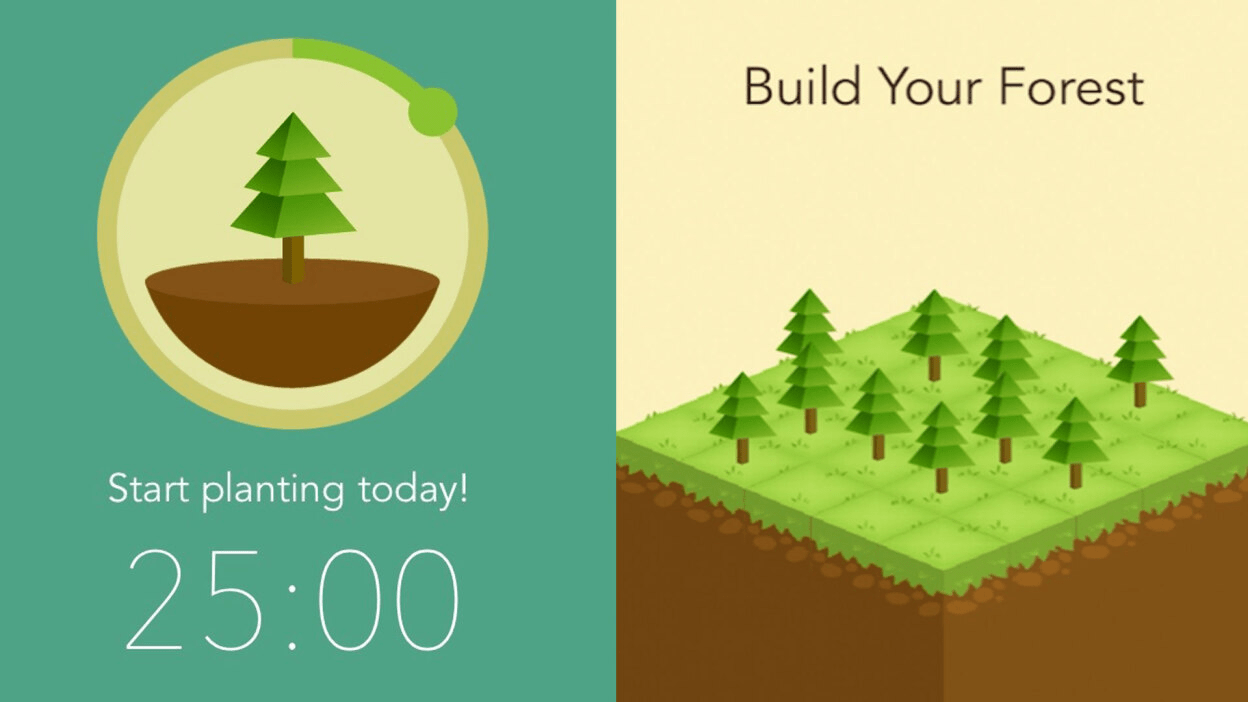
Forest is a unique productivity and focus app that employs a virtual tree-growing concept as a powerful incentive to stay focused and avoid phone addiction. By committing to 25-minute focus sessions, users can grow a virtual tree, but using their phone during this time will result in the tree being “killed.” With its engaging and interactive approach, Forest promotes mindful work habits and helps individuals maintain their concentration. Available on Android and iOS platforms, Forest is a valuable focus keeper for anyone seeking to boost productivity and break free from phone distractions.
Best features
- Interactive and intuitive feature gamifies staying productive: Forest’s gamification approach makes focusing more enjoyable and rewarding by allowing users to grow a virtual forest through their focused work sessions, providing a visual representation of their productivity
- Collaboration for encouragement: Users can invite friends or colleagues to join their virtual forest, fostering a sense of accountability and motivation as they work together towards their goals
- Planting real trees with virtual coins: Forest app allows users to spend virtual coins earned from their focused sessions to contribute to real tree-planting initiatives, promoting environmental sustainability and creating a positive impact beyond productivity
- Tags for easier navigation: Forest provides a tagging feature that enables users to categorize their tasks and sessions, making it easier to navigate and organize their work within the app
- Tracking progress with Timeline: The app’s Timeline feature allows users to view their productivity history, showing the duration and number of focused sessions completed, helping individuals track their progress and identify patterns in their work habits
Limitations
- Only offers Pomodoro timer
Pricing
- Free: Create your virtual forest
- Pro: $1.99 (one-time payment)
Customer ratings and reviews
- Product Hunt: 4.7 out of 5 (25 reviews)
4. Cold Turkey Blocker
Best for blocking access to websites and other apps
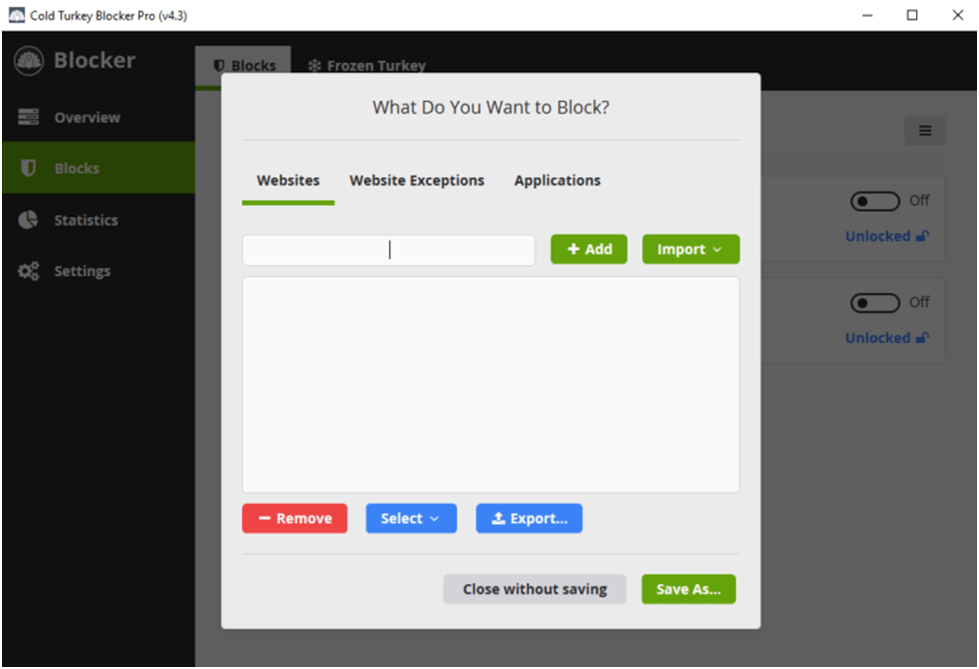
Cold Turkey Blocker is a powerful productivity focus app designed to combat distractions by blocking access to the entire internet. With its robust blocking capabilities, this tool helps individuals maintain focus and productive by preventing access to websites, applications, and online distractions. Available for both Mac and Windows platforms, this app provides a valuable solution for those seeking to regain control over their digital environment and maximize their productivity.
Best features
- Blocks unlimited number of apps and websites: It allows users to block an unlimited number of websites and apps, ensuring a distraction-free environment tailored to their specific needs
- Password-block apps: The app offers the ability to password-protect specific apps, preventing access even during the scheduled blocking periods, adding an extra layer of control and accountability
- Block schedules: Users can set up customized block schedules, specifying the days and times when certain apps or websites should be blocked, enabling them to establish focused work routines
- Break schedules: Cold Turkey Blocker also provides break schedules, allowing users to allocate specific time intervals for relaxation or non-work-related activities, promoting a balanced approach to productivity
- Block specific URLs and keywords: Users have the flexibility to block specific URLs or keywords, preventing access to specific websites or content that may serve as distractions, further enhancing focus and productivity
Limitations
- Free version lacks a lot of useful features, like block schedule
- Not available for mobile
Pricing
- Blocker Free: Free version
- Blocker Pro: $39 (lifetime access)
Customer ratings and reviews
- Trustpilot: 4.1 out of 5 (7 reviews)
5. Serene
Best for deep work for Mac users

Serene is a productivity and management app designed to help users stay concentrated and achieve their goals by blocking distractions. With its focus on creating a serene and productive work environment, Serene provides a range of features to eliminate interruptions and enhance concentration. Available exclusively for Mac users, Serene is a valuable tool for individuals seeking to optimize their productivity and create a calm and distraction-free workflow.
Best features
- App and website blocker: Serene allows users to block desktop apps and websites, enabling them to maintain focus and eliminate potential sources of interruptions during their work sessions
- Set daily goals: Users can set daily goals with Serene’s to-do list feature, providing them with a clear target to work towards and helping to prioritize tasks and stay on track throughout the day
- Focus music: Serene offers a curated selection of focus-enhancing music and ambient sounds, providing a soothing and immersive audio environment that promotes concentration and productivity
- Pomodoro timers: The app incorporates Pomodoro timers, allowing users to work in focused bursts followed by short breaks, an effective technique for managing time, maintaining energy levels, and avoiding burnout
- Phone silencer: Serene provides a phone silencer feature, muting incoming calls, notifications, and distractions from mobile devices, ensuring uninterrupted workflow and reduced temptation to engage with the phone during work sessions
Limitations
- Only available for Mac users
- Doesn’t offer a free version
Pricing
- Offers 10 hours of free deep work, then $4 per month
Customer ratings and reviews
- Product Hunt: 4.1 out of 5 (17 reviews)
6. Taskade
Best for teams and team collaborations
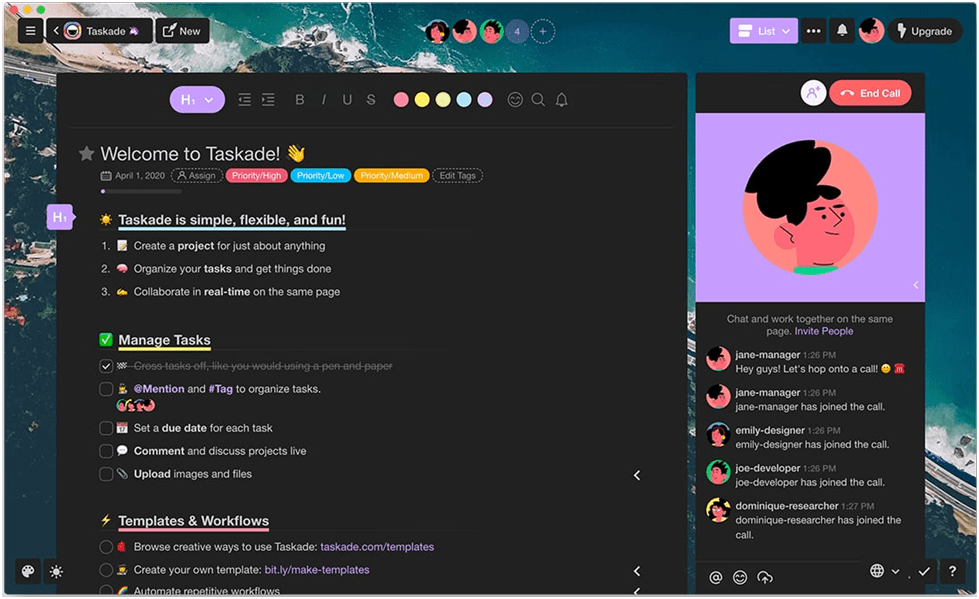
Taskade is a comprehensive project management tool designed for teams, offering a wide range of task outliner features to enhance remote team collaboration and productivity. With its availability across all your devices, including Windows, Mac, Linux, Android, iOS, and browser extensions, Taskade provides a seamless and accessible solution for teams to streamline their workflows, communicate effectively, and stay organized, no matter where they are located.
Best features
- Automatic workflow and team roadmaps: Taskade offers automatic workflow, team roadmaps, and AI performance review templates, allowing teams to visualize project progress, track tasks, and ensure efficient collaboration from start to finish
- Countdown timers: Taskade includes countdown timers that can be set for specific tasks or meetings, helping teams stay focused and manage their time effectively
- Messaging and Video Chats: Taskade provides built-in messaging and video chat functionalities, enabling real-time communication and seamless collaboration between team members, regardless of their location
- Separate workspaces per team: The app allows for separate workspaces per team, providing a dedicated space for each project or department to collaborate, share files, and assign tasks, ensuring organized and focused teamwork
- Kanban board: Taskade features a Kanban board that allows teams to visualize and manage their tasks in a visually intuitive way, providing a clear overview of workflow and progress, and facilitating task prioritization and team coordination
Limitations
- Most useful for teams
- Doesn’t block websites or apps
Pricing
- Free forever: Free version
- Starter: $4 per month for 3 users
- Plus: $8 per month for 5 users
- Pro: $19 per month for 20 users
- Business: $49 per month for 50 users
- Ultimate: $99 per month for 100 users
- Enterprise: Contact for pricing
Customer ratings and reviews
- Product Hunt: 5 out of 5 (214 reviews)
- Capterra: 4.7 out of 5 (43 reviews)
Check out these Taskade alternatives!
7. SelfControl
Best for people looking for a free strict distraction blocker
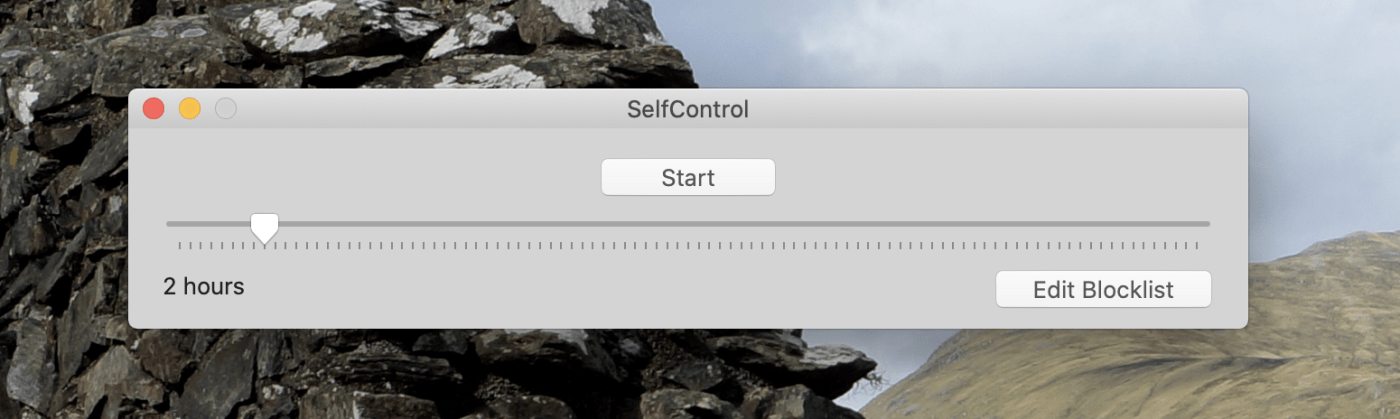
SelfControl is a strict, open-source distraction blocker designed to help users stay focused by blocking access to distracting websites and apps. With its emphasis on self-discipline and productivity, SelfControl is a valuable tool for Mac users who seek a powerful solution to eliminate digital distractions and maintain concentration on important tasks.
Best features
- Blocks web pages and websites for up to 24 hours: SelfControl allows users to block access to specific web pages and entire websites for a set duration of up to 24 hours, ensuring a distraction-free environment during critical work periods
- Block website categories and URLs with specific words: Users can block entire categories of websites or specific URLs containing particular words, providing an extra layer of control over the types of content that can be accessed during blocked periods
- Continues blocking even after reinstalling the app: SelfControl is designed with a strict approach, ensuring that the blocking settings persist even if the app is uninstalled and reinstalled, promoting long-term commitment to productivity
- Export and import block list: The app allows users to export and import their block lists, making it convenient to share and replicate blocking configurations across different devices or among team members
- Blocks everything except ones allowed: SelfControl takes a whitelist-based approach, blocking all websites and applications by default except for those explicitly allowed by the user, enabling a highly restrictive and focused digital environment for maximum productivity
Limitations
- Only available for Mac
- Doesn’t offer any other features
Pricing
- Free
Customer ratings and reviews
- Alternative.me: 4.3 out of 5 (7 reviews)
8. PawBlock
Best for blocking browsers and anti-procrastination
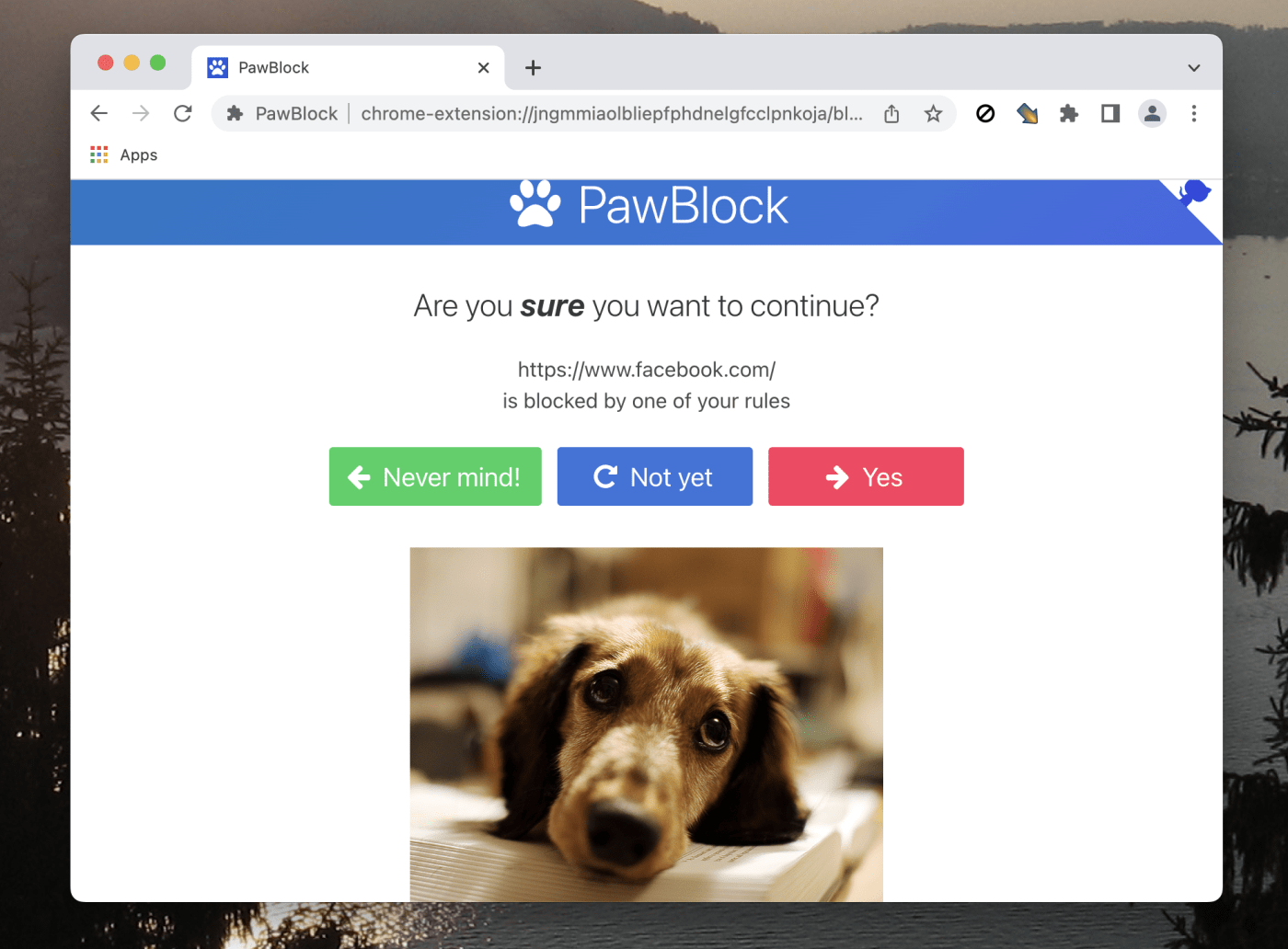
PawBlock is a site blocking app and Chrome extension that helps users overcome procrastination by providing a playful yet effective reminder to retain focus. This browser extension boosts productivity and encourages users to set focus time aside to stay on task by bringing awareness to unproductive behaviors and redirecting their attention back to work.
Best features
- Blocks websites: PawBlock allows users to block specific websites that tend to be sources of distraction, helping them eliminate potential time-wasting activities
- Soft blocking feature: The extension offers a soft blocking feature, which means it provides a reminder or warning rather than completely blocking a website, giving users the opportunity to reconsider their decision to visit a distracting site
- Question-based unblocking: Before unblocking a website, PawBlock asks users repetitive questions to reinforce their commitment to staying focused, ensuring a moment of reflection and discouraging impulsive distractions
- Emotional motivation: PawBlock provides emotional motivation through the use of disappointed animal images, which evoke a sense of guilt or accountability, serving as a gentle yet powerful reminder to stay on track and avoid procrastination
- Positive work and break relationship: The extension helps users establish a positive work and break relationship by encouraging them to take scheduled breaks and rewarding them with guilt-free relaxation, fostering a healthy balance between focused work and rejuvenating downtime
Limitations
- Only PC users using Firefox or Chrome browser can use it
Pricing
- Free for users
Customer ratings and reviews
- Firefox Add-ons: 4.6 out of 5 (13 reviews)
9. LeechBlock
Best for blocking distractions on all mainstream browsers
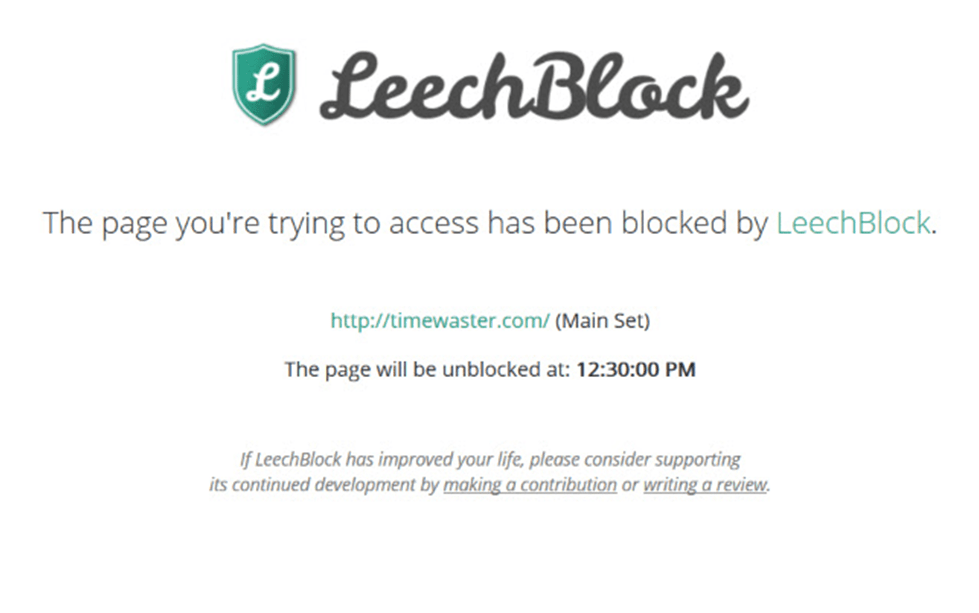
LeechBlock is a website browser add-in designed to help users block distractions and improve productivity. With its customizable options for setting time limits and time periods, LeechBlock empowers users to regain control over their online activities and create focused work environments. Available for popular browsers such as Chrome extension, Firefox, Opera, Edge, and more, LeechBlock is a valuable tool for individuals seeking to minimize distractions and maximize their efficiency while browsing the web.
Best features
- Recurring schedules for blocks or website access: LeechBlock allows users to set recurring schedules for blocking or granting access to specific websites, providing flexibility to align with their work routines and effectively manage online distractions
- Six sets of block sites: The extension offers six distinct sets of website blocking, enabling users to categorize and customize their blocked site lists based on different contexts or types of distractions they want to avoid
- Time limits or fixed time periods for blocking: Users can set time limits or fixed time periods for blocking websites, such as for 3 hours or from 9 am to 2 pm, ensuring focused work sessions without the temptation to visit distracting sites during designated time frames
- Time limits for every website access: LeechBlock enables users to set specific time limits for accessing individual websites, encouraging efficient browsing habits and preventing excessive time spent on non-productive sites.
- Blocks internet access using the wildcard character: With the wildcard character feature, LeechBlock can block access to entire internet categories or domains, providing a comprehensive approach to reducing distractions and enhancing productivity
Limitations
- Not available for mobile users
Pricing
- Free
Customer ratings and reviews
- AlternativeTo: 4.3 out of 5 (7 reviews)
10. Freedom
Best for managing screen time on PC and mobile
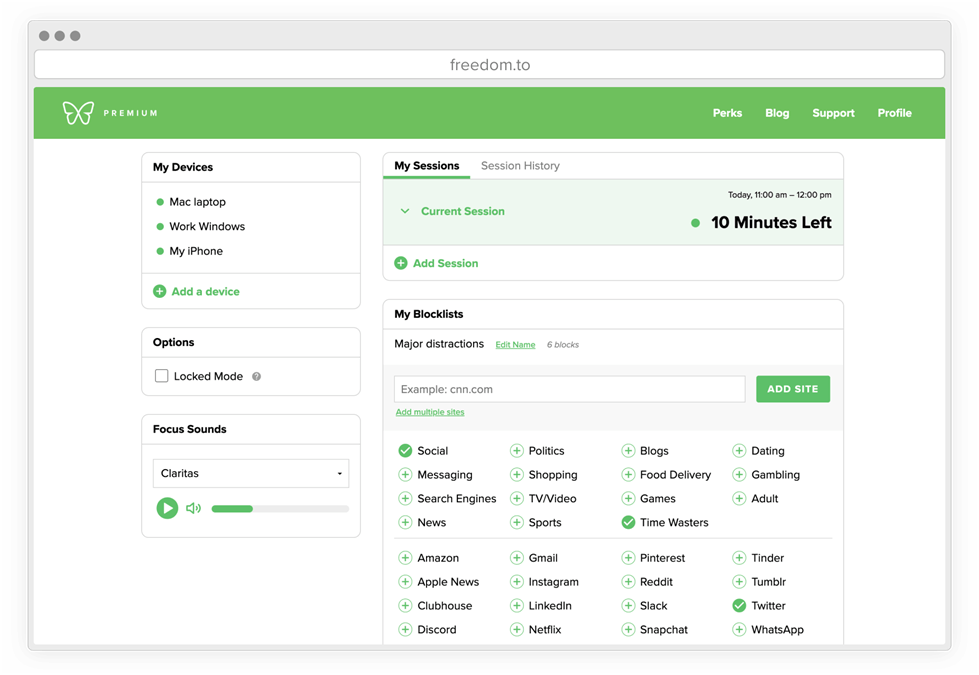
Freedom is a powerful distraction-blocking focus app designed to help users stay focused by managing and eliminating various distractions on their mobile devices and computers. With its availability across multiple platforms, including Windows, Mac, iOS, Android, and Chrome, Freedom provides a comprehensive solution to regain control over digital habits, improve productivity, and create a distraction-free work environment.
Best features
- Blocks unlimited websites and apps: Freedom allows users to block an unlimited number of websites and apps, enabling them to create a customized and distraction-free digital environment tailored to their specific needs
- Ambient noises for focusing: The app offers ambient noises, such as rain sounds or white noise, which can enhance focus and concentration by creating a soothing and immersive background audio experience
- Session and recurring session schedule: Freedom provides the ability to schedule both individual sessions and recurring sessions, allowing users to plan their focused work periods and establish regular routines to optimize productivity
- Annotate sessions: Users can annotate their sessions with notes or tags, providing a way to track progress, reflect on accomplishments, or add context to their productivity sessions for better organization and analysis
- Locked mode: Freedom offers a locked mode feature, which prevents users from bypassing or altering the block settings during active sessions, ensuring uninterrupted focus and discouraging impulsive distractions
Limitations
- Users have chances of receiving app notifications as it only blocks internet connection to the apps
Pricing
- Yearly: $3.33 per month
- Monthly: $8.99 per month
- Forever: $99.50
Customer ratings and reviews
- G2: 4.8 out of 5 (6 reviews)
- Get App: 4.8 out of 5 (55 reviews)
Supercharge Your Productivity with Focus Apps
In today’s fast-paced digital world, achieving peak productivity is crucial for success. Our top focus apps offer a gateway to unlocking your team’s productivity, streamlining collaboration, and supercharging your tech stack. Whether you choose ClickUp for project management, Focus Bear for habit-building and distraction blocking, or any other app mentioned, focus apps hold the key to achieving new levels of efficiency.
Don’t settle for distractions and missed deadlines—empower your team with these productivity apps and witness the transformation firsthand. Remember, staying focused is a skill, and with the right tools, you can master it. Embrace the power of focus apps today and propel your success to new heights!
Guest Writer:

Jeremy Nagel is a neuro-spicy software developer turned startup founder who is slightly obsessed with habits. He likes to start each day with a 3-hour morning routine and sometimes surprises colleagues by busting out a set of pushups during meetings to keep the energy high. When he’s not working on startups, he enjoys cross-country skiing, trail running, and cycling with his wife.