Free Figma User Journey Map Templates to Visualize Customer Experiences
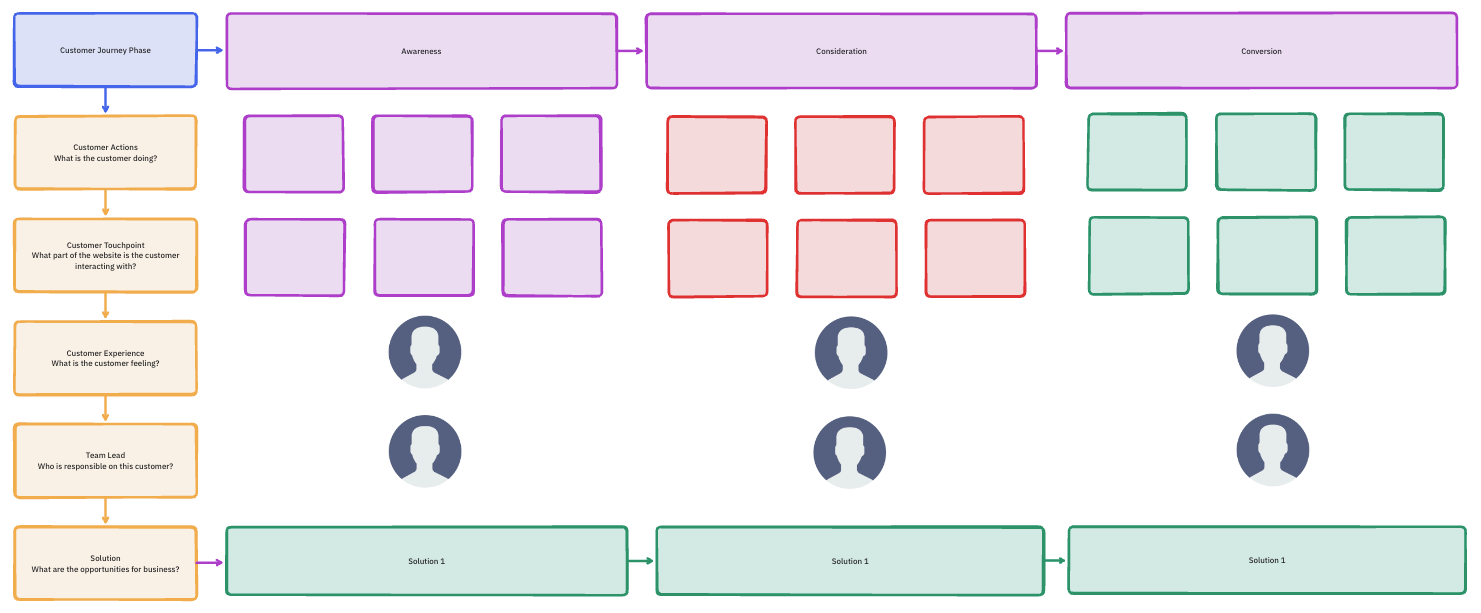
Sorry, there were no results found for “”
Sorry, there were no results found for “”
Sorry, there were no results found for “”
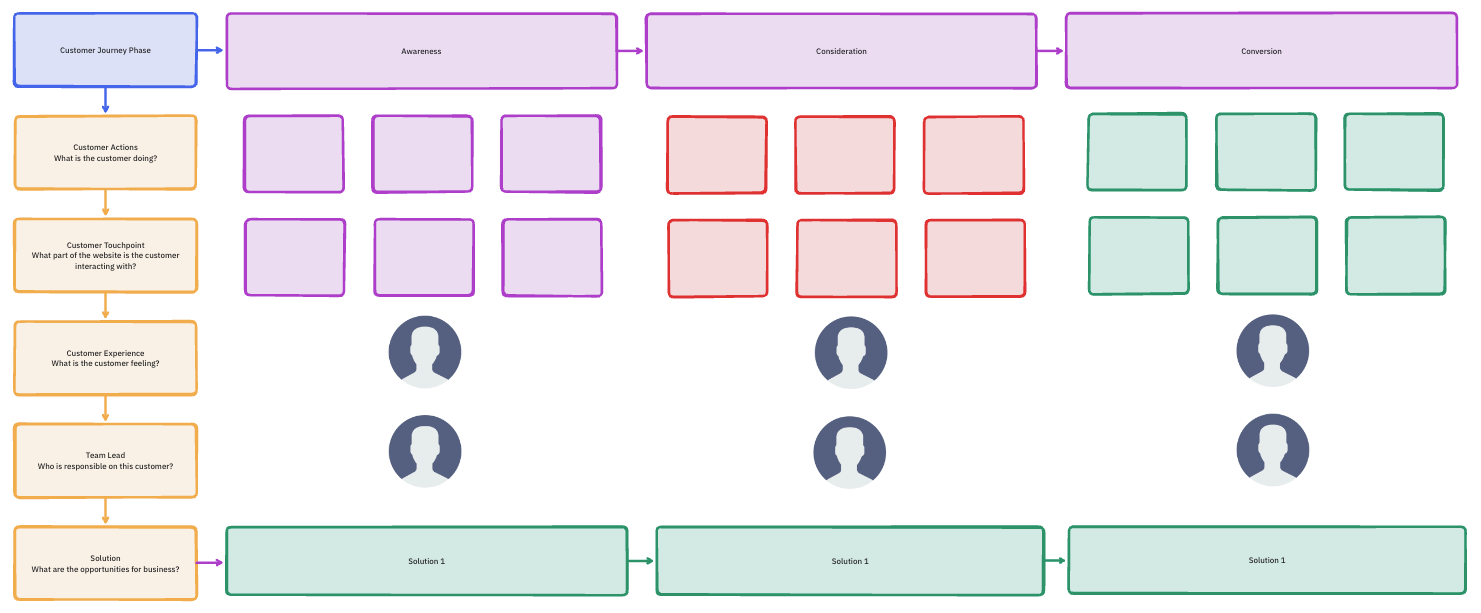
A barista hands you your coffee, but they’ve spelled your name wrong, missed the extra shot, and taken five minutes longer than usual. Small details, but they add up.
The same goes for digital products. Every click, delay, or misstep shapes how users feel about your brand.
A Figma user journey map template helps you catch those moments before they turn into frustrations. We’ve rounded up some of the best templates that help UX designers, product teams, and marketers trace every step of the customer journey, uncover pain points, and fine-tune experiences that delight.
Stick around to explore some excellent ClickUp templates with AI-powered insights to make journey mapping even smarter. 🗺️✨
| Template Name | Download Template | Best Features | Ideal For |
| Figma User Journey Map Template | Download this template | Modular grid, user profiles, built-in guidance, pain point mapping | PMs, UX designers, researchers |
| Figma Journey Map Template | Download this template | Simple structure, emotions, obstacles, improvement ideas | Startups, Agile teams, journey mapping beginners |
| Figma Story Mapping Template | Download this template | Story cards, epic goals, vertical prioritization, release planning | Agile teams, product owners, scrum masters |
| Figma User Flow Diagram Template | Download this template | Pre-built shapes, decision nodes, multi-step flows | UX/UI designers, product devs, analysts |
| Figma User Journey Map Template (Detailed) | Download this template | Persona/scenario, emoji emotions, pain points, struggles | UX researchers, product strategists, marketers |
| Figma Fashion App Experience Map Template | Download this template | App screens, emoji sentiment, trend discovery, e-commerce focus | Fashion tech, e-commerce UX teams |
| Figma Journey Map and User Persona Template | Download this template | UX scale, unmet needs, owner/collaborator fields | Enterprise product teams, IT PMs, business architects |
| Figma User Story (Team Brainstorm Session) Template | Download this template | User profile images, collaborative flows, editable paths | Agile teams, PMs, UX designers |
| Figma Shu Ha Ri UX Template | Download this template | Design system, change log, mastery stages | Large design teams, design system managers |
| Figma Service Blueprint Kit Template | Download this template | Mobile/desktop views, support actions, visibility lines | Service designers, ops managers, strategists |
👋🏾 Here are some solid alternatives from ClickUp to help you further!
| Template Name | Download Template | Best Features | Ideal For | Visual Format |
| ClickUp Customer Journey Map Template | Get free template | Tiered escalation, ticket tracking, Custom Fields | Marketing, sales, product teams | ClickUp Whiteboard |
| ClickUp User Flow Template | Get free template | Color-coded nodes, screen mockups, branching logic | UX/UI designers, PMs, devs | ClickUp Whiteboard |
| ClickUp User Story Mapping Template | Get free template | Sequential steps, color-coded stories, release slices | Agile teams, PMs, cross-functional squads | ClickUp Whiteboard |
| ClickUp Empathy Map Whiteboard Template | Get free template | Quadrants, pain/gain sections, central profile | UX researchers, designers, marketers | ClickUp Whiteboard |
| ClickUp Customer Success Plan Template | Get free template | Custom statuses, client details, progress bars, multiple views | SaaS CS teams, account managers | ClickUp List, Board |
| ClickUp Voice of the Customer Template | Get free template | Feedback capture, task linking, custom fields, multiple views | PMs, research, customer-facing teams | ClickUp List, Board, Doc |
| ClickUp Customer Onboarding Template | Get free template | Custom statuses, intake form, onboarding stages, multiple views | CS teams, account managers | ClickUp List, Board, Form |
| ClickUp Customer Service Escalation Template | Get free template | Tiered escalation, ticket tracking, custom fields | Support, CS teams, SaaS | ClickUp List, Board, Form |
| ClickUp Sales Pipeline Template | Get free template | Custom statuses, deal info, revenue forecasting | Sales teams, account managers | ClickUp List, Board |
| ClickUp DMAIC Template | Get free template | Color-coded phases, KPIs, automations, reporting | Ops, Lean Six Sigma, process improvement | ClickUp Whiteboard, List |
| ClickUp Swimlane Process Map Template | Get free template | Color-coded lanes, handoff tracking, live edits | Cross-functional teams, process mapping | ClickUp Whiteboard |
Since different contributors create Figma templates, you’ll often find multiple versions of a user journey map. Here’s what to look for in a helpful customer journey template. 👀
🔍 Did You Know? The Spotify customer journey map is a wonderful, practical example of what you need to map. According to their Consumer Decision Journey Report, 71% of listeners say that the platform helps them along their buying journey.
They break the path to purchase into five stages: Be (when people are simply living life, not yet considering a purchase), Dream (exploring possibilities), Choose (narrowing down), Buy, and Use (what happens after the purchase).
Let’s explore 10 ready-to-use Figma customer journey mapping tools that help you visualize customer experiences, address pain points, and uncover improvement opportunities. 🎯
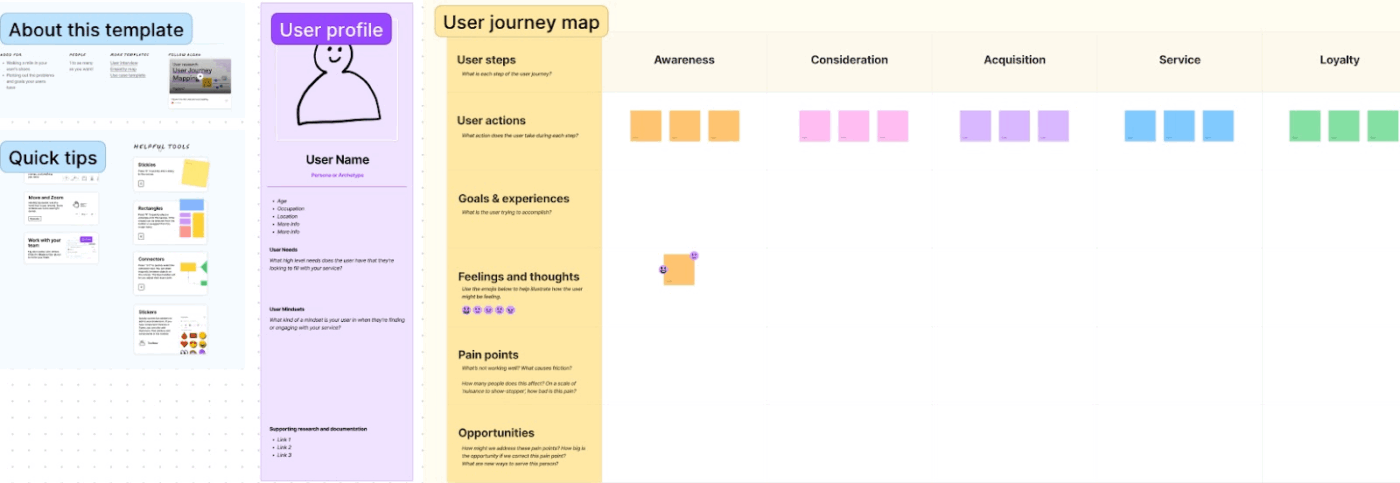
The Figma User Journey Map Template provides a clean, structured canvas to visualize and understand every touchpoint of your user’s journey. It moves beyond a simple linear flow, offering dedicated sections to capture what users do, what they feel, think, and where their pain points truly lie.
📌 Ideal for: Product managers, UX designers, and researchers who need a comprehensive solution to create a shareable user journey map.
🧠 Fun Fact: The first ‘flow process chart’ was created by Frank Gilbreth and Lillian Gilbreth in the 1920s to analyze industrial workflows and reduce wasted motion.
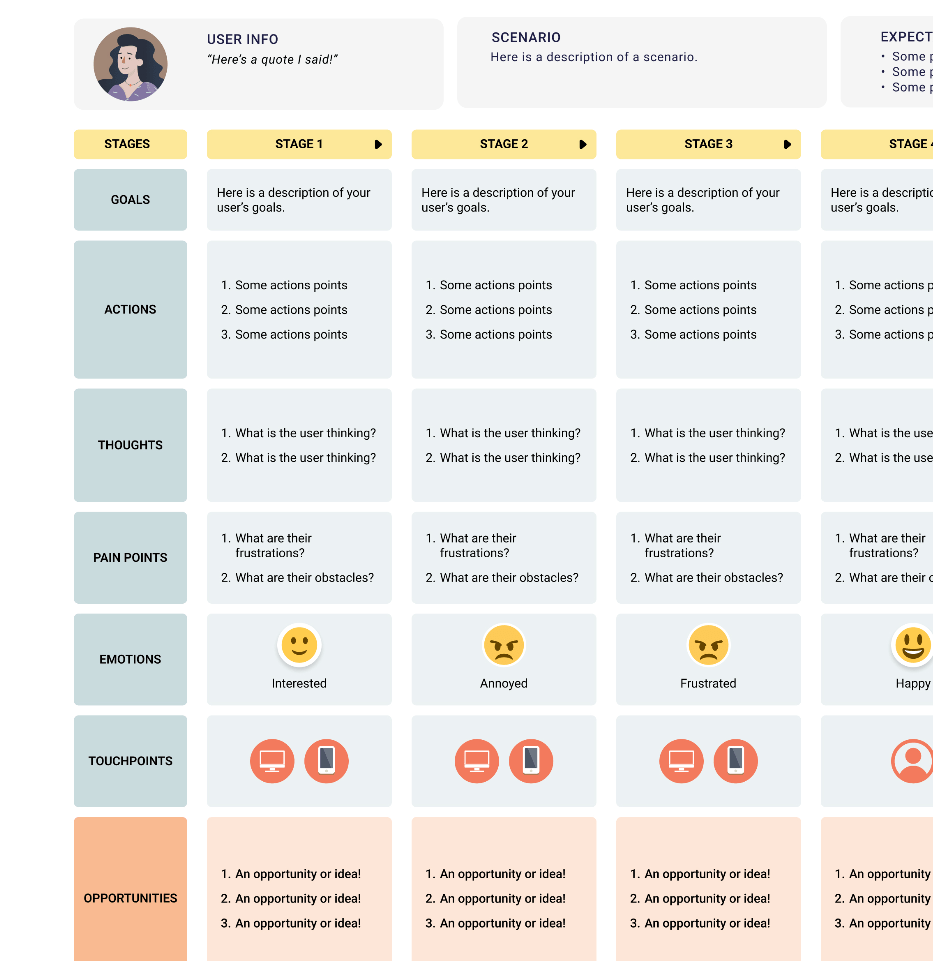
This simple Figma user journey map template offers a straightforward structure to visualize your user’s path. Designed for clarity and efficiency, it helps teams quickly identify key moments, emotional shifts, and crucial touchpoints without getting bogged down in unnecessary detail.
📌 Ideal for: Startups, small businesses, and Agile teams who prioritize simplicity in understanding and improving their user experiences, or individuals new to journey mapping.
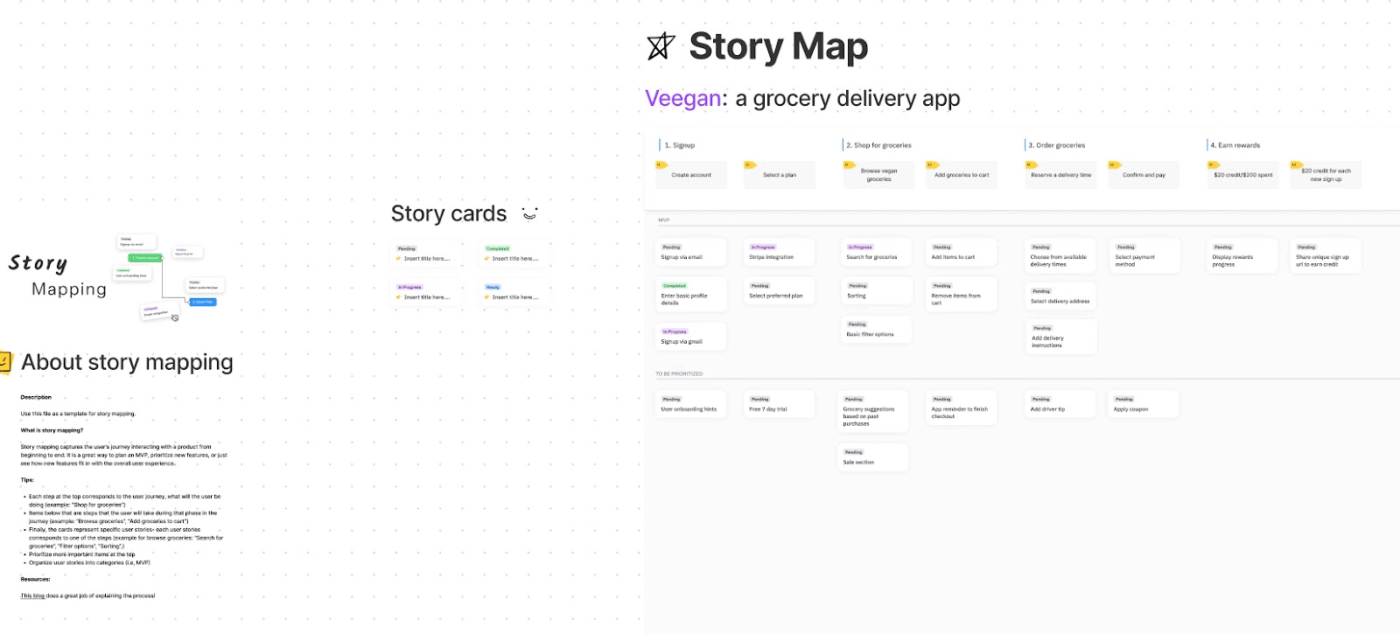
Creating products that resonate with users means understanding their narrative. The Figma Story Mapping template offers a visually intuitive way to break down a user’s journey into manageable ‘story cards.’
Each card focuses on epic user goals and the individual steps required to achieve them.
📌 Ideal for: Agile product teams, product owners, and scrum masters who need a collaborative tool to plan product backlogs and prioritize features.
🔍 Did You Know? In the 1990s, Unified Modeling Language (UML) activity diagrams brought flowcharts to the digital age. They standardized symbols and made it easier for teams to map processes using specialized UML software.
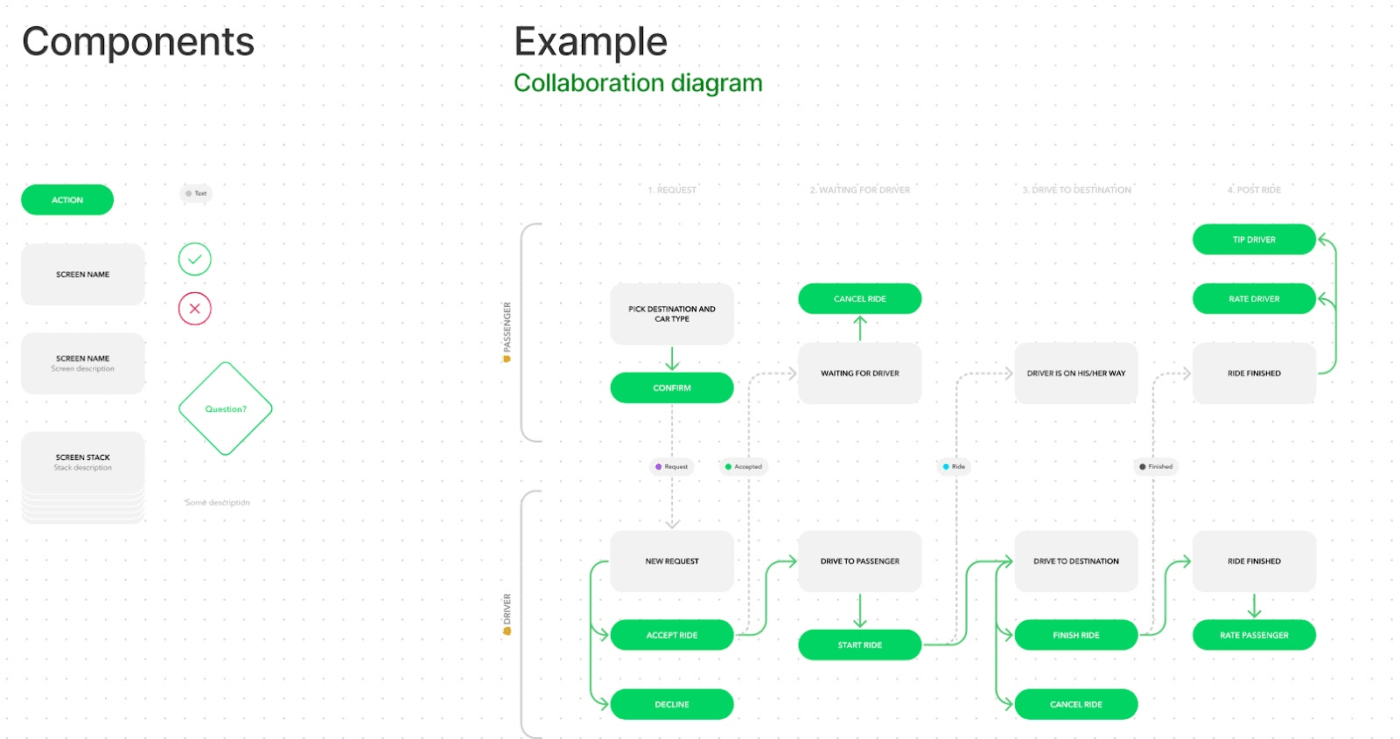
The Figma User Flow Diagram template offers a logical framework for illustrating user interactions, decisions, and system responses within an application.
What makes this flowchart template particularly valuable is its comprehensive set of pre-designed components, from actions and screen names to decision points. It helps identify potential friction points and optimize interaction sequences.
📌 Ideal for: UX/UI designers, product developers, and business analysts who need to document and optimize the flow of users through digital products or services.
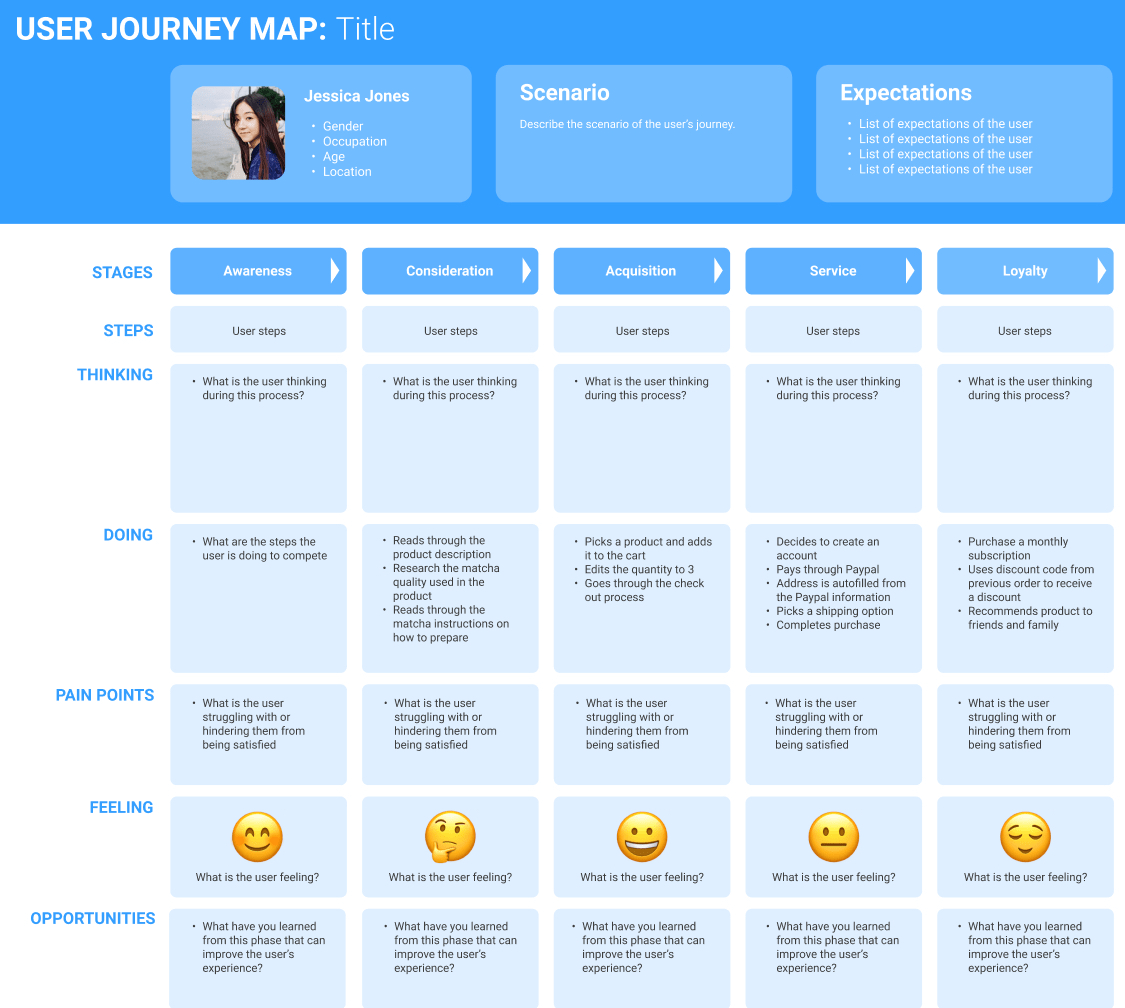
This Figma user journey map template offers a highly visual and granular approach to mapping user experience. It distinguishes itself by providing dedicated rows for Thinking, Doing, Pain Points, and Feeling, allowing a deep dive into the psychological and emotional aspects of a user’s interaction.
With a prominent user persona and scenario at the top, this template ensures that every detail of the journey remains anchored to a specific user context.
📌 Ideal for: UX researchers, product strategists, and marketing teams who require a detailed view of the user journey.
🧠 Fun Fact: Disney animators in the 1930s used storyboards to map sequences of events in films. The first complete storyboard appeared in the 1933 short Three Little Pigs and was used in the 1937 feature Snow White and the Seven Dwarfs. Modern UX designers borrowed this idea to visualize user interactions and customer journeys.
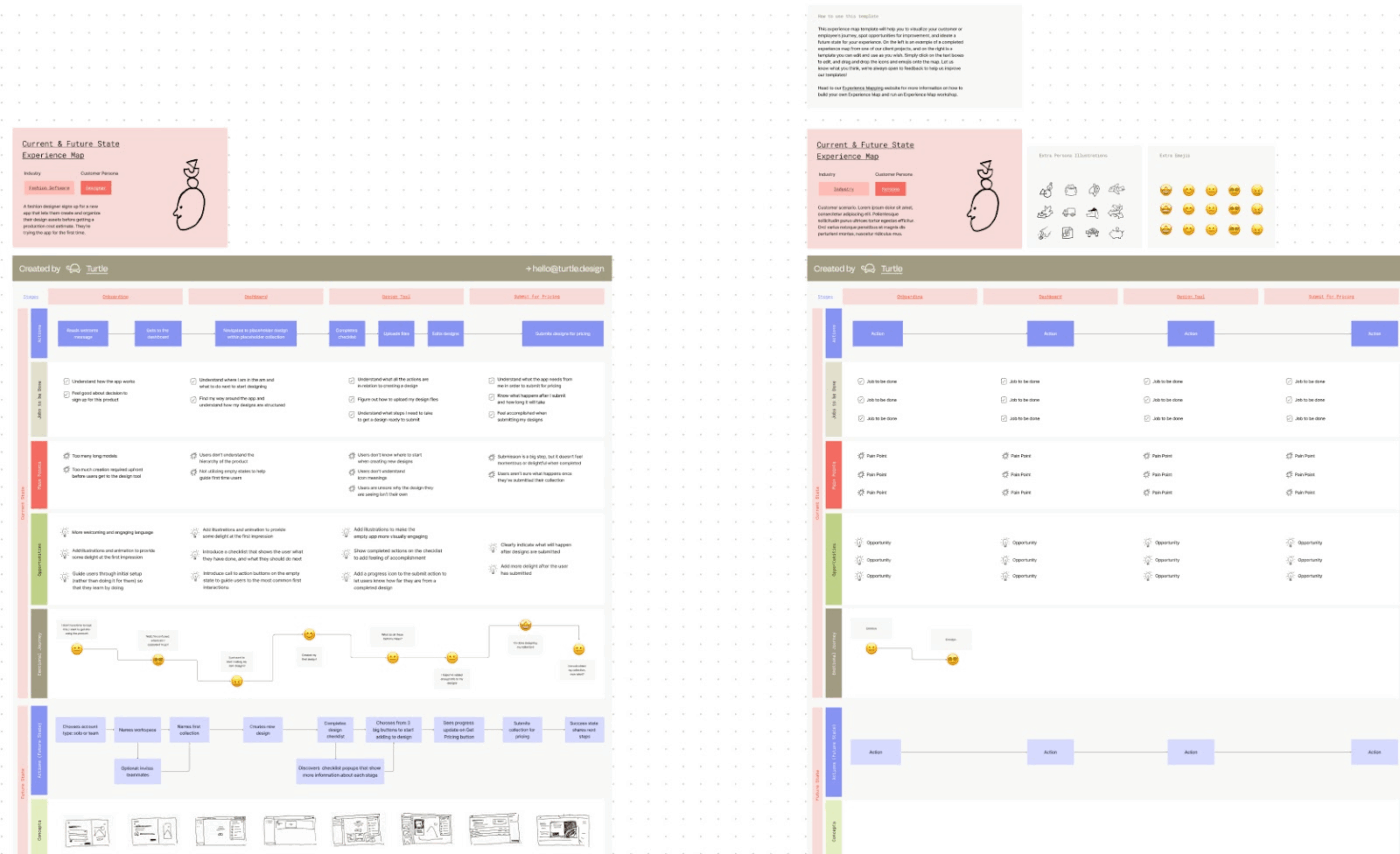
Understanding user behavior in dynamic industries, such as fashion, requires a specialized approach. This Figma Fashion App Experience Map template captures the unique nuances of shopping, browsing, and interacting within a digital environment.
Unlike generic journey maps, it integrates visual representations of app screens and distinct user-flow examples (like the Current & Future State Experience Map). This makes it effective for tracking how users discover trends, make purchasing decisions, and interact with content.
📌 Ideal for: UX/UI designers and product teams in the e-commerce and fashion technology sectors who need to analyze and optimize the end-to-end user experience deeply.
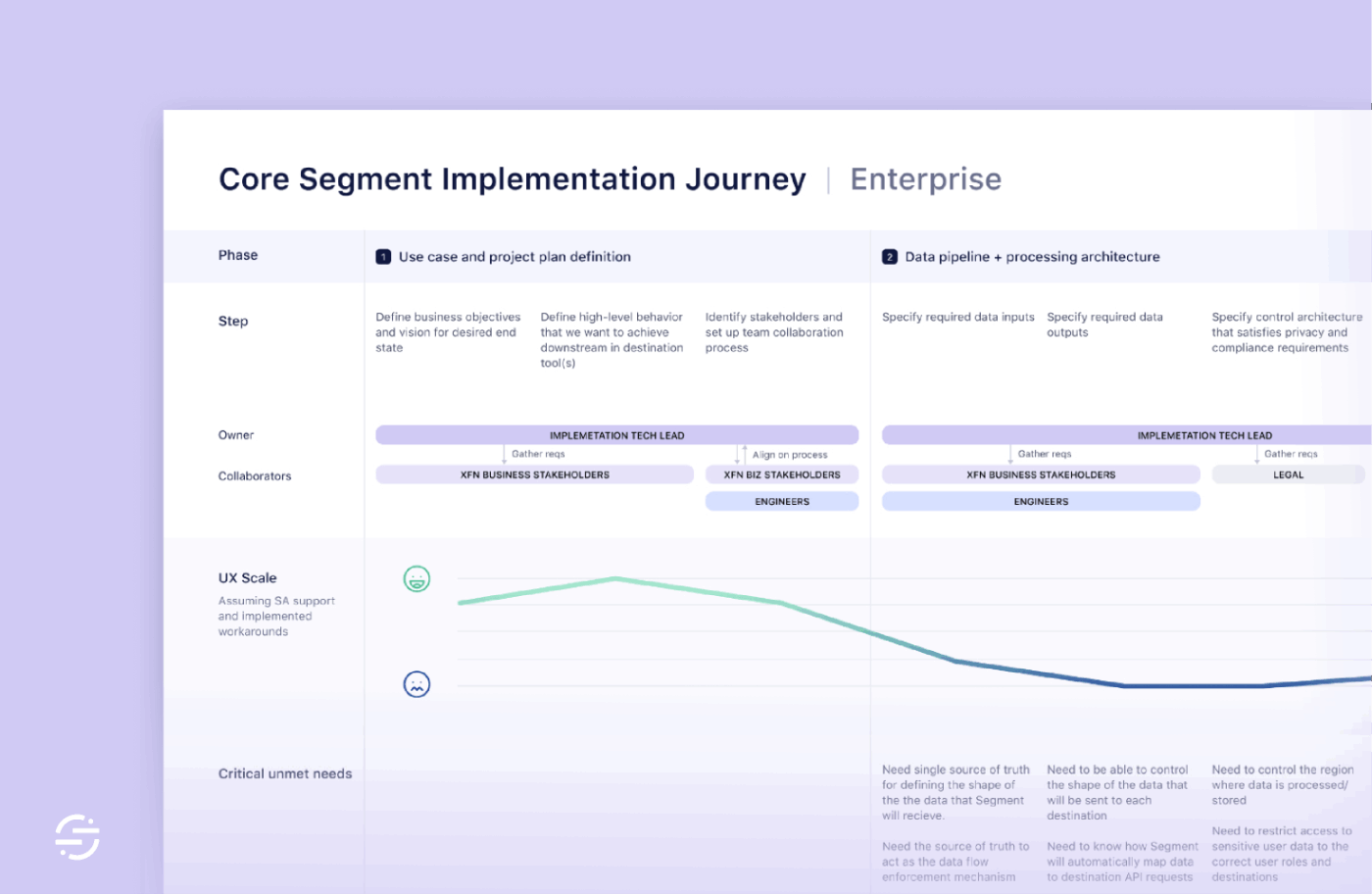
Struggling to align complex business processes with distinct user needs? This Figma Journey Map and User Persona template is specifically designed for enterprise-level projects. It offers a robust framework to define implementation journeys while keeping the end-user firmly in focus.
Map phases, steps, ownership, and collaborators. The customer journey template stands out by integrating a product’s UX Scale metric and dedicated sections for Critical unmet needs. This way, you can ensure that technical implementation directly addresses human-centered challenges within large-scale deployments.
📌 Ideal for: Enterprise product teams, IT project managers, and business architects who manage large-scale system implementations.
🔍 Did You Know? The AIDA model, Attention, Interest, Desire, Action, was introduced in 1898 by advertising pioneer Elias Saint Elmo Lewis. This framework laid the groundwork for modern customer journey mapping.
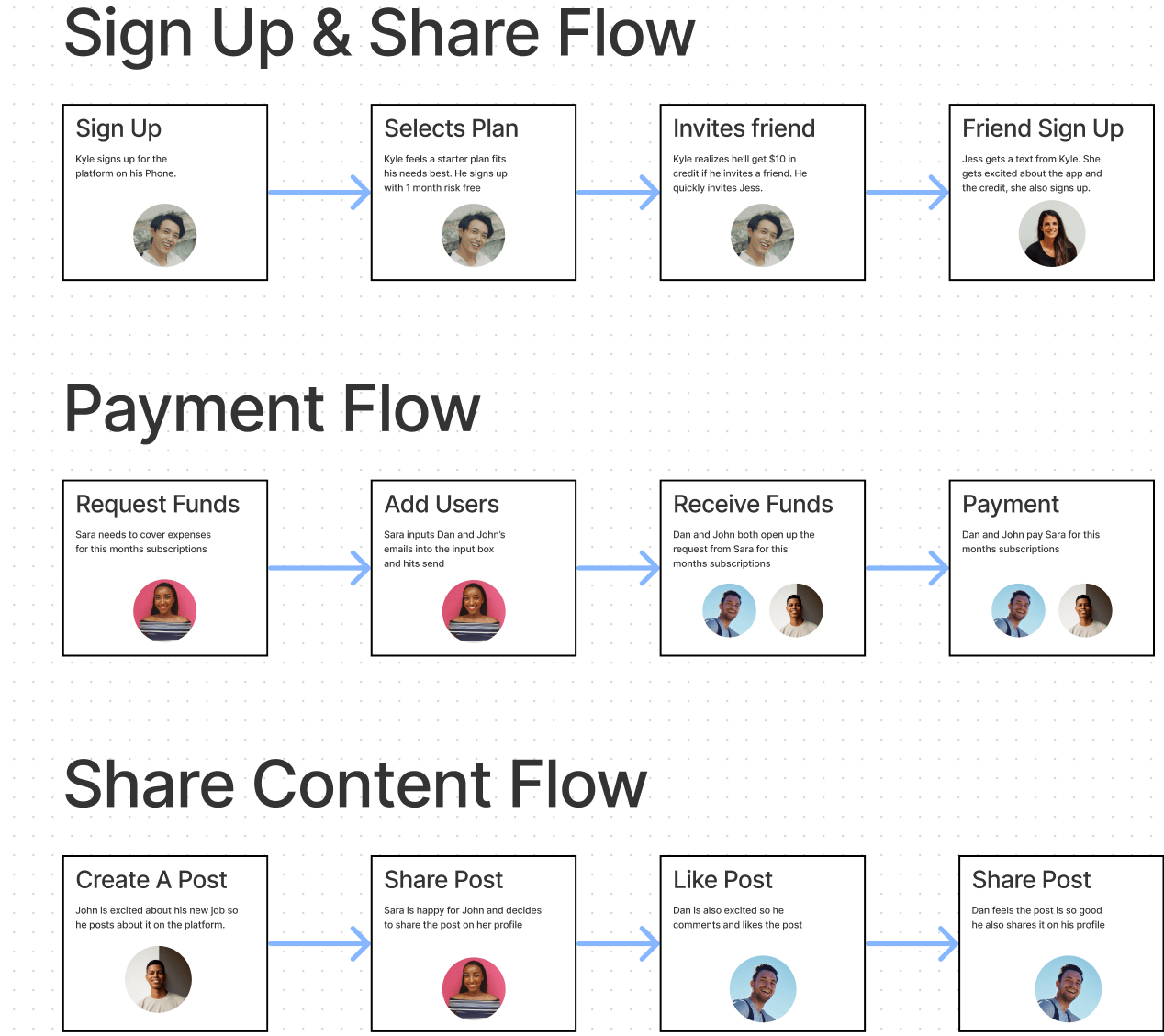
Organizing a productive team brainstorming session around user stories can be chaotic. When you’re in such a situation, turn to this Figma User Story template. Specifically for collaborative workshops, it breaks down user interactions into digestible flows: Sign Up & Share Flow, Payment Flow, and Share Content Flow.
📌 Ideal for: Agile development teams, product managers, and UX designers conducting collaborative brainstorming sessions to define, refine, and prioritize user stories and feature development.
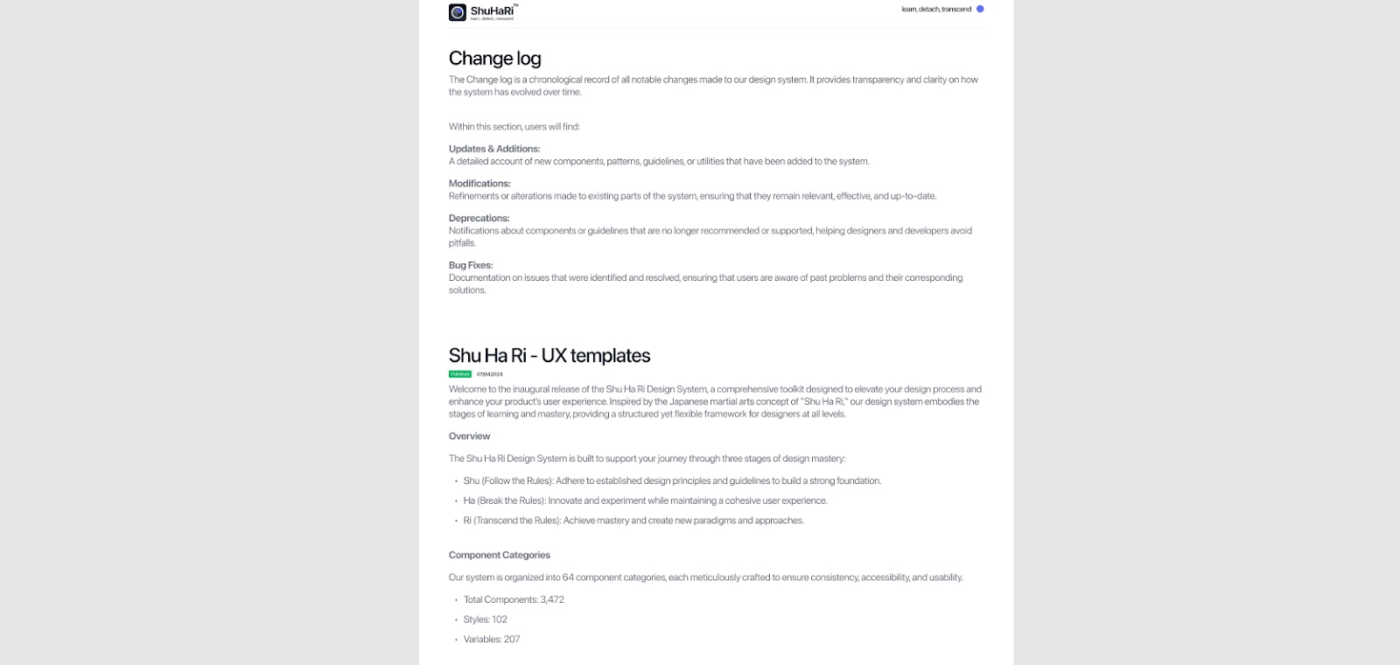
The journey of design maturity, from following rules to innovating, is captured by the Shu Ha Ri UX template. Inspired by the Japanese martial arts concept, this Figma user journey map template is a comprehensive design system framework built to elevate your product’s user experience through three stages of mastery.
📌 Ideal for: Large design teams, design system managers, and UX leads who are building, maintaining, and scaling design processes.
🧠 Fun Fact: In 1947, John von Neumann and Herman Goldstine developed flowcharts to plan computer programs, marking one of the earliest uses of flowcharts in computing.
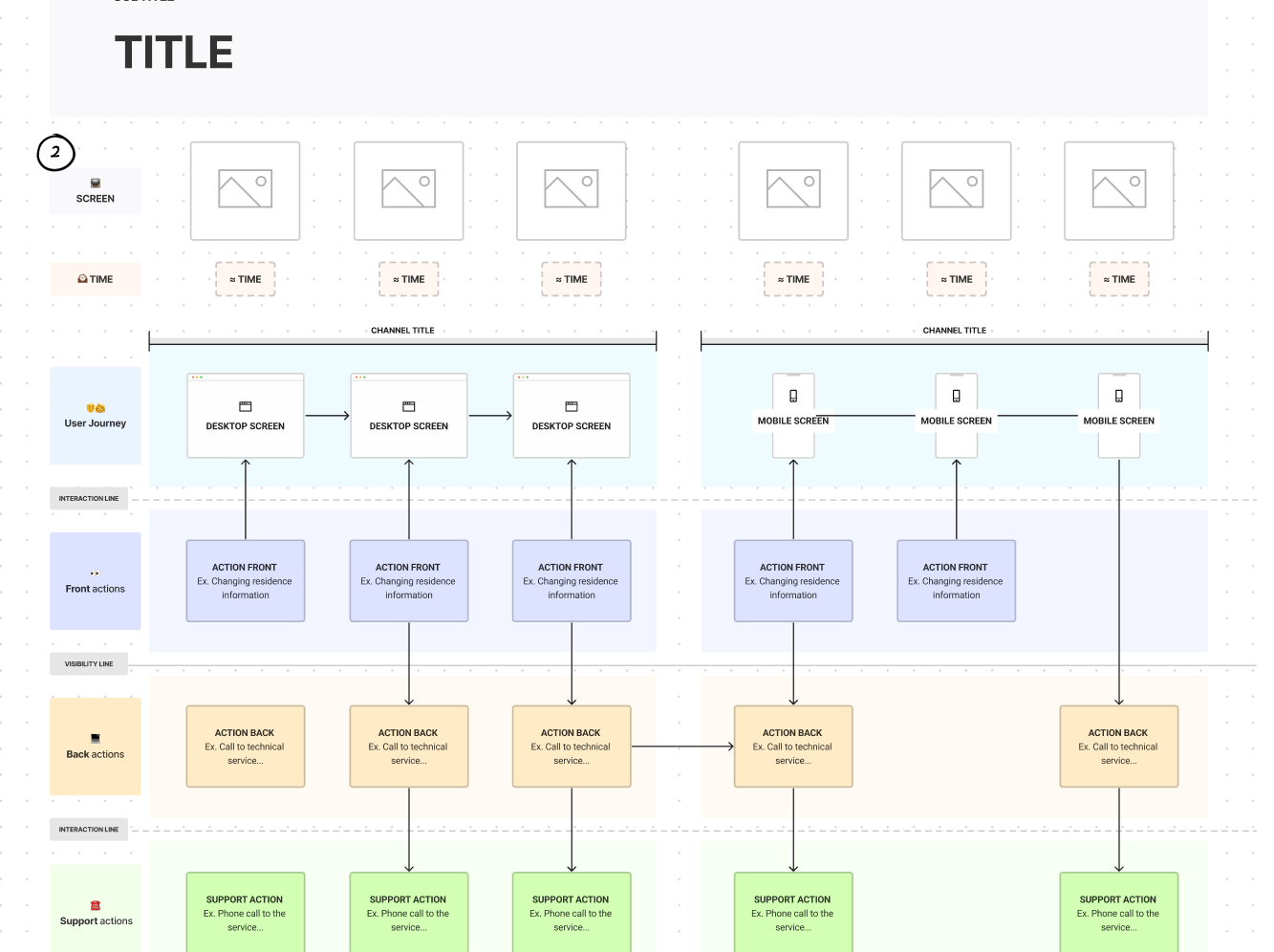
This Figma template is an advanced tool for dissecting and visualizing the intricate layers of a service experience. It simultaneously charts user actions, front-stage interactions (what the user sees), back-stage actions (internal processes), and support actions (internal systems and people).
Its unique strength lies in clearly defining ‘interaction lines’ and ‘visibility lines,’ making explicit the handoffs and behind-the-scenes efforts required to deliver a service.
📌 Ideal for: Service designers, operations managers, and experience strategists in organizations offering multi-touchpoint services.
Here are some constraints that often make Figma journey maps less effective:
🔍 Did You Know? In 1986, the Soviet Union developed DRAKON, a visual programming language, to improve software development efficiency for the Buran space shuttle program. DRAKON’s structured flowcharts are still used today in various applications.
Figma is great for design, but when it comes to building and maintaining user journey maps, its limitations quickly show up.
ClickUp is the everything app for work that combines project management, knowledge management, and chat—all powered by AI that helps you work faster and smarter. It doubles as CRM software, giving you everything you need (including some amazing templates) to ensure a smooth customer experience. 🏁
So, as a bonus, here’s a peek into some of the best user journey map templates you can use within the platform:
The ClickUp Customer Journey Map Template gives your team a visual way to understand the entire customer experience from start to finish. You don’t have to piece together disconnected insights in Figma anymore.
This template lays everything out on a collaborative ClickUp Whiteboard, breaking the journey into Awareness, Consideration, and Conversion stages.
Each stage is preloaded with sticky notes and guided prompts that help you capture customer actions, key touchpoints, and potential roadblocks.
📌 Ideal for: Marketing, sales, and product development teams who want to align on customer insights, identify friction points, and collaborate on improving the end-to-end user journey.
🚀 ClickUp Advantage: ClickUp Mind Maps turn brainstorming into action with every node acting as an idea, task, or branch in your journey.
Each branch is fully editable, color-customizable, and can convert directly into tasks or subtasks. With automatic re-layout, dependencies, List vs. Blank modes, and seamless connections to tasks, docs, dashboards, and automations, your maps become actionable plans.
Want to design user experiences that feel seamless? The ClickUp User Flow Template is where you start. It lets you map out every decision, action, and screen your users encounter. With its color-coded system for start points, actions, and decision nodes, you can quickly lay out the most logical routes, spot detours, and refine how users move through your product.
Think of it as your blueprint for usability, helping you anticipate roadblocks and simplify decision-making. And since the whole template is collaborative, you can review pathways with your team in real time to streamline complex flows.
📌 Ideal for: UX/UI designers, product managers, and developers who need to visualize user pathways, validate design decisions, and collaborate on creating a smooth, error-proof user experience.
📮 ClickUp Insight: 31% of managers prefer visual boards, while others rely on Gantt charts, dashboards, or resource views.
But most tools force you to pick one. If the view doesn’t match the way you think, it just becomes another layer of friction.
With ClickUp, you don’t have to choose. Switch between AI-powered Gantt charts, Kanban Boards, Dashboards, or Workload View in a single click. And with ClickUp Brain, you can auto-generate tailored views or summaries based on who’s looking—whether it’s you, an exec, or your designer.
💫 Real Results: CEMEX sped up product launches by 15% and cut communication delays from 24 hours to seconds using ClickUp.
If your team struggles to translate big product ideas into actionable development tasks, the ClickUp User Story Mapping Template is built for you. Unlike a customer journey map, which focuses on a user flow that zooms into screen-by-screen decisions, story mapping is all about turning user activities into structured development stories.
With this user experience map, you can organize user needs into steps, link them to personas, and then prioritize which features to include in each release.
📌 Ideal for: Agile product teams, project managers, and cross-functional squads who need to align product features with real user needs and plan releases.
Here’s what Stefani DiGiovanni, Systems Specialist, Tefans Tactics, had to say:
I came across ClickUp when I was looking for a Customer Portal, little did I know that it would become our Virtual Office because it could do so much more. It replaced multiple other softwares and costs and is customizable to each of our team’s process types. I use it personally, professionally, and have been assisting others in the same. ClickUp for Life!
The ClickUp Empathy Map Whiteboard Template helps you capture deep customer insights without spending hours building a map from scratch. You can work digitally with color-coded quadrants, dedicated pain/gain sections, and a central customer profile that keeps the focus squarely on the user.
📌 Ideal for: UX researchers, product designers, and marketing teams who want to move beyond assumptions, build empathy, and create solutions anchored in real user motivations.
Retaining customers often depends less on the first impression and more on how consistently you support them after the deal is closed. The ClickUp Customer Success Plan Template organizes all your customer data, contracts, and progress in one visual workflow.
The real advantage of this client management tool lies in visibility. Each client is represented on a board with key details, including contact information, agreed-upon rate, and service type, all paired with progress indicators that track their progress through the lifecycle.
📌 Ideal for: SaaS customer success (CS) teams, account managers, and support leads who need a structured way to manage client lifecycles.
🚀 ClickUp Advantage: Got sticky notes, Figma comments, or raw customer feedback documents scattered everywhere? Drop them straight into ClickUp, and let ClickUp Brain do the heavy lifting:
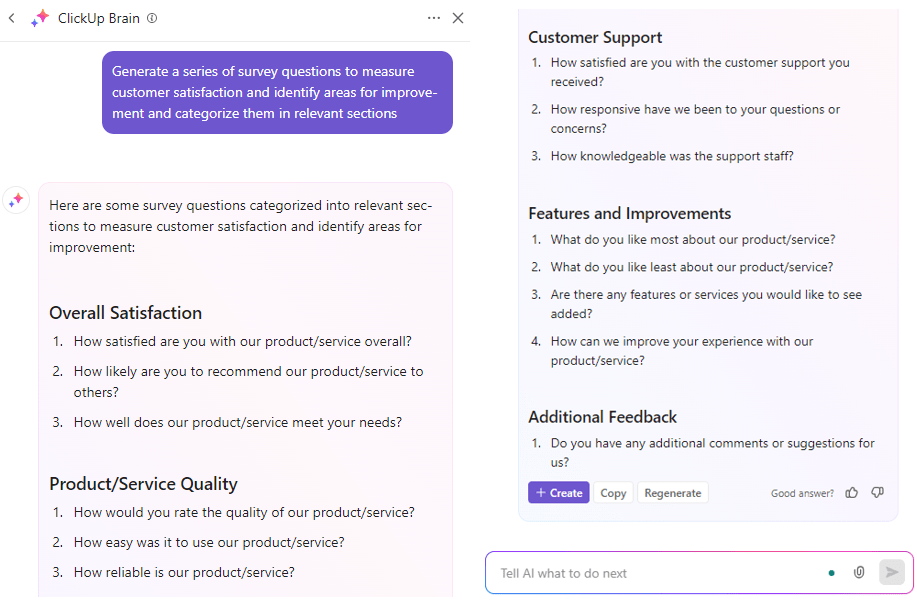
🤩 Try these prompts:
While the previous templates help you visualize the customer’s path and keep relationships healthy, the ClickUp Voice of the Customer (VoC) Template lets you understand customers in their own words.
This tool for excellent customer service allows you to analyze feedback across multiple channels, including surveys, social media, interviews, and online reviews, before translating it into clear items.
📌 Ideal for: Product managers, research teams, and customer-facing teams who need to turn raw customer feedback into data-driven decisions and actionable improvements.
The ClickUp Customer Onboarding Template guides new customers through a structured welcome process. It ensures every new client feels supported from the moment they sign up, reducing churn and increasing long-term satisfaction.
You can break down client onboarding into clear stages like welcome gift, team assignment, questionnaire, and onboarding call, for a smooth start.
📌 Ideal for: Customer success teams and account managers needing a CRM template to deliver consistent, personalized onboarding experiences.
Here’s a specialized guide on how to navigate customer relationships:
When a support request gets complicated, you need a clear escalation process. That’s exactly what the ClickUp Customer Service Escalation Template does. It provides a tiered system to manage and resolve complex customer connectivity issues quickly.
Starting from Tier 1 inquiries to Tier 2 critical issues, the template ensures the right people take ownership at the right time.
📌 Ideal for: Support and CS teams managing high volumes of tickets and SaaS businesses with tiered escalation processes.
The ClickUp Sales Pipeline Template keeps all your deals in one place, allowing you to track opportunities, forecast revenue, and guide prospects from initial contact to a closed deal.
With drag-and-drop stages, real-time dashboards, and customizable views, you’ll always know where each account stands. Use task assignments, due dates, and ClickUp Reminders to keep follow-ups updated, so your team can focus on selling without chasing scattered updates.
📌 Ideal for: Sales teams managing complex deal cycles, account managers tracking renewals and upsells, or any business.
🚀 ClickUp Advantage: ClickUp Brain MAX goes beyond answering your questions, actively managing context across tasks, docs, and conversations. It’s designed to end AI sprawl by giving you one place to create, search, and act.
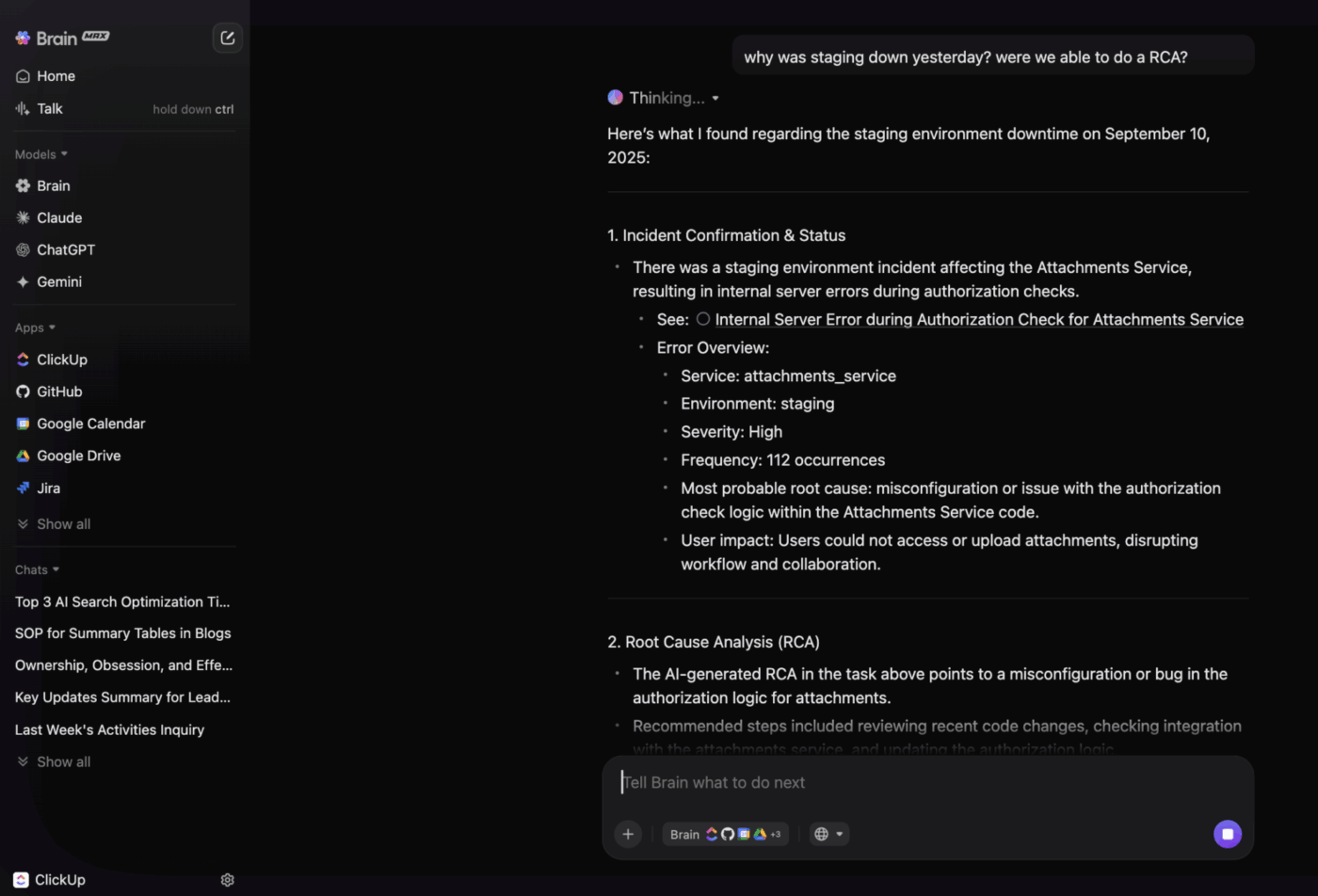
Rely on features like Talk-to-Text in ClickUp to turn quick voice notes into polished tasks or docs, and universal search to pull files, feedback, and tasks from ClickUp or connected apps instantly.
The ClickUp DMAIC Template gives you a ready-made whiteboard to guide your team through every stage of this proven methodology. The DMAIC (Define, Measure, Analyze, Improve, Control) framework helps you define the problems, track long-term results, and keep the entire workflow organized and visible in one place.
Each phase is color-coded and pre-structured, so you know exactly where to capture goals, KPIs, root causes, solutions, and control measures.
📌 Ideal for: Operations teams, process improvement specialists, Lean Six Sigma practitioners, or any team looking for a repeatable system to identify problems and improve efficiency.
Processes often break down when ownership is blurry.
The ClickUp Swimlane Process Map Template provides a color-coded way to visualize workflows, keeping roles, responsibilities, and handoffs crystal clear. You can separate each team’s contributions, making it easier to see how work flows between marketing, sales, product, or support.
📌 Ideal for: Cross-functional teams (marketing, sales, support, product) who need to map end-to-end customer experiences and identify process improvements without losing sight of ownership.
🔍 Did You Know? The FlowLearn dataset, introduced in 2024, contains thousands of annotated flowcharts from scientific literature, highlighting their importance in research communication.
Visualizing the journey is one thing; connecting it to every project, every task, and every teammate is another. While Figma templates make journey mapping easy to share, they stop short of tying those insights back to your daily work.
ClickUp steps in here. With Whiteboards for real-time brainstorming, Mind Maps to turn ideas into structured workflows, and ClickUp Brain for AI-powered summarization, your journey maps actively guide execution.
Sign up to ClickUp for free and bring your customer journeys to life. ✅
© 2026 ClickUp