15 Best Daily Routine Apps in 2026

Sorry, there were no results found for “”
Sorry, there were no results found for “”
Sorry, there were no results found for “”

A daily routine app can make or break your day.
The perfect app goes beyond simple scheduling—it boosts productivity, builds better habits, and keeps you motivated.
After extensive experimentation and analysis with my team, I’ve put together a list of the best daily routine apps. These top picks will streamline your day and help you achieve your goals effortlessly.🎯
Here’s a round-up of the best daily routine apps:
When evaluating a daily routine app, the first thing I look for is simplicity. If it’s too complicated, it adds stress rather than streamlining your day—and that completely defeats the purpose.
Here’s what to look for in a daily routine app:
🍭 Bonus: Learn how to automate simple, routine tasks with AI. See how! 👇🏼
ClickUp is a powerful tool for managing daily routines and streamlining your day.
Through a personalized dashboard, ClickUp brings together your most critical tasks, reminders, goals, and calendar events in one place, making it easier to plan and prioritize daily activities.
The ClickUp Calendar View works excellently as a daily planner app that syncs directly with ClickUp Tasks, making it easier to visualize what’s coming up. Its seamless integration with third-party applications ensures that all meetings and deadlines stay in one place.
You can easily format, color, and link tasks in ClickUp’s To-Do Lists to create an actionable workflow from anywhere.
ClickUp’s best feature for daily routine management is ClickUp Brain, ClickUp’s powerful AI assistant. It helps generate to-do lists, summarizes completed tasks, and even answers key questions like: What should I work on next? or Which tasks are the most urgent? Plus, ClickUp Brain works as an excellent AI planner by automating action items and sub-task planning.
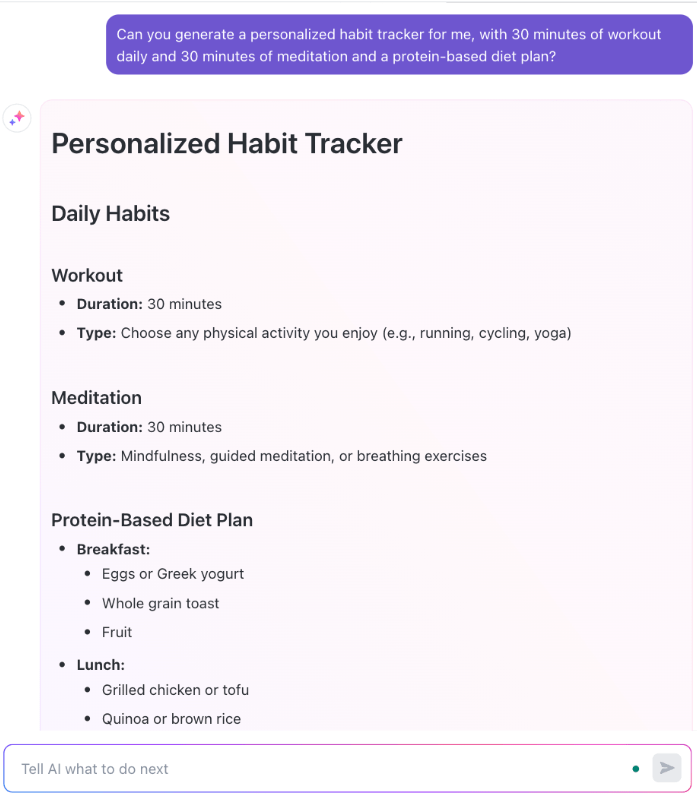
ClickUp also offers various templates to optimize your daily routine. You can use ClickUp’s Daily Planner Template to schedule tasks, appointments, and errands into three different categories—Personal, Work, and Goals to plan your day better. The template also helps you build healthy habits by creating recurring tasks. For those interested in tracking habits, ClickUp offers a useful ClickUp Personal Habit Tracker Template as well.

via Todoist
If you are someone who finds it difficult to keep track of your tasks and deadlines or gets easily overwhelmed by them, try Todoist. It’s a simple task manager and to-do list app that arranges daily activities into different categories, such as fitness, appointments, projects, etc.
You can arrange tasks into different task priority levels and focus on what’s important. Todoist also allows you to create subtasks for better planning and organization. Plus, it helps visualize and track progress on a daily and weekly basis.

via TickTick
TickTick is a great app for organizing your daily routine. With voice input, you can easily dictate tasks and add them to your to-do list. It also lets you convert emails into tasks. You can share your task lists with your friends, family, or colleagues.
What I liked the most about TickTick is that it automatically adds task due dates to the calendar, so you don’t miss out on deadlines. It’s also easy to organize daily activities into folders, tasks, and checklists.
📮ClickUp Insight: 18% of our survey respondents want to use AI to organize their lives through calendars, tasks, and reminders. Another 15% want AI to handle routine tasks and administrative work.
To do this, an AI needs to be able to: understand the priority levels for each task in a workflow, run the necessary steps to create tasks or adjust tasks, and set up automated workflows.
Most tools have one or two of these steps worked out.
However, ClickUp has helped users consolidate up to 5+ apps using our platform! Experience AI-powered scheduling, where tasks and meetings can be easily allocated to open slots in your calendar based on priority levels. You can also set up custom automation rules via ClickUp Brain to handle routine tasks. Say goodbye to busy work!

via Any.do
If you are looking for a simple app that shows all your tasks and calendar events in one place, try Any.do. You can directly join your meetings by clicking on calendar events in Any.do. The most interesting feature is WhatsApp reminders. Just create tasks and get reminders on WhatsApp so you don’t miss out on anything.
I also liked Any.do’s widgets that give a quick overview of upcoming events and tasks. It offers separate lists for personal activities, work, grocery shopping, etc., which can help you plan and manage your day better.

via Sunsama
Sunsama is a digital daily planner that offers a step-by-step process to create a daily routine. Start with adding the tasks you want to complete in a day. You can add tasks from emails, Trello, and Asana to manage everything in one place.
Next, assign a duration for each task and schedule the tasks on the calendar. It lets you drag emails from your mailbox and convert them into tasks so you can set aside time to work on important emails.

via Routine
Routine is a productivity app built to help get things done faster and more efficiently. You can add tasks, set due dates, and schedule tasks based on your workload. It also helps visualize the entire day or week through multiple layouts.
Routine also manages data from all calendars in one place. Its time-blocking feature is great for getting things done. You can simply drag your important tasks into the calendar to block time and increase focus.

via Notion
Notion is another popular app that helps with time management by organizing all your personal and professional commitments in a single space. A great feature is joining calls directly from the menu so you don’t have to search for the meeting links.
It has a built-in scheduling feature so others can book your time without you needing to switch to a different app. Notion also blends task management, note-taking, and project databases for enhanced productivity.

via Evernote
If you are looking to take notes, plan projects, and find what you need, Evernote could be your choice. With Evernote, you can keep track of both short-term tasks and long-term projects all in one place. It lets you add all your thoughts, ideas, and tasks in one place. You can also create tasks directly from your notes and add them to your daily routine.

via Habitica
If you are a fan of video games, Habitica can be an amazing daily routine tool. It gamifies habit-building and tracking daily goals and to-do lists so you can have an organized daily routine. By treating your tasks and goals like quests in a role-playing game (RPG), Habitica motivates users to build better habits, complete tasks, and reach their goals through a fun, interactive approach.
As you complete tasks, you level up and can change your Avatar. You can even play along with your friends and battle monsters to unlock new features, such as armor and magic skills.

via Way of Life
If you find it difficult to build habits, try an intuitive habit-tracking app like Way of Life. It provides a vibrant, color-coded style for monitoring daily routines and organizing tasks. You will continue to get reminders unless you form good habits.
The best part is the note-taking feature which allows youto login your daily mood and track what triggered you to break the streak.

via Streaks
With Streaks’ simple and effective habit-tracking feature, you can build good habits by focusing on maintaining streaks of daily activities. It emphasizes consistency, rewarding users for completing tasks and habits day after day.
I like that it allows tasks to be set for custom days instead of the entire week. It also provides task completion statistics to keep users motivated.

via stickK
The hardest part about being productive is following a consistent routine and ensuring discipline. This is where stickK can help you. It motivates you to achieve your goals through commitment.
I find stickK particularly unique because it uses behavioral economics to help us stick to our goals. It’s designed around the idea of commitment contracts, where you set a goal, assign a financial or social consequence for failing to meet it, and recruit a referee or supporter to keep you accountable.

via Clockify
If your day goes by too quickly, and you feel you haven’t achieved much, try Clockify. Try it to track time for each task and identify time-consuming tasks to plan your day accordingly.
For example, replying to emails takes a lot of time, so I try to set aside one hour in the morning to work on it. This gives me better control of my time and helps me plan my day efficiently, as I know how long I need to assign each task.

via Trello
Visualizing your daily tasks is one of the best ways to plan an efficient day. It helps you set clear priorities and reduces stress. Trello is a great tool for this. It provides a Kanban board to help note down daily tasks and divide them into different lists, such as ‘Done,’ ‘In progress,’ and ‘Completed.’
Its personal productivity template helps you manage all tasks and easily view upcoming tasks or events. I also liked Trello’s calendar view, which lets you keep track of your personal commitments and manage work tasks.

via Habitify
If you are struggling to build and maintain positive habits while eliminating negative ones, check out Habitify. With its clean and user-friendly interface, it encourages consistent daily engagement, making it easier for you to track progress and stay motivated.
Habitify helps create a separate routine for morning, afternoon, and night so you can slowly build habits. Plus, it shows habit streaks, keeping users motivated. It also makes habit tracking interesting by gamifying it and adding leadership dashboards.
With ClickUp, managing your daily routine becomes so much easier. It is an amazing daily planner and project management tool that keeps everything organized in one place.
ClickUp also helps you prioritize what matters most and makes planning your day feel effortless.
Whether you’re juggling work tasks or personal goals, ClickUp gives you the tools to stay on top of it all and make each day count.
Sign up for free on ClickUp today!
© 2026 ClickUp