10 Best Creative Approval Software Tools to Use in 2026

Sorry, there were no results found for “”
Sorry, there were no results found for “”
Sorry, there were no results found for “”
If you have been in the trenches of creative teams for years, you are no stranger to the struggles of the never-ending loop of revisions and approval processes. It can bring projects to a grinding halt, leaving everyone frustrated.
That’s where creative approval software comes in. These tools streamline the final approval process, centralize feedback, and keep everyone aligned. But with so many options, selecting the right one can be overwhelming.
Worry not! I’m here to guide you through the top 10 creative approval tools and software options available today. We’ll explore what makes each one stand out and why they might be the perfect fit for your team.
Miscommunication, lost revisions, and scattered feedback is common, leading to time wastage and missed deadlines. Creative approval software can help you cut through the clutter and enhance visibility across the feedback process.
However, it’s always better to consider a few factors before selecting the right creative approval workflow software for your design teams.
Here are some essential features believed to be crucial for creative approval workflow software:

ClickUp is a powerhouse for the creative process and project management. Beyond simple file sharing, it offers robust features that are ideal for creative as well as design teams, providing a centralized hub for managing projects, tasks, communication, and approvals, all within an intuitive interface.
ClickUp excels in task management and clearly defines who’s responsible for each step of the automated approval workflow proces. ClickUp Tasks allows you to assign tasks to specific team members, ensuring everyone knows their role.
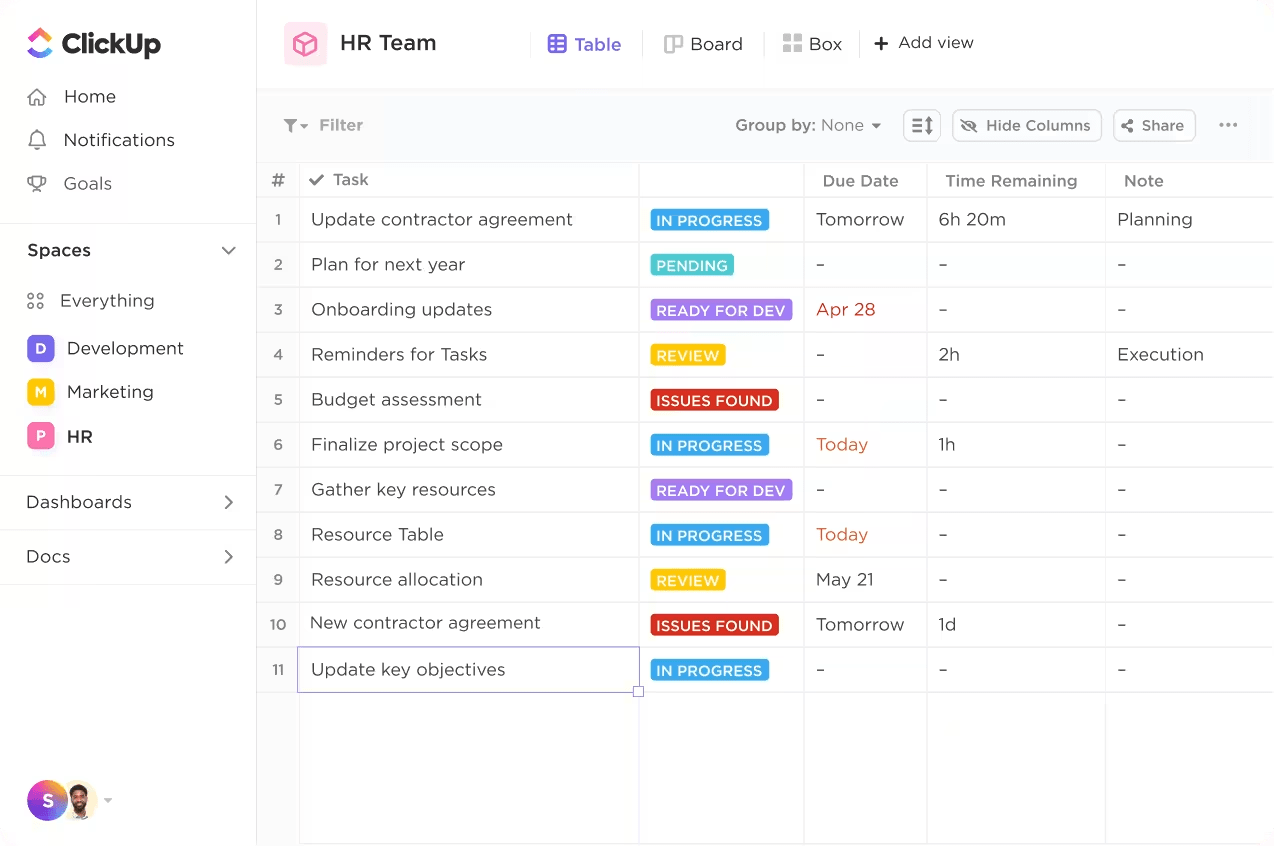
ClickUp also lets you set deadlines and prioritization for each task, promoting accountability and ensuring timely approvals.
But are you overwhelmed by large tasks? You can break down complex approvals into smaller, more manageable subtasks using ClickUp’s subtask feature. It makes the process easier to follow and keeps everyone on the same page.
You can also create checklists within each subtask, outlining all the steps involved in the approval process. This ensures that every aspect of the creative asset is reviewed before proceeding.
ClickUp allows you to create custom statuses that reflect your specific approval process. For example, you might have statuses like “In Review,” “Needs Changes,” and “Approved.” It gives your team a clear understanding of where each creative asset stands in the approval pipeline.

ClickUp offers a dedicated comment section within each task. ClickUp comments allow team members to provide feedback directly on the creative asset, eliminating the need for scattered email threads.

ClickUp’s built-in proofing tools allow users to annotate images and PDFs directly. Highlight specific areas, leave comments, and tag team members, ensuring everyone understands the exact revisions needed. ClickUp’s Annotations keep the visual feedback very clear and eliminate confusion.
ClickUp lets you automate repetitive tasks within the review and approval process. For example, you can set up an automation to automatically move the task to the next stage once approval is given or a specific condition is met. This streamlines the workflow for an efficient approval process and reduces the need for manual intervention.
For example, once a task status is changed to “Approved,” it can automatically be moved to the next step in your workflow. This helps ensure a smooth and efficient process.
ClickUp’s shared dashboards offer a centralized view of project progress. Everyone on the team can see the status of creative assets, deadlines, and who is responsible for the next step. This transparency keeps everyone informed and accountable.

ClickUp fosters streamlined communication by keeping all feedback, discussions, and task updates within the platform, improving team efficiency.
That’s not all! Do you have recurring approval processes for specific types of creative assets? ClickUp allows you to create templates that capture all the steps and tasks involved. This saves time when setting up new projects and ensures consistency across your creative workflow.
ClickUp’s Creative Request Form Template streamlines your creative request process efficiently. It offers a consistent structure for every creative request, ensuring all relevant information is collected quickly and easily.
ClickUp’s Project Request and Approval Template is another template that helps to manage your marketing team’s workflow. You can create and manage any number of approval requests seamlessly with this readymade template.
The ClickUp Project Request and Approval template helps you quickly and efficiently request, track, and approve new projects.
ClickUp ratings and reviews

ProofHub goes beyond basic task management. It allows your team to directly annotate images and files, ditching confusing email threads and endless revisions. Plus, you can design custom review boards and workflows tailored to your specific creative process. Version control lets you track changes and revert to previous versions if needed, ensuring transparency and eliminating confusion.
With ProofHub, discussions happen right within the platform, and all project files are stored and shared in one central location. This keeps everyone on the same page and eliminates the need for endless email chains and version control headaches.

Ashore lets you share files seamlessly, even gigabytes at a time, without email limitations. But security is important. You can set expiry dates on shared links, restricting access after a specific timeframe. Password protection adds another layer of defense, ensuring only authorized users can view your work.
Going beyond basic security, Ashore lets you maintain a professional brand identity. Upload your company logo and customize the look and feel of your file transfers. This adds a polished touch and reinforces your brand image when working with clients or external partners.

While not a full-fledged project management platform like ClickUp, Hightail offers a unique blend of secure file-sharing and creative collaboration tools.
It excels at sending large files easily and securely while providing key feedback and approval features, making it a valuable asset for creative teams.
You can consolidate feedback and discussions within the Hightail platform by attaching comments to specific parts and centralizing all communication for easy reference.

With Approval Studio, you can easily craft custom workflows, define multi-stage approvals, assign reviewers based on roles, or even incorporate conditional logic. This customization ensures your approvals flow smoothly and seamlessly align with your team’s structure and project requirements.
Plus, Approval Studio offers offline review capabilities with detailed activity tracking. Your team can review and annotate files on the go, even without an internet connection. This keeps approvals moving forward, and insightful activity logs provide review times and reviewer behavior data.
Use this information to identify bottlenecks and optimize your creative approval process for maximum efficiency. Approval Studio puts you in control, allowing you to design a system that works for you and your team.

GoProof integrates directly with Adobe Creative Cloud, and you can keep revisions flowing smoothly within the familiar Adobe environment.
GoProof allows you to leave precise annotations directly on top of your PSDs, PDFs, and even web pages–all within the Adobe application. Highlight specific areas, add comments, and tag team members for crystal clear communication.
As a collaboration tool, GoProof also helps you to communicate seamlessly with your team members, keeping your creative vision on track.

FileStage goes beyond basic file sharing. You can create custom-branded client portals and a professional online space to showcase your work and gather feedback. Plus, FileStage allows guest reviewer access, eliminating the need for clients to create accounts saving everyone time and hassle.
It also provides automated email reminders that keep projects on track, and detailed activity tracking provides valuable insights. See how much time reviewers spend on your work and identify areas needing clarification. Use this data to optimize your workflow and ensure a smoother approval process for future projects.
Filestage’s version control features help to track changes and revisions seamlessly. You can easily revert to previous versions, ensuring transparency and clear communication throughout the project lifecycle.

Miro provides a boundless canvas where you can add sticky notes, mind maps, flowcharts, and various visual elements. Structure your brainstorming sessions, organize complex projects, and explore ideas creatively.
It allows everyone to jump on the board simultaneously, adding ideas, leaving comments, and refining concepts. Miro collaboration features foster a dynamic brainstorming environment and ensure everyone’s on the same page from the beginning.
Miro also integrates seamlessly with popular project management tools and allows you to embed external content. Streamline your workflow by incorporating existing tasks and resources directly onto your Miro board.

Pastel is your ally for streamlined website reviews and a smoother development process. Clients, designers, or anyone involved in the project can then leave comments directly on the live website itself, just like using sticky notes. Highlight specific areas for improvement with a simple click.
Explain your suggestions with clear text on the sticky note, and even tag relevant team members to ensure everyone’s on the same page. This crystal-clear communication keeps revisions on track and eliminates confusion about what needs to be changed.
Pastel integrates seamlessly with popular project management tools you already use. This centralizes your workflow and eliminates switching between multiple platforms, saving you valuable time and frustration.
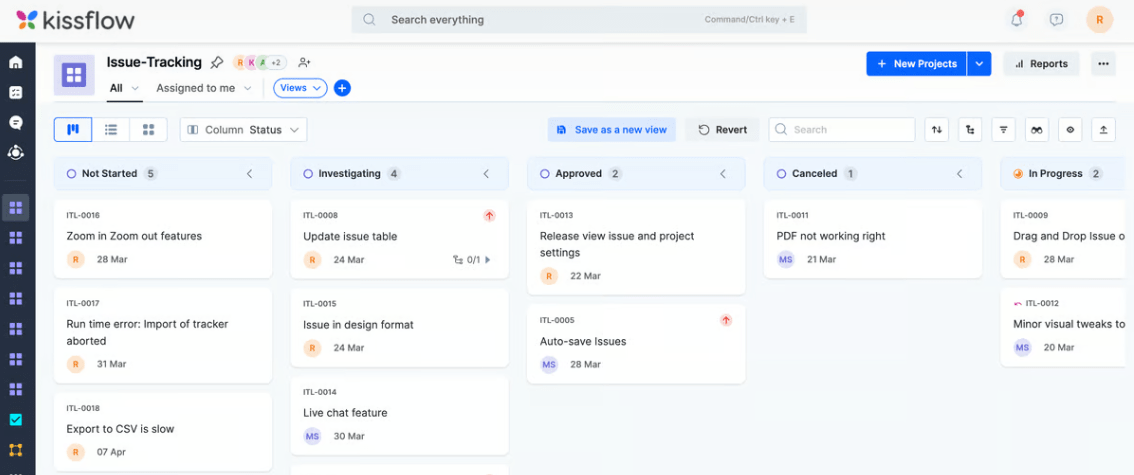
Kissflow is a powerful platform to streamline repetitive tasks, manage intricate processes, and gain valuable insights from your data.
With Kissflow, you can design custom workflows with a user-friendly drag-and-drop interface. Use it to create automated workflows, tasks, notifications, and approvals tailored to your specific needs.
Kissflow assigns tasks to specific team members, tracks the progress of intricate cases through customizable stages, and collaborates effectively to resolve even the trickiest issues.
Plus, the tool offers robust reporting features with data visualization tools.
Choosing the perfect approval software for creative teams can make a world of difference. Streamlining feedback, managing workflows, and ensuring everyone stays on the same page are crucial for any creative team aiming for efficiency and excellence.
After examining the other software, ClickUp definitely stands out for its comprehensive features, including task management capabilities, customizable approval workflow solutions, and powerful visual proofing tools. Its versatility and integration with other tools ensure seamless project progress from concept to execution, making it invaluable for creative professionals.
So, what are you waiting for? Get ClickUp for free today to succeed in all your creative project management goals.
© 2026 ClickUp