Top Conversion Rate Metrics to Measure and Optimize

Sorry, there were no results found for “”
Sorry, there were no results found for “”
Sorry, there were no results found for “”
“Why are my visitors just window shopping?” 👀
Have you ever stared at your website analytics, puzzled by high traffic but low conversion rates?
This frustrating paradox plagues many marketers who invest time and budget into campaigns with disappointing results. Identifying the conversion metrics that matter can be challenging when you’re drowning in a sea of data points.
However, the good news is that clarity is just a few essential metrics away. By focusing on specific Conversion Rate Optimization (CRO) metrics, you can gain insights that lead to real improvements.
Mastering conversion rate metrics—from bounce rates to cart abandonment—can help you turn clicks into customers. With these insights, you can refine your marketing strategy, boost conversion rates, and achieve your desired results.
Let’s uncover the metrics that matter! 🔍
Conversion metrics are the specific data points you track to measure the success of your conversion rate optimization efforts. They also show how well your customer lifecycle marketing strategies are working.
Unlike vanity metrics like page views, conversion rate metrics offer actionable insights into user behavior, showing what works and what doesn’t.
By tracking conversion rate optimization (CRO) metrics, you can identify where visitors drop off in the conversion funnel and use that intel to make data-driven decisions that enhance the user experience, increase conversions, and boost revenue.
Attracting traffic to your website is just the beginning. Conversion Rate Optimization (CRO) focuses on getting those visitors to take meaningful actions—whether it’s signing up for a newsletter, completing a purchase, or downloading a resource.
Here’s why CRO is crucial:
By leveraging conversion rate metrics, businesses can refine their marketing strategies to target their audience better and optimize conversions.
CRO is intrinsically linked to user experience (UX). A user-friendly site that’s easy to navigate, quick to load, and engaging makes visitors more likely to convert.
Here are three ways CRO enhances user experience:
CRO begins with analyzing how users interact with your site. Tools like heatmaps, session recordings, and bounce rate metrics help identify problem areas.
For example:
Once you pinpoint the issues, you can take steps to resolve them—simplifying processes, improving clarity, or enhancing navigation. By understanding user behavior, you’ll make targeted improvements that lead to higher conversions.
💡 Pro Tip: Use tools like Google Analytics and Google Search Console to track bounce rates and other CRO metrics. This will help you identify weak spots in your user journey, enabling smarter decisions on marketing spend.
Visitors want a seamless, intuitive experience. CRO helps you remove roadblocks and streamline their path to conversion.
For example:
Focusing on these aspects will enhance the overall experience, making converting visitors easier.
💡 Pro Tip: Use marketing automation software to analyze visitor behavior and deliver real-time personalized content. For instance, recommend products based on browsing history or send targeted offers to encourage repeat purchases, enhancing the overall user experience.
User-centered design thrives on constant improvement. Through A/B testing, you can compare different elements on your site to see what drives the highest conversions.
For instance,
The answers lie in continuous testing. CRO metrics will guide your decisions, allowing you to optimize your site over time for maximum impact.
💡 Pro Tip: Use A/B testing tools to experiment with different elements on your site, such as headlines, images, or buttons, and refine your approach based on the results.
Personalization is critical to elevating user experience and driving higher conversions. By tailoring your content and recommendations based on user behavior, you create a more engaging and relevant experience that encourages users to take action.
For instance:
Focusing on personalization fosters a stronger connection between users and your brand, ultimately leading to higher customer satisfaction and increased conversions.
💡 Pro Tip: Boost CRO with User Behavior Insights
Use customer behavior data to personalize and optimize interactions across the customer journey for better engagement and conversions.
Leverage Dynamic Content: If visitors spend more time on specific blog topics, use dynamic content blocks on landing pages to showcase related resources or products, encouraging further exploration and conversions. 📖
Simplify Checkout: If users abandon the checkout process after choosing payment methods, consider adding options like Apple Pay or Google Pay to reduce friction. 💳
Whether assessing your sales funnel or measuring user engagement, these 14 conversion rate metrics will provide the data-driven insights you need to drive growth.
Macro conversions are the key actions that directly contribute to your business goals, such as completed sales, demo bookings, or form submissions that lead to paying customers.
How to measure:
Use tools like Google Analytics to set specific goals around these key actions. You can also pull data from your CRM or sales platforms for conversion tracking.
Why it matters:
Macro conversions directly impact your revenue and growth. Focusing on these helps refine and optimize the actions that bring the most value to your business.
🎯 Example: If you run an online subscription service, a macro conversion could be a user signing up for a paid plan. If 1,000 visitors result in 100 sign-ups, you have a 10% conversion rate.
Micro conversions are smaller actions users take to complete a macro conversion, like clicking “Add to Cart” or subscribing to a newsletter.
How to measure:
To monitor these small steps, set up event tracking in Google Analytics for actions like downloads, button clicks, or time spent on key pages.
Why it matters:
Micro conversions provide insights into how visitors interact with your site and indicate potential roadblocks. Optimizing and tracking micro conversions helps to streamline the user journey toward bigger goals. Macro and micro conversions go hand-in-hand as one leads to the other.
🎯 Example: If users frequently add items to their cart but don’t complete the purchase, you’ll know to optimize your checkout process.
The conversion rate measures the percentage of visitors who complete a desired action, such as purchasing or signing up for a newsletter.

As you can see, each industry’s benchmark for conversion rate is different. Therefore, it’s important to define your marketing KPIs according to your industry and your current resources when setting them.
How to measure: Divide the number of conversions by the total number of visitors, then multiply by 100 to get the percentage.
Why it matters: A higher conversion rate means more visitors are taking the actions you want, boosting overall revenue without attracting more traffic. Improving your conversion rate can have a significant impact on your bottom line.
🎯 Example: If your current conversion rate is 2%, running A/B tests on your landing page or simplifying your checkout process could increase it to 3%, leading to a substantial rise in sales without additional traffic.
Bounce rate measures the percentage of users who visit only one page on your site before leaving. They don’t spend more time exploring your website or the landing page.

This metric also differs by industry, and your benchmarks must align accordingly to set realistic expectations.
How to measure:
You can find your bounce rate in Google Analytics under the Behavior section, where you’ll see data for individual pages or your whole site. Also, by using usability testing examples, you can identify why users leave after viewing just one page, helping you optimize content and layout to keep visitors engaged.
Why it matters:
A high bounce rate suggests your site’s content isn’t engaging or visitors aren’t finding what they need. Reducing this rate means more users stay and explore, increasing your chances of converting them.
🎯 Example: Got a blog with a 70% bounce rate? Maybe your readers are confused by the headline or don’t find value quickly enough. Try adding a clear, attention-grabbing introduction or a video to keep them hooked.
CTR measures how often people click a link compared to how many see it. It’s a key indicator for the performance of CTAs, ads, and email campaigns.

CTR also depends on the industry you are in. For example, if you have an apparel brand and your CTR is 1.14%, you are doing a good job; however, if you are in the real estate industry, that would be considered way below average, as the industry averages at 2.60%.
How to measure:
Use tools like Google Ads or your email platform to track CTR on links, CTAs, or ads.
Why it matters:
CTR helps you gauge whether your messaging is resonating with your audience. A low CTR could mean you need to tweak your offer or CTA to drive more clicks.
🎯 Example: If your email campaign’s CTR is 2%, but the industry benchmark is 4%, you might improve by testing a new subject line or a more compelling CTA to increase engagement.
Conversion value measures the revenue generated from a specific action or sale, helping you assess profitability against your conversion rate metrics.
How to measure:
Set up eCommerce tracking in Google Analytics, or use your sales platform to link monetary value to completed conversions.
Why it matters:
It’s about getting more conversions and ensuring they generate enough value to justify your investment. Higher conversion values boost profitability and increase revenue, even if conversion rates stay the same.
🎯 Example: If your campaign brings in $5,000 from 100 conversions, your average conversion value is $50. By focusing on upselling, you might increase that value to $70 without needing more customers.
CLV estimates a customer’s total revenue over their relationship with your brand. Understanding CLV allows businesses to justify acquisition costs while ensuring long-term profitability through the effective use of conversion rate metrics.
How to measure:
Multiply the average purchase value by the purchase frequency and the customer’s average lifespan.
Why it matters:
Understanding Customer Lifetime Value (CLV) enables businesses to justify higher acquisition costs while maintaining long-term profitability. By focusing on retention strategies and enhancing CLV, you maximize the value derived from each customer over time.
🎯 Example: If your average customer spends $50 monthly and stays with you for two years, their CLV is $1,200. Knowing this also helps you make informed decisions about your acquisition and marketing budget.
CAC tells you how much it costs to acquire a new customer for your brand.

The image describes the average B2B SaaS CAC by different industries. Such benchmarks help you decide how much money you can spend.
To put it in numbers:
How to measure:
Divide your total sales and marketing expenses by the number of new customers acquired in a specific period. Customer success software can help track this data, ensuring accurate insights into acquisition costs.
Why it matters:
Keeping CAC low while maintaining a high CLV is essential for sustainable revenue growth. If CAC is higher than your CLV, it’s a sign that your acquisition efforts aren’t profitable.
🎯 Example: If you spend $1,000 on marketing and gain 50 new customers, your CAC is $20. If your CLV is $100, this ratio works, but if your CLV is lower, you may need to adjust your acquisition strategy.
💡 Pro Tip: Segment your conversion rate metrics by demographics to better understand your audience and tailor your messaging.
This metric tracks the proportion of first-time visitors compared to returning ones, giving insight into acquisition and retention efforts.
How to measure:
Google Analytics shows new versus returning visitors in the Audience Overview section.
Why it matters:
A healthy balance between new and returning users indicates that you’re acquiring and retaining customers. Too many new users may signal retention issues, while too many returning users might mean stagnant acquisition.
🎯 Example: If 70% of your visitors are new and 30% are returning, this shows strong acquisition. If this balance shifts too much, you may need to adjust your retention or acquisition strategies.
This metric tracks how long users spend on a particular page on average.

Your visitors’ average time on the page is a metric you want to pay attention to. Different industries have unique engagement patterns, as evidenced by the varying average time visitors spend on their pages.
To break it down:
The common theme? Industries with complex products or detailed advice (think tech and consulting) enjoy longer engagement, while fast-service sectors like food or automotive attract quicker interactions.
The key takeaway: longer engagement happens when content feels both informative and worth the reader’s time!
How to measure:
Check the Behavior section of Google Analytics to see the average time on the page for key pages.
Why it matters:
More time spent on a page often indicates higher engagement. Short time on the page could mean users aren’t finding your content valuable, which impacts conversions.
🎯 Example: If users spend an average of 20 seconds on your blog post but your goal is 2 minutes, improving content relevance or readability could increase engagement and conversions.
This metric tracks the number of conversions from visitors who have been to your site before.
How to measure:
Segment returning visitors in Google Analytics and track their conversion actions.
Why it matters:
Returning users are more likely to convert, and their conversions tend to be higher-value. Optimizing for returning users boosts customer loyalty and lifetime value.
🎯 Example: If 20% of your returning website visitors convert, while only 5% of new visitors do, it may be worth focusing on nurturing existing customers through email or loyalty programs.
Page speed measures how quickly your website loads, affecting user experience and SEO rankings. This metric also depends on the device from which your users reach your website. In the e-commerce industry, users might impulsively make purchases on their phones and need top-notch speed. However, if you are in the compliance industry, where the buying cycles are longer, your users might access the website from a laptop to study your product and website in detail.

Page speed can make or break your conversions. The graph shows that at 1 second, you get the best conversion rates, with the largest number of sessions. But as your page slows to 3 seconds, conversion rates drop, and fewer users stick around. The drop is steep when it hits 5 seconds—users are losing patience, and conversions plummet.
When pages take 8-10 seconds to load, conversion rates are nearly flat, with minimal engagement. The takeaway? Keep your load times under 3 seconds to engage users and drive more conversions!
How to measure:
Use tools like Google’s PageSpeed Insights to assess load times and identify areas for improvement.
Why it matters:
Fast-loading pages keep users engaged and reduce bounce rates. Slow pages frustrate users and lead to higher abandonment rates, which can cost conversions.
🎯 Example: If your homepage takes 6 seconds to load and shows a 50% bounce rate, optimizing it to load in 2 seconds could significantly lower bounces and keep visitors on your site longer.
This metric measures the percentage of users who add items to their cart but leave without completing the purchase.
How to measure:
Track cart abandonment through your eCommerce platform, or set goals in Google Analytics around the checkout process.
Why it matters:
High cart abandonment indicates issues in your checkout flow, such as hidden costs, confusing navigation, or a lack of trust. Fixing these issues can dramatically increase completed purchases.
🎯 Example: If your cart abandonment rate is 65%, simplifying your checkout process or offering free shipping could lower that rate and boost your revenue.
AOV measures the average amount customers spend per transaction, offering insights into revenue generation and marketing channels.
How to measure:
Divide your total revenue by the number of orders during a specific period.
Why it matters:
A higher AOV means more revenue per customer, reducing the need for constant new customer acquisition. You can increase AOV through upselling, bundling, or offering free shipping thresholds.
🎯 Example: If your AOV is $50, consider offering free shipping on orders over $75 to encourage customers to spend more, increasing your average order value.
By implementing these conversion rate metrics and continuously monitoring them, you can pinpoint areas needing improvement and tailor your strategies to boost conversion rates effectively.
Remember, CRO isn’t just about increasing traffic—it’s about maximizing the value of the traffic you already have!
Regularly audit and optimize your metrics
Conversion optimization isn’t a “set it and forget it” strategy. Regularly auditing and analyzing your CRO metrics will help you identify new opportunities for improvement.
Here are some practical steps to implement:
Run quarterly A/B tests on high-traffic pages to identify critical areas for improvement.
Set up custom dashboards to track your top-performing pages.
Schedule monthly CRO check-ins to ensure you stay on track and catch trends early.
Tracking and optimizing your conversion metrics can feel like cooking a gourmet meal without a recipe—lots of ingredients (bounce rates, session durations, user engagement stats) thrown together with a dash of chaos and a sprinkle of confusion. The right CRO tools act like that one friend who knows how to cook and always has the right recipe on hand.
An effective system helps you navigate the complexities of your data, allowing you to focus on crafting a winning strategy without getting lost in spreadsheets.
Enter ClickUp—your all-in-one solution for conversion optimization. With ClickUp, you can easily track and analyze key metrics, automate repetitive tasks, and collaborate seamlessly with your team. For example, automate the collection of key metrics from your marketing campaigns to save time and reduce errors in data entry.
This integrated platform ensures that your data is well-organized and actionable, empowering you to uncover opportunities for growth and innovation.

ClickUp Goals are foundational in driving effective CRO strategies. By setting clear, measurable objectives, your marketing team can align efforts toward specific Key Performance Indicators (KPIs) that directly impact conversion rates. 📈

How ClickUp Goals enhance CRO:
By integrating ClickUp Goals into your CRO strategy, you can ensure that your marketing efforts are focused and effective, leading to improved conversion outcomes.
Once your goals are set, ClickUp Dashboards become essential for monitoring and analyzing conversion metrics. With a centralized view of your KPIs, you can continuously track performance across your marketing initiatives. 📊

With the Dashboards, you can experience the following:
Understanding your customers is critical for optimizing conversion rates. ClickUp facilitates this through feedback forms and surveys, enabling you to gather valuable insights directly from users. These forms can be customized to collect product-specific information, allowing for effective customer segmentation. 🗣️💬
Strategies for Customer Engagement:
Forecasting tools are vital for optimizing conversion rates and tracking key performance indicators (KPIs). They provide data-driven insights and projections that enable teams to make informed decisions and adapt strategies proactively. 🔍

💡 Pro Tip: Consolidate your efforts using digital marketing apps like ClickUp that combine data from multiple channels into one dashboard. This comprehensive view allows you to measure campaign performance effectively.
A/B testing is a cornerstone of any CRO strategy. With ClickUp’s dedicated A/B testing templates, you can systematically track variations and analyze user behavior to determine which version performs better in engagement and conversion rates.
The ClickUp A/B Testing Template is designed to help teams systematically test two versions of a web page or digital asset to determine which performs better in terms of user engagement and conversion rates.
What you can do with this template:
The ClickUp A/B Content Management and Testing Template is a specialized tool for creating and testing different content variations. It focuses on optimizing copy and design for better performance.
This template streamlines developing, managing, and testing multiple content pieces, ensuring that teams can quickly iterate and improve their messaging based on audience response.
What you can do with this template:
These templates streamline the testing process, allowing your team to focus on analyzing results and implementing successful strategies.

ClickUp enhances your optimization strategies by utilizing its ClickUp Brain feature. This AI-driven engine allows users to draw insights from dashboards, generating actionable content suggestions for website copy, marketing materials, and more. Simply asking questions about your data lets you obtain instant insights that guide your marketing strategy.

Additionally, ClickUp provides various collaboration tools, such as ClickUp Docs and ClickUp Chat, to facilitate real-time content creation and team communication. 🤝
You can also set up automated reminders for team members to review progress and share insights regularly, fostering a culture of continuous improvement.
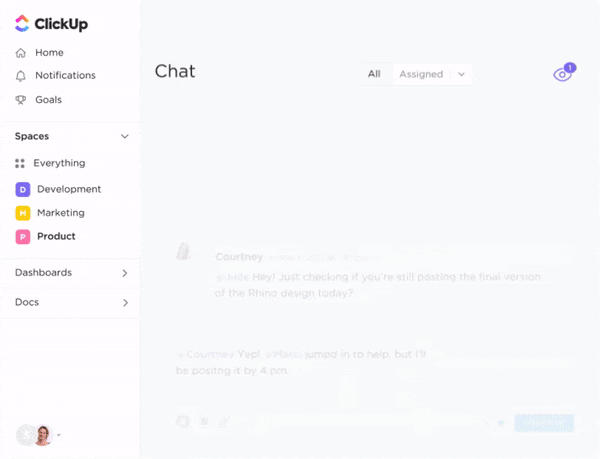
You can also use ClickUp Whiteboards to enhance your conversion optimization strategy by providing a collaborative space for real-time brainstorming and workflow visualization. With tools for creating diagrams and flowcharts, teams can map user journeys and identify critical touchpoints affecting conversion rates.
This visual approach fosters creativity and promotes data-driven discussions, enabling informed decisions that boost conversion metrics.
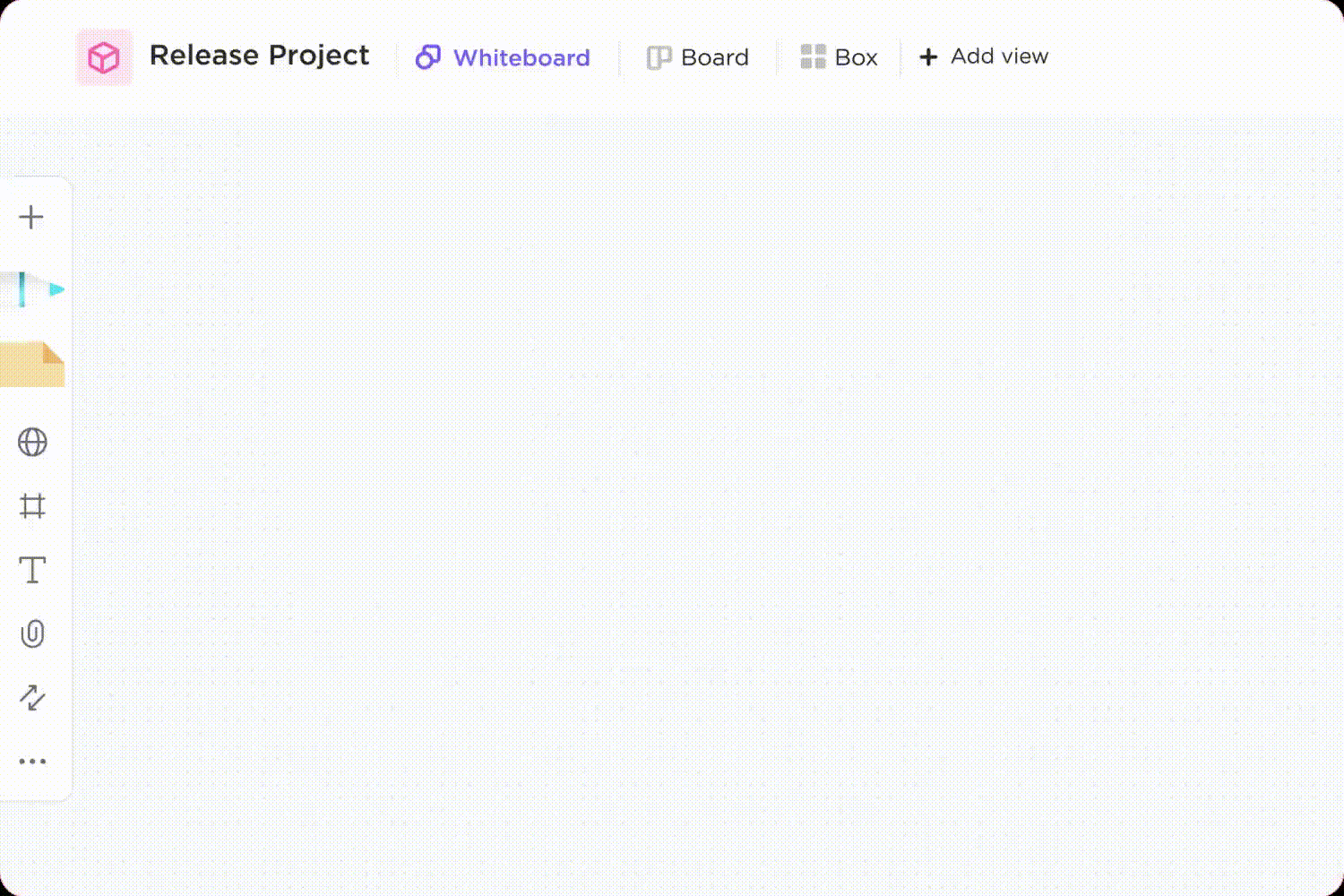
Mastering conversion rate metrics is the key to unlocking your business’s potential. By zeroing in on essential CRO KPIs, you gain valuable insights into user behavior and fine-tune your strategy for maximum impact.
But let’s face it—tracking, analyzing, and optimizing these metrics can feel like juggling too many tasks simultaneously. From monitoring conversion rates to organizing A/B tests and keeping your team in sync, it’s easy to get overwhelmed.
That’s where ClickUp steps in to simplify the entire process. ✨
With features like customizable dashboards, task management, and real-time collaboration, ClickUp helps streamline your CRO efforts and keep everything on track.
Ready to elevate your CRO strategy? Start with ClickUp today and watch your conversions soar! 🚀
© 2026 ClickUp