ClickUp Vs. Connecteam: Which Tool Is Best for Team Management?
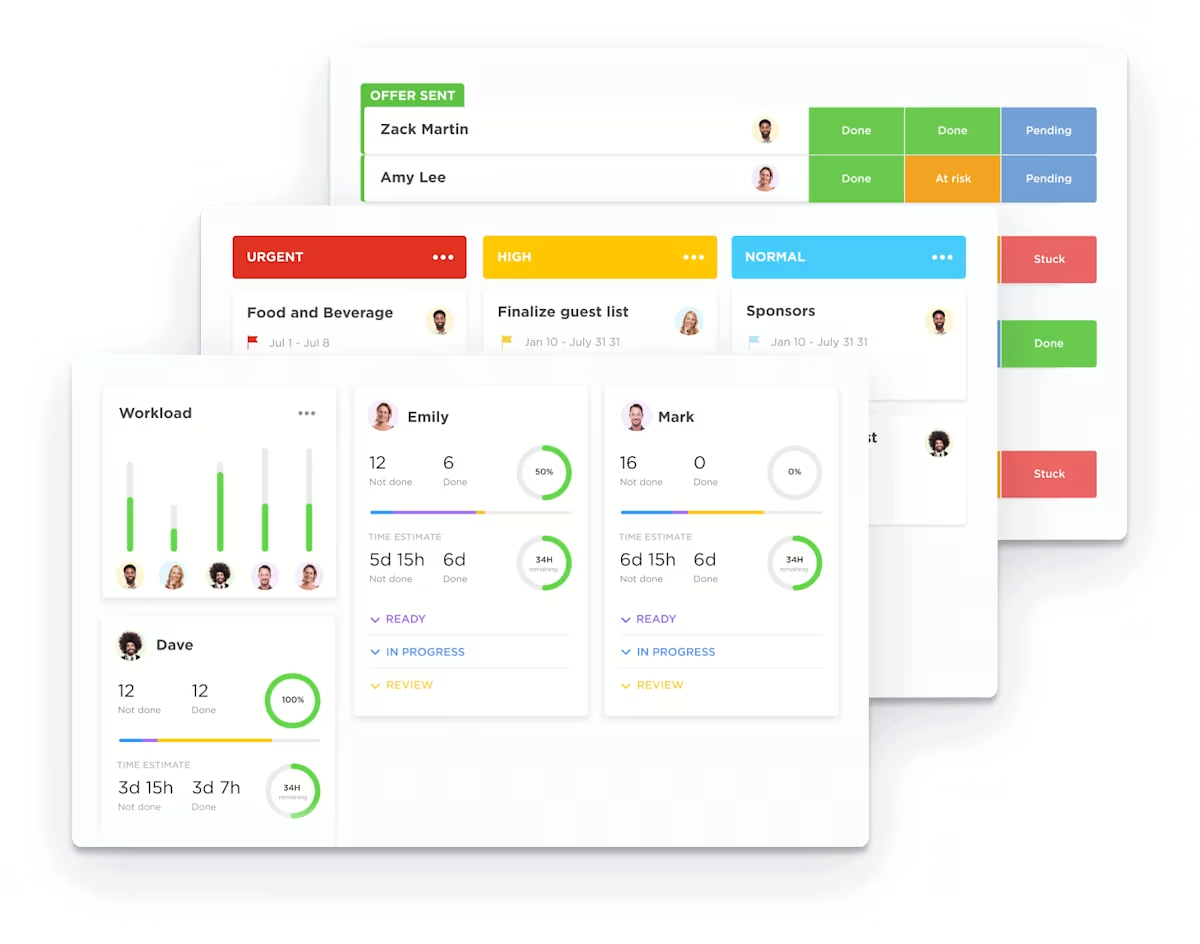
Sorry, there were no results found for “”
Sorry, there were no results found for “”
Sorry, there were no results found for “”
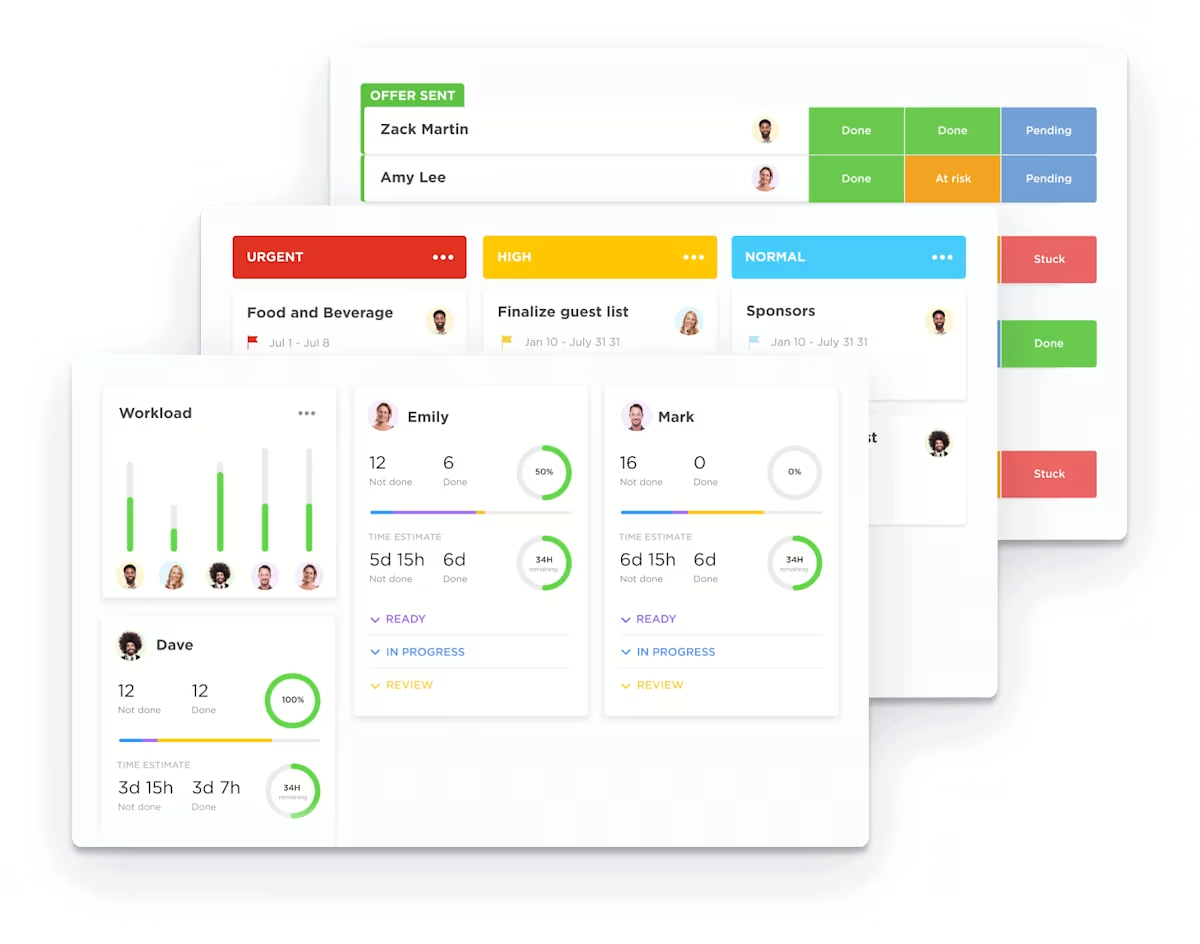
Is your team actually moving things forward or just busy with busywork? When unending tasks, shifting schedules, and constant pings start to feel like too much, it’s worth looking at tools that can genuinely make things easier.
ClickUp and Connecteam are two standout names in the team management world, but they take very different approaches. ClickUp leans into customization and detailed project control, while Connecteam is built for mobile-first, deskless teams.
So, how do you know which one fits your daily needs? This Connecteam vs. ClickUp comparison can help. We’ll walk through the features, strengths, trade-offs, and everything else that might help you determine which platform can bring some order to the madness.
Let’s get into it.
Here’s a breakdown of Connecteam vs. ClickUp and the team management experiences they offer:
| ClickUp is best for | Connecteam is best for |
| Teams needing an all-in-one project and task management | Businesses managing deskless and frontline employees |
| Remote and hybrid teams collaborating in real time | Companies focused on employee communication and engagement |
| Custom workflows, automation, and productivity tracking | Time tracking, employee scheduling, and workforce management |
| Businesses looking for scalable solutions with deep customization | Small to medium-sized businesses needing mobile-friendly operations |
| Companies managing complex projects with dependencies and milestones | Organizations that need compliance tracking and HR tools |
| Teams that rely on detailed reporting, dashboards, and workload management | Businesses looking for an easy-to-use app for daily task management |
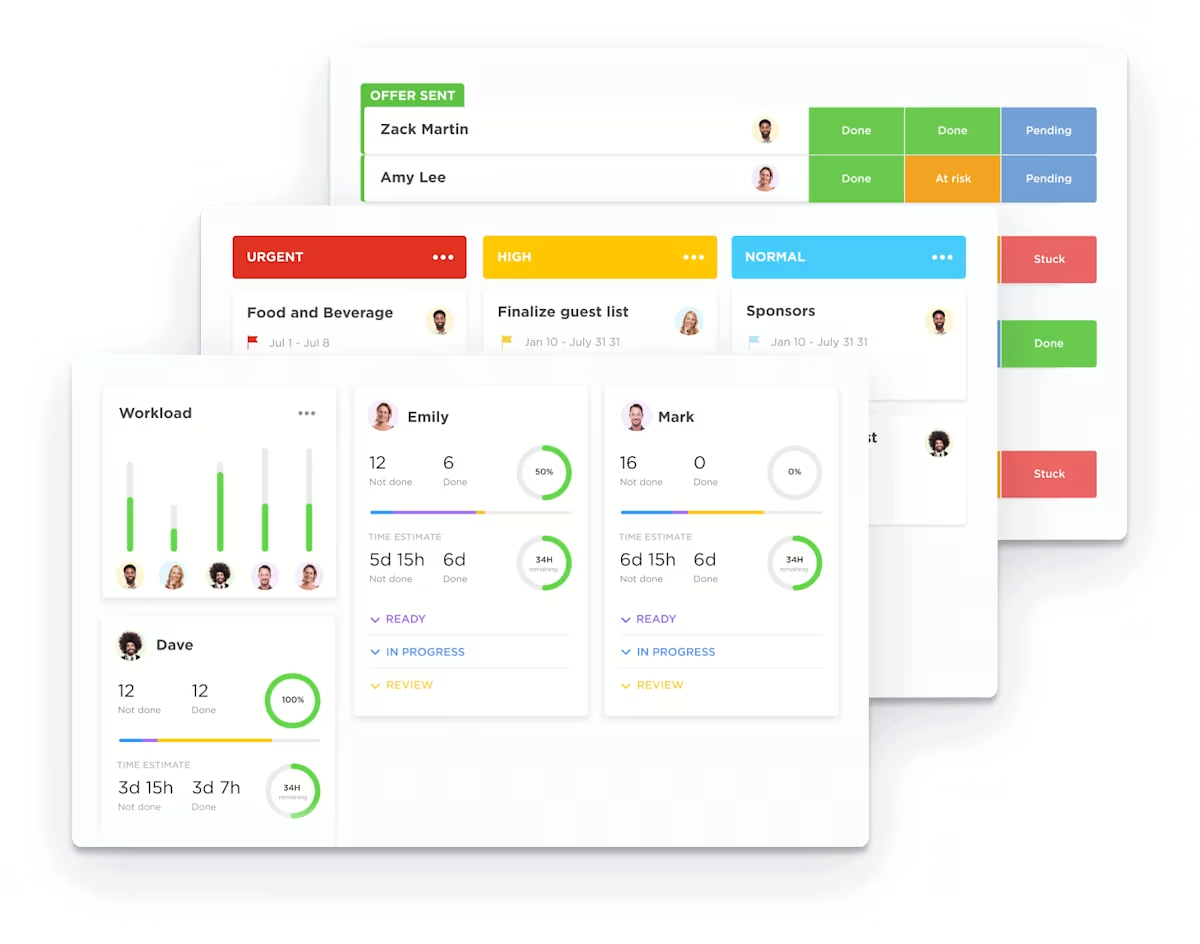
Work today is broken. Our projects, knowledge, and communication are scattered across disconnected tools that slow us down. ClickUp fixes this with the everything app for work, which combines projects, knowledge, and chat in one place—all powered by AI that helps you work faster and smarter.
What makes ClickUp stand out? Flexibility. You can automate your daily work, build dashboards that tell you what’s going on, and keep everything organized without duct-taping tools.
Whether you’re leading a remote team, managing operations, or just trying to stay ahead of your to-do list, ClickUp gives you one place to track work, stay on schedule, and actually see progress.
🧠 Fun Fact: Effective team management isn’t just about organizing tasks—it can literally save your entire project. When Pixar was working on Toy Story 2, the team nearly lost the whole movie due to a command error. But thanks to clear communication and smart backup habits, a technical director working remotely had a complete copy saved. A near-disaster turned into a legend—all because the right systems were in place.
ClickUp packs in a ton of features for managing work from start to finish. It’s super flexible, highly customizable, and built to make team communication and collaboration way easier—whether you’re a two-person crew or a growing company.
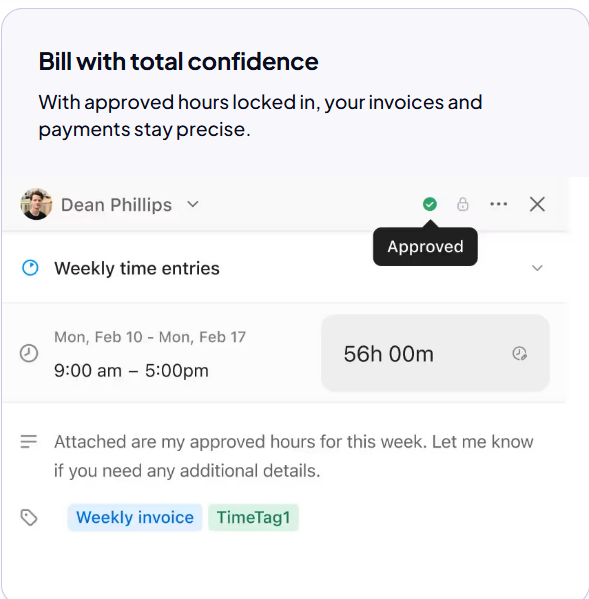
ClickUp Timesheets give you a crystal-clear view of your team’s daily, weekly, or monthly hours. Approvals? A breeze. Reporting? Done. Want to track billable hours or project costs? Custom reports have your back, and payroll integration makes HR and ops folks very happy.
To speed things up even more, the ClickUp Services Timesheet Template lets teams log hours, track time, and sync everything to payroll with just a few clicks. The built-in structure makes monitoring productivity and optimizing work schedules easy—no spreadsheet juggling required.
Need to map out what’s coming next? ClickUp Calendar also helps teams schedule tasks, visualize deadlines, and plan project timelines. Drag-and-drop scheduling, day/week/month views, and Google or Outlook sync keep everything on track.
For teams juggling complex projects, the ClickUp Project Management Scheduling Template is another handy tool. It helps you schedule tasks, coordinate deadlines, and keep the workflow moving.
Pair ClickUp’s scheduling features with ClickUp Project Time Tracking, and you have a complete productivity powerhouse. Start and stop timers manually within tasks, tag hours as billable or non-billable, and run reports that show exactly where time is going.
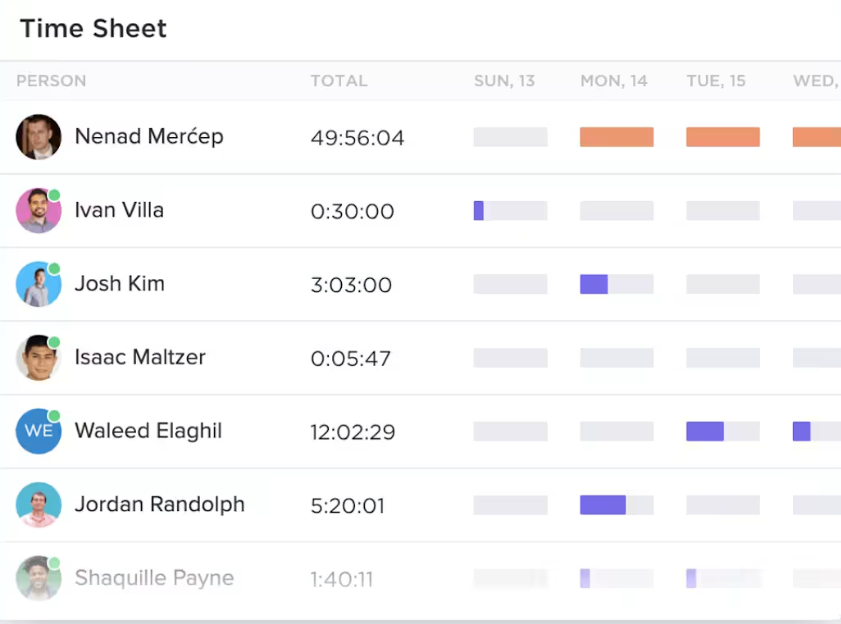
Whether you’re managing a remote team or wrangling multiple projects, these features help you stay on top of productivity without the guesswork. Just simple scheduling, accurate tracking, and a more efficient team.
💡 Pro Tip: Assign “task mentors” within teams to help guide less experienced users. This builds internal expertise and can speed up onboarding while creating a support system for new users.
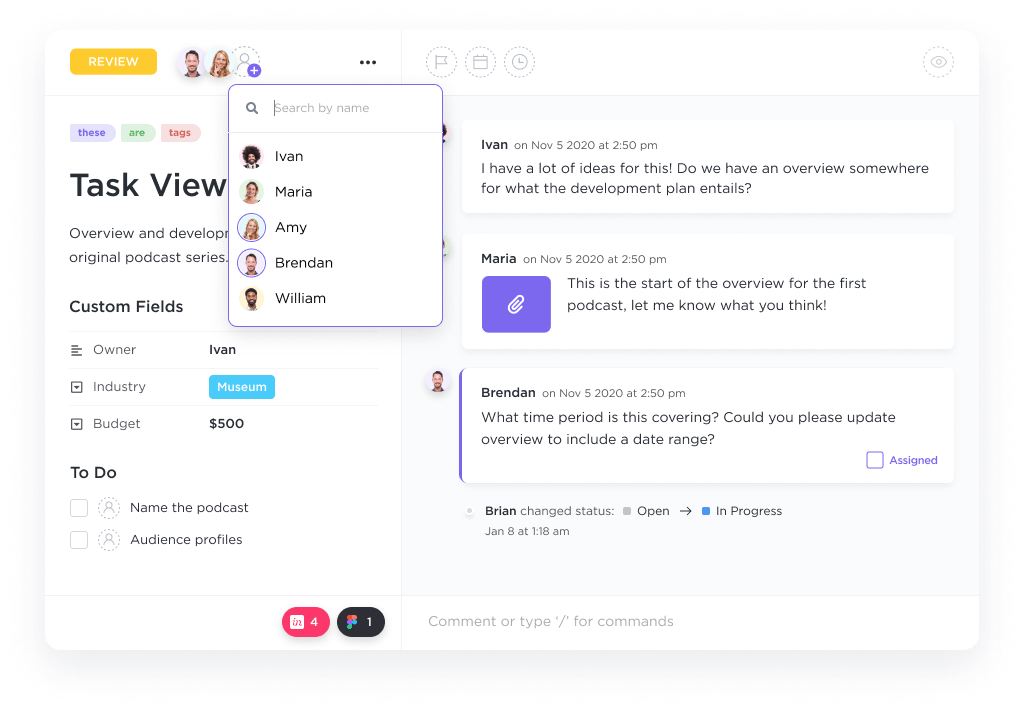
Without smart resource allocation, burnout and chaos can quickly creep in. That’s where ClickUp Tasks steps up. It makes creating, assigning, and organizing work simple, no matter your team’s workflow.
You can set priorities, assign due dates, and track everything in real time. Add Custom Views, automation, and built-in collaboration tools, and your team will have what it needs to stay aligned and on task.
It’s especially handy for project managers who need to break big projects into manageable pieces and monitor progress across the board.
We vetted multiple options and felt that overall ClickUp gave us the right combination of power and flexibility. We also needed to solve the time tracking issue to measure track and measure external contractors’ time logs without needing additional external apps and services. ClickUp’s native time tracking works seamlessly between mobile, tablet and desktop.
Optimize workflow with a structured ClickUp Task Management Template that keeps the team organized and productive
Want a shortcut? The ClickUp Task Management Template gives you a head start. It’s fully customizable, so you can organize work in a way that actually makes sense for your team.
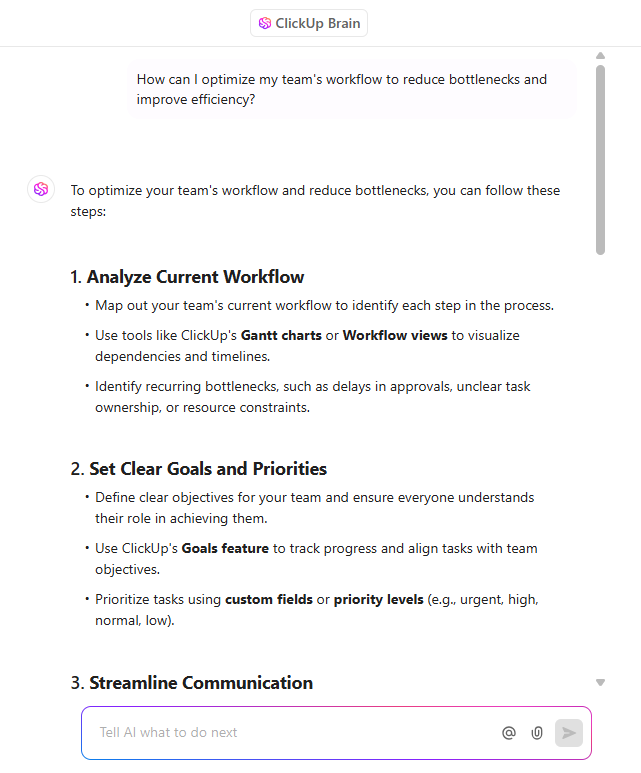
For smarter task management, bring in ClickUp Brain. This AI assistant pulls summaries, suggests next steps, and fills in task details so you’re not stuck doing repetitive admin work. It helps you distribute tasks evenly and keeps workloads balanced across your team.
ClickUp Brain and prebuilt AI Agents can also search your internal knowledge base and connected apps to surface any information you need.. No digging through threads or chasing updates. Everything you need stays right where it belongs.
👀 Did You Know? VMware increased efficiency by 8x after switching to ClickUp—consolidating 5+ tools, saving 95% of the time spent building QBR assets, and creating one clear source of truth across teams.
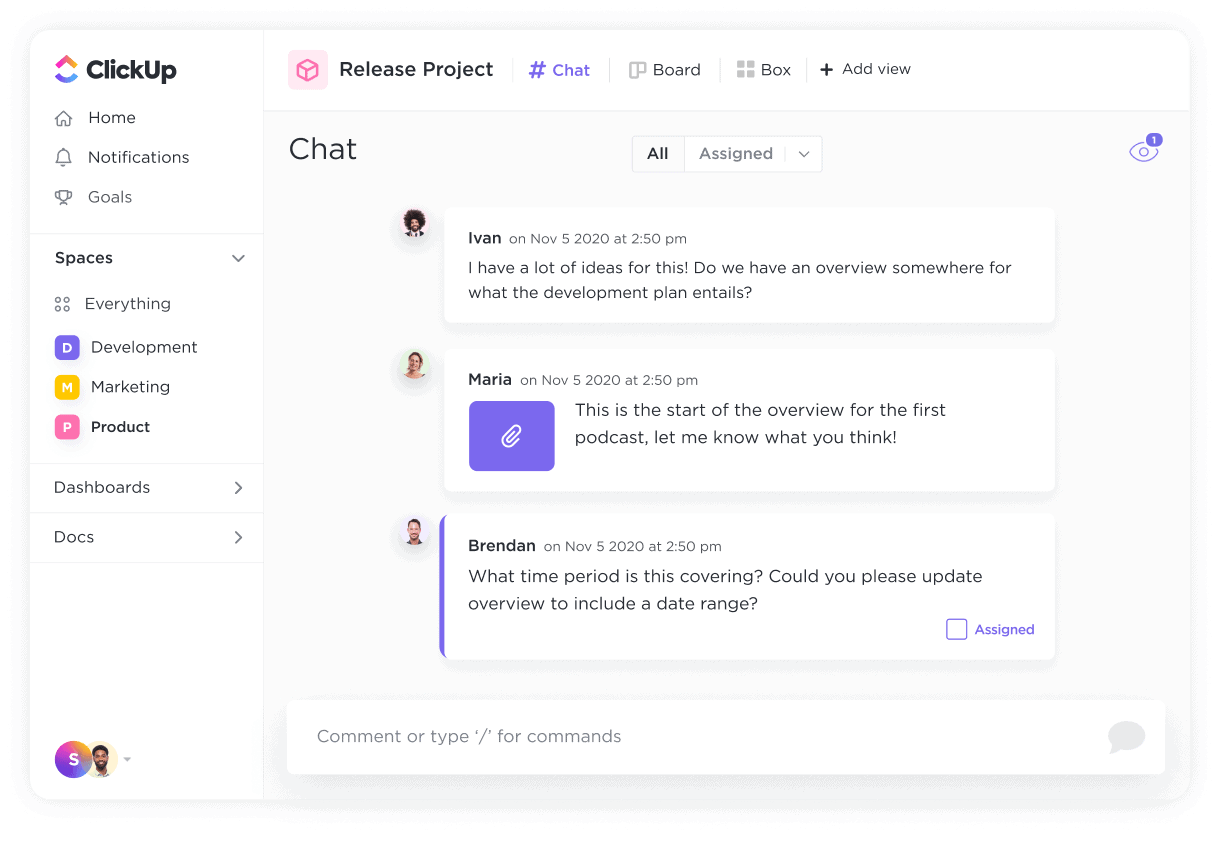
ClickUp takes the pressure off juggling multiple messaging apps by bringing communication right into your workflow. With ClickUp Chat, teams can message in real time, link conversations directly to tasks, and collaborate without ever leaving the platform.
You can schedule messages, create public and private channels, assign a comment as an action item, add voice or video clips, and set up rule-based automated recurring messages.
Chat works hand-in-hand with other ClickUp features like Tasks, Calendar, and Docs, so everything stays connected. And with the built-in AI, you can catch up on missed chats and instantly surface relevant details from across your workspace—no need to pause and search mid-chat.
It’s a smart way to reduce delays, keep conversations focused, and make faster decisions without switching tabs.
📮ClickUp Insight: 45% of workers have thought about using automation, but haven’t taken the leap. Factors like limited time, uncertainty about the best tools, and overwhelming choices can hold people back from taking the first step toward automation.
⚒️ With its easy-to-build AI agents and natural language-based commands, ClickUp makes it easy to get started with automations. From auto-assigning tasks to AI-generated project summaries, you can unlock powerful automation and even build custom AI agents in minutes—minus the learning curve.
💫 Real Results: QubicaAMF cut reporting time by 40% using ClickUp’s dynamic dashboards and automated charts, transforming hours of manual work into real-time insights.
ClickUp is best for companies that offer services to multiple clients. It is the perfect avenue to perfect your process as a starting company and slowly scale it as your operations grow with you.
📖 Also Read: Free Staffing Plan Templates for Recruiters
Connecteam is a workforce management app built for deskless teams. From retail and construction to healthcare and field services, it helps businesses stay organized on the go.
The mobile-first platform lets you handle everything from employee scheduling and time tracking to team communication and daily task management—all in one place.
Managers can easily delegate tasks, track hours, send real-time updates, and keep schedules running smoothly, no matter where their teams work.
If you’re looking for a straightforward, user-friendly workforce management solution for mobile teams, Connecteam has you covered. Let’s explore the key features that make it a top choice for field-based teams.
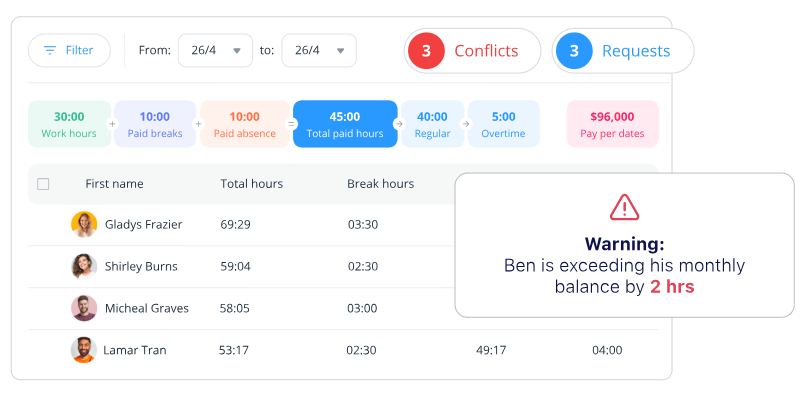
Connecteam’s Time Clock simplifies employee time tracking, attendance, and payroll management. Employees can clock in and out from mobile phones, tablets (via the Kiosk app), or desktops, offering flexibility across different work environments.
With Connecteam’s GPS and geofencing, you can ensure employees clock in at approved locations. This helps prevent time theft and ensure accuracy. Real-time location tracking reduces the need for constant check-ins, especially for field teams.
The auto clock-out feature prevents unnecessary overtime by automatically logging employees out after their shift.
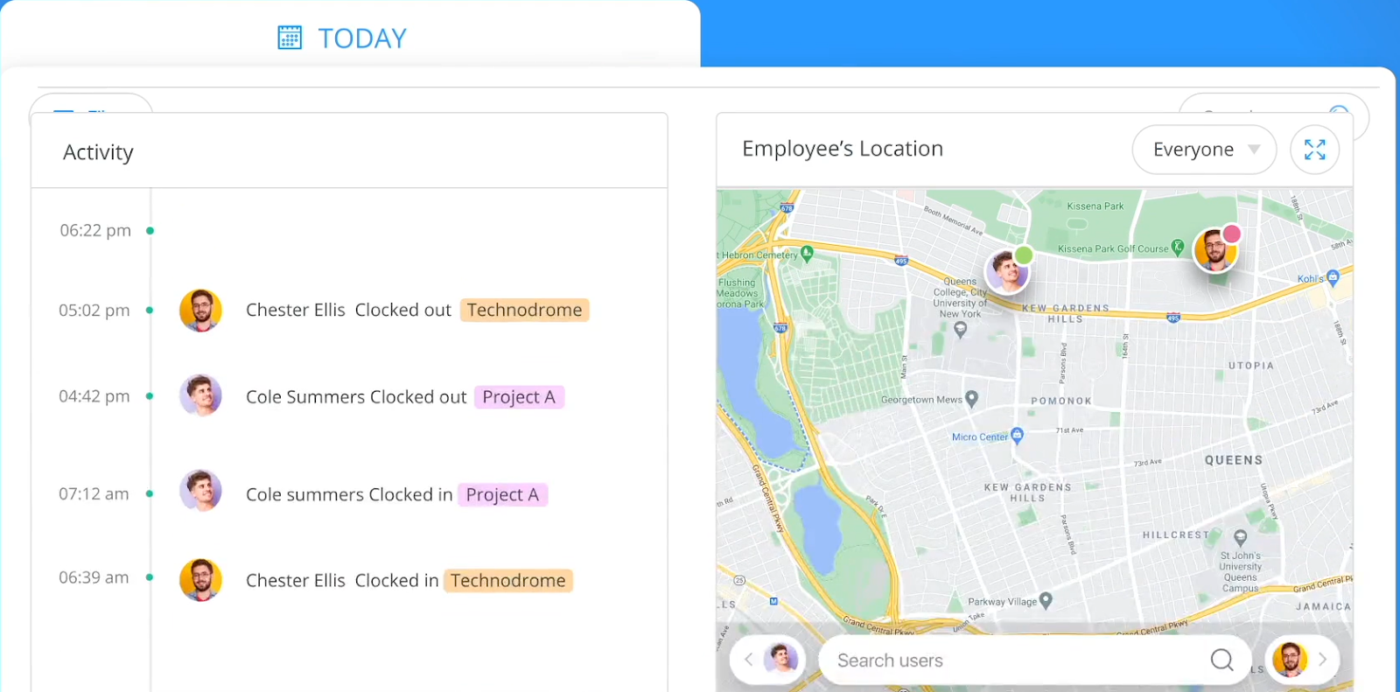
Time Clock also features automated timesheets that track time entries, breaks, and overtime, making payroll management smooth and accurate.
The Kiosk App is a good solution for teams that don’t use personal devices. It allows employees to clock in and out via PIN codes or biometric authentication on shared devices, perfect for centralized locations like warehouses or retail stores.
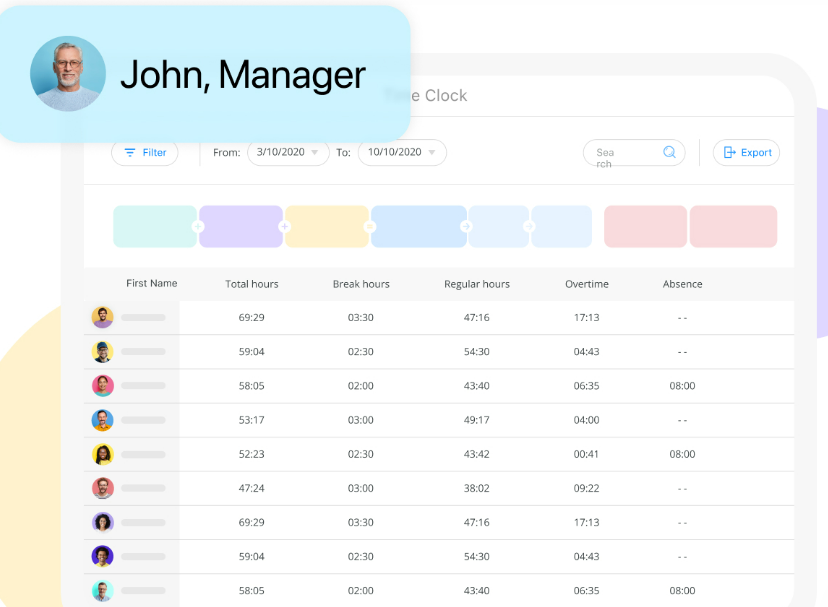
The app’s intuitive interface ensures ease of use without extensive training.
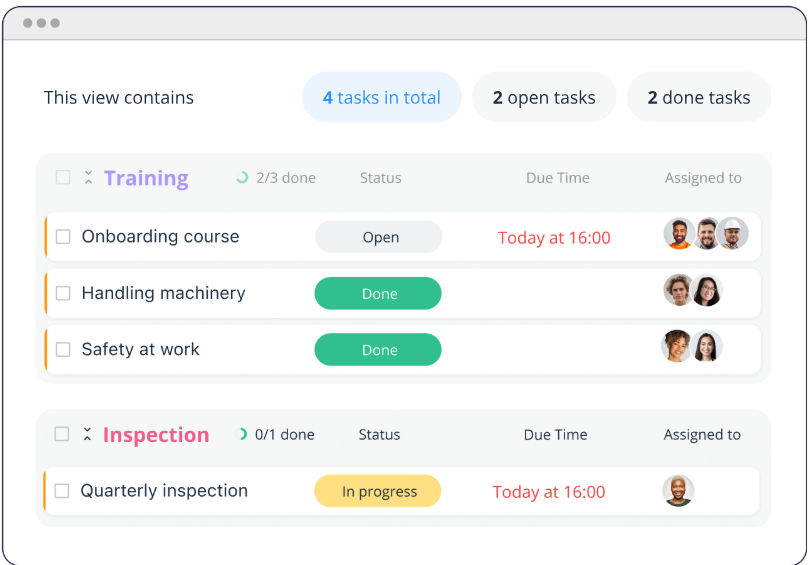
With its simple task management platform, managers can set tasks, assign deadlines, and monitor project progress. Employees receive real-time notifications when assigned a task, and updates can be tracked within the app.
The tool allows specific task delegation, task dependencies, and workflow automation.
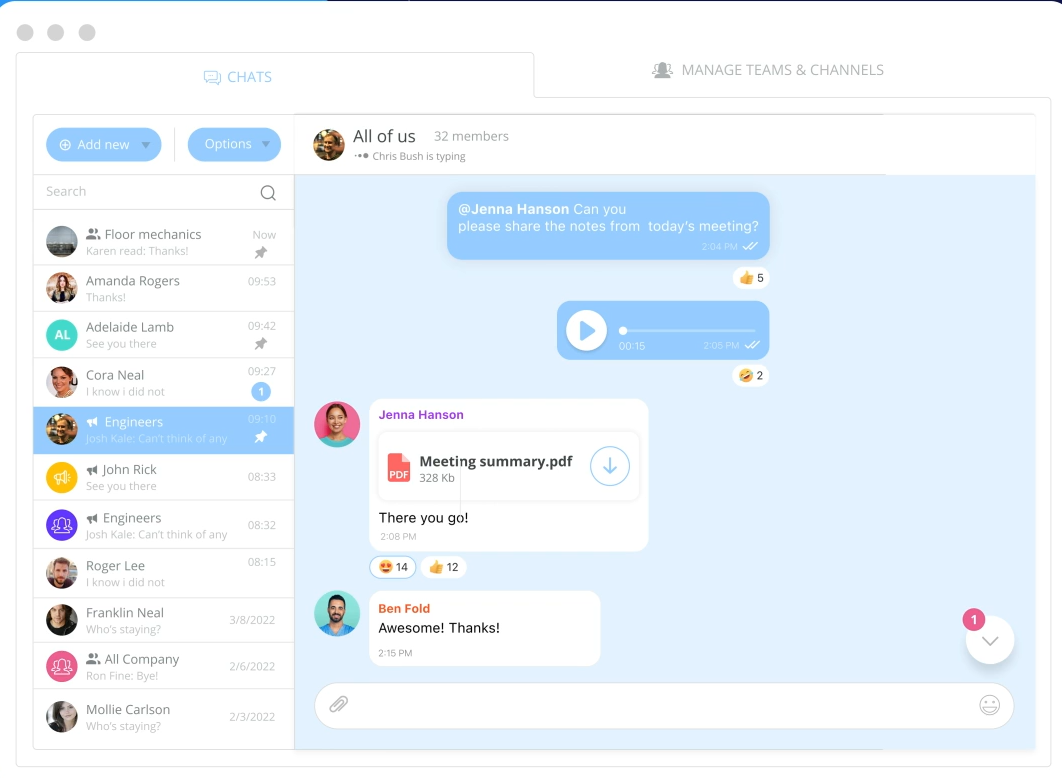
With its chat feature, your team can ask questions, share updates, or send files without switching apps. Employees can communicate via one-on-one chats, team chats, or broadcast channels for company-wide updates.
Chats can be segmented by location, project, department, or other criteria for focused discussions, ensuring the right people get the info quickly.
Messages can also be scheduled to send during work hours or upon an employee’s next clock-in/shift, helping avoid disruptions outside of working hours.
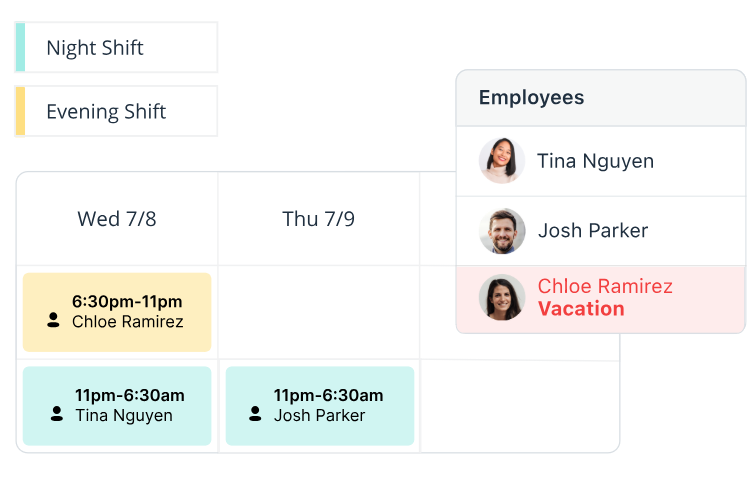
Connecteam’s Employee Scheduling feature makes managing shifts a breeze. With its drag-and-drop functionality, managers can quickly create and assign shifts without any hassle.
Employees are notified about their schedules, and recurring shifts are easy to set up. The tool also tracks attendance to help prevent scheduling conflicts, keeping everything running smoothly.
With the basics covered, it’s time to explore the differences between Connecteam vs. ClickUp and compare their performance.
| Feature | ClickUp | Connecteam |
| Time tracking | Advanced time tracking with timers, manual logs, billable hours, and in-depth reports | Simple time clock with GPS tracking and automated employee timesheets for field teams |
| Scheduling | Visual Calendar with drag-and-drop tasks, external calendar sync, and custom views | Shift-based employee scheduling with attendance tracking and recurring shift options |
| Task management | Fully customizable tasks with AI, automation, dependencies, and multiple project views | Basic task creation with assignments, deadlines, and project progress updates |
| Team communication | Real-time chat, in-task comments, doc sharing, and AI support with ClickUp Brain | Built-in group chat and direct messaging, plus file sharing |
| AI features | ClickUp Brain boosts productivity with content help, summaries, and workflow automation | Not available |
| GPS and geofencing | It is not native, but can integrate with GPS location tracking tools if needed | Built-in GPS and geofencing for accurate, location-based time tracking |
| Best for | Teams needing flexibility, deep collaboration, and advanced project and task management | Teams needing mobile phone support or field staff focused on basic time tracking and scheduling |
ClickUp offers advanced time tracking with detailed timesheets, billable hour tracking, and custom reporting. You can manually log time, set timers, and categorize time entries.
ClickUp Calendar makes scheduling easy with drag-and-drop planning, syncing with external calendars, and clear visual layouts.
Connecteam’s Time Clock includes GPS and geofencing, ensuring employees can only clock in at approved locations. Timesheets automatically record breaks and overtime.
Scheduling is simple with drag-and-drop, recurring shifts, and real-time attendance tracking.
🏆Winner: ClickUp takes the lead with more flexible scheduling, robust reporting, and flawless calendar integration—great for desk-based teams and agencies.
ClickUp’s task management capabilities make it easy to assign work, set priorities, and track project progress with real-time updates. It offers task dependencies, custom views, and automation.
ClickUp Brain optimizes productivity with AI-generated summaries, smart suggestions, and resource management.
Connecteam offers a task management platform where managers can assign tasks and track updates. Real-time notifications and workflow automation keep things moving.
🏆Winner: ClickUp wins here for its depth. Its AI-powered insights, customizable views, and resource allocation make it a better fit for complex workflows.
📖 Also Read: Best Employee Rostering Software
In ClickUp, the integrated chat supports task-linked conversations, real-time updates, and team collaboration—all without switching tools. You can @mention teammates, organize discussions, and share files.
ClickUp Brain even fetches task or doc info mid-chat to keep conversations efficient and on track.
Connecteam’s built-in chat is simple but effective. It allows team messaging, file sharing, and group conversations. It’s a solid option for quick communication, especially for mobile-first or remote teams.
🏆Winner: ClickUp wins again with deeper integration and AI-enhanced chats that link directly to tasks and docs—ideal for teams that need context-rich communication.
ClickUp is a cloud-based app that works across desktop and mobile devices. It supports personalized dashboards and access controls, giving teams flexibility and control.
Connecteam is designed primarily for deskless workers. The Kiosk App allows employees to clock in from a shared device using secure PINs or facial recognition. It’s great for job sites or teams without personal devices.
🏆Winner: Connecteam wins this round with its specialized mobile features and shared device functionality, ideal for field work and on-site teams.
ClickUp offers a variety of templates for task management, timesheets, scheduling, and more. You can fully customize workflows, statuses, views, and automations. This flexibility supports diverse teams and complex project needs.
Connecteam offers a simple and standardized experience with fewer customization options. It’s easy to set up but may lack depth for more complex workflows or niche industries.
🏆Winner: ClickUp takes this one, easily. Its customizable templates and deep configuration options make it a better fit for teams that need flexibility and scalability.
ClickUp offers a budget-friendly and scalable approach. Its pay-per-user model ensures flexibility, making it cost-effective. You only pay for active users, keeping costs under control.
Connecteam offers a free plan for up to 10 users, with paid plans starting at $29 per month for up to 30 users. This can quickly add up for growing teams, making it less cost-effective.
🏆Winner: ClickUp for a more affordable, scalable, and flexible pricing structure.
👀 Did You Know? Project Management as a formal discipline was primarily shaped by the US Navy in the 1950s, especially with the Polaris missile program. The complexity of the project required formalized project management methods, and this effort helped set the stage for the development of modern project management methodologies.
When it comes to ClickUp vs. Connecteam, the verdict on Reddit really depends on what you’re looking for in a team and workload management tool.
A long-time ClickUp user, maction-9, praised the platform on r/clickup for being flexible enough to cover just about every use case:
100% yes. That’s exactly what my team is doing. PM, QA boards, client boards, time tracking, reporting. It captures everything single thing flowing through the biz. Has taken a while to tailor it to our needs, but hands down better than anything else on the market, including Asana and Trello
Another Reddit user, junoalej, highlighted ClickUp’s substantial value and feature set:
We’ve been using Clickup for at least 4 years now and honestly it’s by far one of the best project management tools. We’ve tried with Asana, Monday.com and Trello before deciding to go with Clickup. Best choice ever! I never had any big issues and the customer service has been helpful. I’m on a paid subscription and with the new version, it keeps getting better. Overall, for the price and vast amount of tools, ClickUp has definitely surpassed all my expectations.
I definitely gained perspectives on our workflow processes after learning to use Clickup effectively.
Another user, bryceman1, echoed the sentiment:
We are in almost the exact same situation. Tried all of those and by far ClickUp was best value for the features we wanted. Their development pace is amazing as well.
As for Connecteam, users appreciate how it supports employee engagement and helps businesses gather insights, address workplace concerns, and boost retention.
However, some point out that managers may need to manually assign shifts more often, which can slow things down. As tdmod99 noted on r/TheDigitalMerchant:
Not just time tracking and scheduling, [Connecteam] also includes worker feedback tools, surveys and other touchpoints for employee retention and problem identification.
Limited auto scheduling features compared to peers…Pricing gets complicated if you are trying to integrate multiple “cores” sections like HR and Skills WITH the base Operations package.
So according to Reddit, ClickUp’s all-in-one setup is a winner for teams that need powerful automation, tracking, and collaboration features. Connecteam shines when it comes to employee-facing tools—but may require more hands-on scheduling work.
💡Pro Tip: Select a tool that aligns with how your team actually works, not just what looks impressive on paper. In the long run, flexibility, ease of use, and strong collaboration features will matter far more than a long list of capabilities you’ll never use. To ensure you’re making the right choice, try running pilot projects with specific teams before fully committing—this helps you test functionality and assess how well the tool fits your workflow.
The verdict? ClickUp comes out on top as the go-to workforce management solution.
Connecteam has its perks—especially if you’re managing mobile teams or coordinating shift-based work. But when you zoom out and consider flexibility, features, and long-term impact on business success, ClickUp pulls ahead.
With tools for time tracking, communication, task management, and more, ClickUp gives teams a centralized space to get work done—without the juggling act. Its customizability and detailed reporting make it a smart pick for growing teams who need a scalable setup that can evolve with them.
If you’re looking for a powerful but adaptable platform, ClickUp checks all the boxes. It’s where planning, execution, and collaboration actually feel connected.
Ready to upgrade how your entire team works? Sign up for ClickUp now to work with the all-in-one answer you’ve been waiting for.
© 2026 ClickUp