15 Best Online Collaboration Tools in 2026 (Free & Paid)

Sorry, there were no results found for “”
Sorry, there were no results found for “”
Sorry, there were no results found for “”

Everyone’s a ‘team player’ on their resumes until it comes down to actually working with distributed teams. That’s when all your collaboration and communication skills come into play and undergo rigorous testing.
Without the right set of collaboration apps, even the mightiest of teams fall due to poor communication or discordant coordination.
Effective online collaboration tools can significantly improve how your team members (especially those in a remote or hybrid work arrangement) connect, communicate, and work with each other. As a fully remote team, we at ClickUp have tried several of these team collaboration software across different projects and for various stakeholders.
In this blog post, we’ve cherry-picked the best of them. Read on if you’re looking for tools that can take your distributed, hybrid, or remote teams from good to great through powerful teamwork and collaboration.
Before we talk about each platform, here is a quick overview of all the tools we’ve shortlisted and how they can be used to improve team synergy:
| Tool | Key features | Best for | Pricing* |
|---|---|---|---|
| ClickUp | AI-powered task management, chat, whiteboards, docs, templates, screen recording, integrations | Small to enterprise teams needing centralized project management and communication | Free plan available; Custom pricing for enterprises |
| Google Docs | Real-time co-editing, version control, cloud storage via Drive, Google Workspace integration | Individuals and teams collaborating on documents and content | Free plan available (15 GB); Paid plans start at $8.40/user/month; Custom pricing for enterprises |
| Slack | Channels, DMs, video/audio calls, Slack AI summaries, integrations with tools like ClickUp | Small to large teams needing fast, searchable communication | Free plan available; Paid plans start at $8.75/user/month; Custom pricing for enterprises |
| Zoom | Video conferencing, screen sharing, whiteboards, breakout rooms, AI Companion for summaries | Distributed teams needing high-quality virtual meetings and webinars | Free plan available (40-min limit); Paid plans start at $15.99/host/month; Custom pricing for enterprises |
| Asana | Task assignments, multiple views (Kanban, Timeline, Calendar), automation, Asana AI | Small to mid-sized teams tracking tasks and project milestones | Free plan available; Paid plans start at $13.49/user/month; Custom pricing for enterprises |
| Trello | Kanban boards, lists/cards, visual task progress, Atlassian AI for automation | Individuals and small teams managing lightweight, visual projects | Free plan available; Paid plans start at $6/user/month; Custom pricing for enterprises |
| Miro | Whiteboards, sticky notes, mind maps, design thinking tools, Miro AI for flowcharts and summaries | Creative and hybrid teams ideating visually and collaborating in workshops | Free plan available; Paid plans start at $8/user/month; Custom pricing for enterprises |
| GitHub | Version control, pull requests, code review, Copilot AI, community collaboration | Developer teams managing code bases and open-source collaboration | Free plan available; Paid plans start at $4/user/month; Custom pricing for enterprises |
| Figma | Real-time UI design, prototyping, commenting, collaborative whiteboarding, Figma AI | Design and product teams collaborating on digital interfaces | Free plan available; Paid plans start at $20/seat/month; Custom pricing for enterprises |
| Airtable | Spreadsheet-database hybrid, workflow automations, custom apps, Airtable AI | Ops, content, and product teams building structured, collaborative workflows | Free plan available; Paid plans start at $24/user/month; Custom pricing for enterprises |
| Monday.com | Custom dashboards, automations, visual workflows, AI Blocks for data tasks | Project and cross-functional teams customizing processes at scale | Free plan available; Paid plans start at $12/user/month; Custom pricing for enterprises |
| Microsoft Teams | Team chat, meetings, file collaboration, real-time co-authoring, Copilot AI integration | Mid-sized to enterprise teams using Microsoft 365 for internal collaboration | Paid plans start at $4/user/month; Custom pricing for enterprises |
| Canva | Drag-and-drop design, team templates, Magic Write and text-to-video AI, brand kits | Marketing and creative teams producing content collaboratively | Free plan available; Paid plans start at $14.99/month; Custom pricing for enterprises |
| Notion | Docs, databases, wikis, project trackers, customizable pages, Notion AI for writing/search | Startups and teams building flexible, all-in-one workspaces | Free plan available; Paid plans start at $12/user/month; Custom pricing for enterprises |
| Dropbox | Cloud storage, secure file sharing, document tracking, Dropbox AI for summaries and search | Teams needing secure file management with collaborative integrations | Free plan available; Paid plans start at $11.99/month; Custom pricing for enterprises |
Our editorial team follows a transparent, research-backed, and vendor-neutral process, so you can trust that our recommendations are based on real product value.
Here’s a detailed rundown of how we review software at ClickUp.
We’ll now review the best online collaboration software in depth—so you can pick the best fit to get your team firing on all cylinders.
Is your tech stack a mishmash of team collaboration tools? Slack for quick updates, emails for longer exchanges, notes maintained in Google Docs, Microsoft Teams for video conferences, and Miro for whiteboards?
Disjointed tools are creating a lot of work about work for you and your team: 1200+ toggles between apps every day, 4+ hours in attention resetting every week, and a staggering 61% of your time spent updating, searching, and managing information across scattered systems.
This is why ClickUp is our top recommendation as the best online collaboration tool.
As the everything app for work, it brings your tasks, conversations, and knowledge together in an AI-powered productivity OS that helps you get things done—faster and without investing hundreds of dollars in tools that don’t talk to each other.
👀 Did You Know? Teams that use ClickUp report:
Use ClickUp’s powerhouse of collaboration features, like ClickUp Whiteboards to brainstorm content and campaign ideas, ClickUp Docs to co-create and co-edit everything from SOPs and contracts to internal wikis, ClickUp Clips to screen capture shareable videos—the list goes on (hop over to the key features section if you want a TL;DR). And, of course, you can manage all tasks under every project with ClickUp Tasks.
But the highlight for team collaboration has to be ClickUp Chat. Rarely, if ever, does a project management app offer a full-featured, built-in chat platform for real-time or async collaboration. Work and discussions about work are often siloed away in separate tools, creating inefficiencies.

That’s where ClickUp Chat has been a game-changer for us.
With ClickUp Chat, context-switching (and cognitive overload) is out of the equation, thanks to:
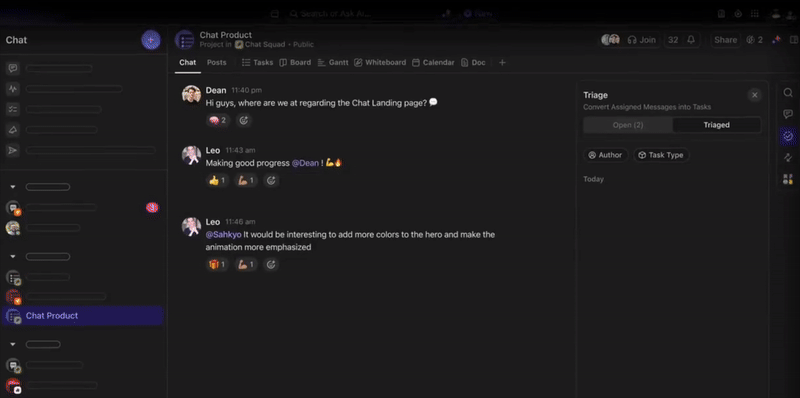
📮ClickUp Insight: Over 60% of a team’s time is spent searching for context, information, and action items.
According to research by ClickUp, teams lose precious hours jumping between different tools.
Access ClickUp’s State of Workplace Communication Report to see what’s really going on (and how to fix it).
ClickUp Brain, ClickUp’s native AI assistant, was designed specifically to improve collaboration and help you get more out of your workspace. Teams use it every day to write better, but it can also search and analyze information across your tasks, docs, communication (chat, comments), and connected apps to identify connections and answer your questions.
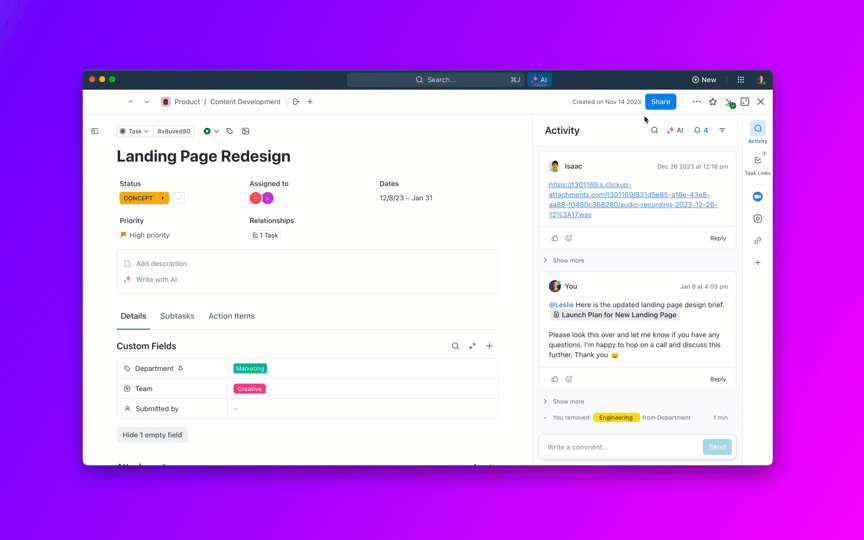
And, finally, you’ve dozens of templates to simplify collaboration in the ClickUp Templates library.
Take the ClickUp Client Success Collaboration Template. It helps you craft smooth onboarding processes for new clients, establish clear lines of communication with stakeholders, and centralize project tasks, deliverables, and deadlines. This template also lets you set up a visual collaboration platform where you can track progress, ensure transparency, and facilitate stakeholder alignment for an excellent client experience
You can also leverage the ClickUp CRM Template to build and nurture strong customer relationships. Organize leads, track deals across the sales cycle, and work closely with the sales teams. The centralization of data, automation of repetitive tasks, and data-driven insights are an added plus for building successful customer relationships.
The CRM template is just one of the many project-specific templates on ClickUp. Whether you’re developing software or planning an event, ClickUp has a template for all your collaboration needs!
⏩ AI Capability: ClickUp AI offers conversational, contextual, and role-based AI features such as interactive Q&A, personalized standups, task and doc summarization, and an AI writing assistant with ClickUp Brain. Autopilot Agents in ClickUp handle workflows autonomously—preparing work reports, answering repetitive questions across the workspace, and even reviewing content—so you can focus on more strategic work that moves the needle.
ClickUp best features
💡 Pro Tip: If you use the Google Workspace for productivity tools like Sheets, Docs, etc., you can embed your Docs and Sheets files in ClickUp Tasks for smoother collaboration 🙌
A Reddit user, who migrated from Trello, says:
So we migrated to ClickUp about 9 months ago and currently have 7 team members using it as our primary task management & planning tool.
Key positives for me:
1. Create as many workspaces > folders > lists as you like, and create views that sit across these at all levels.
2. In all views (be it Kanban, list, Workflow, etc.), being able to ‘group by’ pretty much any attribute (user, status, date, project, custom field, etc.)
3. Within a card, being able to create assigned subtasks and being able to have a threaded conversation about a ticket without spamming everyone’s Slack
4. The Home and Notifications pages make it easy to keep on top of changes & updates, and upcoming tasks of your own
Overall, this has been a key tool for us, especially with more remote working, and there’s now talk about rolling it out to more of our 135 employees.
📌 Why we picked it: ClickUp offers unmatched flexibility with tasks, docs, goals, and dashboards in one platform. It’s a favorite for teams that want everything under one roof—backed by consistently high reviews for versatility and value.

Google Docs is the go-to document collaboration software for anyone using Google Workspace.
Its beauty lies in its simplicity. Its clutter-free interface is remarkably similar to the familiar UI of the OG document processor, MS Word, except that it’s all cloud-based. All the document creation, editing, and organization takes place directly in Google Drive, which further expands its accessibility. At the same time, you enjoy granular control over who can view a file, edit it, or comment on it.
As part of the Google Workspace, you can collaboratively convert documents into presentations and spreadsheets and vice versa.
⏩ AI Capability: Google Docs integrates AI to suggest spelling and grammar corrections, improve real-time collaboration by recommending edits, and enhance accessibility with voice dictation and text-to-speech. Future AI expansions include automatic data analysis in spreadsheets and design suggestions in presentations.
Google Docs is a part of the Google Workspace, which is available for:
A Reddit user shares:
I think for the fact that it’s pretty user friendly, similar to Word, downloads to Word and free, it’s my top choice for writing, especially since I am always on the go and I can open docs from my phone <3
📌 Why we picked it: It’s free, intuitive, and supports real-time co-editing and commenting—making it a go-to for teams that need quick, cloud-based document collaboration.
🧠 Fun Fact: Integrating Google Docs with ClickUp can be a game-changer for your team:

Slack is a popular platform for real-time team messaging, which allows you to share updates, collaborate on projects, and create a connected online workplace through channels, direct messages, group conversations, and video calls.
You can use it for team discussions and DMs and even connect with external stakeholders (using specialized groups that you can create with Slack Connect).
⏩ AI Capability: Slack AI delivers intelligent search and personalized answers, thread and channel recaps, and daily summarizations.
💡 Pro Tip: ClickUp integrates natively with Slack, so you can create tasks directly from conversations and receive notifications within your Slack channels, keeping everything organized.
Slack best features
A user review on G2 says:
I find Slack to be one platform that constantly improves and adds new and relevant features. However, it is so easy to use you can navigate through the app and its features with ease. Also, it offers a plethora of ways of 1 on 1 or team communications (video, audio, messages, and all of these with one or more team members).
📌 Why we picked it: Slack has become synonymous with team chat (despite its limitations). Its integrations, search, and AI recaps keep collaborative conversations organized and searchable.
📮ClickUp Insight: About 41% of professionals prefer instant messaging for team communication. Although it offers quick and efficient exchanges, messages are often spread across multiple channels, threads, or direct messages, making it harder to retrieve information later.
With an integrated solution like ClickUp Chat, your chat threads are mapped to specific projects and tasks, keeping your conversations in context and readily available.

With Zoom, you can make video calls, give online demos, host webinars, and collaborate with your team virtually. It gives you almost anything you’d ever need in a video conferencing tool, like selective screen sharing, meeting access controls, password-protected joining, online whiteboards, etc. This makes it the ideal team collaboration software for having productive discussions in a remote environment.
⏩ AI Capability: Zoom’s AI Companion acts as a digital assistant, providing live meeting summaries, smart chapters, and post-meeting action items. AI-powered real-time transcription and translation improve accessibility, while Smart Gallery and Intelligent Director use AI to optimize hybrid meeting experiences.
💡 Pro Tip: Zoom integrates with ClickUp so you can plan, start, and attend meetings right from your ClickUp Tasks.
The best part? If the meeting is recorded by a user with a paid Zoom account, a link to the recording and transcript will be posted as comments in the task activity after the meeting ends.
To receive a link to the recording, the cloud recording option must be enabled in the meeting host’s Zoom settings.
Straight from a G2 review:
It offers best video conferencing, chat, whiteboarding and meeting scheduling. The user interface is user friendly and it is reliable…but it consumes high system resources, leading to performance issue
📌 Why we picked it: Zoom remains the gold standard for reliable video meetings. Its AI tools summarize meetings and surface action items, making it ideal for hybrid and remote teams.

Asana is a task and project management tool that helps teams work effectively, collaborate on daily tasks, and connect all their work in one place. It not only helps you assign tasks to team members but also makes it easier to notify them of important projects and track milestones.
⏩ AI Capability: Asana leverages AI to predict deadlines, suggest task priorities, and automate routine processes by analyzing past project data. It’s built for intelligent task management and helping teams meet goals efficiently.
Here’s a Capterra reviewer’s opinion:
It’s easy to see who’s doing what, what’s overdue and where to focus next…Asana doesn’t have the most intuitive template creation process. It could use more flexibility to customize templates as needed.
📌 Why we picked it: Teams who want visibility without micromanaging find Asana to be a good fit. It excels at managing cross-functional projects with clear timelines, responsibilities, and AI-powered status updates.

Trello’s simple layout to view task status and updates over Kanban boards engages even tech-averse stakeholders, facilitating effortless collaboration. Not to mention, it’s quite rewarding to move a tile from the ‘To Do’ pile to the ‘Done’ pile.
It’s a great tool for agile teams that value clear communication and visual progress tracking. However, that’s all that there is to Trello. If you’re working on complex projects and have advanced requirements, then Trello is not for you.
⏩ AI Capability: Trello’s AI agents automate routine tasks, understand natural language inputs to convert them into structured actions, and use pattern recognition to suggest optimal task assignments and deadlines, transforming Trello into a dynamic, intelligent project management platform.
A Reddit user recommends the tool for its simplicity:
I find Trello useful for having a way to view the big picture across projects, tasks, etc that I am working on. I think the strength of Trello is that it is very simple (boards, lists, cards) and easy to use so it can be applied to just about anything where you need to organize information. It isn’t a perfect 100% fit but it is often “good enough” and much less complex and expensive than tools focused on more narrow solution areas.
📌 Why we picked it: Trello’s visual boards are simple yet powerful, making it a hit with creative and agile teams who want to manage workflows with drag-and-drop ease.

Miro’s whiteboard has virtual sticky notes, frames, interactive objects, and rich media to keep your team’s creative juices flowing during brainstorming sessions. Use it for workshops, design sprints, and visual problem-solving sessions, converting concepts into flowcharts, freehand drawings, and mind maps with ease.
⏩ AI Capability: Miro AI powers ideation, image and code generation, prototyping from text or screenshots, UML/ER/flowchart creation on canvas, plus AI‑generated briefs and summaries via Intelligent Canvas.
A G2 user highlights:
Miro allows us to quickly generate ideas, collaborate on new processes, and move ahead with our planning! I love the flexibility and visual nature of an infinite canvas. It’s great when you don’t know where to start on a project. A miro board has replaced multiple different files and organizes our team in a central place. A lifesaver!
📌 Why we picked it: Miro is a crowd-favorite for brainstorming, design thinking, and planning sessions. Its infinite canvas and built-in AI tools make it ideal for distributed, collaborative idea generation.

Ask any developer about their go-to online collaboration tools, and GitHub is sure to be right at the top. However, unlike other team collaboration tools that help internal teams communicate effectively, GitHub connects an entire community—mainly software engineers and developers.
As a code-sharing and community-building platform, it lets developers manage code collaboratively, track changes, and ensure smooth project development.
⏩ AI Capability: GitHub integrates AI models directly into workflows, allowing developers to build, test, and ship AI-powered projects with API calls and SDKs. GitHub Copilot now includes agent mode, Copilot Chat with larger context, code generation, repo search enhancements, and a new AI coding agent that fixes bugs and adds features using the latest Calude models.
A G2 review reads:
GitHub is helpful for quickly getting reviews from your peers and collaborating with them. It’s an amazing way to also plan projects and track issues in your projects. It is also the best way to organize your git repositories on the internet, whether you want to keep them public or private.
📌 Why we picked it: GitHub is the backbone of collaborative software development. It’s smarter than ever with AI pair programming and Copilot’s advanced coding assistance.

Figma is design collaboration software with real-time editing and prototyping features that help teams work together on design projects in real time. This helps accelerate design iterations. It is also widely used for its whiteboard, which allows users to create vector graphics and prototypes that go beyond simple images.
⏩ AI Capability: Automate tasks such as intelligent layer renaming, prototype creation, placeholder text generation, language suggestions, content replacement across screens, and translation using Figma AI. This makes design collaboration faster and more efficient
What users have to say about Figma
A Reddit review says:
I’m an in-house designer, and I use it every day as my primary design software. Like others mentioned, I wouldn’t use it to create icons or other detailed illustration work, but I rely on it to create banner ads, social media posts, emails, and every other deliverable that’s meant to be digital only.
📌 Why we picked it: Figma changed the game for design collaboration with real-time editing, prototyping, and community plugins—earning love from UX/UI teams worldwide.

Airtable is more than just a spreadsheet—it’s a flexible, collaborative platform that lets teams build custom apps without writing code. From project planning and content calendars to CRMs and financial tracking, Airtable adapts to your workflow with easy-to-use building blocks like linked records, filtered views, automations, and real-time collaboration.
⏩ AI Capability: Describe the workflows you need, and Airtable’s Omni builder will generate whole apps complete with interfaces and automations. Plus, Airtable’s Field Agents (AI assistants) run in the background, scanning incoming data—like customer feedback, event leads, or PDF uploads—to categorize, enrich, route, and generate content automatically.
A user review on Capterra highlights:
It has powerful database capabilities with spreadsheet simplicity that is highly customizable with automations and integrations. The real-time collaboration and seamless team workflow allows it to scale with business needs. It was truly a game changer for my Small business.
📌 Why we picked it: Airtable gives teams the structure of a spreadsheet with the power of a database and enhances collaboration with AI agents and app-building tools.

Monday.com is a popular project management software that promotes transparency and collaboration. It helps you manage and view all your team’s tasks. Teams can use this tool to collaborate, build workflows, track project progress, and analyze project-related information. The platform gives you the choice of switching between different views, such as Gantt charts, Kanban boards, and a calendar view.
The only grievance for some users is that integration with other software tools is a challenge.
⏩ AI Capability: Monday’s AI Blocks are modular, no-code AI-powered actions you can drop into your boards, workflows, or columns. Whether you’re organizing data, summarizing updates, extracting info from docs, or even translating content, there’s a block that manages it for you. The Custom AI block lets you write your prompt right in Monday.com—GPT-style. You choose input columns, tweak the AI’s task, preview results, and refine as needed.
On G2, a user shares:
What I like best about Monday Work Management is how easy it is to visualize and organize complex projects. The customizable boards, color-coded statuses, and automations make tracking progress feel effortless
📌 Why we picked it: Users find Monday highly customizable and visually intuitive. Its AI is helpful in automating and scaling processes across departments.

Before the Zoom boom, many of us used Microsoft Teams as our primary video conferencing tool. And for good reason. It helps internal teams collaborate, sync up, and even set reminders for each other.
For businesses using the Microsoft Office suite, Microsoft Teams is the go-to app for video calls, chats, and other team collaboration needs. It has a user-friendly interface, can easily work with other Microsoft apps, and allows you to maintain all your discussions on a single platform.
Microsoft Teams also offers a mobile app, so you never miss a notification. The app has basic collaboration features, including screen-sharing and audio and video calls.
⏩ AI Capability: Teams is getting multilingual with the interpreter agent powering real-time speech-to-speech translation. On top of that, Copilot helps summarize meetings, auto-tag files, and even improve video quality—all making virtual collaboration feel a little more like real life.
💡 Pro Tip: Want to maintain a centralized hub for project communication and task management? ClickUp integrates with Microsoft Teams, allowing you to create ClickUp Tasks directly from Teams conversations and receive notifications within Teams channels.
Here’s a G2 review for the tool:
It’s especially great for teams that already use Microsoft 365, because everything connects so smoothly. You can collaborate on documents in real-time, set up meetings easily, and manage tasks right inside Teams
📌 Why we picked it: Built for enterprise, Teams integrates tightly with Microsoft 365 and offers AI-powered translations, summaries, and productivity boosts. These features make it great for global collaboration.

Canva is a fantastic tool for design collaboration—even for non-designers. Its intuitive interface and vast library of templates make it a popular choice for creating everything from social media graphics to presentations and marketing materials without needing extensive design expertise.
Plus its AI-powered Magic Studio makes it 10x simpler to create professional-looking creatives! Another user-favorite has to be the text-to-video feature. Further, its Magic Write feature works similarly to ClickUp Brain’s AI Writer. However, it doesn’t act as a virtual assistant or knowledge manager like ClickUp Brain.
⏩ AI Capability: Canva brings AI to creative teams with tools like Magic Write and Magic Brief. These features help generate copy, analyze what makes ads perform, and even plan campaigns visually—making design and marketing collaboration seamless.
A Redditor shares their experience:
I run social media for a few different businesses, and I love it. I know how to use Illustrator and Design, and I often just opt for using Canvas because it’s easy. You can post directly from Canva (on your phone) to Instagram, which is great.
📌 Why we picked it: Canva makes design accessible to everyone, and with features like Magic Write and brand kits, it’s become a go-to for collaborative content creation at scale

Notion offers an all-in-one workspace that can be molded to fit your team’s specific collaboration needs. Whether you’re managing projects, brainstorming ideas, or building a knowledge base, Notion lets you create a centralized hub for your team. Moreover, Notion AI simplifies workflows by answering your work questions, writing for you, and performing repetitive tasks such as autofilling data into tables.
However, customizing templates and projects at the outset can take time, as it isn’t the easiest tool to use.
⏩ AI Capability: Notion AI is built right into your workspace. Whether you’re summarizing notes, drafting docs, or searching through databases, it speeds things up while keeping everything beautifully organized.
Straight from a G2 review:
As a platform for optimizing my productivity, it is perfect. What I find difficult is understanding how I can best use it, from the very beginning. I think many people will try the application, hearing how useful it is, but be disappointed when they first try it and think it’s just another notes app.
📌 Why we picked it: Notion blends docs, databases, and AI into one flexible workspace. Teams love how easily it adapts to everything from wikis to product roadmaps.

The OG file-sharing and storage platform, Dropbox is still popular due to its simplicity.
As a pioneer in cloud storage, it offers a reliable and secure platform to store, access, and share your files from anywhere. While not strictly a collaboration tool, Dropbox integrates smoothly with various collaboration platforms so that your teams can work efficiently with shared documents and files.
⏩ AI Capability: Dropbox AI helps you work smarter by answering questions, summarizing long docs, and pulling out key points—so you spend less time digging through files. Its AI tool, Dash, lets you search across videos, emails, chats, and docs (even from Slack or Teams), and can draft content by pulling info from your notes and emails—all while keeping your data private and secure.
💡 Pro Tip: Dropbox integrates with ClickUp, allowing you to attach Dropbox files directly to ClickUp tasks, collaborate on documents within Dropbox, and maintain a centralized hub for file storage and project management.
Here’s a G2 user’s opinion:
I really like it! I can save my videos and photos on here and then delete them from my phone saved in my photo app that way I can have more storage on my phone to update apps and install apps and such!!
📌 Why we picked it: Dropbox continues to be a reliable, secure option for file storage, and new AI-powered search and summarization tools make content more accessible than ever.
We understand that the above list of recommendations may not be perfect for you! Below, we list five other best collaboration tools to consider, from simple options to powerful solutions:
1. Basecamp: A no-frills project management and communication tool great for small teams that want everything in one place—tasks, messages, schedules, and docs. Its clear, intuitive interface is built for clarity and calm, not complexity
2. Zoho Projects: Part of the larger Zoho ecosystem, this tool helps teams manage tasks, timelines, and resources while offering strong customization, reporting, and time tracking. It’s ideal if you’re already using other Zoho apps
3. ProofHub: Built for teams that need structured collaboration without jumping between tools. ProofHub includes task management, file sharing, discussions, notes, and even built-in proofing for creative assets
4. Quip (by Salesforce): A docs-and-spreadsheets-first tool made for teams that live inside Salesforce. It combines real-time editing with threaded chat to keep conversations directly in your work context
5. Coda: Think of Coda as a blend of docs, spreadsheets, and interactive apps. It’s great for building custom workflows and knowledge hubs that feel more dynamic than traditional documents
With so many options out there, picking the right one can be quite a bit of a challenge. While we can’t make the decision for you, we can give you a checklist that will help you decide:
| Factor | Why it matters |
|---|---|
| Team size & structure | Small startups may thrive on lightweight tools, while larger, cross-functional teams need more robust platforms with roles, permissions, and automations. |
| Type of work | Choose a tool that aligns with your workflow—e.g., creatives may prefer visual boards (like Miro or Canva), while dev teams need GitHub-style features. |
| AI capabilities | Modern tools with built-in AI (like ClickUp Brain or Slack AI) can automate repetitive tasks, summarize updates, and improve decision-making efficiency. |
| Integration ecosystem | A tool that connects with your existing apps (e.g., Slack, Google Drive, Zoom) reduces context switching and centralizes your work. |
| Ease of use & adoption | A feature-rich platform is useless if your team doesn’t use it. Look for intuitive UX, good onboarding, and low learning curves to boost adoption. |
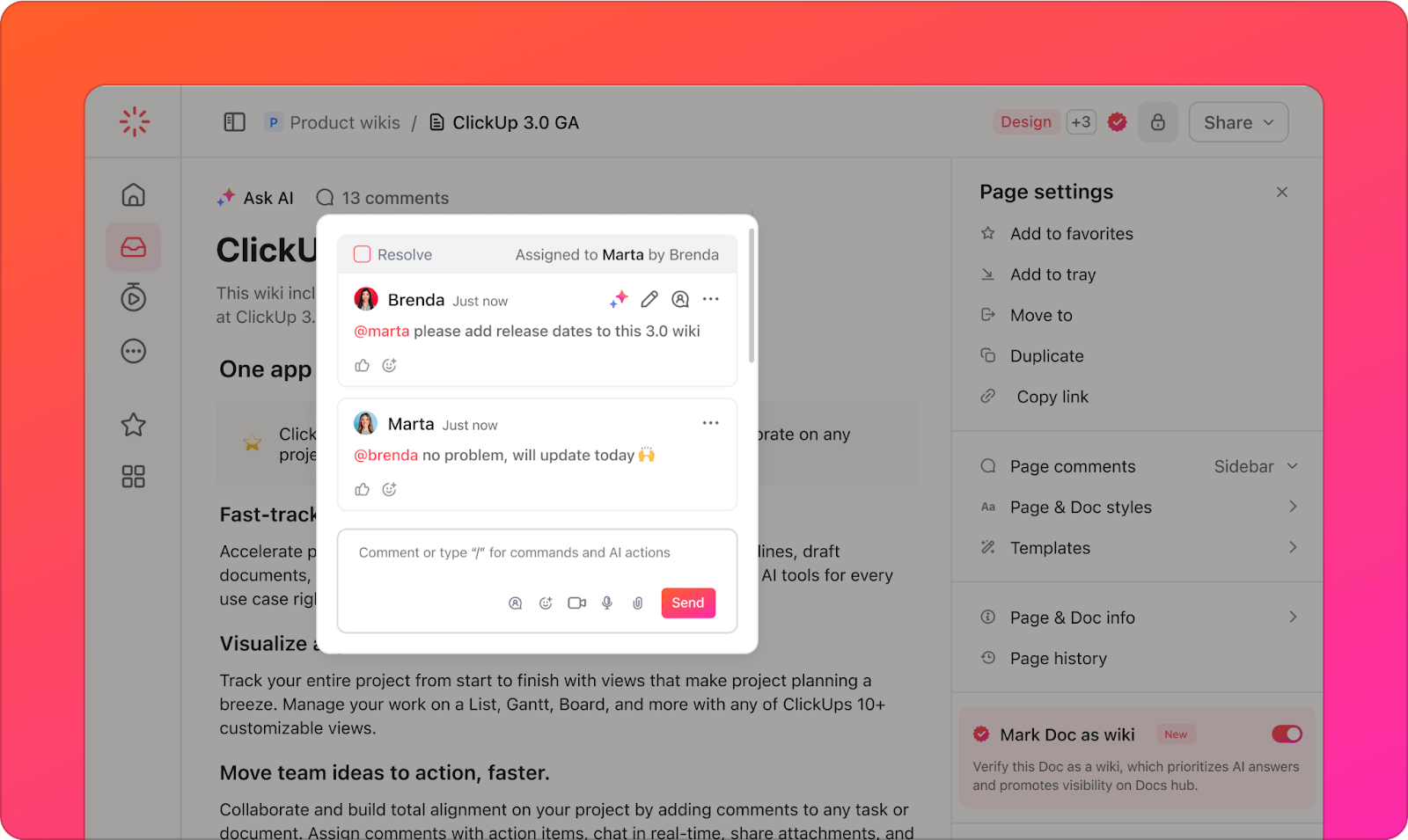
That deep dive into the world of online collaboration tools was an eye-opener. There are some fantastic options out there, each with its own strengths and target audience.
We have explored the best online collaboration tools available today, each with its own distinct use case. While every tool excels in its focus areas, there is one collaborative tool that stands out for its ability to unify communication, collaboration, and project management—ClickUp.
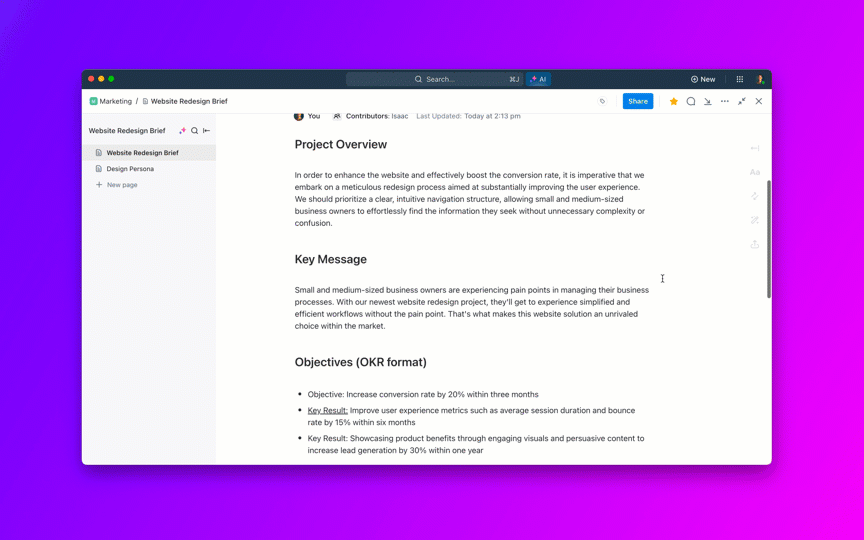
With ClickUp in your toolkit, you probably won’t need any other online collaboration tools from our list. You’ll get real-time chat, document management, in-app whiteboard, and other project collaboration power tools as a part of the ClickUp suite. Plus, you get a boost from automation, customization, integration, and the most powerful lever—artificial intelligence.
ClickUp has nailed it. It lives up to its tagline of being “one app to replace them all” by allowing teams to collaborate effectively on a single platform. This feature enables everyone to stay on the same page, view each other’s contributions, comments, and updates. At our organization, we have found it extremely useful to break down tasks into various levels, projects, and lists. The email reminders help us stay focused, while the ability to track progress on recurring tasks is a big plus. Furthermore, the tool comes at a reasonable price, and the customer service is exceptional. Setting up and starting with Clickup is a breeze
ClickUp is not merely a collaboration or communication platform—it is one of the best project management tools out there. In fact, it’s the everything app for work. Don’t just take our word on it; here’s what users have to say:
We’ve been using Clickup for at least 4 years now and honestly it’s by far one of the best project management tools. We’ve tried with Asana, Monday.com and Trello before deciding to go with Clickup. Best choice ever! I never had any big issues and the customer service has been helpful. I’m on a paid subscription and with the new version, it keeps getting better. Overall, for the price and vast amount of tools, Clickup has definitely surpassed all my expectations.
I definitely gained perspectives on our workflow processes after learning to use Clickup effectively.
You may customize ClickUp to match your changing needs and scale up or down at no significant cost. Plus, you can always use the free version to get hands-on experience of ClickUp’s impact on your business. Most importantly, ClickUp adapts to your business workflows and processes, and not the other way around.
Whether you’re a small startup or a large enterprise, ClickUp is for all.
Ready to manage projects and nail those team goals together? Try ClickUp for free!
© 2026 ClickUp