ClickUp vs. Todoist: Which Productivity Tool Is Better?
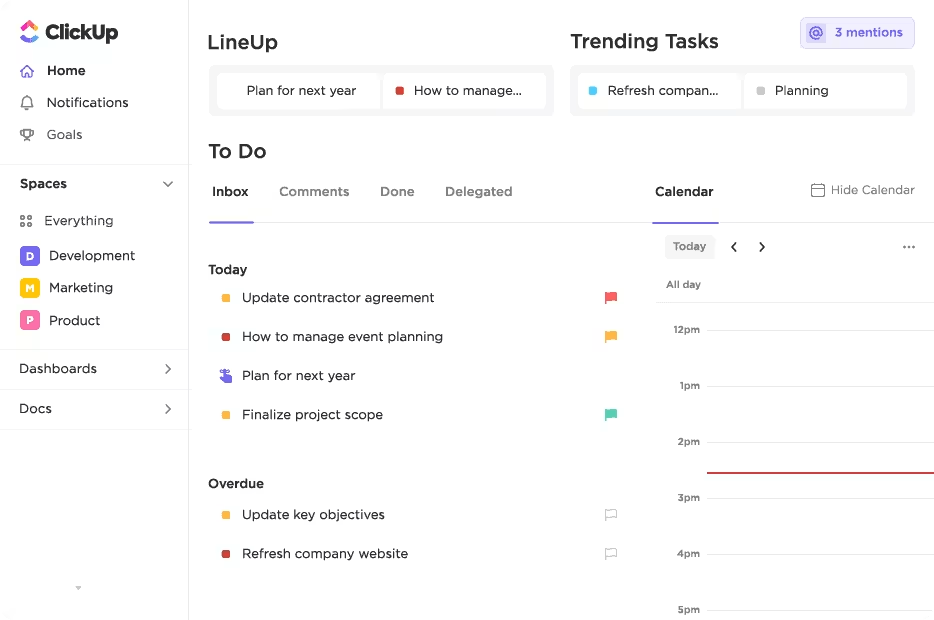
Sorry, there were no results found for “”
Sorry, there were no results found for “”
Sorry, there were no results found for “”
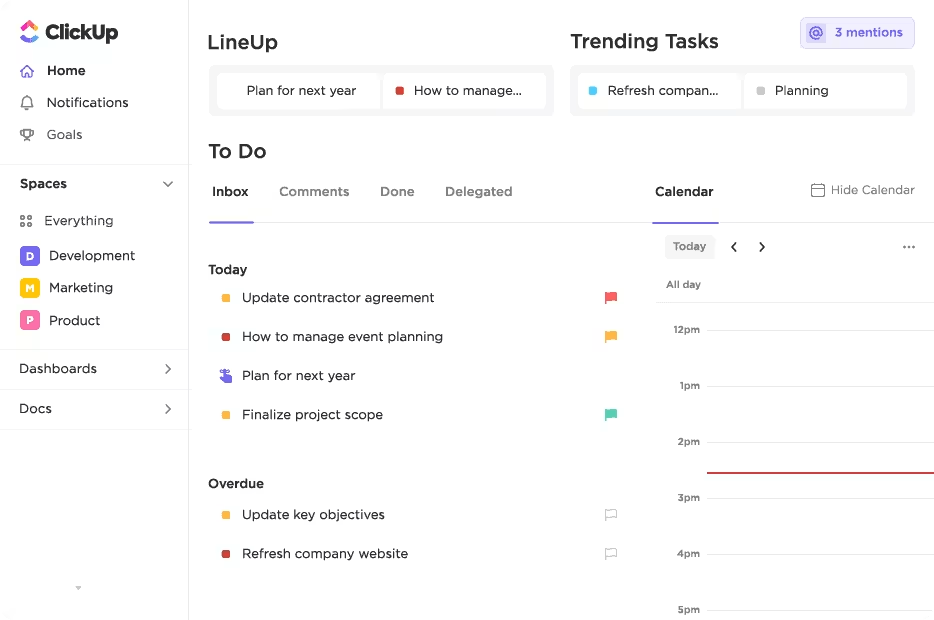
Every productivity lover has faced it. The ultimate showdown between your favorite task management tools. It’s like choosing between pancakes and waffles. Both are great, but one just hits better.
This time, it’s ClickUp vs. Todoist. Both tools promise to help you manage tasks, simplify collaboration, customize workflows, and keep everything in one neat place.
But with so many options offering structured tasks, reminders, and dashboards, it’s easy to face decision paralysis.
But don’t worry!
We’ve done the clicking, tracking, and color-coding for you. Whether you’re a freelancer flying solo or a remote team trying to stay in sync, this article helps you pick the right fit.
Spoiler: You might not need to look any further than ClickUp!
| Feature | ClickUp | Todoist |
| Customizable task management | Tasks, subtasks, checklists, priorities, custom fields, custom statuses, templates | Tasks, subtasks, priorities, labels, simple templates |
| Collaboration | Built-in Chat, Comments, Whiteboards, Docs, and more | Task comments and basic team collaboration |
| Multiple viewing options | 15+ customizable views like List, Kanban, Gantt, and more | Only List, Board, and Calendar View |
| Calendar integration | Built-in calendar, syncs with Outlook and Google Calendar, lets you join calls directly | Calendar available, integrates with external calendars |
| AI assistance | ClickUp Brain, a context-aware AI for docs, tasks, summaries, and questions | Todoist Assist, an AI for subtasks, filters, and suggestions |
| Third-party integrations | 1,000+ integrations (Slack, Zoom, GitHub, Dropbox, Outlook, etc.) | Integrates with major apps via Zapier and IFTTT |
| Pricing | Free plan available; Custom pricing available for enterprises | Free plan available; Paid plans start at $2.5/month per user |
ClickUp is an all-in-one task management and AI project management tool designed to replace the patchwork of apps most teams use.
👀 Did You Know? Professionals switch between apps and websites about 1,200 times a day, losing over two seconds each time. That’s nearly four hours a week or five workweeks a year spent just refocusing.
Instead of switching between a to-do list app, Slack, Google Docs, and yet another spreadsheet, ClickUp keeps everything under one roof. It avoids distractions and increases team productivity.
ClickUp is best known for its highly customizable features, intuitive interface, custom dashboards, and its crown jewel, the AI-powered assistant. Its extensive feature set makes it super flexible.
Whether you’re working solo or managing a team, ClickUp adapts to your workflow and helps you stay focused while everything is automated for you. That’s why it is called the everything app for work!
ClickUp is more than just a task manager. It’s capable of optimizing your entire workflow for efficiency and automation. It has many built-in features to keep your projects on track and your tasks organized.
Here are some key features that make ClickUp irresistible.
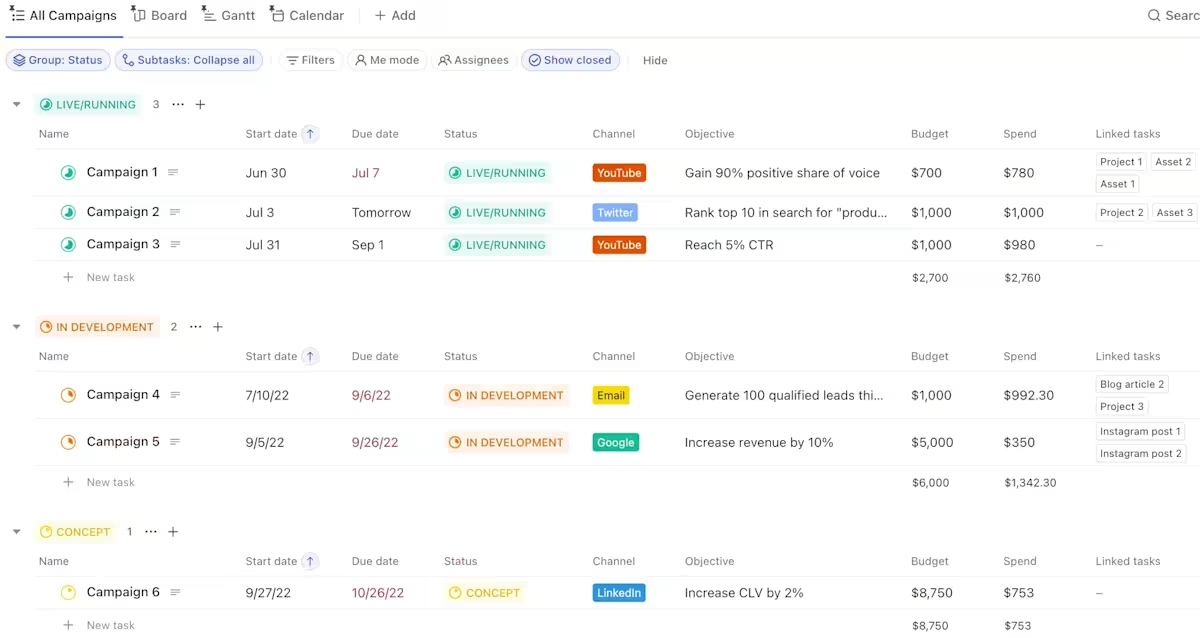
When working with ClickUp, ClickUp Tasks are the building blocks of your workflow. You can break big goals into smaller tasks, and add descriptions, attachments, due dates, and multiple assignees to each of them.
Want to flag something urgent? Just add priorities like ‘Urgent’ or ‘Low.’ And with Custom Task Statuses, you can go beyond the boring ‘To Do–Doing–Done’ flow.
Instead, you can keep track of tasks with statuses like ‘Review in Progress,’ ‘Client Feedback,’ ‘Waiting on Design,’ or whatever fits your style.
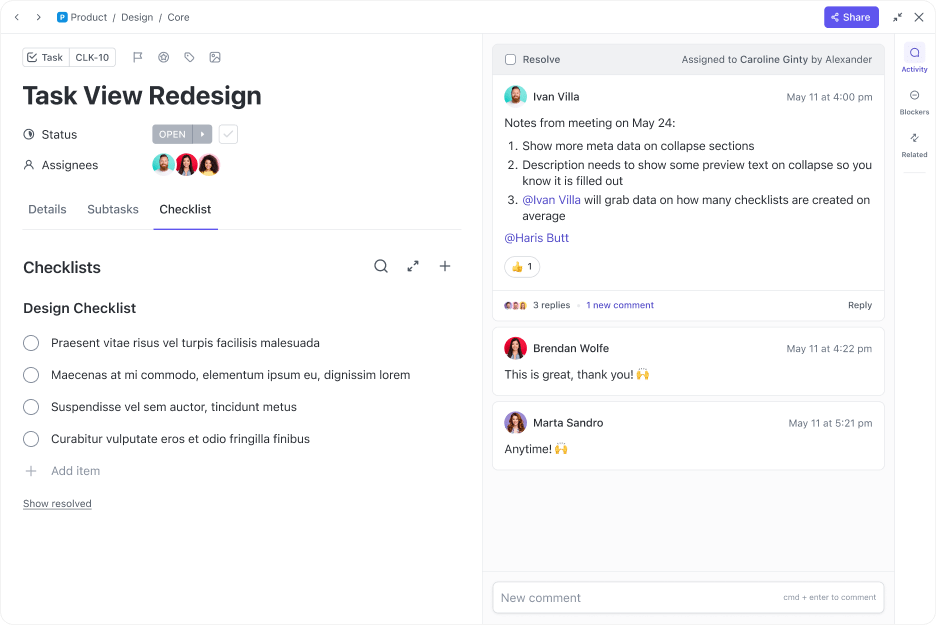
Want to plan ahead? Nest subtasks in tasks, and then break them down into ClickUp Task Checklists. This way, you and your team have access to everything you need to complete the task, right where it’s assigned.
💡 Pro Tip: Access ClickUp’s extensive template library and choose a task management template. This would help you save setup time and ensure consistency across similar initiatives.
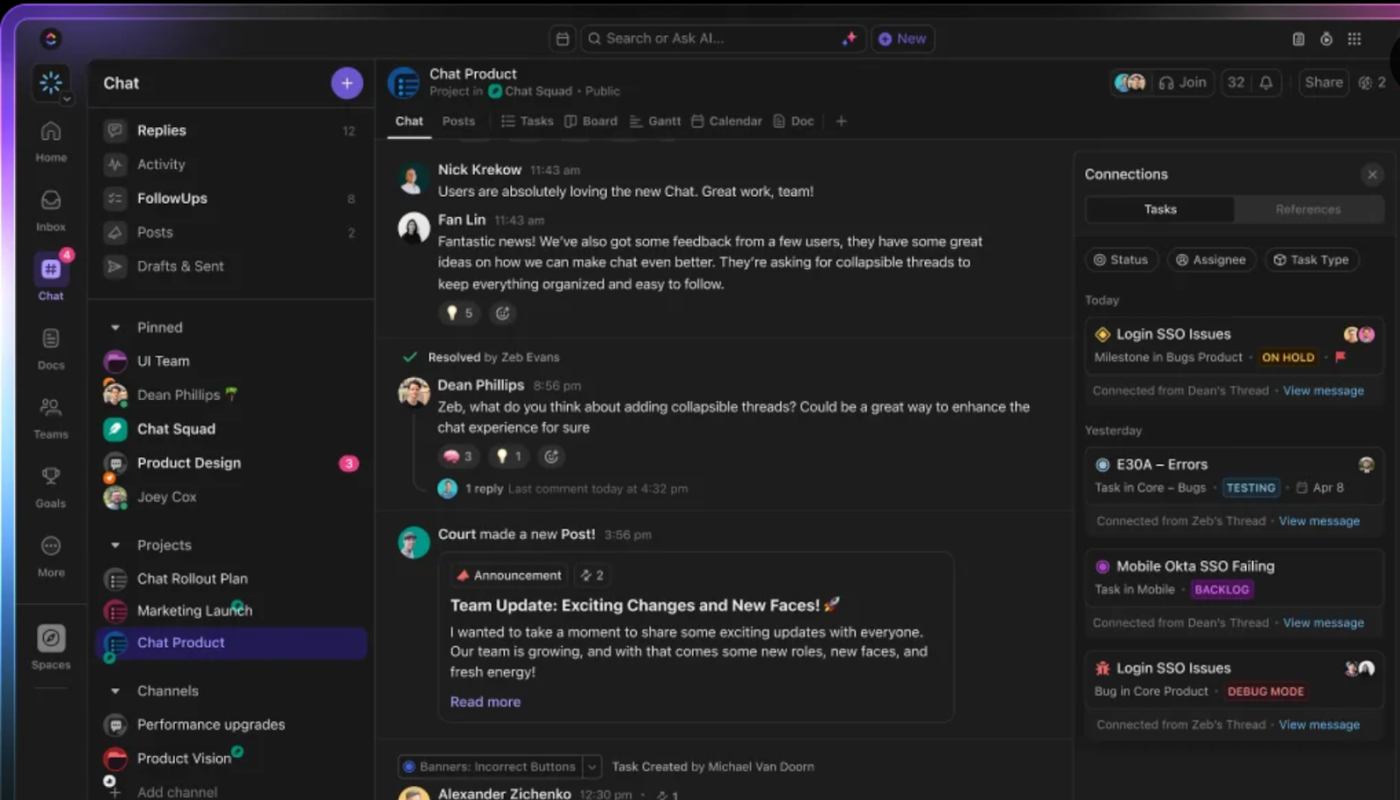
Remember that important update you forgot to give to your teammate because you were working on a different software? You thought you’d switch tabs and tell them later, but well, you forgot. ClickUp makes sure this doesn’t happen again.
ClickUp Chat is integrated right into your workspace. This means you can create dedicated chat channels for each team, project, or topic, and carry out real-time discussions without ever leaving the app. And of course, turn these chats into tasks while you’re at it.
You can also use a voice assistant to send a message and turn that into a task as well. Now, isn’t that convenient? And it doesn’t stop there.
With ClickUp Comments, you can leave feedback directly on tasks, @mention teammates, assign tasks, and even link to docs or dashboards. All of this happens while everything stays threaded and easy to follow.

If you like visual planning, ClickUp Whiteboards lets you brainstorm, map out ideas, and build workflows collaboratively in real-time.
You can drop sticky notes, draw connections, and convert anything into a task when you’re ready to move from ideation to execution.
All this connection to tasks helps you avoid embarrassing conversations, like, “Oh no! I forgot to assign the task to you.”
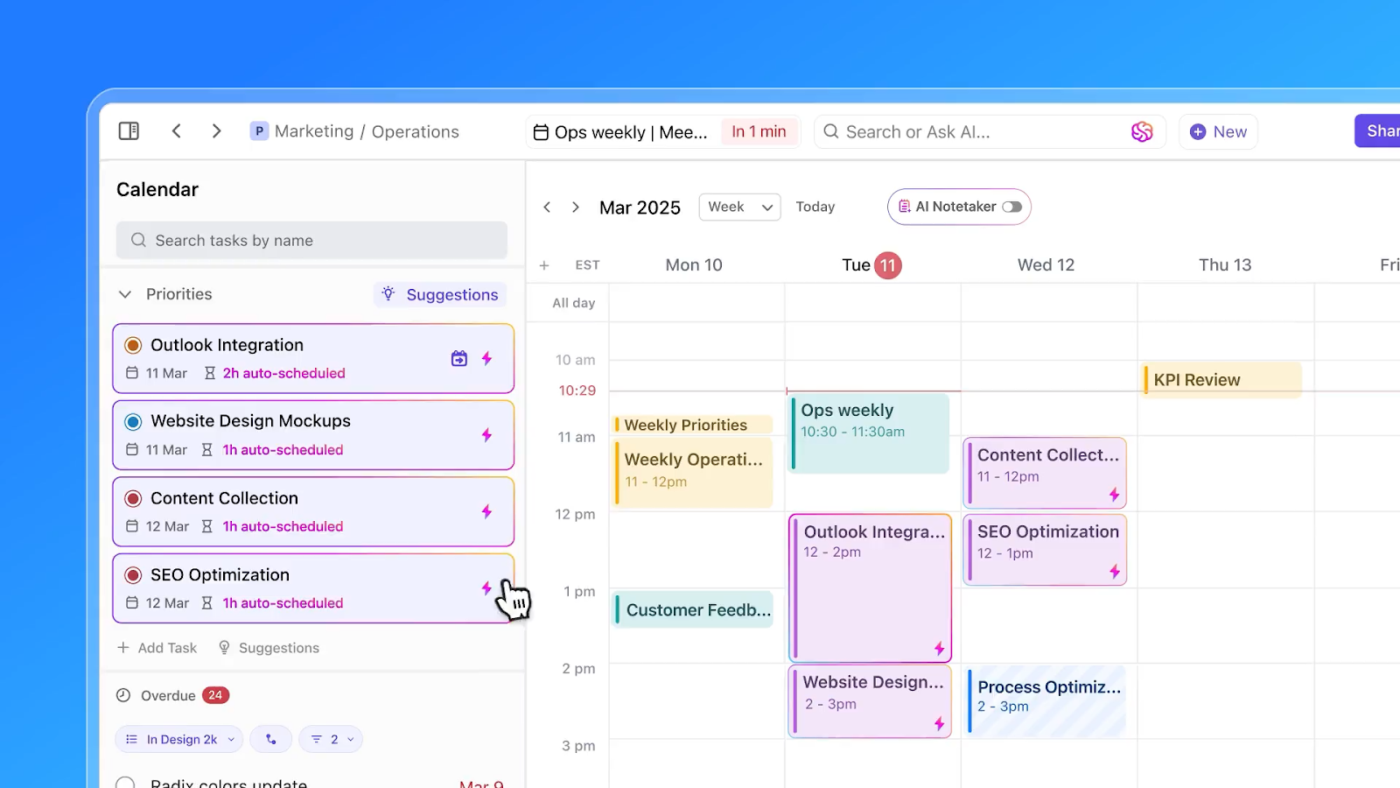
Some people love Kanban boards. Others swear by calendars. ClickUp gets it, which is why it offers 15+ views to suit every workflow.
The ClickUp Kanban Board is perfect for dragging and dropping tasks across stages (great for agile teams), while the ClickUp Gantt Chart View helps you track task dependencies.
What makes tracking tasks even simpler is the ClickUp Calendar, which gives you a bird’s-eye view of your schedule. Set it to view daily, weekly, and monthly tasks and keep track of all tasks and meetings (you can join your calls right from here!).
It also syncs directly with your Google and Outlook calendars, so you’re never double-booked or missing a deadline.
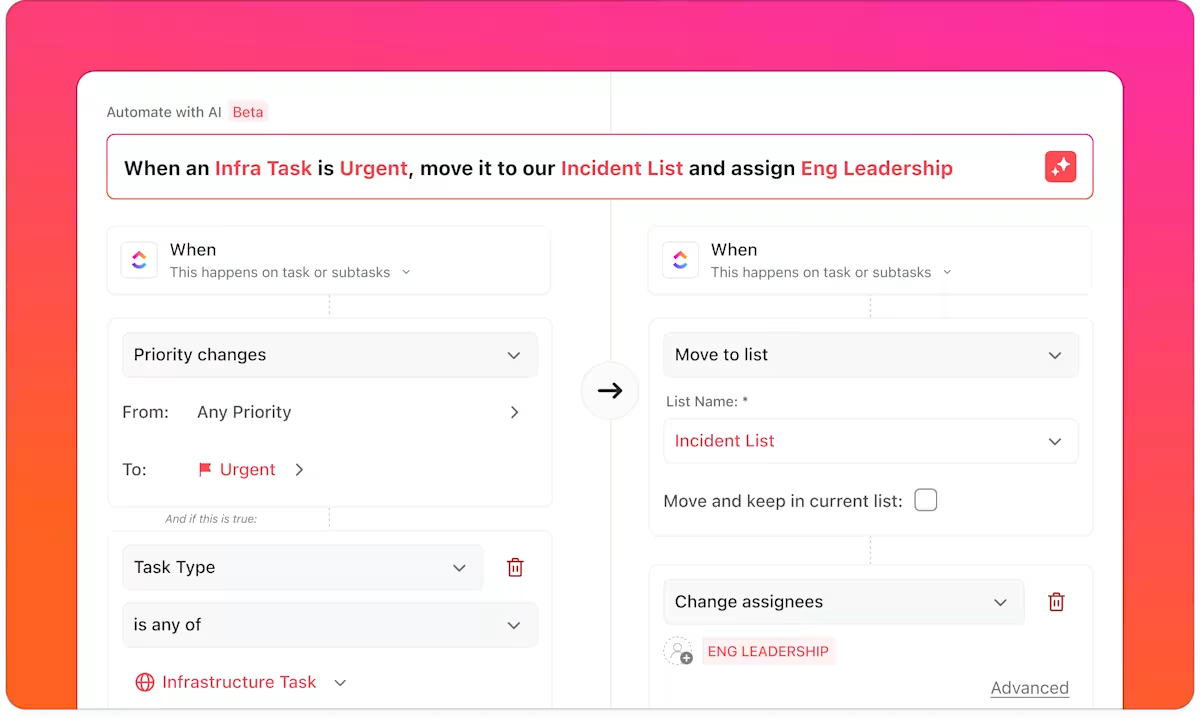
You didn’t sign up for productivity so you could spend your day assigning tasks and updating statuses, right? That’s what ClickUp Automations is for.
With hundreds of built-in automation templates, you can set rules like, ‘When a task moves to ‘In Review,’ assign it to Alex and post a comment.’ Or, ‘If a due date changes, notify the project manager.’
Automations can update fields, move tasks, add watchers, and even integrate with external tools. This ensures your workflows stay smooth and consistent without needing micromanagement.
It helps you achieve a smarter workflow, so you can focus on creating real value.
📮 ClickUp Insight: 21% of people say more than 80% of their workday is spent on repetitive tasks. And another 20% say repetitive tasks consume at least 40% of their day. That’s nearly half of the workweek (41%) devoted to tasks that don’t require much strategic thinking or creativity (like follow-up emails 👀).
ClickUp AI Agents help eliminate this grind. Think task creation, reminders, updates, meeting notes, drafting emails, and even creating end-to-end workflows! All of that (and more) can be automated in a jiffy with ClickUp, your everything app for work.
💫 Real Results: Lulu Press saves 1 hour per day, per employee using ClickUp Automations—leading to a 12% increase in work efficiency.
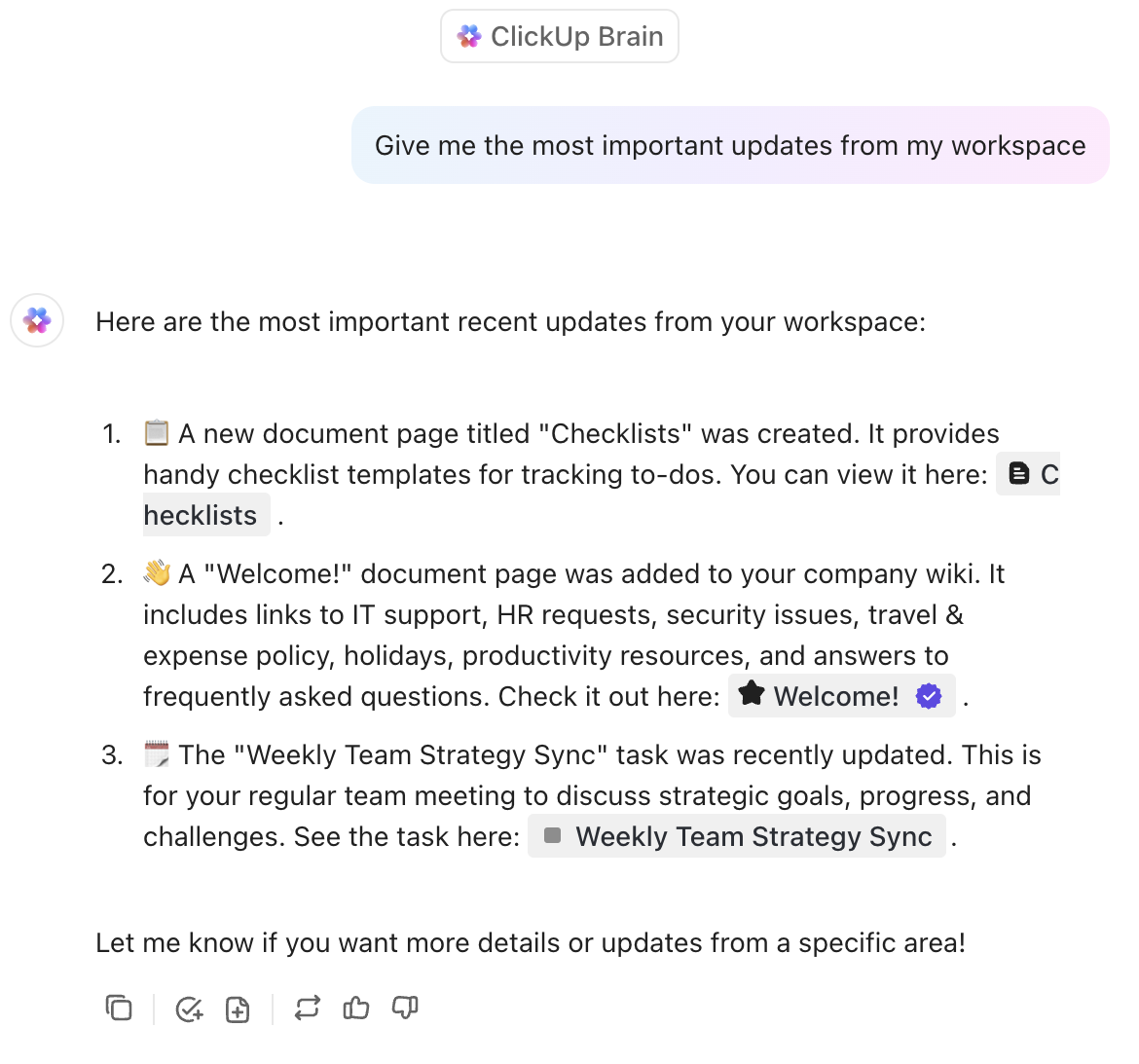
Here’s where things get futuristic. ClickUp Brain is your built-in AI assistant, and it’s not just there to generate blog intros or edit copy (though it can totally do that too).
Brain helps you write documentation, summarize task threads, and even transcribe your meetings with accuracy. Thanks to its integration with tools like ChatGPT, Claude, and more, you get the quality and precision you are looking for.
But you know what makes it so crucial to your workflow? It can scan your conversations, tasks, and even ClickUp Docs to answer project-specific questions.
Wondering what’s overdue or what your teammate is working on? Just ask. It understands the context from your workspace and gives you fast, accurate responses.
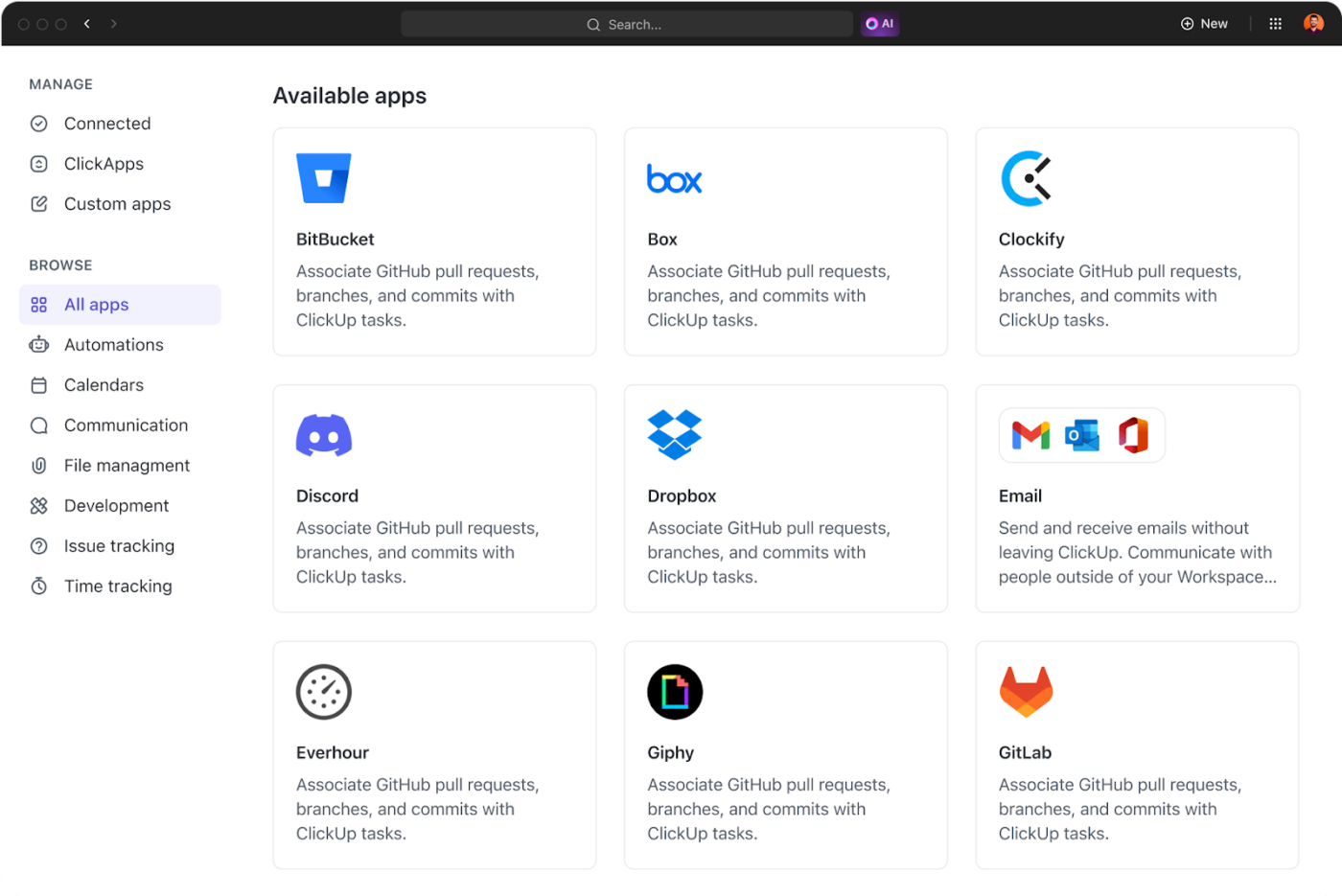
Already using other tools in your workflow? No problem. ClickUp integrates with over 1,000 apps, including Slack, Zoom, GitHub, Outlook, Dropbox, and more.
You can push updates to your team’s Slack channel, sync meetings with your Google Calendar, or track dev progress straight from GitHub.
Whether you want to keep using your favorite apps or slowly bring everything into ClickUp’s ecosystem, the integration is strong and flexible. You don’t need to throw everything out. You just get a smarter way to bring it all together.
Todoist is a to-do list app and task manager designed for simplicity. It’s used by individuals and small teams who want a clean, easy-to-use interface. In Todoist, you create projects to group tasks, then add tasks inside with due dates, labels, and priority flags.
Todoist focuses on core task features without overwhelming extras. This minimalism means you can start organizing tasks instantly without having to wade through complex settings.
🧠 Fun Fact! The average workday is now 36 minutes shorter than in 2022, yet productive time actually grew by 2%. This is proof that smarter tools get more done in less time.
Todoist has been one of the favorites among productivity enthusiasts, and for good reason. Its clean interface, intuitive features, and powerful capabilities make managing tasks feel less like a chore and more like an organized process.
Let’s explore some of its core features.
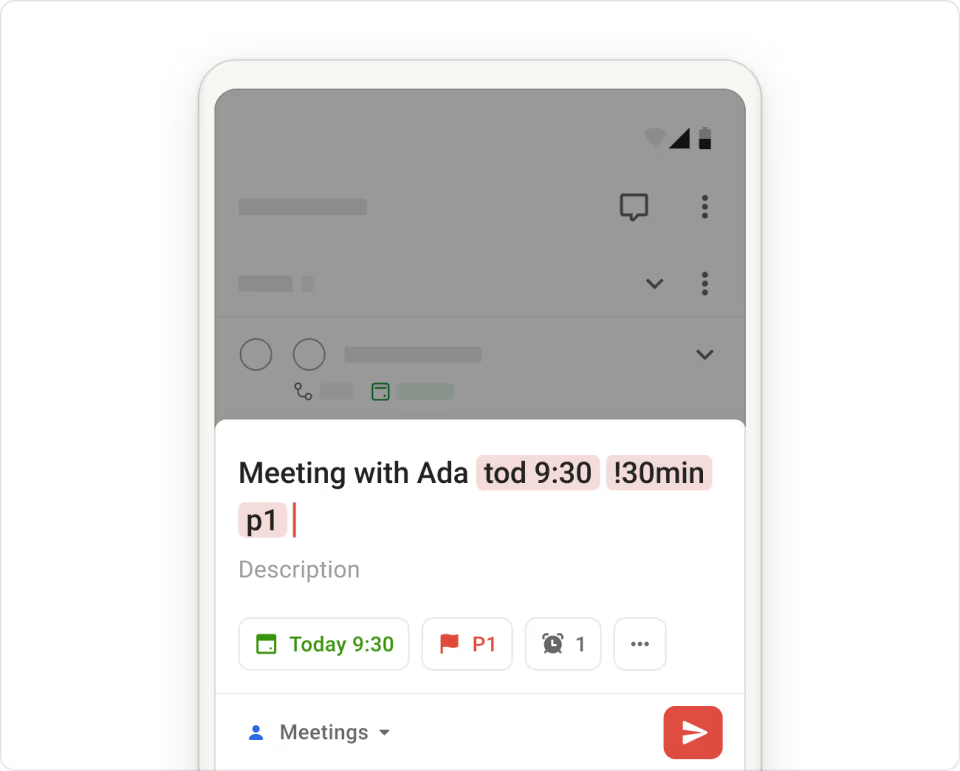
Adding a task in Todoist is super easy. The Quick Add feature lets you add tasks with a simple keyboard shortcut (pressing ‘Q’). But what truly sets it apart is its natural language processing capability.
You can type something like ‘Submit report every Friday at 3 pm #Work p1’ and Todoist will automatically set the recurring due dates, assign it to the ‘Work’ project, and mark it as a top priority.
This intuitive input method reduces the friction of task entry, allowing you to capture tasks as they come to mind.
You can view these tasks as a List, Calendar, or Board depending on your preference. For example, the ‘Upcoming’ view shows what your schedule looks like for the week or month ahead.
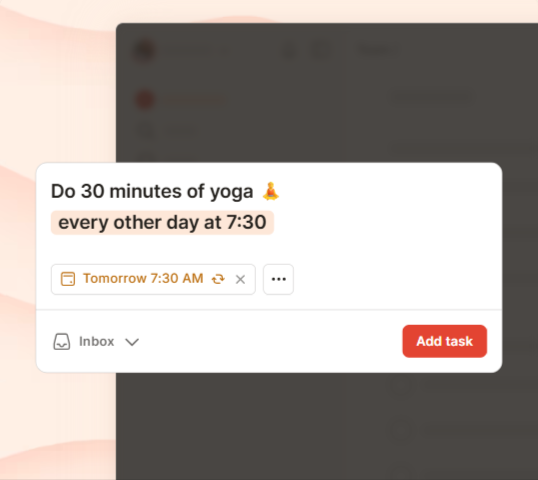
Staying on top of repetitive tasks is effortless with Todoist’s recurring task feature. Whether it’s ‘Water plants every Saturday’ or ‘Review budget every 1st of the month,’ you can set tasks to repeat at intervals that suit your schedule.
Additionally, reminders can be set to notify you at specific times or even based on your location, ensuring you never miss a beat. For instance, you can set a reminder to ‘Call Ryan’ at 10 am, and Todoist will alert you accordingly.
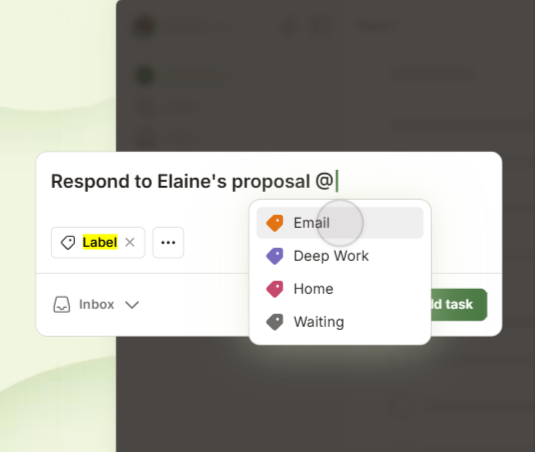
Todoist helps you organize tasks through projects, sections, and labels. You can create projects for different areas of your life, such as ‘Work’, ‘Personal’, or ‘Fitness’, and further divide them into sections like ‘Urgent’, ‘Waiting’, or ‘Completed’.
Labels allow for tagging tasks across projects, enabling you to filter and view tasks based on contexts like ‘@email’ or ‘@calls’. This hierarchical structure ensures that your to-do list remains organized and manageable.
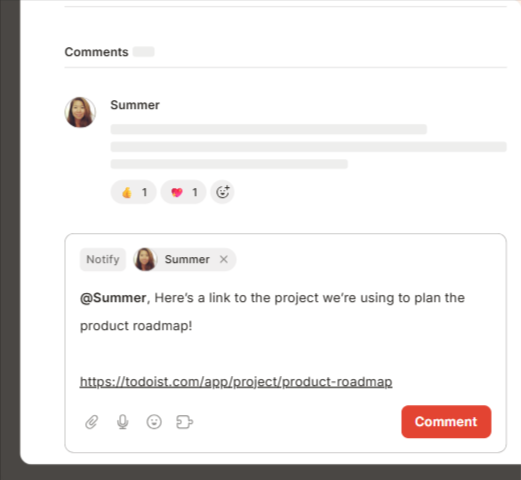
While Todoist is a powerful personal task manager, it also shines in collaborative settings. You can share projects with colleagues, friends, or family members. Collaborators can assign tasks to each other and add comments on tasks (great for feedback).
This makes coordinating shared goals, like planning a trip or managing a team project, easy and efficient. The ability to delegate tasks and monitor progress within the same platform enhances team productivity.
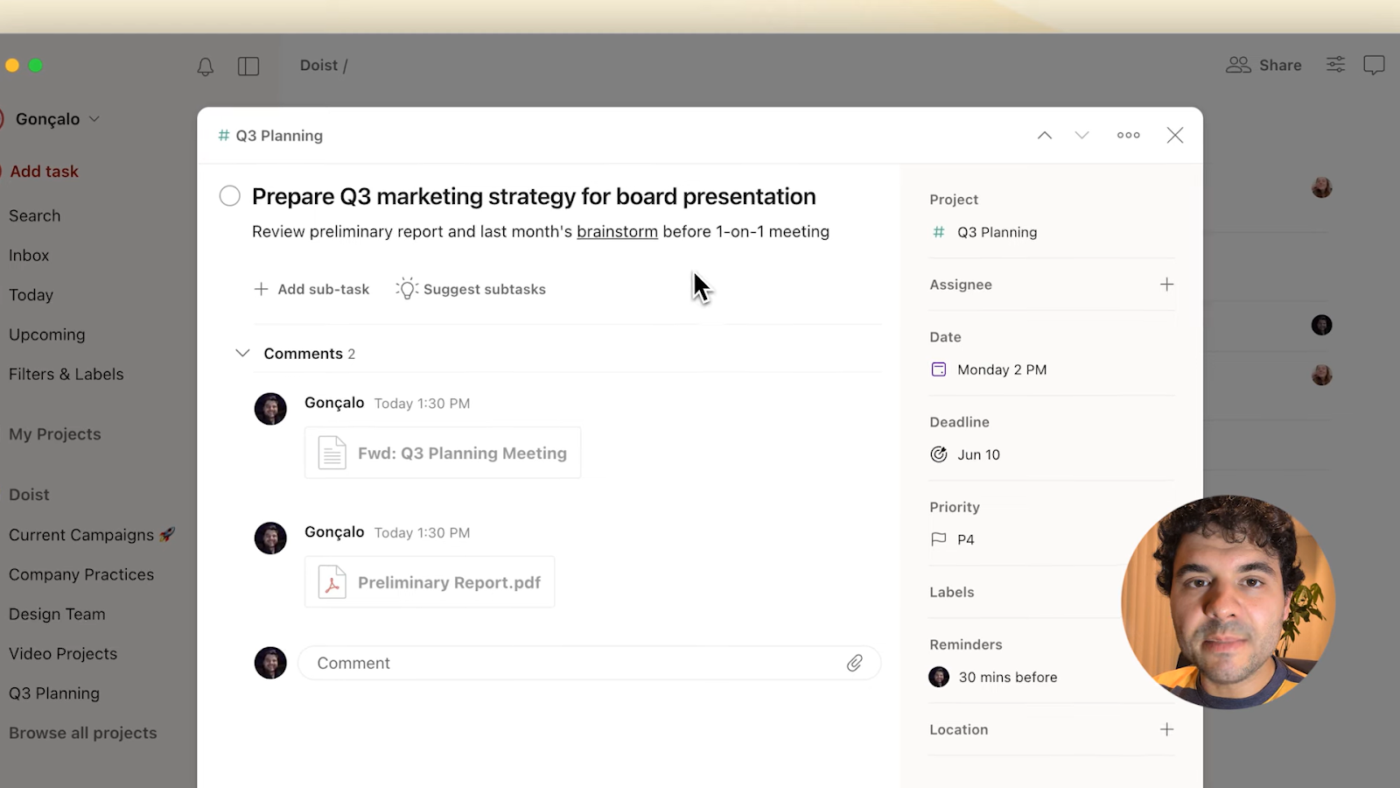
Todoist also comes with its own AI assistant, the Todoist Assist. It’s designed to make your task management smarter and faster. It can break down complex tasks into subtasks, pull to-dos from long emails, suggest filters, and even draft responses.
Just type naturally, and Assist figures it out. It’s available on the Web, macOS, and iOS, and your data stays private. Whether you’re organizing your day or planning a project, Todoist Assist adds a smart layer to your productivity.
After exploring the features of both ClickUp and Todoist, it’s clear that both project management tools have their strengths.
But before comparing feature by feature, here’s an overview of what makes each stand out.
| Category | ClickUp | Todoist |
| Project management | Comprehensive task creation and tracking with attachments and multiple views | Intuitive task management with a clean, user-friendly interface |
| Customization | Advanced customization with custom fields, statuses, and workflows | Minimal customization but streamlined for simplicity |
| Scheduling | Advanced scheduling with start/due dates, dependencies, and calendar integrations | Recurring tasks and reminders are easy to set up |
| Collaboration | Real-time team collaboration via Chat, Comments, Whiteboards, Docs | Lightweight sharing and commenting for small teams |
| AI features | ClickUp Brain for AI-driven task management and workflow automation | AI suggestions for subtasks, filters, and productivity tips |
| Customer ratings | G2: 4.7/5 (10,200+ reviews) Capterra: 4.6/5 (4,400+ reviews) | G2: 4.4/5 (800+ reviews) Capterra: 4.6/5 (2,500+ reviews) |
In this corner, ClickUp comes in with a powerhouse of features designed to manage projects from start to finish. In the other corner, Todoist offers simpler task tracking. Let’s see who takes the crown!
ClickUp packs a punch with some serious project handling. It lets you set goals, access necessary project management templates, track progress with ClickUp Dashboards, and automate repetitive tasks to save time. You can manage everything from daily tasks to multi-step projects in one place, ideal for teams juggling complexity.
Todoist keeps things simple and fast. You can organize tasks into projects, set due dates, and use drag-and-drop scheduling. It’s minimal, easy to use, and suitable for staying on top of personal or small team goals without distractions.
🏆 Winner: ClickUp. Todoist is great for small projects and simple task tracking, but it doesn’t offer the same depth of planning tools that professional teams need. If you need a tool that suits both individuals and complex teams alike, ClickUp’s flexibility gives it the edge.
Now, for round two, let’s see who adapts better to your workflow needs.
ClickUp offers nearly limitless tweaks, including custom statuses, multiple task types, and detailed workflows. You can shape Spaces, Lists, and Dashboards to fit any project style, making it perfect for teams with unique processes.
Todoist keeps things minimal with priority levels, labels, and filters. It’s easy to set up but doesn’t offer deep customization, which some users love for its straightforwardness.
🏆 Winner: Tie. If customization matters, ClickUp wins. Large teams or projects needing specialized fields and dashboards will appreciate ClickUp’s flexibility. However, Todoist scores points for those who want a fast setup without extra bells and whistles.
Scheduling and recurring tasks are your daily essentials. Who is capable of keeping your calendar in check?
ClickUp handles complex recurrences and offers start and due dates. With Gantt charts and Google Calendar sync, it provides a visual, integrated schedule for any project scale.
Todoist shines with quick, natural language input for tasks and reminders. Recurring tasks are easy to set, though they lack timeline views or detailed calendar integration.
🏆 Winner: Tie. Both tools handle recurring tasks, but in different ways. Todoist scores with fast, natural task entry and reminders, great for personal use. ClickUp takes the title for advanced, visual scheduling and syncing across platforms.
Communication can make or break a project. Who’s the real team player?
ClickUp integrates chat, task comments, whiteboards, and docs in one place, keeping conversations tied directly to work. You can create tasks while collaborating, which ensures nothing is ever missed.
Todoist offers task comments and basic sharing but lacks chat or advanced collaboration tools. Teams often need separate apps for real-time communication.
🏆 Winner: ClickUp clearly wins with its all-in-one communication hub. Its integrated chat and comment system means conversation and work happen together.
Let’s see which tool brings the smartest assistant to the fight.
ClickUp Brain goes beyond writing. It summarizes tasks, transcribes meetings, and answers project-specific questions by scanning your entire workspace, thanks to integrations like ChatGPT. It’s a smart AI assistant that truly knows your projects.
Todoist’s AI Assistant suggests subtasks, helps you pull actions from emails, and also suggests filters. It’s handy for speeding up task entry, but lacks deeper automation features.
🏆 Winner: ClickUp takes the lead with its powerful AI Brain that understands your entire workspace and workflow. Todoist’s assistant is useful for task management, but not nearly as comprehensive or context-aware.
📮ClickUp insight: Only 7% of professionals depend on AI primarily for task management and organization. This could be because the tools are restricted to specific apps like calendars, to-do lists, or email apps.
With ClickUp, the same AI powers your email or other communication workflows, calendar, tasks, and documentation. Simply ask, “What are my priorities today?”.
ClickUp Brain will search across your workspace and tell you exactly what’s on your plate based on urgency and importance. Just like that, ClickUp consolidates 5+ apps for you within a single, super app!
Let’s face it. Cost matters! Both ClickUp and Todoist offer different pricing models, so which one gives you the best bang for your buck?
ClickUp offers a free plan with generous features, perfect for individuals or small teams. Paid plans start at affordable rates, scaling up with more advanced features and storage.
Todoist also has a free tier, great for basic task management. Its premium plan unlocks features like AI assistance and labels at a reasonable monthly cost.
🏆 Winner: Tie. If you want extensive features like AI assistance with room to grow, ClickUp’s tiered pricing and free plan offer more value. But if you prefer a minimal and clear-cut upgrade path, Todoist’s pricing is easy to understand and budget-friendly.
💡 Pro tip: Before switching to either of the tools, try their free project management software features. This would save you time and money spent on moving tools. When you do decide to switch, start slow and explore features one at a time to avoid overwhelm.
Want to hear from real users who’ve experienced these tools firsthand? We’ve got you. We scoured Reddit to see which platform users truly prefer.
First up, here’s what actuallifethings, a Reddit user, shared about ClickUp on r/clickup,
…ClickUp lets different teams in the organization operate in whatever workflow they prefer, but out of a centralized information structure.
Properly structured, It eliminates information silos between departments. So when information is updated and or changes in one department, because all other departments are siphoning information from the same place, their data is simultaneously updated, even though they may be looking at the data in a totally different way.
ClickUp is an absolutely killer system. Bang for buck and power to ease-of-use, I’ve never seen anything else come close.
Now, let’s find out what user 822825 thinks about Todoist on r/todoist,
Love
Natural language processing
Beautiful design
Support for time blocking
Reliability
Hate:
Slow updates (I guess trade-off w/ reliability, but still slow vs. major competitors)
Limited features esp. for the calendar view (since it’s a newly added feature)
Limited customizability (if you try TickTick you’ll see what I mean)
I was on trial for Todoist and TickTick and ended up choosing Todoist due to the pros listed above.
Want to hear from someone who switched tools? Here’s what a Reddit user, jthansen5072, says about choosing ClickUp as a Todoist alternative,
I recently moved from todoist to clickup, and I’m very happy I switched…With the ClickUp free plan, I get everything I need and many more features than I had with the Todoist paid plan (except 2 features that are probably coming to ClickUp soon that I can live without anyway).
There is a bit of a learning curve with ClickUp, but, once you master it, the program (in my experience) becomes very easy, quick, and intuitive. I’m a very happy ClickUp user and highly recommend it for personal task management…
So, there you have it. Real users weighing in with honest experiences, helping you get a feel for which task management software might fit your needs best.
After an epic showdown, which task management software conquered it all?
Well, ClickUp clearly takes the championship belt.
Why? Because it packs advanced task management features, automation, workload management, time tracking, competent AI support, and flexible pricing, all in one place. Whether you’re managing a team or tackling personal goals, ClickUp’s versatility and depth give it the edge.
That’s not to say Todoist isn’t a worthy contender. It shines with its clean design and natural language input, suitable for those who want straightforward productivity without overwhelm.
But for those craving a full-featured tool that grows with your needs, ClickUp wins by knockout every time. Want to try it for yourself? Sign up for a free ClickUp account today!
© 2026 ClickUp