10 Best ChatGPT Projects Alternatives
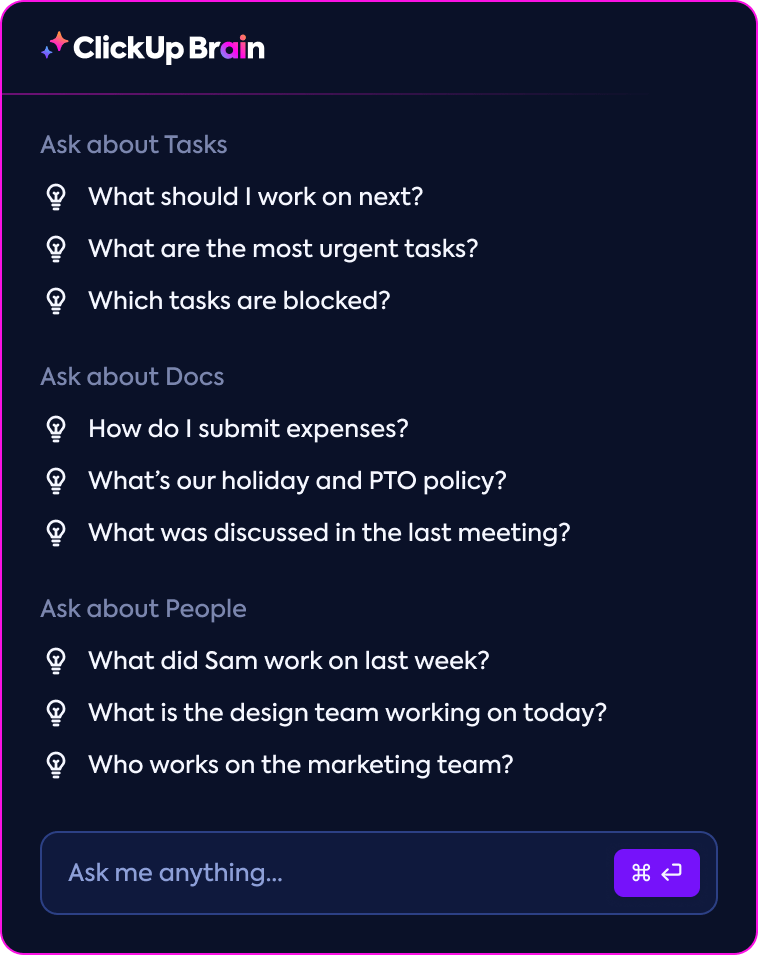
Sorry, there were no results found for “”
Sorry, there were no results found for “”
Sorry, there were no results found for “”
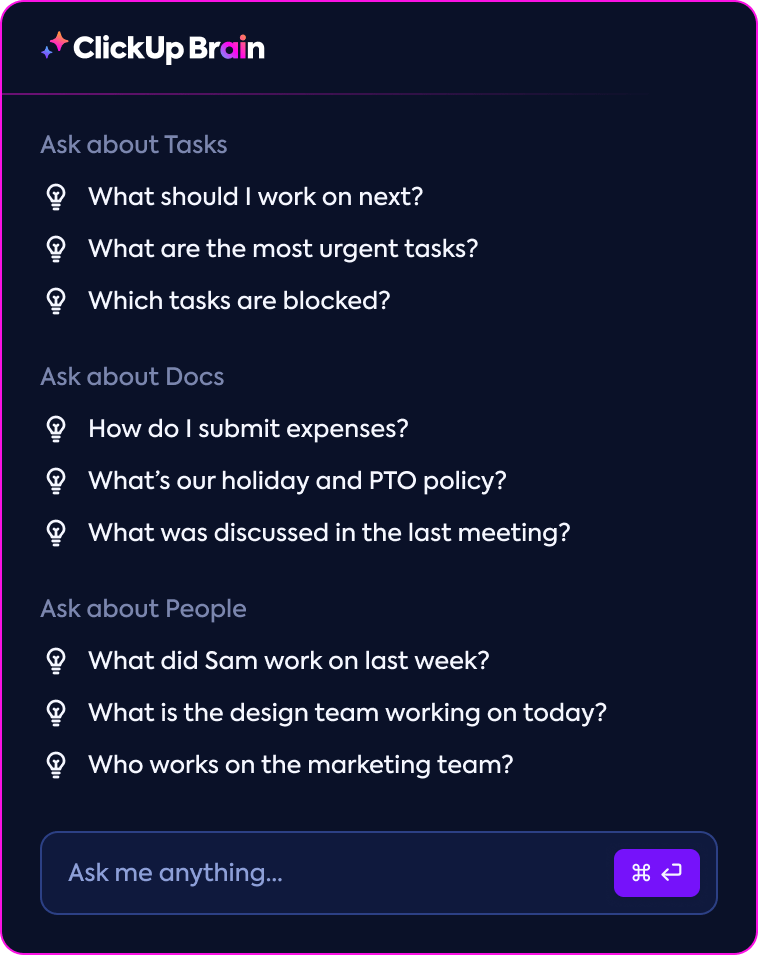
The legal department in your company works very differently from the sales team. Similarly, marketing teams have fewer overlaps with finance than, say, the legal team. Yet, there is one element that holds every department together: context—especially when integrating with Google services.
In the words of American painter Kenneth Noland,
For me, context is the key. From that comes the understanding of everything.
ChatGPT Projects is built on this principle. It provides dedicated project spaces where you can group related files, conversations, and instructions.
Many AI tools now offer similar or even more advanced capabilities, including content generation, data analysis, real-time web search, and image generation.
In this article, we will explore the best ChatGPT Projects alternatives currently available on the market, including options that offer a free version for teams that want to test AI capabilities before upgrading.
Here’s a quick comparison of the best alternatives to ChatGPT Projects to help you choose the right fit based on a few key features, including additional features such as advanced data analysis, pricing, and user ratings.
| Tool | Best for | Key features | Pricing* | Ratings |
| ClickUp | Converged AI Workspace with flexible scheduling, resource planning, ambient AI and automation | ClickUp Brain, Workload & Timeline views, custom fields, built‑in time tracking, scheduling templates, 1,000+ integrations | Free plans; customizations for enterprises | G2: 4.7/5 Capterra: 4.6/5 |
| Google Gemini | AI-powered productivity within Google Workspace | Deep Research reports, image and video generation, Gmail and Docs automation, multimodal reasoning | Free plan; paid plans from $19.99/month per user | G2: 4.4/5 Capterra: Not enough reviews |
| Perplexity AI | Real-time research and multi-model insights | Real-time search with citations, multiple AI models, file uploads, Spaces collaboration, API integration | Free plan; paid plans from $20/month per user | G2: 4.7/5 Capterra: 4.7/5 |
| Microsoft Copilot | AI productivity across Microsoft apps | Report generation, meeting summaries, Excel analysis, Think Deeper mode, multimodal inputs | Free plan; paid plans from $20/month per user | G2: 4.4/5 Capterra: Not enough reviews |
| Claude | Human-like AI conversations and advanced reasoning | Three AI models, code support, long-form reasoning, image data analysis, and workflow integrations | Free plan; paid plans from $20/month per user | G2: 4.4/5 Capterra: 4.6/5 |
| Hugging Face | Open-source AI development and model sharing | 100,000+ pre-trained models, collaborative hub, fine-tuning libraries, Spaces, Inference API | Paid plans from $9/month per user | G2: Not enough reviews Capterra: Not enough reviews |
| Notion | AI-powered productivity workspace | Document summarization, translation, grammar refinement, brainstorming prompts, and task automation | Free plan; paid plans from $12/month per user | G2: 4.7/5 Capterra: 4.7/5 |
| Trello | Visual project organization and team collaboration | Kanban boards, Butler automation, labels and filters, Power-Ups, real-time updates | Free plan; paid plans from $5/month per user | G2: 4.4/5 Capterra: 4.5/5 |
| Slite | Building a focused, clutter-free team knowledge base | Unlimited docs, AI-powered answers, engagement analytics, knowledge panel, integrations | Paid plans from $10/month per user | G2: 4.6/5 Capterra: 4.7/5 |
| Coda | Custom doc-spreadsheet workflows in one place | Interactive docs, Packs integrations, no-code automation, AI writing blocks, granular sharing | Free plan; paid plans from $12/month per user | G2: 4.7/5 Capterra: 4.6/5 |
Our editorial team follows a transparent, research-backed, and vendor-neutral process, so you can trust that our recommendations are based on real product value.
Here’s a detailed rundown of how we review software at ClickUp.
While ChatGPT Projects helps organize related chats and files for contextual responses, it still inherits many of ChatGPT’s core limitations.
Many users blame the newly introduced changes:
Before I could give it tasks in my field such as working out the NPV, IRR, ARR etc (finance), it would give me answers spot on, now I am getting so many wrong answers and even after explaining where it goes wrong, it still produces wrong answers.
Consider the following gaps that push many teams to turn to the best ChatGPT alternatives:
📖 Also Read: How to Use AI for Productivity
If you’re looking for platforms that go beyond ChatGPT Projects with flexible AI models and broader collaboration features, you are at the right place. Here are 10 of the best ChatGPT Projects alternatives to explore:

One of the biggest challenges with ChatGPT is how disconnected it feels from the rest of your workflow. It has no built-in ecosystem to reference and relies solely on the data you feed it, often leading to errors or incomplete information.
This not only means you keep jumping from ChatGPT to another AI tool, but also means you do a back-and-forth between where your projects live. Sorry to break it to you, but you are caught in a web of AI sprawl and work sprawl.
ClickUp solves for disconnected work with a complete work AI. Users get access to an AI-powered project management platform that unites task planning, automation, collaboration, and real-time analytics in one place.
ClickUp Brain provides intelligent scheduling, prioritization, and predictive insights for complex projects. This means you can finally say goodbye to work sprawl, save massive amounts of time, and manage everything inside a single connected workspace. Let’s deep dive.

Imagine a marketing manager handling multiple product launches. Instead of manually planning campaigns, ClickUp Brain automatically prioritizes tasks, assigns deadlines based on team capacity, and flags potential bottlenecks.
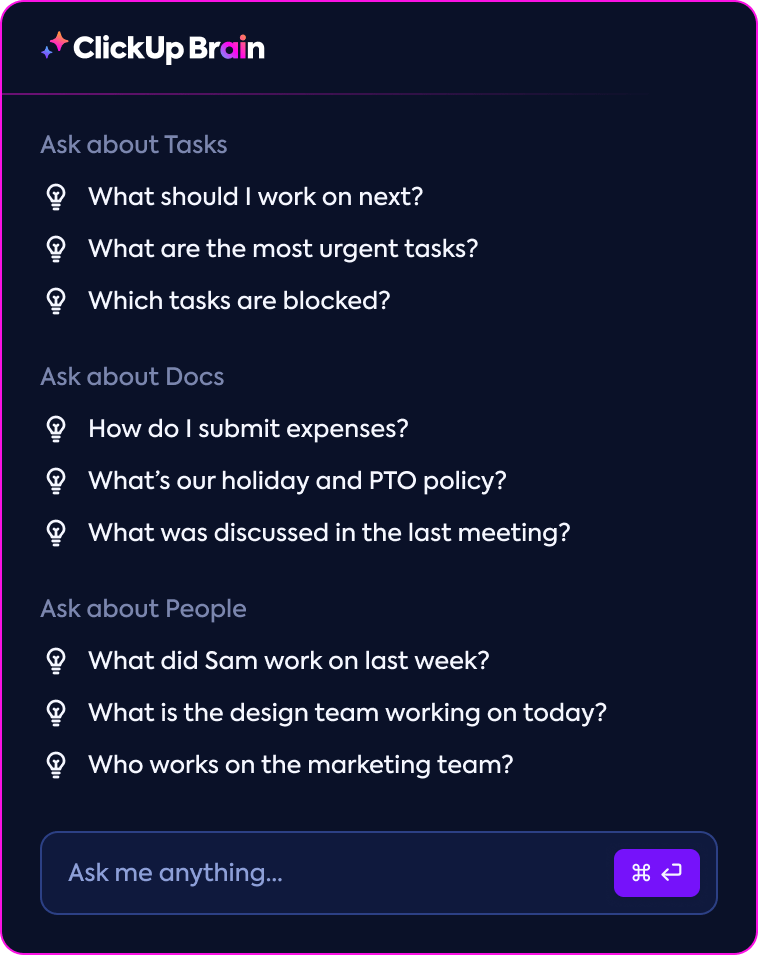
After each sprint, it generates instant summaries, keeping leadership updated without additional reporting work.
A project manager can simply ask, “What’s blocking our website redesign?” and ClickUp Brain responds with blockers and recommended actions.
🎥 Here’s a quick video that walks you through the process of asking AI questions related to your work:
When planning an event, it can auto-generate a detailed checklist, assign owners, and schedule tasks without manual setup.
💡 Pro Tip: Upgrade to Brain MAX to unlock advanced productivity features. With access to multiple premium AI models (Brain M1, Gemini, OpenAI, Claude, DeepSeek, and more), you can handle complex reasoning, coding, and creative writing without switching tools.
Brain MAX users report saving 1.1 days per week, working 4x faster using AI-powered Talk to Text, and reducing costs by 88% compared to maintaining multiple productivity apps.
Its deep search capability scans connected tools and files to provide intelligent, context-rich answers, while built-in image generation and web search help teams brainstorm, draft content, and research without leaving ClickUp. Watch this video to learn more:
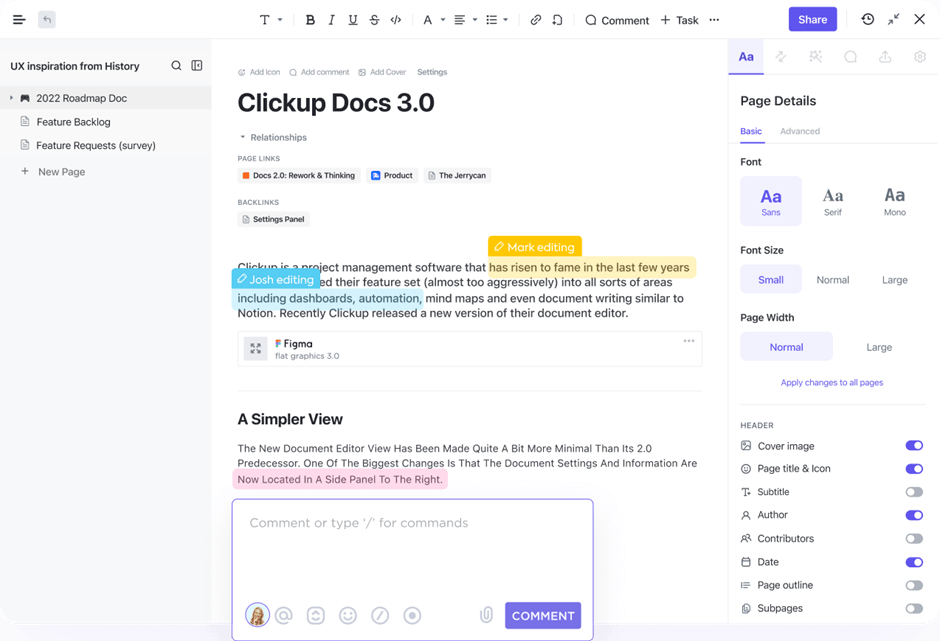
Projects often stall because information is buried in emails or siloed across tools.
ClickUp Docs lets teams create and edit living documents like campaign briefs, product specs, or knowledge bases with embedded tasks and comments for instant action.
Visual planning is just as crucial. With ClickUp Whiteboards, teams can map workflows during sprint planning or brainstorm marketing campaigns, then convert sticky notes directly into actionable tasks without re-entering data.
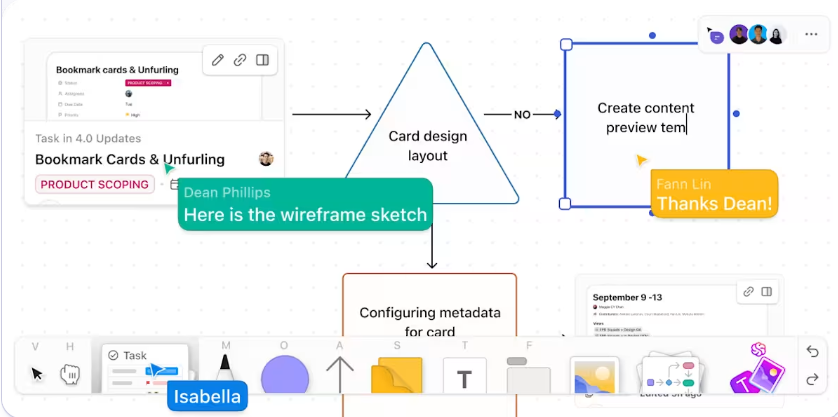
For decision-makers, ClickUp Dashboards bring together KPIs, workload data, and progress tracking in real time.
📌 Example: A sales manager can see deal flow, quotas, and team performance in one view, making it easier to reallocate resources before deadlines slip.
Manually tracking progress often leads to outdated reports and delayed responses. Set goals as ClickUp Tasks and subtasks, and connect each one to a measurable objective, where completion percentages are automatically updated as work moves forward.
A startup working toward quarterly OKRs, for example, can instantly identify at-risk projects and adjust focus.
Repetitive actions like notifying leads, escalating support tickets, or assigning routine approvals can be fully automated. With ClickUp Automations, these repetitive processes run without human intervention.
Over time, ClickUp Brain learns these workflow patterns and recommends new project management automations, such as auto-assigning recurring review tasks.

This G2 review captured:
The new Brain MAX has greatly enhanced my productivity. The ability to use multiple AI models, including advanced reasoning models, for an affordable price makes it easy to centralize everything in one platform. Features like voice-to-text, task automation, and integration with other apps make the workflow much smoother and smarter.
📖 Also Read: A Converged AI Workspace, like ClickUp, converges every work tool and AI platform you need to run projects smoothly, plan your time, track goals, manage (and create) knowledge, and always have full context of your work.
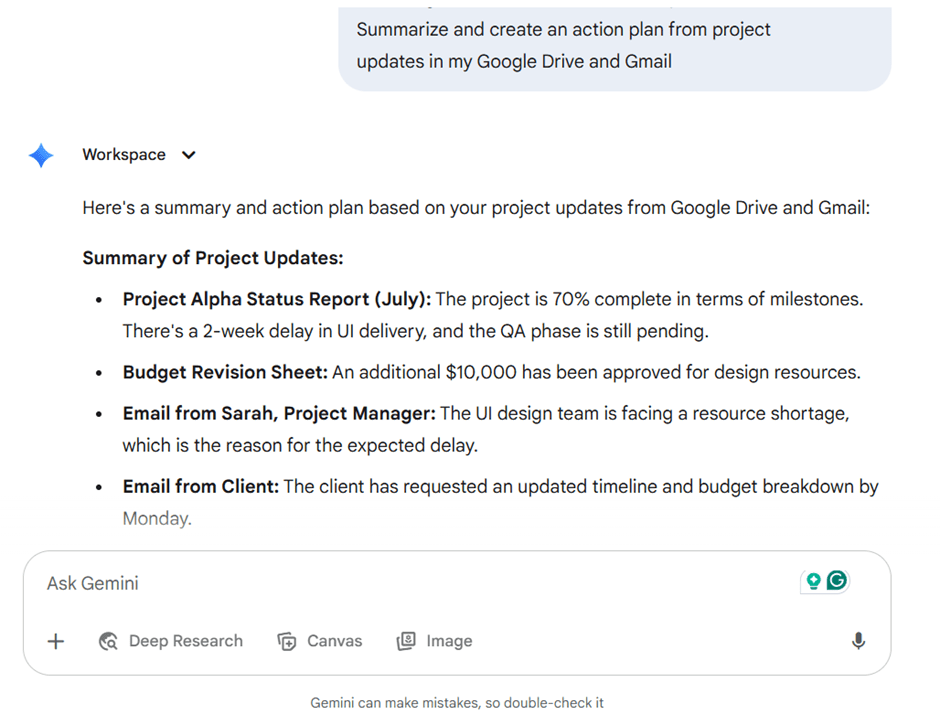
Many teams using Gmail, Docs, and Drive face a common issue: too much context switching.
Researching ideas, drafting content, and analyzing data often mean bouncing between different tools and tabs, including Google search. This slows projects down and creates gaps in collaboration. Google Gemini aims to solve this by bringing advanced AI directly into Google Workspace.
It helps teams research faster, write smarter, and even generate images or videos without leaving their familiar apps.
This Capterra review noted:
I am glad to have something that I can get help with finding design options or suggestions that I may want to use. I can ask what something usually sells for like my bottle lights. Quick to give me the help I need when I need it. Seems to be more up to date and easier then other things I try. I even have it set reminders for me.
📮 ClickUp Insight: A surprising number of people say repetitive tasks dominate their workday—21% spend over 80% of their time on them, while another 20% say these tasks take up at least 40% of their day. That’s almost half the week spent on work that doesn’t need deep thinking or creativity.
With ClickUp AI Agents, you can cut this busywork drastically. From creating tasks and sending reminders to drafting emails, writing meeting notes, and even setting up full workflows—ClickUp automates it all in minutes.
💫 Real Results: Lulu Press saves an hour every day for each employee using ClickUp Automations, boosting overall efficiency by 12%.
📚 Also Read: Top Google Gemini AI Alternatives to Try Now

Teams that rely on search engines or scattered research tools often waste hours piecing together credible information. To be specific, workers waste 59 minutes each day searching for information scattered across cloud storage and conversation threads.
Perplexity AI addresses such issues by combining a search-like interface with multiple AI models, real-time web browsing, and citations for every response.
This makes it ideal for researchers, consultants, and analysts who need trustworthy, source-backed answers without manually sifting through hundreds of links.
This G2 review shared:
I love how Perplexity turns a simple question into a quick, helpful chat that pulls in real info from the web, complete with links to check yourself. It’s super easy to use, no confusing menus or overload of options, and it remembers what we’ve talked about before, so follow-up questions feel natural.
👀 Fun Fact: The first AI-created painting sold for $432,500. A portrait called “Edmond de Belamy,” generated by an algorithm, was auctioned at Christie’s, marking a milestone in AI-driven art.
📚 Also Read: Best Perplexity AI Alternatives and Competitors

Microsoft Copilot is built directly into Word, Excel, Outlook, and Teams, helping users skip manual drafting and repetitive formatting.
Instead of toggling between emails and spreadsheets to create reports or presentations, Copilot can summarize meetings, generate slides, and suggest formulas. This makes it a practical choice for businesses that already rely heavily on Microsoft’s ecosystem.
This G2 review noted:
The best thing about Copilot is that it gives you results well researched with references and very detailed. I have used other AI platforms as well and compared the answers but so far Co pilot has been great in generating answers.

Claude by Anthropic utilizes natural language processing to make AI interactions feel more natural and contextually aware than traditional chatbots.
In contrast to receiving robotic or overly technical replies, users get conversational responses that adapt to tone and intent. Claude’s Opus model can handle complex reasoning tasks like code debugging or multi-step analysis, while its Sonnet and Haiku models support fast, lightweight queries.
📌 Example: A marketing manager preparing a competitive analysis can upload research notes and ask Claude to structure them into a detailed report. Instead of just pasting information, Claude discusses potential angles, validates facts, and drafts a narrative that reads like a human expert wrote it.
This Capterra review featured:
Helped me on my personal and professional life too by enhancing my knowledge, showing me real learning path, creating routine or doing automation of my task.
🤔 You Can Also Try: Best Claude AI Alternatives
📖 Also Read: How to Use AI to Automate Tasks

Imagine you are developing a fintech chatbot that needs to handle multiple languages, detect sentiment in customer messages, and provide real-time financial insights.
Instead of spending months training models from scratch, you can use Hugging Face to quickly select a pretrained transformer, fine-tune it with your own data, and deploy it through the Inference API.
This open-source platform gives developers and organizations access to thousands of models, AI tools for model training and deployment, and a collaborative community to share and improve AI applications. Hugging Face makes it easier to build advanced NLP, vision, and generative AI solutions without heavy infrastructure or steep learning curves.
This G2 review revealed:
Best thing ever happened to the AI community. The community is adding and reusing models. Help us get the best-verified models for us to try.
👀 Fun Fact: IBM’s Watson created a suspenseful trailer for the horror film Morgan, selecting scenes and sequencing them entirely on its own.

Imagine sitting at your desk with a cup of coffee, looking at a long list of things you need to finish before tomorrow. You have reports to summarize, emails to draft, and a team waiting for updates.
Instead of jumping between apps, you open Notion. Within minutes, your notes are organized, the reports are condensed into short summaries, and the first draft of your email is ready to share.
This is what makes Notion helpful. It feels like a familiar notebook but with a quiet, thoughtful assistant built inside. It helps you translate documents for your teammates abroad, fix clunky sentences in your proposals, and even spark ideas when you feel stuck.
This G2 review highlighted:
Notion AI, especially the new meeting notes feature is a game changer for anyone venturing out on their own. It’s like having an assistant or coordinator to sit alongside you in meetings to capture all the important details and action items while you are giving your full attention to the meeting attendees.
📚 Bonus Read: Best Notion Alternatives & Competitors
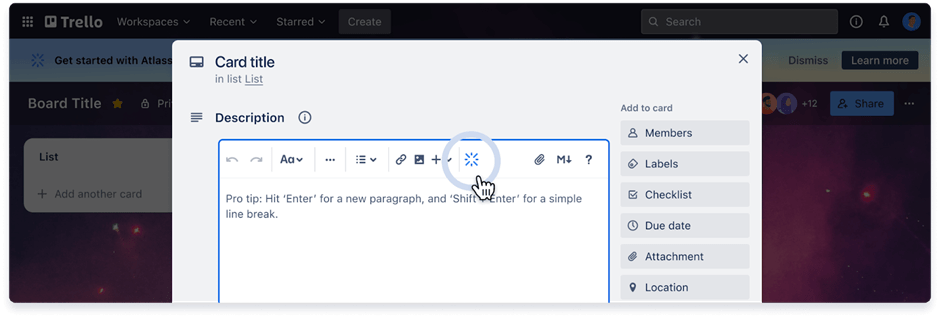
Trello is a popular Kanban-based project management tool that helps teams organize tasks and track progress visually. With its card-and-board system, it’s designed for simplicity, making it easy to plan projects, assign responsibilities, and monitor workflows.
Teams can customize boards to match their processes, automate routine actions, and integrate Trello with their favorite tools, all while keeping collaboration straightforward and transparent.
This G2 review shared:
Trello has helped me better organize my personal affairs. For example, a blogger shared their AI Trello board. I save a lot of time using this board; indeed, it was this person’s effort, but Trello allowed sharing their outstanding work.
📖 Also Read: Best Trello Alternatives and Competitors

When teams grow, so does the mess of scattered documents and half-lost conversations. Slite offers a calm alternative. It’s a shared space where your team can write, organize, and find information without drowning in clutter.
Unlike AI collaboration tools that try to do everything, Slite focuses on doing one thing well—helping teams manage knowledge and make decisions together.
Its clean, opinionated design makes it difficult to create a messy doc, which means your team spends less time formatting and more time actually sharing what matters.
This G2 review featured:
It’s AI-powered Ask search utility seems very promising & well-implemented. It’s beautiful which makes it “fun” to write documentation & keep it up-to-date. Documentation done extremely well.
🤔 You Can Also Try: Top Slite Alternatives & Competitors
📖 Also Read: AI Task Managers That Actually Do the Work for You
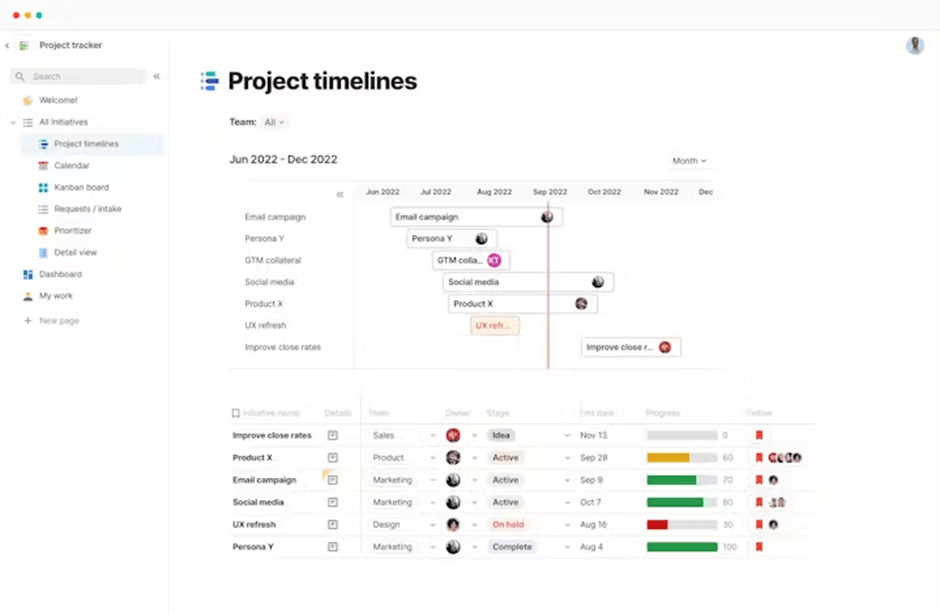
Some teams work best when they don’t have to choose between a document and a spreadsheet. Coda gives you both—without asking you to switch tabs.
The tool is a flexible, all-in-one doc where writing, planning, calculating, and automating live side by side. Whether you’re building a content calendar with live status updates or tracking product feature requests in one shared space, Coda adapts to your style instead of the other way around.
It’s especially helpful for fast-moving teams who need more than a static doc but don’t want the heaviness of a traditional project management tool.
This Capterra review noted:
The ease with which you can bring teammates in to collaborate live on knowledge base, software development, or sales enablement content has brought real buy-in on a knowledge system for the first time at our company.
👀 Fun Fact: The Smithsonian Institution uses AI to sift through millions of digitized artifacts, making hidden treasures searchable and even automatically tagging historical photographs.
Beyond the top ChatGPT Projects alternatives we’ve covered, there are other AI-powered platforms that can help with content creation and automation.
For instance, choosing the right AI writing tool can speed up drafting ad copy, emails, and long-form articles while maintaining brand consistency.
Here are three additional tools you might find useful:
Every team works differently, and while ChatGPT Projects brings valuable organization and context to AI-driven work, it’s not always enough to manage today’s complex projects.
Modern teams need more than just isolated chats: they need shared visibility. ClickUp provides just that! Instead of hopping between chat threads and project docs, ClickUp combines AI-powered task management, collaboration, and real-time reporting in one place.
It gives teams the context they need while automating repetitive tasks, tracking goals, and offering advanced reasoning with ClickUp Brain Max.
If you’re ready to take AI project management further and keep every department connected, sign up for ClickUp today.
© 2026 ClickUp