15 Best ChatGPT Alternatives for Writing in 2026
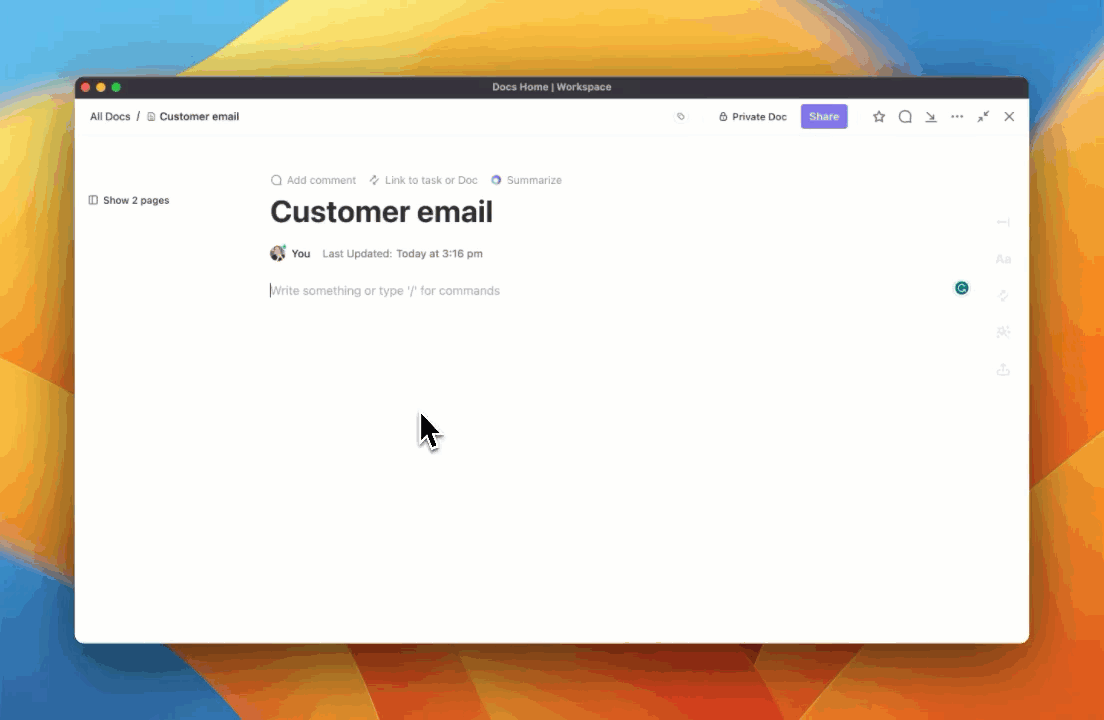
Sorry, there were no results found for “”
Sorry, there were no results found for “”
Sorry, there were no results found for “”
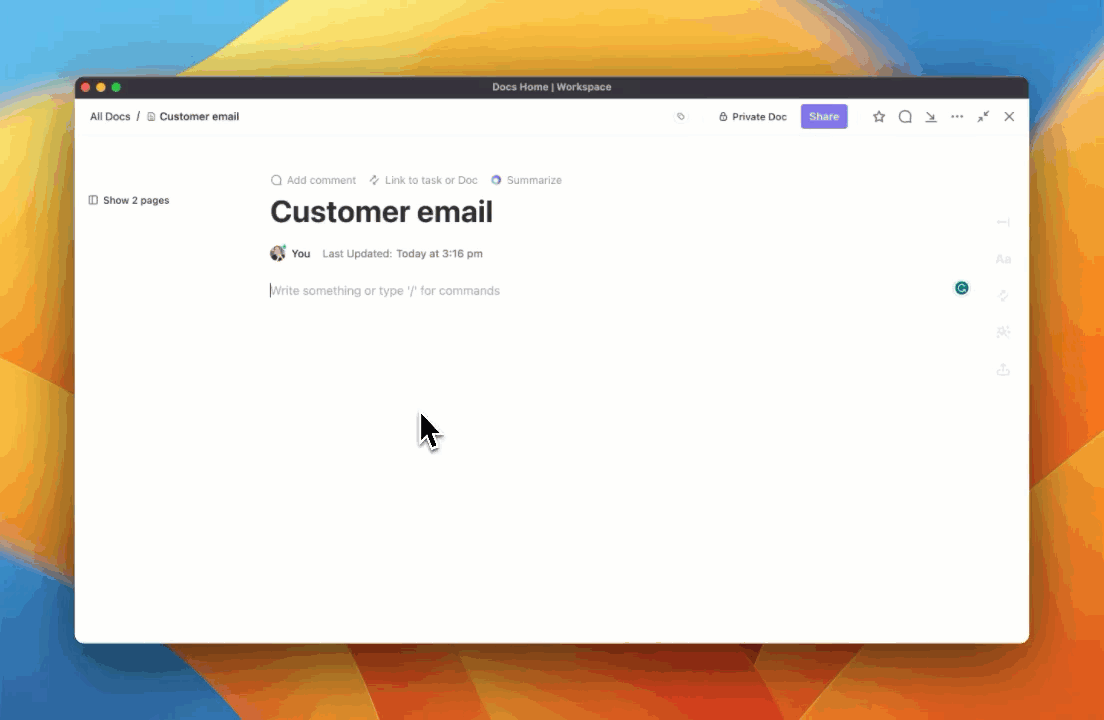
Since its launch, ChatGPT has changed the way we think about writing and content generation. Its advanced capabilities, powered by OpenAI’s cutting-edge language AI models, have made it a popular choice for various writing tasks, from crafting emails to generating complex code.
However, as the market for AI tools and chatbots expands, numerous alternatives have cropped up, each offering unique features and functionalities that cater to diverse user needs.
While ChatGPT is an excellent choice, it falls short in certain areas, such as specialized features, cost-effectiveness, and enhanced performance in particular tasks.
This is where the team at ClickUp and I went on a journey to explore alternative AI writing tools. In this blog post, I’ll share some of the best ChatGPT alternatives that we discovered on our hunt.
We’ll explore each tool’s strengths and weaknesses, helping you find the perfect AI content generator for your needs.
A quick digression: Recently, the team at ClickUp put ChatGPT through several tests to see how it could assist with coding tasks. While it proved helpful in some aspects, we encountered limitations that are important to consider:
Despite these limitations, ChatGPT can still be a valuable AI tool in a coder’s toolbox. It excels at generating pseudocode, which can provide a high-level overview of a program’s structure.
But when tackling complex coding challenges or working with less common programming languages, it might be wise to explore alternative AI tools that offer specialized functionalities like multiple programming languages.
A lot of these lessons apply to seeking ChatGPT alternatives for writing. Let’s dive in.
| Software | Use Case | Best For |
| ClickUp | Project management with integrated content writing | Teams, project managers |
| Jasper | AI-generated marketing and ad copy | Marketing teams, startups |
| Copy.ai | Automated content creation for social media and blogs | Freelancers, small businesses |
| Writesonic | Writing articles, blogs, and marketing copy | Content creators, marketers |
| Claude | General AI writing assistant for writing and coding tasks | General users, small businesses |
| Rytr | AI-powered content generation for emails, blogs, and ads | Freelancers, startups |
| Notion AI | Integrated writing and note-taking within a project management tool | Teams, project managers |
| Simplified | All-in-one design and content creation platform | Marketing teams, small businesses |
| QuillBot | Paraphrasing and improving writing quality | Students, writers |
| Wordtune | Enhancing and rewriting existing content | Writers, professionals |
| Anyword | Optimized copy for ads and marketing campaigns | Marketers, ad agencies |
| WordAi | Rewriting and spinning content for uniqueness | SEO professionals, content creators |
| Speedwrite | Rapid content creation using AI | Bloggers, content marketers |
| SpinBot | rewriting and paraphrasing text | Writers, professionals |
| Grammarly | Grammar and style checking | Freelancers, startups, small businesses, and enterprises |
Based on extensive testing and research, I have listed the 15 best ChatGPT alternatives for writing:
ClickUp goes beyond traditional project management. It offers a robust suite of features for content creation, editing, and summarization.
Here’s how its features stack up against ChatGPT:
ClickUp Brain, the AI tool and writing assistant, simplifies content creation by automatically summarizing long documents, emails, and task descriptions.
Unlike ChatGPT, this built-in AI assistant includes two powerful features to help with your writing:
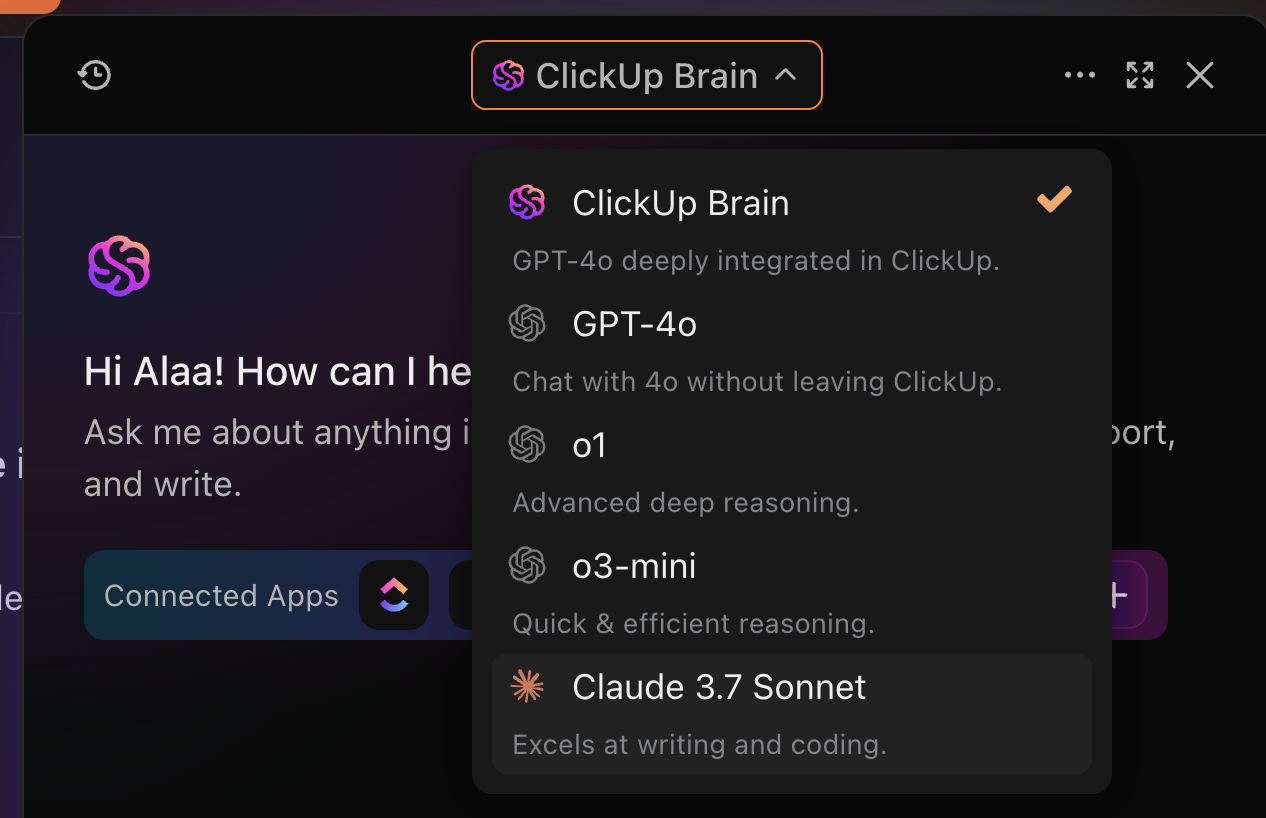
ClickUp’s Docs feature allows real-time co-authoring and editing, promoting seamless teamwork on writing projects.
Unlike ChatGPT’s focus on individual generation, ClickUp allows multiple writers to contribute simultaneously, simplifying editing, summarizing, and refining complex information into impactful content as a team. This facilitates the writing process and ensures everyone is on the same page.
Here’s how it can help you:
The ClickUp ChatGPT Prompts for Marketing Template includes 600+ prompts to help you with your marketing plans and campaigns.
Here’s how you can use this template:
ClickUp truly does replace multiple tools with one. We manage our content creation, marketing, product development, company documents, and more in one place thanks to ClickUp. Departments in our company are able to understand and stay with up to date information on what other teams are working on much easier since we can keep everything in one place.
💟 Bonus: One of the biggest frustrations with writing in ChatGPT is having to feed it your entire context every single time you want to write something. 🫠
ClickUp Brain and ClickUp Brain MAX solve this problem by being deeply integrated into your work; they’re true AI companions that understand what you need help with, when you need it.
As you tackle tasks and projects, they keep track of your workflow and can instantly jump in to offer relevant support, without you having to start from scratch. Plus, Brain MAX’s talk-to-text feature lets you speak your thoughts out loud, cutting down on unnecessary typing and boosting your productivity by up to 40%. With ClickUp Brain and Brain MAX, you get seamless, context-aware writing help exactly when you need it.

After experimenting with ChatGPT and Jasper, I can confidently say that while each AI tool caters to distinct writing needs, Jasper stands out as a compelling alternative. It harnesses the power of machine learning to produce engaging content.
Jasper shines in crafting marketing copy, emails, website content, and social media posts. Its templates and recipes (pre-built workflows) are specifically designed for marketing goals.
For instance, you can use Jasper to craft a high-converting Facebook ad campaign for a client, achieving a 30% click-through rate.
Its ‘AI Boss Mode’ feature allows you to seamlessly write an entire piece just by typing in a title and an outline.
It helps to increase and leverage my productivity rates – saves time and energy by helping me to write amazing website content and marketing ideas for my small business and I’m fully satisfied with it. Jasper is a great software to try – It’s smart and purpose-oriented.

Among other AI tools, Copy.ai is a strong contender for sales and marketing automation but not necessarily a direct replacement for ChatGPT in all content creation use cases.
Copy.ai offers 90+ valuable templates for creating landing pages and sales scripts. These templates are best for freelancers or budget-conscious marketers who might not need the full content creation suite offered by ChatGPT.
The templates include prompts to help you identify and target your audience’s pain points, needs, and challenges.
It literally writes better content than I do myself in 1/10th of the time and is already keyword-optimized.
Also read: Best Copy AI Alternatives and Competitors

Writesonic boasts a user-friendly interface and a diverse range of features designed to generate high-quality content quickly and efficiently.
Whether crafting blog posts, developing marketing copy, or planning social media content as per your content calendar, Writesonic’s AI-driven platform consistently delivers impressive results.
What sets it apart from other Writesonic alternatives is its versatility in producing content across different tones and styles, catering to various writing needs.
My experience with Writesonic has been excellent. It’s a reliable tool for content creators, marketers, and anyone needing to produce written content efficiently. The customer support is also responsive and helpful.
📮ClickUp Insight: 37% of our respondents use AI for content creation, including writing, editing, and emails. However, this process usually involves switching between different tools, such as a content generation tool and your workspace. With ClickUp, you get AI-powered writing assistance across the workspace, including emails, comments, chats, Docs, and more—all while maintaining context from your entire workspace.

Claude excels in natural language processing, understanding, and generation. This makes it perfect for drafting emails, creating content, answering queries, and providing detailed explanations. It’s incredibly intuitive AI models are powerful, especially for complex projects.
It’s perfect for tasks such as summarization, editing, question-and-answer (Q&A), decision-making, and code writing. It offers precision and reliability that ChatGPT’s artificial intelligence model and other Claude alternatives find difficult to match.
For example, I used Claude to draft intricate emails for a marketing campaign, saving hours of work and increasing engagement rates—something I couldn’t achieve as easily with ChatGPT. Its user-friendly interface makes inputting prompts and getting high-quality responses simple and efficient.
Claude’s output is comparatively better than that of other LLM tools. I have used Claude for content writing and programming. Claude’s problem-solving is really good and is able to solve complex problems.

A cloud-based AI article generator software, Rytr is particularly useful for small business owners, marketers, and freelance writers.
It can help create long- and short-form content such as emails, product descriptions, blogs, articles, reports, social media posts, product descriptions, and job descriptions. It also offers an easy-to-use dashboard that helps you keep track of the progress of your content marketing projects.
Rytr has a ‘Magic Command’ feature to help you generate instant, well-structured content. It supports 35+ languages and has a built-in plagiarism checker.
Rytr can save time for those who need help with their SEO efforts to boost visibility across search engines. For example, I used Rytr to create a couple of LinkedIn posts that saw high engagement rates.
When I first started with Rytr, I was just looking for some help writing some ad copy for a couple clients. What really shocked me was when I discovered the Landing Page & Website Copy. Holy smokes. I was able to dramatically improve conversion rates on some new landing pages. Then I built a few weeks worth of content (and improved some existing content) in just a couple hours. I keep trying new features and loving it all the way.

Notion AI stands out as a compelling alternative to ChatGPT. It allows you to generate content, manage projects, and brainstorm ideas in one platform.
It integrates seamlessly within Notion’s workspace, enhancing productivity and task organization. This AI tool can help you draft documents, summarize notes, and provide creative writing prompts, simplifying your workflow.
Notion AI’s intuitive and versatile interface allows it to adapt to various tasks, allowing you to focus on creative, strategic work while it handles routine tasks. Notion’s standout features include seamless integration and comprehensive project management capabilities.
Notion AI is like having ChatGPT built into Notion. It offers so many features that makes creating in Notion streamlined. It saves SO much time. I have been able to create documents with embeds and formatting I would not be able to do otherwise. It is a game changer.

Simplified AI is an all-in-one tool designed to streamline the marketing process. It’s like having a digital assistant to help you with everything from creating designs to writing copy and producing videos.
Its AI features can automate many tasks, making marketing teams more efficient and effective. It also boasts collaborative features, allowing you to work with your team on projects and share feedback.
Honestly, at first I wasn’t really sure whether or not that I should try it out. I remember looking at the site and thinking that it’d just be another one of those fake A.I writing programs. I personally like to write everything myself but with the help of this A.I, I started getting Idea’s that I never even thought I’d be able to develop. Overall, it’s just a good program. I can tell that they worked hard, which is why I’m coming back to try it out again!

QuillBot is a versatile writing tool offering a range of features to enhance writing efficiency and quality.
Its core functions include paraphrasing text while retaining the original meaning, identifying and correcting grammatical errors, checking for plagiarism, summarizing lengthy content, and translating.
QuillBot provides tools for adjusting text tone and finding synonyms. It even offers a co-writer mode for streamlined writing. QuillBot aims to be a comprehensive writing assistant, helping users improve clarity, accuracy, and writing effectiveness.
QuillBot is a fantastic writing tool, and I found it particularly useful when writing research papers during my post-graduation. The application is quite accurate and it also avoids grammatical errors simultaneously. Words are paraphrased quickly and efficiently using the paraphraser and we can also change the synonym level. It has so many other features too and there is a substantial free plan, which is very beneficial for students.

I consider Wordtune a standout option. Wordtune offers context-aware suggestions that improve tone and style, tailoring content to specific audiences. Unlike other artificial intelligence writing tools, Wordtune provides real-time feedback and integrates with Google Docs and Microsoft Word.
A feature I appreciated is its ability to simplify complex ideas without losing their essence. Unlike ChatGPT, Wordtune helps me find the right tone for professional emails, blog posts, and reports.
Wordtune is versatile and reliable. It can refine drafts, ensure smooth text flow, and enhance your vocabulary. You could also use it to polish your content for better visibility on search engines.
We have been using Wordtune for several years. The solution is a fantastic tool for writing, editing and rephrasing blocks of text in a unique way. We use the software all of the time. Their support team is readily available but the solution is very straightforward to use and easy to get up and running.

Anyword is a sophisticated platform designed to optimize marketing copy. Its core functionality revolves around generating high-performing copy for various marketing channels.
Anyword uses natural language processing to predict copy performance through a predictive score and enables users to A/B test different options. Beyond that, it offers tools to adjust tone and style, optimize content for SEO, and collaborate with teams.
I work at an advertising agency where deadlines are tight, and client work is always coming. Anyword helps my team and I move past the brainstorming phase and generate compelling copy in just a few clicks. We’ve saved time writing ads in particular, and the ability to create a tone of voice has significantly aided in this.
Anyword is a valuable tool I would recommend to any copywriter, marketing team, and agency overall.
Bonus: Check out these ChatGPT memes for a good laugh!

An AI-powered text rewriter, WordAi is designed to produce unique and human-quality content. It uses advanced machine learning algorithms and large language models to rewrite articles while retaining their original meaning.
WordAi’s ability to understand context and nuance makes it a good ChatGPT alternative to consider. Its seamless integration with various platforms can streamline your workflow and boost productivity.
Easy to use, simple interface, no complex obstacles to get through to get an article or email re-written. I love how you can input as much text as you want in one shot without having to break it up into smaller chunks.

Speedwrite is good at generating and refining content for professionals and students. It handles the writing of blog posts, social media updates, and essays well.
One standout feature is Speedwrite’s ability to ensure the content remains unique and doesn’t resemble other copies.
For example, I used Speedwrite to update a year-old blog post with new information, and it maintained the original tone and intent, without sounding like every other post on the subject.

During testing, I found that Spinbot AI effortlessly rewrites and paraphrases text. It can be invaluable in the content creation process, helping you generate unique versions of articles and blogs in seconds.
Spinbot AI stands out for its simplicity and speed. Its natural language processing power is unbeatable. It rewrites content quickly without needing extensive prompts or adjustments. Whether repurposing existing content or finding new ways to express ideas, Spinbot AI enhances productivity and creativity.

Grammarly is best known for catching grammatical mistakes, suggesting better phrasing, and enhancing clarity. Its machine learning-driven corrections and suggestions are incredibly accurate and can help you polish your writing and make it professional.
Grammarly’s real-time feedback on emails, reports, and creative projects can help you communicate more effectively. It also seamlessly integrates with Google Docs and Microsoft Word.
Grammarly can detect and correct punctuation errors, an important feature that ChatGPT lacks. It also offers detailed explanations for each correction.
Grammarly is easy to use in all the ways, Helps in improving our vocabulary and helps us in improving our writing skills. A tool which makes the thing easy by paraphrasing the details for more transparency to help understanding the information in a more better way. Use of Grammarly is must win & win thing for everyone. I use Grammarly in every 2 hours. API configuration of Grammarly using the extension also makes the work easy as we need to login with the website again & again.
As you decide between these different AI writing assistants, remember that the ‘best’ alternative depends on your specific needs and priorities.
Do you crave efficiency and long-form content creation? Or is your priority safety, transparency, and responsible AI use? Perhaps you value creative flexibility and a user-friendly interface more than anything else.
While AI writing assistants can be powerful tools, don’t forget the importance of project management to keep your content creation organized and on track.
ClickUp is a project management platform that seamlessly integrates with many AI writing tools, allowing you to centralize tasks, collaborate with your team, and track progress effortlessly— all within a single platform.
Sign up to ClickUp today!
© 2026 ClickUp