13 Best Capacity Planning Tools for Resource Management
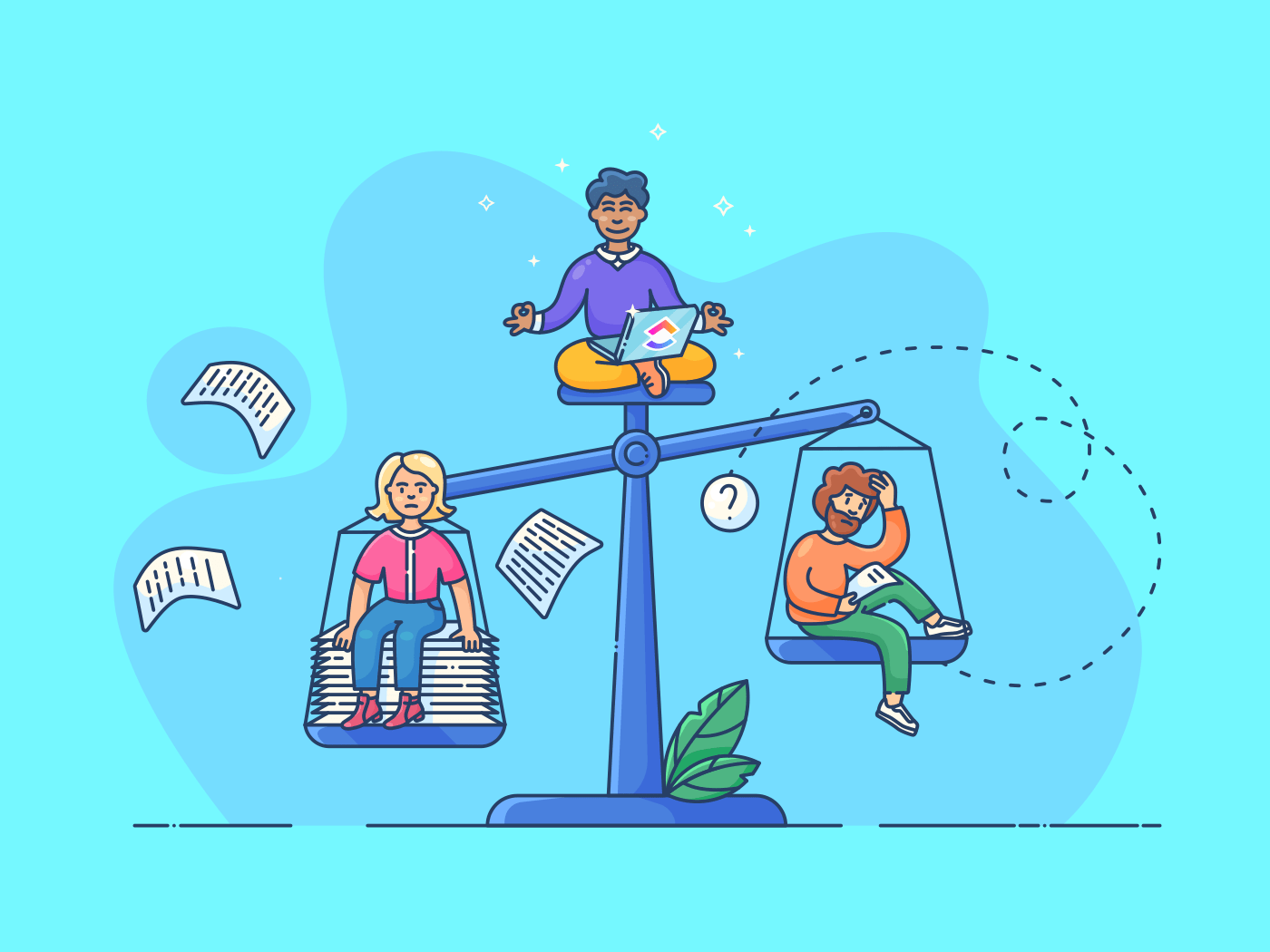
Sorry, there were no results found for “”
Sorry, there were no results found for “”
Sorry, there were no results found for “”
For project managers, operations teams, and resource planners, managing resources without the right tools feels like trying to solve a puzzle while blindfolded.
This chaos is why capacity planning tools exist. They take the guesswork out of understanding who’s available, when, and how much they can realistically handle.
In this blog, we’ll explore the best tools for capacity planning and how they help you meet project timelines without overloading your team.
Understanding how resources are structured and utilized is key to efficient capacity planning.
A capacity planning tool helps organizations evaluate their available resources—people, time, and materials—and allocate them effectively to meet project demands.
Achieving optimal utilization rates is critical for success. However, the average company-wide utilization rate is 65%, highlighting the need for a more effective capacity management tool.
📝 Note: Production-level staff should maintain utilization rates between 70% and 90%, while account management roles typically range from 60% to 80% (Promethean Research).
Without a capacity planning tool, managing resource demand and timelines can become chaotic, leading to missed deadlines and burned-out teams. Every organization needs capacity planning tools as they help:
💡 Pro Tip: Consider how you can create a structured approach to resource management with our resource breakdown structure templates so you are aware of all the resources you need for your project! 📝
Here’s a quick comparison of the best capacity planning tools:
| Software | Use Case | Best For |
|---|---|---|
| ClickUp | 🎖️ Capacity planning and project management | ✅ Teams needing potent workload management and collaboration tools |
| Resource Guru | 🎖️ Streamlined scheduling and utilization | ✅ Businesses optimizing resource allocation and avoiding overbooking |
| Kantata | 🎖️ Professional services and financial management | ✅ Firms needing advanced reporting and strategic resource management |
| Saviom | 🎖️ Advanced resource optimization and cost control | ✅ Organizations in IT, construction, or professional services |
| Float | 🎖️ Dynamic scheduling and project forecasting | ✅ Creative agencies and consultancies managing multiple projects |
| Ganttic | 🎖️ Visual resource planning and flexible management | ✅ Teams managing diverse projects in construction and engineering |
| Runn | 🎖️ Real-time resource and capacity planning | ✅ Consultancies and agencies seeking efficient workload distribution |
| Toggl | 🎖️ Time tracking and productivity reporting | ✅ Teams improving profitability through time optimization |
| Smartsheet | 🎖️ Workflow automation and team collaboration | ✅ Organizations requiring scalable project management solutions |
| Wrike | 🎖️ Enterprise-grade work management | ✅ Large teams needing advanced project oversight and security features |
| Forecast | 🎖️ AI-powered project and resource management | ✅ Agencies and IT firms focused on optimization and quick solutions |
| Scoro | 🎖️ End-to-end project and financial management | ✅ Consultancies balancing workloads and tracking project progress |
| Teamup | 🎖️ Collaborative scheduling and calendar management | ✅ Schools, nonprofits, and businesses managing complex schedules |
Choosing the right capacity planning software can make or break your resource management strategy.
To help you navigate the options, we’ve compiled a list of the top 13 capacity planning tools that simplify workload distribution, improve resource utilization, and keep your projects on track.
ClickUp is the everything app for work designed to help teams manage tasks, track workloads, and plan resources effectively.
It simplifies capacity planning by providing tools for resource allocation, workload tracking, and progress visualization.
Whether you’re a project manager balancing timelines, an operations team distributing workload, or a resource planner aligning capacity with demand, ClickUp offers tailored capacity planning solutions for your needs.
The ClickUp Workload View allows teams to visualize resource utilization at a glance, helping to identify overburdened team members and those with spare capacity. With options to track workload by hours, tasks, or points, you can customize the view to suit your project or team’s needs.
ClickUp provides time tracking and estimation tools that empower managers to monitor task duration and set realistic deadlines. The automation tools further simplify workflows by handling repetitive tasks, such as delegating new tasks or adjusting priorities based on progress.
For enhanced convenience, ClickUp provides pre-built templates tailored to specific resource planning needs, saving you setup time. For instance, the ClickUp Resource Planning Template helps you plan and allocate resources effectively across projects for your teams.
Another option is the ClickUp Resource Allocation Template. This capacity planning tool helps ensure that the right resources are assigned to the right tasks, optimizing the allocation of materials and members across projects.
💡 Pro Tip: Take the guesswork out of balancing your team’s workload with the Employee Workload Template! This handy resource management tool helps you track individual team members’ capacity and workload distribution in real time.Whether you’re reassigning tasks or planning, this template ensures no one is overwhelmed—or underutilized.
Beyond workload management, ClickUp’s Customizable Views, such as List, Gantt, Board, and Timeline, allow different stakeholders to track and organize tasks in their preferred style.
What are real-life users saying about ClickUp?
The platform excels at providing a clear overview of tasks and progress, keeping everyone on the same page. Whether it’s tracking bugs, coordinating between teams, or following up on deliverables, ClickUp makes everything intuitive and organized.

Resource Guru is a capacity management tool designed for high-speed teams who want to optimize resource utilization without sacrificing simplicity.
Its intuitive drag-and-drop interface is perfect for project managers looking to streamline scheduling for people, equipment, and meeting rooms in one place.
The tool is particularly well-suited for businesses focused on improving resource allocation, avoiding over-allocation, and gaining insights into resource utilization metrics.
Resource Guru is adaptable and allows me to customize it to fit the ins and outs of my business. We schedule our own crews and subcontractor crews with this tool and it works extremely well.

Kantata is a resource management tool tailored for professional services organizations seeking to optimize operations and scale effectively.
This capacity planning tool’s strength lies in its ability to provide advanced resource and financial management capabilities to deliver exceptional client results.
The tool’s real-time resource scheduling, business intelligence, and project forecasting make it ideal for firms needing granular control over resource planning and revenue forecasting.
What are real-life users saying about Kantata?
The two things that I like best about Kantata is the ease of entering and approving time on projects, as well as the great reports to give good insights to the business.

Saviom is a resource management powerhouse for resource forecasting, cost reduction, and workforce optimization. Its high customizability makes it a standout choice for industries with complex and dynamic needs, such as IT, construction, and professional services.
With real-time data, detailed analytics, and multidimensional forecasting, this capacity planning tool enables businesses to maximize billable utilization to quicken project completion.
Its focus on advanced configuration and scalability ensures it grows with your organization while delivering actionable insights.

Float is designed for teams looking to balance projects, capacity, and budgets easily. Its user-friendly interface makes it ideal for creative agencies, consultancies, and teams managing multiple projects.
The tool’s drag-and-drop scheduling, live capacity tracking, and integrated time tracking empower managers to allocate resources efficiently while managing changing priorities.
The capacity planning software offers forecasting features to help teams predict workload, manage budgets, and meet deadlines.
Very adaptable for different project types and team working styles. Visual reporting is easy to digest. It’s super intuitive and easy to use.

Ganttic is a versatile resource planning tool tailored for teams managing diverse portfolios of projects, resources, and tasks.
Its standout feature is the visual, drag-and-drop interface, which offers real-time adjustments and multiple perspectives, such as resource—or task-based views. This makes it ideal for industries such as construction, engineering, and consultancies.
The capacity planning software’s flexibility accommodates human and non-human resources, making it perfect for organizations seeking precise planning and effective resource use.

Runn is a smart resource management and capacity planning tool that helps teams efficiently allocate people to projects while keeping an eye on overall capacity and business goals.
Runn is particularly suited for consultancies, agencies, and IT firms managing dynamic workloads.
The resource capacity planning software’s ability to handle tentative projects, provide a holistic view of schedules, and drill down into team-specific details makes it a go-to solution for teams to improve resource utilization.

Toggl is an intuitive time-tracking tool tailored to suit teams of all sizes.
From solo freelancers to enterprise-level teams, Toggl’s efficient tracking features and customizable reporting tools help businesses improve productivity, optimize time usage, and increase profitability.
This project management tool stands out with its no-surveillance approach, user-friendly interface, and integrations with over 100 tools, such as Jira and Asana.
The setup is easy and versatile. The use of the timer tracking is simple from the start and the reporting allows management and users to see where resources are being used and paths to better utilization.

Smartsheet is a versatile capacity planning software that combines project management, collaboration, and automation to suit a wide variety of industries.
Its powerful automation tools streamline workflows by reducing repetitive tasks and minimizing errors.
Its real-time collaboration keeps teams aligned regardless of location. With extensive integrations and enterprise-level security, Smartsheet supports both team-specific projects and large-scale enterprise portfolios.

Wrike offers a comprehensive work management solution for teams of all sizes. Known for its powerful customization, Wrike centralizes workflows and enhances productivity across departments.
Its standout feature is the 360° visibility it provides through tools like Gantt charts and customizable dashboards, ensuring better alignment and decision-making.
With enterprise-grade security and automation, it’s ideal for organizations looking to manage complex projects, streamline collaboration, and achieve business goals.

Forecast is a workload automation software known for its AI-driven capabilities, enabling businesses to manage projects, resources, and finances from a unified platform. It’s tailored for operational leaders who want to optimize productivity and utilization.
The capacity planning software enables real-time resource allocation, time tracking, and financial control features, allowing teams to stay ahead of deadlines.

Scoro is a capacity planning tool designed for consultancies, agencies, and professional service businesses that need to manage projects, resources, and finances in one place.
It excels at providing complete visibility into project lifecycles, from quoting to invoicing, while offering insights into profitability.
Teams can balance workloads, track billable and non-billable time, and collaborate seamlessly across departments. Scoro’s standout feature is its focus on financials, which enables users to understand clients—and project-level profitability.
💡 Pro Tip: Want to make your capacity planning more efficient? Use the 10 best free team capacity planning templates that help your team work quicker and more productively for various projects! 💹

Teamup is a flexible calendar tool designed for teams and organizations that need a streamlined way to schedule, organize, and manage their resources.
The capacity planning tool offers a fully customizable interface, making it ideal for businesses, schools, and community groups that handle complex scheduling across multiple teams or locations.
With features like sub-calendars, color coding, and custom fields, users can track availability, prevent conflicts, and visualize schedules in various formats.
When choosing capacity planning tools, it’s essential to look beyond features and consider adaptability, scalability, and ease of integration into your workflow.
Your tool should not just solve current problems but grow with your team and adapt to evolving demands.
That’s where ClickUp shines—it’s not only a capacity planning tool but a fully customizable work management platform. From intuitive capacity planning templates to efficient automation and integrations, ClickUp offers unmatched versatility for teams of all sizes and industries. Ready to transform your resource management? Sign up for ClickUp today and experience the difference.
© 2026 ClickUp