Calendly Review With Pricing & Features for 2026

Sorry, there were no results found for “”
Sorry, there were no results found for “”
Sorry, there were no results found for “”
Modern online calendars make it easier to be more organized at work and proactively manage your time. ⏰
Take Calendly, for example. Widely known as one of the best calendar apps, Calendly automates and manages scheduling for you. As the following Calendly review will show, this scheduling app offers many handy features to save time and effort for the busy professional or team.
Calendly isn’t the only scheduling software out there, though. Some excellent alternatives are available—and one in particular you should consider.
Let’s get clear on what Calendly is and what features it offers. We’ll review the Calendly free plan—and the paid versions—and see what users have to say about them. Then, we’ll look at one of the best scheduling alternatives so you have all the information you need to make the right choice for your business. 🤔
Calendly is a scheduling app that automates your calendar and does away with those pesky back-and-forth emails. Its flexible functionality lets you choose the number of meetings per day and the types of meetings you offer.
For example, perhaps you’re a freelancer or small business owner who wants to schedule meetings or consultations. Or you’re a recruiter, scheduling interviews with candidates. It’s also ideal if you’re a team leader managing a group event that involves multiple team members, and you need to see a shared calendar. 👪
The process to schedule appointments is simple. The software helps you create a booking page and syncs it with your calendar, automatically detecting your time zone. Then, to use Calendly, you simply add your available time slots to your calendar.
You can share your Calendly link via email or text message. You can also embed the Calendly scheduler on your website. This allows invitees to choose the time slot that suits them best. The system then confirms the meeting time with all parties and adds it to their calendars. 🗓️
Calendly is known as one of the best meeting scheduling platforms available today. Let’s review Calendly’s features to find out why.

The free plan only allows for one-to-one meetings of one duration—for example, a 15-minute one-on-one discovery call. But you can set up an unlimited number of that type of meeting. You also have the option to send out a meeting poll to gauge an attendee’s time preferences. 📝
Paid plans, on the other hand, offer many more features and unlimited event types. You can set up one-to-one, group, collective, or round-robin meetings, depending on your plan.
You can also customize how many meetings can be booked a day and how close together they can be booked if you want to avoid back-to-back meetings. For example, you can set it up so that you no longer show availability for a certain day after three meetings have been booked and so that you have at least 15 minutes between bookings.

When someone books an appointment with you, Calendly generates a confirmation page for your invitee and notifies you of the meeting. It also sends you and your invitee automated reminders before the meeting, reducing the chances of no-shows and ensuring everyone is prepared. 🔔
To maximize your impact, you can personalize the text or email reminders and send customized follow-ups after your meeting.

Some customers may need help figuring out the right type of meeting for them or the right person to meet with. Calendly offers forms that you can customize with qualifying questions. The answers to these tell the system where to direct them, so you don’t need to get involved until it’s time to meet. ↪️

On the paid plans, you can access analytics like popular meeting times and types, as well as the number of canceled or rescheduled events. This can be filtered by event types or by individuals, groups, or teams. These trends offer insight into activity over time, driving your business strategy, informing your marketing campaigns, and allowing you to plan team availability better. 📈

Calendly’s integrations are diverse and include many other popular tools, such as:
Calendly also integrates with ClickUp’s project management platform. When someone schedules a meeting with you in Calendly, the event information is automatically imported into ClickUp. You can also turn information from Calendly into a trackable ClickUp task. This makes it easy to manage your meetings and workflow in one central place.

Booking appointments isn’t only easy, it’s also safe. Your Calendly data is protected by an enterprise-grade security system. Just for starters, the infrastructure is hosted on a secure cloud server, a firewall protects the application, and customer data is encrypted at rest and in transit.
Compliance and privacy measures include SOC 2 Type 2, SOC 3, and ISO/IEC 27001 reports. Financial Industry Regulatory Authority (FINRA) and Gramm-Leach-Bliley Act (GLBA) guidelines are followed. 🔐
Apart from all the features we’ve mentioned in this Calendly review, the scheduling app has a few other things going for it.
Calendly’s user-friendly interface means you can get up and running fast. Sure, you might need to check how to use some of the more advanced features, but overall, it’s extremely intuitive right from the get-go, offering you a great user experience. ✨
All the plans include 24/7 email and live chat support, plus access to the Resource Center. Here, you’ll find the answers to frequently asked questions (FAQs) as well as a range of helpful video tutorials, webinars, e-books, and blogs.
If you’re on the Enterprise plan, you also get phone support and a dedicated account partner to hold your hand through onboarding, implementation, and adoption. 🎧
While the free plan has Calendly branding built-in, the paid options allow you to remove this and add your branding to your booking page. You can also customize colors and add extra links and redirects to your confirmation page to maximize the engagement opportunity with your invitee. 🤝
No Calendly review would be complete without mentioning some of the challenges you might come up against.
The free plan offers extremely limited features. It allows for only one calendar connection, and you can only schedule one type of event. You can’t schedule recurring meetings or send reminder emails or follow-ups.
Plus, customization options are restricted to uploading your logo on your booking page and choosing the end of your URL.
This basic plan may meet the scheduling needs of individual freelancers or very small businesses, but if your company size requires more complex appointment scheduling software, you’ll need a paid Calendly account. 💸
Some users have experienced issues like double bookings. It can especially get tricky when using multiple calendars. Others report that their calendar doesn’t update to show their correct availability after someone has canceled. Although these aren’t the norm, you might want to spot-check your schedule now and then.
To get a broader sense of how different users feel about Calendly, we looked at some Calendly reviews on Reddit.
One of the Calendly free plan reviews by a professor mentions the restricted range of features but highlights that it works well for office hours:
“Calendly is not easy to configure and the free version is very limited. However, it does integrate well with Outlook. I use it to schedule office hours and it makes that process much easier for both students and myself.”
It’s also important how you use it, as another user says:
“Cold email with a Calendly link in my opinion is not a best practice. You haven’t provided any value or reason to book an appointment. There needs to be a back and forth conversation to see if a time commitment is even worth it. Then once there’s value I would sent [sic] the link.”
One user noted that some systems don’t allow the use of Calendly:
“I’ve only had a few customers who push back—usually because Calendly is blocked by their office VPN or firewall for some reason. For those people, I just do the blanket “Here’s what I have currently: M… T… W… etc.” and remind them that this information can change at any time, so please respond quickly so we can limit the back and forth.”
If you have doubts after our Calendly review, never fear—there are other scheduling software options.
One of the best Calendly alternatives is ClickUp. ✨
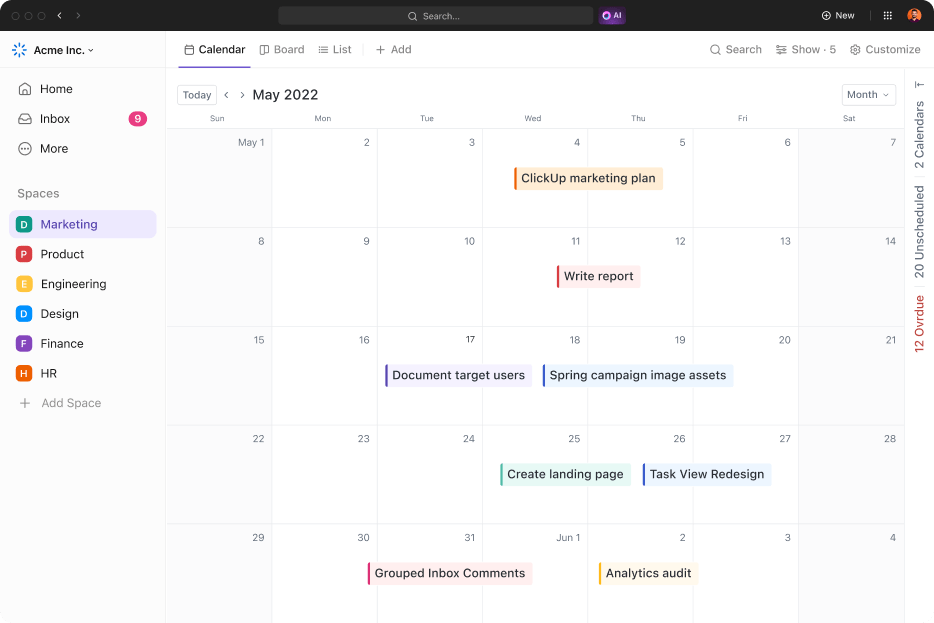
ClickUp Calendar view makes it easy to plan and manage projects and meetings, work out time frames, and see your team’s workload, all in one place. You get to choose whether you see tasks in the form of a calendar, a timeline, or a daily planner.

ClickUp also offers a wide range of daily planner templates that save you from ever starting from scratch again. There are also many other templates to help you manage your schedule better. For example:
ClickUp goes far beyond being a calendar tool though. It’s an all-in-one project management and productivity platform that combines the features of a daily planning app with the benefits of a scheduling tool.

Designed for all types of businesses from freelancers and small businesses to enterprises, it streamlines workflows across every aspect of your business—from creative brainstorming and managing your calendar to tracking tasks and projects.
ClickUp also offers convenient two-way syncing with Outlook, Google Calendar, and Apple Calendar. Plus, it integrates natively with Calendly and other tools like:

And with Zapier, you can create integrations and automations between ClickUp and other apps without the need for high-level technical expertise.
ClickUp’s pricing plans include a free version that gives you access to a wide range of features at no cost. However, it’s worth noting that if you want to take advantage of the latest AI features, you’ll need an Unlimited, Business, or Enterprise plan.
Online calendar apps make scheduling meetings a breeze, and Calendly is a great example. It offers plenty of useful functionality, like customizable event types, notifications, analytics, and various integrations. Extensive security measures keep the whole system safe.
And, as this Calendly review shows, it’s easy to use and provides decent support, making it a good choice for your scheduling needs. ✅
It’s not the only option, though. If you’re looking for one versatile platform to organize your calendar and tasks, look no further than ClickUp.
ClickUp is a one-stop shop when it comes to scheduling, managing tasks and projects, and generally streamlining every aspect of your workflow. Multiple customizable options to view your calendar and to-do list make it easy to stay on top of your work—and your team’s—to ensure you meet your business goals.
Sign up for free with ClickUp today. You couldn’t ask for a better partner in your business’s success. 🥇
© 2026 ClickUp