Best Business Communication Software for Effective Messaging in 2026

Sorry, there were no results found for “”
Sorry, there were no results found for “”
Sorry, there were no results found for “”
The terms ‘collaboration’ and ‘engagement’ got a makeover as remote and hybrid work became the norm. People no longer meet physically to drive business goals; they do so in digital spaces.
You need communication and collaboration tools to encourage open communication and foster a strong sense of teamwork. Business communication software is a centralized space for collaboration with access to digital tools for video meetings, refining your file sharing in one place, or allowing 1:1 interactions over personal and private channels.
Choosing the right business communication software is challenging but critical. This post will compare the leading business communication platforms and tools and evaluate the differentiating features, limitations, and overall benefits.
Ready? Let’s go.

If you are tired of juggling multiple project management and communication platforms, use ClickUp for Team Operations. ClickUp’s collaboration tools and features bring internal and external team communication under one roof.
For example, real-time and asynchronous collaboration features like ClickUp Chat keep everyone aligned with instant messaging as well as audio and video calls. At the same time, Clip by ClickUp lets you record quick video messages within the platform.
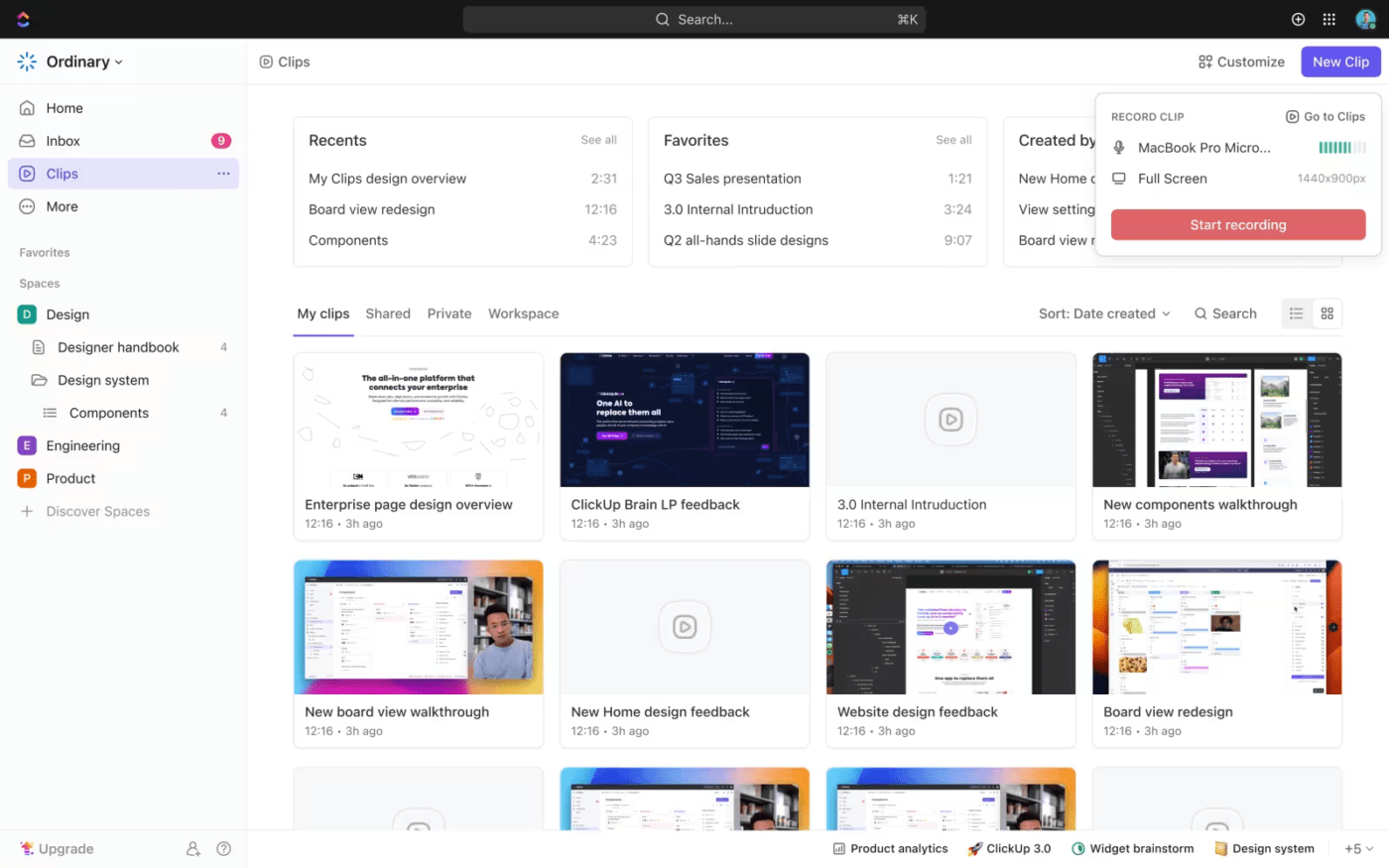
Unified communication avoids silos and helps teams find solutions to their bottlenecks quickly. The integrated AI quickly provides summaries, transcripts, and translations and identifies next steps for you.
ClickUp’s Dashboards provide a bird’s-eye view of workflow updates, project status changes, and task assignments. Whether using collaboration tools for internal use or client communication, ClickUp allows you to create shareable links and manage permissions.
ClickUp is a business communication platform that combines chat with task management and collaboration. This enables you to create a collaborative workplace environment, resulting in increased productivity, morale, creativity, and team spirit.
Also Read: Best AI Communication Tools

Microsoft Teams is a comprehensive business communication software built for on-site, remote, hybrid, or commercial travelers. No matter where you are, you can stay connected and in the loop with your projects with web and mobile applications.
The no-frills interface doesn’t fare well in terms of design and customization, but the user-friendliness makes up for it. Microsoft Teams is an effective team communication software if you’re already using Microsoft Workspace products.
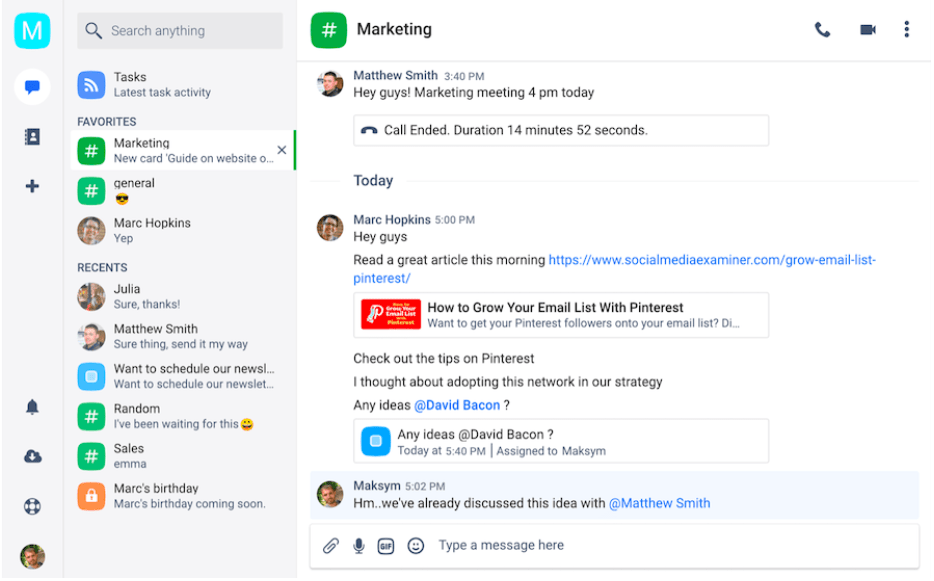
Chanty offers an intuitive user interface, making it easy to learn and comprehensively use the wide range of features, including instant messaging, file sharing, and task management.
Chanty integrates with the major third-party applications used by a business, such as Gmail, Dropbox, Trello, Mailchimp, Slack, etc. With a free plan, Chanty is a good business communication tool for small teams and startups with a restricted budget.
Also Read: Top 10 Asynchronous Communication Tools

ProofHub is a project management tool that enables teams to assign tasks, manage team roles, centralize product discussions, manage company projects, and collaborate with cross-functional teams.
While it primarily enables real-time collaboration, several marketing and app development agencies use ProofHub as a two-way communication platform between their internal teams and clients.

Filestage is a cloud-based project management platform for client-servicing creative agencies and projects. Its expansive list of supported file formats eliminates configuration issues for agencies working on multiple projects.
If you are a project manager in a marketing agency, collaboration platforms like Filestage allow you to share feedback across all departments and deliver campaigns faster with fewer review rounds.
The centralized workspace automates approval workflow and helps cross-departmental teams with file sharing, feedback tracking, and document collaboration.
With this communication tool, work on all projects from a single platform and invite relevant stakeholders to review changes through customized access granting.
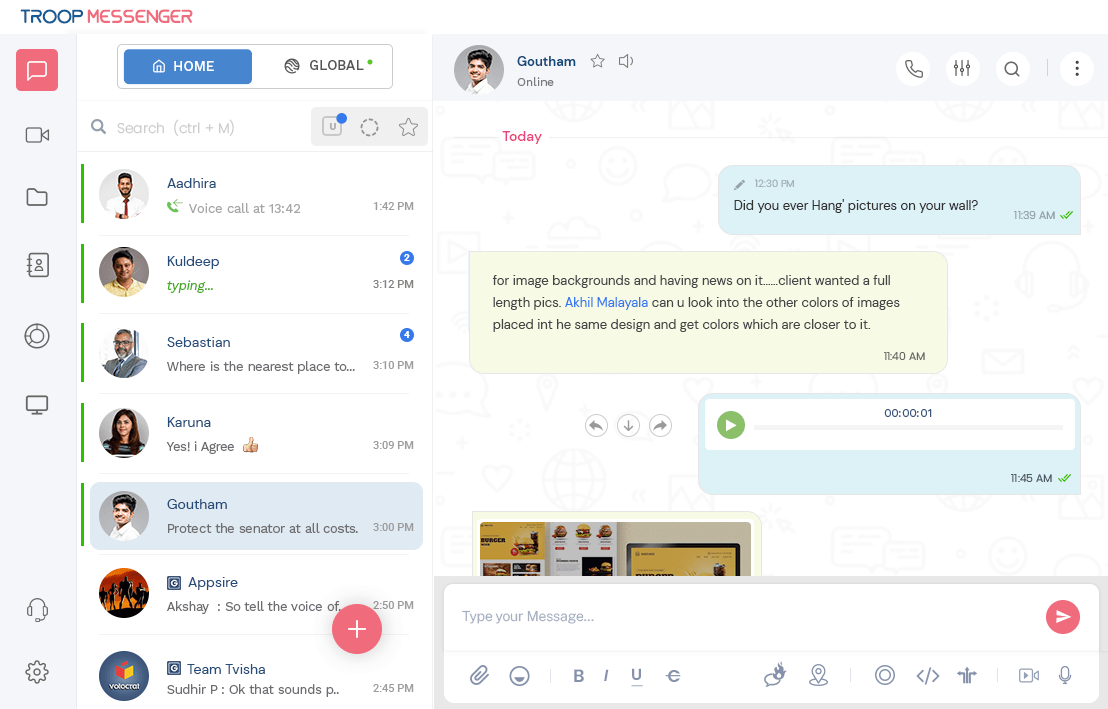
Use the business communication software Troop Messenger for team collaboration through its SaaS delivery model, on-premise servers, chat API, or custom app.
With cross-platform accessibility (for Windows, Mac, Linux, Android, iOS, and web), Troop Messenger is used by defense, government, and federal agencies that require enterprise-grade security for their business communication tool.
The intuitive interface and features, such as bulk messaging, audio/video conferencing calls, remote screen sharing, file sharing, and task management, ensure data security during virtual communication.

Document collaboration is the cornerstone of modern workplaces, where teams collaborate in real-time, share ideas, and keep projects moving faster toward completion regardless of whether they are in the same location or geographically distributed.
Dropbox is a document collaboration and cloud storage platform that allows businesses to secure, store, share, and collaborate on files in the cloud.

RingEx, formerly known as RingCentral MVP, is a cloud-based communication service that helps businesses of all sizes consolidate and streamline their team communication channels into a single, centralized platform.
This business communication software encompasses voice calls, video conferencing, messaging, and faxing, helping teams stay connected and productive from anywhere. It includes an AI assistant that can transcribe calls and translate chats.
RingEx is a good choice for businesses that want to bring their customer service offerings and business communication software to the same AI-powered interface.

Basecamp is a messaging platform that promotes quality teamwork. It is known for its simple and user-friendly tools.
The software helps businesses communicate effectively through topic pages, a message board for asynchronous discussions, and ‘Pings’ or direct messages. You can customize post types, include files, and choose whom to share them with.
To-do lists and sub-lists with comments and notifications keep everybody informed of priorities. Tracking the progress of to-dos with Hill Charts ensures that all stakeholders have complete visibility into progress and bottlenecks.
Also Read: Basecamp Alternatives & Competitors

Without an internal employee communication platform, the teams have no visibility into other business operations and initiatives. Communication with the team is only possible in monthly meetings and emails.
That’s where an employee experience platform like Workvivo by Zoom allows everyone to interact easily. It will enable teams to collaborate, share, and empower engagement across the business, removing dependencies on email.

Skype is a cloud-based communication platform from Microsoft. Skype is one of the pioneers in online communication, offering robust features for video calls, messaging, and file sharing. It’s widely used by individuals and businesses for both casual and professional communication.
With Skype, teams can share messages and make video and audio calls with screen sharing. It also allows calls to landlines and mobile phones, as well as paid international calls.
The integration of the Bing chatbot into Skype gives you an AI chatbot within your messaging platform. It can summarize and translate your voice calls, video calls, and instant messages in real time.
Also Read: Top Skype for Business Alternatives

Zoom Workplace is a powerful video conferencing tool that consolidates meetings, team chat, and scheduling in one app. It’s particularly well-suited for hybrid and remote workforces, enabling seamless communication and collaboration across teams of all sizes.
Tools like the Zoom AI Companion enhance productivity, offering meeting summaries, transcription, and action items from your Zoom meetings. Over 2,500 app integrations, including Microsoft Teams, ClickUp, and Salesforce, streamline workflows and reduce app switching.
Choosing a business communication software that fits your business needs will increase employee and stakeholder engagement, productivity, and overall sentiment. Start by analyzing the state of your business and collaboration tools.
For example, if you want a unified platform for project management, communication, and task management, a project management tool like ClickUp would best serve your needs.
With the integrated AI, ClickUp will be your everything app for work. Try it for yourself for free.
Sign up on ClickUp today.
© 2026 ClickUp