How to Manage Anxiety with the Brain Dump Method
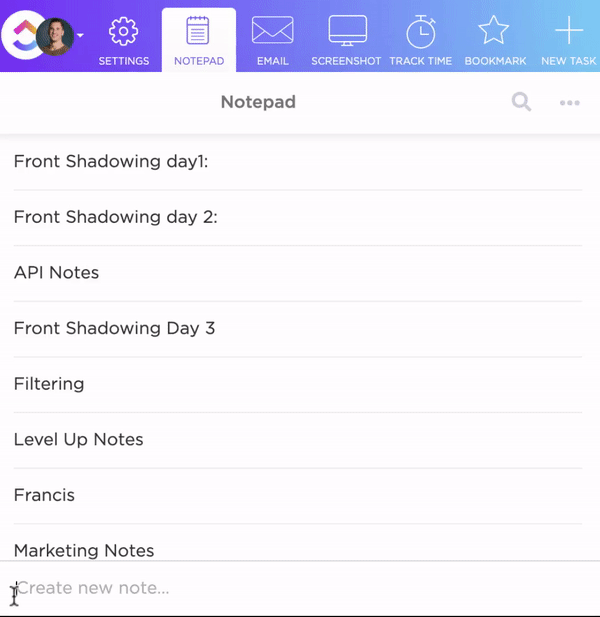
Sorry, there were no results found for “”
Sorry, there were no results found for “”
Sorry, there were no results found for “”
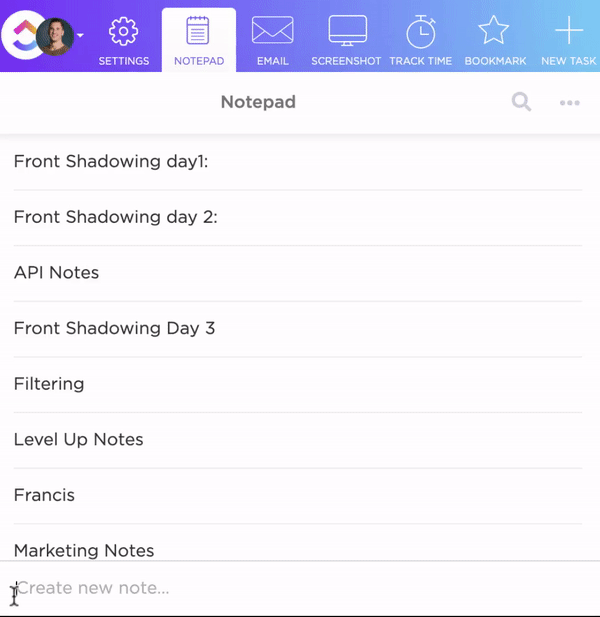
It’s Sunday evening, and you’re dreading the week ahead. Your mind is swirling with deadlines, meetings, and an ever-growing to-do list. As you sit down with a cup of tea to relax before bed, your thoughts refuse to settle.
This scenario is all too familiar for many of us.
But what if we told you there’s a simple way to tame the overwhelming rush of anxiety and gain mental clarity? Enter the Brain Dump method—a simple writing exercise that declutters your thoughts and calms the mind’s chatter.
In this article, we’ll discuss how this method works and how you can incorporate it into your daily schedule. Let’s begin!
The brain dump method is a productivity and organization technique that helps clear the mind and enhance mental energy by transferring thoughts, ideas, tasks, and worries onto paper or a digital document.
There’s no specific structure or pattern; you let your feelings out in a free flow without being critical or analytical.
When too many thoughts and tasks occupy your mental space, it can overwhelm you, decrease productivity, and lead to more stress. Externalizing them potentially reduces your mental clutter and cognitive load. With the distracting thoughts out of your way, you can focus better, control your anxiety, and get more done.
Brain dump offers visibility into all of your thoughts and tasks in one place, so it’s easier to organize them by priority.
The practice of diary writing or journal writing has been popular for centuries.
If we look at the early instances of diaries (later published for public consumption) from the 16th and 17th centuries, they were majorly used for recording historical events and sometimes as a mode of self-expression.
While poets and authors turned to writing to channel their innermost thoughts, the impact of writing on mental health was yet to become a subject of discussion.
➡️ The exploration of writing as a form of therapy formally began in the 1960s, when psychotherapist Ira Progoff developed the Intensive Journal Method for self-development—a structured approach to journaling that goes beyond simple daily reflections.
It uncovers latent feelings and encourages deep self-exploration and personal growth through a series of exercises. Progoff spoke at length about this method in his books At a Journal Workshop and The Practice of Process Meditation: The Intensive Journal Way to Spiritual Experience.
➡️ Fast forward to the 1980s, psychology professor James Pennebaker pioneered the ‘expressive writing’ approach.
His research established that when individuals engage in focused, expressive writing about traumatic or deeply emotional events over several sessions, they often experience improved mental and physical well-being. The writing process acts as a form of catharsis or purgation.
💡 Interestingly, Taylor Swift once referred to the experience of writing songs about painful experiences as being akin to sucking the ‘poison out of a snakebite’. Quite similar to what Pennebaker’s research concluded!
➡️ In 2002, in his book Getting Things Done: The Art of Stress-free Productivity, David Allen explored the idea of a brain dump, even though he didn’t use this exact terminology. He spoke about following the five-step Getting Things Done (GTD) system, the first of which is called Capture. During this step, you have to capture things that cross your mind into an ‘inbox’ outside of your brain. He refers to this process as ‘Mind-Sweep’.
We’ll walk you through the GTD framework in detail shortly. Before that, let’s examine some new research on the brain dump method.
Here’s what recent studies have to say about the practice of a brain dump or journaling:
More research is underway, but it’s safe to say that clearing the intrusive thoughts off your head can improve your quality of life.

In this book, David Allen elaborates on the GTD (Getting Things Done) system. He developed this framework to help individuals organize tasks and commitments effectively, reduce stress, and increase productivity.
Here’s an overview of its five steps:
The core idea behind GTD is to clear your mind of clutter by externalizing tasks and commitments into a systematic approach. By doing so, you reduce stress, gain clarity on what needs to be done, and improve your ability to execute tasks effectively.
The best part of this system is its flexibility—you can adapt it to different tools and environments. Let’s see how!
There’s no right or wrong way to do brain dumps—you can tailor the process to your liking. Whether you want to use the method for therapeutic writing, brush up on your learnings, or induce creativity, the choice is all yours!
Here are some brain dump ideas for you to check out:
This type of brain dump involves writing down what you’re thankful for.
Media doyenne Oprah Winfrey is one of the biggest advocates of maintaining a gratitude journal, and she has been practicing it for years. She suggests writing down five things you’re grateful for every evening so you spend your day focusing on the good stuff that happens around you.
You radiate and generate more goodness for yourself when you’re aware of all you have and not focusing on your have-nots.
This one’s more of a dump for creative ideas or a brainstorming session related to work rather than a personal exercise.
You either sit alone or with your team for a specific amount of time and let your creativity flow. It helps you channel the ideas hovering in your mind, filter out the best, and put them to use.
After attending a lecture/webinar, finishing a study session, or completing an online course, take a few minutes to write down the crux of what you just learned.
Post-learning brain dump helps you actively recall vital information, identify areas where you need further clarity, and improve your understanding of the subject.
A bullet journal helps you track your daily to-do lists, habits, long-term goals, reflections, and more, all in a single notebook, using short bulleted lists.
If you feel intimidated to write down your feelings or you can’t seem to find enough time for brain dumping, a bullet journal brain dump would be a good option to start with.
💡 Fun tip: Use a notes app like ClickUp and turn it into your digital bullet journal!
A worry journal is a safe space to jot down troubling thoughts, fears, and uncertainties. Writing them down helps you clear your mind off these feelings as if a heavy weight is lifted off your chest. When you regularly document your worries, you can identify recurring thought patterns and what triggers them and consult a therapist to come up with solutions.
Renowned gymnast Simone Biles uses a worry journal to cope with the intense anxiety that comes with her highly competitive career. She reserves a specific hour of the day to let out her worries and be present in the moment, allowing herself to feel her emotions.
If you’re feeling overwhelmed with thoughts, worry not! You, too can effectively regain focus with some guidance.
The first step is to keep a journal (or a ‘Capture Tool’, in David Allen’s words) handy to jot down what’s on your mind.
In order for your mind to let go of the lower-level task of trying to hang on to everything, you have to know that you have truly captured everything that might represent something you have to do or at least decide about, and that at some point in the near future you will process and review all of it.[sic]
While a physical notebook is useful for collecting thoughts, a digital note-taking app or whiteboard software offers more flexibility.
And might we suggest ClickUp as your digital brain dump tool?
With ClickUp, it’s easier to review your thoughts, arrange them by order of priority, and categorize them. Access the ClickUp app from your phone, tablet, or laptop—no need to carry a separate notebook.
Choose a suitable time of day for this activity, depending on the type of brain dump you want to opt for.
For example, if it’s a gratitude journal, do it at the beginning of the day or right before bedtime. If it’s a task list, work on it before sleeping so you can better manage your time the next day.
However, you don’t need to have a specific time for all types of brain dumps. For instance, if it’s a collection of distracting thoughts taken down when you’re engaged in a crucial task, you can do it anytime.
Look for a quiet place to sit at peace with your thoughts, without any external stimulants demanding your attention.
This can be your home office, backyard, your physical office chamber, inside your car, or your favorite park down the road.
Tip: If complete silence feels too numb to the senses, listen to soft instrumental music or white noise.
There is no hard and fast rule about how long you should journal. Set a timer for 5 to 15 minutes to record your thoughts as they come.
A timer is not necessary for a brain dump. However, it helps if you struggle with procrastination or maintaining consistency.
Allocating a specific time block ensures journaling becomes a regular habit rather than an occasional activity. The timer also gently reminds you to stay present and listen to your inner dialogue.
Now, you’re all set to start writing. Your brain dump can fall under any of these categories:
No matter which type of journaling you choose, ClickUp offers a suite of tools and features to support your needs.
For example, you can use ClickUp Docs for all things writing:
When you’re in a creative flow and want an outlet to put your thoughts into words, ClickUp Whiteboards comes to your rescue. Here’s how you can make the most of it:

Bonus tip: It’s not necessary to create your whiteboards from ground zero. You can look into ClickUp’s library and find suitable whiteboard templates that meet your requirements.
For instance, here’s the Impact Effort Matrix Template by ClickUp. This framework offers a fully customizable whiteboard to improve decision-making at the personal and organizational levels.
The template segregates your ideas/tasks based on their impact and the effort required. The four quadrants represent the following:
Use this structured approach to:
This template is particularly helpful if you have a lot on your plate and are finding it difficult to prioritize your task list. Personalize the template with Custom Fields and Custom Statuses to accommodate your specific needs, and get started!
Feeling overwhelmed with random thoughts interrupting your deep work session? ClickUp Notepad is the tool you need! Use this handy digital notebook to:

Bonus tip: We spoke about David Allen’s Getting Things Done (GTD) framework earlier. If you’re interested in implementing it for your personal and professional growth, we have a bunch of GTD templates in store. Take your time and explore all of them; but here’s a quick sneak peek of our in-house favorite, ClickUp’s Getting Things Done Template.
Equipped with multiple pre-built views, custom fields, and Docs, this template helps you prioritize, track, and carry out your tasks effectively using the GTD framework and stay productive.
The pre-saved lists keep you on track with the five steps of the GTD system, ensuring your tasks move swiftly through the steps. The List View, Board View, Docs View, and Calendar View offer complete visibility into the status of tasks to give you greater control over your workflow.
For every view, there are two pre-built Custom Fields to add context (task category; e.g., dividing your tasks into categories such as Home, Work, Full Focus, Fun, etc.) and effort (the amount of time and energy a task requires). Rename these Fields based on your needs and add more Fields to create a highly contextual task list.
After the brain dump, it’s time to review what you’ve written. Opt for weekly brain dump sessions to understand your thoughts more deeply and turn your visions into actions.
With ClickUp, you can simplify the review process and save time. Here’s how:
When you’re on ClickUp Docs or Notepad, you can quickly turn your scribblings into action items.
For ClickUp Docs

For ClickUp Notepad
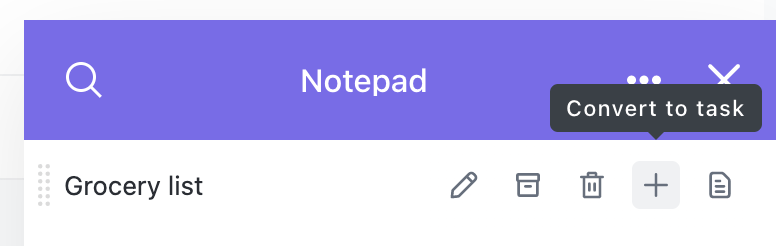
Flag your tasks as Urgent, High, Normal, or Low priority with ClickUp Task Priorities. This step clarifies which tasks need immediate attention and which ones to schedule for later.

Arrange messy trains of thought into an organized layout with ClickUp Mind Maps. Break down complex ideas, build connections between tasks, and visualize your brain dump for greater clarity.

If you’re new to the world of Mind Maps, feel free to take inspiration from ClickUp’s mind map templates. They’ll give you a ready-to-deploy framework to get started with this visual tool right away.
Let’s take ClickUp’s Blank Mind Map Whiteboard Template, for example. This minimal framework allows you to outline your thoughts and ideas freely while maintaining a cohesive structure for the map.
Use the Main Idea as the anchor and divide it into Sub Ideas and Inputs. The visual of the template is enough to help you understand the correlation between ideas at a glance. You can customize the template however you like—add text, images, videos, sticky notes, website cards, or even doodle if that’s your jam!
Here’s an example to help you understand the template better:
Let’s say you’re brainstorming a plan to revamp your home, so the Main Idea within the bulb would be Home Renovation. Divide it into Sub Ideas such as Interior and Exterior.
For the Interior node, you can have Inputs such as Bedroom, Living Room, Dining Hall, Kitchen…you get the drift. For each Sub Idea or Input, embed your inspiration—a Pinterest image of your dream living room, a YouTube video, or a link to your favorite interior decor company.
So when you open the template, you can get a bird’s-eye view of your ideas and go into granular details under each node and sub-node.
The best part is that this template works well for both personal and professional needs, so be creative and use it to its full potential!
Also read: Mind-Blowing Mind Map Examples
Try to stay consistent with your brain dump journal. Weekly brain dumps may help you better monitor your anxieties and thought patterns. When you review your brain dump after an interval, you can identify the recurring patterns and take action accordingly.
For instance, if a heavy workload and short deadlines are constants in your brain dump, perhaps it’s time to talk to your manager and work things out to manage your workplace anxiety.
Use this article as an inspiration to understand the best practices in journaling. However, remember that, ultimately, it’s you who makes the rules.
And for a truly personalized brain dump exercise, what can be a better option than ClickUp?
From bulleted lists and detailed brain dumps to mapping out your ideas on a visual canvas, ClickUp gives you the creative freedom to let your thoughts flow freely. At the same time, the app empowers you to declutter your mind, organize your brain dump entries, turn your visions into actions, and take mindful steps toward your well-being.
Try ClickUp today and explore what it has in store!
© 2026 ClickUp