10 Best Goal Tracking Apps for 2026 (Free & Paid)

Sorry, there were no results found for “”
Sorry, there were no results found for “”
Sorry, there were no results found for “”

Life’s short, and our bucket lists? They keep getting longer.
One day, you want to be in your best shape ever, and the next is all about upskilling to advance your career. The sheer number of goals we chase every single day can get exhausting, especially if we don’t track the results and use them to fuel our motivation.
How do we do that?
Through goal-tracking apps! Thanks to technological miracles, goal-tracking apps can act as your personal coaches, cheerleaders, and taskmasters rolled into one. I’ve found them helpful for organizing, prioritizing, and tracking every step of my journey.
If you’re looking for one, too, you’re at the right place.
Based on my experience and the testing done by our team at ClickUp, I’ve compiled a list of the best goal-tracking apps, including both free and paid alternatives.
I hope this helps you find the solution you need to crush those big, hairy, audacious goals of yours!
Try these goal-tracking apps for setting, achieving, and exceeding your goals:
As we pursue big (and small) ambitions, many of us need help with maintaining focus, measuring progress, and staying motivated over time.
And that’s exactly what goal-tracker apps are built for—setting targets, breaking them down into actionable steps, celebrating milestones, working harder toward missed goals, and monitoring how far you’ve come and how much further you need to go.
Unlike traditional paper planners that can be easily lost or damaged, these digital tools provide accessible, real-time data on progress. This data-driven approach enables accountability, motivation, and adaptability while achieving goals.
They surpass simple digital notes by offering structured frameworks, reminders, and analytics that push us to do our best and course correct when needed.
Wondering which apps offer all these benefits and then some? Let’s find out.
To help you choose the best goal-tracking app, we’ve compiled a table summarizing the top 10 options available. Each app offers unique features tailored to different goals and user preferences. Check them out:
| App | Best for | Standout Feature |
| ClickUp | Comprehensive goal-setting and management with adaptable task management capabilities | A suite of customizations for goals overview, a range of collaboration options, and pre-built templates for quick goal-setting |
| Hive | Tracking project goals | Hive Goals to visualize progress on complex projects |
| Way of Life | Cultivating good habits and consciously removing undesirable patterns | Built-in diary for identifying bad habit triggers with a time-bound overview of good vs. bad habit patterns |
| Coach.me | Personal growth and skill development | Access to specialized coaches and mentors |
| Habitica | Gamifying habit building | Fun quests and rewards to keep you on track |
| Todoist | Turning every goal or project into tasks and sub-tasks on the go | Beautiful, straightforward, and clean interface |
| ATracker | Time management | Multi-device time tracking for every goal |
| GoalsOnTrack | Creating detailed action plans and vision boards | End-to-end goal setting and progress tracking with planners, worksheets, visualizations, journals, and reports |
| Toodledo | Increasing all-round productivity | Categorizes your time into Life, Work, and Schedule options to manage productivity goals in each area |
| Lattice | Employee goal-setting | Five separate products, including Performance, Goals, and Grow, each focusing on driving performance, OKRs, and continuous improvement |
Our editorial team follows a transparent, research-backed, and vendor-neutral process, so you can trust that our recommendations are based on real product value.
Here’s a detailed rundown of how we review software at ClickUp.
We’ve listed apps that aren’t just popular with professionals but those that just about anyone can use to their advantage—students, freelancers, business owners, or office workers.
Let’s start with ‘the everything app’ for your big goals, long-winded projects, and straightforward tasks.
ClickUp is a versatile project management tool that excels at tracking goals for individuals and teams.
ClickUp Goals helps teams and individuals effectively set, track, and achieve objectives. The feature allows you to create specific, measurable goals (including Objectives and Key results or OKRs) and break them down into actionable ClickUp Tasks, subtasks, and checklists.
You can monitor them using customizable progress tracking with numerical, monetary, true/false, and task targets.
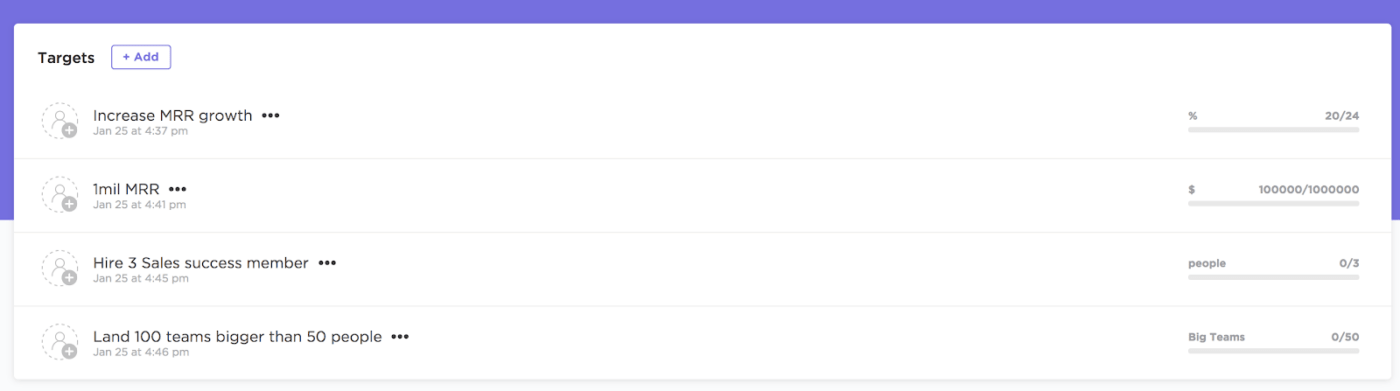
If you’re tracking multiple goals for a team, ClickUp lets you share them, assign responsibilities, and track collective achievements. Features such as ClickUp Chat, task discussion threads, @mentions, and the ClickUp Inbox promote seamless collaboration on all your projects. You can also organize your goals in dedicated folders for easy access.
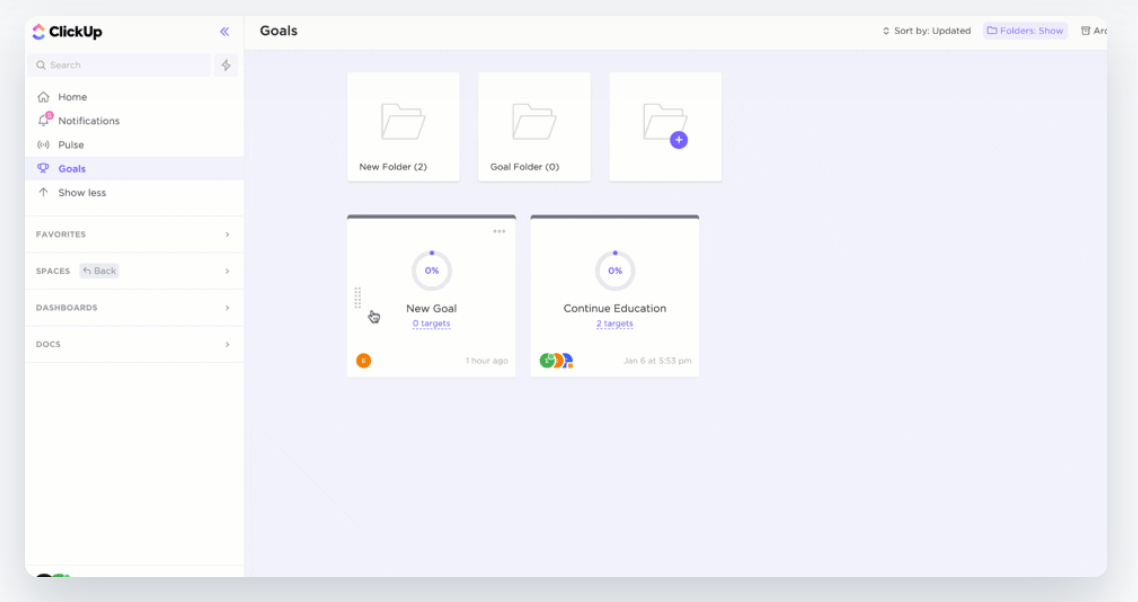
With features like goal dependencies and progress roll-ups, ClickUp Goals ensures everyone is aligned and working toward common objectives.
Besides these, ClickUp offers many prebuilt templates for easily setting and tracking goals. My favorite one has to be the ClickUp SMART Goals Template.
It includes customizable statuses to track project progress, custom fields to categorize and visualize goals efficiently, and custom views such as Goal Effort and SMART Goal Worksheet to adapt to your workflow.
I use this template to:
The best part is that ClickUp not only helps with goal tracking but also offers key features and templates for project management, communication, and collaboration. Think of it as one app to get most of your work done, professional and personal!
Many ClickUp users agree that the platform has become a lifesaving tool for their project goals:
ClickUp Goals help keep the focus of each and every department’s member on what’s really important, which is critical when the new product is being launched.

Hive is one of the few apps on this list that blends goal tracking with robust project management features. It gives you the flexibility to structure your goals using task lists, deadlines, milestones, and progress metrics. Whether you’re setting personal habits or managing team objectives, Hive adapts to how you work best.
The app’s main strength lies in helping you build a routine that supports both productivity and consistency. You can set up goals as projects, assign subtasks, track completion percentages, and use automated reminders to stay on schedule.
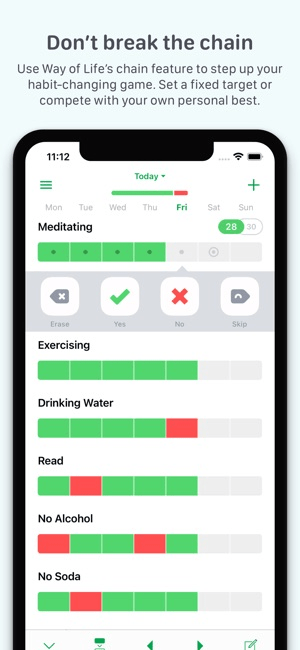
Way of Life combines habit-building hacks like journaling and keeping to-do lists into an intuitive digital habit tracker.
We loved how it holds you accountable for bad habits. So, instead of just highlighting your good habits, you can figure out a way to navigate situations that may tempt you into falling behind on your habit-building goals.
With the Charts feature, you can spot positive and negative trends over weeks, months, or even years.
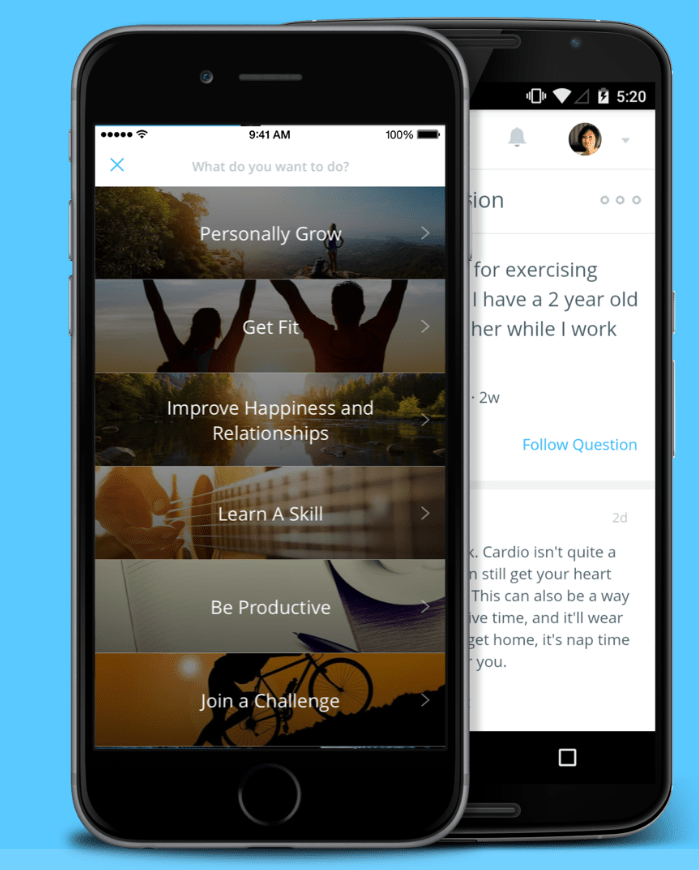
Coach.me is an excellent platform that connects you to certified coaches and mentors in various specialties. If personal growth is your primary goal, I highly recommend Coach.me.
I found it extremely helpful for skill development because you get 360-degree support for learning the skill of your choice—friends, colleagues, and even a personal coach can keep you on track.
You can also benefit from its versatility—it doubles up as a habit tracker app, so you can enjoy several functions even without signing up for a personal coaching plan.
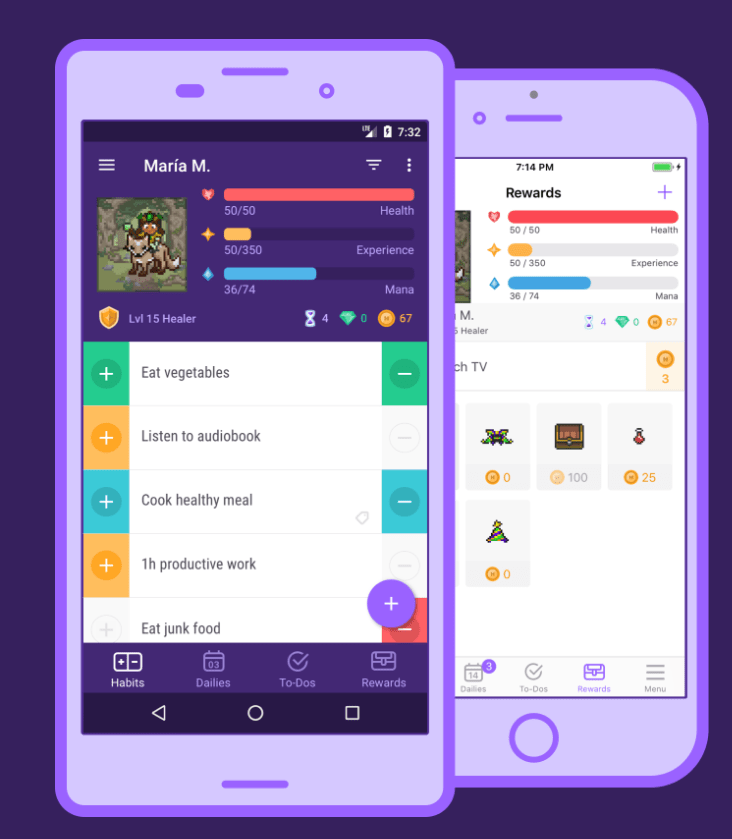
Habitica gamifies your list of habits and lets you create fun avatars that grow stronger with task completion. You also earn rewards that let you buy cool avatar upgrades.
What I enjoyed the most was its social media integration. I find it easier to stay motivated with accountability partners With Habitica’s gamified social media integration, it becomes easier to get your contacts involved in your ‘quests’ and work toward the same goals together.
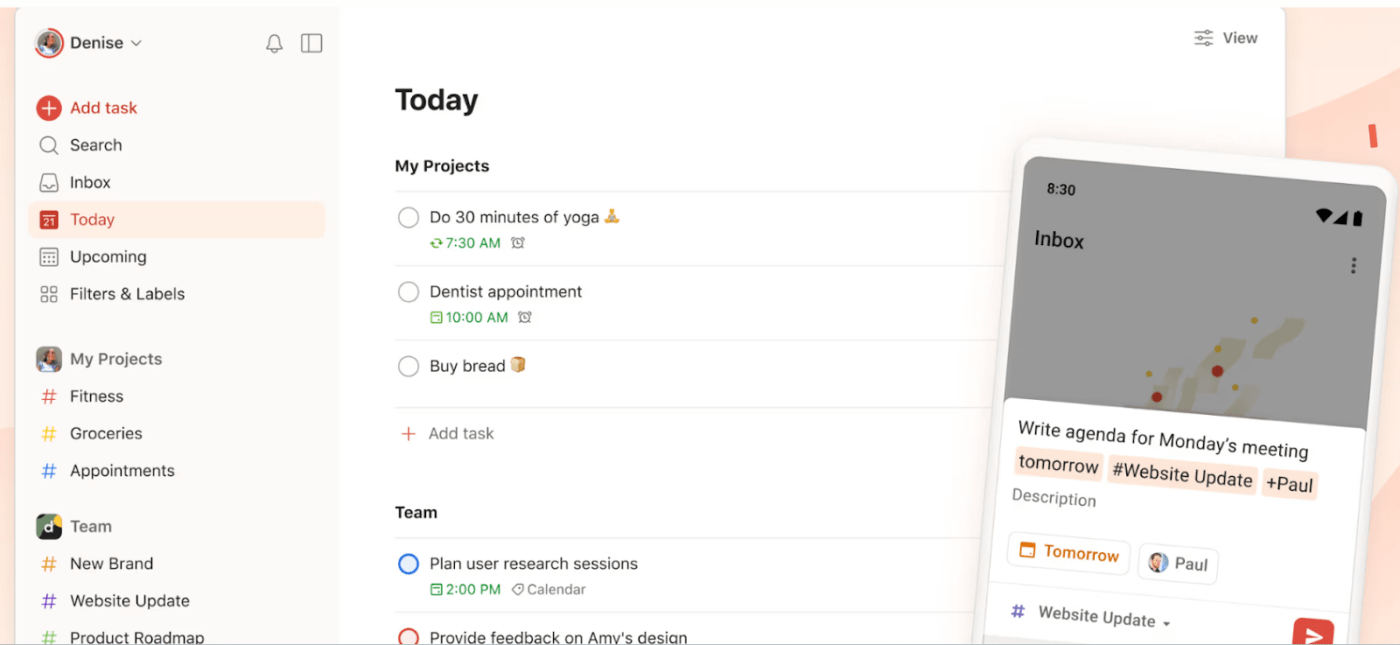
Todoist is a beautiful, automated to-do list app for task management on the go. It simplifies your goals by turning them into action items. And the satisfaction it gives you when you check an action item or subtask as ‘done’ is unbeatable. Yes, you can do so with one tap or click.
Another remarkable feature is its natural language recognition, which sorts your tasks into Today, Upcoming, and custom filter views. This helps you effortlessly prioritize your goals. It also allowed me to create a shared space for collaborative tasks separate from my personal goals and projects.
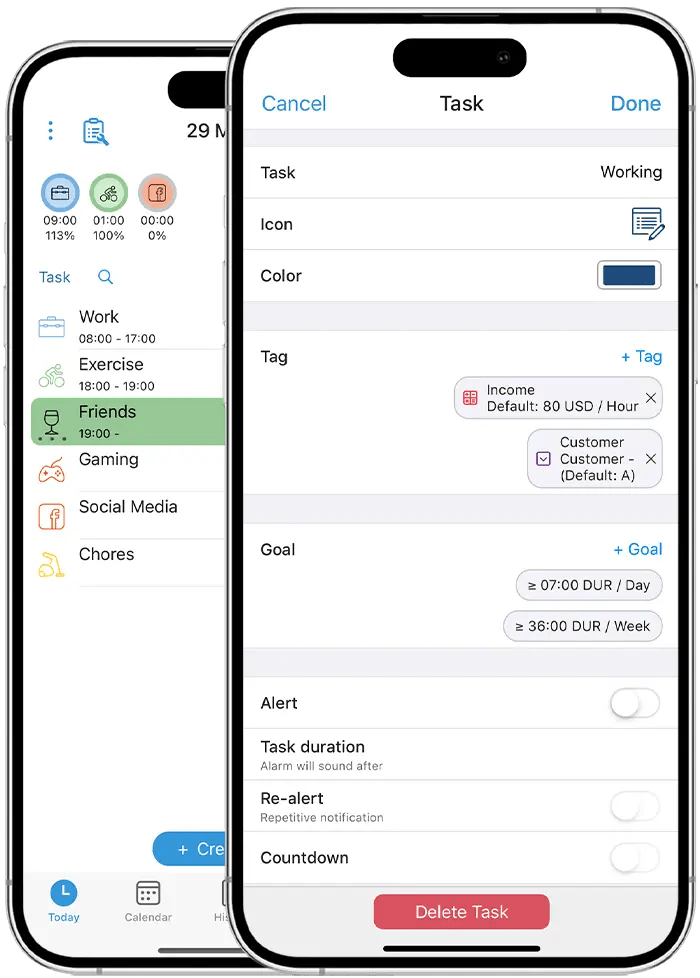
ATracker is a time-driven goal management app that generates insights into how you spend your time on each goal. This lets you strategically schedule each task and subtask for optimum utilization of your hours.
I explored the app’s advanced settings, and it turns out that you can track aggregated time spent on a group of tasks. ATracker stores all your logs and presents them in both list and calendar views. You can also update your entries or log time later.
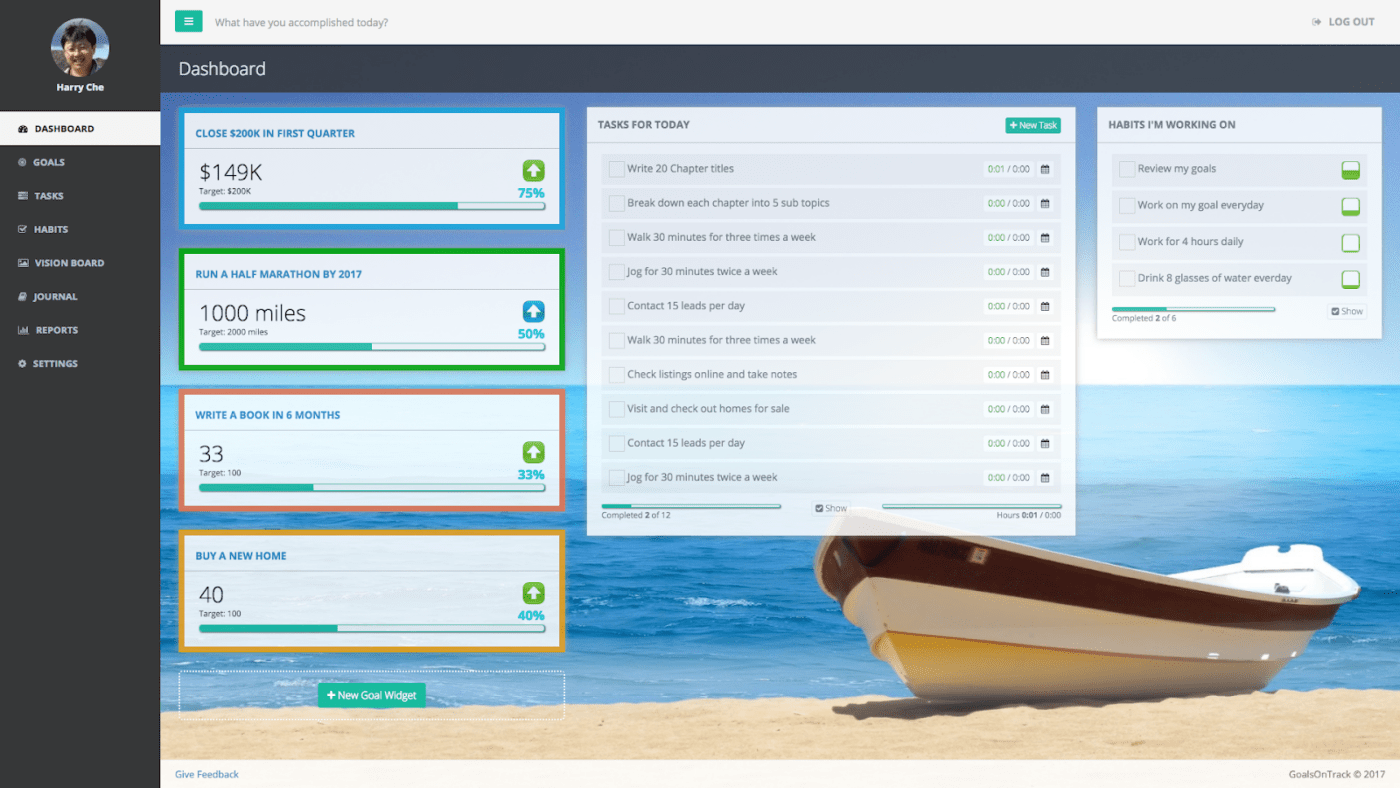
GoalsOnTrack is SMART goal-setting software with multi-level goal structures. This means you can create detailed action plans for every goal and sub-goal. This not only makes it a to-do list app but also a detailed agenda tracker complete with habit, time, and progress-tracking features.
I was pleasantly surprised by how much of your effort is taken on by this software. For example, you get a goal metrics form to fill out to ensure your goal is SMART—specific, measurable, achievable, relevant, and time-bound.
Similarly, there are vision boards, goal-setting templates, and journals for a brain dump. It’s like all your ideas about your goals live inside a multi-story apartment. Everything is within the same complex but separated enough for proper organization.
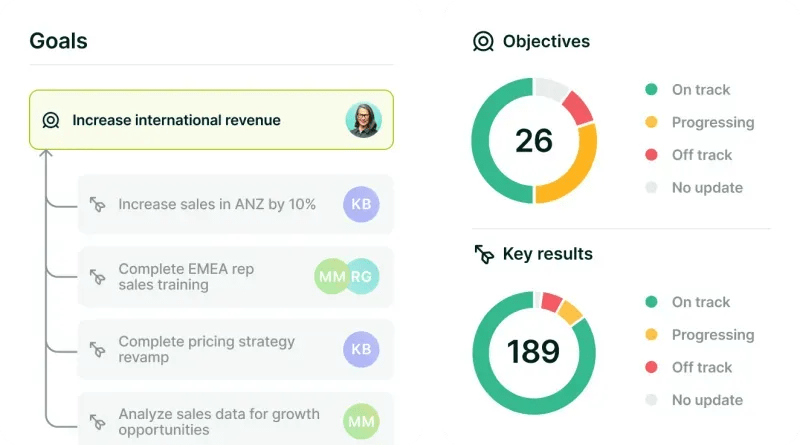
Lattice is a goal-setting solution for teams. It’s ideal for organizations that want to track work performance while allowing employees to align their professional development with the company’s objectives.
We found it useful for cross-functional project management and ensuring clear collaboration. For example, you can set goals for marketing together in one place and customer service goals separately in another.
You can also set objectives for software development and SMART goals for managers. All of them can be interconnected and collaborated upon in one platform.
The OKR software integrates with Jira, Salesforce, Slack, and Microsoft Teams to ensure that goals are always front and center and are continuously acted on.
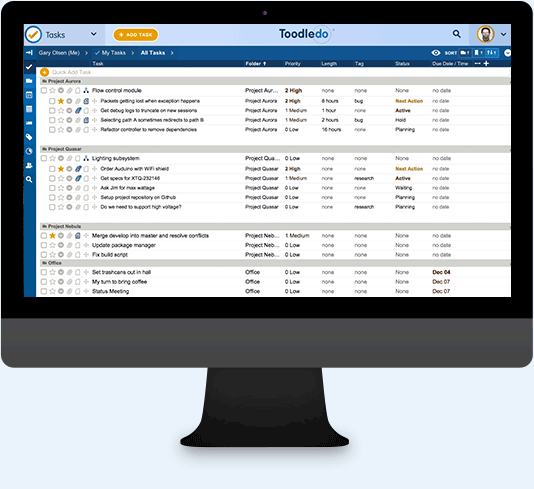
Toodledo is an elaborate productivity tool. It offers several options to organize and track goals, with a focus on increasing output. It takes the idea of a simple to-do list and expands it into a detailed workspace so you get more done with each goal or task.
I found its categorizations quite interesting:
The apps I tested and shortlisted have a few things in common: they are all simple to use and keep me more organized and productive. While they’re great for setting and tracking goals, very few go beyond the basic features.
I prefer long-term goal-planning tools that help me balance both personal and professional tasks. So, a platform with advanced team collaboration, task management, and project management becomes ideal for me.
In that context, only one tool checks all the boxes—ClickUp!
It simplifies goal tracking with its versatile features and ready-to-use templates. ClickUp’s project management tools let us stay on top of task lists and collaborate with cross-functional teams.
Overall, instead of an individual-only goal tracker, ClickUp gives you the flexibility to work on professional goals as a team. While you can maintain your personal trackers separately, the collaborative functions offer an edge.
Try ClickUp today! You won’t regret it.
© 2026 ClickUp