How to Create and Plan Your B2B Content Calendar for the Year
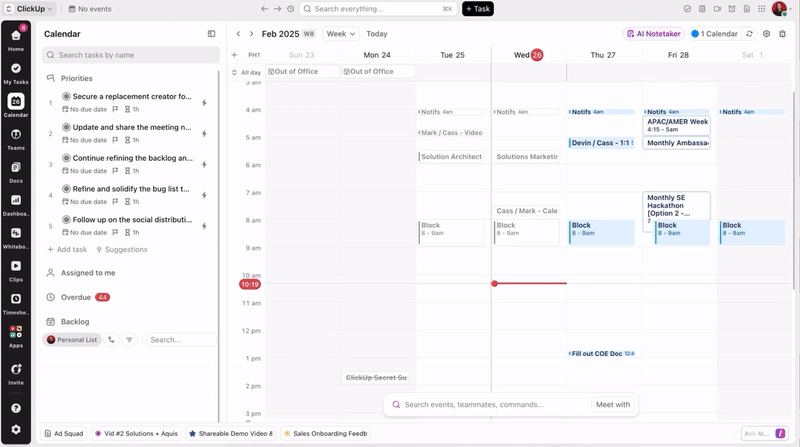
Sorry, there were no results found for “”
Sorry, there were no results found for “”
Sorry, there were no results found for “”
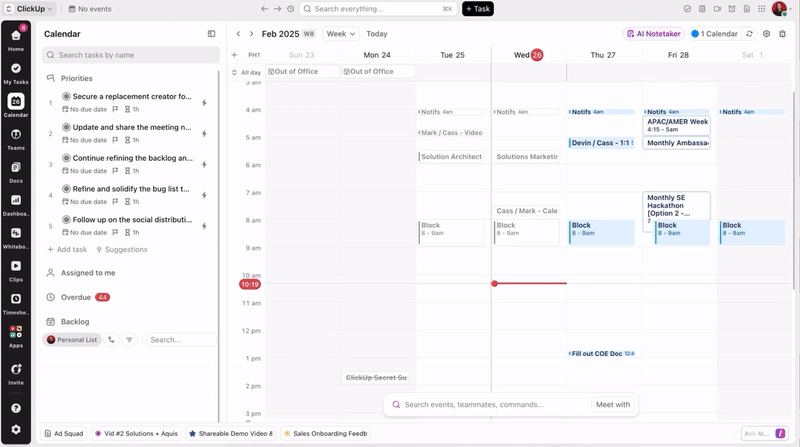
In B2B marketing, consistency goes beyond simply showing up.
You need to show up in the right place, at the right time, with the right content.
Every blog post, webinar, email sequence, or LinkedIn campaign you create plays a crucial role in driving results for your business. So, if they are not planned together, your messages will lose impact, and your brand loses relevance and trust.
So, how do you fix this? The answer is a well-planned B2B content calendar. It is your playbook that keeps your campaigns consistent, your team aligned, and your ideas flowing.
In this article, we’re going to walk you step-by-step through creating a content calendar that works for B2B marketing and how ClickUp makes it easier for you to plan the marketing calendar.
Without an effective content marketing calendar, teams often scramble with missed deadlines or unclear responsibilities. The ClickUp Content Calendar Template brings everything, ideas, deadlines, and statuses, into a clear, shared view.
Missed deadlines, siloed campaigns, and inconsistent messaging all stem from one missing piece: a content calendar. The editorial calendar aligns the content team with the entire buyer journey.
Here’s why it’s indispensable for B2B teams:
B2B customers today use an average of 10 interaction channels in their buying journey. And more than 50% say they are likely to switch competitors if they don’t experience a smooth, consistent journey across all those channels.
A content calendar helps you make sure that the tone, timing, and message of your content remains the same, no matter what channels your prospects use. This ensures they don’t feel like they are talking to five different brands at once.
⚡ Template Archive: You’re likely to face version control headaches and collaboration issues across teams when you manage content calendars over spreadsheets. Content calendar templates streamline this by centralizing planning, scheduling, and approvals in one shared workspace.
B2B content usually involves marketing, sales, product, and design working together.
Without a shared calendar, updates can easily get lost in chat threads or in Excel or Google sheets. A centralized content calendar keeps everyone on the same page.
Social media managers can see what blog posts are scheduled, designers know when assets are due, and sales has visibility into which campaigns they can share with prospects.
💟 Bonus: Beyond just tracking deadlines, ClickUp Brain MAX, the standalone AI desktop app from ClickUp, gives you instant access to past campaign assets, FAQs, and knowledge. Instead of digging through folders or Slack threads, everyone can pull the exact context they need right inside the calendar.
A content calendar makes sure every blog, email, or social post you put out has been planned out with clear goals tied to them.
This could be bringing in new leads, supporting a product launch, or keeping existing customers engaged. It keeps your content tied to real business goals, so you’re not just posting for the sake of it.
📚 Read More: Best B2B Marketing Software Tools
B2B content needs approval from multiple stakeholders before going live as it represents the company’s official voice and can directly impact revenue, reputation, and customer trust.
A content calendar shows exactly when each draft, review, and publish date is due, so feedback can be on time and content goes live as planned.
A clear calendar view helps you spot weak points in your content strategy, whether it’s missing case studies or underused keywords. By mapping your posting schedule, you can balance efforts across blogs, emails, and campaigns.
A social media content calendar also highlights gaps in coverage, ensuring your messaging stays consistent and aligned across every channel.
👋🏾 What if you could converge all those different calendars, related tasks, and dependencies under one unified platform? We’ve got just the thing! 👇🏼
👀 Did You Know? 46% of B2B marketers expect their content budgets to grow, with video and thought leadership being the top areas of investment. A well-structured content calendar ensures these new resources are used strategically, so added spend translates into measurable impact rather than scattered efforts.
Your B2B content calendar should give you a big-picture view of all the content going out.
You should be able to visualize how each piece connects to your business goals and outline who’s responsible for every step, from creation to approval to publishing.
Here are the key elements your calendar should include and why they’re important:
| Key component | Why it’s important |
| Content/working title | Gives everyone a quick idea of what the piece is about without diving into details everytime |
| Content type | Specify whether it’s a blog, case study, webinar, LinkedIn post, or email. This keeps the calendar balanced across different formats |
| Target audience/ buyer persona | Shows exactly who you are creating the content for, so the tone, format, and message stay relevant |
| Publishing date | Keeps deadlines clear and ensures your content cadence aligns with campaigns and business goals |
| Campaign/ goal association | Connects each piece to a bigger objective, so every item has a purpose |
| Assigned owners | Lists who’s responsible for creating, editing, approving, and publishing |
| Content status | Tracks progress (drafting, in review, scheduled, published) |
| Distribution channels | Shows exactly where each piece will be promoted, such as the blog, LinkedIn, email, and industry forums |
| Keywords/topics | Keeps SEO efforts aligned and ensures your content is discoverable by the right audience |
| Performance tracking notes | Gives everyone a quick idea of what the piece is about without diving into details every time |
🎉 Fun Fact: John Deere’s The Furrow magazine, launched in 1895, is the oldest B2B content piece still running. That’s a 128‑year‑old content calendar in magazine form.
⚡ Template Archive: Free Content Strategy Templates for Marketing
Now it’s time to put your plan into action. Here are the steps for building your content calendar.
Before you start planning topic ideas for your calendar, set clear marketing goals. These might include generating marketing-qualified leads, boosting brand visibility in a specific market, strengthening thought leadership, or improving customer retention.
To make sure these goals are not vague, use the SMART goal-setting framework: Specific, Measurable, Achievable, Relevant, and Time-bound.
✅ For example, instead of setting a vague goal like ‘Get more social engagement, ’ set a SMART goal like ‘Increase LinkedIn engagement by 30% within six months to support Q3 lead-generation targets.
ClickUp Goals makes it easy to set SMART goals and track them in one place. You can link each goal to specific tasks, break them into measurable targets, and see live progress.
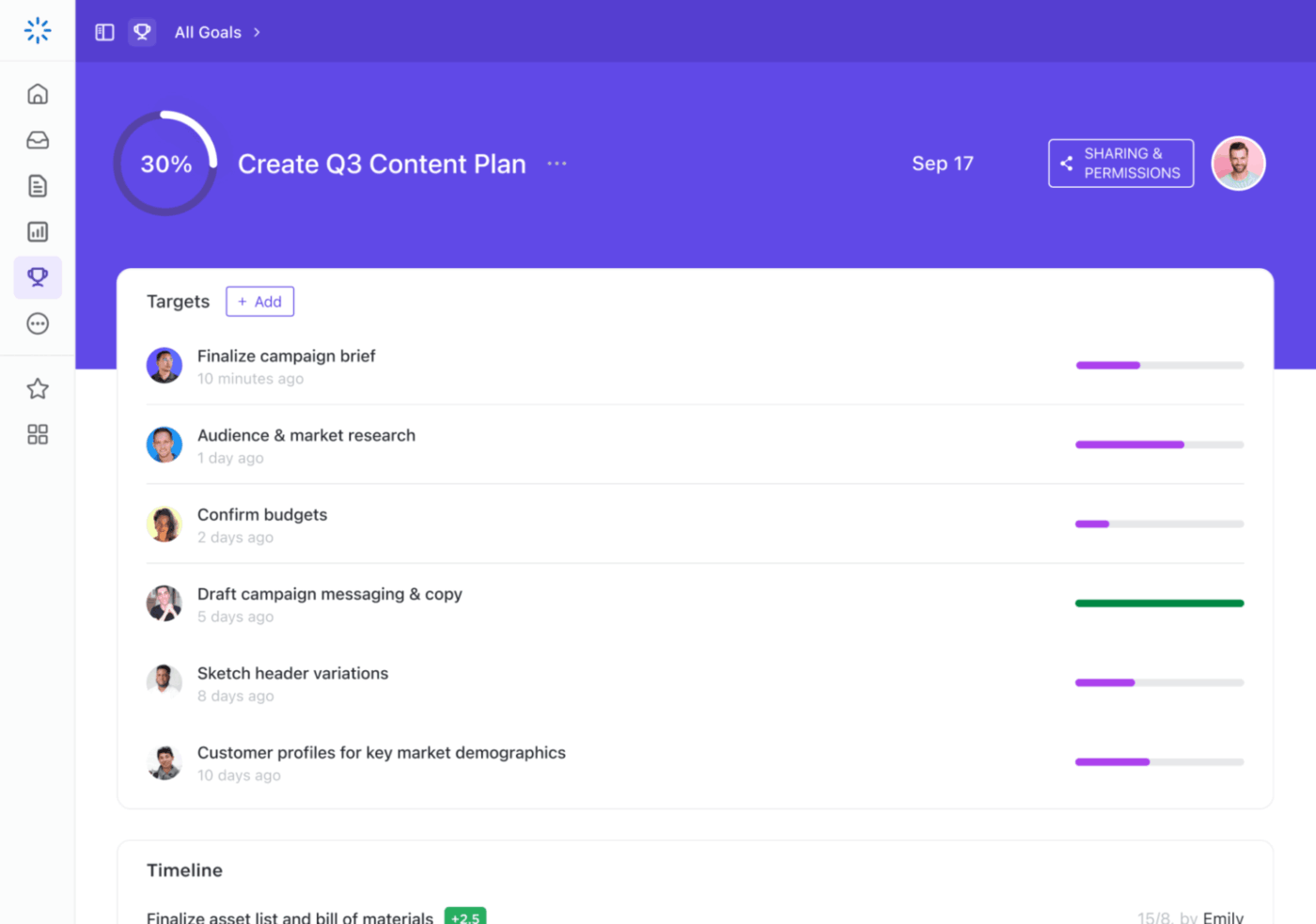
Now, for each goal, choose a measurable KPI to track progress. For example:
You can use ClickUp Dashboards to bring all your KPIs into one real-time view. Create widgets for each KPI you care about, link them to the right data sources, and keep your dashboard pinned where the whole team can see it.

Content marketing drives impact across the funnel. Recent data from B2B marketers shows that:
Clear, measurable goals ensure you’re tracking what matters most to your business, and building a calendar that delivers results.
📚 Read More: How to Use AI in B2B Sales
You must have a clear idea of who you are creating content for and what they need at each stage of their journey. To know your audience, you can use the data you already have, i.e, data from your:
Use this to build audience and customer segments for your B2B calendar. You will also get cues on who your potential customers are, what they care about, and how they interact with your brand.
Open a Whiteboard in ClickUp or a custom solution like the Customer Journey Map Template and create separate columns or clusters for each audience segment. Add sticky notes with their pain points, content preferences, and decision-making triggers.
You can also draw out their journey stages, like Awareness, Consideration, and Decision, under each persona. This makes it easy for your team to see patterns and spot where gaps in your content coverage might be.
What next? Start aligning them with your yearly campaigns. For instance, if Q2 is heavy on events that bring in top-of-funnel traffic, your calendar should balance that with mid- and bottom-funnel pieces in the following weeks to move those leads forward.
Alternatively, if you’re launching a new feature, your product launch checklist should connect directly to your social media planning calendar. Awareness posts on social media platforms, thought-leadership articles, and sales enablement assets all line up with the same timeline.
Tag content by stage so you can quickly spot gaps and maintain a balanced funnel.
When you reach this stage in your content calendar, decide which major business events, marketing themes, and campaigns will be the main focus of your plan. Here’s how to do it:
Start with the events you know will shape your calendar, no matter what.
Example: product launches, seasonal pushes, major industry conferences, annual reports, or webinars. These important dates become your ‘fixed points’ on which your content or social media strategy will be hinged.
If a flagship product release is in September, your calendar should include supporting thought leadership content in Q2 and Q3 and promotional campaigns lined up for August.
You can use ClickUp Calendar and add these milestones as all-day tasks or events. You can also color-code them (e.g., red for launches, blue for events) so they stand out immediately when you’re scanning the year.
👋🏾 Watch a quick campaign execution video tutorial here:
Identify 3–5 recurring content themes that connect directly to your goals and resonate with your audience. These themes give your calendar cohesion and help prevent ad-hoc content planning.
For example, if one of your goals is to boost brand authority in the SaaS market, a quarterly ‘State of SaaS’ research report could be a consistent theme.
Now start plotting campaigns that connect the two above milestones and themes. Each campaign should have a clear purpose, audience, and funnel stage. Avoid running multiple resource-heavy campaigns at the same time unless your team can handle the load.
When you create these marketing campaigns in ClickUp, break them into smaller tasks (e.g., content draft, design assets, landing page, promotion). Then use ClickUp Task Dependencies to make sure they happen in the right sequence, so ‘Design social assets’ won’t start until ‘Blog draft’ is approved to keep the whole team moving in sync.
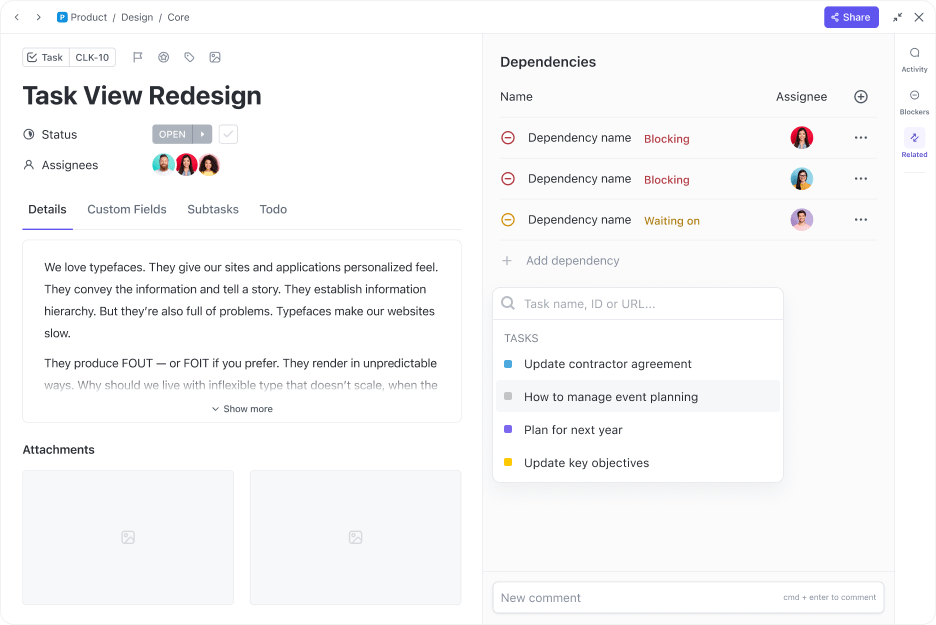
📌 Did You Know? Edelman–LinkedIn’s 2024 study reports 86% of decision-makers are more likely to invite a vendor to an RFP after strong thought leadership, and 60% would pay a premium.
📚 Read More: How to use Trendspotting
Manually doing all these steps is time-consuming.
More so if you’re a marketing or content team of one. , youould want to look for a pre-built social media calendar template, media planning template, or a content calendar template to do the heavy-lifting for you.
For example, the ClickUp Content Calendar Template is a beginner-friendly template to create your B2B content calendar. It centralizes all your content plans in one place while staying flexible enough to match your process. You can use it to schedule posts, assign tasks, track approvals, and ensure every piece of content aligns with your larger campaigns.
With this template, you can:
Also, if you want to go deeper into social-specific planning, you can pair it with the ClickUp Social Media Template, which offers dedicated views for content ideation, scheduling, and tracking engagement across multiple social media platforms.
Once you’ve chosen your template, customize it for your workflow:
📚 Read More: Top Social Media AI Tools for Marketers
🎺 ClickUp Callout: While you could build your calendar in a spreadsheet, it won’t give you task ownership, real-time updates, or the visibility you need for a collaborative marketing workflow.
That’s where ClickUp Marketing Project Management Software comes in. It brings your campaigns, tasks, documents, and deadlines into one workspace.
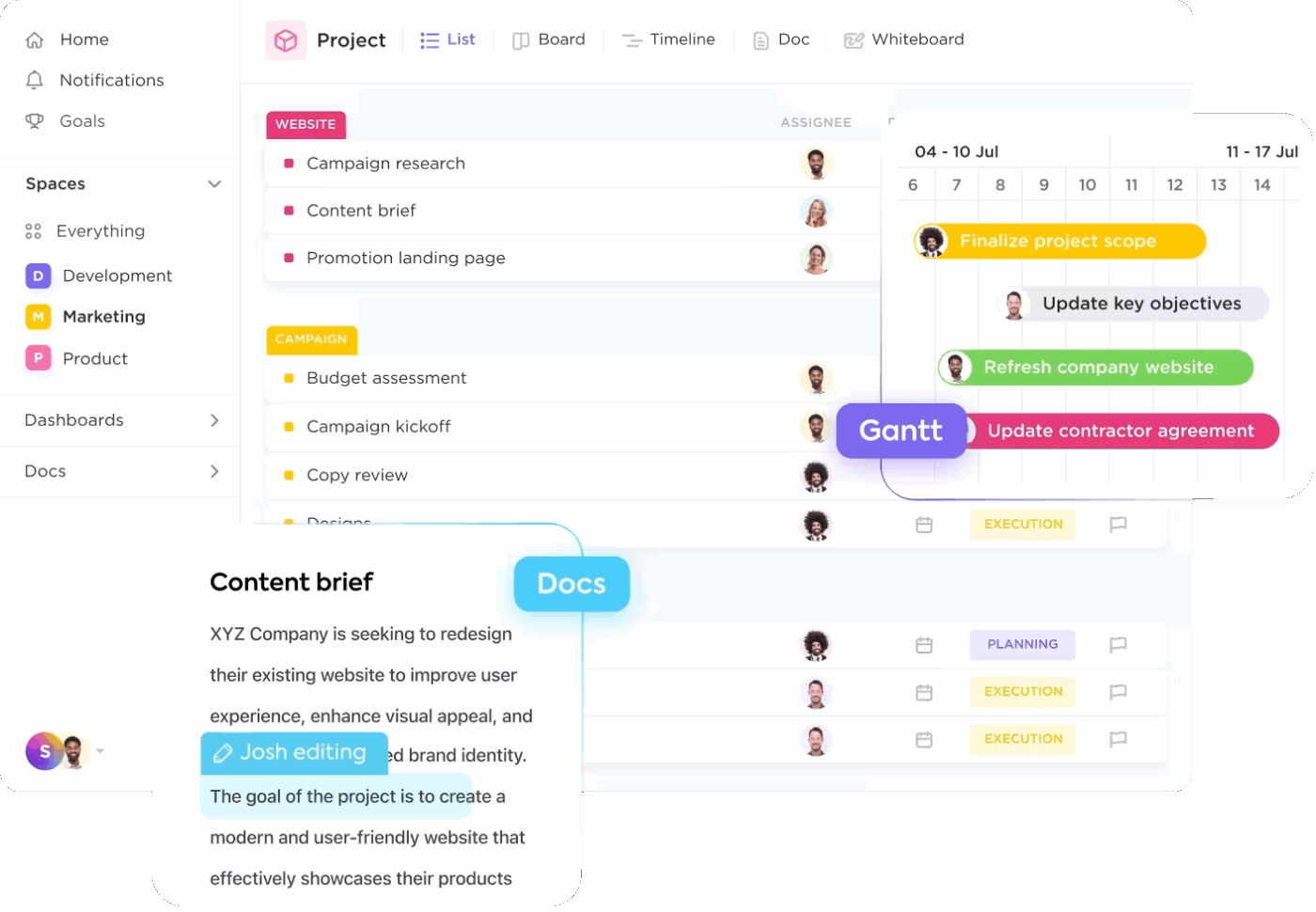
Sales, Marketing, Design Lab, Logistics, Engineering, and Support need to do their tasks in a specific order for the customer’s project to be a success—it used to be an absolute pain before ClickUp. Without the ability to track project timeline, goals, and global teams’ tasks all in one place, we struggled to get all the pieces for events on time.
It’s time to fill your calendar with creative ideas that will actually move the needle. This step has three parts: brainstorming, prioritizing, and getting approval.
This involves having a detailed look at the content you have published last year, the results it delivered and where there is room to improve.
And that means going beyond marketing and content teams. You’ll also want to connect with:
To collect stakeholder input efficiently, set up a ClickUp Form where sales, product, and CS teams can submit content ideas. You can customize fields for target persona, stage in the sales funnel, content type, and urgency, making it easy to organize later.
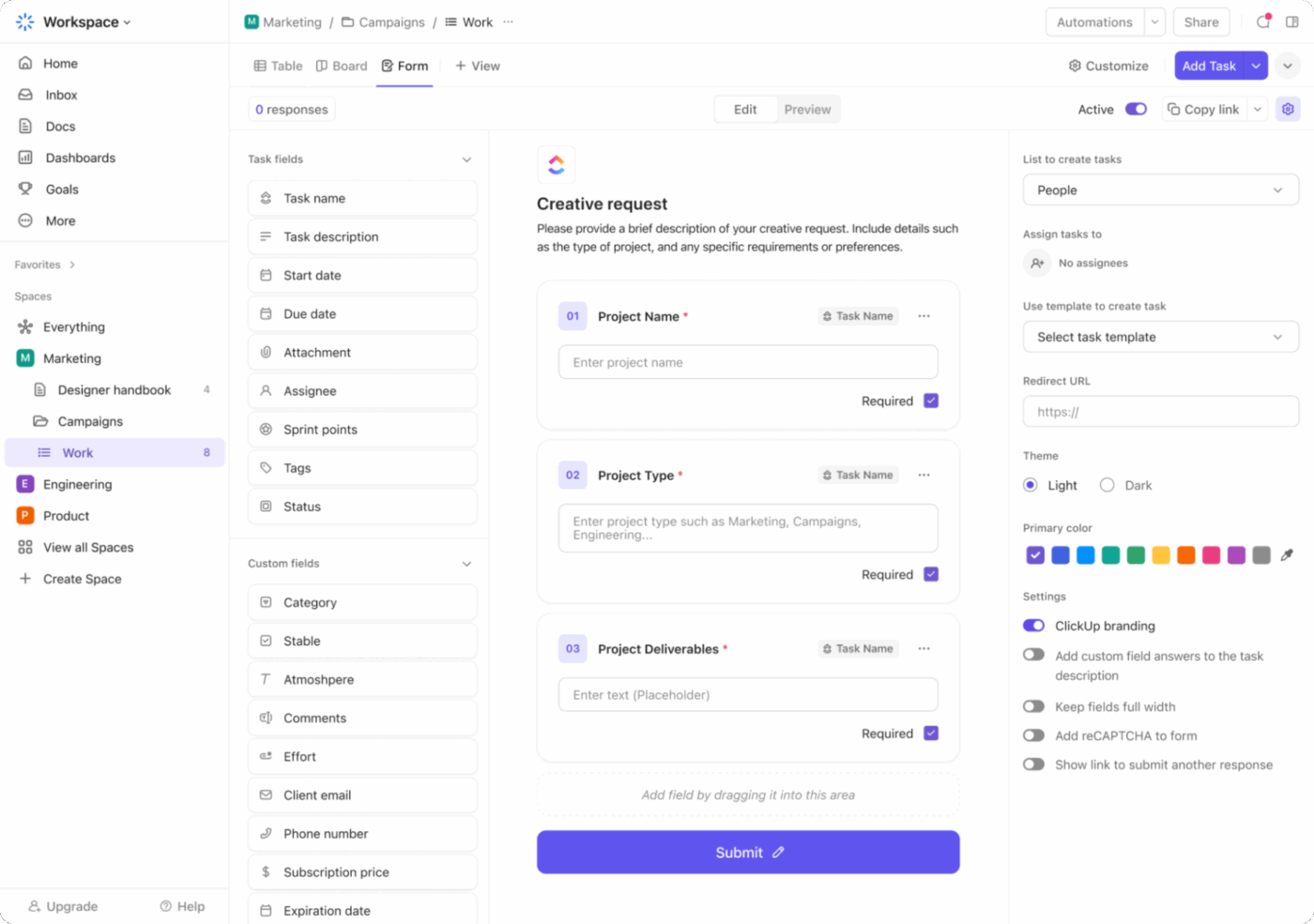
You can also use ClickUp Brain to generate ideas. Based on the ICP, goals, and funnel stage, Brain gives you suggestions to get started. Brain helps you automate content creation.
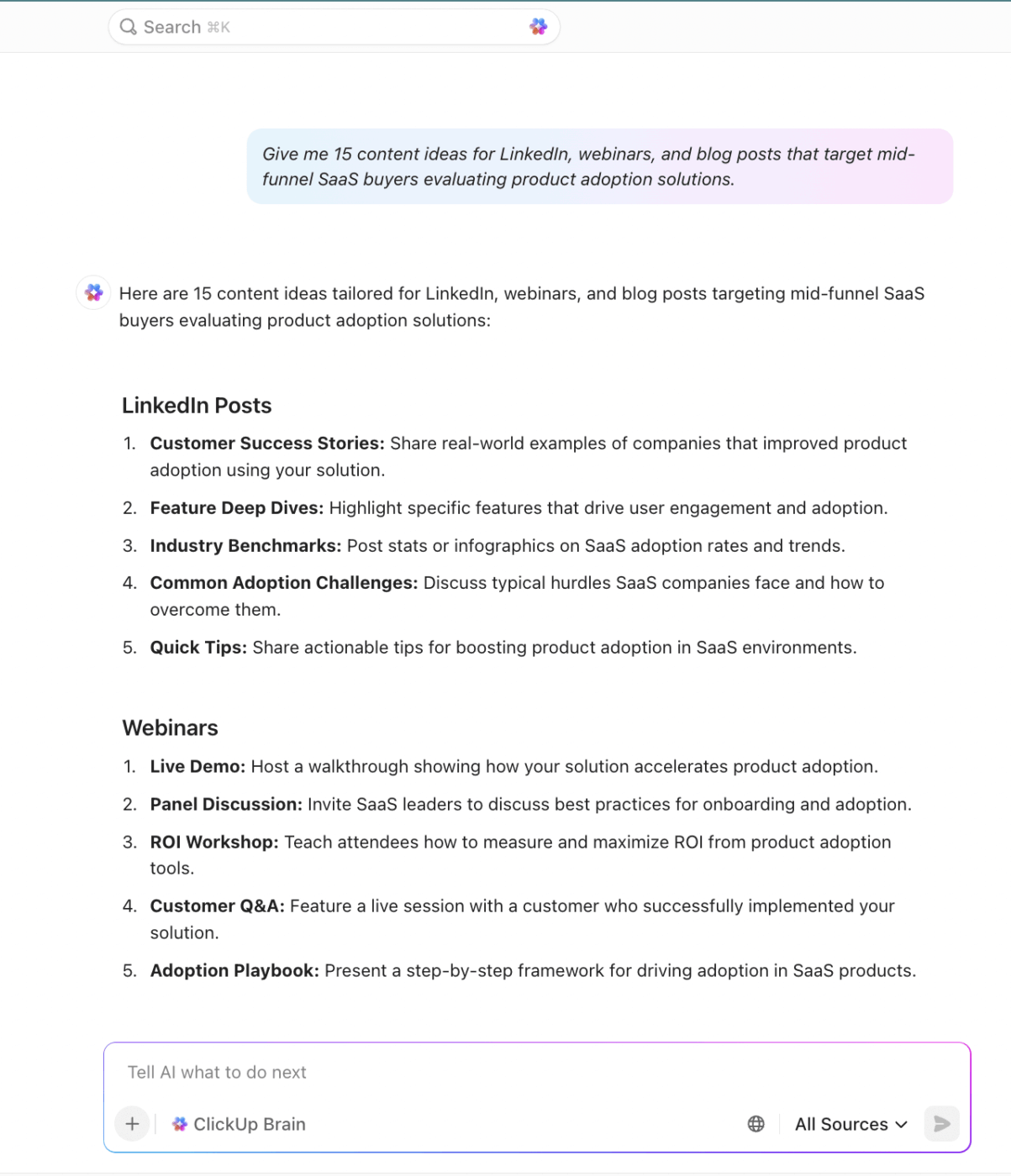
Evaluate each idea against your themes, campaigns, audience needs, and available resources. To focus on content that has the highest strategic value, create a simple scoring system based on:
Now, you need a collaborative space where all stakeholders can review and approve the content ideas. ClickUp Docs is perfect for this. Keep all ideas in one Doc linked directly to your calendar.
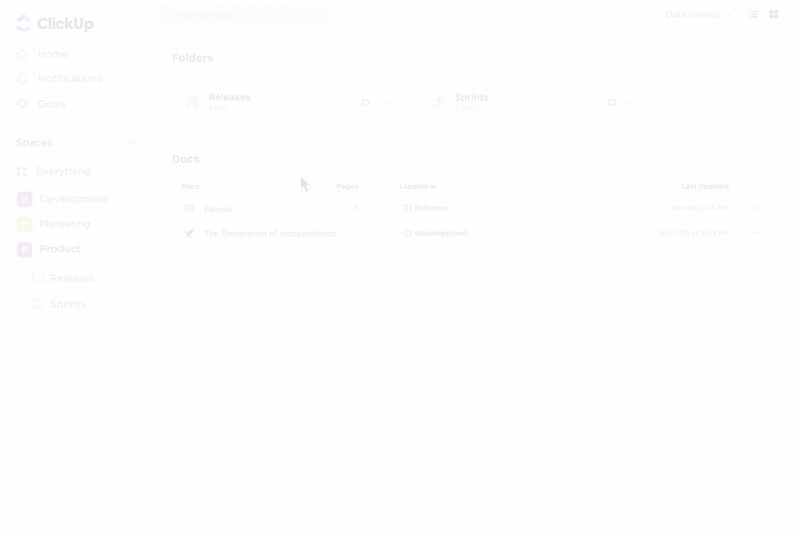
📚 Read More: How to Conduct a Social Media Audit (with Templates)
Use ClickUp Tasks to assign ownership. Create one task for each piece of content, assign the main owner, and break it into subtasks for each stage.
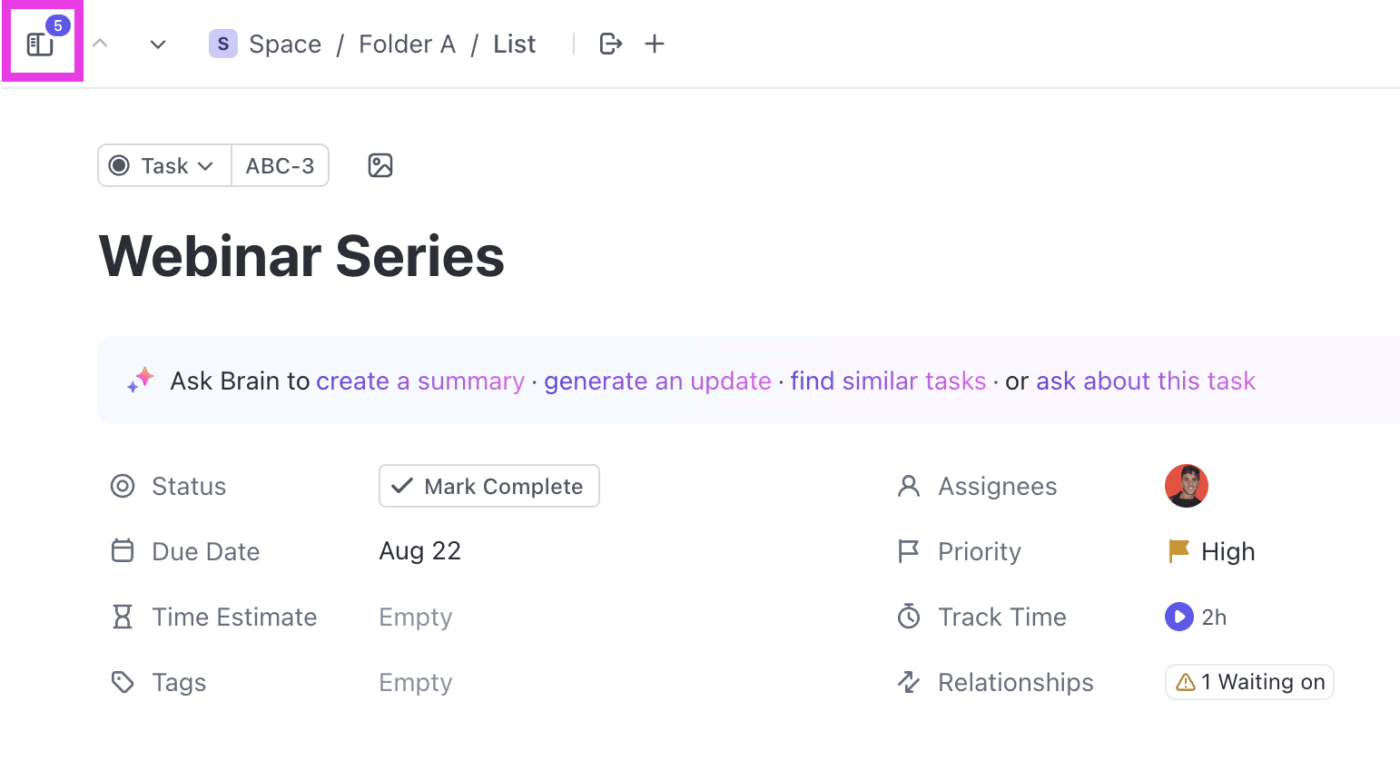
After this, map out the workflow stages. You can use the ClickUp Kanban Board view to lay out every stage of your content creation process:
Each stage should have its own responsible party and deadline.
To save time and eliminate repetitive admin work, use ClickUp Automations to auto-prioritize, auto-assign, and generate instant insights via AI cards.
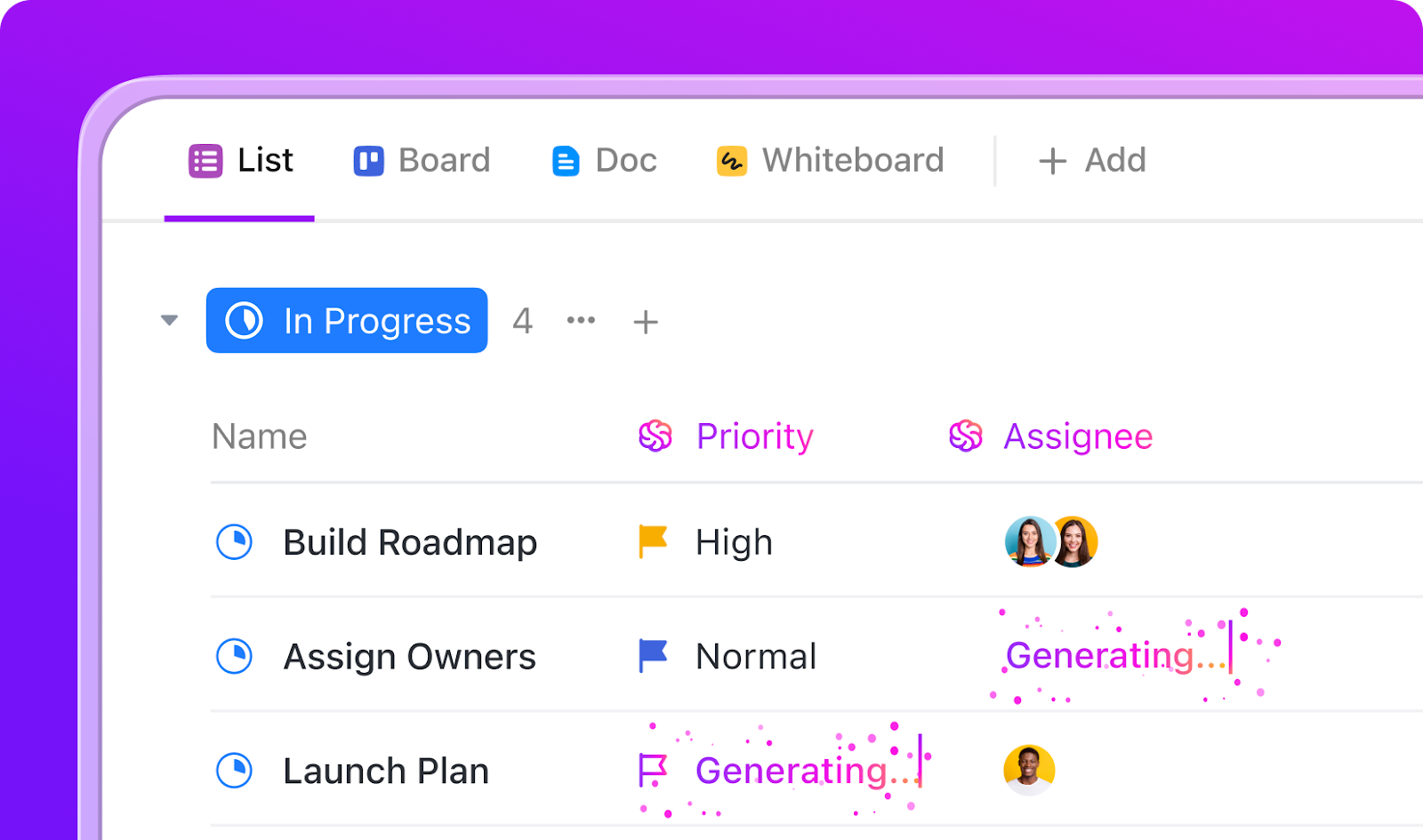
📚 Read More: B2B SaaS Enterprise Software Solutions
With the ClickUp AI-Powered Calendar, you can plot all activities in one place.
Use drag-and-drop scheduling to adjust dates on the fly without breaking dependencies. Block out focus time for prep work so nothing gets rushed, and customize views to filter by campaign, channel, or owner.
You can even sync external calendars so meetings, deadlines, and content launches all live in one space.
Now, publishing on multiple channels means multiple people are involved, from writers and designers to ad managers and webinar hosts.
ClickUp Multiple Assignees feature ensures that all contributors for a single content piece can be assigned to one task. That way, your designer, copywriter, and reviewer all see the same deadlines, task updates, and linked resources without managing separate task lists.
📮 ClickUp Insight: 18% of our survey respondents want to use AI to organize their lives through calendars, tasks, and reminders. Another 15% want AI to handle routine tasks and administrative work.
To do this, an AI needs to be able to understand the priority levels for each task in a workflow, run the necessary steps to create tasks or adjust tasks, and set up automated workflows.
Most tools have one or two of these steps worked out. However, ClickUp has helped users consolidate up to 5+ apps using our platform!
Experience AI-powered scheduling, where tasks and meetings can be easily allocated to open slots in your calendar based on priority levels. You can also set up custom automation rules via ClickUp Brain to handle routine tasks. Say goodbye to busy work!
Publishing your content is the start of a feedback loop. To keep your calendar effective, you need to regularly check how each piece performs, see if it’s hitting the KPIs you set, and adjust your plan based on real-world results.
Start by reviewing your analytics at regular intervals. This could be monthly or quarterly, depending on how often you publish and how quickly you want to adapt. Look for patterns in:
Remember to refine your marketing plan based on these metrics.
Planning a content calendar takes strategy, creativity, and organization. Managing all three manually requires so much back and forth, and that’s where AI steps in.
ClickUp Brain, as your AI co-pilot for a B2B content calendar, does the following tasks for you.
Based on the content calendar ideas shared above, Brain helps you generate images to add to your social media campaigns. You can either use this image as it is or ask your designers to tweak it to match the respective social media channels.
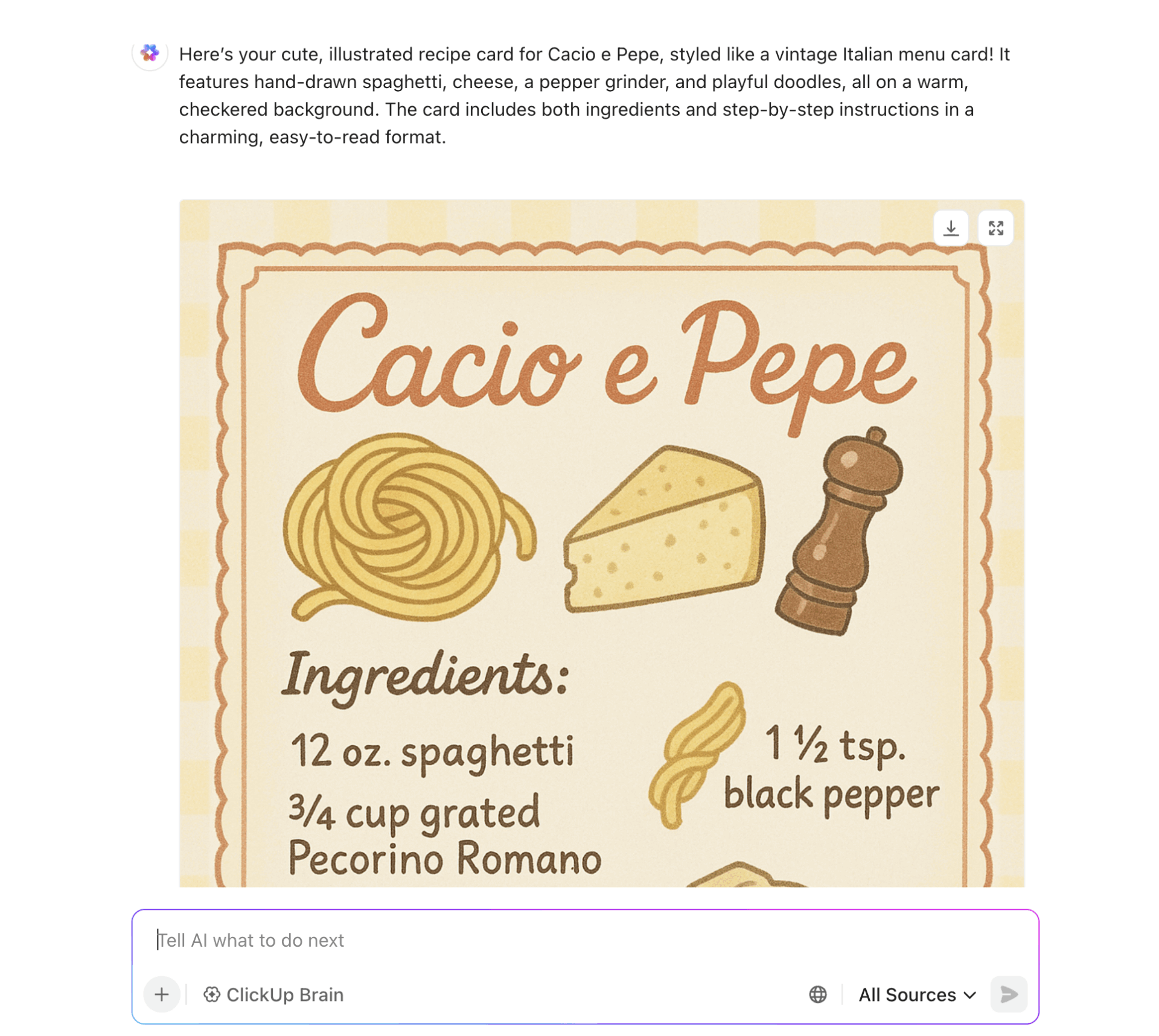
Creating SEO briefs usually requires you to jump between keyword tools, outline templates, and link trackers. Brain handles all this for you. Highlight the task in your content calendar, and it gives you blog ideas. You can even prompt it further to give you outlines and then ask it to draft the blog for you.
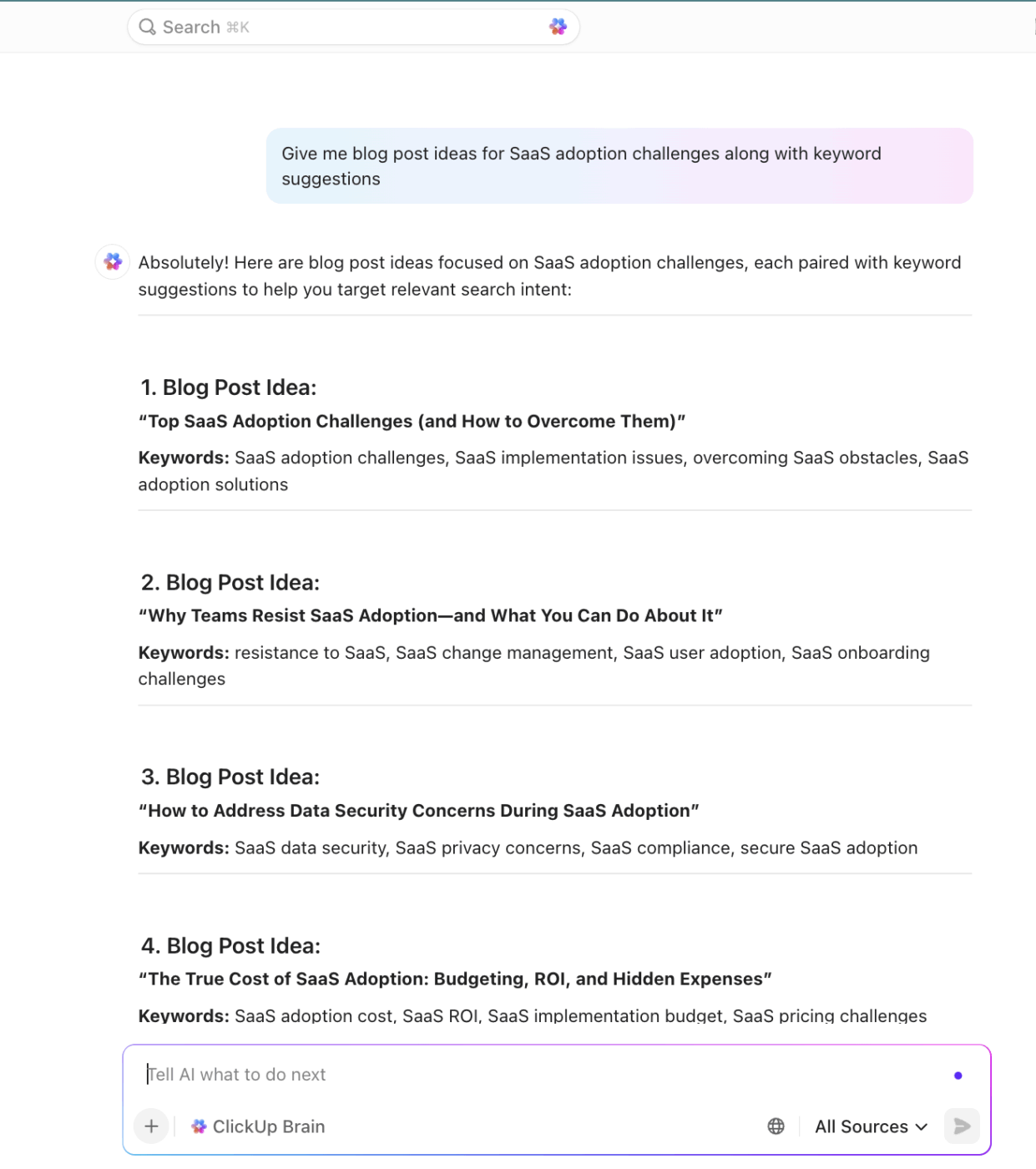
⚡ Template Archive: Speed up your writing process with pre-built content writing templates for blogs, emails, and social posts. They help you maintain consistent tone, structure, and quality, while freeing up time to focus on strategy and creativity.
Manually adding tasks to a packed calendar is a headache. AI looks at your priorities, available time, and project limits, then automatically slots each task where it fits best. This is especially valuable for multi-team B2B campaigns where design, copy, and approvals all need to happen in the right order.
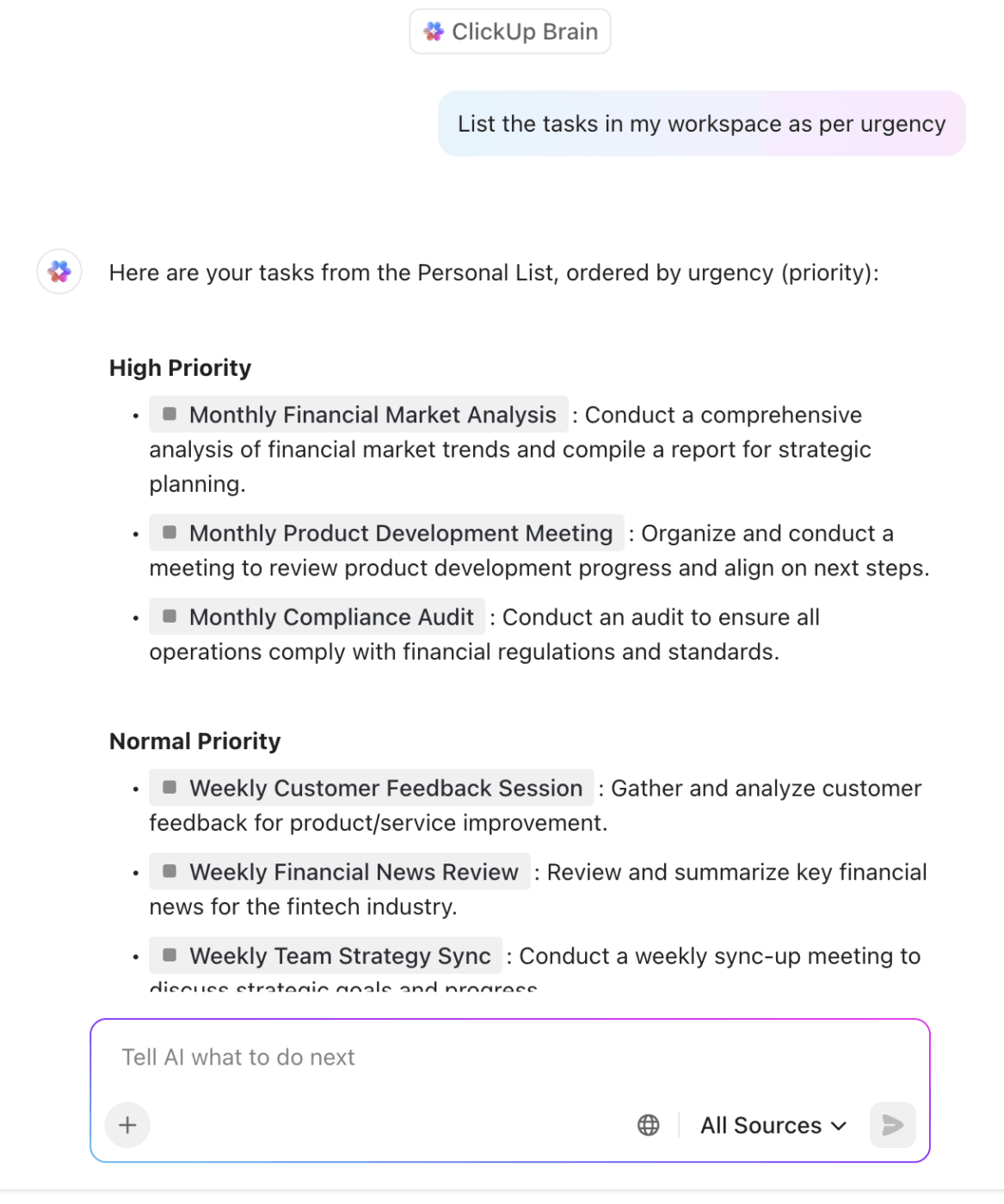
Within your social media strategy for the B2B content calendar, you’ll want to repurpose ideas. Brain makes it easier for you to do this. Feed Brain your content strategy, ideas, or blog posts and ask it to make variations to be reused across channels.
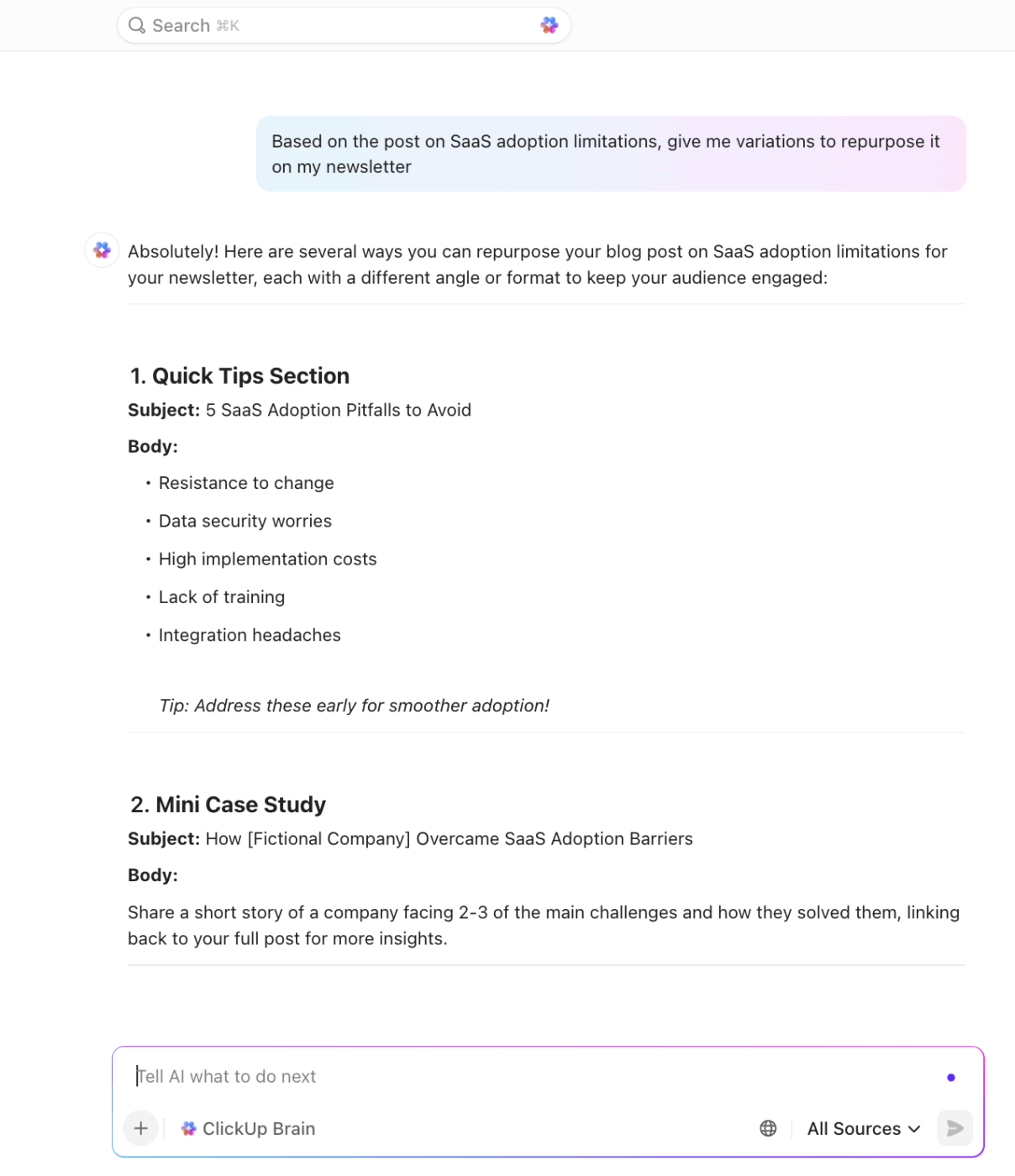
Even the most organized marketing teams run into problems when planning their B2B content calendar, and it’s bound to happen when you plan things at scale.
The good news is that most of them have clear, actionable fixes.
Here are some of the most common planning problems, with their practical solutions:
| Challenge | Solution |
| Too many internal stakeholders and not enough alignment | Start with a documented content marketing strategy linked to your business goals, and make it visible to all teams. Use a shared calendar and regular review meetings to keep priorities aligned and avoid scheduling issues and conflicts |
| Overstuffed or empty calendar | Plan each quarter by mapping out major campaigns first, then fill in any gaps with evergreen content. Spread high-effort projects across different months to keep manage workloads and avoid burnout |
| Content fatigue in the target audience | Avoid overloading your audience with the same themes or formats. Use performance data to spot declining engagement, then refresh formats, tone, or channels |
| Content that doesn’t reach all funnel stages | Tag every piece of content by funnel stage and review coverage regularly to ensure you are serving awareness, consideration, and decision stages equally |
| Limited resources for multi-channel execution | Repurpose high-value content into multiple formats, and plan channel-specific versions ahead of time so everything is ready to go |
A great B2B content calendar is a system that connects ideas, people, and goals into one clear picture. The more aligned your team is, the easier it becomes to move from planning to publishing without losing momentum.
ClickUp gives you that clarity. It keeps your campaigns, documents, tasks, and results in one place. You can see the big picture for the year, stay on top of day-to-day execution, and adjust quickly when priorities shift.
At the end of the day, a content calendar is only as strong as the process behind it. Build that process with intention, use the right tools to support it, and you’ll spend less time managing the chaos, and more time creating work that delivers real results.
✅ Sign up for ClickUp today!
© 2026 ClickUp