Top 11 Akiflow Alternatives for Better Task & Time Management in 2026
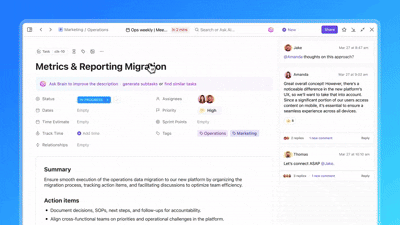
Sorry, there were no results found for “”
Sorry, there were no results found for “”
Sorry, there were no results found for “”
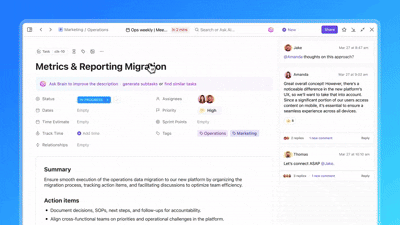
Some days, your calendar and task list are in two different tools.
You’re trying to plan your time, track your work, and get things done, but switching between multiple tools is a task in itself. That’s why apps like Akiflow have caught on: they bring scheduling and task management under one roof to make the daily grind feel less chaotic.
But no single tool works for everyone.
Maybe you’re after a simpler layout, more team-focused features, or a workflow matching your thoughts. Whatever the reason, if you’re exploring Akiflow alternatives, this list gives you a solid starting point. And more information on the replacement of your dreams, aka, ClickUp! 🎯
Akiflow’s task management and calendar sync shine for solo productivity, but its gaps can frustrate teams or users needing more flexibility.
Here’s why you might want to explore other daily planner apps:
🧠 Fun Fact: The Industrial Revolution did more than introduce steam engines and factories; it also gave rise to early project management. Massive undertakings like the U.S. transcontinental railroad in the 1860s pushed teams to develop new ways to plan, manage resources, and coordinate efforts.
Let’s compare our top picks for the best Akiflow alternative.
| Tool | Best features | Best for | Pricing* |
| ClickUp | AI-powered productivity assistant (ClickUp Brain), custom workflows, docs, chat, and time tracking, calendar view with time blocking, Dashboards for team workload and task progress | Individuals, small businesses, mid-market companies, and enterprises seeking an all-in-one productivity tool with AI-powered calendars and task management | Free plan available; Customization available for enterprises |
| Motion | AI-based calendar automation, real-time schedule adjustments, focus time protection, integrated meeting booking | Small businesses and mid-market companies that need AI-powered calendar optimization | Free trial; Custom plans for teams |
| Todoist | Natural language task input, priority levels, and recurring tasks, Karma productivity tracker, cross-platform syncing | Individuals and small businesses looking for straightforward task-tracking | Free plan available; Upgrades for collaboration |
| Routine | Unified calendar + task interface, drag-and-drop time blocks, custom stacks for grouping tasks, clean distraction-free UI | Individuals looking to unify a visual calendar with task lists | Free and business plan available |
| Notion | Wiki-style task documentation, customizable task databases, dashboards for cross-project views, shared workspaces, and real-time comments | Small businesses and mid-market companies that need to connect task documentation and note-taking | Free plan available; Add-ons for teams and AI features |
| Sunsama | Daily planning ritual, cross-tool task importing, time tracking and reflection, focus-friendly interface | Individuals who want to plan their daily to-dos with focus and mindfulness | Free trial available; Monthly/yearly subscription |
| TickTick | Built-in Pomodoro timer, habit + task tracking, calendar, list, and kanban views, location-based reminders | Individuals and small businesses looking for a habit-tracker and task manager in one | Free plan available; Annual subscription |
| Reclaim.ai | Smart calendar auto-scheduling, adaptive task timing, smart habit blocking, calendar analytics | Mid-market companies and enterprises looking to automate calendar management | Free plan available; Enterprise billing options |
| Trello | Drag-and-drop kanban boards, Power-ups for calendar and time tracking, Butler automation rules, simple team collaboration | Visual task management for small businesses and mid-market companies | Free plan available; Premium tiers for teams |
| Amie | Calendar-first interface, unified personal productivity + work calendars, quick task scheduling, meeting prep with contact details | Individuals who need calendar-first task management | Free trial available; Monthly subscription |
| Things 3 | Clean Apple-native UI, ‘Magic Plus’ task creation, headings, checklists, and project flow, focus-based planning | Individuals (Apple users only) who enjoy minimalist apps for task management | One-time purchase per platform |
Our editorial team follows a transparent, research-backed, and vendor-neutral process, so you can trust that our recommendations are based on real product value.
Here’s a detailed rundown of how we review software at ClickUp.
Let’s explore Akiflow alternatives that could transform how you manage tasks, organize your calendar, and boost your productivity. 📈
At some point, your productivity setup starts feeling like a stack of Band-Aids. A calendar app here, a time tracker there, and a mental note to check your actual to-do list later. It works…until it doesn’t.
ClickUp gives you a cleaner way to bring it all together.
And this is where ClickUp solves two increasingly common problems: AI Sprawl and Work Sprawl.
Most productivity setups now involve a calendar app, a task app, a notes tool, an AI writer, a meeting recorder, and a workflow tool—none of which talk to each other. Tasks end up scattered across apps. AI outputs sit in isolated prompts. And your calendar never fully syncs with your work. ClickUp consolidates all of that into one system where tasks, meetings, docs, AI, time tracking, and workflows live together. Instead of juggling tools, the AI understands your full context—so it can actually prioritize, schedule, summarize, and move work forward without you stitching everything manually.
It’s the everything app for work that combines project management, knowledge management, and chat—all powered by AI that helps you work faster and smarter. The app goes beyond just replacing Akiflow and gives you a smarter way to manage your day, deadlines, and team.
Let’s start with ClickUp Tasks. This is where all your work lives: big projects, small to-dos, quick reminders, and everything in between. Add task descriptions, due dates, subtasks, assignees, priorities, comments, and Custom Fields to record details that matter to you.
📌 Suppose you’re running a product launch. You can create tasks for daily planning, outreach, design, and QA, then assign each piece to the right person. You’ll always know what’s done, what’s pending, and what needs attention.
Once your tasks are in place, ClickUp’s Native Project Time Tracking helps you monitor how long things take. You can start an automatic timer on any task or log time manually.
📌 For example, if you’re managing client projects, you can track time spent on each task. This way, you don’t have to guess when a client asks for a breakdown.
Of course, tracking time is only part of the picture. You also need to plan it. That’s where ClickUp Calendar steps in. It pulls your tasks, due dates, and meetings into a unified view so you can structure your days realistically.
One standout feature is Calendar’s AI-powered time blocking.
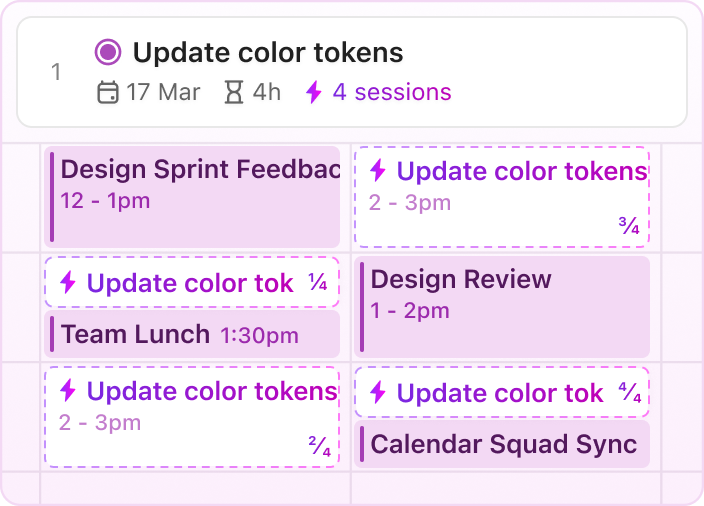
It automatically blocks time for deep work, scheduled tasks, and meetings. For instance, if your mornings are your most productive hours, it reserves 9 a.m. to 12 p.m. for focused work and schedules creative tasks like strategy planning or writing drafts into that window.
The AI calendar also reschedules overdue tasks and helps you adjust your week ahead as priorities shift.
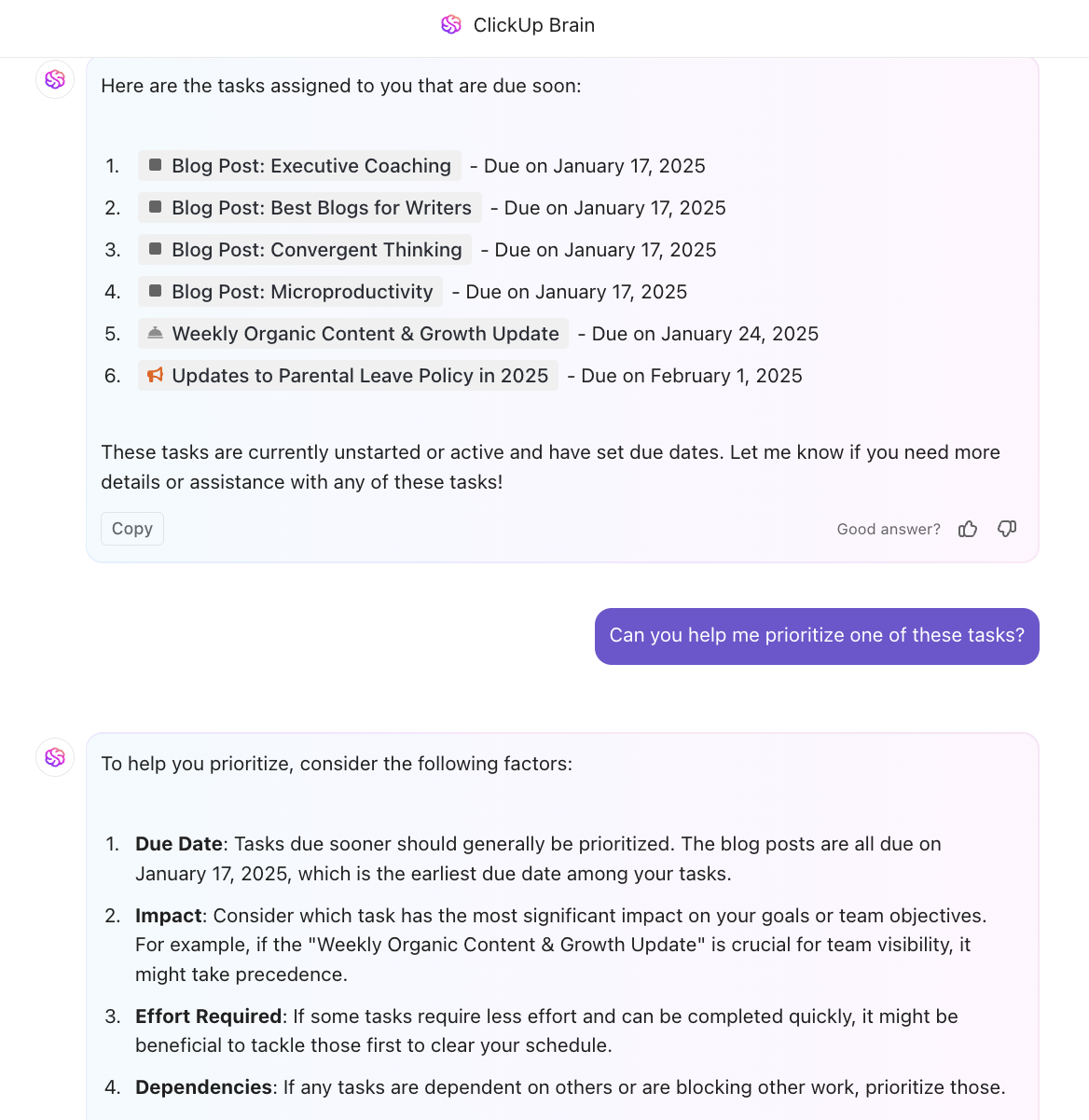
To avoid planning fatigue, ClickUp Brain, the integrated AI assistant, adds a layer of intelligence. It helps you prioritize tasks, summarize task activity updates, and pull action items from discussions so you don’t waste time rephrasing or recapping.
ClickUp’s AI Notetaker can help you record and transcribe your calls and share a neatly labelled transcript, complete with the meeting overview, key highlights, and action items. Pair your transcript with ClickUp Brain to instantly summarize key takeaways and extract insights based on the discussion.

This Reddit review really says it all:
ClickUp is definitely worth it! I mean, beyond it being a PM tool, it has so many uses. My absolute favourite is Calendar View though. Nothing beats being able to see all my work and commitments in one place. So my work assignments? Check. That coffee date? Check. Mom’s birthday? Also check! There’s one thing that does beat that though. ClickUp Brain. Guys, I can just ask it when I’m free to schedule a meeting or if my team members can take up more work and it’s all right there! Mind? Blown.
📮 ClickUp Insight: 30% of workers stick to set hours, but 27% regularly work overtime, and 19% don’t have a set schedule at all. When work is unpredictable, how do you ever truly clock out? 🕰️
Automated task scheduling in ClickUp Calendar can help bring more structure to even the most unpredictable schedules. Plan your week, set firm work hours, and automate reminders to log off—because your time should be yours to control!
💫 Real Results: Lulu Press saves 1 hour per day, per employee using ClickUp Automations—leading to a 12% increase in work efficiency.
via Motion
Manual task scheduling eats up precious time and mental energy. Motion takes a different approach by using AI-driven scheduling to plan your day automatically. The platform analyzes your deadlines, meetings, and priorities to create an optimized schedule that adapts in real time.
When a meeting gets rescheduled, Motion automatically reorganizes your calendar so you don’t have to. This saves precious mental energy you’d otherwise spend on constant replanning. Plus, its AI Meeting Assistant considers all team members’ schedules and priorities for optimal booking times.
A Capterra reviewer summed it up like this:
I really feel a “before” and “after” in my productivity and efficiency related to when I began using Motion. I no longer have to worry about forgetting about a task and can smart-schedule all of my to-dos, even ones that are not immediately urgent or pressing.
🔍 Did You Know? In the late 19th and early 20th centuries, Frederick Winslow Taylor introduced scientific management, emphasizing efficiency, time management, and analysis of work processes. His principles influenced the development of modern project management.
via Todoist
Simplicity meets power in Todoist’s clean, intuitive interface. This popular task manager focuses on getting items out of your head and into an organized system with minimal friction.
Task entry is simple with plain English instructions. Type ‘Buy groceries tomorrow at 5 p.m.’ and it automatically sets the date and time. The natural language processing feels almost too easy in daily use. Users particularly love the Karma points system that gamifies productivity, giving you that little dopamine hit every time you check off a task.
Straight from a G2 review:
It is a simple and quick task software. It is very simpole to add tasks. The learning curve is also very easy compared to other task softwares…The only thing I dislike about it is when I want to add a photo or add subtasks, I have to first click add task and then go and find that task to add subtasks, this is very frustrating. I don’t understand why they don’t just create a button right there for subtasks.
via Routine
Routine connects your tasks, calendars, projects, notes, and even contacts into one customizable workspace. Jot down quick meeting notes, draft to-do lists on the fly, or use natural language to schedule a ‘follow up next Thursday.’
Plus, you can tweak everything, such as the visual mode (dark or light), start-of-week, and time format, so it feels like your setup. Need automation? It plays nicely with Notion, Zoom, ClickUp, Asana, and Zapier, and you can sync across devices, even offline.
Share availability, comment live, and manage team access controls all in one place.
Users have mixed feelings with this G2 reviewer saying:
Routine is a wonderful productivity app that helps me schedule my work tasks daily. It helps me establish and maintain my daily routine…First-time users need to spend a considerable amount of time figuring their way around this app.
via Notion
Notion approaches productivity from a document-first perspective. This project management software originated as a note-taking app that gradually expanded to include databases, wikis, and task management capabilities.
Task management in Notion feels fundamentally different from dedicated task managers. Users create tasks within pages and databases rather than starting with a task-oriented interface. This makes it more suitable for teams and individuals who primarily work with information and need occasional task tracking within that context.
One G2 reviewer says:
What I like best about Notion is how flexible it is. You can use it for everything—from taking simple notes to managing big projects…What I don’t like about Notion is that it can be a bit overwhelming at first. There are so many features, and it can take time to learn how to use them all effectively. Also, while it’s great for organizing, it can sometimes feel slow, especially when you have a lot of pages or content.
💡 Pro Tip: Want your task list to be more digestible? Implement the PARA method for better organization. Here’s a breakdown:
via Sunsama
Sunsama is a time management tool that encourages you to plan just one day at a time, promoting focus and realistic workloads rather than endless task accumulation.
Users start each morning dragging in only the most important tasks from connected tools like email, Asana, or Trello with the task import and sync functionality. You can visualize these updates in the Unified Daily View. It also lets you set realistic daily goals by deciding how long to work on each task and ending your workday at a reasonable time.
Here’s what a Capterra reviewer had to say:
The calendar integration is super robust and the ability to see all your to-dos collected from all places (Notion task assignments, GitHub issues, Slack and email conversations and so many more) is unique to Sunsama at this quality level…
via TickTick
TickTick stands out in the crowded task management space through its balance of intuitive features and clean design. Beyond basic task lists, it offers five different views, including List, Kanban, Calendar, Timeline, and Eisenhower Matrix, so you can visualize your workload the way that works best for you.
This versatile app combines standard task management with unique elements like built-in Pomodoro timers and habit tracking. Its calendar view provides great visual organization, while the global quick-add shortcut captures tasks from anywhere on your device.
See what a Capterra reviewer had to say about this Akiflow alternative:
One of the best things about TickTick is the versatility. You can keep it SUPER simple, or build out an entire system. You can manage your calendar, habits, tasks, notes, and lists- or just jot down quick to-do’s. There are many ways to organize and view tasks, lots of customization options, and a flow that makes sense.
via Reclaim
Reclaim AI is like having an intelligent, personal assistant in your calendar. It syncs effortlessly with tools like Google Calendar and learns how you work. Then, it automatically schedules meetings, tasks, habits, and even breaks based on your real-time priorities.
Say you’ve got a packed day, but you still need time for deep work or a quick workout. Reclaim quietly makes it happen by adjusting your schedule on the fly. This free Akiflow alternative even syncs with project management tools, so your tasks show up on your calendar without you lifting a finger.
One G2 review puts it this way:
It’s super easy to use, and integrates with my calendar well. I previously used Motion, which I liked, but it just wasn’t intuitive. The habits feature has to be my favourite thing, in a few minutes I was able to add in details about all of my most mundane but regular tasks, and Reclaim literally slots them in perfectly to my schedule.
🤝 Friendly Reminder: Always build in buffer time when planning deadlines. Real life happens, and padding a day or two into your schedule helps keep your project on track without last-minute panic.
via Atlassian
With its intuitive Kanban board interface, Trello transforms task management into a visual experience. The system lets you drag and drop physical cards across the board as tasks progress from ‘To Do’ to ‘Done.’
Power-ups extend its functionality with calendar views, time tracking, and automation. While initially designed for team collaboration, many individuals adopt Trello for personal projects due to its satisfying visual workflow optimization and accessibility across devices.
Here’s what a Capterra reviewer said about this Akiflow alternative:
This tool really helps us to keep transparency around where work is at, any actions remaining and what feedback others have on the next steps…Not easy to use on its own without a second tool like excel e.g. when planning my content I like a spreadsheet so I’m not opening multiple cards.
via Amie
Amie is a great AI meeting assistant and scheduling sidekick that automates context-aware AI summaries and instant action items. Tasks live directly on your calendar, transforming abstract to-dos into concrete time commitments. Users particularly love the emoji reactions and clean aesthetic that make work planning feel less corporate.
Need to prep for your next call or shoot off a recap email? Amie’s AI workflow automation and email assistant handles it in your voice, so no copy-pasting is required. You can also schedule tasks, juggle meetings, and manage emails with simple natural language commands via AI Chat Actions.
One Reddit user offers a helpful breakdown:
I really like Amie. It’s beautiful and meets my needs. Notion & calendar & To do. The interactive interface on iOS is also very novel, but it’s really heartbreaking that there is no Android version, and they don’t have a webpage adapted to mobile browsers.
via Things 3
Things 3 embodies ‘less is more.’ This Apple-only task manager has a remarkably intuitive structure. Tasks flow naturally from the inbox to today, upcoming, or someday lists.
The unique Magic Plus button speeds up task creation, while headings and checklists add just enough organization without complexity. The one-time purchase model also stands out in a subscription-dominated market.
One perspective from Reddit worth noting:
I love Things 3. It is simple and clean. I love the function to send emails to the App so they appear in the Inbox. I miss locations so I switch sometimes to Apple Reminder.
As workflows evolve, you might need more flexibility, deeper collaboration, or a setup supporting solo focus and team momentum.
This list proves there’s no shortage of smarter project management software out there. But if you’re done hopping between five other tools to get one thing done, ClickUp makes the switch worth it.
It integrates project management, time tracking, automation, multiple calendars, and real-time collaboration in a single platform without locking key features behind a paywall.
Sign up for ClickUp today! ✅
Only a few do. Tools like ClickUp add workflows, dashboards, time tracking, docs, and automations so your tasks actually connect to bigger projects.
Because they outgrow calendar-only planning and need features like collaboration, project views, automations, and doc-linked tasks—all missing in Akiflow.
Yes. ClickUp merges tasks, time tracking, priorities, and AI time-blocking in one calendar, eliminating the split-tool problem most users struggle with.
Not fully. You need context—dependencies, workloads, blockers—which ClickUp provides through automations, dashboards, and AI-powered prioritization.
Some import tasks, but ClickUp centralizes them—Slack, email, docs, notes—so your day isn’t rebuilt manually every morning.
© 2026 ClickUp