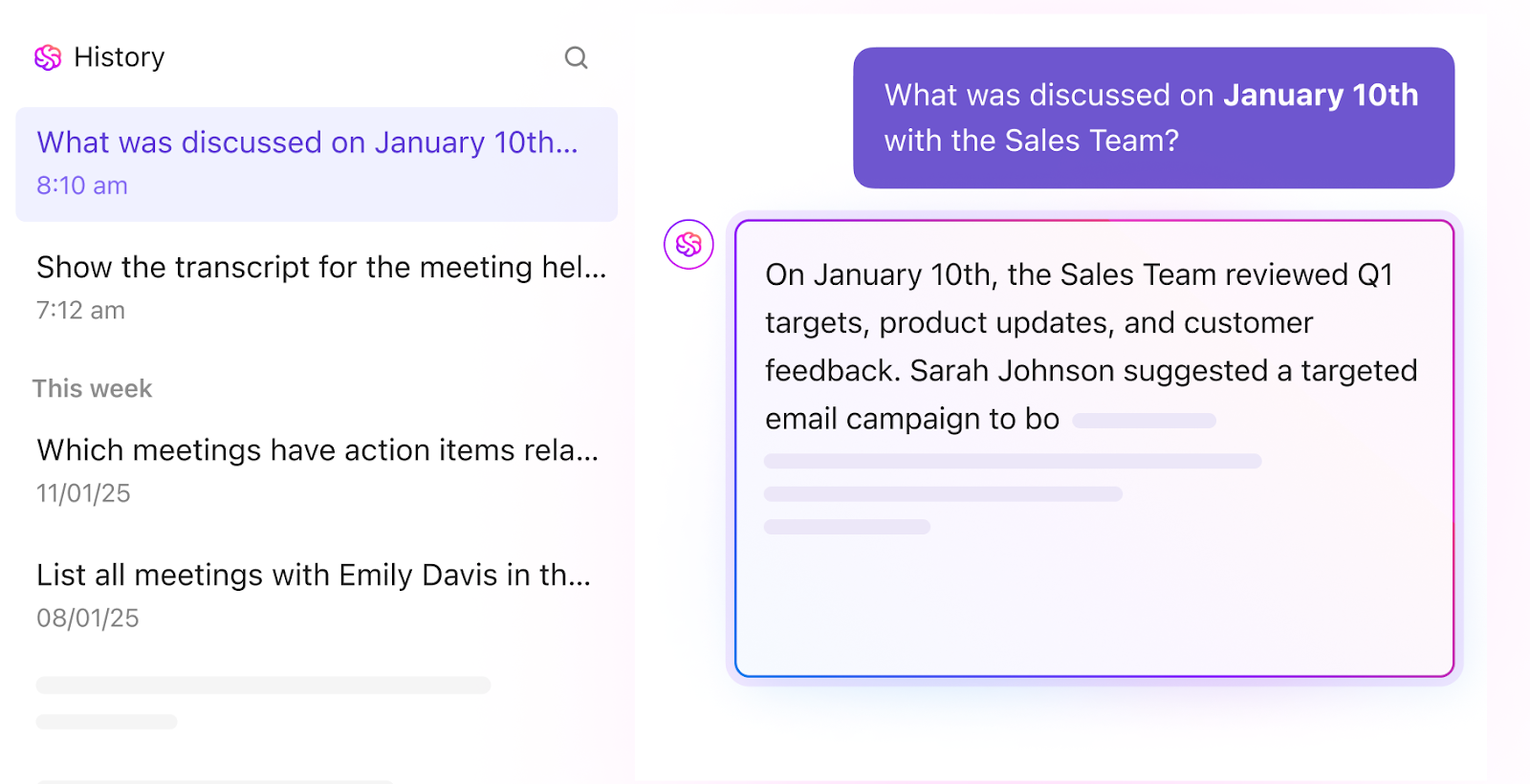Are you looking to switch up your productivity game this year? While Motion has been a go-to for many, the task and calendar management world has evolved dramatically over the last decade.
The latest Motion alternatives offer better customization, more intelligent AI, and more intuitive interfaces. Whether you’re frustrated with Motion’s limitations or curious about what else is out there, this roundup has you covered.
From powerful all-in-one productivity suites to specialized focus tools, these 13 Motion alternatives represent what’s available right now.
Ready to discover options that might transform your workflow this year? Let’s dive in! 👀
- What Is the Motion App?
- Why Go For Motion Alternatives?
- Motion Alternatives at a Glance
- The Best Motion Alternatives to Use
- 1. ClickUp (Best for all-in-one project management with calendar integration)
- 2. Akiflow (Best for unifying task management across platforms)
- 3. Reclaim (Best for protecting focus time in busy schedules)
- 4. Sunsama (Best for daily planning with mindful productivity)
- 5. Asana (Best for team collaboration on complex projects)
- 6. Notion (Best for customizable workspace design)
- 7. Calendly (Best for eliminating scheduling back-and-forth)
- 8. Wrike (Best for scaling project management across departments)
- 9. Todoist (Best for straightforward task management anywhere)
- 10. Trello (Best for visual team collaboration)
- 11. TickTick (Best for habit tracking alongside task management)
- 12. Routine (Best for minimalist calendar-based productivity)
- 13. nTask (Best for budget-friendly team task management)
What Is the Motion App?
Motion is an AI-powered productivity app that helps with scheduling, task management, and project planning.
It automatically organizes tasks, prioritizes them based on deadlines, and adjusts schedules as needed. The app also integrates calendars, collaboration tools, and task scheduling apps, creating a centralized space for your work.
Motion’s AI-driven approach aims to reduce manual planning and keep workflows on track.
🧠 Fun Fact: The word ‘calendar’ comes from the Latin calendae, which referred to the first day of the month in the Roman calendar. It was also the day when debts and interest payments were due!
Why Go For Motion Alternatives?
We looked at Motion reviews to see what users love and where they face challenges. While many appreciate its AI-powered scheduling, some find it doesn’t always fit their workflow.
Here are a few reasons you might be considering a Motion alternative:
- Easier interface: Some users feel the design is cluttered and would prefer a simpler, more intuitive layout for managing tasks and schedules
- Better AI accuracy: While automation is a key feature, some report that Motion’s AI doesn’t always prioritize tasks the way they expect, leading to scheduling conflicts
- More flexibility: Motion’s AI calendar automatically structures your day, but users with unpredictable schedules find it difficult to make quick adjustments
- Stronger collaboration tools: Motion supports teamwork, but other platforms offer more advanced features for team communication and project tracking
- More responsive customer support: Some users mention difficulty reaching support when they need help, mainly relying on AI chatbots instead of live assistance
- Enhanced privacy controls: Since Motion requires access to personal calendars and contacts, users concerned about data privacy might prefer alternatives with stricter security options
- Fewer technical issues: Occasional glitches and performance lags have been reported, which can be frustrating when relying on the app for daily planning
📮 ClickUp Insight: Productivity isn’t consistent throughout the week, and everyone has their own struggle points. For 35% of people, Monday is the hardest day to get things done. Another 11% say Tuesday is the most challenging, while 7% feel their productivity dips the most on Wednesday.
ClickUp makes it easier to manage these fluctuations with a more flexible approach. While Motion relies on AI to schedule your day, ClickUp gives you full control with customizable task views, time tracking, automation, and to-do list templates. You can plan, adjust as needed, and work in a way that suits your energy levels.
Motion Alternatives at a Glance
Here’s a table briefly comparing each Motion alternative. 👇
| Tool | Use case | Best for | Pricing |
| ClickUp | Project and task planning | Managing work, calendar events, and AI notes | Free forever plan available, Customizable paid plans for enterprises |
| Akiflow | Cross-platform task syncing | Organizing scattered to-dos into one schedule | 7-day free trial; Paid plans start at $34/month |
| Reclaim | Focus time protection | Blocking time for deep work automatically | Free plan available, Paid plans start at $10/month per user |
| Sunsama | Daily and weekly planning rituals | Staying consistent with mindful task review | 14-day free trial; Monthly subscription starts at $20/month |
| Asana | Structured team workflows | Tracking goals and tasks across teams | Free plan available; Paid plans start at $13.49/month per user |
| Notion | Workspace customization | Building docs, databases, and schedules | Free plan available; Paid plans start at $12/month per user |
| Calendly | External meeting scheduling | Letting others book time based on your rules | Free plan available; Starts at $12/month per user |
| Wrike | Department-wide visibility | Managing high-level projects and workloads | Free 14-day trial; Paid plans start at $10/month per user |
| Todoist | Lightweight personal task tracking | Creating quick to-do lists across devices | Free plan available; Free plans start at $2.50/month per user |
| Trello | Visual project management | Using boards to manage team pipelines | Free plan available, Paid plans start at $5/month per user |
| TickTick | Personal task and habit tracking | Combining lists, habits, and calendar views | Annual plan: $35.99/year |
| Routine | Calendar-first productivity | Planning tasks through minimal UI and flow | Free plan available; Paid plans start at $12/month per user |
| nTask | Simple task and issue tracking | Handling lightweight team projects affordably | 7-day free trial; Paid plans start at $4/month per user |
The Best Motion Alternatives to Use
If Motion’s way of scheduling feels more like a hurdle than a help, it might be time for a switch. Here are some top alternatives that let you stay productive, your way. 📝
1. ClickUp (Best for all-in-one project management with calendar integration)
ClickUp is the everything app for work that combines project management, knowledge management, and chat—all powered by AI that helps you work faster and smarter.
It brings together essential tools like calendars, task management, and scheduling features, making it a strong Motion alternative for teams and individuals looking for more flexibility.
Keeping schedules under control isn’t easy, especially when meetings, deadlines, and priorities shift throughout the day.
ClickUp Calendar
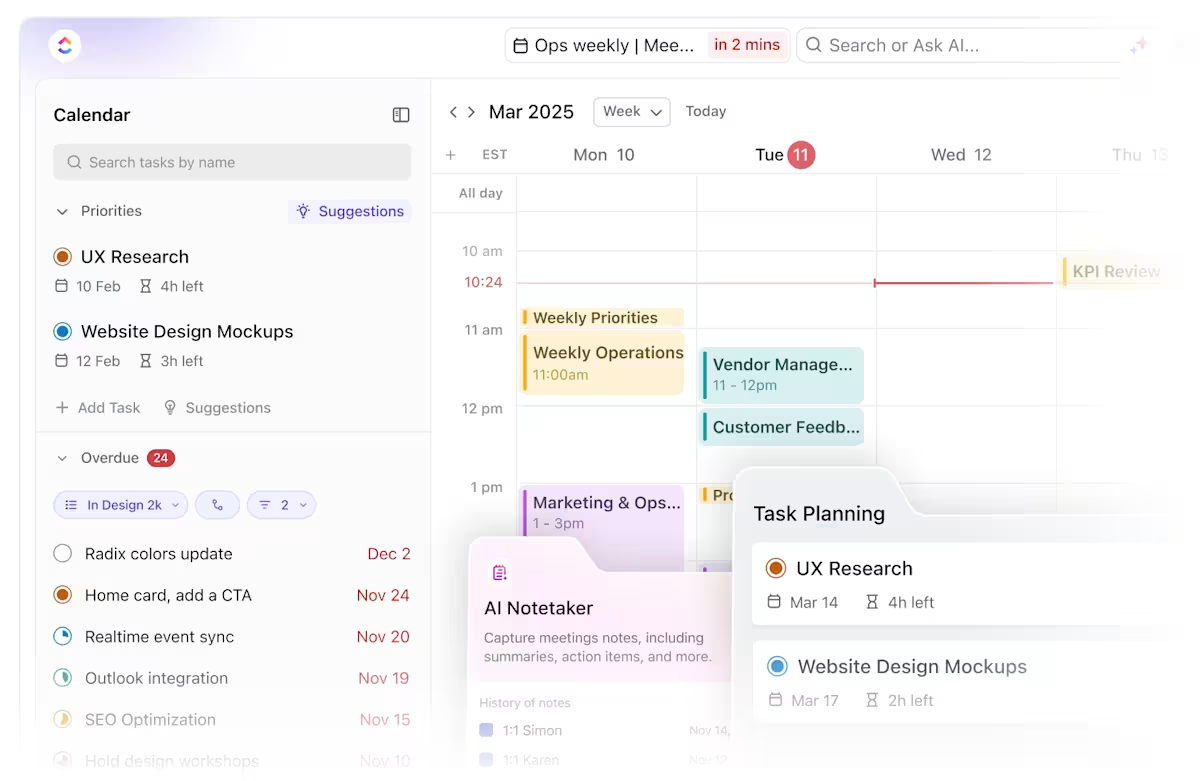
ClickUp Calendar automatically adjusts task blocks based on what’s most important.
Suppose a marketing lead plans to spend two hours refining an ad campaign, but a last-minute strategy call with leadership gets added. ClickUp moves the deep work session to a later time slot while ensuring enough focus time before the final deadline. That way, nothing gets dropped, and urgent tasks don’t take over the entire day.
ClickUp AI Notetaker
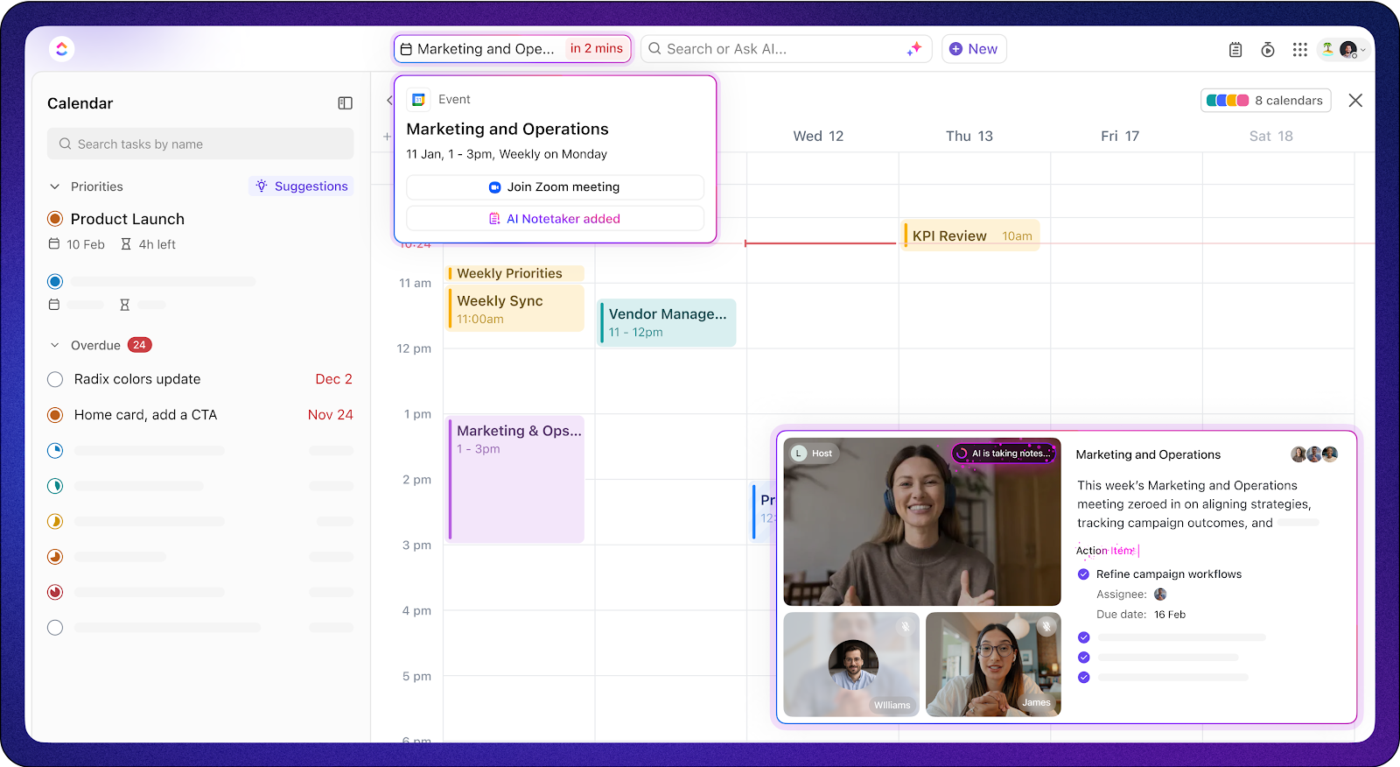
Meetings generate a ton of action items, but manually keeping track of them is a nightmare. The ClickUp AI Notetaker records calls, transcribes discussions, and automatically creates tasks based on what is said. For example, a product manager joins a sprint planning meeting where developers commit to shipping a new feature.
The meeting management software captures the discussion, summarizes key points like feature requirements and testing deadlines, and assigns follow-up tasks to engineers.
ClickUp Tasks
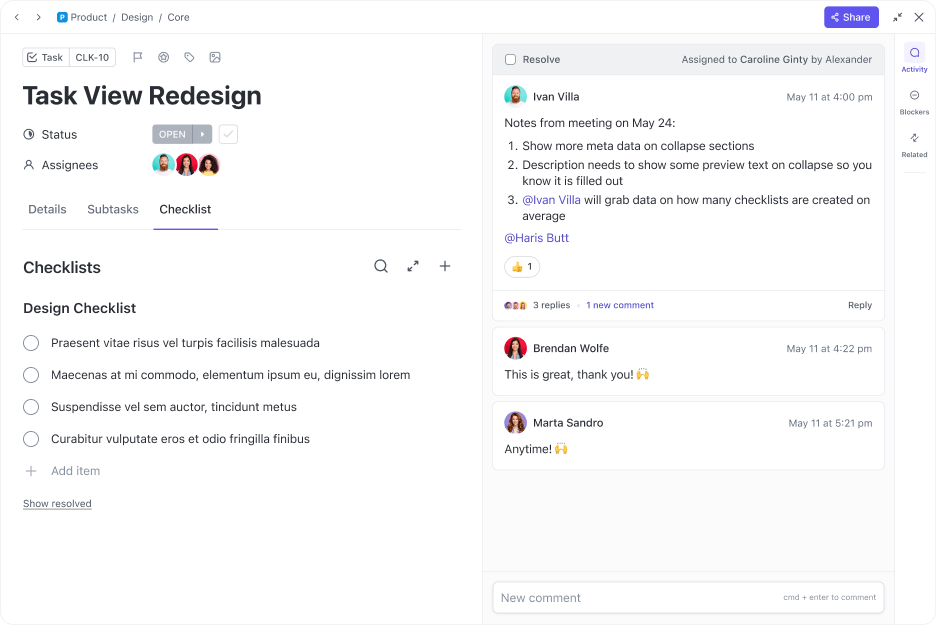
Now, managing projects across multiple teams means constantly checking statuses, following up, and updating deadlines. ClickUp Tasks streamline everything by ensuring work moves forward.
For example, a design team is finalizing UI elements for a mobile app launch. The lead designer marks the wireframes as complete, triggering an automatic update that notifies the development team to start coding. If the developers run into an issue, they log a blocker, which alerts the project manager and adjusts the timeline accordingly.
ClickUp Brain
Even with a solid project plan, finding the latest updates can still be frustrating. ClickUp Brain acts as an AI-powered assistant that delivers instant answers. Suppose an operations manager preps for a leadership meeting and needs a quick rundown of department-wide progress.
AI generates a real-time summary, highlighting completed milestones, outstanding tasks, and any at-risk projects that need attention.
Everything is presented in seconds, without any manual digging.
ClickUp also offers schedule templates to help teams and individuals stay organized without setting everything up from scratch.
For instance, the ClickUp Calendar Planner Template provides a structured way to manage meetings, deadlines, and daily tasks. Customize it to plan a content calendar, keep up with client meetings, or organize a product launch timeline—all without the hassle of building a system from the ground up.
ClickUp best features
- Compare team schedules: View everyone’s availability in one place to schedule meetings and deadlines without endless back-and-forth messages
- Scroll through your calendar without limits: Navigate long-term project timelines effortlessly with infinite horizontal scrolling, keeping everything visible in one view
- Share calendars securely: Send a public or private link to teammates, clients, or stakeholders to keep everyone aligned without manual updates
- Track and manage tasks visually: Drag and drop to adjust task durations and dependencies, making quick changes to keep projects on track
- Sync your calendars and meeting apps: Connect external scheduling apps like Google Calendar and online meeting tools, such as Zoom and Microsoft Teams, to manage all events and tasks in one place
- Let AI optimize your schedule: Use ClickUp Brain to automatically prioritize and schedule tasks based on deadlines, dependencies, and workload
ClickUp limitations
- A steep learning curve for new users because of the vast number of features and customization options
ClickUp pricing
ClickUp ratings and reviews
- G2: 4.7/5 (10,000+ reviews)
- Capterra: 4.6/5 (4,000+ reviews)
What are real-life users saying about ClickUp?
This is how one user described their experience:
🔍 Did You Know? The year 46 BCE was called the ‘Year of Confusion’ because Julius Caesar added 90 extra days to transition from the old Roman calendar to the Julian calendar. It was the longest-recorded year in history!
2. Akiflow (Best for unifying task management across platforms)
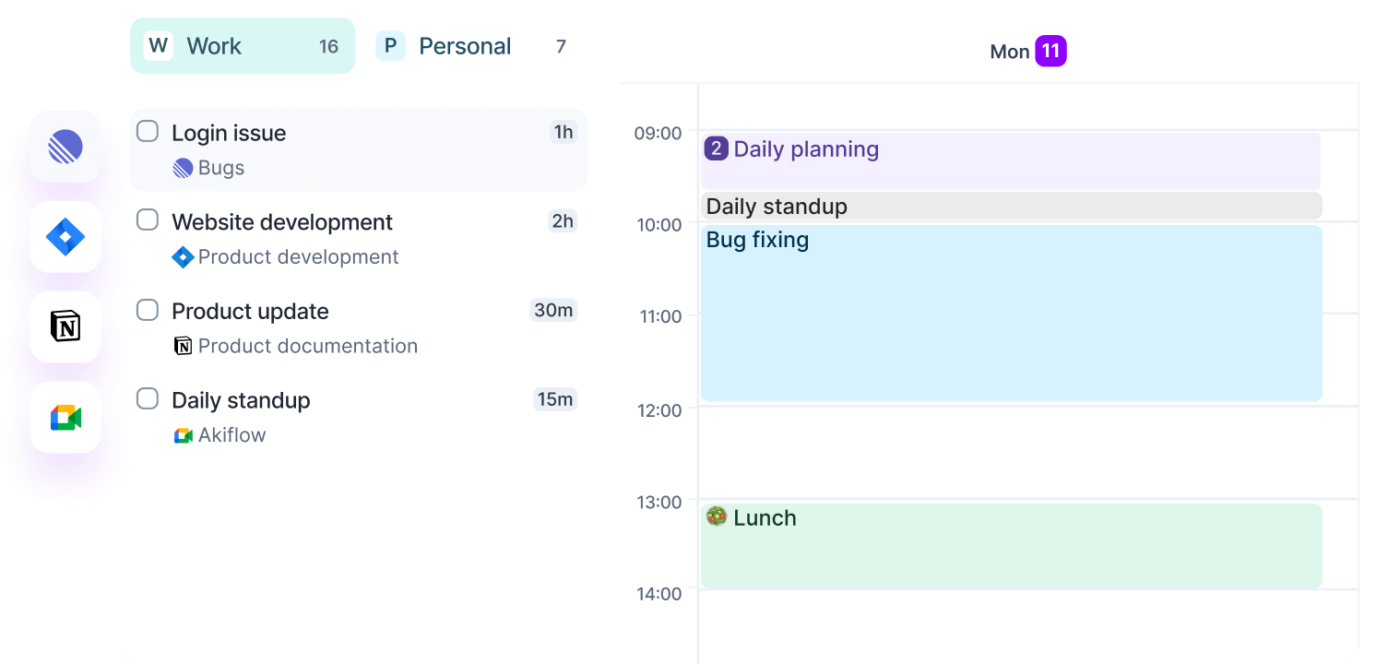
Digital chaos finds structure in Akiflow, which pulls tasks from Gmail, Slack, Notion, and dozens of other platforms into a unified workspace. The clean, minimalist interface enhances productivity, while intuitive keyboard shortcuts speed up your workflow.
Akiflow’s most valuable feature is the seamless calendar-task integration. With a simple drag, to-dos transform into concrete time blocks on your schedule, creating a visual roadmap of your day. For professionals navigating multiple communication channels, Akiflow brings a welcome simplicity.
Akiflow best features
- Capture fleeting thoughts and convert them to actionable items through sophisticated natural language processing (NLP)
- Reclaim productive hours with AI-powered time blocking that automatically schedules important work when your energy aligns with task demands
- Plan and prioritize daily tasks with the daily planning feature to organize weekly schedules and streamline workflows
- Get real-time meeting notifications to stay on top of every call without missing critical updates
Akiflow limitations
- The platform lacks built-in options for scheduling regular breaks or downtime
- Limited customization options for views and layouts
- Akiflow focuses more on personal productivity and offers fewer features for team collaboration
Akiflow pricing
- Free trial
- Pro Monthly: $34/month
- Pro Yearly: $19/month (billed annually)
Akiflow ratings and reviews
- G2: 5/5 (30+ reviews)
- Capterra: 4.8/5 (90+ reviews)
What are real-life users saying about Akiflow?
One Reddit review puts it this way:
🧠 Fun Fact: The Ethiopian calendar is about seven years behind the Gregorian calendar because it follows a different calculation of Christ’s birth. Ethiopians celebrated the start of the 21st Century on September 11, 2007!
3. Reclaim (Best for protecting focus time in busy schedules)
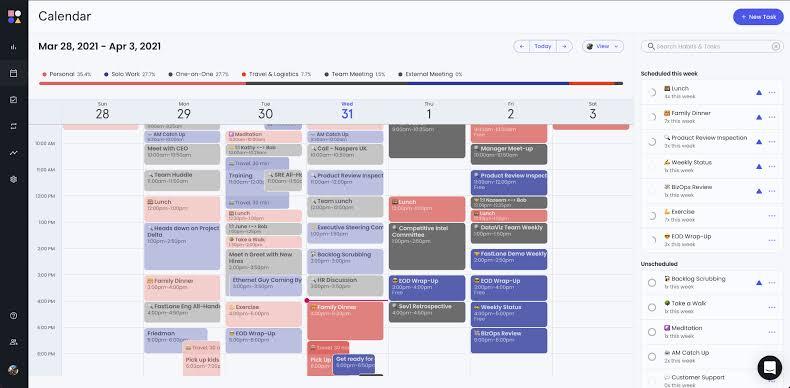
Reclaim stands out as a calendar assistant that actively defends your schedule against meeting overload. This intelligent tool analyzes your calendar patterns and automatically reserves focus blocks before your day fragments into endless discussions.
It adapts to shifting meetings, instantly rescheduling essential work rather than letting it vanish entirely. Many users praise the habit tracker feature for building consistency in personal routines like exercise or reading.
Reclaim best features
- Stay productive with automatic focus time blocks that integrate directly with Google Calendar
- Build sustainable personal and professional habits through smart tracking tools that encourage consistency without adding management overhead
- Add buffer periods between meetings and tasks to protect your concentration and avoid back-to-back scheduling fatigue
- Sync with Slack to update your status automatically, letting your team know when you’re in meetings or focused on work
Reclaim limitations
- It lacks a mobile version, limiting accessibility for users who manage schedules on the go
- Users seeking more configuration options beyond calendar functionalities may find Reclaim AI restrictive
- Analytics features lack depth compared to dedicated time-tracking tools
Reclaim pricing
- Free
- Starter: $10/month per user
- Business: $15/month per user
- Enterprise: Custom pricing (billed annually)
Reclaim ratings and reviews
- G2: 4.8/5 (100+ reviews)
- Capterra: Not enough reviews
What are real-life users saying about Reclaim?
According to one G2 reviewer:
🔍 Did You Know? Some cultures once measured time using a lunisolar calendar, where months followed the moon’s cycles but were adjusted to fit the solar year. This is why many traditional holidays, like Chinese New Year, change dates yearly.
4. Sunsama (Best for daily planning with mindful productivity)
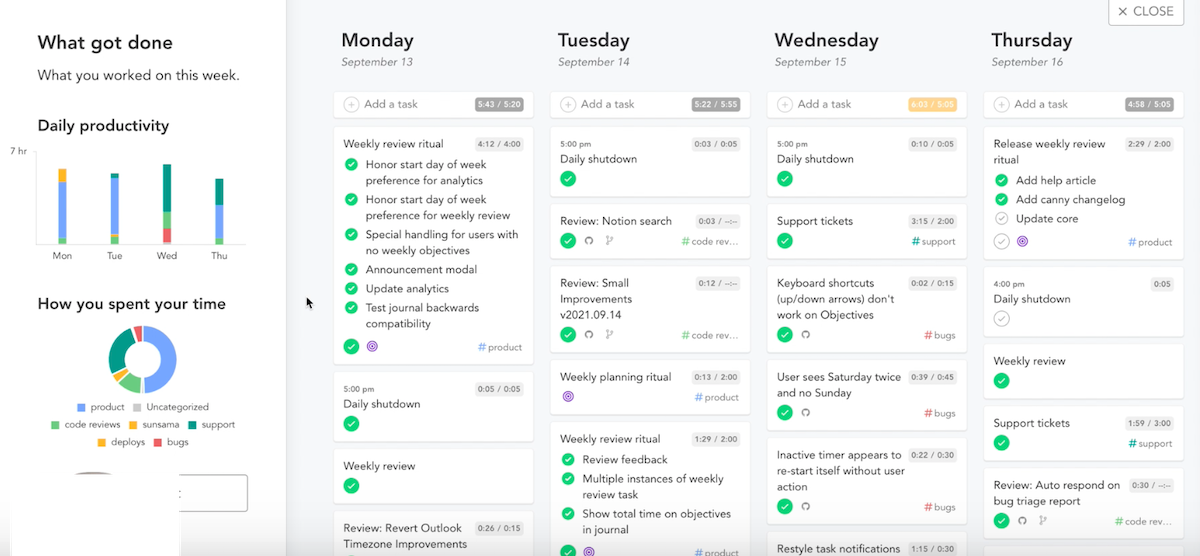
Sunsama combines task management and calendar functions while encouraging realistic planning through daily task limits.
The morning planning ritual guides you to select reasonable workloads, preventing the common mistake of overcommitting. Sunsama integrates tasks from Trello, Asana, GitHub, and more, displaying them alongside calendar events for complete visibility.
Users appreciate the clean interface, which reduces digital noise and helps them maintain focus on current priorities. Additionally, the end-of-day reflection prompts create natural work boundaries and improve planning accuracy over time.
Sunsama best features
- Track project progress visually with a Kanban-style organization that connects seamlessly to your calendar commitments
- Convert emails into tasks directly from your inbox by forwarding them to unique addresses provided by Sunsama
- Utilize timeboxing techniques to allocate specific time slots for tasks, promoting focused work sessions and efficient time management
- Synchronize calendars with platforms like Google Calendar and Outlook to view meetings and tasks in one place, preventing double-bookings
Sunsama limitations
- The mobile app is still in beta and lacks features like iOS widgets and Apple Watch compatibility
- Sunsama may not be suitable for managing intricate business models or large-scale projects
- Lacks advanced reporting features needed by some team managers
Sunsama pricing
- 14-day free trial
- Monthly subscription: $20/month
- Yearly subscription: $16/month (billed annually)
Sunsama ratings and reviews
- G2: Not enough reviews
- Capterra: 4.7/5 (25 reviews)
What are real-life users saying about Sunsama?
One Reddit user puts it this way:
🧠 Fun Fact: The ancient Romans originally had a 10-month calendar, which is why September, October, November, and December have names meaning 7th, 8th, 9th, and 10th, even though they are now the 9th to 12th months!
5. Asana (Best for team collaboration on complex projects)
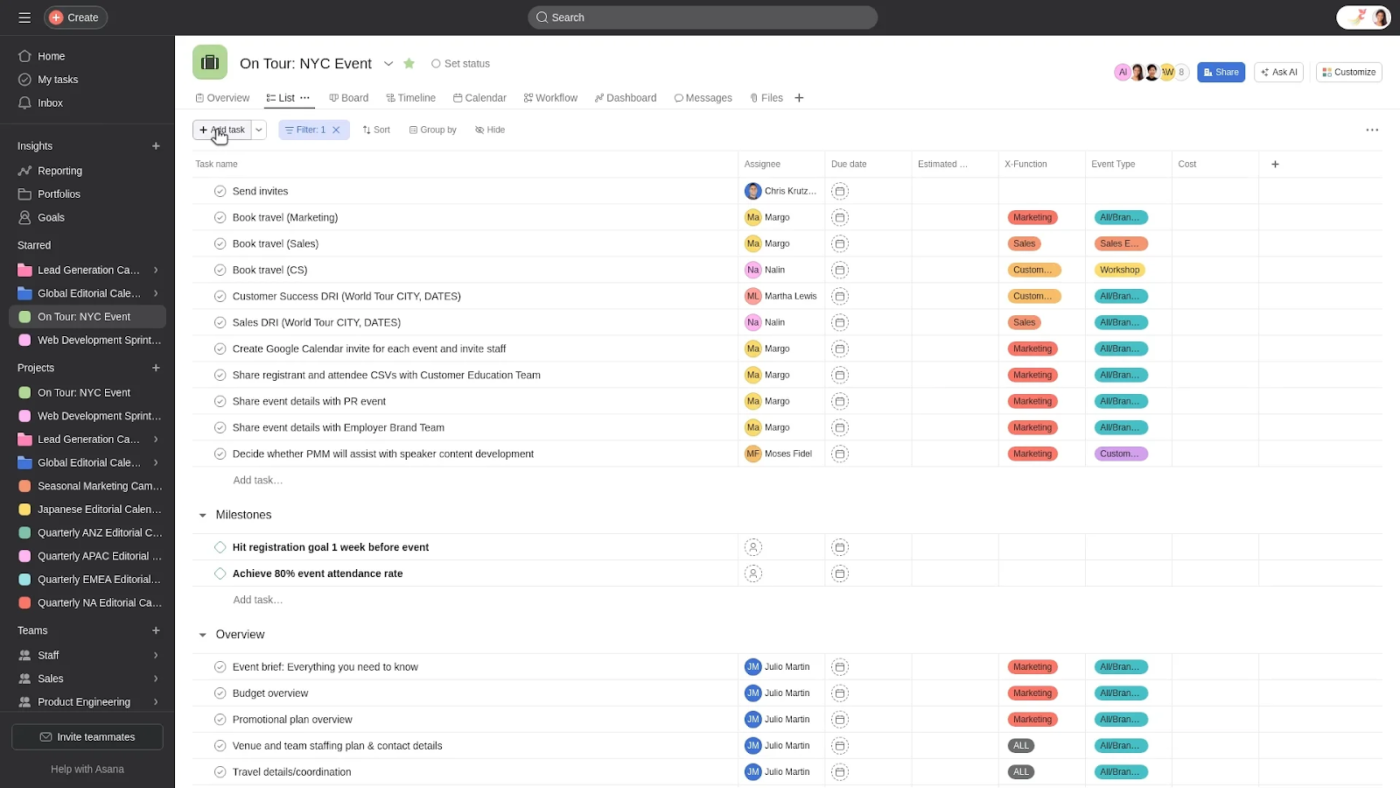
Asana makes complex team projects manageable through flexible workflows and visualization options. The platform offers multiple project views—lists, boards, timelines, calendars—allowing teams to switch perspectives based on their needs.
Task dependencies ensure proper work sequencing while automations handle routine updates and notifications. Asana particularly shines for cross-functional teams through its workload view, which prevents burnout by highlighting overcommitted team members.
Asana best features
- Automate routine processes with rules that assign tasks, send notifications, and update statuses without manual intervention
- Connect daily work to larger objectives through goal tracking that shows how individual tasks contribute to strategic priorities
- Utilize reporting features to gain insights into project performance, track progress, and identify areas for improvement
- Leverage AI capabilities to gain real-time insights into project progress and receive actionable recommendations
Asana limitations
- Only one user can be assigned to a task at any given time, which may not align with collaborative workflows
- It has limited time tracking capabilities compared to dedicated time management tools
- Performance issues sometimes occur with extremely large projects or teams
Asana pricing
- Personal: Free
- Starter: $13.49/month per user
- Advanced: $30.49/month per user
- Enterprise: Custom pricing
- Enterprise+: Custom pricing
Asana ratings and reviews
- G2: 4.4/5 (10,000+ reviews)
- Capterra: 4.5/5 (12,000+ reviews)
What are real-life users saying about Asana?
See what this Reddit user had to say:
🔍 Did You Know? The Soviet Union experimented with different calendars in the 20th Century, including a five-day week (1929) and a six-day week (1931) to boost productivity. The traditional seven-day week was restored in 1940.
6. Notion (Best for customizable workspace design)
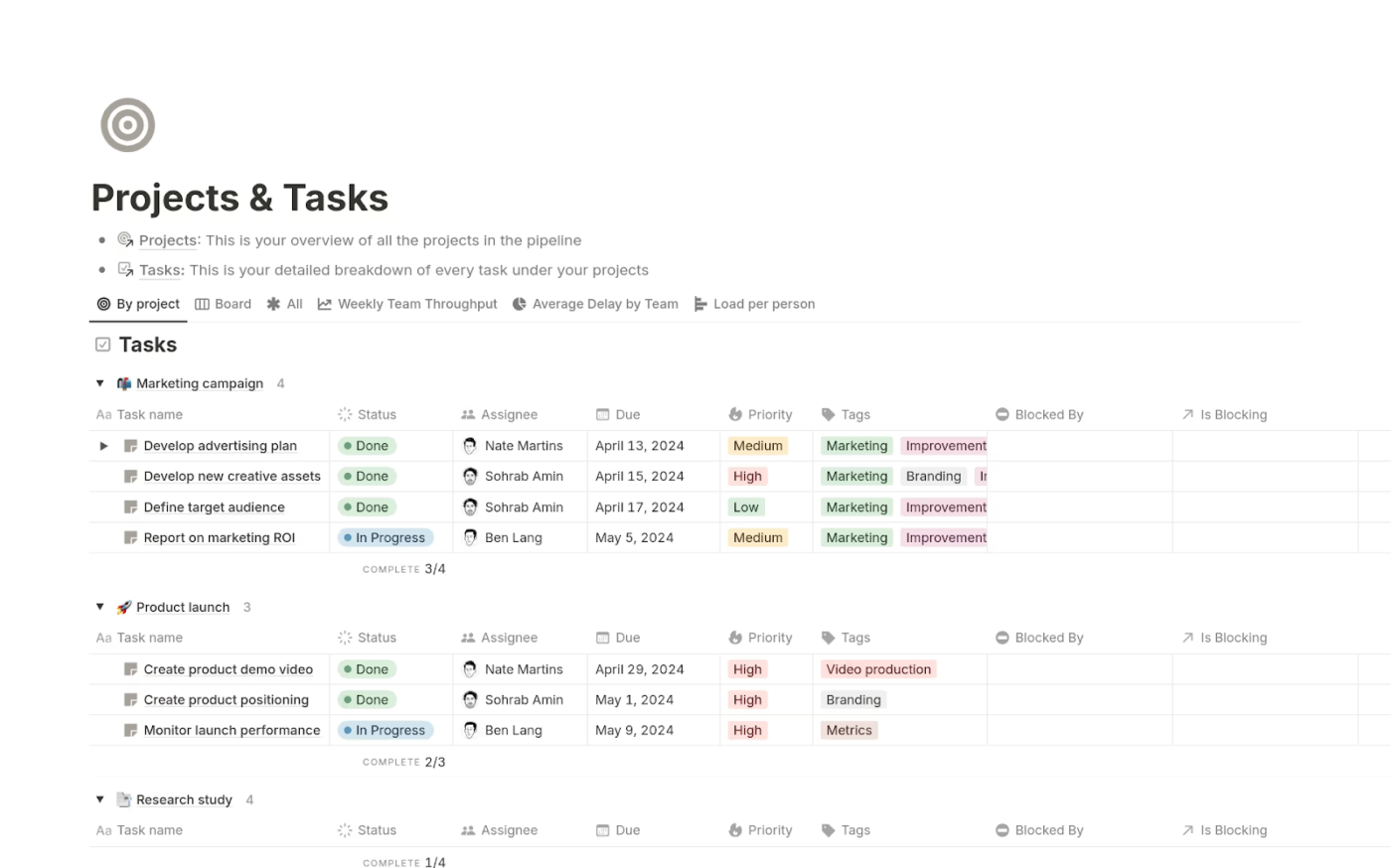
Notion breaks down traditional productivity barriers with its flexible workspace. The database functionality transforms simple lists into powerful tracking systems for projects, habits, or content calendars.
Notion’s content calendar templates speed up setup while allowing personalization for specific needs. Teams particularly value the knowledge management capabilities that create searchable company wikis.
The AI features help summarize notes, generate content ideas, and extract action items from meeting notes, adding analytical power to organization.
Notion best features
- Create completely customized workspaces by combining text, tasks, databases, and media in any configuration that matches your thinking process
- Build comprehensive knowledge bases with nested pages, backlinks, and robust search that make company information instantly accessible
- Control permissions at different levels to keep sensitive information private while collaborating efficiently
- Use progress bars, checklists, and reminders to stay on top of personal and team objectives
Notion limitations
- Its steeper learning curve requires time investment to master the platform’s flexibility
- The mobile experience feels constrained compared to the desktop version
- Designing custom templates can be complex and time-consuming, posing challenges for users seeking tailored solutions
Notion pricing
- Free
- Plus: $12/month per user
- Business: $18/month per user
- Enterprise: Custom pricing
Notion ratings and reviews
- G2: 4.7/5 (2,495+ reviews)
- Capterra: 4.7/5 (2,500+ reviews)
What are real-life users saying about Notion?
Straight from a Capterra review:
7. Calendly (Best for eliminating scheduling back-and-forth)
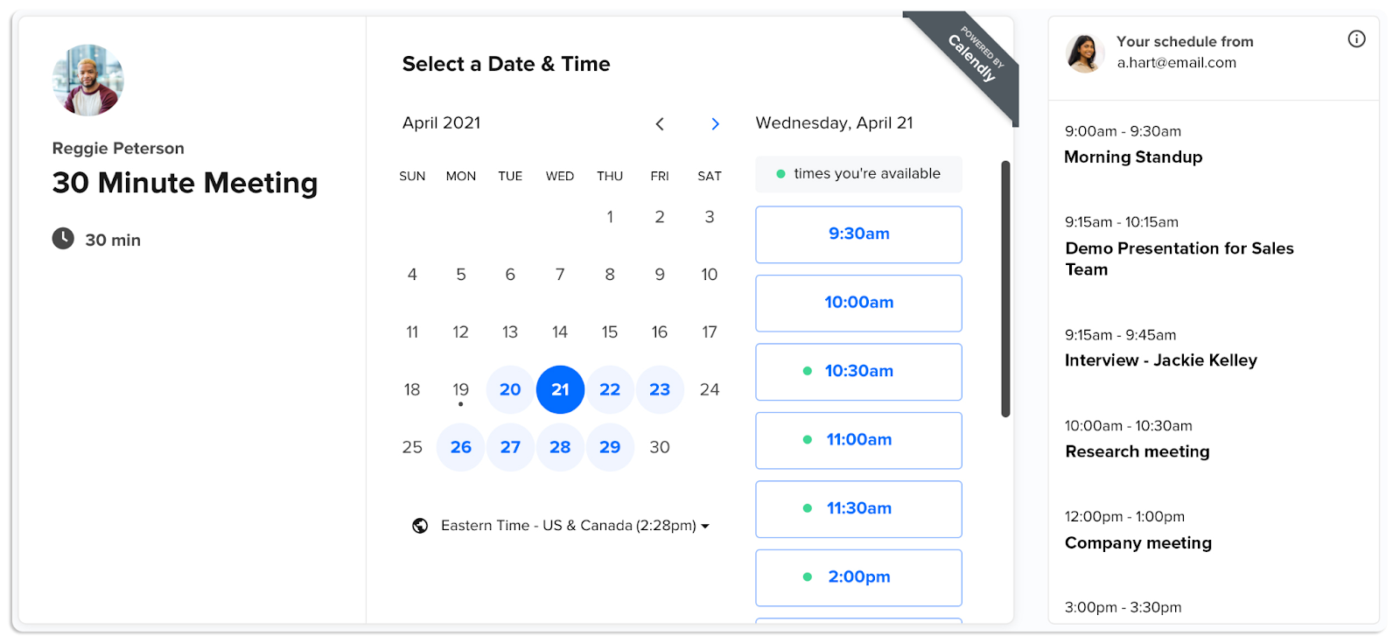
Calendly eliminates the email tennis match of scheduling meetings. This straightforward scheduling tool lets you share availability through simple links that reflect your real-time calendar status.
Recipients select convenient times without seeing your full calendar, maintaining privacy while enabling efficiency. Teams appreciate the round-robin feature that distributes meetings among team members based on availability or balanced workloads.
Furthermore, Calendly integrations automatically generate meeting links, reducing manual setup.
Calendly best features
- Maintain schedule boundaries automatically with buffer times, daily meeting limits, and time zone intelligence that prevents booking mistakes
- Use custom intake forms to gather important details from invitees before a call, making meetings more productive
- Streamline different meeting types using customizable templates for interviews, sales calls, or team check-ins with appropriate duration and questions
- Reduce no-shows with automated email and SMS notifications that remind participants about upcoming meetings
Calendly limitations
- It may struggle with intricate scheduling needs, such as coordinating multi-participant meetings across different time zones
- Occasional sync delays with primary calendars can cause double bookings
Calendly pricing
- Free
- Standard: $12/month per user
- Teams: $20/month per user
- Enterprise: Starts at $15,000/year (billed annually)
Calendly ratings and reviews
- G2: 4.7/5 (2,290 reviews)
- Capterra: 4.7/5 (3,940+ reviews)
What are real-life users saying about Calendly?
One reviewer offers a helpful breakdown:
🧠 Fun Fact: The French Republican Calendar, used after the French Revolution, divided the year into 12 months of 30 days each and had an extra five or six ‘complementary days’ to make up the difference. It was abandoned in 1806.
8. Wrike (Best for scaling project management across departments)
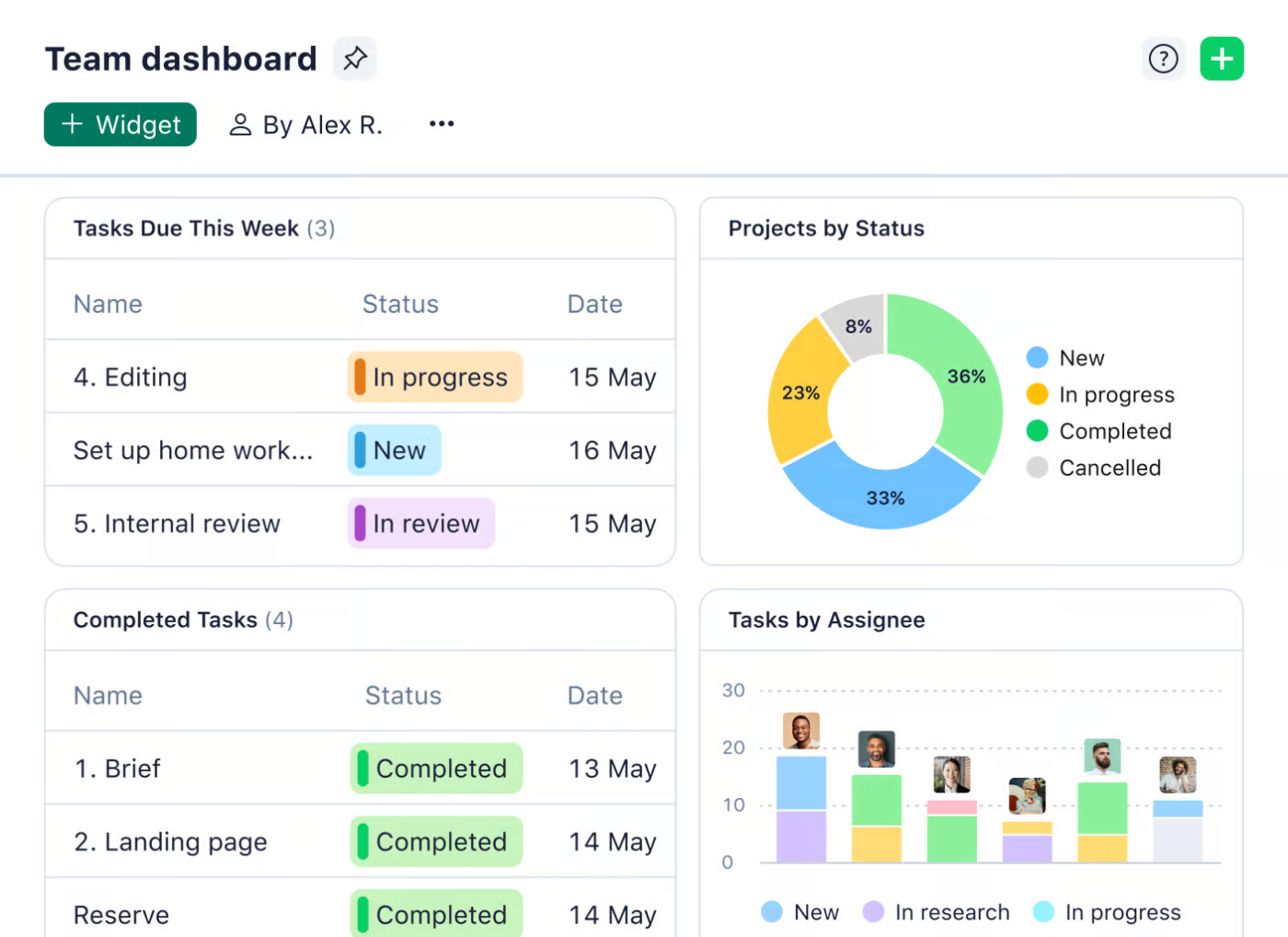
Wrike handles complex workflows across growing teams with adaptable project structures. This project management software organizes work through folders, projects, and tasks that scale from small teams to enterprise departments.
It excels in resource management through workload views that visualize team capacity and prevent bottlenecks. The proofing and approval features streamline creative workflows, allowing direct feedback on documents and images.
Many enterprise teams value the extensive reporting capabilities that track progress across multiple projects and departments.
Wrike best features
- Customize workflows for different departments using request forms, automations, and approval processes that match specific team needs
- Set and track objectives and key results (OKRs) to ensure projects and daily tasks contribute to bigger strategic goals
- Log time spent on tasks to analyze team productivity, optimize resource allocation, and improve future project estimates
- Use pre-built templates for common workflows, such as onboarding, marketing campaigns, or product launches
Wrike limitations
- Users have reported difficulties in customizing dashboards and workflows to their specific needs
- The application lacks advanced filtering functions in the dashboard, making it difficult for users to decide what information to display
- Its higher price point places it out of reach for individuals, smaller teams, and startups
Wrike pricing
- Free
- Team: $10/month per user
- Business: $25/month per user
- Enterprise: Custom pricing
- Pinnacle: Custom pricing
Wrike ratings and reviews
- G2: 4.2/5 (3,760+ reviews)
- Capterra: 4.3/5 (2,785+ reviews)
What are real-life users saying about Wrike?
A Capterra user had this to say:
9. Todoist (Best for straightforward task management anywhere)
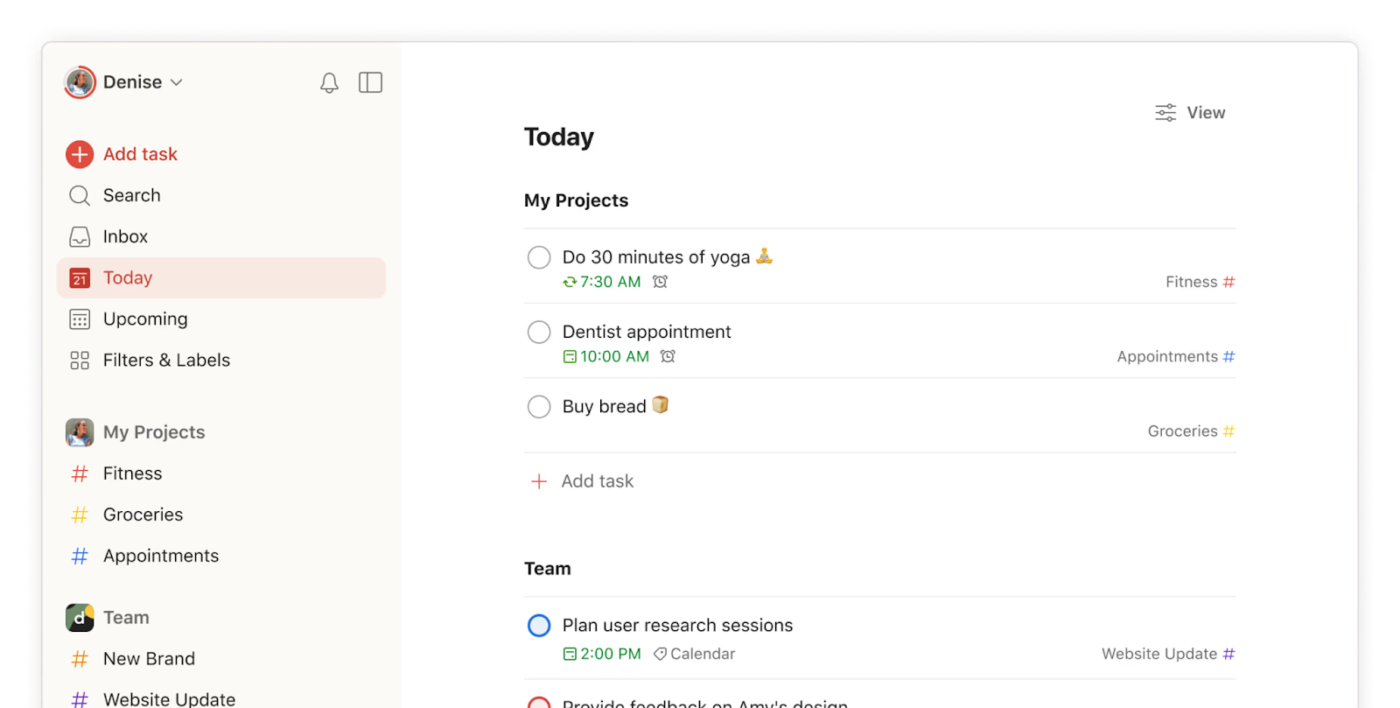
Todoist cuts through productivity complexity with focused task management that works across all devices. This streamlined tool quickly captures tasks through natural language input, automatically setting dates, priorities, and projects.
It particularly stands out for its quick-add functionality, allowing task capture in seconds from any device. Many long-term users appreciate the reliability and thoughtful updates that expand functionality without cluttering the experience.
Todoist best features
- Organize work intuitively with projects and sections that scale from personal to-dos to team workflows without unnecessary complexity
- Filter your focus using customizable views that show exactly what you need based on priority, date, or project context
- Track progress visually with karma points and productivity trends that motivate consistent task completion
- Access your tasks anywhere through native apps for every platform and browser extensions that integrate with email and websites
Todoist limitations
- Some essential features, such as reminders and labels, are restricted to premium users, limiting the free version’s utility
- The lack of a built-in calendar view necessitates using an external calendar app
- It’s missing time-tracking features for users who need to monitor work duration
Todoist pricing
- Beginner: Free
- Pro: $2.5/month per user
- Business: $8/month per user
Todoist ratings and reviews
- G2: 4.4/5 (800+ reviews)
- Capterra: 4.6/5 (2,560+ reviews)
What are real-life users saying about Todoist?
Here’s what made a difference for one user:
10. Trello (Best for visual team collaboration)
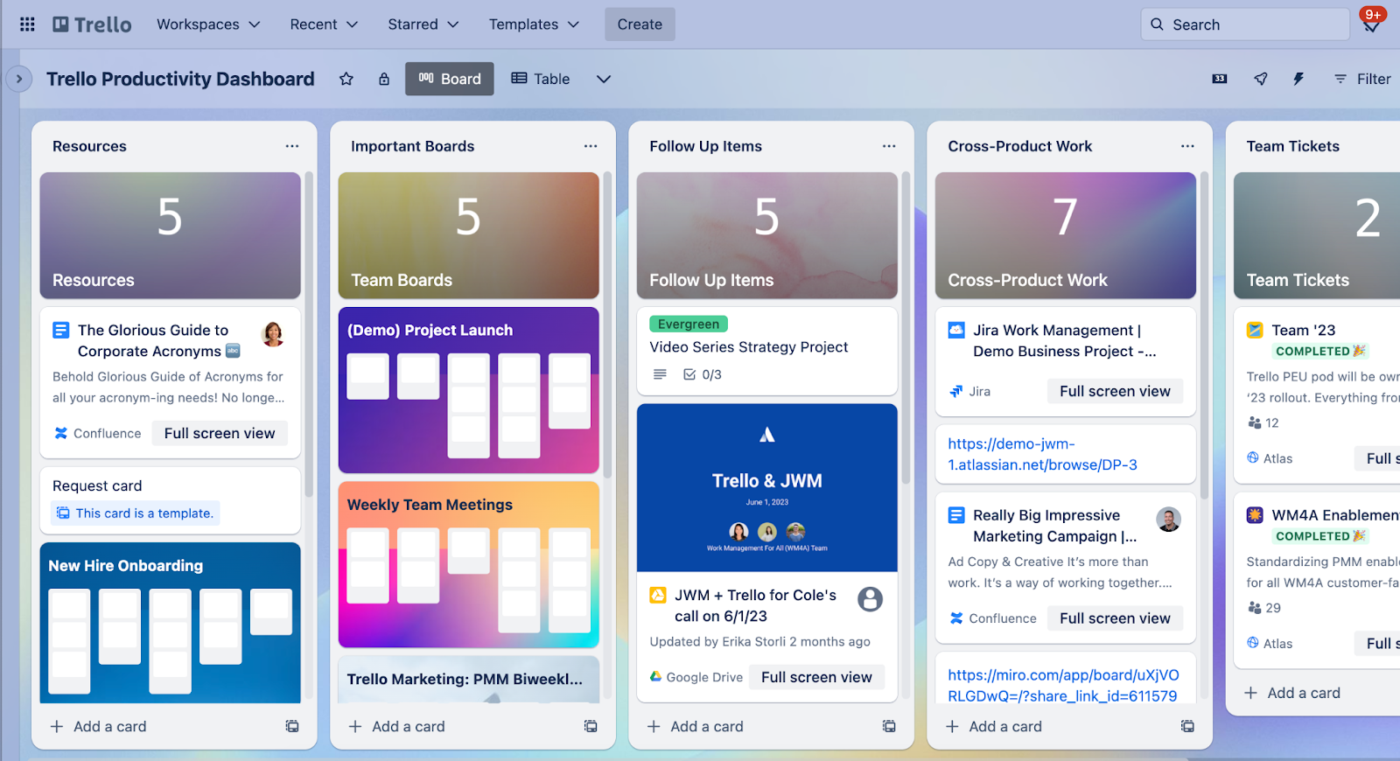
Trello makes project management an intuitive visual experience through its Kanban board system. This approachable tool organizes work into cards that move across customizable columns, creating clear workflow visualization.
Its simplicity helps new users understand the concept immediately while discovering depth through features like checklists, due dates, and automation. Many teams also appreciate the flexibility to create workflows for everything from content calendars to bug tracking to hiring processes, all using the same familiar board interface.
Trello best features
- Expand functionality through Power-ups that integrate calendar views, time tracking, reporting, and dozens of other specialized tools
- Automate routine processes with Butler rules that move cards, delegate work, add labels, and create follow-up tasks based on triggers
- Organize complex information through nested checklists, attachments, and custom fields that keep everything in one accessible location
- Adapt to any team process by creating specialized boards for sprints, project management calendars, customer onboarding, or hiring pipelines
Trello limitations
- The platform primarily offers a Kanban board view, lacking alternative perspectives like Gantt charts or timeline views, which can hinder comprehensive project visualization
- Board structure becomes unwieldy for very large or complex projects
- Trello’s free plan restricts Workspaces to a maximum of 10 collaborators, which may not suffice for larger teams
Trello pricing
- Free
- Standard: $6/month per user
- Premium: $12.5/month per user
- Enterprise: $17.5/month per user (billed annually)
Trello ratings and reviews
- G2: 4.4/5 (13,670+ reviews)
- Capterra: 4.5/5 (23,435+ reviews)
What are real-life users saying about Trello?
One Redditor shared this:
🔍 Did You Know? Some countries adopted the Gregorian calendar centuries after its introduction in 1582. Greece was the last European country to switch, doing so in 1923!
11. TickTick (Best for habit tracking alongside task management)
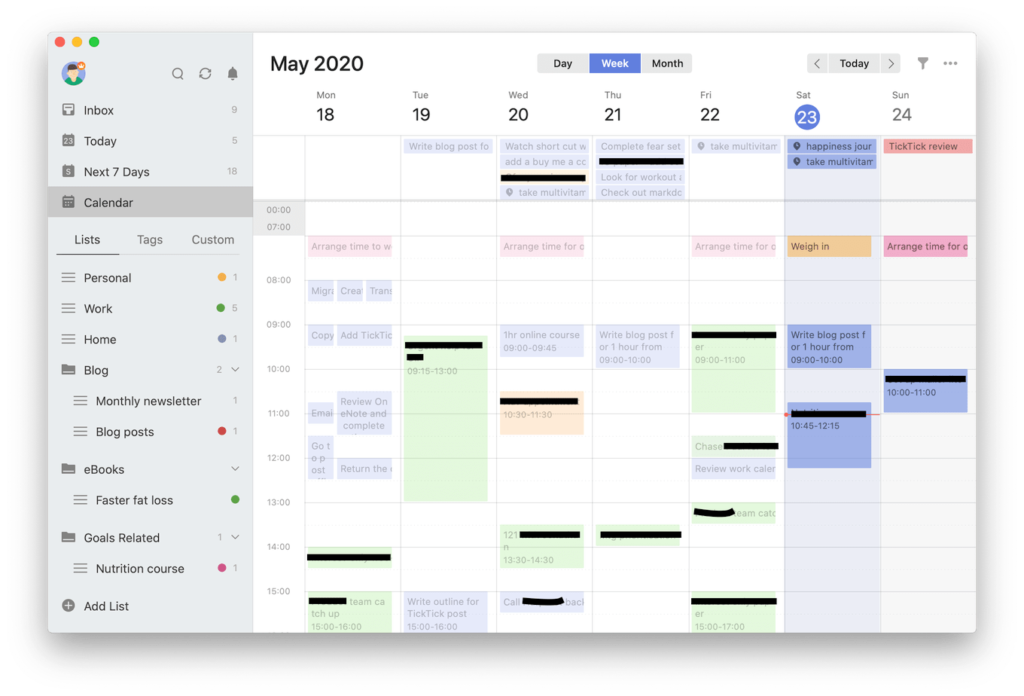
TickTick combines comprehensive task management with habit tracking in one focused app. This versatile tool offers multiple views, including lists, boards, and calendars, while adding unique features like the Pomodoro timer for focused work sessions.
The habit tracking functionality helps build consistency in daily routines and regular tasks. Many users appreciate the thoughtful design, which packs substantial functionality into an uncluttered interface.
TickTick best features
- Capture tasks instantly through natural language input and voice commands that automatically set dates and priorities
- Visualize your schedule completely with an integrated calendar view that shows both tasks and events in one timeline
- Track productivity trends through detailed statistics on task completion, focus sessions, and habit consistency
TickTick limitations
- The app’s collaboration features remain basic compared to team-focused platforms
- Occasional sync delays between devices can cause confusion
- It offers limited customization options for views and workflows
TickTick pricing
- Annual plan: $35.99/year
TickTick ratings and reviews
- G2: 4.6/5 (100+ reviews)
- Capterra:4.7/5 (120+ reviews)
What are real-life users saying about TickTick?
Here’s what a Reddit user had to say:
12. Routine (Best for minimalist calendar-based productivity)
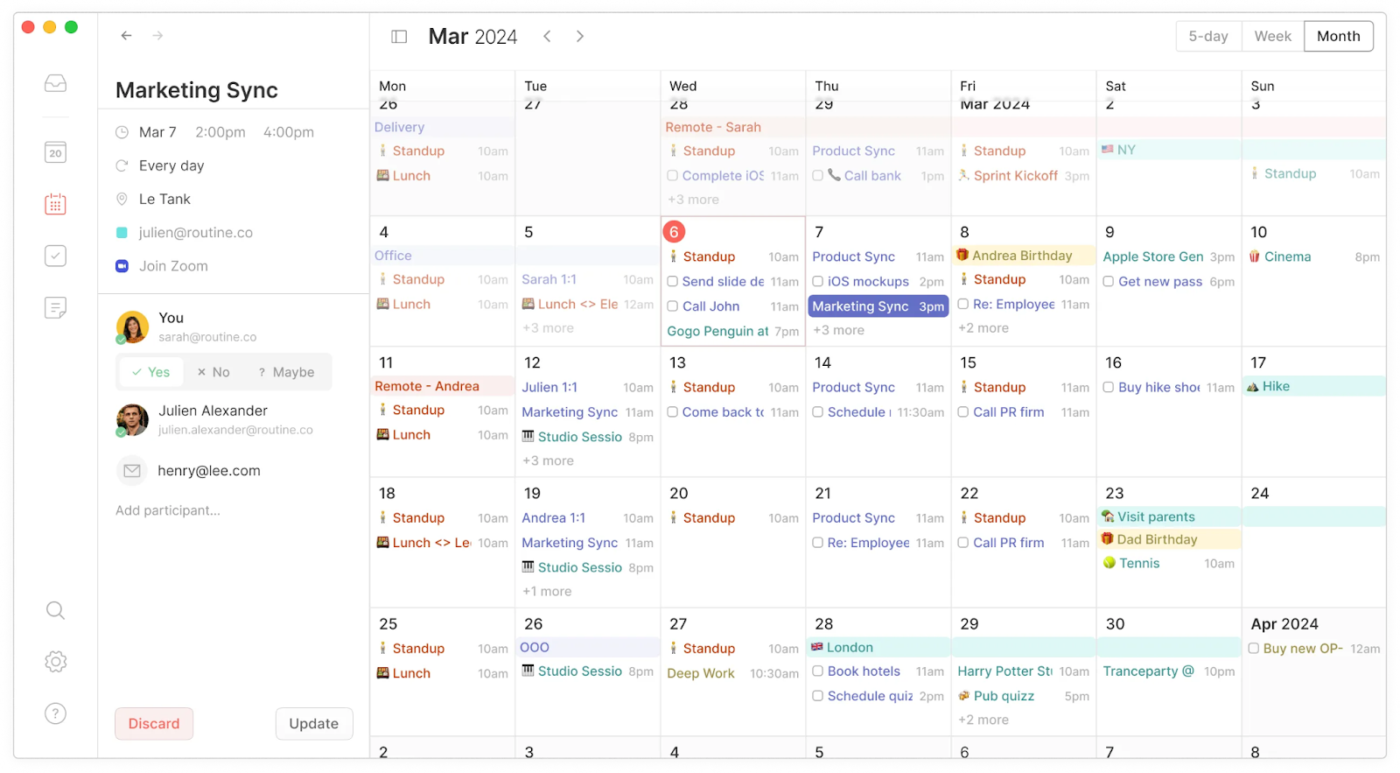
Routine focuses on simplifying productivity through a calendar-first approach.
Its time blocking system helps visualize how you spend your day while the daily planner creates realistic schedules. The daily reset feature encourages regular planning and reflection, building consistency in productivity habits.
Routine adapts to your personal productivity style, offering customization without overwhelming complexity. The result is a more natural experience that feels like an extension of your thought process rather than a rigid framework.
Routine best features
- Navigate quickly with keyboard shortcuts that minimize mouse usage and keep you focused on planning rather than managing the tool
- Reduce decision fatigue through daily planning templates that create consistency in your schedule
- Maintain focus through a deliberately minimal interface that emphasizes current priorities over endless feature exploration
Routine limitations
- Some users have reported that the app can be slow to open
- Routine’s integrations with project management tools are currently limited
- No collaborative features for team planning or shared calendars
Routine pricing
- Free
- Professional: $12/month per user
- Business: $15/month per user
- Enterprise: Custom pricing
Routine ratings and reviews
- G2: Not enough reviews
- Capterra: Not enough reviews
What are real-life users saying about Routine?
One reviewer on G2 shared this experience:
13. nTask (Best for budget-friendly team task management)
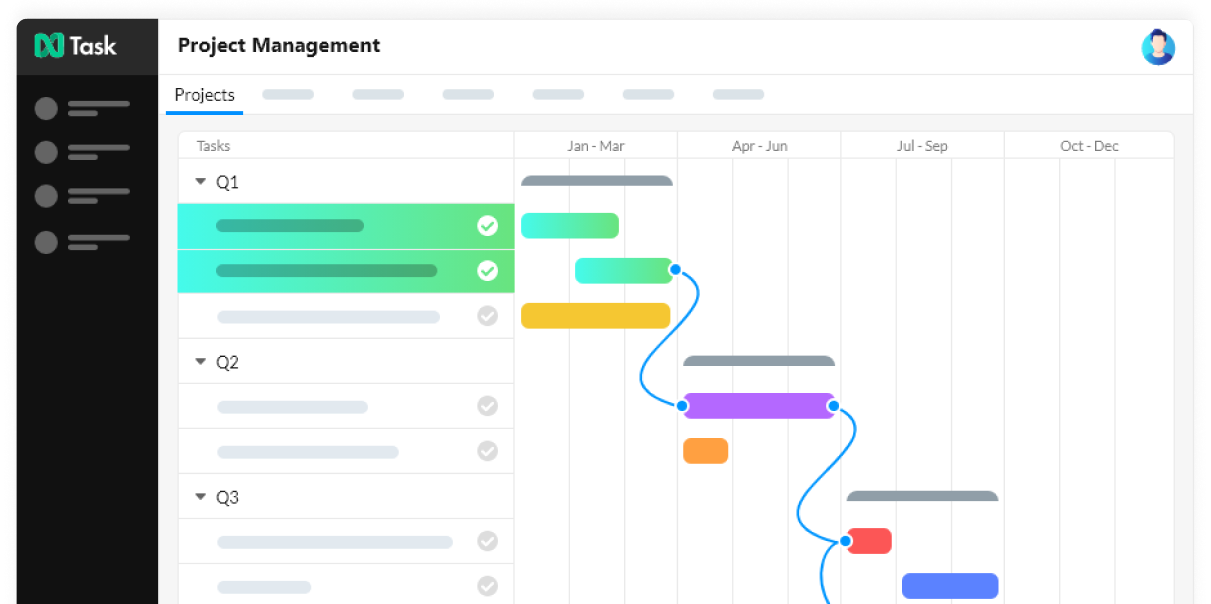
nTask’s versatile platform brings together task tracking, time management, and team communication in an interface that prioritizes clarity over clutter.
What distinguishes nTask is its balanced approach to structure and flexibility. The platform provides enough organization to keep projects on track while remaining adaptable to different working styles and project requirements.
Growing teams appreciate the balance of functionality and affordability that scales with their needs.
nTask best features
- Manage entire projects through integrated modules for tasks, issues, risks, and timesheets without juggling multiple platforms
- Visualize project timelines with interactive Gantt charts that show dependencies, milestones, and resource allocation
- Document meeting outcomes completely with dedicated tools for agendas, attendees, decisions, and action item assignment
- Track time automatically against specific tasks and generate detailed reports for billing or productivity analysis
nTask limitations
- Users have reported that the mobile application is outdated and sluggish
- The absence of features like custom fields, favorites, and field aggregations restricts users from tailoring the platform to their specific workflow requirements
- Reporting features lack depth compared to enterprise project management tools
nTask pricing
- Premium: $4/month per user
- Business: $12/month per user
- Enterprise: Custom pricing
nTask ratings and reviews
- G2: Not enough reviews
- Capterra: 4.2/5 (105+ reviews)
What are real-life users saying about nTask?
According to a Capterra review:
📖 Also Read: Productivity Hacks and Tips
Use the Best Motion Alternative: ClickUp
Productivity tools should make your day easier, not more complicated. When tasks pile up and priorities shift, you need a system that helps you adapt quickly.
ClickUp brings your work into one place—your tasks, calendar, meetings, and team updates all stay connected.
You can plan your day, block focus time, manage shifting deadlines, and keep everything moving without switching between tools.
Clarity, control, and momentum, all in one platform.
Sign up for ClickUp today! ✅