Top 10 AI Workflow Generator Tools for Streamlined Processes
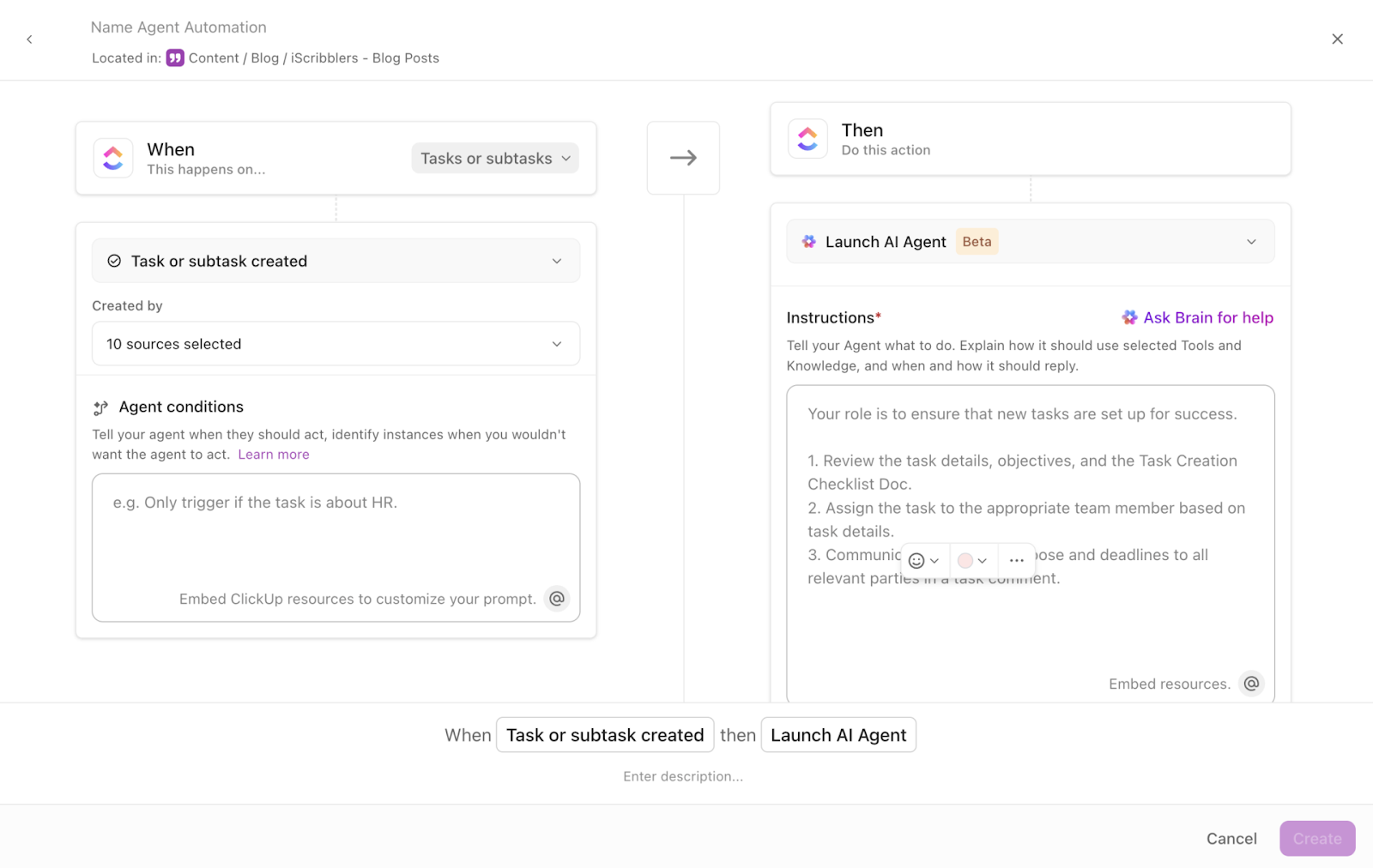
Sorry, there were no results found for “”
Sorry, there were no results found for “”
Sorry, there were no results found for “”
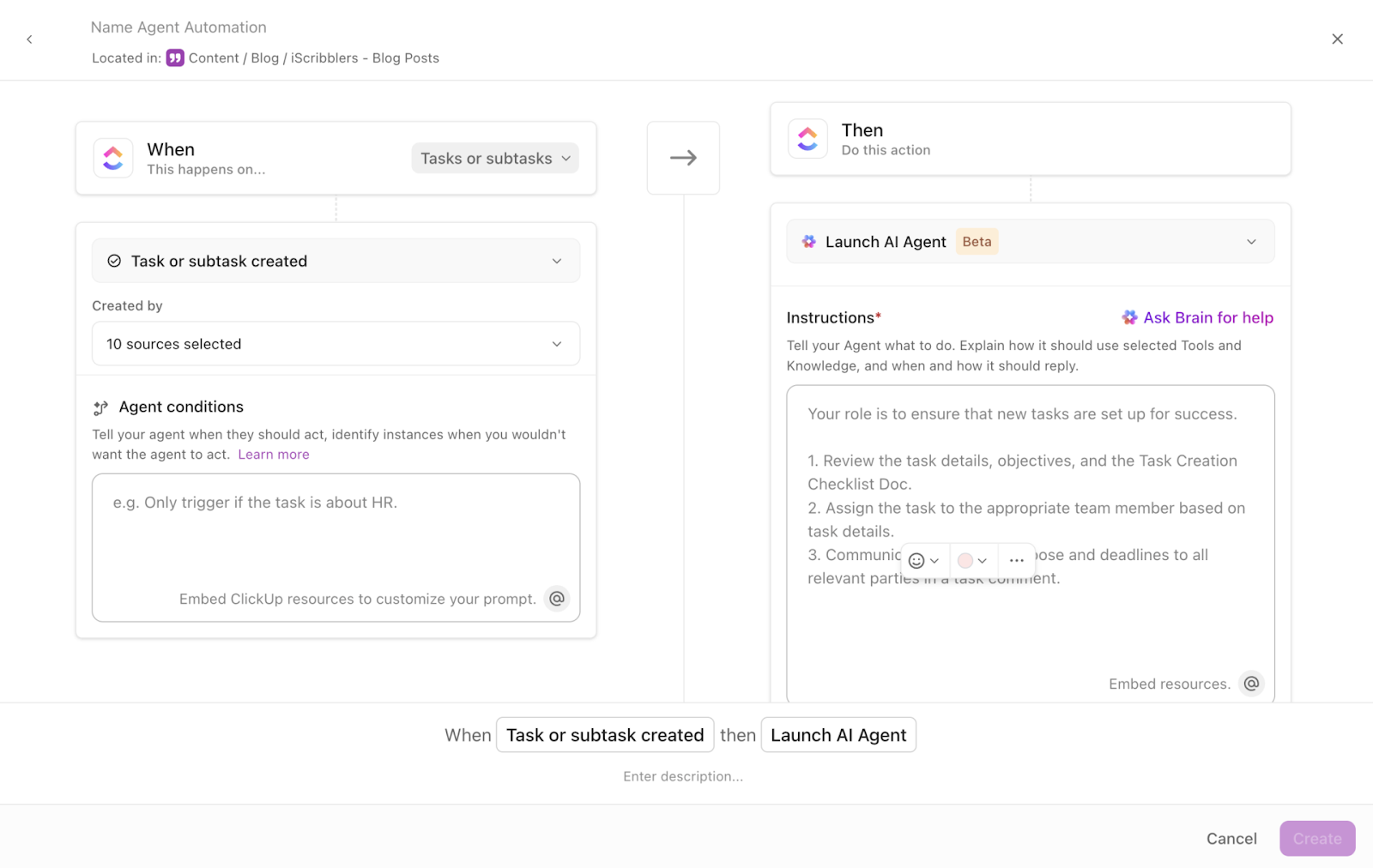
As a content marketing professional, the biggest enemy of my productivity is chaos. I know firsthand how challenging it is to manage teams without clarity on tasks and responsibilities—it’s truly a recipe for disaster.
Fortunately, an AI workflow generator software helps me conquer disorganization. These tools present processes in neat visual formats, allowing me to stay on top of everything.
If chaos runs rampant in your organization, we have compiled a list of workflow generators that will simplify your life.
Ready to explore your options? Let’s dive in. 🤿
Before I share my top AI workflow generator picks, here’s a list of key factors to look out for in a good AI workflow generator.
🧠 Fun Fact: Automating workflows with AI can significantly reduce paper usage, contributing to greener business operations.
Let’s cut to the chase. If you’re ready to elevate your workflow, my team at ClickUp and I’ve rounded up the ten best AI workflow generators to help you get started. 👇

ClickUp is a versatile project management platform and easily one of the best productivity tools out there. It helps you organize your work and people in one centralized place, opening up endless possibilities.
The platform offers a robust suite of features to enhance productivity and streamline operations. It empowers users to optimize workflows, automate repetitive tasks, and leverage AI to simplify various processes.

ClickUp Automations are essential for teams looking to reduce manual effort and enhance productivity. This feature allows users to create customizable workflows tailored to their specific needs.
You can set triggers and actions that execute automatically, enabling your team to concentrate on higher-value activities instead of getting bogged down by routine tasks.
For example, you can automate notifications for when a task status changes or create reminders for upcoming deadlines. This functionality is particularly beneficial for managing projects with multiple moving parts.

We recently set up one of my favorite ClickUp automations yet. If we set a status for billing, for example, our bookkeeper will automatically generate an invoice in QuickBooks and then all we have to do is hit submit and the invoices should go out. So that really saved hours and hours.
To further refine workflow generation, ClickUp Brain harnesses the power of AI. ClickUp Brain is an AI assistant tool that helps create efficient workflows by assisting users in drafting content, brainstorming ideas, and conducting research.
With AI text-based prompts, ClickUp Brain can generate drafts and summarize data, streamlining content production and research tasks.

For example, if you need to compile extensive information for a project, ClickUp Brain can quickly generate a first draft based on your input. This functionality saves time and enhances the quality of your output with its intelligent suggestions.
ClickUp offers more than just automation and AI to streamline your operations. It also provides collaborative tools to enhance creativity, brainstorming, and workflow clarity. Each of these tools plays a unique role in facilitating more effective workflows. Let’s explore how.

ClickUp Whiteboards offer a dynamic space for teams to collaborate in real time. These digital canvases provide an interactive platform where ideas can be brainstormed, organized, and transformed into actionable tasks.
Whether your team is remote or in-office, Whiteboards allow everyone to participate in brainstorming sessions as though they were in the same room.
The whiteboard feature? Obsessed. This tool was often used during team meetings to brainstorm ideas or elaborate more on certain initiatives.

As you build out ideas and concepts on the whiteboard, you can instantly convert them into ClickUp Tasks, seamlessly integrating them into your project’s workflow.
Next, ClickUp Mind Maps is another powerful tool for structuring workflows.

Mind Maps are ideal for breaking down complex projects into manageable components. You can start with a central concept and map out related tasks, milestones, and dependencies in a visually clear and organized way.
This tool is handy for project managers who need to break down multifaceted projects and for teams working on product development and process optimization.

Lucidchart is an AI flowchart generator with an intuitive drag-and-drop interface that helps you quickly generate flowcharts, diagrams, and even mind maps.
Its real-time collaboration feature allows you and your team to seamlessly generate flowcharts and improve flowchart design. Moreover, its AI-driven suggestions create workflows tailored to your needs.

EdrawMax handles everything from simple AI flowcharts to complex engineering diagrams. Its AI feature allows you to create and edit diagrams, style charts, or modify text with just a click.
Plus, the platform offers an extensive library of workflow templates, which gives you a head start on your projects when you use its AI-powered flowchart generator.

Miro’s Intelligent Canvas makes brainstorming, planning, and process flow fun. This feature uses AI to automatically turn ideas into prototypes, briefs, plans, or diagrams.
Whether you’re mind mapping, wireframing, or creating detailed workflows, Miro’s AI assists by offering smart connections between ideas and automatically organizing your boards.
💡 Pro Tip: Ensure your team is trained to use the AI automation tools effectively. A knowledgeable team can apply AI more efficiently, leading to better workflow management.

Airtable combines the simplicity of a spreadsheet with the power of a database. With Airtable, you can create custom interfaces and views tailored to your team’s needs to visualize complex information. You can also build intuitive apps from your data via the Airtable Cobuilder.
🧠 Fun Fact: AI workflow tools are now transforming a variety of industries! In healthcare, they’re streamlining patient data management, while in sports, they’re optimizing athlete schedules for peak performance.

Zapier’s automation capabilities facilitate the creation of seamless workflows as it brings together your apps and services under one roof. With its artificial intelligence tool, you can generate Zaps—automated workflows that connect different applications to get work done faster.
The tool’s AI helps you identify the best triggers and actions based on your usage patterns to simplify workflow automation. For example, if you usually export and share a table once you click the save button, Zapier will create an automation for that on its own.

ProcessMaker utilizes AI to transform descriptions into actionable processes, streamlining workflow automation and saving time.
The platform’s AI features enhance process automation with predictive analytics and smart suggestions. Whether you want to automate tasks or visualize complex processes, ProcessMaker provides innovative solutions to boost productivity.
Custom pricing
📖 Also Read: 10 Ways to Be More Productive at Work

Trello stands out for its straightforward design, making it easy for users to manage their workflows. The platform features boards, lists, and cards arranged in a clean interface, allowing you to organize tasks effortlessly.
Additionally, Trello allows for effective task automation. You can set up rules that automatically move cards between boards whenever there’s a change in task status, making it simple to monitor team progress and enhance cross-functional collaboration.

Notion is a good AI workflow generator that combines project management and creative tasks into one easy-to-use platform. It helps teams streamline their workflows, making everything from brainstorming ideas to executing projects feel simple.
Its AI capabilities allow you to automate various tasks, which means you spend less time on mundane activities and more time on what matters.

Microsoft Power Automate is enterprise-grade process and workflow automation software that automates a wide variety of business processes.
It can create complex automation and workflows for systems, desktop apps, and websites with AI and digital and robotic process automation (RPA). You can use it for cases like SAP procurement, setting up approval processes, document automation, and more.
💡 Pro Tip: AI workflows aren’t a set-it-and-forget-it tool. Regularly monitor their performance and refine settings for even better results.
Generating workflows gives you a ton of benefits. From making your work more organized and conquering deadlines to getting everyone on the same page, they’re the bedrock of efficiency and productivity.
But better workflows aren’t the only thing that’ll solve all your project management needs. You need something more comprehensive, more complete.
That’s where ClickUp comes in. It’s a powerful tool for AI workflow creation and everything in between. With ClickUp Brain, creating workflows is as easy as it gets. Using it alongside Dashboards, Whiteboards, and Mind Maps sets your team up for success.
What are you waiting for?
Sign up to ClickUp for free today!
© 2026 ClickUp