10 AI Tools for Civic Tech Initiatives and Public Innovation
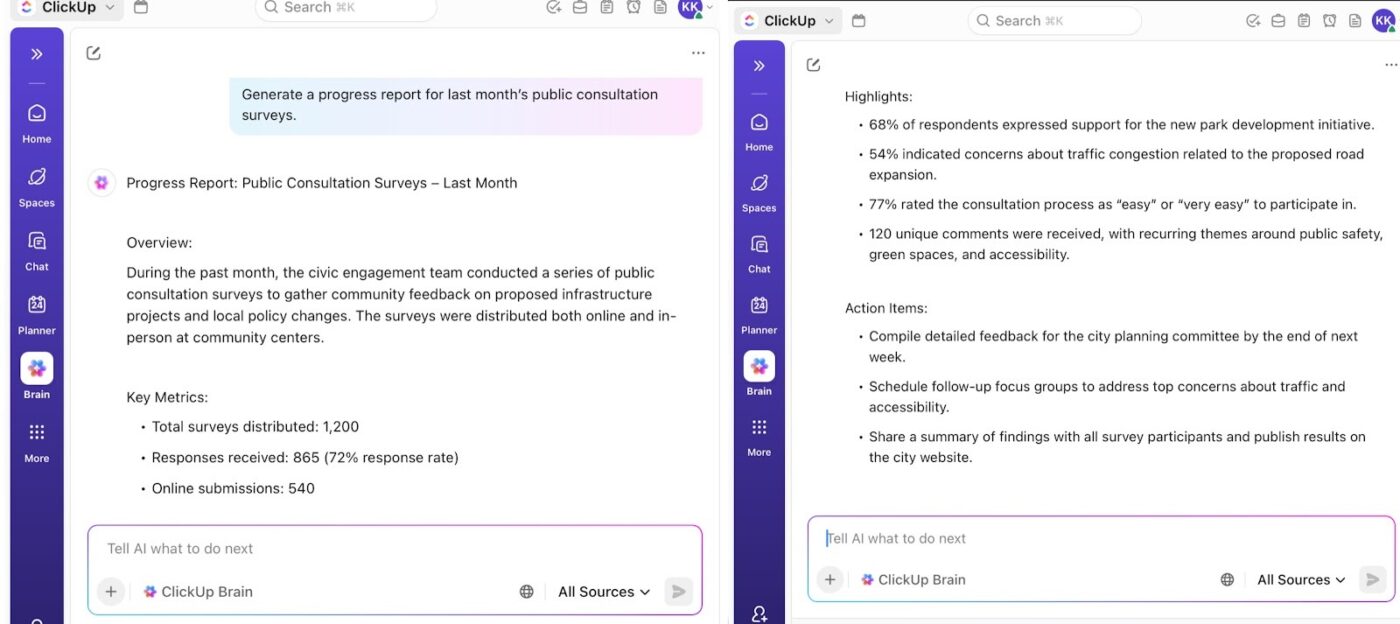
Sorry, there were no results found for “”
Sorry, there were no results found for “”
Sorry, there were no results found for “”
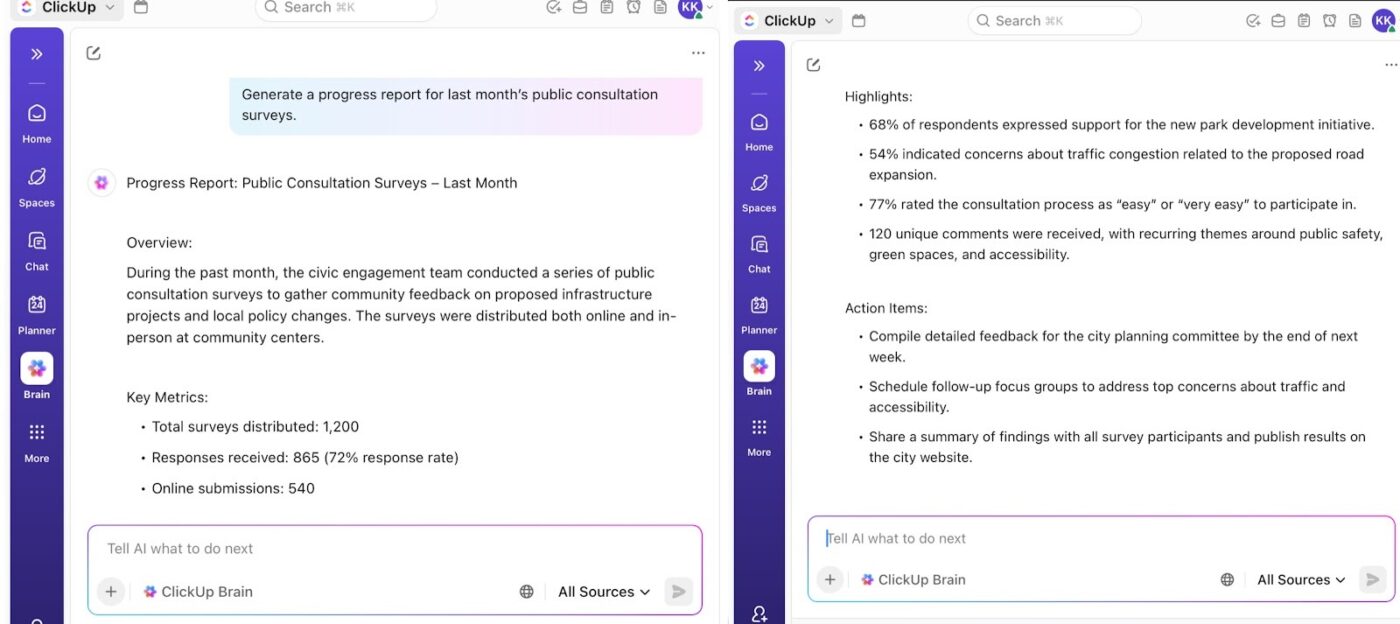
Waiting in line for a bus ride, filling out paper forms, and weeks of bureaucracy—for many, that’s still how public services work. In fact, only 39% of citizens trust their national governments, and even fewer believe their voices can influence policy.
Meanwhile, public sector workers often find themselves navigating legacy systems, fragmented data, and never-ending approval loops.
This is why governments and organizations are investing in artificial intelligence (AI) tools for civic tech initiatives, rebuilding systems from the inside out.
In this blog post, we’ll explore some of the best options that are turning slow, paper-heavy workflows into responsive, transparent systems. 🏁
Here’s a table comparing the best AI tools for civic tech initiatives. 🤩
| Tool | Best for | Best features | Pricing |
|---|---|---|---|
| ClickUp | Centralized project management and AI-powered public service workflows Team size: Civic tech teams, innovation units, government IT departments | ClickUp Brain & Brain MAX, Automations, Forms, AI Dashboards, Enterprise Search | Free forever; Customizations available for enterprises |
| Polis | Large-scale public deliberation Team size: Civic researchers, policy analysts, engagement teams | Sentiment mapping, clustering, consensus visualization, open-source framework | Custom pricing |
| Resistbot | Instant civic action and direct advocacy Team size: Advocacy groups, grassroots organizers, outreach coordinators | Automated messaging, multi-channel delivery, compliance tracking | Free plan; Paid plans start at $7/month |
| Gnowit | Real-time legislative monitoring in Canada Team size: Communications, PR, policy units | News monitoring, sentiment analysis, alerts, curated reports | Starts at $500 CAD/month |
| Civic AI Toolkit | Community-driven climate action initiatives Team size: Local authorities, civil society orgs, climate action groups | Scenario mapping, civic blueprints, asset tracking | Free plan available |
| Autodesk Forma | Sustainable urban design analysis Team size: Urban planners, architects, infrastructure teams | Environmental impact simulations, sun-hour and noise modeling | Starts at $190/month |
| GRASP | Budget transparency and municipal finance clarity Team size: Finance departments, engagement officers, local governance | RAG, agentic workflows, domain-specific reasoning, source citations | Custom pricing |
| Blitz | Plan review and permitting acceleration Team size: Permit reviewers, building departments, planning teams | Automated plan checks, redline markups, format-agnostic analysis | Custom pricing |
| Voice to Vision | Community engagement and decision-making feedback loops Team size: Civic transparency teams, participatory planners | Feedback visualization, policy impact mapping, dual interfaces | Custom pricing |
| Botivist | Volunteer mobilization via AI-driven outreach Team size: Activist groups, volunteer coordinators, mobilization teams | Direct AI outreach, engagement analytics, response triggers | Custom pricing |
🎥 Between citizen requests, compliance documents, and nonstop meetings, public sector work can get overwhelming.
If you’ve ever caught yourself wondering, “Am I forgetting something critical?”, this guide is exactly what you need.
Here are some key features you should look for in AI tools for civic-tech initiatives to improve your digital transformation strategy:
🧠 Fun Fact: The Han dynasty ran one of the world’s first data-driven governments. They used bamboo slips to track taxes, borders, and citizens. Over 2,000 Han dynasty bamboo slips were found in Yunnan, read like ancient government ledgers.
📖 Also Read: Best Project Management Software for Nonprofits
Too often, community voices are collected through town halls or surveys and disappear into bureaucratic black boxes, leaving residents wondering if their input ever mattered.
Here are 10 AI tools for civic tech initiatives designed to streamline public services and empower communities to take action.
Our editorial team follows a transparent, research-backed, and vendor-neutral process, so you can trust that our recommendations are based on real product value.
Here’s a detailed rundown of how we review software at ClickUp.
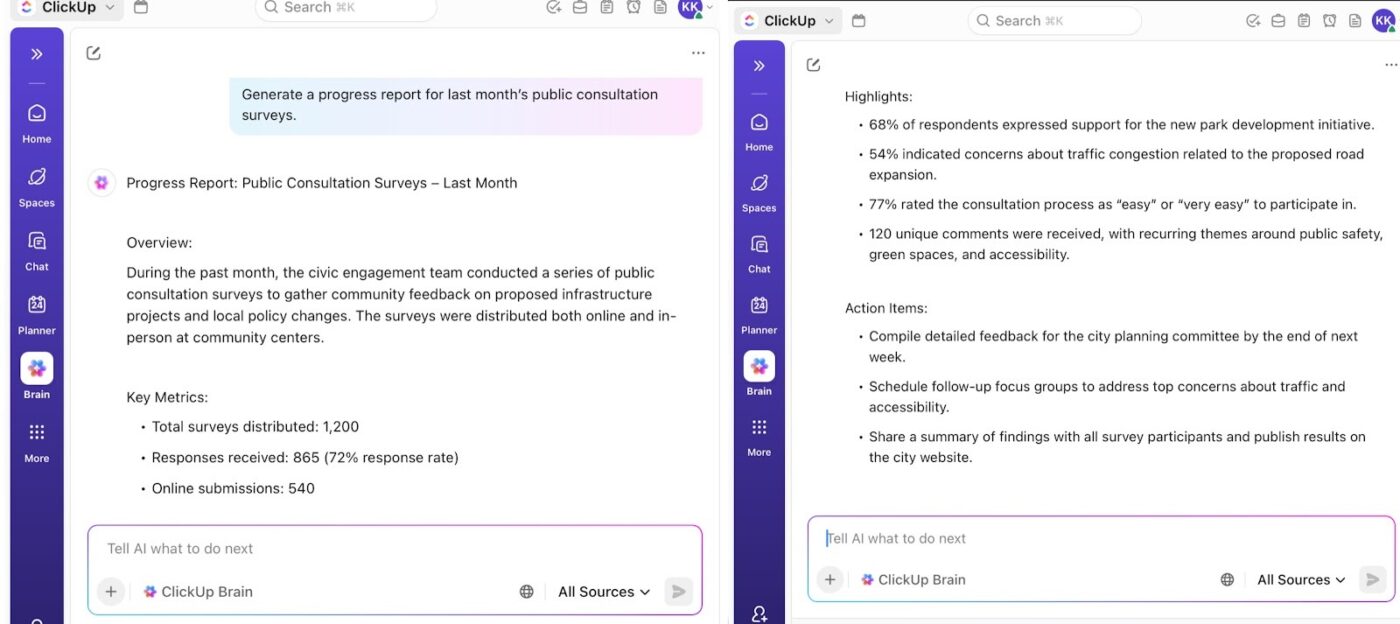
ClickUp Project Management Software is the everything app for work that combines project management, knowledge management, and chat—all powered by AI that helps you work faster and smarter.
The platform serves as a hub for civic technologists and public sector teams to plan, collaborate, and execute community outreach programs and public infrastructure projects.
ClickUp Brain, the platform’s built-in AI tool, helps you automate updates, summarize complex projects, write procedures, and surface information within seconds. It connects your tasks, docs, chats, and external tools in one workspace.
Its AI Project Manager monitors progress across every GovTech program, identifies stalled or at-risk tasks, and automatically generates project summaries and weekly reports. All you have to do is ask: ‘Which public grant reviews are overdue?’ to get a detailed, data-backed response.
📌 Example prompts:
Public projects generate an overwhelming amount of data, from policy drafts and citizen feedback to meeting notes and compliance documents. ClickUp Enterprise Search eliminates work sprawl by connecting every piece of information across tasks, Docs, comments, and even external apps.
It layers AI-powered search right where work happens, helping public sector teams instantly find policy documents, compliance reports, and meeting notes without toggling between tools.
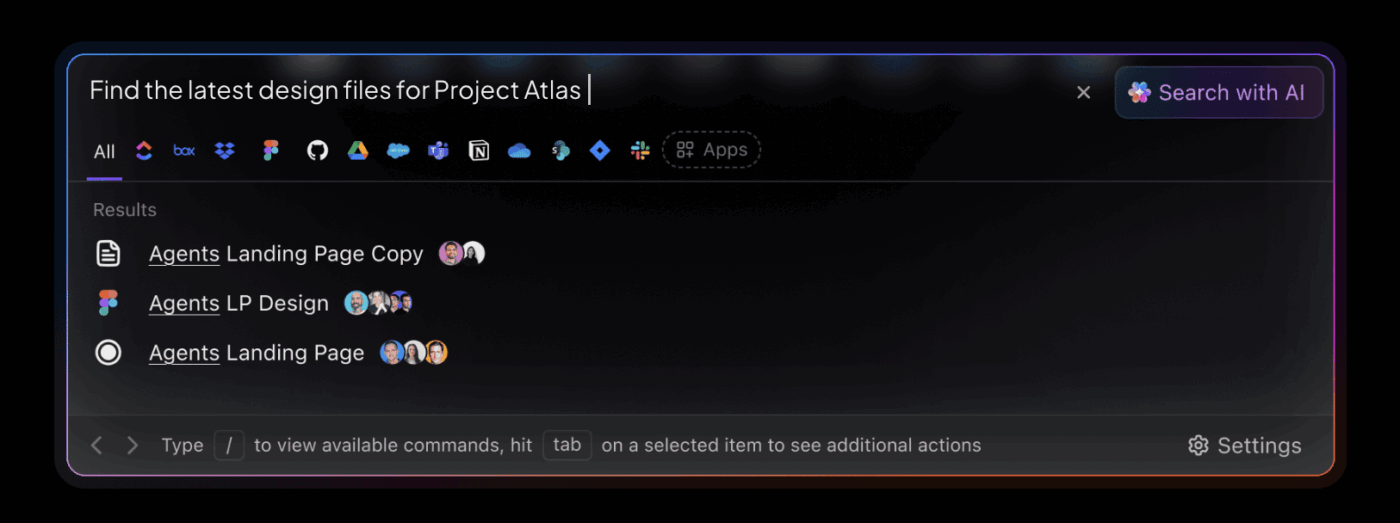
For instance, a disaster response coordinator can search for ‘Flood relief status reports’ and instantly find the latest updates from Tasks, reference designs from Figma, and related files from Google Drive, without ever switching tabs.
Manage knowledge with ClickUp:
ClickUp Brain MAX extends your workspace with advanced AI capabilities that go beyond task summaries. Query data across projects, generate policy briefs or stakeholder updates, and even predict bottlenecks before they slow.
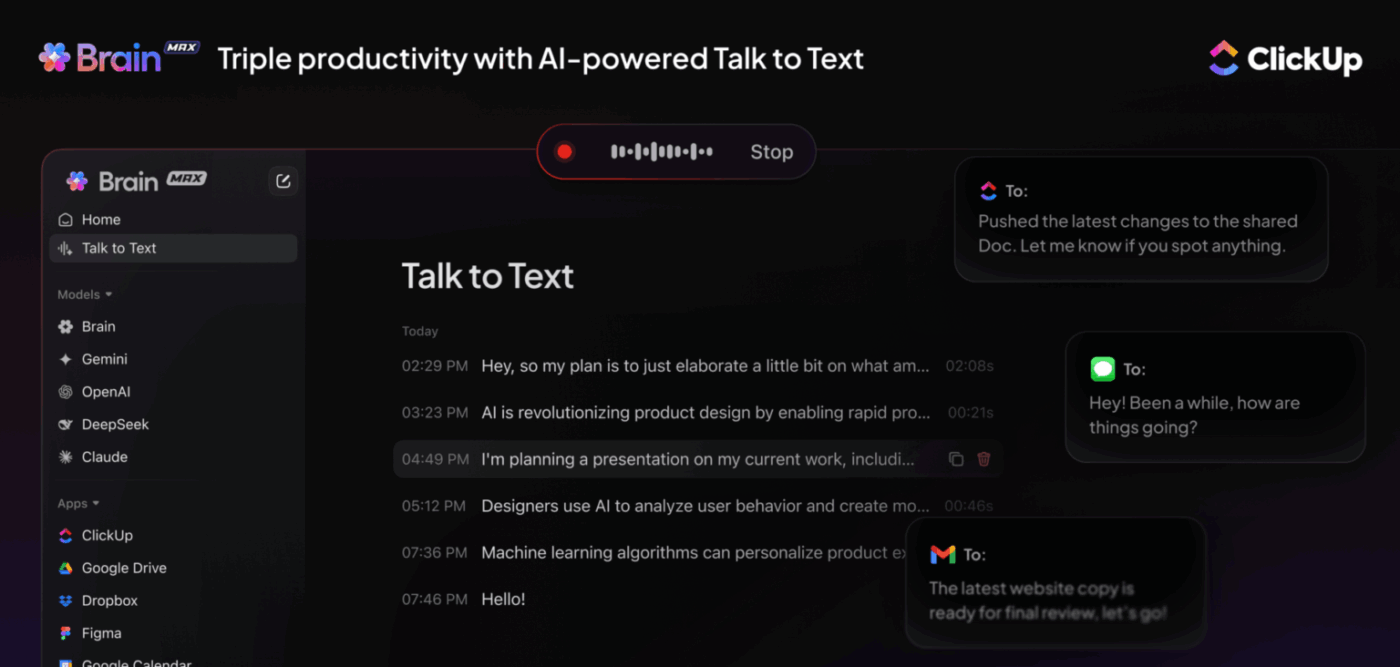
Here’s how it helps:
When you don’t have time to build workflows from scratch, you can turn to ClickUp Templates with built-in ClickUp Brain.
The ClickUp Roadmap Template for Government and Policymakers provides a structured framework for planning initiatives, allocating resources, and tracking progress.
You can map every project’s journey using ClickUp Custom Statuses like To Do, In Progress, On Hold, Complete, and Cancelled. It also lets you capture details with ClickUp Custom Fields, such as Duration Days, Impact, and Progress.
This G2 review really says it all:
ClickUp Brain MAX has been an incredible addition to my workflow. The way it combines multiple LLMs in one platform makes responses faster and more reliable, and the speech-to-text across the platform is a huge time-saver. I also really appreciate the enterprise-grade security, which gives peace of mind when handling sensitive information… It feels like having an all-in-one AI assistant that adapts to whatever I need.
📮 ClickUp Insight: According to our survey, nearly 88% of leaders still rely on manual check-ins, dashboards, or meetings to get updates.
The cost? Lost time, context-switching, and often, outdated information. The more energy you spend chasing updates, the less you have for acting on them.
ClickUp’s Autopilot Agents, available in Lists and Chats, surface status changes and critical discussion threads instantly. Here’s to never having to ask your team to send “quick updates”. 👀
💫 Real Results: Pigment improved team communication efficiency by 20% with ClickUp—keeping teams better connected and aligned.
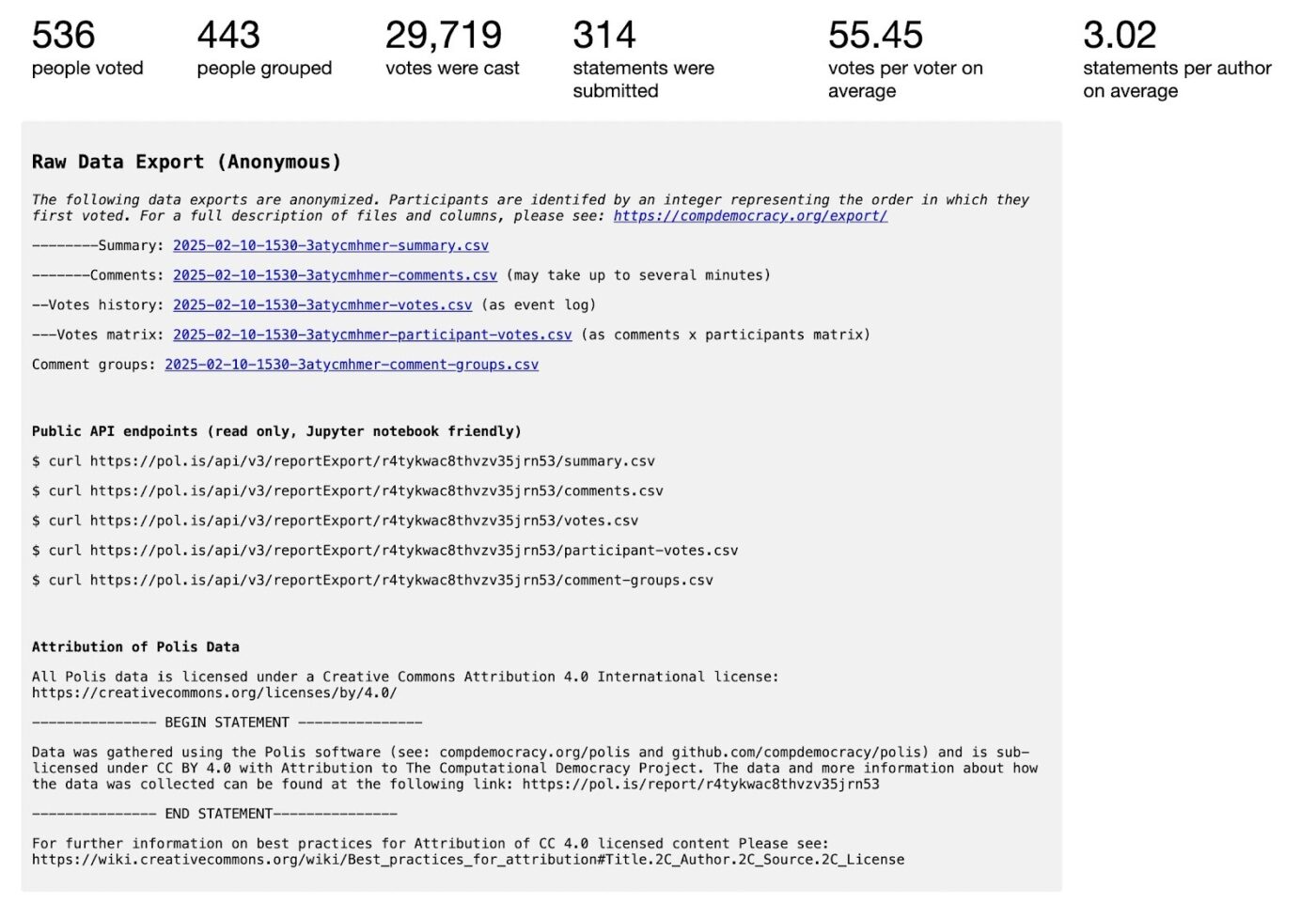
Polis is a civic engagement and innovation management platform that helps you understand what large groups of people think. It’s hosted openly but can also be embedded into government or NGO websites for localized use.
The platform transforms public input into living conversations where citizens can submit short statements, vote on others’ ideas, and watch consensus emerge in real time.
Behind the scenes, its advanced machine learning algorithms organize these opinions into clusters that reveal shared values and points of disagreement within communities. Policymakers can identify areas of agreement on controversial issues, guiding transparent decisions.
📖 Also Read: Free Product Roadmap Templates
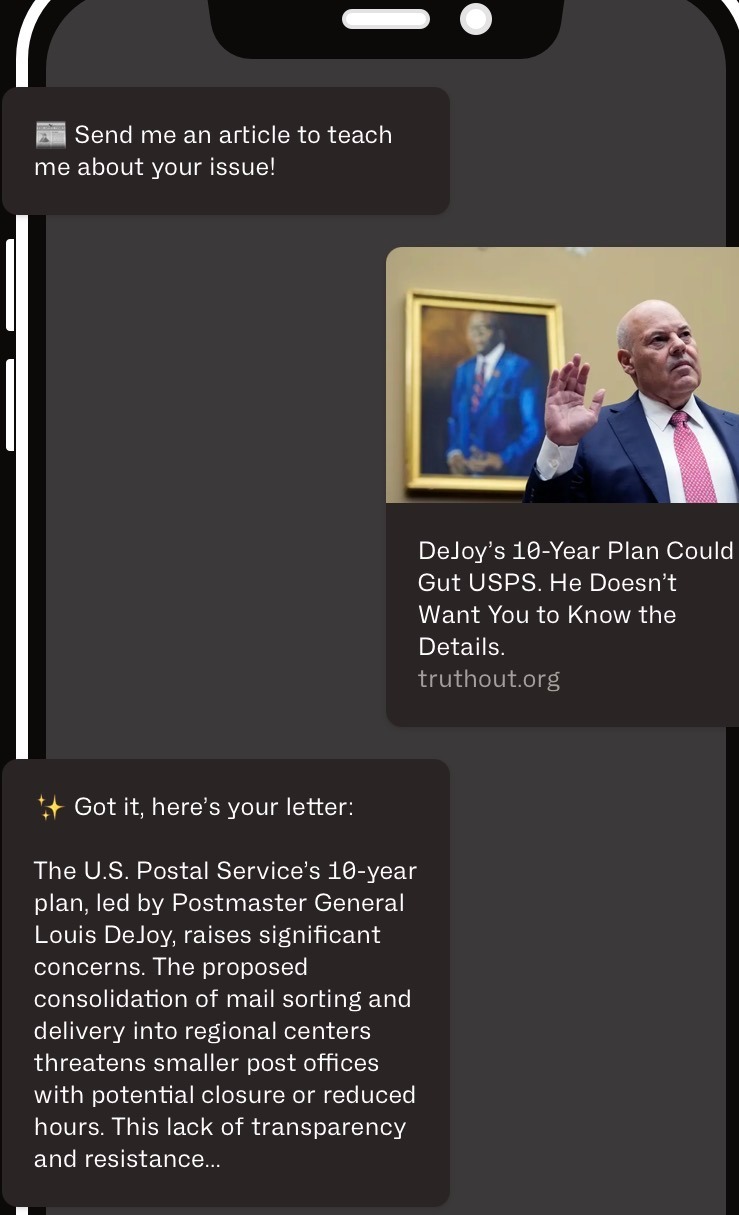
Maintained by the non-profit Resistbot Action Fund and powered by over 100 volunteers, Resistbot is a text-based civic engagement chatbot that turns a message into participation. By texting RESIST to 50409, anyone can contact their local, state, or federal representatives within minutes without phone calls, web forms, or waiting on hold.
The bot automatically identifies elected officials, converts your message into an email, fax, or postal letter, and delivers it directly to their offices. This bridges the gap between citizens and decision-makers, especially in moments when traditional communication channels get overwhelmed.
🔍 Did You Know? Estonia started digitizing public records in the 1990s and now offers nearly all of its government services online. This includes voting, taxes, and even business registration. Their ‘Tiger Leap’ program in 1996 connected schools to the internet, kickstarting one of the world’s most advanced digital societies.
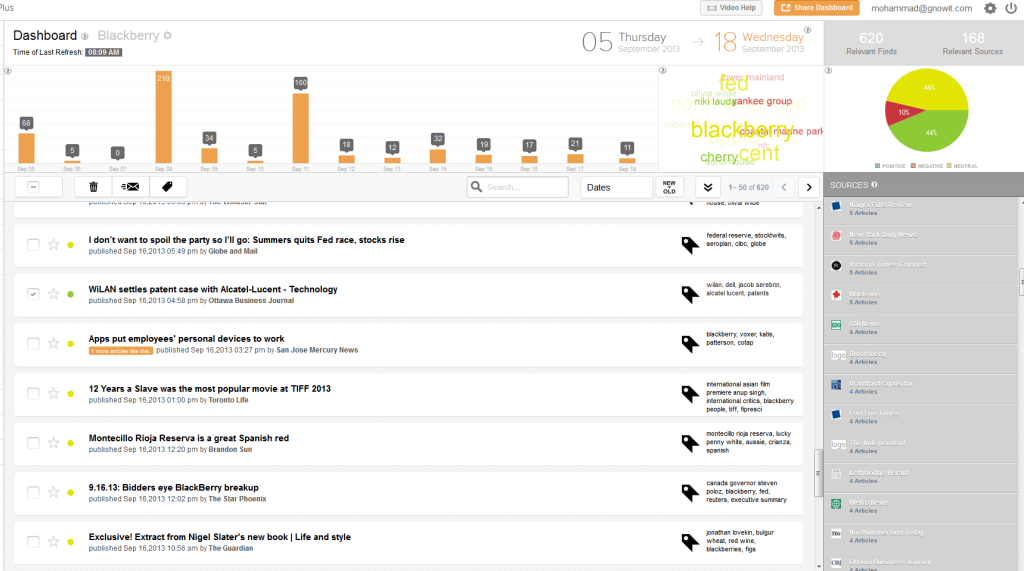
Gnowit is a sophisticated AI tool for civic tech initiatives that monitors legislative, regulatory, and political developments, primarily in Canada. Using advanced natural language processing, it scans millions of official documents, government publications, and parliamentary debates to deliver real-time, searchable intelligence.
Beyond tracking new legislation, it interprets and summarizes policy implications using machine learning filters. For those working in public transparency and digital governance, Gnowit serves as both a monitoring tool and a decision support system.
🔍 Did You Know? With ClickUp Brain’s Deep Search, you can instantly surface information buried deep within your workload management tool, even if it’s hidden in a five-year-old project doc or a long-forgotten task comment. It’s especially useful for large public sector workspaces with years of project history or multiple departments contributing to the same initiative.
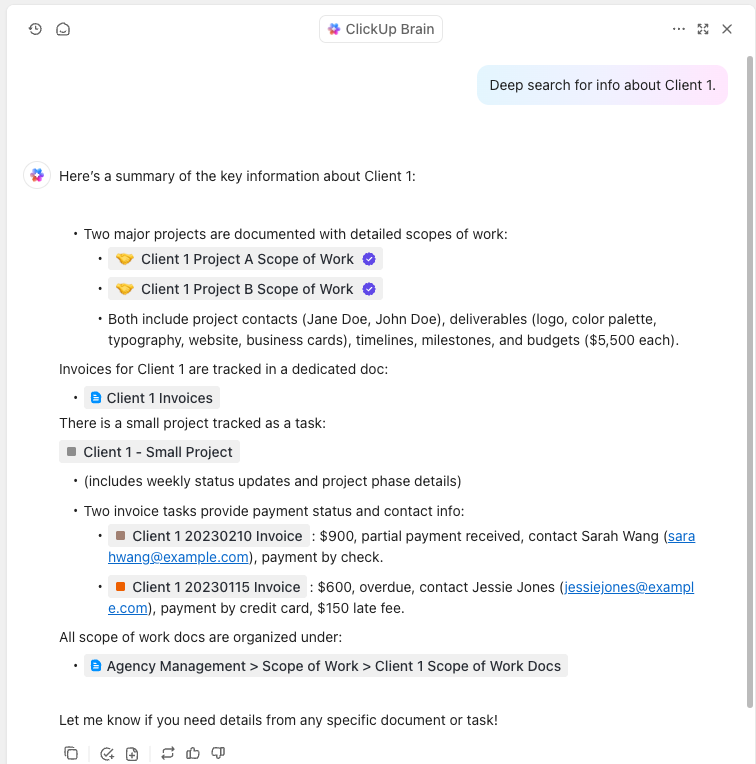
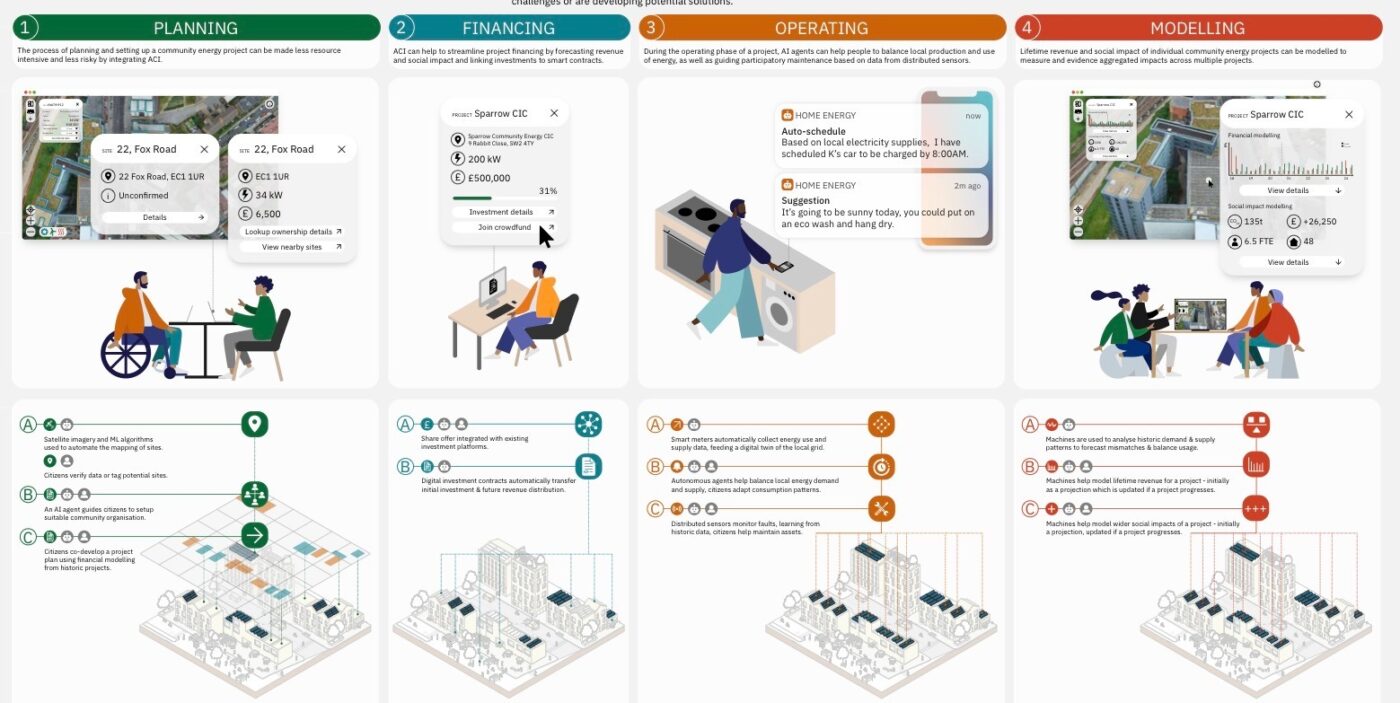
Developed by Dark Matter Labs and Lucidminds, the Civic AI Toolkit is an open-access exploratory resource that helps local authorities prototype how AI could support climate action. It’s a set of visual blueprints showing how communities, public bodies, and algorithms can work together toward a carbon-neutral future.
The toolkit explores how collective intelligence can tackle the climate crisis, reduce coordination costs, and surface shared goals for environmental initiatives. Each ‘strategic blueprint’ visualizes a different real-world scenario, helping teams imagine and prototype how AI can fit meaningfully into existing civic ecosystems.
⚡️ Template Archive: Every untracked civic innovation idea is a missed opportunity to improve public services. The ClickUp Innovation Idea Management Template ensures you capture, organize, and act on every idea, turning community input and internal proposals into measurable impact.
How it works for civic innovation workflows:
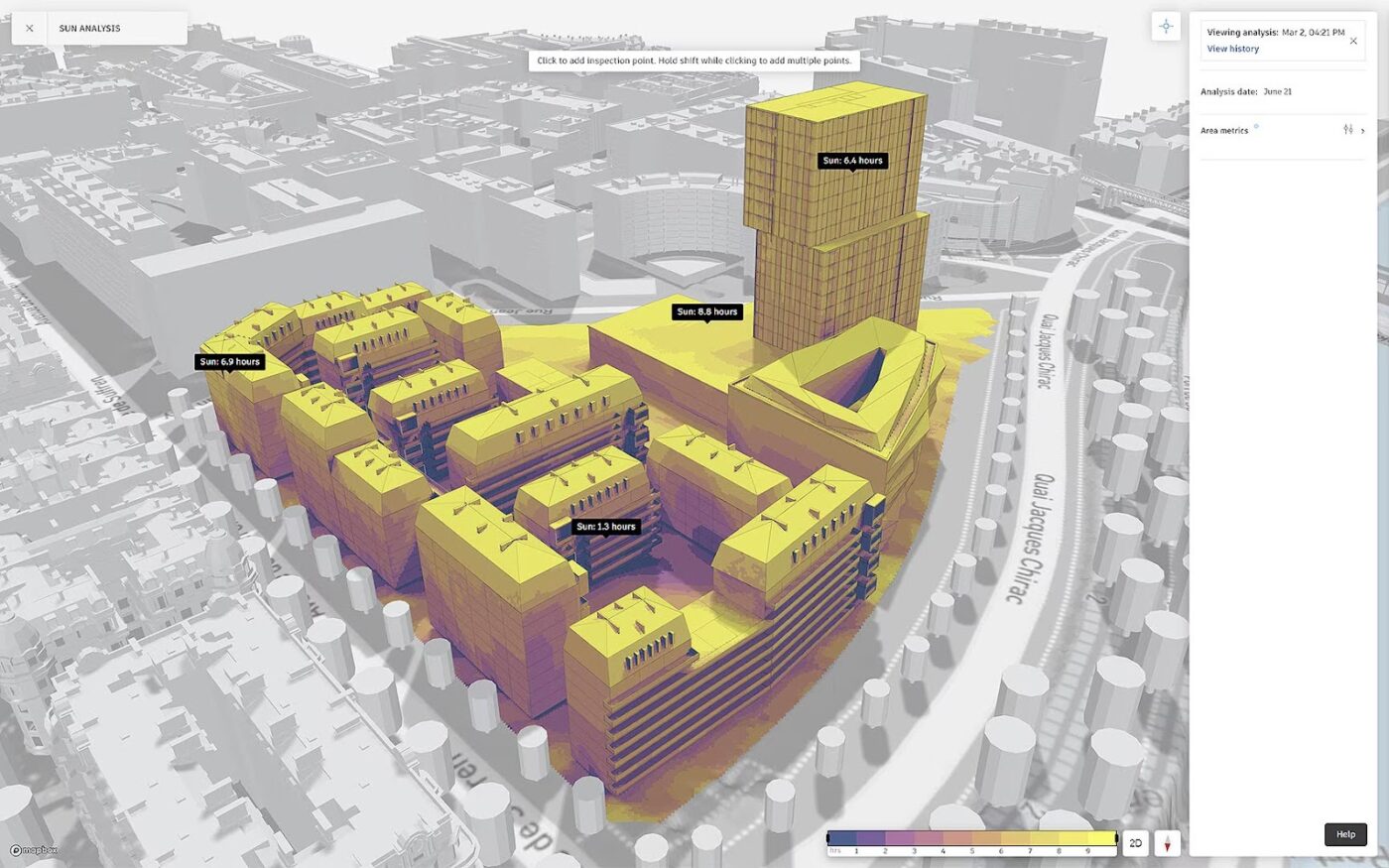
Autodesk Forma is a cloud-based tool built for architects and urban planners to evaluate a site’s environmental impact before breaking ground. You can run multiple simulations early in the design process to understand how factors like daylight, wind, and noise will affect livability, sustainability, and community well-being.
From optimizing daylight to minimizing embodied carbon, Forma simplifies complex analysis into visual, easy-to-read reports. This helps city planners and architects back up proposals with data and work toward greener urban spaces.
🔍 Did You Know? The United States’ official government plan calls for them to export the full ‘AI technology stack,’ including hardware, software, models, applications, and standards to allied countries.
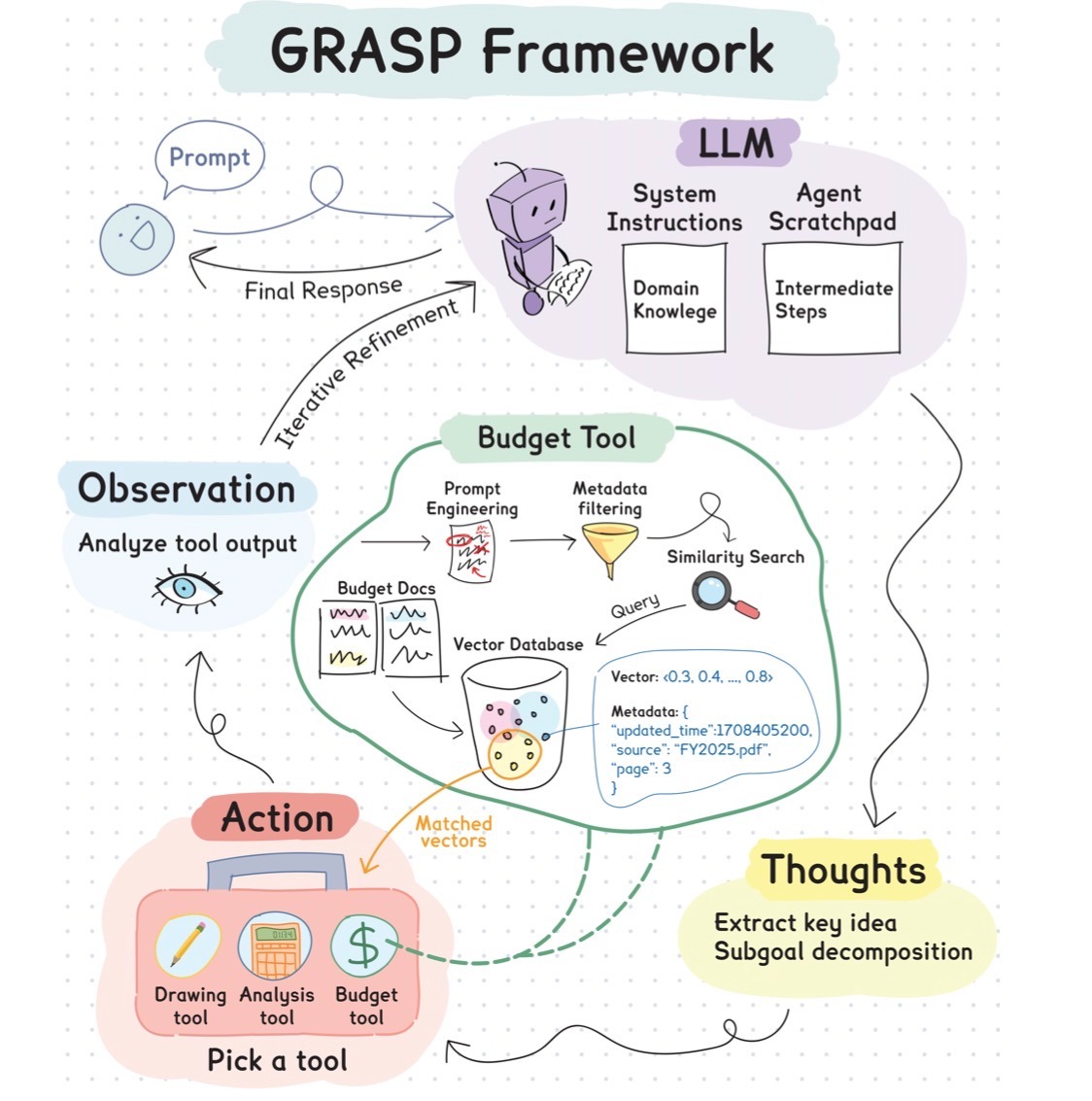
GRASP (Generation with Retrieval and Action System for Prompts) is an AI chatbot framework to make municipal budgets accessible, accurate, and actionable.
It combines retrieval-augmented generation, agentic workflows, and domain-specific knowledge to provide grounded answers to public inquiries. The platform is a great way for residents to understand where and how their tax dollars are spent. Coupled with prompt engineering and historical budget awareness, GRASP ensures that answers are precise and relevant.
🔍 Did You Know? One of the main goals for the US government is to develop a workforce for ‘high-demand’ occupations, such as electricians and HVAC technicians, to build and maintain AI infrastructure.
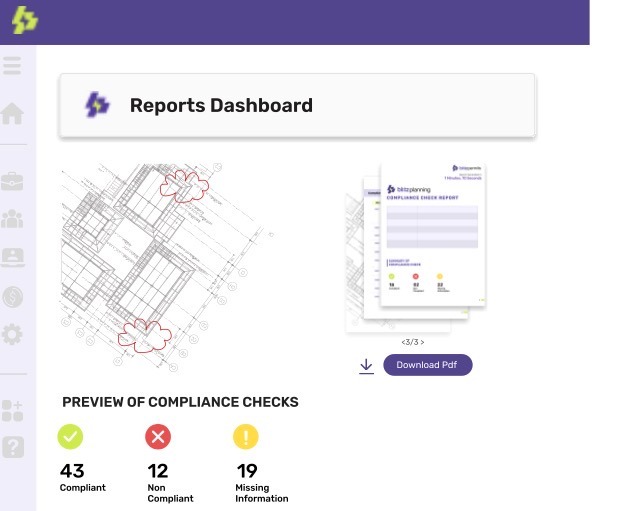
Blitz uses AI to automate plan reviews, helping local governments and applicants catch errors early, ensure compliance, and accelerate approvals. It analyzes plans in formats like PDF, CAD, and BIM against local codes to provide actionable redline markups, detailed reports, and client dashboards.
The platform helps applicants improve submission quality upfront, reviewers process permits faster, and communities benefit from quicker development timelines. This boosts housing availability and economic growth. From instant pre-checks to AI-assisted compliance reviews, Blitz streamlines the entire permitting process.
🔍 Did You Know? ClickUp Brain’s Ambient Agents stay active in the background, always in context. Some excellent examples include:
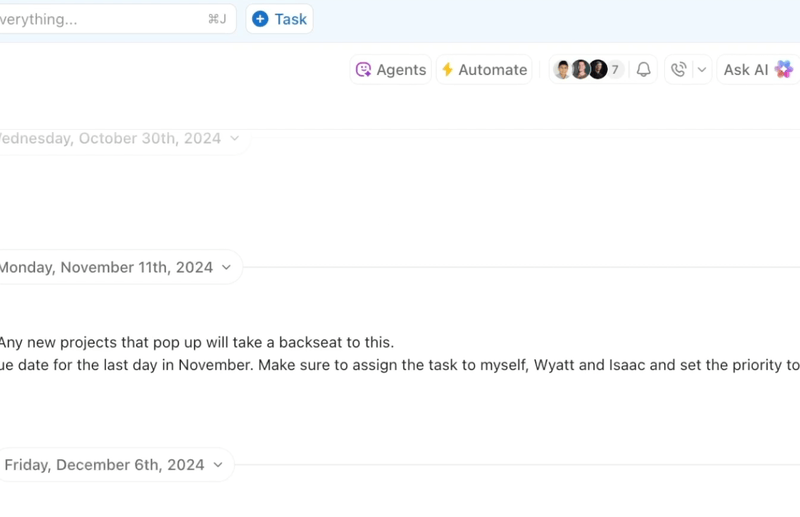
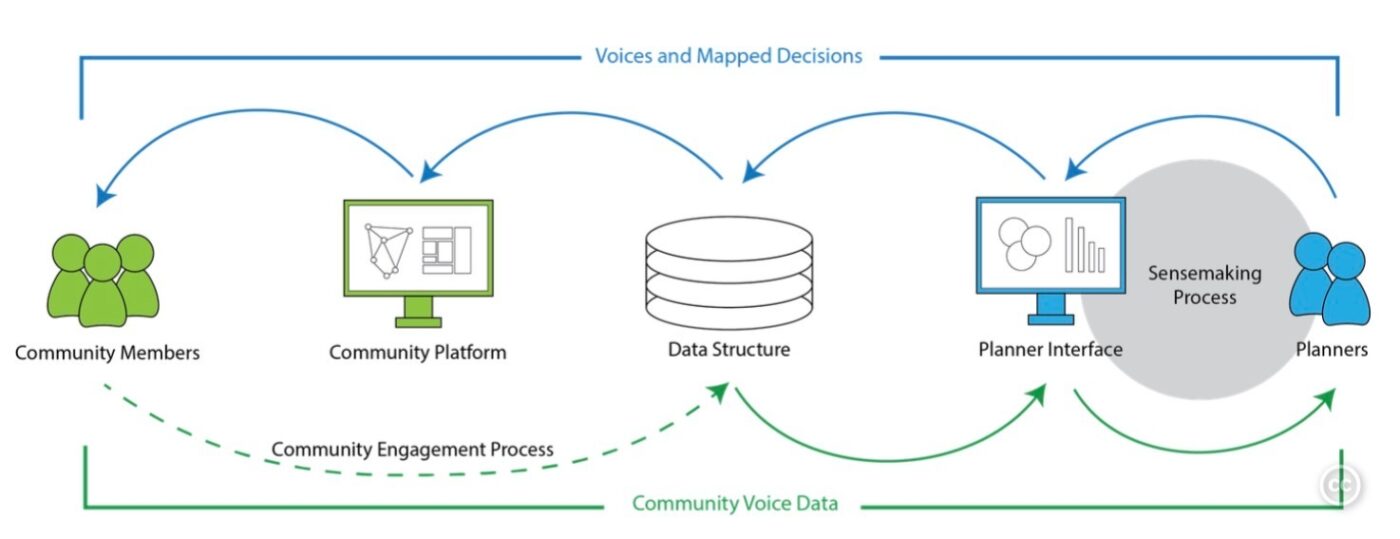
Voice to Vision, an MIT Media Lab project designed to trace how individual and collective feedback shapes real-world plans, turning civic participation into visible impact. It’s being used by civic leaders and planners who need to make sense of large volumes of qualitative data, helping them organize, interpret, and act on resident feedback transparently.
What makes V2V useful is its dual-interface design. One side helps decision-makers synthesize public input for actionable planning, while the other side helps residents see the connection between what they said and what happened.
💡 Pro Tip: To make repetitive work lighter, use Saved Prompts in ClickUp Brain MAX to store your go-to commands, whether it’s ‘Summarize this policy draft’ or ‘Generate citizen engagement updates.’ Combine that with ClickUp Brain MAX’s floating bar, and you can access AI insights anywhere on your screen without breaking your workflow.
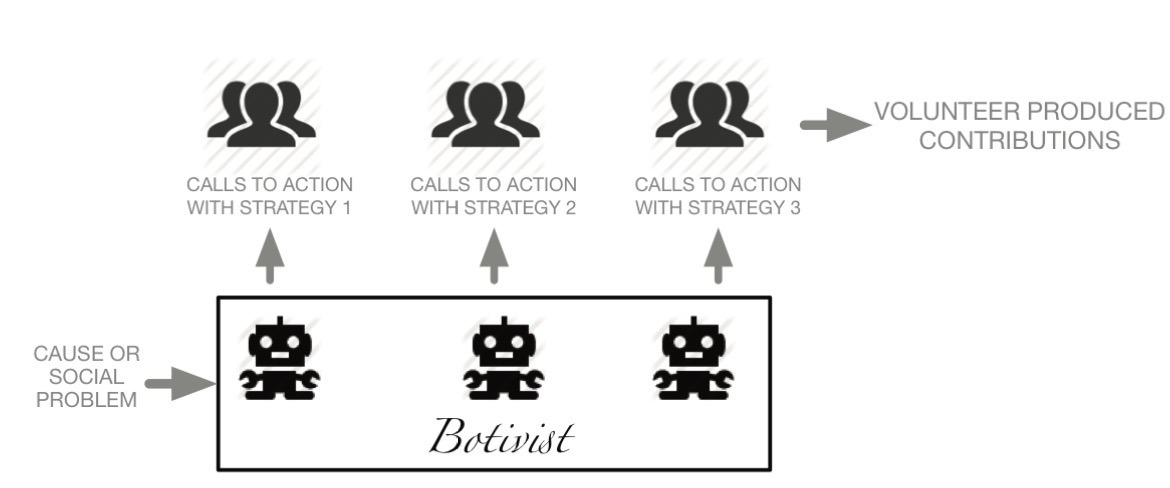
Botivist reimagines AI governance in the digital age. Instead of relying solely on human organizers, it uses AI-driven Twitter bots to identify, invite, and engage volunteers in solving real-world problems.
The platform’s bots reach out directly to people tweeting about social issues, inviting them to brainstorm and take action to turn casual online engagement into coordinated activism. Botivist’s strategies range from direct calls to action to solidarity-driven messages.
🔍 Did You Know? The father of cybernetics, MIT Professor Norbert Wiener, was debating ‘machine morality’ in the 1940s. This made him a foundational figure in the field of computer ethics.
Public innovation moves fast, but legacy processes and disconnected apps hold teams back. Smart AI tools for civic tech initiatives can bridge the gap, but only when they connect your people, data, and project in one place.
All the tools we’ve explored can help, but most work in silos, leaving your teams switching between apps and missing context.
ClickUp, the everything app for work, might just be the best option. ClickUp Brain gives you the summaries you need, Automations quietly handle repetitive tasks, Dashboards let you spot problems before they become crises, and collaboration tools make sure everyone’s on the same page. All this without opening 100 different apps on your system.
Sign up to ClickUp for free and bring all your civic tech initiatives under one roof. ✅
AI tools for civic tech initiatives are software solutions that help governments, NGOs, and community groups analyze public feedback, automate service delivery, predict trends, and facilitate participatory decision-making. They range from chatbots for citizen reporting to AI-driven dashboards for policy insights.
AI improves transparency by organizing and visualizing public data on community needs and tracking government decisions. It also flags inconsistencies and provides citizens with real-time insights into budgets, policies, and service outcomes.
Examples of AI’s role include municipal budget chatbots, automated plan review for permitting, and sentiment analysis of community feedback. Some other use cases include volunteer mobilization via social bots, participatory planning simulations, and AI-assisted public service workflows using large language models.
Start with AI tools that require minimal technical setup, focus on automating repetitive tasks, and use prebuilt datasets or civic frameworks. You can then gradually scale with consistent staff training and community feedback loops to ensure relevance and trust.
ClickUp brings every part of a civic innovation project into one place. It helps teams plan projects, assign tasks, and track progress across departments. Plus, you can automate workflows to build community relationships faster and reduce manual work. AI features, such as ClickUp Brain, assist with documentation, reporting, and real-time insights, with guardrails designed to reduce algorithmic bias.
© 2026 ClickUp