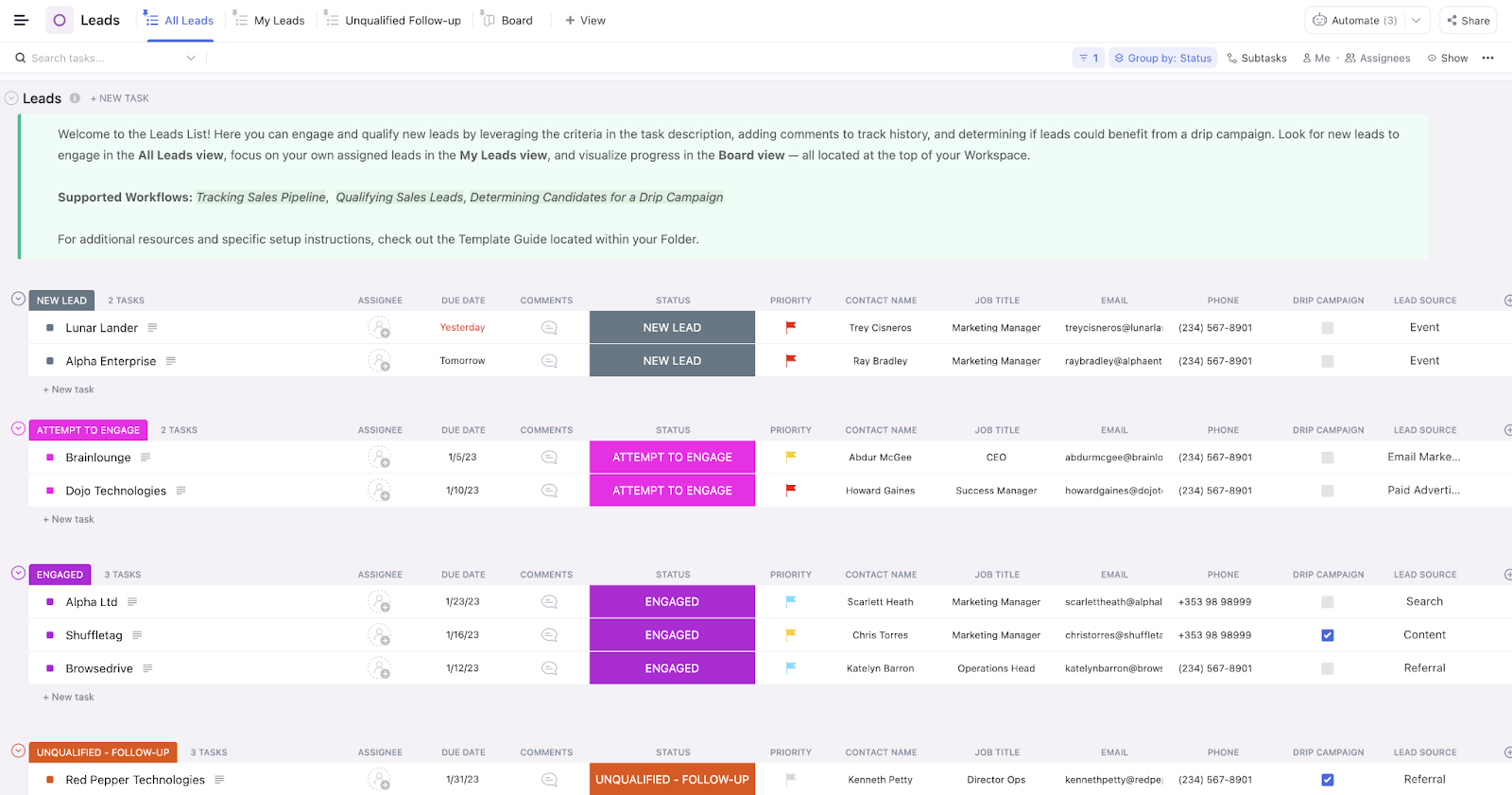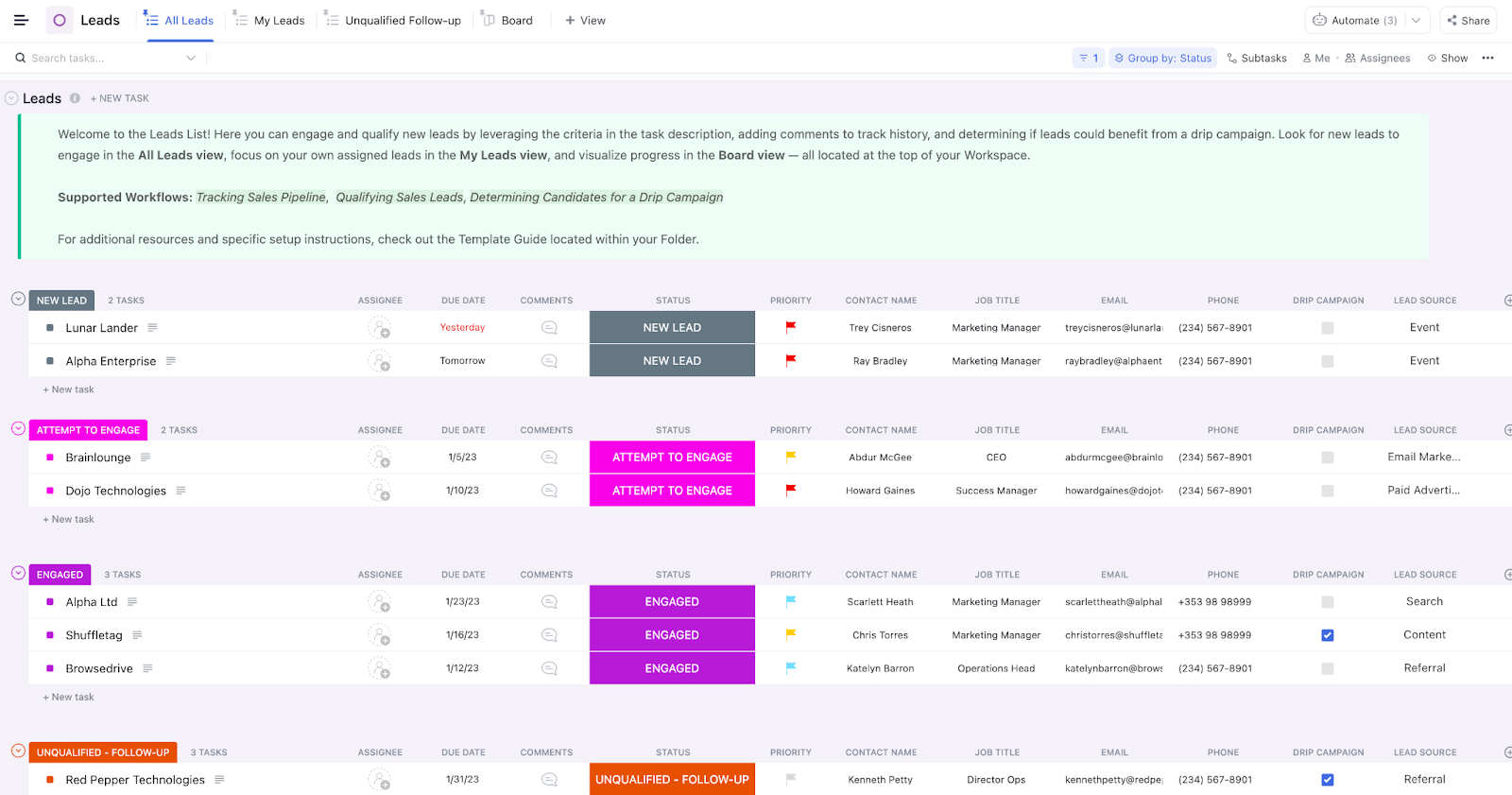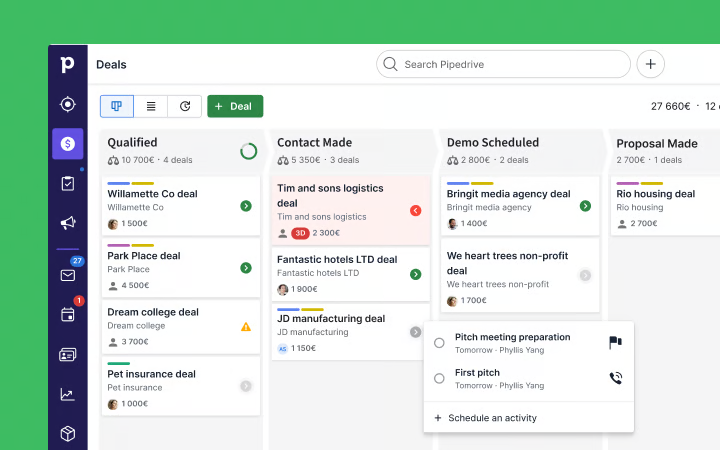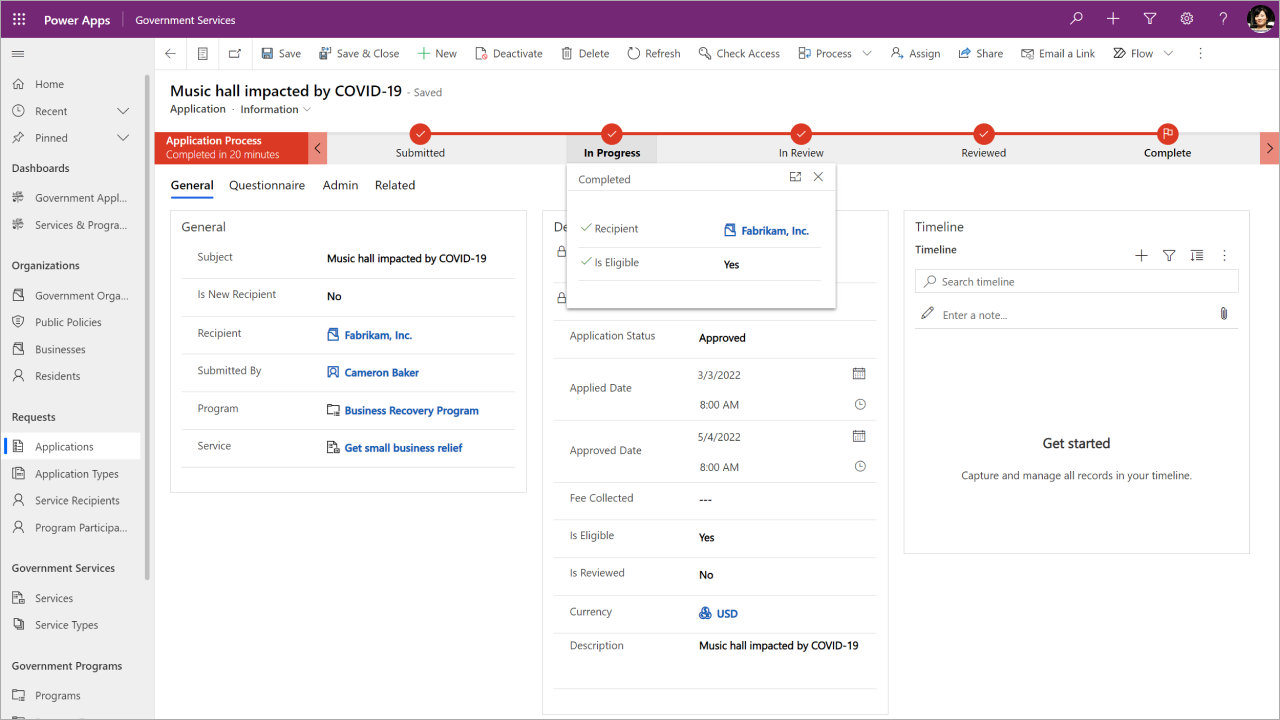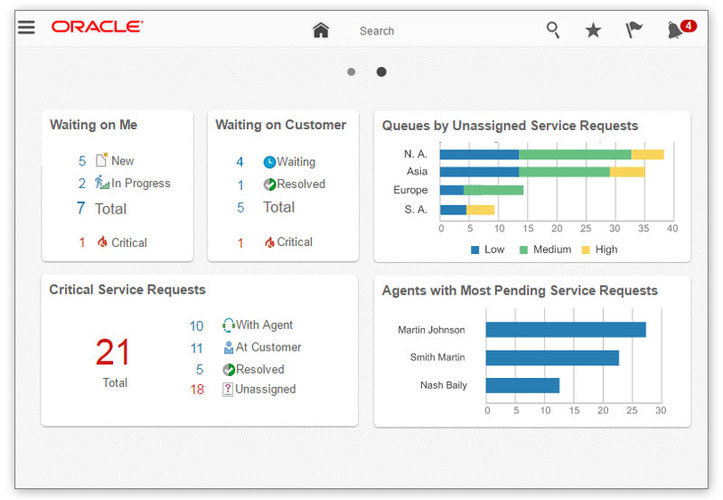Many government agencies are turning to a tool that’s already revolutionized the private sector: customer relationship management (CRM) solutions.
For government agencies, implementing a CRM is more than keeping up with technological trends; it’s fundamentally transforming their engagement with citizens. After all, delivering exceptional citizen experiences isn’t all that different from providing great customer service.
So, which CRM solutions deliver the goods for efficient public services? Let’s unpack the 10 best government CRM software examples transforming the game in public services.
- What Should You Look for in Government CRM Tools?
- The 10 Best Government CRM Tools
- 1. ClickUp (Best for customizable CRM with seamless team collaboration)
- 2. Salesforce for Government (Best for comprehensive CRM with advanced customization)
- 3. GovPilot (Best for local governments seeking advanced operating system)
- 4. Pipedrive for Government (Best for deploying on-premise CRM solution)
- 5. SugarCRM for Public Sector (Best for Automation-focused citizen services)
- 6. GovSense (Best for Cloud-based government resource planning)
- 7. Microsoft Dynamics 365 Government (Best for data-driven CRM)
- 8. CivicPlus SeeClickFix (Best for citizen request management solutions)
- 9. Oracle Public Sector CRM (Best for state and local government CRM solutions)
- 10. SAP Customer Experience for Public Sector (Best for AI-driven CRM solutions)
- Choose the Right Government CRM for Public Service
⏰ 60-Second Summary
If you’re looking for a quick list of the best CRM tools out there, here they are:
- ClickUp: Best for customizable CRM with seamless team collaboration
- Salesforce for Government: Best for comprehensive CRM with advanced customization
- GovPilot: Best for local governments seeking advanced operating systems
- Pipedrive for Government: Best for deploying on-premise CRM solutions
- SugarCRM: Best for automation-focused citizen services
- GovSense: Best for cloud-based government resource planning
- Microsoft Dynamics 365 Government: Best for data-driven CRM
- CivicPlus SeeClickFix: Best for citizen request management solution
- Oracle Public Sector CRM: Best for state and local government CRM solutions
- SAP Customer Experience for Public Sector: Best for AI-driven CRM solutions
What Should You Look for in Government CRM Tools?
Government CRM software offers local government officials and IT decision-makers the tools to enhance service delivery, improve communication, and streamline operations.
How do you choose a CRM? Here are key factors to consider:
- Essential CRM components: Look for features tailored to the public sector, such as case management, citizen self-service portals, and reporting tools that address the unique challenges of government operations
- Automation capabilities: The right customizable CRM software can automate processes like appointment scheduling, complaint tracking, and document management, reducing manual workloads and improving accuracy
- Government cloud compliance: Ensure the CRM is hosted on a secure government cloud platform to meet data security and privacy standards critical for public sector organizations
- Scalability and integration: Opt for a solution that integrates with existing systems, such as financial or asset management software, and scales with your organization’s growing needs
- Vendor expertise: In the CRM service business, choose a provider with a proven track record in the public sector to ensure tailored support and continuous upgrades
📖 Also Read: CRM Components: How to Manage and Optimize Your CRM
The 10 Best Government CRM Tools
With the right CRM tools, government agencies can transform citizen interactions and streamline operations like never before.
From smart CRM integrations to seamless automation, here are the 10 best government CRM tools to help you lead with efficiency and innovation:
1. ClickUp (Best for customizable CRM with seamless team collaboration)
ClickUp is the everything app for work that combines project management, knowledge management, and chat—all powered by AI that helps you work faster and smarter.
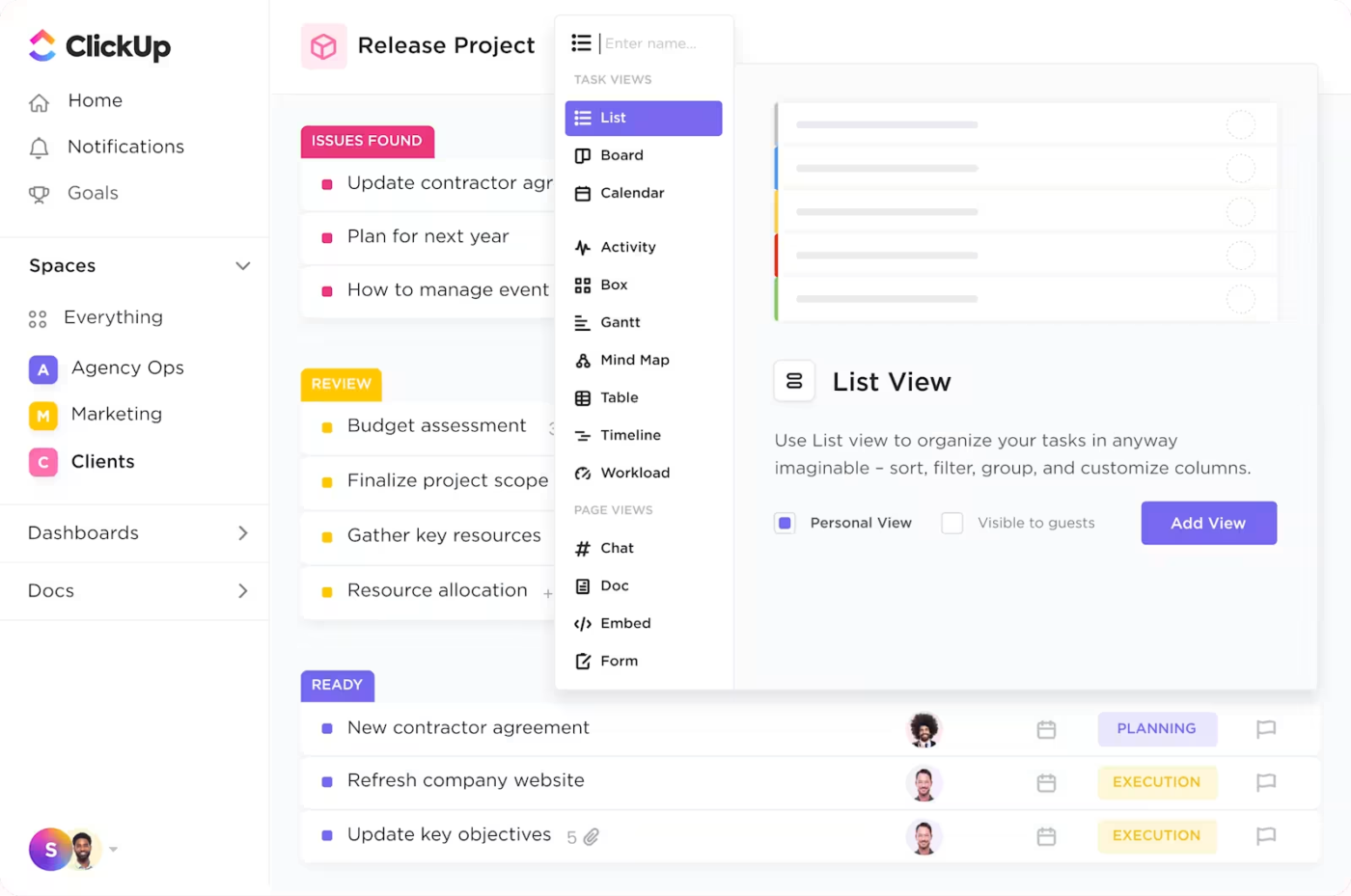
With ClickUp’s CRM Project Management Software, you can create and customize workflows that seamlessly fit your department’s needs. By utilizing these features, government agencies can enhance transparency, improve citizen engagement, and deliver public services more effectively.
With 10+ highly flexible ClickUp Views, including List, Kanban Board, and Table view, organize and track public service requests, citizen interactions, and project statuses.
Use ClickUp Custom Fields to manage citizen data, service categories, and case statuses, ensuring all relevant information is easily accessible.
Centralize citizen outreach by integrating emails directly into ClickUp. Fast-track communication, collaborate on public programs, send project updates, and effortlessly onboard stakeholders—all from a single hub.
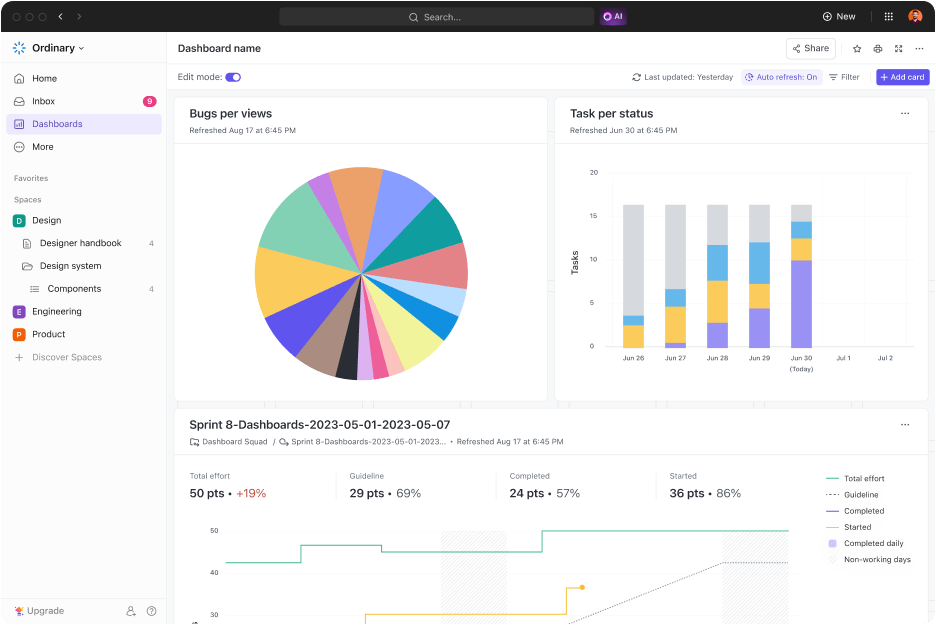
ClickUp Dashboards enable government agencies to centralize all citizen and service data. Monitor key metrics like service response times, citizen satisfaction, and case resolution rates.
This simplified approach ensures teams have instant access to critical information, supporting informed decision-making and delivering personalized, efficient public services.
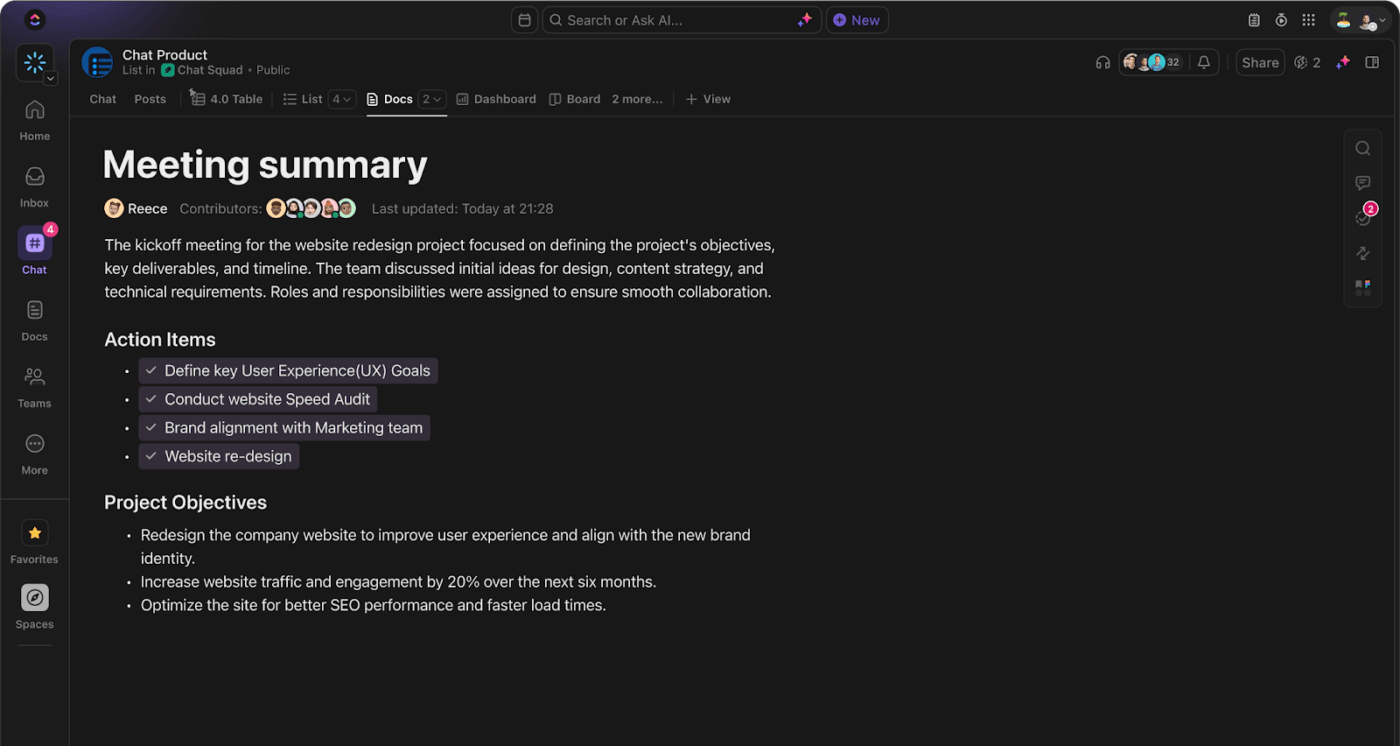
Simplify operations and enhance collaboration with a centralized hub tailored for government agencies. Say goodbye to scattered tasks—assign responsibilities, share documents, and communicate seamlessly in real time with ClickUp Chat, ensuring your team stays aligned and productive.
No more toggling between multiple apps! ClickUp integrates with widely-used tools, consolidating all your workflows in one place.
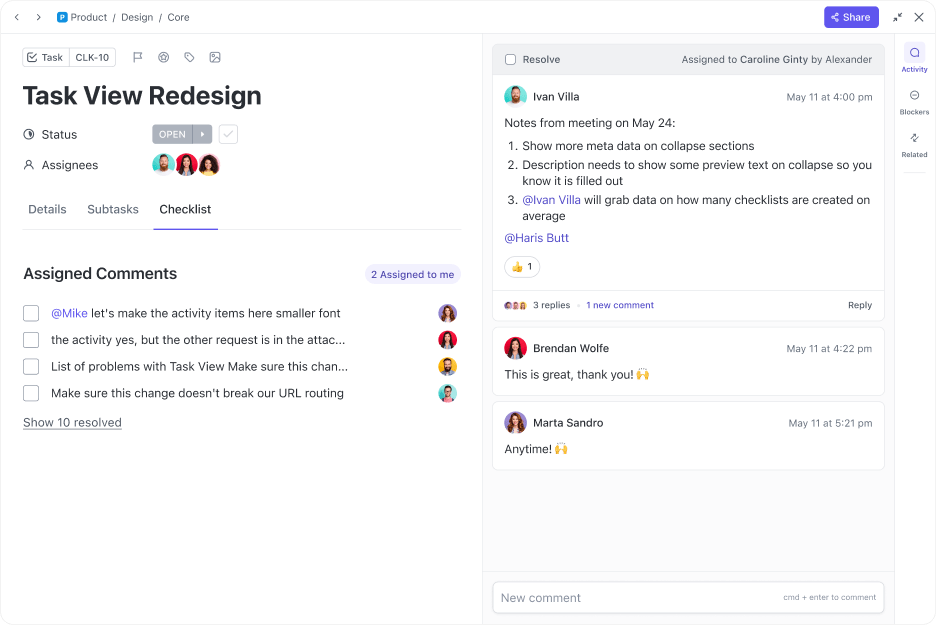
Efficiently manage workflows with ClickUp Tasks, customizable for the unique needs of government agencies. Assign responsibilities, set priorities, and monitor progress to ensure every aspect of citizen service and customer relationship management is addressed promptly and effectively.
📮ClickUp Insight: 92% of workers use inconsistent methods to track action items, which results in missed decisions and delayed execution. Whether sending follow-up notes or using spreadsheets, the process is often scattered and inefficient. ClickUp’s Task Management Solution ensures seamless conversion of conversations into tasks—so your team can act fast and stay aligned.
Looking for a head start? ClickUp provides a range of templates tailored for CRM processes in the public sector. These ready-to-use tools simplify workflows, facilitate operations, and save valuable time, enabling your team to focus on delivering exceptional public services.
🔒 Security first at ClickUp: ClickUp provides end-to-end security and privacy features to all its users. Our team takes additional proactive measures to ensure a secure infrastructure environment. ClickUp is SOC2 certified and maintains its ISO270001 certification as well. Learn more about our security protocols.
The ClickUp CRM Template can optimize citizen engagement and service delivery by tracking cases, inquiries, and opportunities through streamlined pipelines for government agencies. Centralize contact information in one database and prioritize tasks based on urgency or project stage for more efficient management.
💡 Pro Tip: Leverage ClickUp Automations to streamline workflows and reduce manual effort in government operations. For instance, if you’re managing a case or project pipeline, set up an automation to automatically move a task to the ‘Review’ column when its status changes to ‘Submitted for Approval.’ Save the automation and let it handle the repetitive tasks seamlessly in the background, allowing your team to focus on delivering impactful public services.
ClickUp best features
- Simplify intake processes with custom-branded ClickUp Forms powered by conditional logic, automatically creating tasks from submitted data
- Protect sensitive government data with robust measures such as data encryption, role-based access controls, and secure cloud storage
- Centralized hub for government CRMs by consolidating all essential information—policies, case records, citizen interactions, and workflows—into a single, easily accessible platform
- Scale ClickUp to fit the needs of small municipalities or large federal agencies, while maintaining exceptional performance and security
ClickUp limitations
- The learning curve can be steep due to its extensive capabilities
ClickUp pricing
ClickUp ratings and reviews
- G2: 4.7/5 (10,000+ reviews)
- Capterra: 4.6/5 (4,000+ reviews)
What real-life users are saying about ClickUp
2. Salesforce for Government (Best for comprehensive CRM with advanced customization)
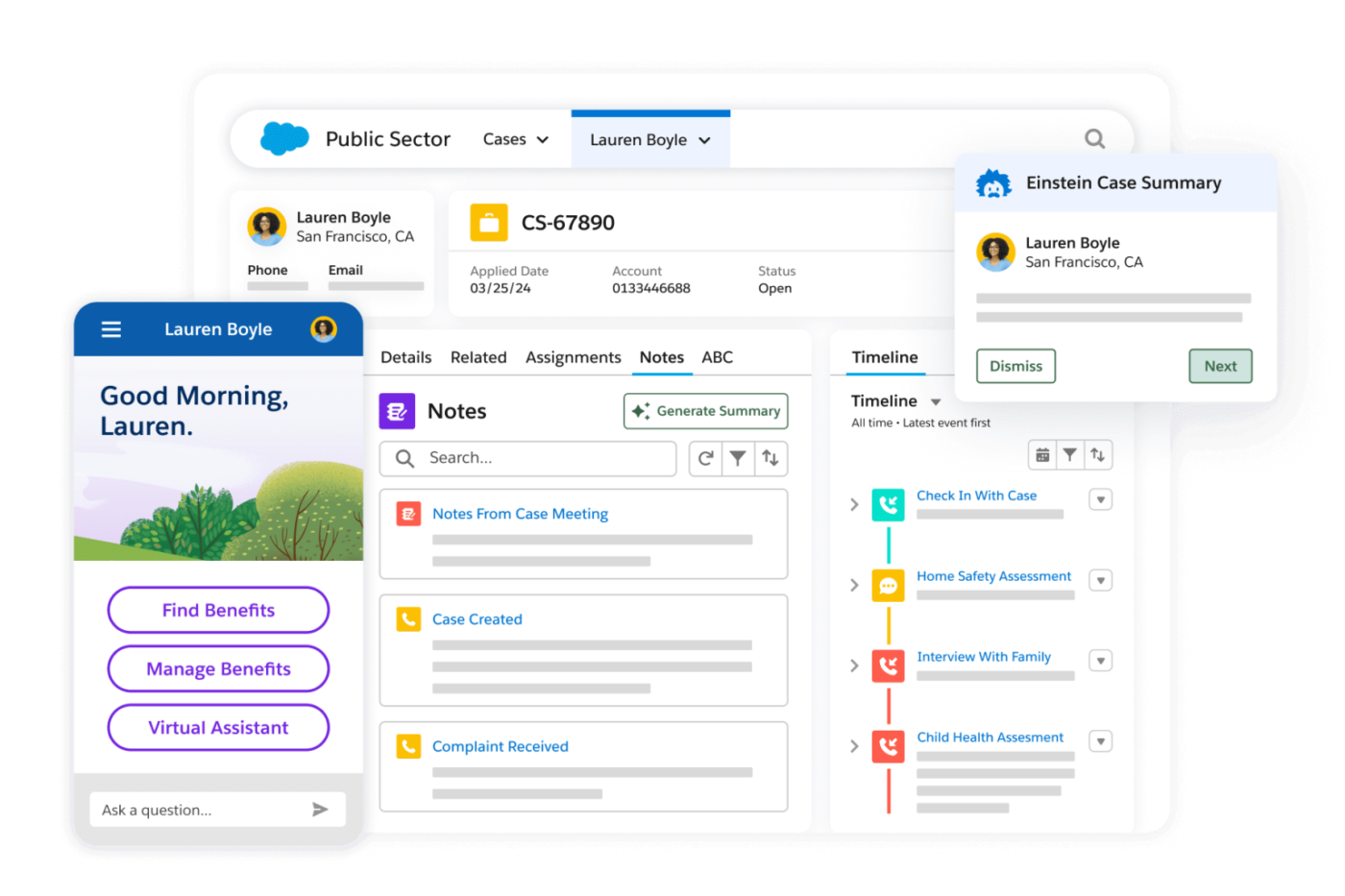
Government agencies are embracing AI-driven CRM to modernize operations, reduce costs, and enhance service. With Salesforce for Government, they can streamline processes, boost productivity, and deliver innovative solutions.
This AI-powered platform centralizes data securely in the cloud and enables rapid development of custom solutions with a low-code approach, all while ensuring compliance and transparency.
Salesforce for Government’s best features
- Leverage user-friendly reporting and analytics to give staff actionable insights for decision-making
- Use low-code application platform for faster innovation and tailored solutions
- Benefit from cost reduction through caseload deflection to self-service and digital channels
Salesforce Sales Cloud limitations
- The platform can be complex, requiring time to learn and fully use
Salesforce Sales Cloud pricing
- Starter Suite: $25/month per user
- Pro Suite: $100/month per user
- Enterprise Suite: $165/month per user
- Unlimited: $330/month per user
Salesforce Sales Cloud ratings and reviews
- G2: 4.4/5 (23,000+ reviews)
- Capterra: 4.4/5 (18,500+ reviews)
What real-life users are saying about Salesforce Sales Cloud
3. GovPilot (Best for local governments seeking advanced operating system)
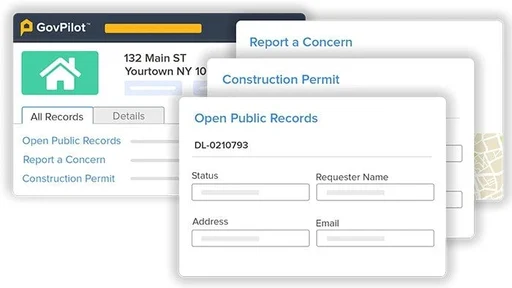
GovPilot is a robust operating system for local governments. It offers over 125 solutions to help municipal and county departments automate processes, manage data digitally, and engage citizens through the cloud.
Its government management software simplifies data visualization and reporting, letting officials save time, generate reports with a click, and make smarter decisions faster.
GovPilot best features
- Eliminate inefficiencies, reduce paperwork, and boost responsiveness to community needs with simplified workflows and improved accessibility
- Engage citizens via mobile apps, allowing residents to report concerns and provide feedback quickly
- Conduct inspections through mobile and tablets for more flexible and efficient fieldwork
GovPilot limitations
- AI tools are available only in higher tiers
GovPilot pricing
- Essential: Custom pricing
- Professional: Custom pricing
- Enterprise: Custom pricing
- Unlimited: Custom pricing
GovPilot ratings and reviews
- G2: No ratings available
- Capterra: 4.6/5 (70+ reviews)
📖 Also Read: Top CRM Systems in Australia For Businesses
4. Pipedrive for Government (Best for deploying on-premise CRM solution)
If you want to simplify operations and enhance engagement with citizens, stakeholders, and partners, Pipedrive for Government might be an ideal choice.
It helps replace outdated systems with automation and integrated workflows, allowing government teams to manage cases, secure contracts, and improve productivity while ensuring data security and compliance.
Pipedrive for Government best features
- Organize insights from various channels, enabling a clear understanding of citizen needs and activities
- Reduce administrative tasks and save time with inbuilt communication features and easy scheduling
- Create visual pipelines for case management to identify bottlenecks and monitor case progress efficiently
Pipedrive for Government limitations
- Lack of customization and minimal integrations with other popular tools
Pipedrive for Government pricing
- Essential: $19/month per user
- Advanced: $34/month per user
- Professional: $64/month per user
- Power: $74/month per user
- Enterprise: $99/month per user
Pipedrive for Government ratings and reviews
- G2: 4.3/5 (2,000+ reviews)
- Capterra: 4.5/5 (3,000+ reviews)
What real-life users are saying about Pipedrive for Government
5. SugarCRM for Public Sector (Best for Automation-focused citizen services)
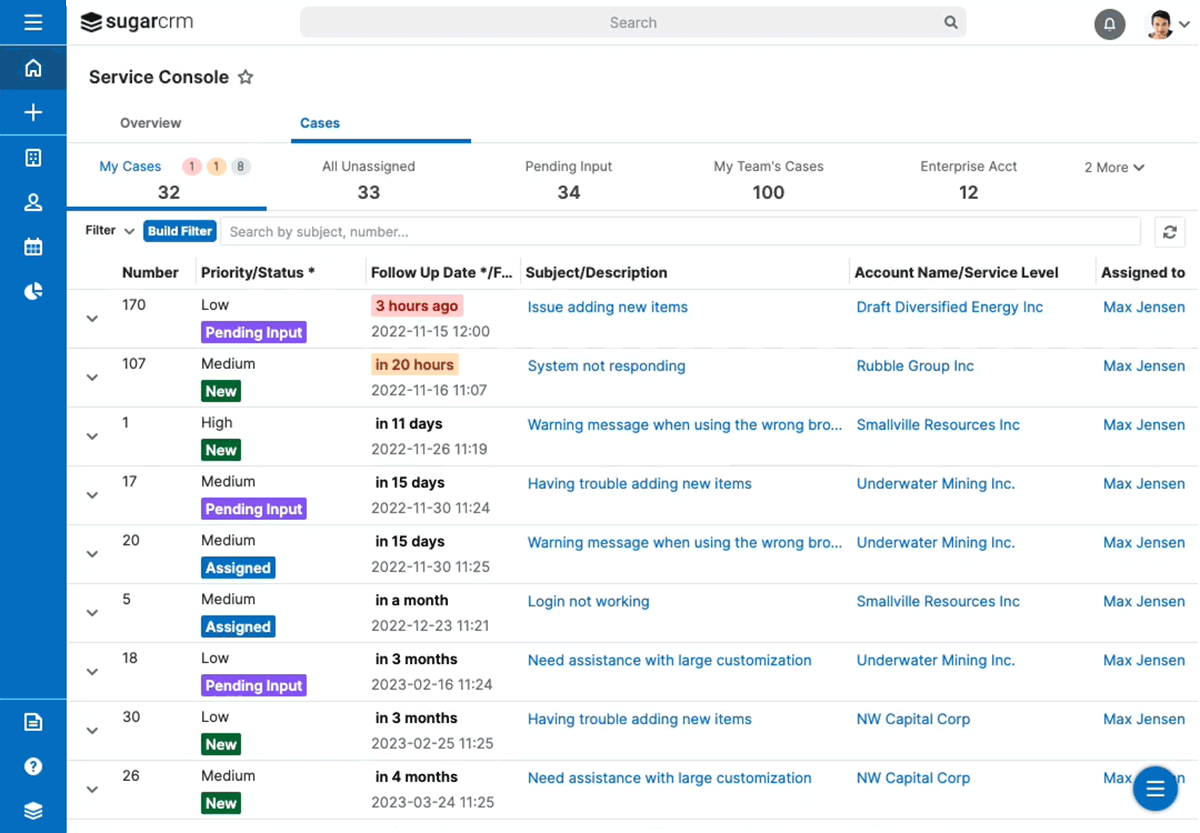
SugarCRM provides a flexible platform specifically designed for the public sector, bringing a new level of automation and customization to government operations.
Tailored to enhance efficiency and facilitate public service processes, SugarCRM simplifies tasks like stakeholder relationship management, case management, and communication, all while ensuring strict data protection and compliance.
SugarCRM best features
- Leverage AWS-powered platform for a secure and scalable environment for government operations
- Integrate customer-facing and back-office teams by automating previously disparate business processes
- Migrate from legacy systems to a cutting-edge CRM, saving time and reducing long-term costs
SugarCRM limitations
- Initial setup may require time to fully customize and integrate with existing workflows, potentially delaying immediate adoption
SugarCRM pricing
- Essentials: $19/month per user
- Standard: $59/month per user
- Advanced: $85/month per user
- Premier: $135/month per user
SugarCRM ratings and reviews
- G2: No ratings available
- Capterra: 3.8/5 (400+ reviews)
What real-life users are saying about SugarCRM
6. GovSense (Best for Cloud-based government resource planning)

Whether managing finances, streamlining inspections, or handling permits, GovSense offers flexible, user-friendly software that adapts to your jurisdiction’s needs.
With an efficient implementation process that takes weeks—not years—GovSense ensures your team can deliver exceptional public service without the wait.
GovSense best features
- Tailor GRP modules for finance, budgeting, utility billing, payroll, project management, and more
- Centralize data platform, ensuring a single version of the truth across departments
- Leverage true-cloud infrastructure with multi-tenancy for reduced IT dependency
GovSense limitations
- Lack of automation and AI integration
GovSense pricing
- Custom pricing
GovSense ratings and reviews
- G2: No ratings available
- Capterra: No ratings available
👀 Did You Know? Cloud-based CRM systems are the preferred choice for 87% of companies using CRM solutions.
7. Microsoft Dynamics 365 Government (Best for data-driven CRM)
Microsoft Dynamics 365 Government is a comprehensive solution designed to unify agency data, deliver predictive insights, and drive mission success.
Combining the power of next-generation CRM and ERP applications with tools like Power BI, Power Apps, and Power Automate enables government agencies to streamline operations, improve decision-making, and meet compliance and security standards.
Microsoft Dynamics 365 Government best features
- Leverage AI-driven analytics to gain actionable intelligence for mission-critical tasks
- Use Power BI integration to make data-driven decisions and provide user-friendly insights to stakeholders at all levels
- Empower staff to create tailored solutions for government challenges without extensive coding knowledge
Microsoft Dynamics 365 Government limitations
- Lack of integration with popular project management tools
Microsoft Dynamics 365 Government pricing
- Custom pricing
Microsoft Dynamics 365 Government ratings and reviews
- G2: 4.0/5 (800+ reviews)
- Capterra: 4.4/5 (5,500+ reviews)
8. CivicPlus SeeClickFix (Best for citizen request management solutions)
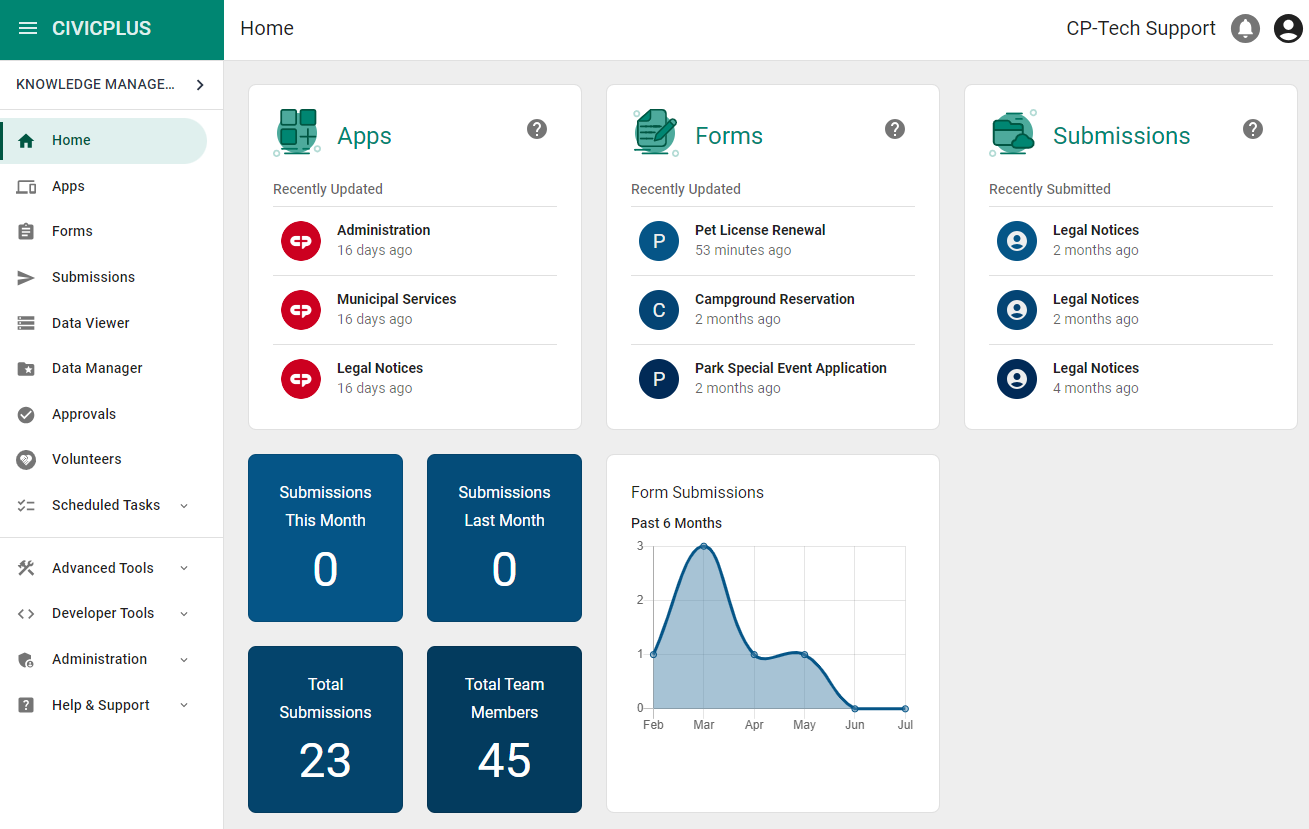
CivicPlus SeeClickFix bridges the gap between residents and local governments, helping build safer, cleaner, and more connected communities. It enables residents to report problems, request repairs, provide feedback, and communicate with local leaders.
Whether used as a standalone tool or integrated with other gov tech solutions, SeeClickFix helps local governments improve responsiveness, communication, and operational efficiency.
CivicPlus SeeClickFix best features
- Route service requests automatically to the appropriate team based on location and category for swift action
- Detect and prevent duplicate requests before submission to minimize redundant efforts
- Keep residents updated with status notifications or gather more details through follow-up questions
CivicPlus SeeClickFix limitations
- It doesn’t have other CRM features to make it a wholesome solution
CivicPlus SeeClickFix pricing
- Custom pricing
CivicPlus SeeClickFix ratings and reviews
- G2: No ratings available
- Capterra: 4.4/5 (40+ reviews)
What real-life users are saying about CivicPlus SeeClickFix
9. Oracle Public Sector CRM (Best for state and local government CRM solutions)
Oracle Public Sector CRM helps governments build trust, improve efficiency, and deliver citizen-centric services through innovative cloud solutions.
By integrating advanced technology and real-time data, Oracle empowers agencies to address complex challenges like homelessness, fraud, and public safety while enhancing operational efficiency and community trust.
Oracle Public Sector CRM best features
- Facilitate instant interactions between citizens and government employees, supported by smart devices, sensors, and wearable technology for proactive service delivery
- Use real-time digital data streams to anticipate and address community needs effectively
- Benefit from advanced security features that automate system administration, reduce human error, and ensure compliance
Oracle Public Sector CRM limitations
- Lack of project management features with CRM
Oracle Public Sector CRM pricing
- Custom pricing
Oracle Public Sector CRM ratings and reviews
- G2: 3.7/5 (90+ reviews)
- Capterra: 4.4/5 (30+ reviews)
10. SAP Customer Experience for Public Sector (Best for AI-driven CRM solutions)
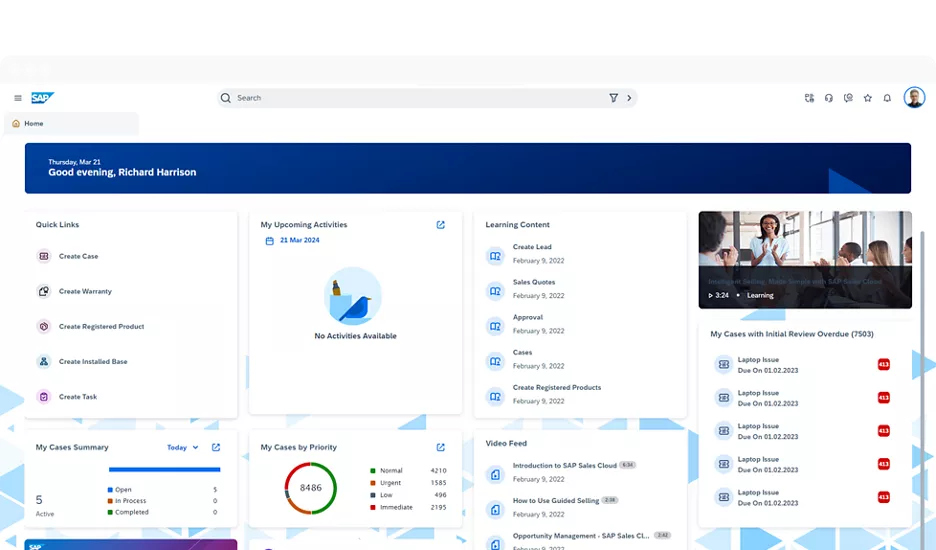
By leveraging comprehensive government cloud solutions, SAP Customer Experience for Public Sector allows agencies to optimize resources, improve financial management, and ensure efficient operations.
SAP’s ready-to-run tools help governments adapt quickly to changing needs, ensuring better value for citizens while reducing costs.
SAP Customer Experience for Public Sector best features
- Automate treasury workflows to efficiently manage cash, working capital, and financial risks, enhancing fiscal accountability
- Gain real-time insights into public sector operations to proactively manage and refine processes for greater transparency and service efficiency
- Use IoT, machine learning, and predictive analytics to maintain government assets and optimize their performance, ensuring reliable community services
SAP Customer Experience for Public Sector limitations
- Lack of CRM-focused features integrated with the project management tool
SAP Customer Experience for Public Sector pricing
- Custom pricing
SAP Customer Experience for Public Sector ratings and reviews
- G2: No ratings available
- Capterra: 4.3/5 (200+ reviews)
Choose the Right Government CRM for Public Service
Choosing the right CRM for your government services is crucial as it can transform how you serve your community and meet mission-critical goals.
The ten CRM solutions we’ve explored offer unique features and innovative ways to modernize public services, from managing citizen requests to streamlining internal workflows.
If you’re looking for a solution that goes beyond CRM and handles everything work, ClickUp is your go-to platform.
While it’s not just about customer relationship management, its powerful project management, workflow automation, and productivity features make it perfect for government agencies and automating business processes.
So, why wait to simplify your work and elevate your public services? 🚀
Sign up for ClickUp today!