12 AI Task Managers That Actually Do the Work for You in 2026
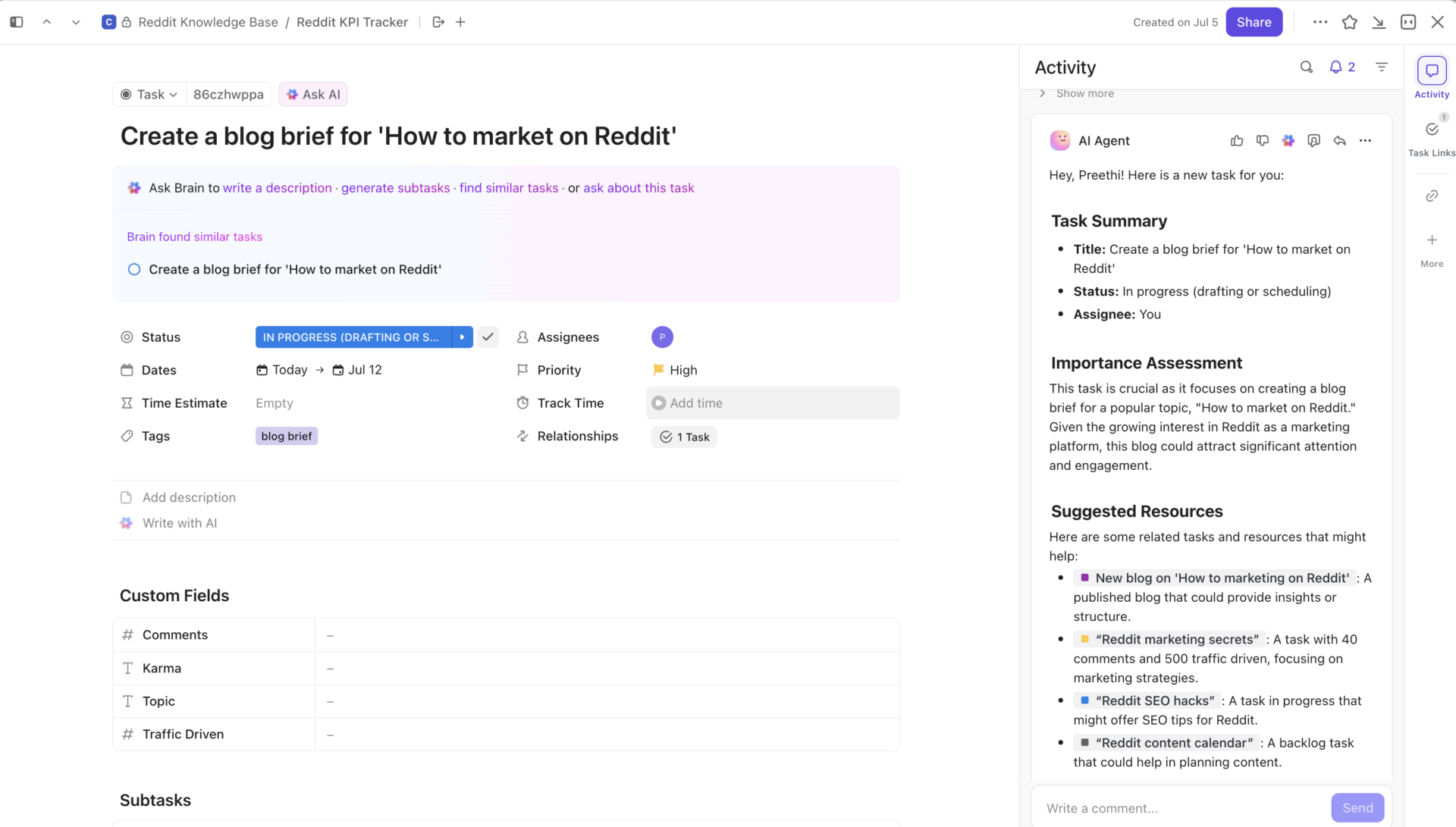
Sorry, there were no results found for “”
Sorry, there were no results found for “”
Sorry, there were no results found for “”
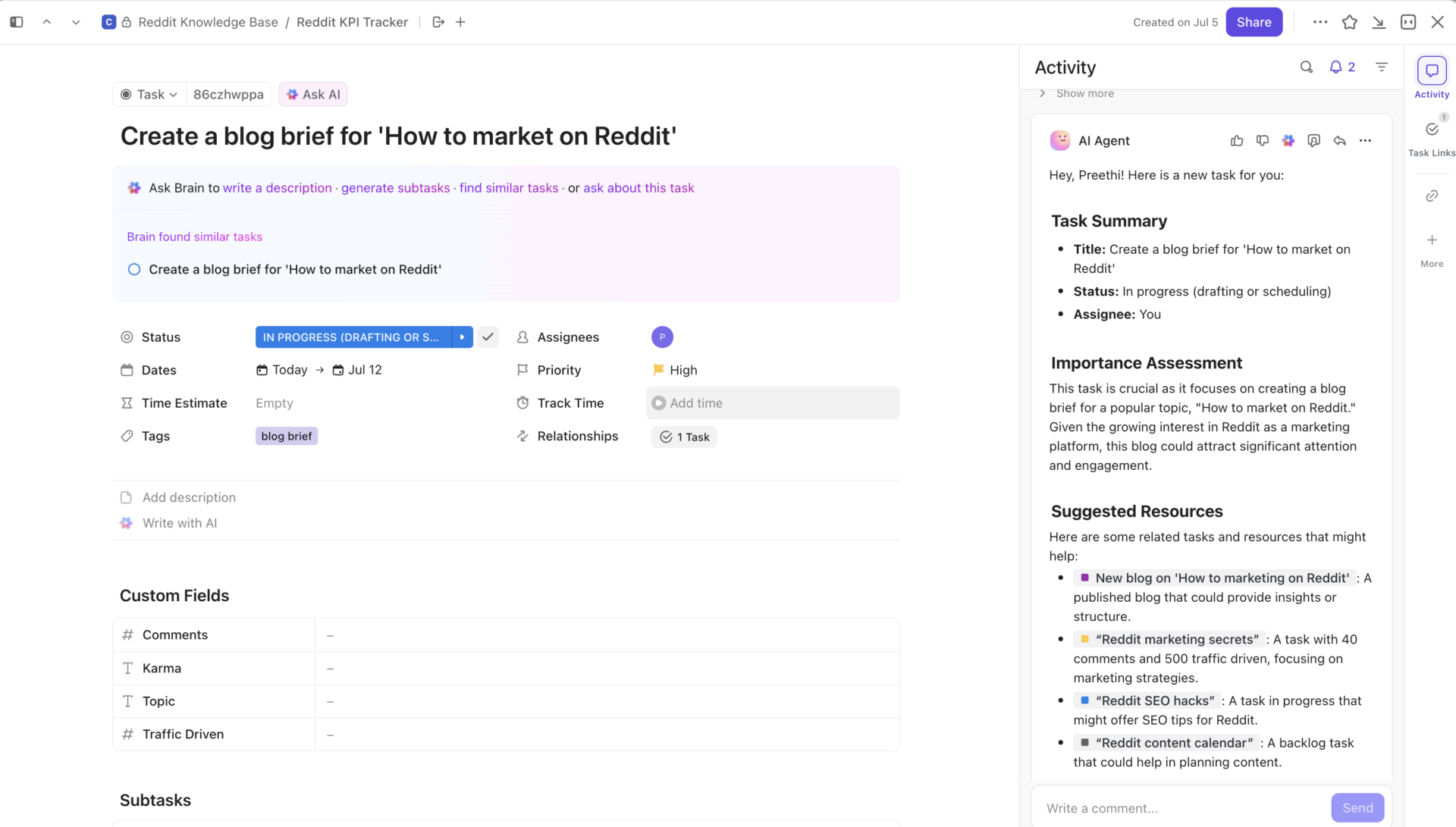
The problem isn’t that I forget tasks.
It’s that most task managers forget everything else.
Context. Priorities. Conversations. What’s blocking the work. The traditional tools I used treated tasks like isolated checkboxes, but real work isn’t that neat. It’s messy, collaborative, and constantly shifting.
AI task managers completely changed how I work. They don’t just organize to-dos—they understand my workflow, automate the busywork, and actually help move things forward.
Since switching to AI-powered tools, I’ve seen a noticeable boost in output, and I’m not alone. Teams using AI task managers report up to 53% more productivity, and with the market projected to hit $10 billion by 2032, this shift is here to stay. It’s part of a broader shift in how people are using AI for time management to get more done in less time.
So if your task manager still needs you to manage it, it might be time to upgrade.
Here are the best AI task managers I’ve tested—ranked by how well they help you get things done.
An AI task manager is a next-gen productivity tool that uses AI, including machine learning and NLP, to optimize how tasks are handled. It doesn’t just track tasks—it smartly automates scheduling, adjusts priorities as things evolve, and delivers tailored recommendations that help users stay on top of their goals with less effort.
When I’m testing a new AI task manager, I’m not just checking if it helps me stay organized. I’m looking for a tool that thinks with me—and handles the stuff I no longer want to.
Here’s what I personally look for:
📮ClickUp Insight: 18% of our survey respondents want to use AI to organize their lives through calendars, tasks, and reminders. Another 15% want AI to handle routine tasks and administrative work.
To do this, an AI needs to be able to: understand the priority levels for each task in a workflow, run the necessary steps to create tasks or adjust tasks, and set up automated workflows.
Most tools have one or two of these steps worked out. However, ClickUp has helped users consolidate up to 5+ apps using our platform! Experience AI-powered scheduling, where tasks and meetings can be easily allocated to open slots in your calendar based on priority levels. You can also set up custom automation rules via ClickUp Brain to handle routine tasks. Say goodbye to busy work!
| Tool | Best Feature | Primary Use Case | Pricing |
|---|---|---|---|
| ClickUp | AI Notetaker, ClickUp Brain for summaries, AI-powered automations and task prioritization | Teams that want a unified workspace where AI drives meeting notes, updates, prioritization, and automations | Free forever; Customization available for enterprises |
| Motion | Real-time scheduling AI, Calendar sync, Adaptive prioritization engine | Individuals or small teams needing real-time schedule optimization and intelligent task allocation | Free trial; Paid plans start at $29/month |
| Monday.com | Visual workflows, AI-assisted board setup, Automations for task handoffs | Teams needing fast setup and clear structure for collaborative planning | Free forever (up to 2 users); Paid plans start at $12/month |
| Taskade | AI-powered outlining, Collaborative mind maps, Multi-view planning (List, Board, Calendar) | Creative teams and solo users turning ideas into structured outlines or tasks | Free plan; Paid plans start at $20/month |
| Asana | Timeline planning, AI-generated tasks and insights, Dependency and blocker detection | Teams running structured campaigns or cross-functional projects | Free forever; Paid plans start at $13.49/month |
| Notion | AI writer and summarizer, Custom databases, Docs + tasks in one workspace | Writers, startups, or small teams building customized systems for docs, ideas, and workflows | Free forever; Paid plans start at $12/month |
| Todoist | Fast task input, AI suggestions, Natural language scheduling | Solo users and freelancers managing daily habits and simple task lists | Free forever; Paid plans start at $5/month |
| Reclaim AI | Time blocking with AI, Calendar sync, Priority-based rescheduling | Individuals and remote teams protecting deep work blocks with calendar automation | Free forever; Paid plans start at $10/month |
| TimeHero | Forecasting-based scheduling, AI project timelines, Delay and overload alerts | Project managers who want automatic task distribution and schedule tracking | 7-day free trial; Paid plans start at $5/month |
| Trello | Visual Kanban boards, Atlassian AI for summaries, Lightweight collaboration | Small teams and freelancers needing a simple visual task board with basic AI help | Free forever; Paid plans start at $6/month |
| Wrike | Enterprise dashboards, AI risk detection, Customizable workflows | Enterprises managing complex multi-layered projects with strict permissions | Free forever; Paid plans start at $10/month |
| Forecast.app | Budget forecasting AI, Team utilization tracking, Resourcing + time tracking | Agencies or service teams managing billable work and project profitability | Custom pricing |
Our editorial team follows a transparent, research-backed, and vendor-neutral process, so you can trust that our recommendations are based on real product value.
Here’s a detailed rundown of how we review software at ClickUp.
These 11 AI-powered task managers are built to streamline how you manage tasks, assign work, and stay ahead of your day.
Of all the tools I’ve tested, ClickUp is the one I’ve kept using. It’s more than a task manager—it’s where I plan, write, collaborate, track progress, and now… let AI do half the heavy lifting.
I used to juggle different tools just to get through the day: one for tasks, one for notes, another for docs, and another for meetings. But with ClickUp, everything lives in one place—and the AI capabilities have turned it from convenient to indispensable.
And this is where ClickUp quietly solves two of the biggest problems I see across modern teams: AI Sprawl and Work Sprawl. Most people don’t just manage tasks anymore—they manage AI tools, meeting apps, docs, calendars, chat threads, and disconnected automation systems. Work gets scattered. AI outputs get scattered. Context gets lost. ClickUp pulls all of this into a single environment where your tasks, docs, meetings, workflows, and AI are connected, not competing with each other. When everything flows through one system, the AI can actually understand context and keep work moving forward without you stitching tools together manually.
Every task management cycle starts with planning. I need to visualize resources, define project scopes, and set clear deliverables. ClickUp Tasks simplifies all of this, giving me a single view of everything that’s happening (or about to happen). Depending on the project, I can switch between List, Board, Calendar, or Gantt. And when priorities shift, updating task assignments or timelines is frictionless.
But what makes ClickUp stand out is how deeply it’s embedded AI into every layer of work.
When I’m moving fast and don’t have time to chase updates or dig through threads, I lean on ClickUp Brain, the platform’s built-in AI assistant. It helps me instantly summarize long comment histories, write status updates, or ask questions like “What’s overdue in this list?” It pulls the answer from my workspace. It’s even easier when you have task dashboards that give you instant context on what matters.
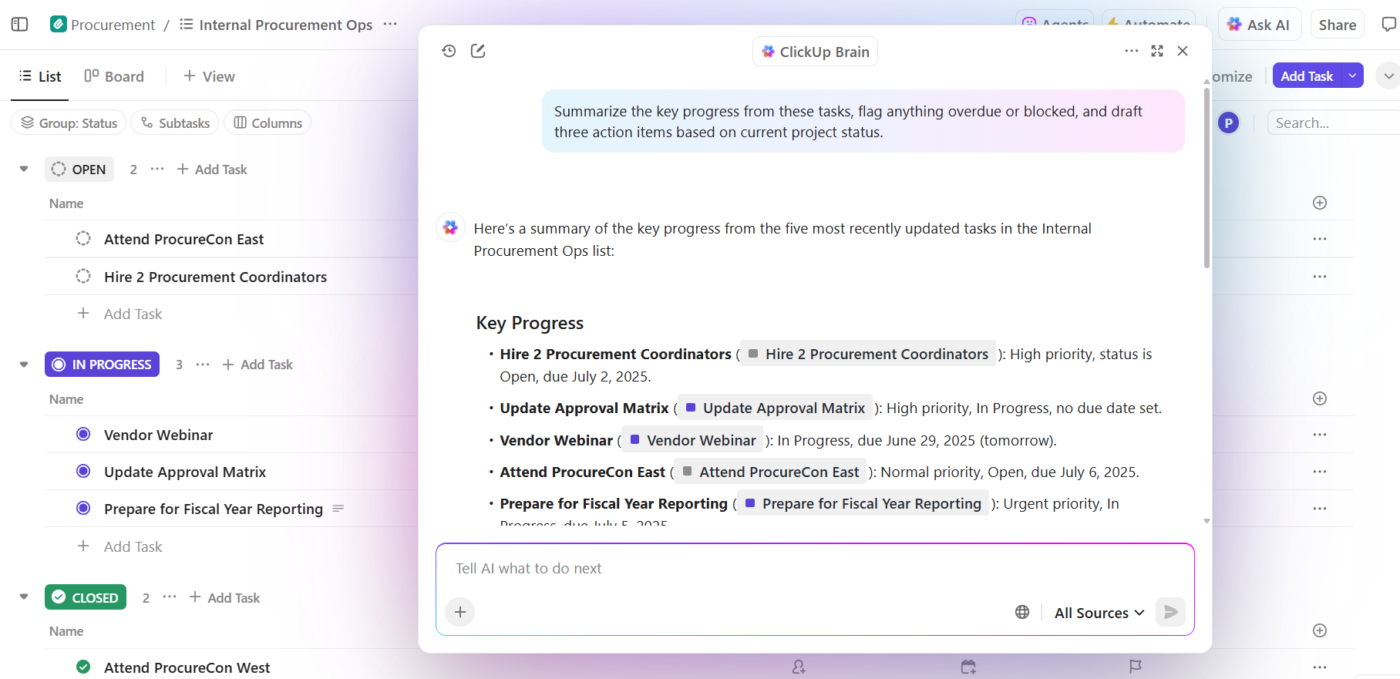
ClickUp Brain (AI Assistant)
💡 Pro Tip: Ask your AI assistant, “What’s overdue?” or “What’s blocked?” to cut through the clutter.
For meetings, I’ve completely stopped taking notes manually. The AI Notetaker joins my calls on Zoom, Google Meet, or Teams, captures the transcript, and automatically shares a summary with action items. It saves me at least 30–45 minutes every time—and ensures I never miss a follow-up.

AI Notetaker
💡 Pro Tip: Feeling overwhelmed? Let AI draft your daily agenda based on priority, effort, and blockers. You’ll know exactly what to tackle (and what can wait).
Then there’s Automation, which is a lifesaver for recurring processes. I’ve set up workflows to automatically move tasks, change statuses, notify reviewers, or assign teammates based on rules I define. It’s the stuff I used to forget, now handled behind the scenes. If you’re curious how it works, here’s a deeper look at task automation software that reduces manual effort.
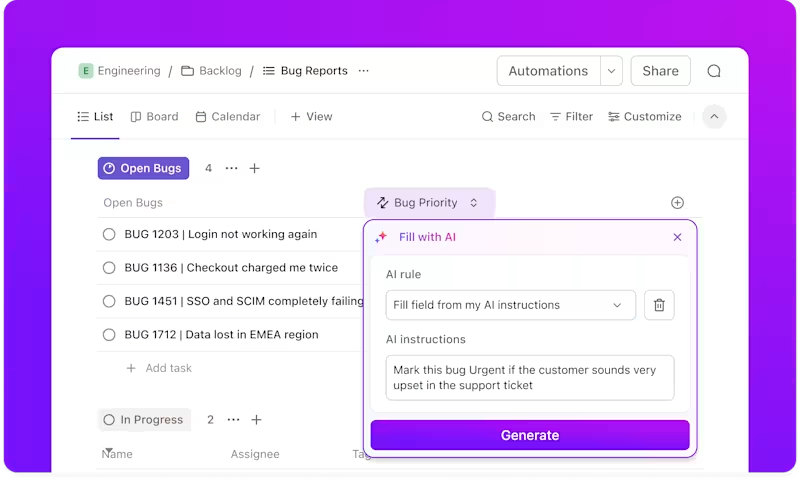
Automation
Recently, I’ve also started experimenting with AI Agents, which go beyond basic automation. Think of them as smart assistants managing multi—step workflows— onboarding, multi-approver flows, or campaign QA checks. I set them up once, and they keep everything moving. This is AI workflow automation at its smartest—no nudging, no micromanaging.
💡 Pro Tip: Stop manually tagging teammates or updating statuses—set up a ClickUp automation that does it for you based on triggers like “task moved to review” or “comment added.”
AI Agents

ClickUp connects with over 1,000 apps—including Slack, Google Workspace, Zoom, GitHub, and Microsoft Teams.
I use the Slack integration daily to turn messages into tasks with one click, and the Google Calendar sync helps me stay on top of deadlines without needing to toggle between tools.
Still, when everything’s connected, ClickUp functions like a true AI-powered personal assistant for reminders, updates, and documentation.
(While ClickUp’s AI can use context from these tools, the integrations themselves aren’t AI-powered.)
⏩ AI Capability: ClickUp AI isn’t just a feature—it’s the connective tissue across everything I do. Whether I’m planning projects, running meetings, or checking on team progress, the AI weaves insights into every layer of work. It pulls context from tasks, docs, and comments to surface what needs attention, summarizes what’s happened, and even nudges things forward automatically. Instead of jumping between tools or micromanaging the details, I can focus on momentum because ClickUp’s AI already has the rest in motion.
Team size: Solopreneurs to large cross-functional teams (1–1000+ users)
I’ve been using ClickUp since its early days, and it’s been remarkable to witness its evolution into a comprehensive productivity powerhouse. The continuous rollout of new features and updates demonstrates the team’s commitment to enhancing the user experience. One of the standout additions is the AI tool, ClickUp Brain. It’s transformed how I manage tasks and projects by automating routine processes and providing intelligent suggestions, saving me considerable time and effort.
Considering the extensive feature set, including task management, time tracking, document collaboration, and more, the pricing is exceptionally reasonable. It offers tremendous value, especially for small businesses and startups looking for an all-in-one solution. ClickUp has consistently exceeded my expectations, and I highly recommend it to anyone seeking a versatile and efficient project management tool.
What I dislike about ClickUp is that is can get a little complicated sometimes with the setting up of the dashboards as an example, as other features that require more layers of setup. I have slowly learned, but it always feels like there are many elements of the App that I am trying to learn and be better about.
Yes—100%. If I had to run an entire business using just one app, it would be ClickUp.
It’s the only platform that truly keeps up with how I work—fast-paced, collaborative, and constantly shifting between big-picture planning and tiny details. I don’t just use ClickUp to manage tasks—I use it to run meetings, track progress, align with teammates, document ideas, and automate the stuff I’d otherwise forget.
And the AI? It’s not just a nice add-on. ClickUp Brain and its automation tools save me hours every week—summarizing meetings, drafting subtasks, answering workspace questions, and nudging projects forward without me micromanaging every step. It’s a perfect example of using AI to reduce repetitive work across your workflow.
I’ve tried dozens of tools. ClickUp is the one I stuck with—not just because it does more, but because it helps me do less of what doesn’t matter. No balls dropped. No burnout. Just better work, in less time.
✨ Burnout isn’t inevitable. It’s a symptom of systems that make you do all the remembering, all the tracking, and nudging. AI can step in.
With the right task manager, AI doesn’t just organize your day—it proactively keeps work moving. It catches what you might miss, reminds you before things fall through the cracks, and gives you space to focus on deep, meaningful work instead of micromanaging timelines. It’s like having a second brain that’s always one step ahead.
I tried Motion when my daily planning felt like a part-time job. I’d spend so much time shifting tasks around meetings, reprioritizing based on new deadlines, and second-guessing if I had enough time for deep work. Motion promised to solve that—and during the few weeks I used it, it did. It automatically took my task list, ranked things by urgency, and slotted them into my calendar.
The experience was a bit like outsourcing the mental load of planning to someone who never forgot a deadline, never overcommitted me, and protected my focus time.
⏩ AI Capability: Motion’s AI handles real-time task scheduling, adjusting priorities and deadlines based on your calendar, urgency, and workload. If a meeting gets booked or something runs late, Motion reshuffles everything behind the scenes. It’s one of the few tools that genuinely automates prioritization, so you don’t have to.
Team size: Individuals, consultants, and small teams (1–20 users)
Motion solves the biggest issue I had with time boxing, which was frequently something would come up which would prevent me from working or completing the task I had blocked off time to do. Motion automaticaly re-arranges my schedule when I don’t complete tasks, based on priority, due dates, estimated duration, etc… I’m still not perfect, but I do feel like Motion has noticably improved my productivity and rate of execution.
Motion’s API is also pretty solid, and I have written a couple custom integrations to optimize my workflow.
Motion is maybe a little over-built for what I use it for.
Since I only use it for myself, the team scheduling and project organization is more than I really need.
Capterra: 4.3/5 (40+ reviews)
G2: 4/5 (90+ reviews)
If you’re someone who runs their life from a calendar—and hates spending time figuring out how to get things done—then yes, Motion is absolutely worth trying. It’s not a project manager. It’s a planner that thinks.
Read more: 👉 Want a deeper breakdown? Here’s my full Motion review with scheduling, automation, and daily focus insights.
💡 Pro Tip: Voice-to-task is a game-changer. Use AI assistants to convert voice notes or meeting transcripts directly into tasks.
I’ve used Monday.com on a few client projects where structure and speed were everything. We needed to align multiple teams quickly without spending hours setting up workflows. That’s where Monday shined. I could describe what we were trying to do, and the AI helped build a board with the right columns, statuses, and automations. Within an hour, we had a working process that everyone understood.
It’s not a tool I use every day now, but when I did, it made onboarding new collaborators, tracking tasks, and sharing updates feel smooth and surprisingly visual.
⏩ AI Capability: Monday’s AI assistant now helps build workflows from scratch, suggesting project structures, renaming groups, drafting task descriptions, and even writing follow-up emails. It works inside the board interface, so whether you’re setting up a sales pipeline or managing a creative sprint, the AI gives you smart starting points without starting from zero.
Team size: Small to mid-sized teams (5–200+ users)
What I like most about monday.com is how intuitive and flexible it is. It adapts perfectly to our team’s needs without requiring complex setups. The platform makes it easy to visualize tasks, assign responsibilities, and follow progress in real time. It has greatly improved our internal communication and allowed us to centralize our project management in one clear and collaborative space. The automation features also save us valuable time on repetitive tasks.
Some features require advanced setup to work efficiently—like dependencies or complex automations—which can slow down onboarding new collaborators. Also, the mobile app isn’t as smooth when it comes to handling large boards or high-volume updates, which limits flexibility on the go.
Capterra: 4.6/5 (5,200+ reviews)
G2: 4.7/5 (12,500+ reviews)
Yes, especially for teams that need structure without friction. I wouldn’t call it AI-heavy in terms of execution, but Monday makes it easy to go from idea to workflow, and the AI gets you up and running even faster.
I tried Taskade when I was looking for something lighter—something that could double as a collaborative checklist, brainstorming space, and mind-mapping tool. It’s one of those tools that feels deceptively simple on the surface but becomes powerful once you start layering in AI.
Taskade helped me turn scattered thoughts into structured outlines in minutes. I could write a rough idea and instantly transform it into a step-by-step task list or a full document. It’s a solid pick for async teams or solo creators who need a fast idea-to-execution flow.
⏩ AI Capability: What stood out to me about Taskade’s AI is how seamlessly it turns rough notes into something usable. Whether I’m drafting an SOP, outlining a blog, or planning a weekly sprint, I can just type a messy thought and let AI structure it into tasks or sections. It’s not just a writing assistant—it’s a clarity tool. And when used with their collaborative views, it helps teams get aligned faster without overcomplicating the process.
Small to mid-sized remote teams (1–50 users)
The value for what you get is really good. The encorporation of Ai is brilliant and its providing an amazing leverage for us as we build our team within Taskade. The multiple layers of project management and features make this tool great for all of our team. Really like what this is and excited for what they are working on. Its Absolutely an app worth considering for your team
I see it as a limitation in Taskade that it does not have time tracking. This is something that many of its competitors do have and is expected from a task/project manager.
Yes—if you value speed, flexibility, and clarity over deep project structure. Taskade shines for lightweight planning, turn-of-thought outlining, and real-time collaboration. It’s not built for enterprise complexity, but for fast-moving teams or solo creators, its AI and visual tools can seriously elevate how you go from idea to action.
💡 Pro Tip: Automate the “thinking” parts too—not just repetitive steps. AI can suggest who should own a task, when to follow up, or what’s missing from a checklist.
I tested Asana while doing a tool audit for a content team I was consulting with. They needed something clean, collaborative, and capable of scaling across departments. What stood out immediately was the clarity—the task structure was easy to follow, and the timeline view helped everyone stay on the same page.
During that test period, I appreciated how Asana handled dependencies, especially for multi-step content and campaign work. You could tell it was built for teams who like things organized—but without a ton of setup.
⏩ AI Capability: Asana’s AI now helps with task generation, smart summaries, project status updates, and workload forecasting. It also suggests automations and identifies blockers using your team’s activity data. It’s not as embedded as ClickUp Brain but adds structure and speed to the planning phase.
Ideal for:
Team size: Mid-size to large teams (10–500+ users)
If you’re comparing tools for structured collaboration, this task management software guide is a great place to start.
Asana’s interface is easy to use and intuitive, which makes navigating the platform and performing specific tasks easier. Wide variety of functionalities: you can create and assign tasks, monitor task progress, collaborate in teams, and communicate with team members, among other things. This makes it an extremely versatile and useful tool for a variety of project types.
One thing I dislike about Asana is that recurring tasks can be a bit inflexible—it’s hard to make changes to individual instances without affecting the entire series. Also, when managing multiple projects, it can sometimes feel overwhelming without stronger filtering or prioritization tools across all tasks. Lastly, while Asana is powerful, some team members find the learning curve steep at first, especially when trying to balance between list, board, and timeline views.
Capterra: 4.5/5 (13,100+ reviews)
G2: 4.4/5 (10,600+ reviews)
Yes—if your team thrives with visual timelines, clean boards, and strong cross-functional planning. Asana’s AI won’t replace a task manager, but it makes structured collaboration faster and more proactive.
💡 Pro Tip: Build in breathing space. Some AI task managers can auto-schedule breaks between focus sessions—don’t skip this!
I’ve used Notion on and off for years—mainly for organizing personal projects, side ideas, and anything that lives in that “half-task, half-notebook” zone. What pulled me back recently was the AI. I was curious how it handled creative workflows, so I tested it to brainstorm content ideas, rewrite outlines, and summarize long reference notes.
It’s still one of the most flexible tools I’ve tried—especially if you like building your system from the ground up. But you’ll need to be okay with some setup work before it feels productive.
⏩ AI Capability: Notion AI helps with writing, summarizing, and restructuring content across databases, pages, and even inline tables. I used it to rewrite bios, clean up messy docs, and generate task ideas based on notes. It also works inside database templates and gives contextual suggestions across your workspace.
Team size: Individuals to small teams (1–50 users)
Notion was very easy to set up and my team found the content and functionality very easy to adopt. It’s the one place my team can find everything they need related to our business.
Sometimes performance can lag when working in large databases or pages with a lot of embedded content. There’s also a learning curve for new users, especially those unfamiliar with Notion’s flexibility, it can feel overwhelming at first. But all things I can live with. I love Notion!!!
Capterra: 4.7/5 (2,400+ reviews)
G2: 4.7/5 (5,800+ reviews)
Yes—if you want one workspace for writing, organizing, and building systems your way. Notion’s AI feels helpful for creative and doc-heavy tasks, especially if you’re okay with some of the system setup yourself.
🎉 Fun Fact: Some AI task managers can track your productivity patterns—and even your mood—based on calendar behavior.
Over time, they learn when you’re most focused (e.g., mornings) vs. when you’re likely to be mentally fatigued (e.g., post-lunch), and help auto-schedule deep work or admin tasks accordingly.
Todoist was my go-to task manager for long, especially when I wanted something simple and fast. It helped me build a habit system inspired by these to-do list examples that stuck.
No dashboards, no dependencies, no complex planning. Just me, my task list, and the ability to capture whatever popped into my head. I used it to manage daily habits, writing goals, and even side projects. It always felt clean and lightweight.
I don’t use it now (ClickUp handles that for me), but I still recommend it when someone asks for a no-frills, get-it-out-of-your-head task app, with just enough structure to stay productive.
⏩ AI Capability: Todoist’s AI Assistant now helps you write tasks faster, prioritize them based on urgency, and plan your day with natural-language inputs. You can describe what you need to do, and the assistant will turn it into actionable items with smart labels and suggested deadlines. It also helps generate recurring task setups and filters to keep your list clean.
Team size: Individuals, freelancers, and personal users (1–5 users)
It is a simple and quick task software. It is very simple to add tasks. The learning curve is also very easy compared to other task software. I use it every day, I can put something in it and have it remind me or show up in my task list days later.
It can get very expensive if you need multiple people on a professional plan, however, they have added some new features recently that cut down on the overall cost.
Capterra: 4.6/5 (2,500+ reviews)
G2: 4.4/5 (800 reviews)
Yes—for solo users who want something fast, flexible, and focused. Todoist won’t manage complex timelines, but it’s excellent for helping you stay clear and on track when you don’t need all the bells and whistles.
Read more: Looking for more tools beyond task managers? Check out this curated list of the best AI apps—from writing assistants to scheduling bots that can level up your productivity stack.
I tested Reclaim AI while trying to regain control of my calendar. I’d block out focus time for writing or strategy work, but it would always get eaten up by meetings or urgent requests. Reclaim promised to protect those blocks, and it delivered.
During the trial, I noticed a shift: my schedule started reflecting how I wanted to work, not just what others dropped on my calendar. The AI made space for deep work, personal routines, and priority tasks—all without me micromanaging it.
⏩ AI Capability: Reclaim’s AI automatically schedules and protects time for tasks, habits, and breaks based on your priorities. It syncs directly with your calendar, adapts as meetings come and go in real time, and rebalances your schedule to match your energy and goals. It even integrates with task tools like ClickUp, Asana, and Todoist to bring everything together.
Team size: Individuals and small teams (1–20 users)
As a student, my ability to allocate time to do projects is limited. Now, I only have to add the task to my to do list and it is automatically scheduled. It is also easy to see if I am too far behind and need to work extra hours to catch up on assignments.
I would like to see some additional project management features added that I hopeful will come with time, but I suspect they are not as high on the list as their integrations with Asana and others handle project management whie Reclaim.ai focuses on getting all those tasks in the project management tools onto your calendar in a prioritized way instead of being buried in the PM tool.
Capterra: Not enough reviews
G2: Not enough reviews
Yes—if you’re calendar-driven and want to protect time for what matters. Reclaim won’t manage your tasks, but it’ll make sure you have time to do them. And that’s half the battle.
➡️ Read More: How to Manage Personal Tasks and Boost Your Productivity
I tested TimeHero while experimenting with more structured, forecast-based task planning. I wanted a system that could look at all my tasks and deadlines—then build the week for me, automatically. TimeHero was the closest I got to that.
It’s not a flashy tool, but what stood out during my trial was how well it handled project timelines, especially when priorities or workload changed. It felt like a quiet planner working behind the scenes, ensuring I didn’t miss anything critical.
⏩ AI Capability: TimeHero uses AI to automatically plan, schedule, and adjust tasks based on urgency, dependencies, and your available time. It forecasts delays, adapts as your schedule fills up, and proactively alerts you if something’s likely to fall behind. Unlike tools that wait for you to drag and drop, TimeHero takes initiative.
Team size: Individuals and structured teams (1–50 users)
I love the Smart Scheduling and the Task Prioritization, while I don’t have my team on the platform, I can see a huge benefit in the collaboration. The interface is very user friendly, still a bit glitchy, but easy to understand. I started using this everyday to priortize my work, we use to use clickup however our company got rid of it, and I was forced to look for other alternatives. It was easy to set up and a smooth transition to integrate my workload into the platform.
As mentioned, a little glitchy, but its a newer platform vibe. Understanding the customizable reports is a little tough as well as the learning curve. The free version is very limited.
Capterra: 4.7/5 (20+ reviews)
G2: 4.5/5 (20+ reviews)
Yes—if you want your week to plan itself. TimeHero is great for people who value structure, live by their deadlines, and don’t want to replan every time something changes.
💡 Pro Tip: Think scheduling is not your cup of tea? Try the ‘Two-Minute Rule’! Start your day by doing tasks that take two minutes or less to finish. This minimizes buildup and keeps your schedule (and your mind) clutter-free!
Trello was one of the first tools I used to organize side projects. I liked how easy it was to build a visual flow, whether it was a content calendar, a move-in checklist, or a simple roadmap. It’s the kind of tool that doesn’t ask much: just drop in cards, drag them around, and you’re off.
I still recommend it for people who like seeing their work laid out in front of them—especially solo users or small teams that don’t need the complexity of full project management software.
⏩ AI Capability: Trello now includes Atlassian Intelligence, which can summarize card activity, suggest actions, and answer project-related questions. While it’s not deeply embedded in daily task flow, the AI is useful for writing card content, organizing lists, and speeding up repetitive planning work.
Team size: Individuals to small teams (1–50 users)
I really like Trello because it’s easy to work in a team, and it also allows me to quickly organize my projects. It’s easy to implement, I didn’t have any complications, and I use it frequently. Every time I start a project, I include it in Trello, give access to the people who will work on my project, and everyone begins to carry out their designated tasks and update each card in Trello, so I just have to enter Trello and see what everyone did without having to call them.
Lacks robust reporting & advanced project management features for complex, large-scale initiatives. Can get messy with too many cards.
Capterra: 4.5/5 (23,200+ reviews)
G2: 4.4/5 (13,600+ reviews)
Yes, for visual planners who want something lightweight and flexible. Trello’s strength is in how quickly you can go from a blank board to a working system—and now with AI helping tidy things up, it’s even easier to get started.
➡️ Read More: How to Keep Track of Tasks at Work
I tested Wrike while comparing enterprise tools for a large client launch. We needed something to manage detailed task hierarchies, handle granular permissions, and give execs real-time visibility. Wrike delivered on that front—everything from workload balancing to risk alerts was built in.
I don’t use it for my personal work, but if I were running a 100+ person ops or marketing team, Wrike would be near the top of the list.
⏩ AI Capability: Wrike’s AI tools support smart task creation, document summarization, risk prediction, and workload analysis. It can flag bottlenecks before they hit, suggest actions to unblock projects, and even recommend automation rules. The AI works especially well in reporting and resource planning for larger teams.
Team size: Mid-size to large teams (50–1000+ users)
What I appreciate most about using Wrike for logging my daily tasks is the clarity and visibility it provides. It’s great to have a central place where I can easily document what I’ve accomplished, and for our manager to have seamless access to that information. This transparency really streamlines communication and ensures everyone is on the same page regarding progress and workload. Plus, the way Wrike organizes tasks within projects makes it easy to see how my individual contributions fit into the bigger picture.
Honestly, the biggest frustration I have with Wrike is its speed. There are times when it feels quite sluggish, and the loading times can be a bit disruptive to my workflow, especially when I’m trying to quickly log my tasks for the day.
Yes—if your team needs structure, visibility, and scale. Wrike is especially useful for complex orgs that want reporting, risk management, and enterprise-grade control baked into their task system.
AI in operations management is becoming a game-changer for large ops or enterprise teams, especially when paired with tools like Wrike.
➡️ Read More: Daily Task Tracker Google Sheets Templates
I tried Forecast.app when looking for a more structured way to handle resource planning and cost estimation. It’s definitely more niche—designed for teams who need to keep one eye on time and the other on budget. The experience reminded me of agency workflows, where capacity planning, rate tracking, and timeline forecasting are mission-critical.
Forecast gives you a strong foundation for staying on track, without relying on spreadsheets, if you manage billable hours or coordinate multiple client projects.
⏩ AI Capability: Forecast’s AI predicts task delays, suggests resource allocations based on team availability, and estimates project budgets with surprising accuracy. It also surfaces timeline risks and helps optimize team utilization using historical project data.
Team size: Mid-sized teams and agencies (10–100 users)
The user interface is human friendly. Creating a new project is quick. Task management and scheduling is made simple and quick. The user interface has good response time as well.
One challenge we’ve encountered with Forecast is the initial learning curve; it took some time for our team to fully adapt and utilize all its features effectively.
Capterra: 4.5/5 (80+ reviews)
G2: 4.2/5 (130+ reviews)
Yes—for teams where forecasting, profitability, and resource use are the north star. If you’re delivering services to clients and want to keep budgets and timelines predictable, Forecast gives you clarity and control where most tools fall short.
💡 Pro Tip: Map your goals in ClickUp and let AI generate subtasks to get there faster.
These tools didn’t make my main list, but I explored each of them while researching AI-powered task management. They’ve either shown promise in niche areas or are still evolving their AI features. One of these might be a good fit if you’re looking for something more lightweight or specific.
I tested Any.do briefly while experimenting with voice-based inputs. It’s super clean and snappy for mobile-first users. The AI assistant helps you prioritize and schedule tasks based on urgency, but it’s not as hands-on for building workflows or collaborating with a team.
✅ AI capability: Smart daily planner and priority suggestions
Trevor’s a cool idea: sync your task list with your calendar so you can time-block your day automatically. It’s more of a smart assistant than a full task manager. I found it helpful for visualizing time, but a bit limited for more complex planning.
✅ AI capability: Smart time blocking with automatic scheduling
This one’s more of a meeting bot than a full task manager. It integrates with tools like Google Calendar, Slack, and Teams to book meetings based on your availability. It’s helpful if you’re overloaded with back-and-forth scheduling, but it’s focused on calendar coordination, not tasks or workflows.
✅ AI capability: Automatically schedules meetings via email/chat
I used TickTick for a few months when I wanted something between a habit tracker and a to-do list. It’s got Pomodoro timers, calendar sync, and a focus mode that helped me get into deep work. That said, the AI features are minimal and more assistive than transformative.
✅ AI capability: Basic smart suggestions and reminders
There’s no one-size-fits-all answer here—and I learned that the hard way.
Some tools are great at scheduling your week for you. Others are amazing for visual workflows or AI writing help. And some, like ClickUp, make it easy to use AI for time management without giving up control. I tried most of the tools on this list for personal projects, freelance work, or helping teams find the right system. And honestly? A few of them surprised me.
But the one I’ve stuck with—and continue using every day—is ClickUp.
It’s the only platform where I can manage tasks, chat with my team, write docs, plan my day, and use AI to keep everything moving. Whether it’s summarizing meeting notes, drafting emails, or generating entire project plans, ClickUp Brain makes it feel like I’ve got an extra pair of hands (and eyes) on everything.
🎯 If you’re tired of bouncing between five different tools just to stay on top of your week, try ClickUp. It’s free to start—and trust me, the moment you see everything in one place, you won’t want to go back.
👉 Get started with ClickUp today.
AI task managers automate scheduling, adjust priorities dynamically, surface blockers, and summarize context—so you’re not manually updating tasks all day.
Yes. The best tools remove routine admin work like rescheduling, follow-ups, and status updates. ClickUp, for example, automates handoffs and summarizes progress automatically.
ClickUp fits hybrid workflows because tasks, docs, meetings, and AI all live in one workspace—reducing the need to switch between tools.
Some can partially replace your calendar. Motion and Reclaim handle scheduling, while ClickUp syncs your calendar and uses AI to prioritize tasks around real availability.
Minimal. Tools like ClickUp and Motion learn from your workflow automatically, while others need manual rules or templates to work well long-term.
© 2026 ClickUp