An Honest Aha! Review for Product Managers in 2026

Sorry, there were no results found for “”
Sorry, there were no results found for “”
Sorry, there were no results found for “”
There’s a lot that goes into the product management process, from those initial ideas to building roadmaps to execution and maintenance. With so much to manage, product teams need a software tool that makes the whole process feel easy.
Luckily, product teams have access to plenty of software providers and tools that make this possible—one of which is Aha!. This all-in-one platform claims to be the best, but is that truly the case?
In this review, we’ll take a deep-dive into what Aha! is, its key features, and the pros and cons of using it for product development. We’ll also introduce you to an app that we think is even better. 💡
Aha! (sometimes styled as Aha.io) is a product development software suite that features all the tools a team needs to take a product from idea to execution. While some tools only offer features for part of the process, Aha! makes it easier for teams to visualize ideas, build roadmaps, iterate and innovate, and work across teams to build and maintain products.
Teams looking for an all-in-one product development platform might be considering Aha! as a way to kickstart a new product management team, or as an opportunity to stop using multiple software apps and centralize everything in one place. ✔️
With an end-to-end solution, you can expect to find plenty of product development strategy and execution features inside Aha!
The platform itself is broken down into four different products—Aha! Roadmaps, Aha! Ideas, Aha! Notebooks, and Aha! Develop. Let’s explore these in more detail.

Aha! Roadmaps is the platform’s dedicated solution for complete product management. This product allows you to create a strategy, prioritize certain features, and design engaging roadmaps that guide your product team right the way through the process. 👀
Teams can build roadmaps in moments using customizable templates, then turn these visual timelines into a productive resource. Set your goals and see real-time updates, use objective scoring metrics to set priorities, and plan launches, delivery dates, and updates across teams for better results.

For teams that are looking for a place to store not only ideas but feedback, Aha! Ideas offers just that. With this tool you can crowdsource feedback, get insights from customers, and use this to decide what to prioritize next. 📋
Aha! Ideas helps you build a library of user stories, customer requests, and feedback, using dynamic forms and integrations with popular CRM tools. It also contains a review process, so your team can look through feedback, review scorecards, and create a priority list. Aha! Ideas also gives you new ways to gather insights through polls and other in-app feedback features.

Aha! Notebooks introduces a central place for teams to store and share product knowledge. Think of this as an internal knowledge base, but with added features designed for interaction and cross-team functionality—like whiteboards and to-do lists. ✏️
Collaborate across notes, documents, to-do lists, and whiteboards. Organize files by folders and search through the database to find specific notes. Start from scratch, or use one of the many development plan templates to create new documents. Take advantage of artificial intelligence (AI) with built-in support for writing drafts.
A common problem that teams run into is a lack of communication and synergy between product ideation or management and the engineering process. With Aha! Develop, you can bring the two teams together to work more closely for streamlined development workflows. 💻
Build your own product development workflow and use your roadmap to guide both product management and development. Choose the framework you need from Scrum, Kanban, or agile and start working right away. Aha! Develop also integrates with popular development tools like GitHub and Sentry for easier management.
Aha!’s pricing model can be confusing to users at first—especially if you want to opt in to more than one of their products. Each product has its own monthly subscription, so you can tailor your package to exactly what you need.
Here’s the current Aha! pricing:
Individually, the subscriptions aren’t too expensive. However, if you want to invest in the entire suite of products, you’re looking at a large monthly expense—and that’s per user.
Aha! is a popular product development platform, and that’s largely thanks to its wide and robust range of features.
Let’s take a look at some of the main reasons why product development teams continue to use Aha!, sourced from real reviews of actual product users.
A platform like Aha! brings all your product development, management, and engineering teams together to work on ideas and execution in one place. This means not only can you say goodbye to paying subscriptions for multiple tools, but you can enjoy a more streamlined experience. 🌻
Being able to build product roadmaps, store product knowledge, and source ideas and feedback in one place is extremely useful. It allows teams to iterate and make decisions based on insights, and to move faster. Working with your engineering team through Aha! Develop streamlines this process further, creating a simplified development process.
Aha! Roadmaps gives you a built-in product roadmapping tool that goes beyond the basics. You can build a visual timeline in lots of product tools, but the benefit of using Aha! Roadmaps for this are the details behind the timeline. 📝
Inside Aha! Roadmaps, you get access to features that allow you to analyze resources and capacity, set dependencies, assign priorities, set goals, and more. All of this links to other features, like planning boards and your strategic goals, giving your roadmaps even more value.
Any all-in-one platform can make it easier to bring your diverse teams together to create even better work. This is something Aha! does well, thanks to both Aha! Notebooks and Aha! Develop. ⚒️
With Aha! Notebooks, you can build a central resource for all things product management. Store information about your customer personas, strategy, goals, roadmap, team members, product information, and marketing plans. No more silos and no more struggling to find the details you need.
Aha! Develop creates a fresh way for product management and engineering teams to interact. Both teams benefit from increased visibility of the product roadmap and engineering progress updates. Integrations with development tools enhance this collaboration further.
Aha! has analytics and reporting built-in across the entire platform, giving users an insight into areas like user feedback, goal progress, and more. Having this data easily available empowers teams to strategize and prioritize the tasks that make a difference. 📈
Within Aha!, teams can capture data, track feedback trends, score features and ideas, monitor roadmap progress, and track goal success. You can also use prebuilt or personalized reports, charts, and tables to view your data in the way that works best for your team and goals.
While it doesn’t have the longest list of compatible integrations, the ones that Aha! does feature make sense for the user base and are generally reported to work well. 🔗
Aha!’s integrations include tools for engineering, communication, CRM, and task management. Engineers and product leads can benefit from integrations with tools like GitHub, Azure DevOps, and Jira. For easier team comms, Microsoft Teams and Slack are both supported. You can also link Aha! with popular CRMs like Zendesk and Salesforce, and with task tracking tools like Asana and Trello.
Like any software tool, Aha! has its downsides. Let’s explore some of the most common pain points experienced by Aha! users.
While you can build your own roadmaps and reports, some users report that they wish the tool offered more customization options. Users found this especially frustrating when it comes to applying colors to roadmaps and reports, where the ability to customize the visual aspects is limited. 🎨
Aha! is a flexible software app, which is great for teams that want to build out their processes and workflows in a personalized way. For team members, this presents some learning challenges, and some users report they need to undergo an intensive training process to understand how to use the software effectively. 🧗
A recurring theme when users talk about what they dislike is the user interface and user experience. Some users report that the UI isn’t as simple or intuitive as with similar software tools, and that they wish the interface and visuals of the platform were more streamlined and contemporary. 🖥️
A key consideration for many software buyers is price. Aha!’s pricing model isn’t the most affordable for startups, and when scaled to a large company size it can quickly become expensive. You also need to opt-in to multiple products to enjoy a true all-in-one experience, compared to software tools like ClickUp where you pay a small monthly fee to enjoy access to every feature. 💰
Over on Reddit, users are generally complimentary about Aha!’s feature set, but they also point out some common flaws and cons of using the product.
One user said:
“I love it and have used it across multiple orgs. Great visual roadmap tool, easily integrates with Jira, free Idea Portal, super customizable. The only downside I have found is that you can’t create a list that is drag and drop features by priority. What I end up doing is a custom numeric field called ‘priority’ that I can sort by.”
Another user, however, pointed out that the user experience isn’t quite as great as they expected: “I have implemented it over the last year at my org and the results have been subpar, it is a great idea and definitely geared towards the product team but the usability and UI let it down a lot. The product team needs to be super dedicated to make it work as it requires a lot of management to keep it accurate.”
As with any software app, your experience depends on what your goals are, how you personally like to work, and whether you depend on specific integrations or features.
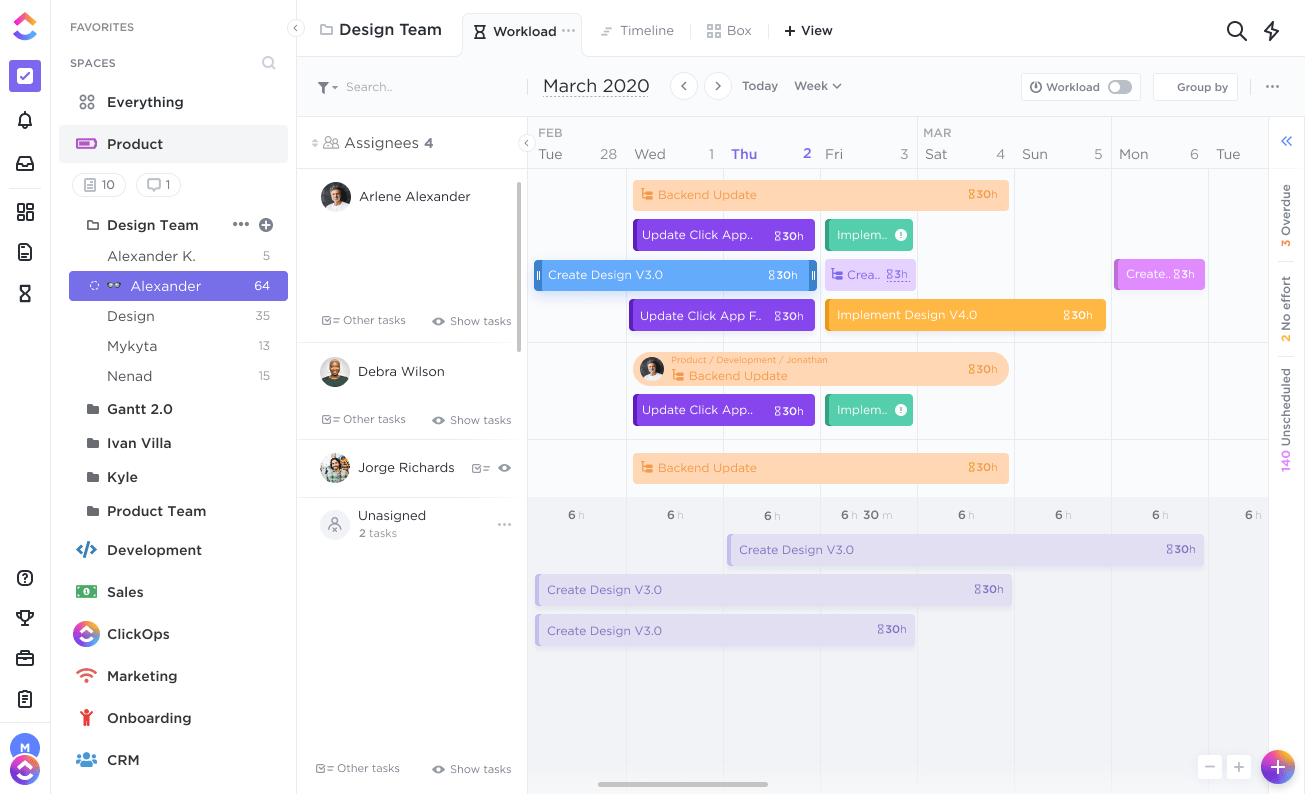
Aha! might be favored by some product teams, but it’s definitely not the only product management tool out there. In fact, we have a suggestion that offers you even better ways to work together to build and maintain best-in-class products—ClickUp. 🎉
ClickUp’s product management suite excels at simplifying the process so you can ship faster. Map out your product vision, get your team in alignment, then work in sprints to take your product to market.
Build intuitive product roadmaps and share them with the team, so everyone knows that to work on next. Visualize every moment of the product lifecycle across different views and Gantt charts. Monitor initiatives, ClickUp Goals, roadblocks, and priorities. Collaborate through ClickUp Whiteboards and ClickUp Docs, and stay in touch by leaving comments across the platform.

ClickUp also has plenty of built-in functionality specifically for software teams. Use the platform to manage sprint backlogs and issue tracking, integrate with Git tools, automate workflows, monitor progress with agile dashboards, and more.
Fast-track your product planning and documentation with ClickUp AI. Prompt the AI to brainstorm ideas, build roadmaps, and write drafts for documentation without ever leaving the app. 🤖
As well as built-in product management software features and AI-powered assistance, ClickUp also has plenty of software development plan templates and product strategy templates. Some of the most popular include:
With so many features, you might think a product and project management tool like ClickUp would be even more expensive than Aha!, right? ClickUp is actually way more affordable, and you don’t need to decide which features or products to opt in to—everything you need to manage products is included by default.
Here’s a look at ClickUp’s pricing:
With ClickUp, you can bring your product management and engineering teams together in a seamless way. Working together is an integral part of ClickUp, and the platform is built with collaboration in mind. It’s a smarter way to ideate, create, and deploy products.
Aha! is a useful tool for product management teams that want an end-to-end platform that includes customer feedback and engineering integrations. Many reviews are complimentary, but it’s always worth considering the cons too—especially if you need customization, affordable pricing, or a better user experience.
If those considerations are important to you, try ClickUp for free. It offers you an unbeatable way to plan product roadmaps, monitor progress, work with your engineering team, and collaborate to make every product launch and update go smoothly. ✨
© 2026 ClickUp