10 Best Mind Mapping Software for Mac in 2025 (Free & Paid)
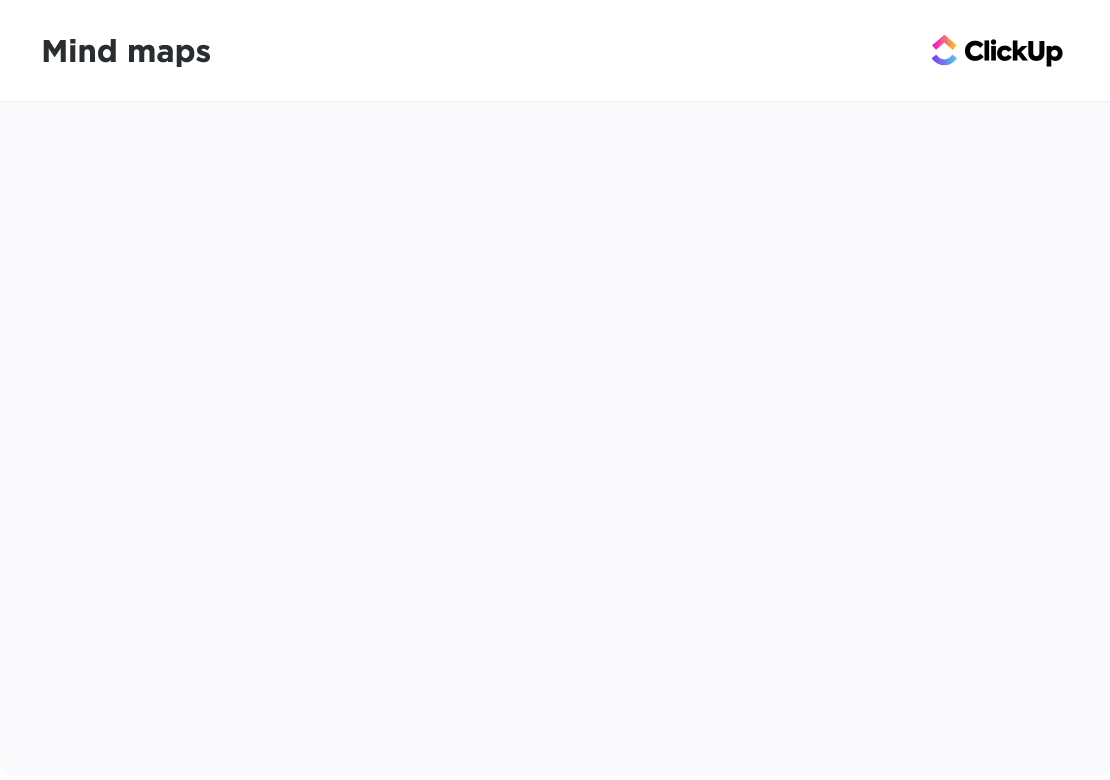
Sorry, there were no results found for “”
Sorry, there were no results found for “”
Sorry, there were no results found for “”
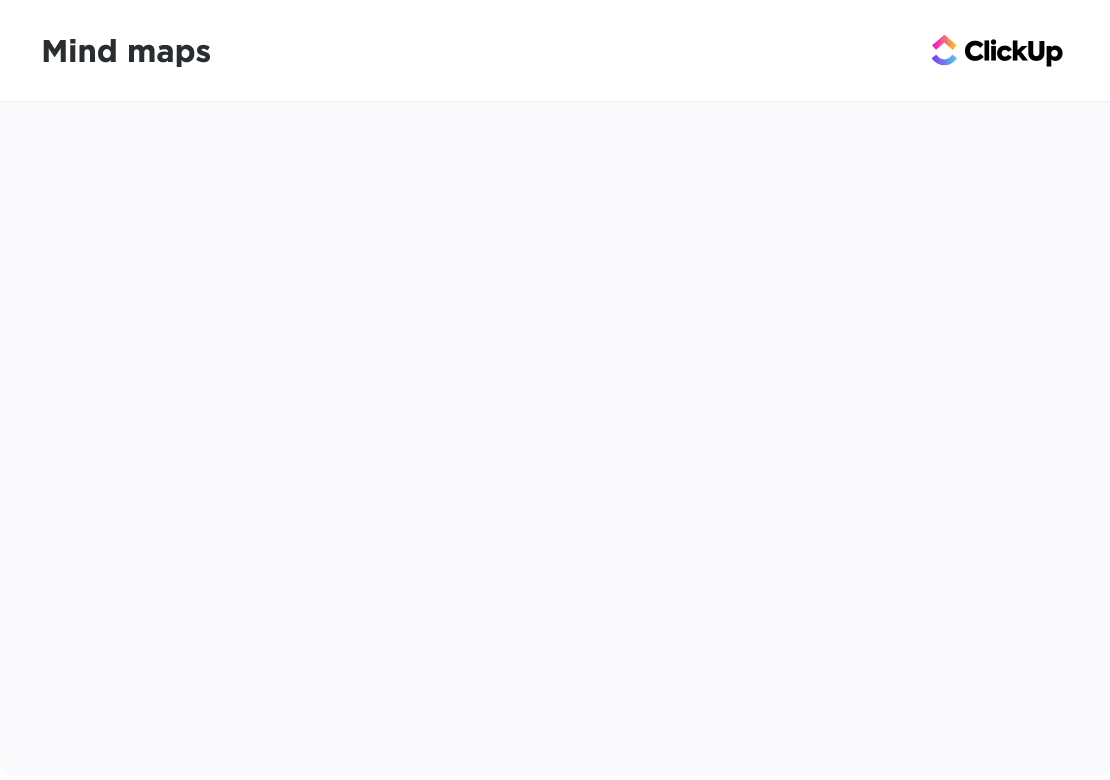
Your Mac is built for efficiency, but even the best tools can’t prevent mental clutter when your ideas are scattered. Jotting down notes helps, but doesn’t always show the big picture.
That’s where mind mapping software comes in. It turns scattered thoughts into clear, structured visuals, making it easier to brainstorm, plan, and organize without losing track of anything.
Whether you want a simple drag-and-drop tool or something for team collaboration, these mind mapping apps will help you think clearly and work smarter on your Mac.
| Tool Name | Best Features | Ideal for | Pricing |
| ClickUp | Unlimited mind maps, Real-time collaboration, Mind Maps & Whiteboards, AI assistant (ClickUp Brain), Task management integration | Project management, cross-functional teams, remote teams, teams needing idea-to-execution workflow | Free plan available Paid plans start at $7/month per user |
| Miro | Infinite canvas, AI-powered suggestions, Real-time collaboration, Large template library, Workflow integrations | Distributed teams, design, product, education, innovation teams | Paid plans start at $10/month per user |
| MindNode | Visual tags and Focus Mode, Quick Entry, iCloud sync across Apple devices, Custom themes and styles | Individuals, students, Apple-centric teams, solo professionals | Paid plans start at $2.99/month per user |
| Xmind | Multiple map styles (logic, fishbone, etc.), Pitch Mode for presentations, Zen Mode, Voice notes | Teams needing structured diagrams, educators, business professionals | Paid plans start at $10/month per user |
| SimpleMind | Full offline access, Autofocus Mode, 15+ style sheets, Export as PDF/image | Individuals, students, privacy-focused users, offline users | Paid plans start at $29.99 |
| MindMeister | Real-time collaboration, Multiple layouts (map, list, org chart), Slide Mode, MeisterTask integration | Remote teams, students, professionals, collaborative brainstorming | Paid plans start at $4.50/month per user |
| ConceptDraw | Professional-grade diagrams, Data linking, Gantt charts and flowcharts, Vector drawing tools | Enterprise, project managers, business analysts, technical teams | Paid plans start at $199 per license |
| Coggle | Unlimited branches, Multiple starting points, Real-time collaboration, Version history | Small teams, educators, quick brainstorming, visual thinkers | Paid plans start at $5/month |
| EdrawMind | AI-powered brainstorming, Multiple diagram types, Real-time collaboration, Large template library | Teams needing AI features, cross-platform users, project planners | Paid plans start at $59/year per user |
| Creately | Multi-perspective visualization, Database-driven workflows, App integrations, Secure workspaces | Teams combining diagrams with data, project managers, business ops | Paid plans start at $8/month per user |
| Ayoa | Neuro-inclusive design, Whiteboard and Outline modes, Voting features, Task boards and Gantt charts | Neurodiverse teams, creative teams, educators, project managers | Paid plans start at $12.45/month per user |
Finding the right mind mapping software can make a big difference in how ideas are captured, organized, and shared. The best tools should offer flexibility, ease of use, and features that enhance creativity and productivity without adding complexity.
So, what should you look for? Let’s break it down. ⚒️
💡 Pro Tip: Keep branches short and sweet! Use keywords or short phrases instead of long sentences to keep your mind map clean and easy to navigate.
Our editorial team follows a transparent, research-backed, and vendor-neutral process, so you can trust that our recommendations are based on real product value.
Here’s a detailed rundown of how we review software at ClickUp.
Here’s a breakdown of the best mind mapping software for Mac, each catering to different needs, from creative brainstorming to structured project management.
Coming up with ideas is easy, but structuring them as mind maps and converting them into actionable strategies is where most tools fall short.
That’s where ClickUp stands out. It’s the ultimate work management platform that unifies project management, knowledge sharing, and team communication—all powered by AI to help you work faster and smarter.
Turn your brainstorms into structured, actionable plans with ClickUp Mind Maps. You can organize ideas, draw connections, and turn them into tasks and deadlines effortlessly.
Need a cleaner layout? One click automatically realigns everything while keeping the hierarchy intact, so your map stays clear and easy to follow.
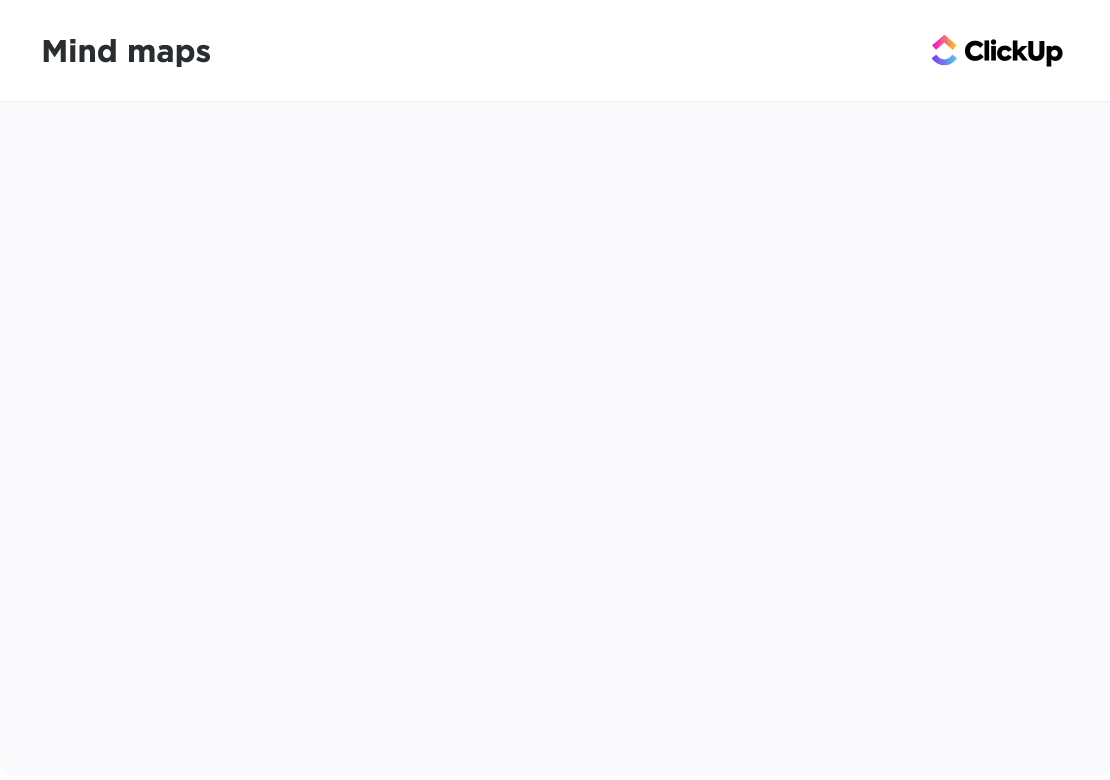
While Mind Maps offer a structured, hierarchical layout with text, shapes, icons, images, and links, ClickUp Whiteboards provide a more flexible, free-form space for brainstorming and collaboration.
Whiteboards let you sketch ideas, create diagrams, and organize thoughts without a predefined structure, making them ideal for dynamic idea exploration. You can connect Whiteboards directly to ClickUp Tasks, so every great idea seamlessly moves into execution, making it the best whiteboard software.
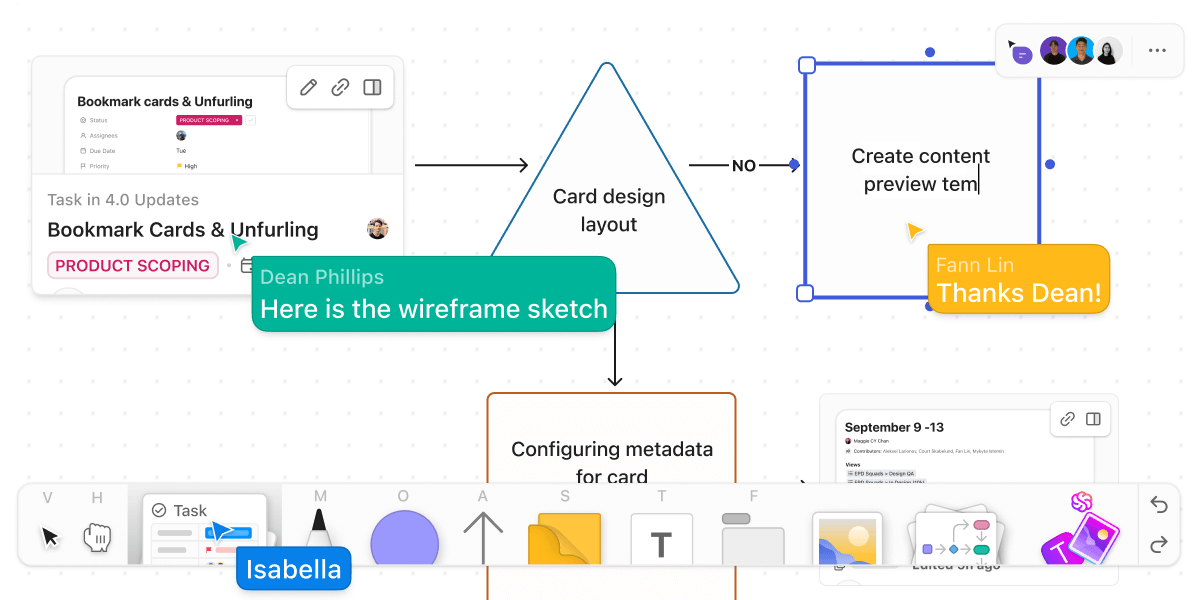
But turning ideas into tasks is just the beginning. What if you could instantly surface key insights, pull relevant information, and get AI-powered suggestions while working on your mind maps and whiteboards? That’s where ClickUp Brain comes in.
ClickUp Brain is an intelligent AI assistant that helps you recall past discussions, summarize complex information, and suggest next steps without searching through endless notes.
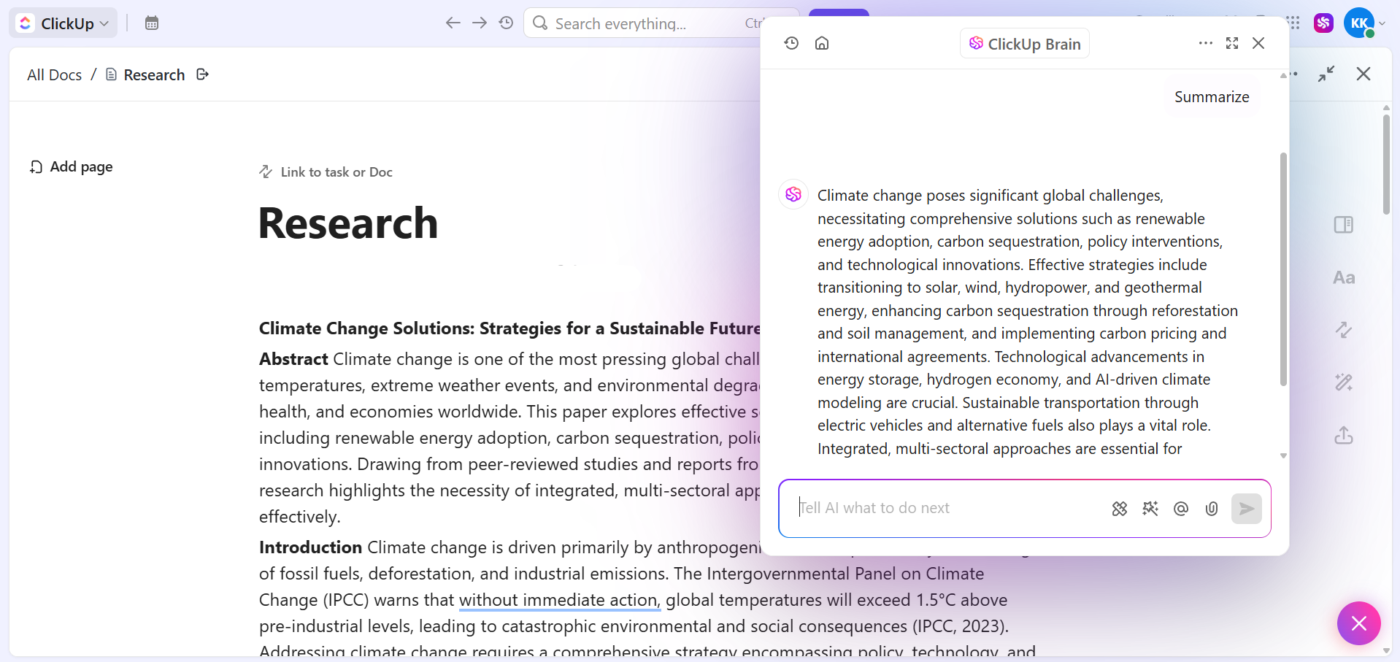
Working on a research paper? ClickUp Brain summarizes your mind map notes and suggests relevant topics.
Even with all the features, starting from scratch can be time-consuming. The ClickUp Simple Mind Map Template lets you instantly apply structured layouts for brainstorming and project development.
Your central idea serves as the root of this template, with subtopics branching out as nodes.
For added clarity, their connections are represented by color-coded connectors. Plus, you can choose between Task Mode for interactive nodes that track assignments, checklists, and time, or Blank Mode for a clean, static layout ideal for brainstorming.
Here’s what a G2 reviewer had to say about ClickUp:
ClickUp’s flexibility is its biggest strength — the ability to customize views, statuses, and workflows means it can adapt to almost any team’s process. […] Another big plus is the wide range of integrations ClickUp offers — connecting with tools like Slack, Google Drive, and Jira makes it easy to keep our existing workflows intact without constantly switching between platforms.
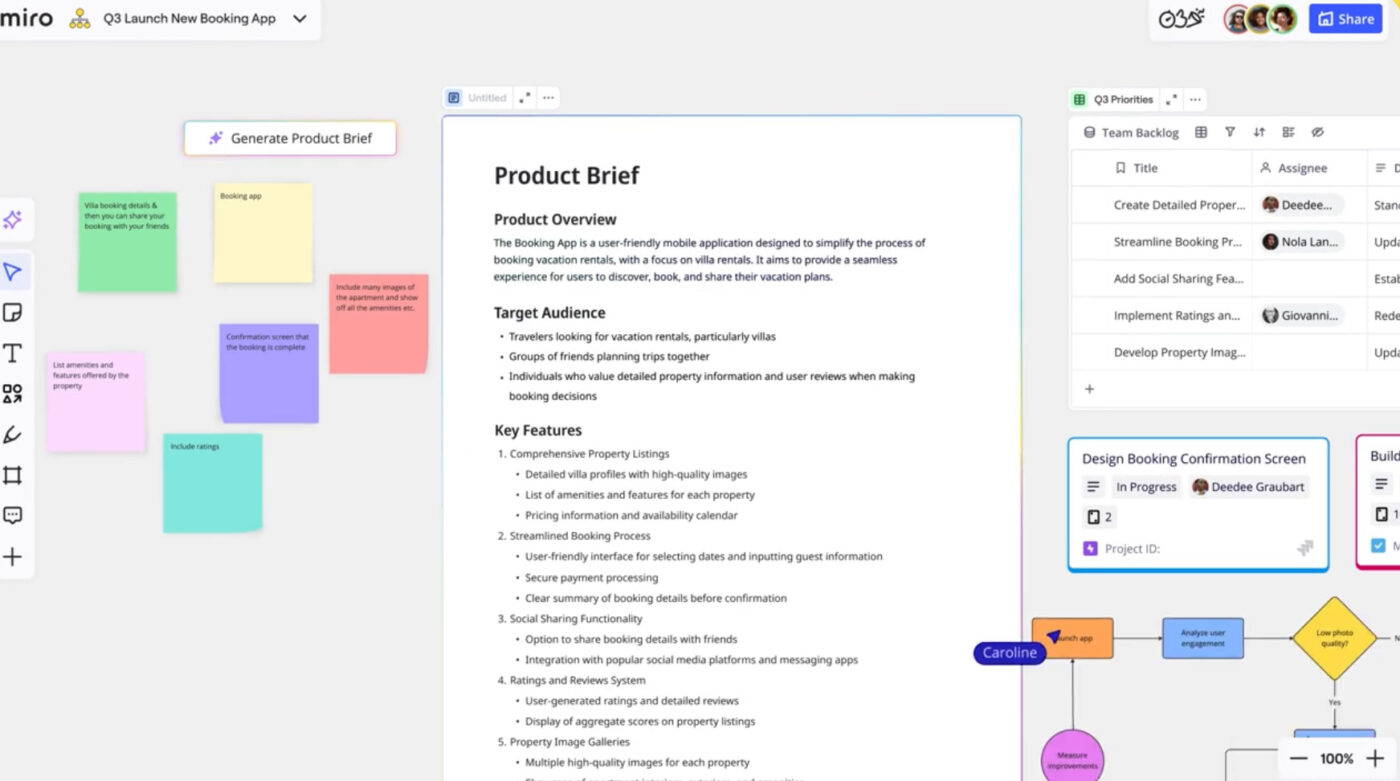
Miro is an online collaborative workspace designed to facilitate innovation and teamwork among distributed teams of all sizes. It provides a virtual space where design teams can come together, share ideas, and visualize concepts in real time, regardless of their physical locations.
Miro’s infinite canvas and intuitive drag-and-drop interface make it easy to brainstorm, structure thoughts, and connect ideas without limitations. With a dedicated macOS app, this data visualization tool ensures a smooth experience with optimized performance, keyboard shortcuts, and native integrations that enhance productivity.
Here’s a G2 reviewer’s take on it:
I like the versatility it offers. I use it daily to teach my math class, coach my football team, and have used it on multiple occasions for graphic design work. The ease of collaboration also makes miro very useful. My student’s/student-athletes, and other coworkers have found it easy to navigate and contribute. It has been very smooth implementing the platform in both my primary jobs.
🔍 Did You Know? Competitive mind mapping exists! The World Mind Mapping Championship, founded by Tony Buzan, brings together top thinkers to create intricate, detailed mind maps.
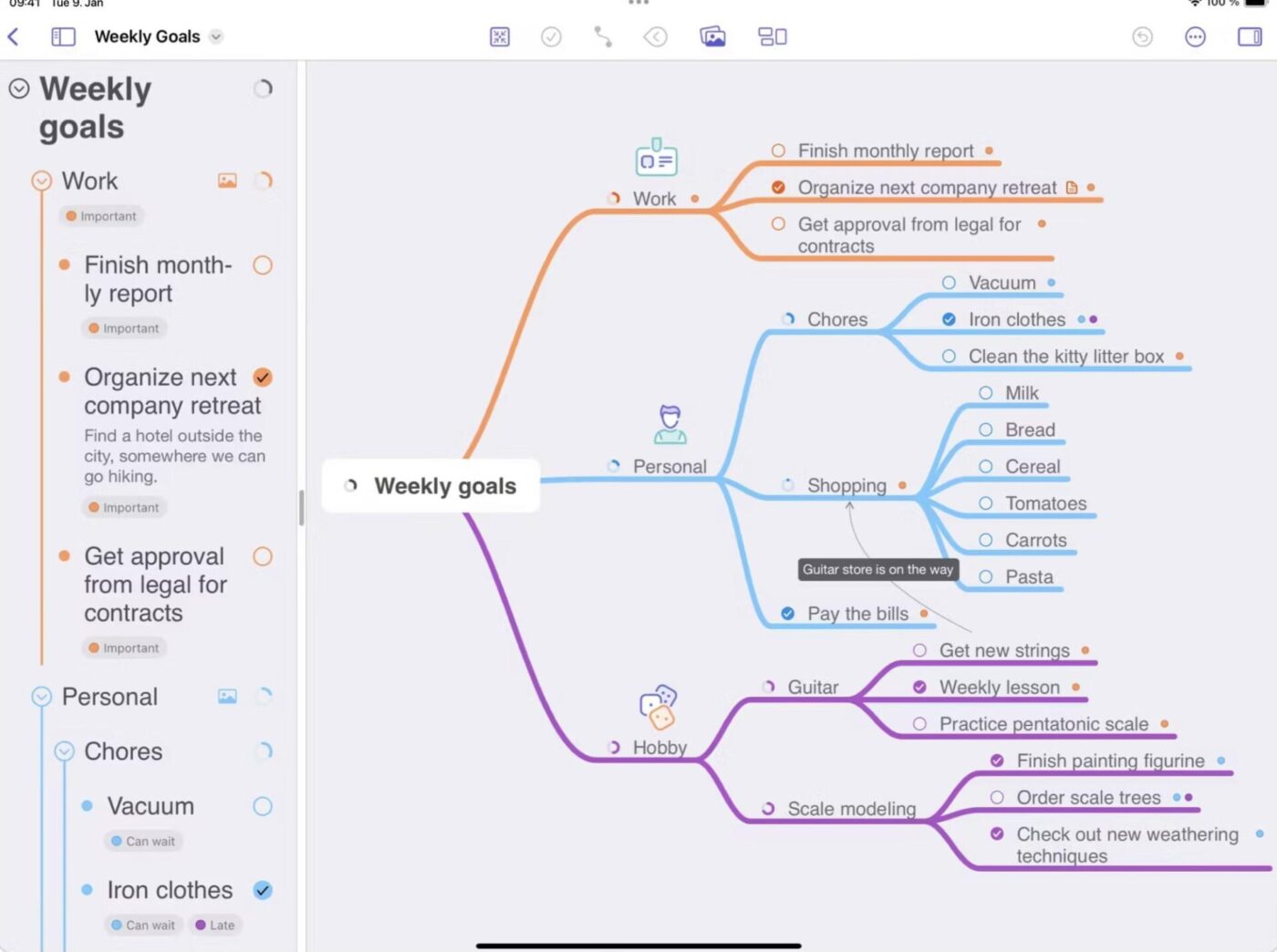
MindNode is a native macOS mind mapping tool designed for users who want a structured yet flexible way to capture and organize their ideas. The clean, distraction-free interface ensures that students, professionals, and teams can focus on their ideas without unnecessary complexity.
MindNode’s macOS-first design ensures smooth performance, system-wide shortcuts, and iCloud sync across Apple devices. The combination of mind maps and outlines allows for flexible thinking, letting you switch between freeform brainstorming and structured planning. Custom themes, stickers, and dark mode provide personalization options, making mind maps clearer and more engaging.
Straight from a G2 review:
It doesn’t seem to allow me to split the branches equally when I place them at the top of the main branch. […] I’d prefer that when I create a branch, I’d like to automate the addition of another branch as an action on another parent, if that makes sense.
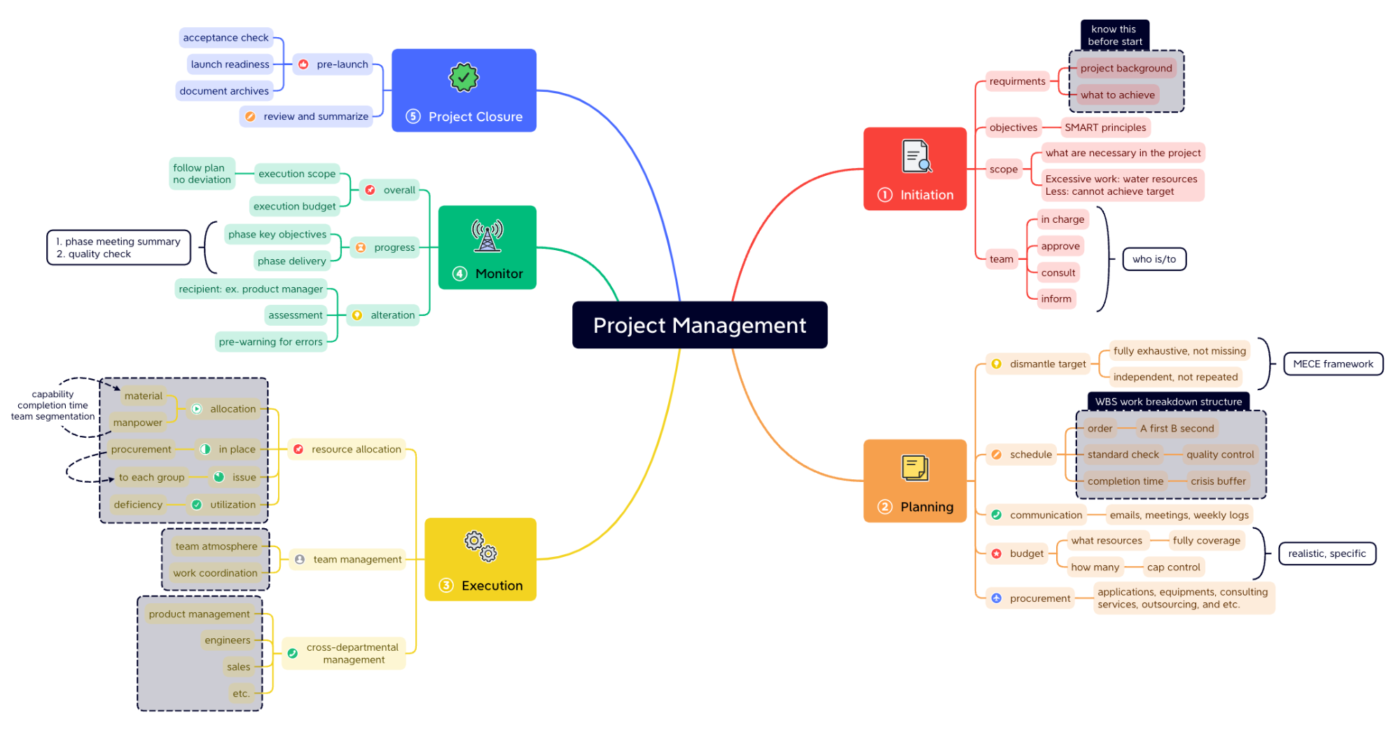
Xmind is a feature-rich mind mapping tool that operates seamlessly on macOS, Windows, Linux, iOS, iPadOS, Android, and the web, ensuring accessibility across devices. With a wide range of mapping structures, such as logic charts, brace maps, and fishbone diagrams, Xmind adapts to different thinking styles and workflows.
This AI tool for Mac stands out for its ability to switch between multiple structures within a single map, allowing you to mix radial mind maps, trees, and timelines for better visualization. Moreover, AI assistance streamlines idea generation, while customization options like stickers, color-coded branches, and themes make maps visually engaging.
A reviewer on G2 put it this way:
XMind is a great way to take notes, organize thoughts, and create presentations. It helps me think more clearly and creatively. Plus, it’s super easy to use, even for beginners. Finally, it’s affordable when compared to its competitors.
🔍 Did You Know? Tony Buzan first popularized the concept of mind mapping and wrote several books on the topic.
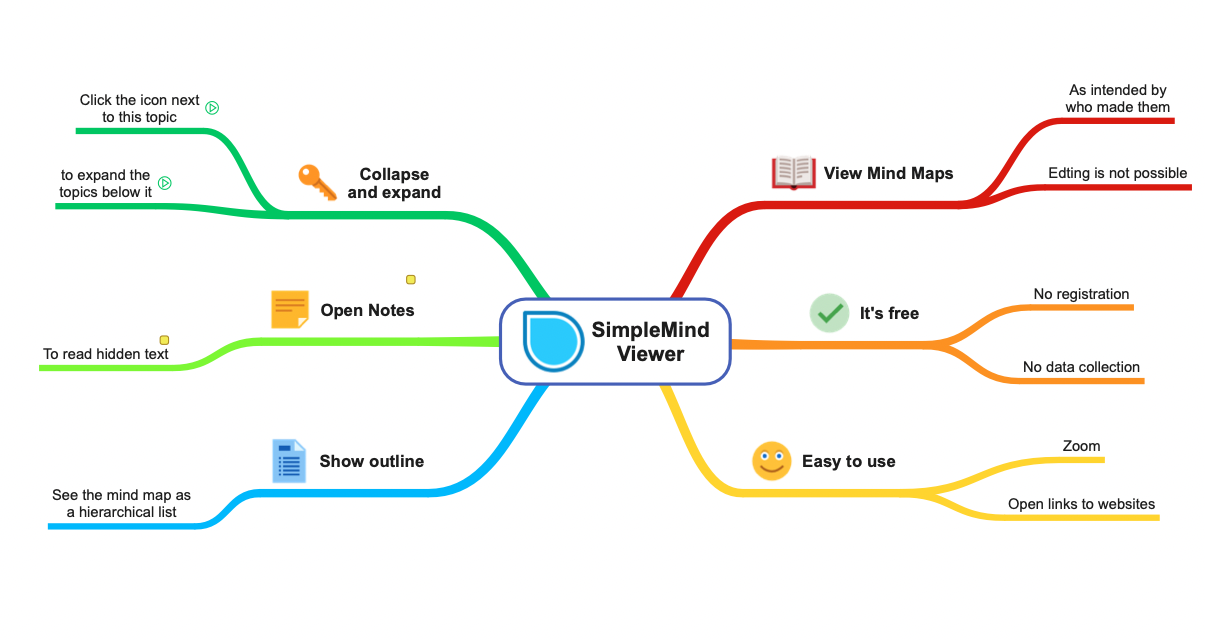
SimpleMind is a mind mapping application designed to help you organize thoughts, remember information, and generate new ideas. Its macOS app offers both free-form and auto-layout options, allowing you to structure your thoughts as needed.
Students can use SimpleMind to break down study materials, link concepts with documents and web pages, and track progress using checkboxes. Meanwhile, professionals can benefit from advanced customization, including color-coded topics, style sheets, and detailed formatting options that make presentations and reports more structured.
Here’s a G2 reviewer‘s take on SimpleMind:
Purchasing the Pro version doesn’t get you the upgrade across all platforms — if you purchase it for iOS, you still have to pay for it on Windows (and vice versa). […] just something to be aware of when considering the upgrade from free/trial to Pro.
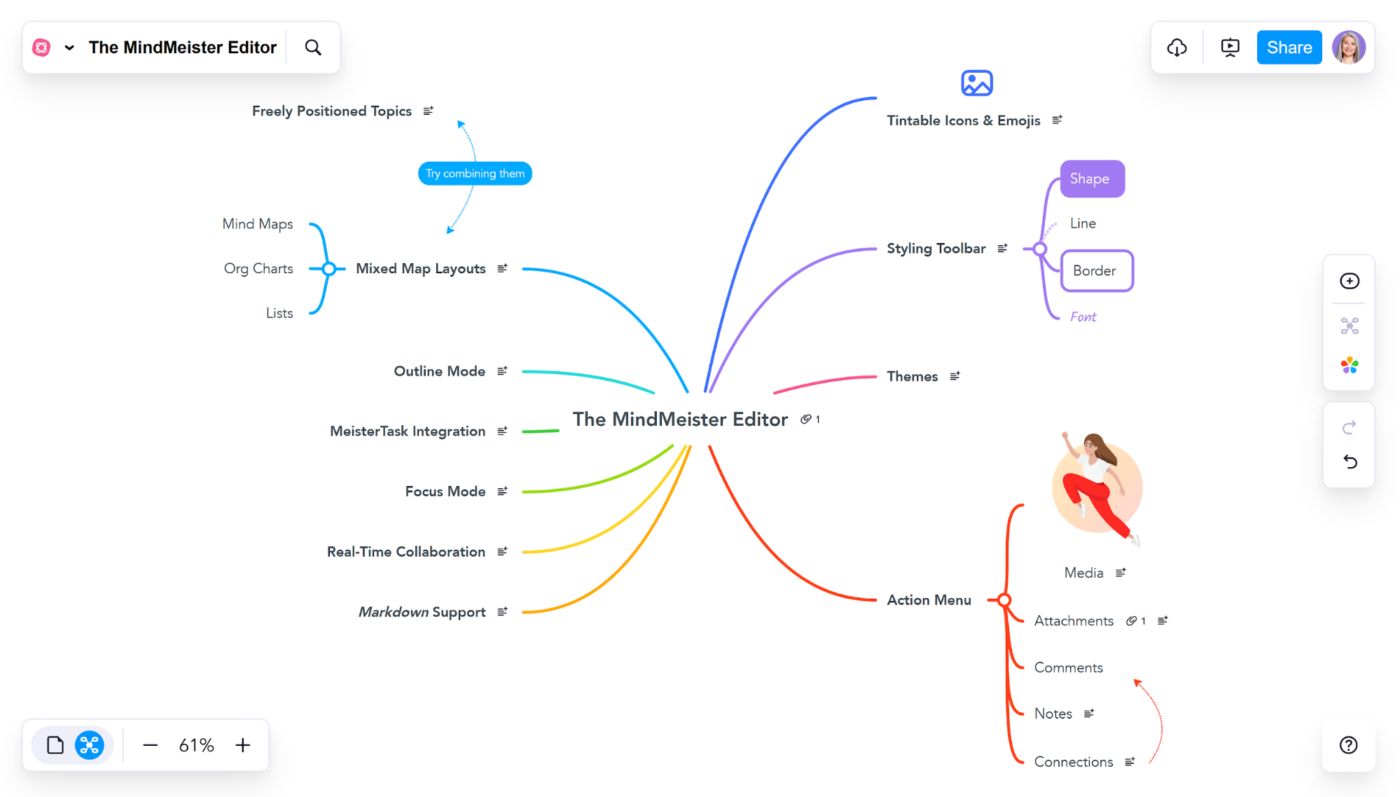
MindMeister is a web-based mind mapping tool built for students, professionals, and teams who need a visual and collaborative way to structure ideas. It allows multiple Mac users to work simultaneously on the same mind map, enhancing teamwork and productivity.
You can structure your ideas in a way that fits your workflows with mixed map layouts, including traditional mind maps, org charts, and lists.
Like some of the tools we covered, MindMeister includes a Focus Mode to eliminate distractions for deep work. However, its standout feature is Outline Mode, which transforms visual mind maps into structured text lists for easy organization.
🧠 Fun Fact: Psychologists and therapists use mind maps as a tool for cognitive behavioral therapy (CBT) and journaling to help patients organize thoughts and emotions.
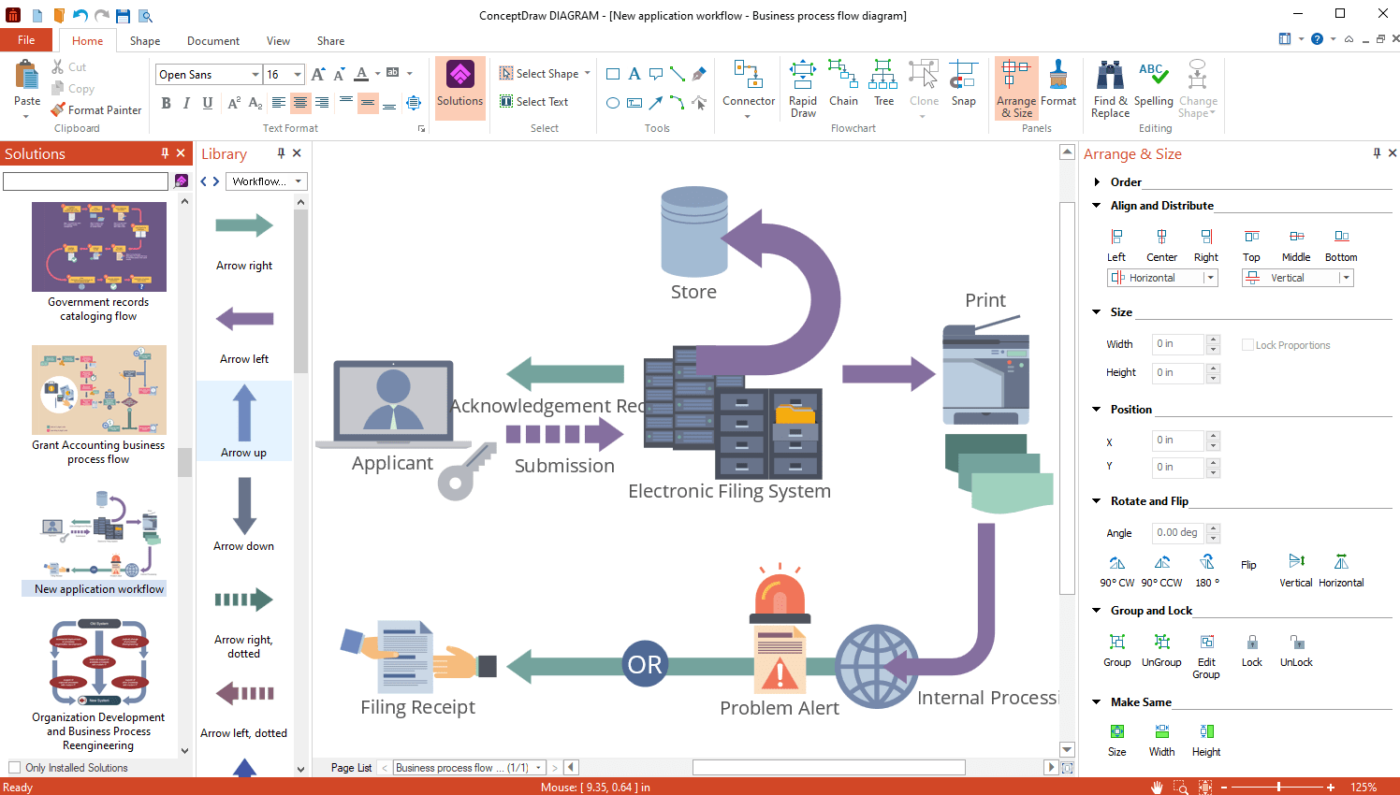
ConceptDraw is a comprehensive suite of business productivity software developed by CS Odessa. The ConceptDraw suite includes three key applications. ConceptDraw DIAGRAM is a professional diagramming tool for creating flowcharts, network diagrams, and architectural plans using an extensive template library and vector drawing tools.
ConceptDraw MINDMAP supports brainstorming and idea organization with logical mind mapping features, making it ideal for concept maps and knowledge management.
ConceptDraw PROJECT streamlines project management with tools for task tracking, resource allocation, and timeline monitoring, ensuring seamless collaboration in the workplace.
Here’s what a Capterra reviewer had to say about ConceptDraw:
ConceptDraw MINDMAP is only available in the local version and is not yet available in the cloud (SaaS), so you need to have a computer nearby to work with the program, which sometimes is not very convenient
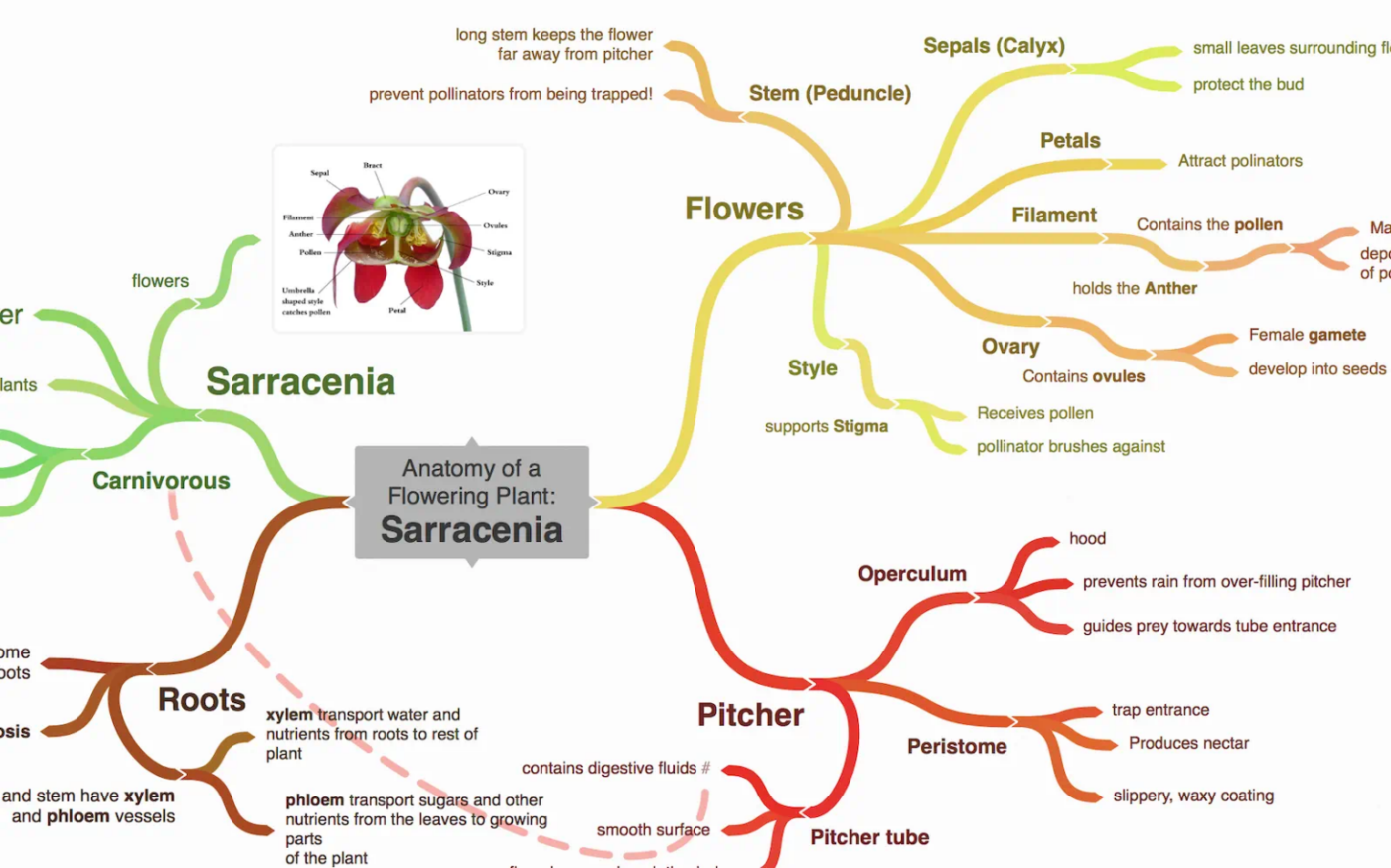
Coggle is a streamlined mind mapping tool designed for visualizing ideas, structuring information, and brainstorming solutions. The web-based platform runs smoothly on macOS, with branching structures and color-coded connections.
Diagrams can include unlimited images, floating text, and multiple starting points, making them flexible for mapping out complex concepts. Automatic version tracking ensures that every change is saved, allowing easy reversion to previous iterations.
🧠 Fun Fact: Modern mind mapping software now integrates AI to auto-suggest ideas, structure concepts, and even generate complete diagrams based on keywords.
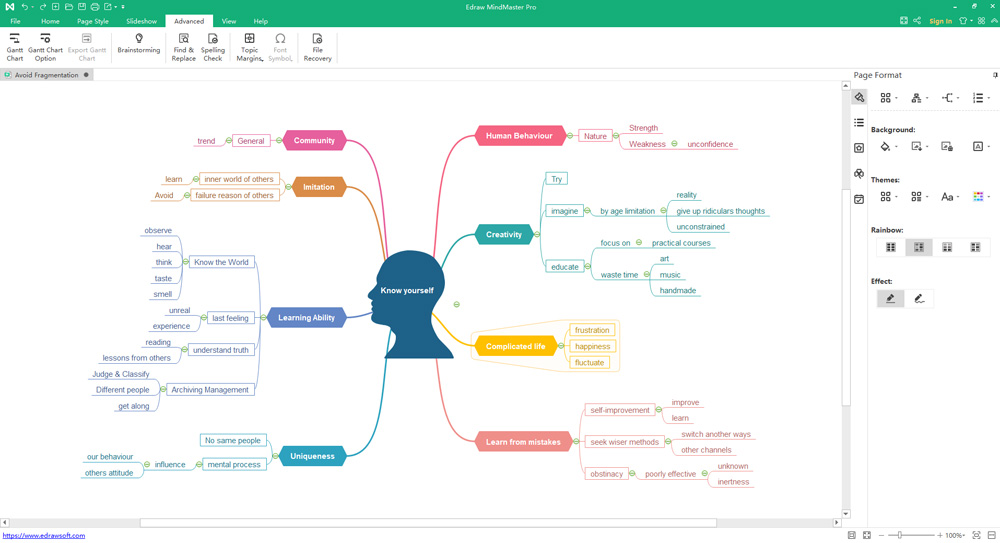
EdrawMind is a versatile mind mapping tool designed for organizing thoughts, brainstorming ideas, and structuring information visually. It is accessible on multiple platforms, including Windows, macOS, Linux, iOS, Android, and web browsers, ensuring users can work seamlessly across different devices.
This AI tool for mind mapping assists with brainstorming, summarizing, and even translating content, making it easier to develop and refine ideas. Beyond traditional mind maps, EdrawMind supports the creation of various diagram types, including flowcharts, fishbone diagrams, organizational charts, and Gantt charts, making it a valuable tool for project management and data visualization.
Straight from a G2 review:
I feel the default themes and fonts can be made a lot more personalized. I have my brand colors, and my main font is poppins, but I am not able to see them in the tool, and I continuously have to keep making the changes from the default theme given. […]
💡 Pro Tip: Add priority markers (like stars, flags, or numbers) to highlight urgent or important tasks within your map.
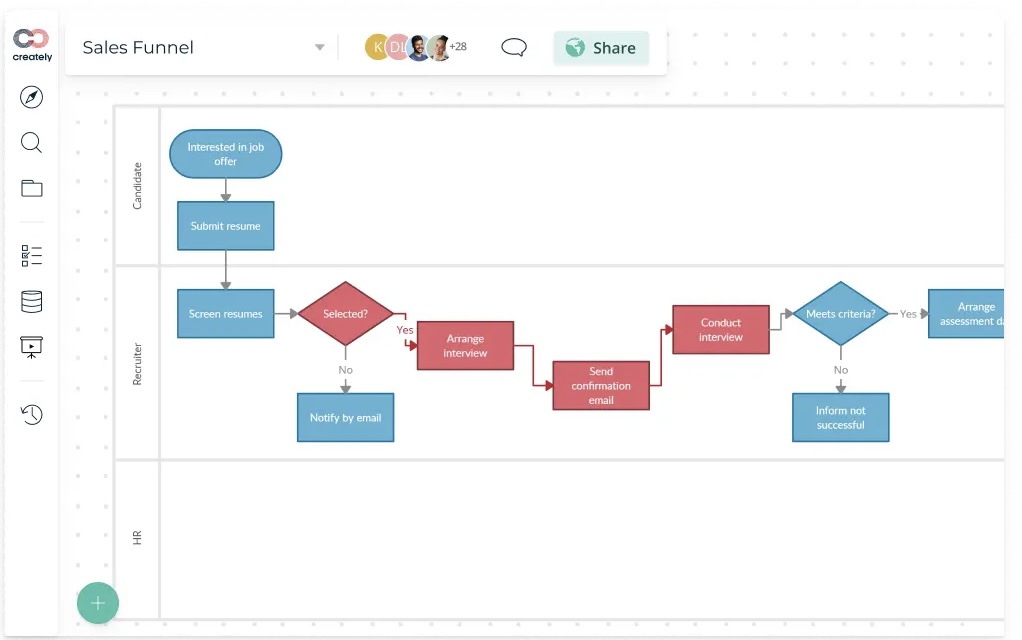
Creately is a visual collaboration and diagramming platform designed to help individuals and teams brainstorm, plan, and execute projects. It offers a user-friendly, intuitive interface with a limitless canvas, allowing you to create a wide array of diagrams, including flowcharts, mind maps, UML diagrams, and more.
AI-powered visualization and an extensive library of brainstorming templates help create structured mind maps quickly. With multi-perspective visualization, a single idea can be transformed into different diagram types. Advanced linking capabilities allow for cross-referencing related topics, keeping all information interconnected.
🧠 Fun Fact: Mind mapping dates back to the days of Aristotle and Leonardo da Vinci, who used visual diagrams to organize their thoughts—long before software made it digital.
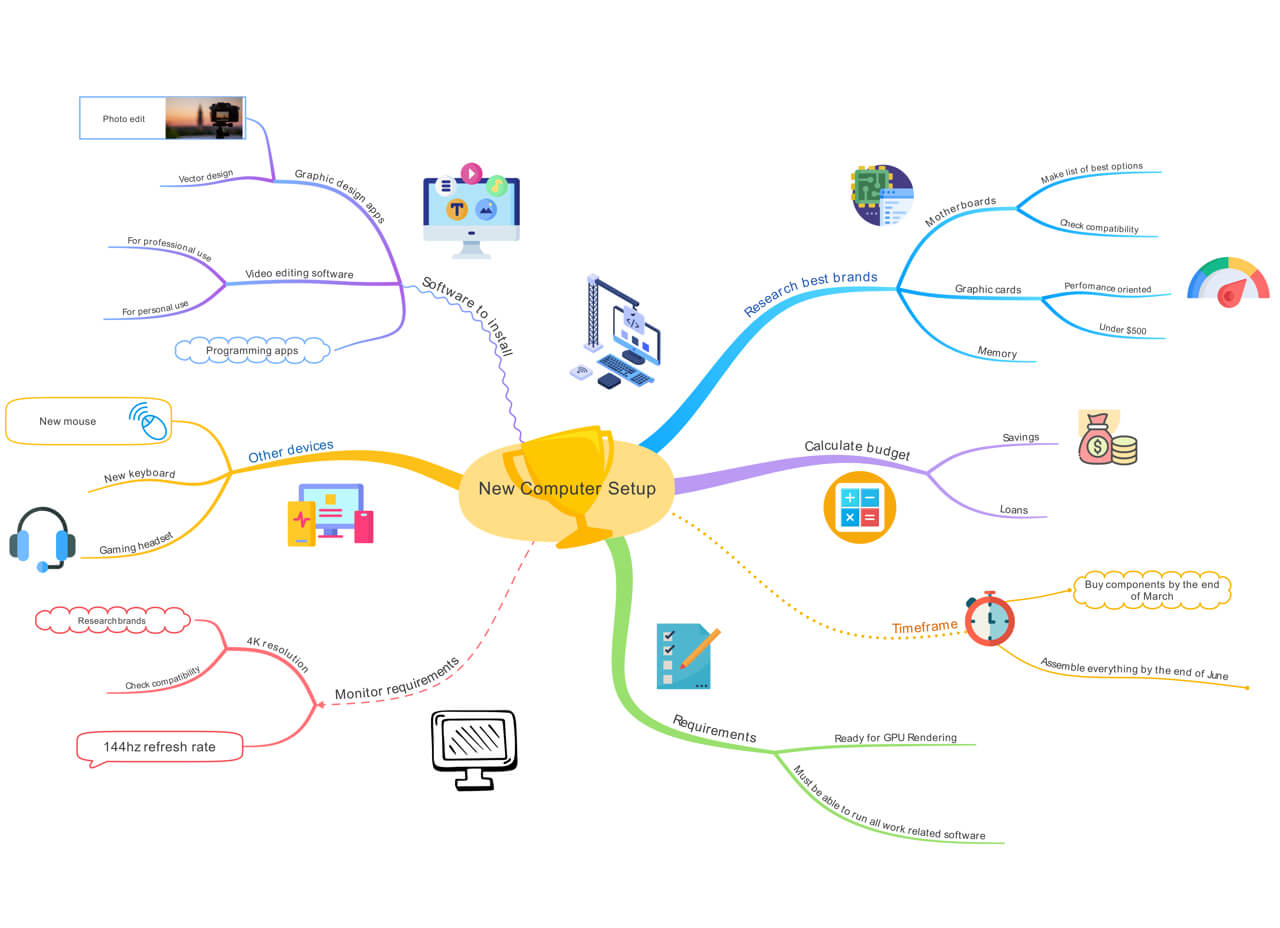
Ayoa’s organic mind maps allow for flexible, free-flowing idea development, while AI-powered assistance helps break down complex topics and generate new connections.
Beyond traditional mind mapping, Ayoa includes a Whiteboard Mode for freeform brainstorming and an Outline View for linear organization. The Document View simplifies writing reports or essays by converting mind maps into structured text.
Designed with neurodiversity in mind, Ayoa offers customization options like font styles and background colors to improve accessibility for different cognitive preferences.
Each mind mapping tool offers its own unique strengths, whether it’s for brainstorming, project planning, or team collaboration. But when managing an entire workflow from ideation to execution, it’s crucial to have a platform that does more than just map out ideas.
That’s where ClickUp stands out as an all-in-one solution. With ClickUp Mind Maps, Whiteboards, and Brain features, you can seamlessly transition from idea generation to task management, collaboration, and tracking, all in one place.
Sign up to ClickUp today and unlock the full potential of your workflow.
© 2025 ClickUp