Online form builders are a lifesaver for anyone who doesn’t code or wants to avoid manual data entry. They’re easy to use, highly customizable, and built to simplify the entire process.
But you already know that—you’re here to determine if Jotfrom’s pricing structure is worth it. After all, why invest in an AI-powered form builder that might not fit your evolving needs six months down the line?
Understanding Jotform’s plans, strengths, and limitations upfront can prevent frustrating surprises later. This guide explains everything you need to know to decide if Jotform is the right fit and, more importantly, which plan offers the best value. 💡
What Is Jotform?
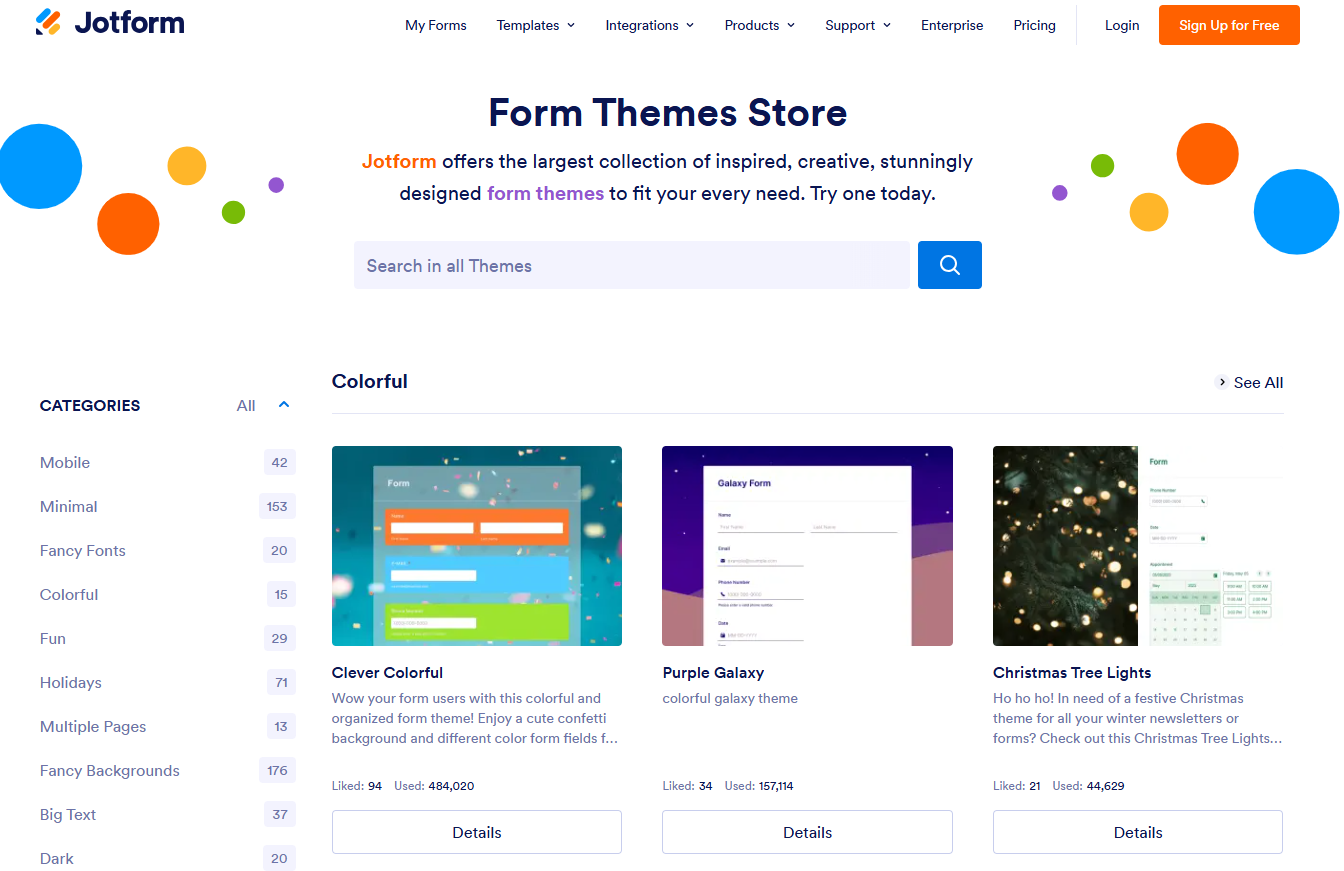
Jotform is a feature-rich no-code tool that lets you create, customize, and share forms for data collection, payments, surveys, and more—no coding required. But it’s more than a form builder: Jotform also includes tools like Jotform Tables for spreadsheet-style data management, Jotform Apps to create custom mobile apps, Jotform Sign for collecting legally binding e-signatures, and much more.
Whether you’re a small business owner, a teacher, or just organizing a potluck, it has you covered.
You can skip the hassle of starting from scratch by exploring Jotform’s template library, which has everything from simple contact forms to complex survey result templates. Its drag-and-drop interface lets you customize everything, from design to event management tools and signature fields. Sharing is easy, too, via links, embeds, or PDFs.
For healthcare professionals, its HIPAA compliance features ensure secure data collection and management of sensitive medical information.
💡Pro Tip: Download your Jotform source code and have your developers edit it to add extra features.
Jotform use cases
The best thing about a platform like Jotform is its ability to cater to different needs—not just through forms, but through connected tools like tables, workflows, and e-signature automation.
Here are three ways you can use Jotform:
- Data collection through surveys: Create surveys or research questionnaires, gather customer feedback, and use tools like drag-and-drop, multiple question types, and conditional logic
- Managing event registrations: Build registration forms for events, classes, or memberships, get participant details, manage RSVPs, and collect payments
- Organizing payment submissions: Sell products, accept donations, or charge for services with payment integrations like PayPal, Stripe, and Square
📮ClickUp Insight: 92% of workers use inconsistent methods to track action items, which results in missed decisions and delayed execution. Whether sending follow-up notes or using spreadsheets, the process is often scattered and inefficient. ClickUp’s Task Management Solution ensures seamless conversion of conversations into tasks, so your team can act fast and stay aligned.
Jotform Pricing Plans
Note that prices are subject to change, and the pricing in this blog post is current as of date of publication. Please check Jotform’s website for the latest prices.
Now that you’re familiar with Jotform’s features, let’s examine its pricing plans and find the best fit for your needs.
Starter plan
If you’re new to online forms or have basic needs, Jotform’s Free plan is a good place to begin. It allows you to explore the platform and create simple forms without any cost.
Key features
- Basic form building: Access Jotform’s core features, including the drag-and-drop form builder, templates, and basic integrations
- Limited usage: Set up five forms and get 100 monthly submissions with 100MB storage space. It also allows 1,000 form views and 500 total submission storage
- Basic functionality: Include 100 fields per form, 10 monthly payment submissions, and 10 monthly signed documents
Limitations
- Jotform branding: All forms under the free plan will display Jotform’s logo and footer branding, which can’t be removed
- Limited resources: The free plan restricts the number of forms, submissions, storage, and payment submissions
- No HIPAA compliance: HIPAA compliance features are unavailable on the free plan
Who’s it for: The Free plan is ideal for individuals, students, or small teams with basic form needs and limited budgets. It’s a great way to start creating forms, but you’ll likely need to upgrade as your usage grows.
Pricing:
- Free
Bronze plan
The resource limit increases in the Bronze plan, and Jotform branding can be removed.
Key features
- Increased capacity: Create and access 25 forms, 1,000 monthly submissions, 1 GB storage, 10,000 form views, and 10,000 submission storage
- Professional look: Remove the Jotform branding from your forms for a cleaner, on-brand look
- Expanded functionality: Build 250 fields per form, 100 monthly payment submissions, and 100 signed documents every month
Limitations
- Not for high-volume forms: While the Bronze plan includes all the same features as higher tiers, businesses with very high submission volumes may need to upgrade for more monthly submissions or storage, not for additional functionality
- No HIPAA compliance: HIPAA features are not available
Who’s it for: The Bronze plan suits small businesses, freelancers, and organizations needing more forms, submissions, and storage than the free plan allows. It is also ideal for those wanting a professional, branded appearance.
Pricing
- $39/month per account
👀 Did You Know: 81% of B2B decision-makers say it’s essential that the software they purchase has AI.
Silver plan
The Silver plan offers higher limits on forms and submissions while retaining all core Jotform features.
Key features
- Substantial resources: Use 50 forms and get 2,500 monthly submissions. It comes with 10 GB storage, 100,000 form views, and 25,000 total submission storage
- More functionality: Access 500 fields per form, 250 monthly payment submissions, and 250 monthly signed documents
Limitations
- Cost increase: It’s more expensive than the Bronze plan, so evaluate if the increased limits justify the cost for your needs
- No HIPAA compliance: HIPAA features are not available in this plan
Who’s it for: Compared to the Bronze plan, the Silver plan is ideal for growing businesses that need to increase form usage, submissions, and storage.
Pricing
- $49/month per account
Gold plan
The Gold plan is for larger organizations or businesses with high-volume form needs and HIPAA compliance requirements.
Key features
- High limits: Access 100 forms and 10,000 monthly submissions. Get 100 GB storage, 1,000,000 form views, and 100,000 total submission storage
- HIPAA compliant: Use HIPAA compliance features, essential for healthcare professionals and organizations handling protected health information
- Extensive functionality: Deploy 1,000 fields per form, 1,000 monthly payment submissions, and 1,000 monthly signed documents
Limitations
- Highest cost: This is the most expensive standard plan, so it’s only worth it if you need the large-scale usage and HIPAA compliance
Who’s it for: The Gold plan is for large organizations, businesses in regulated industries, or healthcare providers who require HIPAA compliance and high-volume form capabilities.
Pricing
- $129/month per account
Enterprise plan
For businesses with unlimited requirements, Jotform Enterprise plans can work out.
Key features
- Unlimited usage: Create unlimited forms and receive unlimited submissions, storage, and signed documents
- Multi-user platform: Support multiple teams and users with granular control
- Dedicated support: Enjoy priority, real-time support for carrying out work smoothly
- Advanced features: Use single sign-on (SSO), data residency options, audit logs, and custom branding
Limitations
- Pricing may be high: Enterprise plans are priced based on organizational needs, which can be cost-prohibitive for smaller teams
Who’s it for: The Enterprise plan is for large enterprises with complex workflows, high-volume requirements, and specific needs that the standard Jotform plans cannot meet. Custom pricing helps meet enhanced security and administrative needs, while the multi-user platform manages large teams.
Pricing
- Custom pricing
Other pricing tiers: Jotform offers up to a 50% discount to nonprofit organizations and educational institutions
🧠 Fun Fact: In 1838, the Statistical Society of London conducted an early research initiative to assess the state of education in Westminster. This effort involved developing a structured questionnaire to systematically gather data, laying the groundwork for modern survey methodologies.
Pros and Cons of Jotform Pricing
Now that we’ve explored Jotform’s pricing tiers, let’s break down their pros and cons to help you make an informed choice.
Pros of Jotform pricing plans
Here are some pros of the Jotform online form builder pricing tiers:
- Free plan available: Offers its core features without an initial cost for students and individuals
- Tiered pricing structure: Allows scaling per your needs, paying only for the resources you require as your form usage grows
- Variety of plans: Accessible to different user needs, from freelancers and small startups to mid-tier businesses and large organizations with high-volume requirements
- Nonprofit/education discounts: Benefits certain organizations with special discounts
- Flexible subscriptions: Upgrade, downgrade, or cancel your subscription with a 30-day full refund guarantee
Cons of Jotform pricing
Weigh these limitations of the Jotform pricing structure before signing up.
- Free plan limitations: Limited forms, submissions, storage, and Jotform branding can be restrictive for growing needs
- Cost can increase: As your usage grows and you require higher tiers, the price can become a significant factor, especially for smaller businesses
- Jotform HIPAA pricing: HIPAA compliance is only available in the Gold and Enterprise plans, which can be a barrier for companies in the healthcare industry and healthcare professionals
- Tier jump cost: The price difference between tiers is substantial, requiring careful consideration of whether the increased features justify the cost
📋 Also Read: Best Employee Survey Software Tools for HR Teams
Why Explore Alternatives to Jotform?
Jotform accepts payments from most popular gateways, and is a great online form builder. However, other tools offer improved features and flexible pricing tiers.
For example, a user on G2 expressed how Jotform’s free version can be restrictive:
Investing in gold and enterprise-level plans can be a serious strain if you’re a small startup that relies heavily on online forms. That cost and other overhead expenditures won’t be the best value.
Therefore, consider a Jotform alternative that promises complete workflow management.
👀 Did You Know: The People’s Climate Vote 2024 is the world’s largest survey on climate change.
ClickUp: An All-in-One Alternative to Jotform

Once you’ve captured the data, what comes next? If the answer involves tasks, timelines, or teamwork, ClickUp connects the dots in one place. As the everything app for work, it brings together forms, tasks, docs, workflows, and collaboration—so your entire process flows from intake to execution without missing a beat.
For example, ClickUp Forms isn’t just about collecting information; it’s about connecting that information directly into your workflow. In other words, this software makes it easy to leverage user feedback to perform actions.
Imagine creating a form to gather feedback on a project. The gathered responses automatically become Tasks within that domain. You can then assign it to your team members, and they can make improvements, if any.
Once someone fills out the form, you can use ClickUp Automations to set up rules that trigger actions based on form submissions.
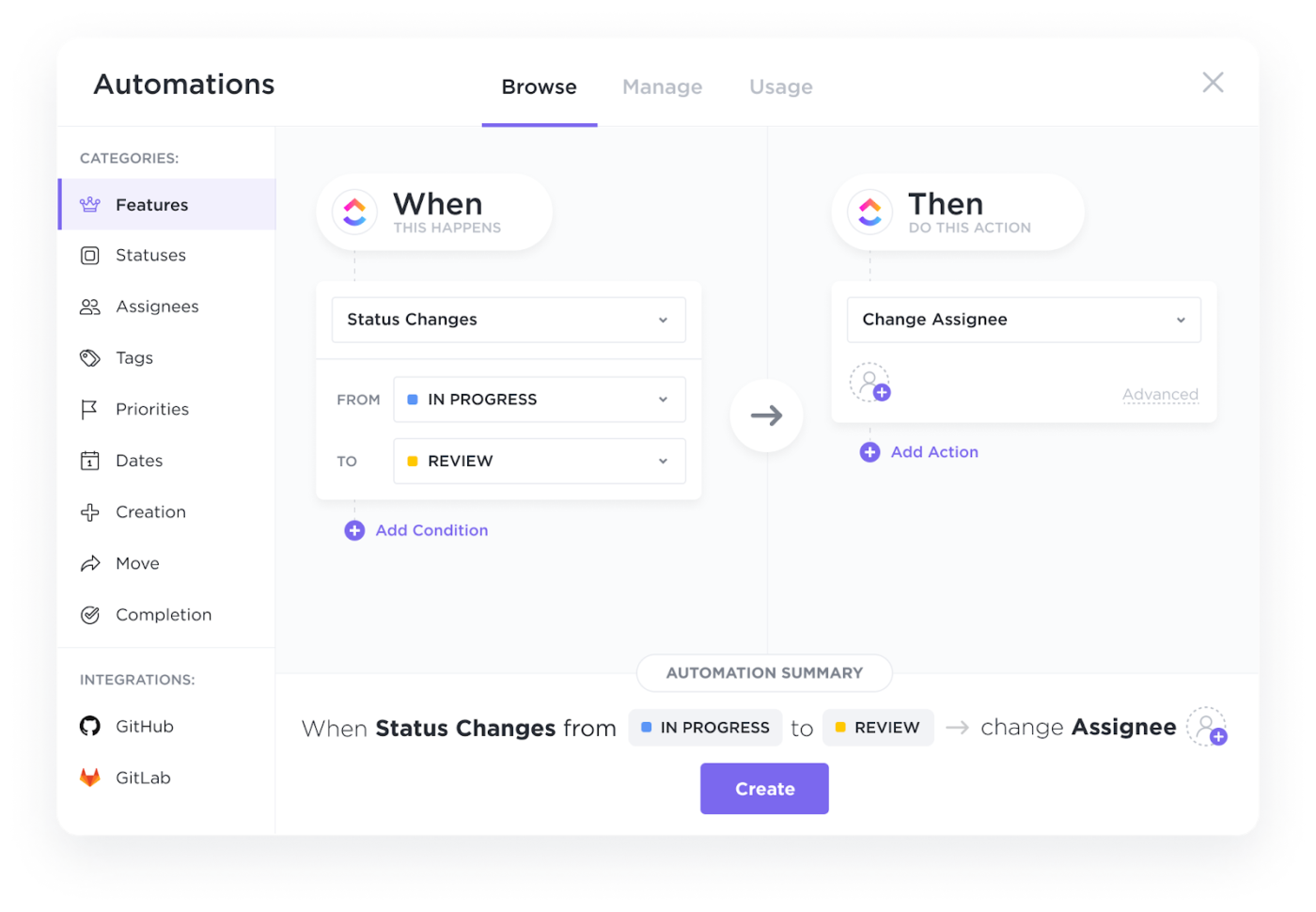
For example, based on a form’s response, you can automatically assign the task, send notifications, update statuses, and even create subtasks without lifting a finger.
Here’s how you can use ClickUp Automations:
- Increase overall productivity by eliminating manual data entry and the need to transfer information between different apps
- Tailor ClickUp Automations to specific workflows and form types, ensuring that the right actions are taken based on the information collected
- Send automatic confirmations or follow-up messages to form submitters, improving communication and customer satisfaction
- Track the progress of automated workflows and identify areas for improvement
ClickUp Automations allows businesses to handle increasing volumes of form submissions without manual effort.
It also integrates the AI-powered ClickUp Brain into your workflow and improves data management. Collect and use data to gather deeper insights about your work processes and customer base.
Here’s how ClickUp Brain can be helpful:
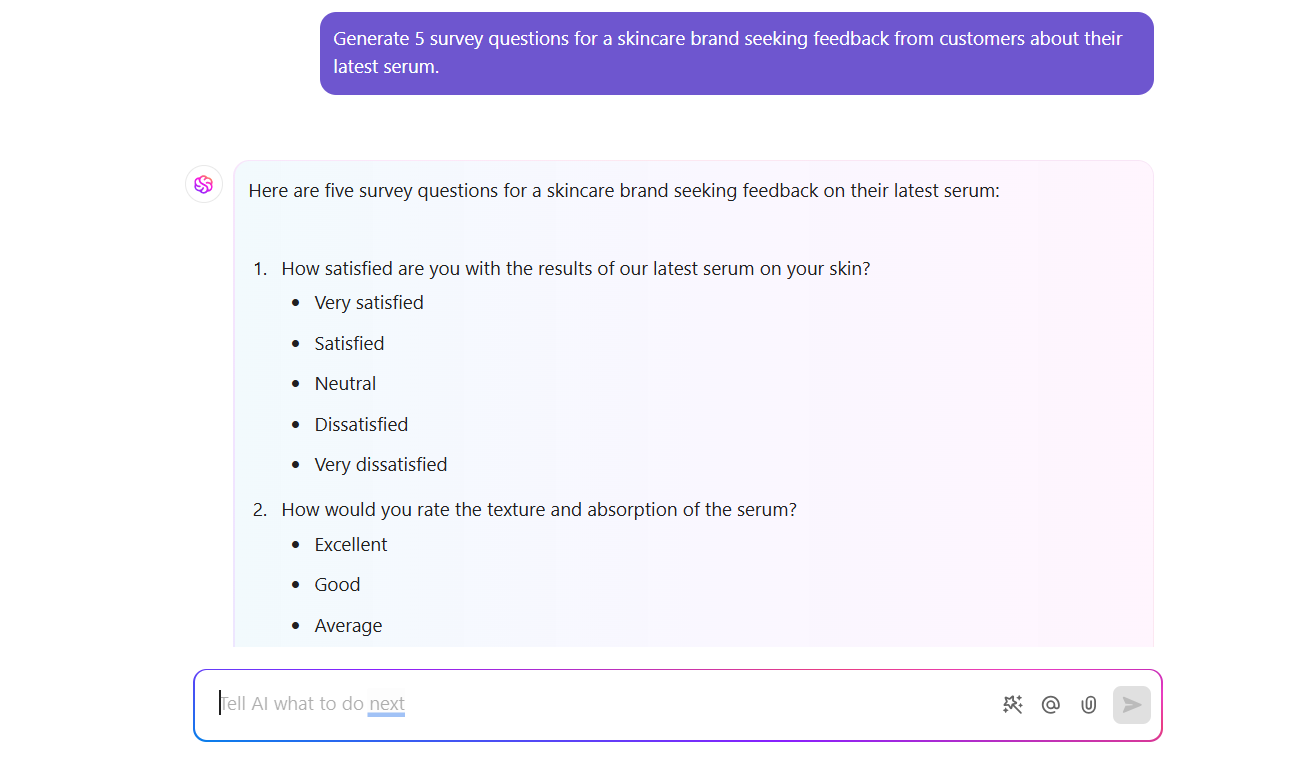
- Generate ideas for new and existing forms and surveys if you are unsure how to ask for feedback
- Summarize form responses into key takeaways, making it easier to review and analyze large volumes of data
- Gather ideas to create new feedback form templates
- Identify trends, patterns, and insights within form responses, providing valuable information for decision-making
- Combine AI with ClickUp’s automation features to trigger actions based on sentiment analysis or natural language processing of form data
Why ClickUp stands out
Why should you consider ClickUp as a Jotform alternative?
ClickUp isn’t just a form builder; it’s a work management platform. Think of it this way: Jotform helps create and manage forms, but ClickUp takes it further by integrating those directly into your projects, tasks, and overall workflow.
You can organize your forms, to-do lists, team communication, and everything else in one place. This makes it more useful for teams that need more than data collection.
If you’re tired of toggling between different apps and manually transferring information, ClickUp’s all-in-one approach will save you much time.
Key features
ClickUp has features that stand out in the form-building space, especially for teams that need a more integrated solution. Let’s review them:
1. Connect forms with your workflows
Imagine a feedback form where each submission instantly creates a task for your team to review and respond to. ClickUp works like that. Rather than sitting there to be reviewed, ClickUp’s forms are designed to participate in your work processes actively.
2. Use collaborative tools for updates and management
You can use ClickUp Chat to share forms, discuss responses, and track progress on the platform. It lets you link tasks and messages together so context is never lost. No more endless email chains or confusing spreadsheets.
3. Integrate with tools like Google Drive and Slack
ClickUp integrates with popular apps like Google Drive and Slack, allowing you to connect your forms and data to the internal tools you already use. This means less switching between apps and a smoother, more integrated workflow.
For example, you can automatically save form attachments to Google Drive or get Slack notifications when new forms are submitted.
📋 Also Read: How to Conduct User Research
Pricing overview
ClickUp offers a tiered pricing structure to accommodate individuals, small teams, and large enterprises.
Here’s a breakdown of their plans:
Free forever
This plan is designed for individuals or small teams just starting out. It allows you to access core ClickUp features like unlimited Tasks, collaborative Docs, Whiteboards, and a Custom Field manager, and experience the platform firsthand. And yes, you get a free ClickUp form as well!
Who’s it for: This plan is ideal for personal use or small teams with basic needs.
Unlimited plan
This plan removes storage limits and adds features that boost productivity and collaboration.
You can access everything in the Free plan with unlimited storage, Integrations, Dashboards, guest access, Gantt charts, Custom Fields, Chat messages, and more.
Who’s it for: Small to medium-sized teams (startups, small businesses, departments within larger companies) that need unlimited storage, integrations, and access to key productivity features like Gantt Charts, Custom Fields, and Time Tracking.
Business plan
This plan adds advanced features for more control, automation, and administration.
You can use everything in the Unlimited plan, plus Google SSO, unlimited teams, custom exporting, advanced Automation, Dashboard features, Time Tracking, and more.
Enterprise
This plan is tailored for large organizations with complex needs, offering maximum security, control, and support.
Unlock everything in the Business plan, plus added features like white labeling, advanced permissions, form view conditional logic, enterprise API, unlimited custom roles, MSA & HIPAA availability, single sign-on (SSO), and more.
Who’s it for: This plan is for when off-the-shelf solutions aren’t enough, and a highly customized, enterprise-grade platform is essential.
ClickUp’s flexible pricing structure allows you to scale your usage as needed.
Tyler Guthrie, the Director of Revenue Operations working at Home Care Pulse, said:
Manage Your Forms Alongside Workflow with ClickUp
Jotform is a solid tool for creating and managing forms, and its growing suite—like Jotform Tables, Apps, and Sign—adds more flexibility for specific workflows. However, it might not be the best choice for rapidly growing businesses.
When your team’s growing and the work’s moving fast, it helps to have a platform that connects every piece—forms included. For example, ClickUp!
With ClickUp, data management becomes easier. Say goodbye to manual data entry or transferring information between different apps, and create customized forms with your branding.
In short, ClickUp is a great choice for teams that want to connect their data collection directly to their workflows. ✨ Sign up for ClickUp for free today and organize your work process. ✅




