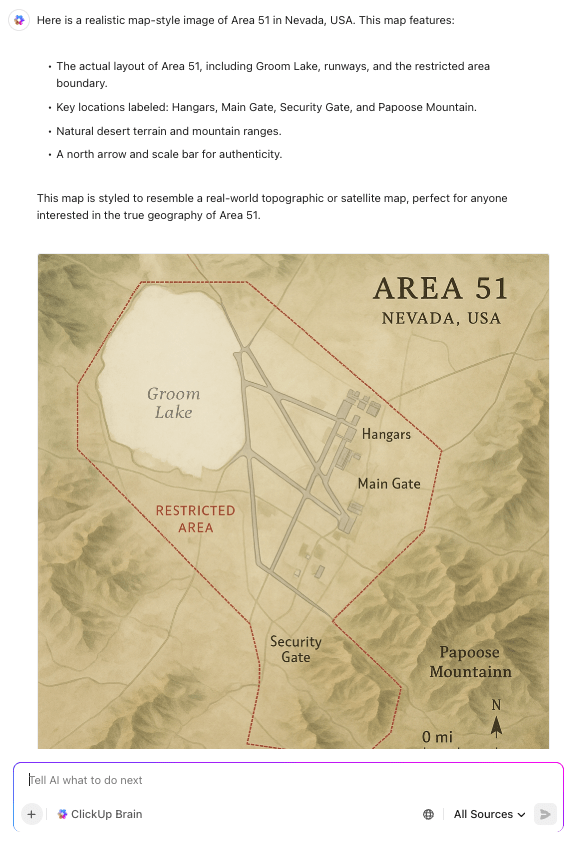AI image generation is transforming how we create visuals, especially for marketing materials, design, and entertainment.
These tools make it easy for anyone, whether a professional or hobbyist, to turn scrappy ideas into high-quality images quickly.
Want to use artificial intelligence to create social media posts, ad campaign images, 3D product designs, or illustrations for books? You only need a detailed prompt or just a reference image for an excellent outcome.
In this blog post, I will share the 12 best AI image generators for creating visually stunning images.
- ⏰ 60-Second Summary
- What Should You Look for in AI Image Generators?
- The 12 Best AI Image Generators
- 1. ClickUp
- 2. Adobe Firefly (Best for creating photorealistic images)
- 3. DALL-E 3 (Best for creating images with text)
- 4. Canva (Best for visualizing products or sketches)
- 5. Midjourney (Best for creating image variations)
- 6. Ideogram (Best for creating customized images)
- 7. WOMBO Dream (Best for creating abstract images)
- 8. DreamStudio (Best for creating high-quality visuals)
- 9. Meta AI (Best for generating stock photos)
- 10. Stable Diffusion (Best for generating images across diverse styles)
- 11. Leonardo AI (Best for designing portraits)
- 12. Craiyon (Best for creating simple illustrations)
- Create Stunning Images and Visualize Projects With ClickUp
⏰ 60-Second Summary
Here’s a list of the best AI image generators available today:
- Adobe Firefly: Best for creating photorealistic images
- DALL-E 3: Best for creating images with text
- Canva: Best for visualizing products or sketches
- Midjourney: Best for creating image variations
- Ideogram: Best for creating customized images
- WOMBO Dream: Best for creating abstract images
- DreamStudio: Best for creating high-quality visuals
- Meta AI: Best for generating stock photos
- Stable Diffusion: Best for generating images across diverse styles
- Leonardo AI: Best for designing portraits
- Craiyon: Best for creating simple illustrations
What Should You Look for in AI Image Generators?
The most important factor to consider while choosing an AI image generator is prompt-to-image fidelity, or prompt alignment. This refers to how accurately the AI tool interprets your text and translates it into the desired visual output.
So, evaluate multiple tools to see which one can handle complex descriptions and create the best AI-generated images.
Beyond prompt alignment, several other crucial factors must be considered when selecting the right tool to generate AI images.
These include:
- 🖼️ High image resolution: Ensure that the AI generators create clear, high-quality images that you can easily print or resize
- 🎨 Diverse artistic styles: Go with tools that can design a variety of images, such as abstract designs, realistic or artistic images, illustrations, storyboards, and comic strips
- ✏️ Easy customization and branding: The tool should allow you to edit the AI-generated visuals and add logos, watermarks, or other branding elements.
- 🧠 Prompt refinement: Look for AI image generators that support easy prompt refinement or attaching of reference images to get the best visuals
- 🛠️ Advanced design features: The best AI picture generator should also offer additional design features like 3D design, creating multiple variations of the same image, and applying the style of one image to another
- 💰 Cost and accessibility: The tool should offer free or trial versions so users can test the tool before committing to a paid subscription
How we review software at ClickUp
Our editorial team follows a transparent, research-backed, and vendor-neutral process, so you can trust that our recommendations are based on real product value.
Here’s a detailed rundown of how we review software at ClickUp.
The 12 Best AI Image Generators
After thorough testing and research, the ClickUp team and I’ve found the best AI image generators for 2025. These tools are like having a personal artist at your fingertips.
Whether you’re a pro or just a beginner, they make creating awesome images fast, easy, and fun!
1. ClickUp
As the everything app for work, ClickUp lets you create AI images using ClickUp Brain, the powerful AI assistant.
I just added a detailed prompt, and my image was ready in a few seconds. This helps visualize ideas better and execute them faster.
Brain MAX, the AI-powered desktop companion from ClickUp, takes it even further.
Instead of typing out detailed prompts, you can simply describe the image you want out loud via Talk to Text—whether it’s a concept for a presentation, a quick sketch for a project, or creative artwork for social media.
Brain MAX instantly captures your spoken ideas, refines the prompt, and generates high-quality images in seconds. This hands-free approach not only saves time but also lets your creativity flow naturally, making it easier than ever to bring your visual ideas to life without breaking your workflow.
ClickUp best features
- Instantly improve your writing with AI-powered prompts for clear, professional content
- Automatically create summaries and action items to stay organized and focused
- Translate text and check grammar, spelling, and punctuation with ease
- Collaborate in real-time or asynchronously using digital whiteboards
- Streamline your process with customizable workflows and templates
ClickUp limitations
- AI image generation on Whiteboards is not available on mobile yet
ClickUp pricing
ClickUp ratings and reviews
- G2: 4.7/5 (9,000+ reviews)
- Capterra: 4.6/5 (4,000+ reviews)
What are real-life users saying about ClickUp?
2. Adobe Firefly (Best for creating photorealistic images)
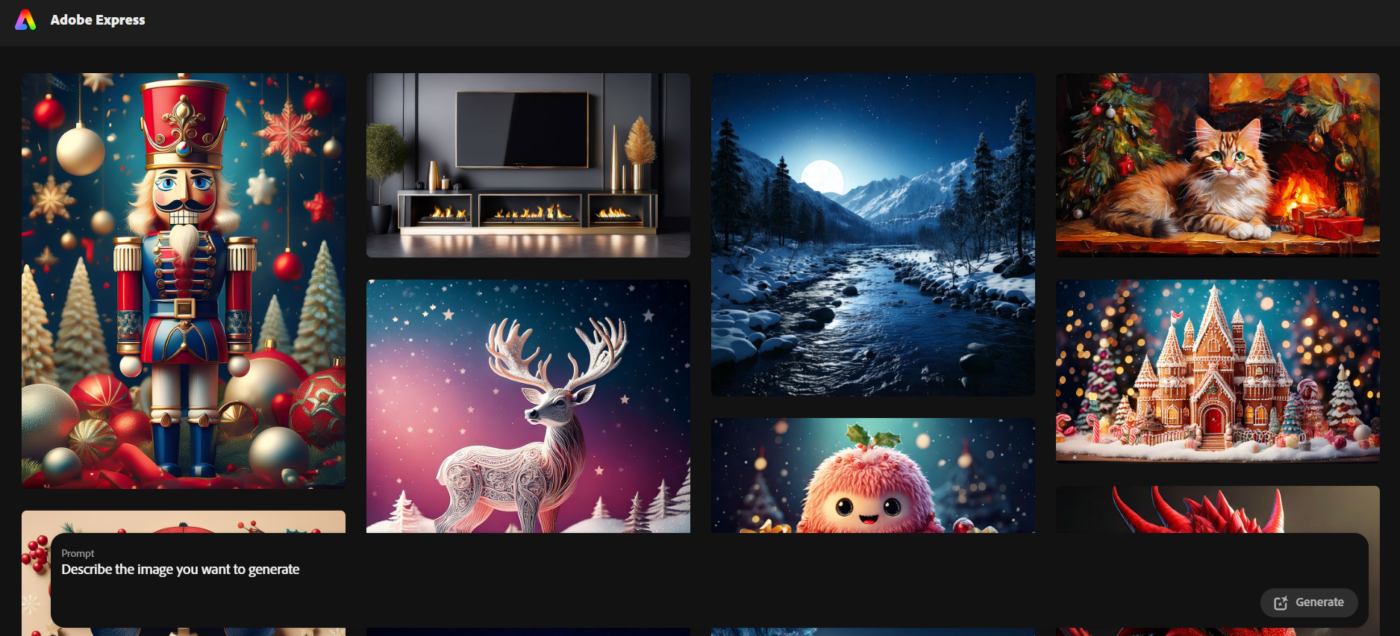
Adobe Firefly is a Generative AI tool within Adobe’s Creative Cloud, which includes apps like Photoshop and Illustrator. It can convert text prompts into images in various styles, including abstract, portrait, and landscape.
I can provide a reference for image style, and it will apply unique text effects and textures to any image, with a simple text prompt. Its Generative Fill feature helps me remove or add objects to an existing visual, resulting in a photorealistic image. Firefly also allows AI designs to be saved as editable templates, enabling seamless design project management.
Adobe Firefly best features
- Get high-quality AI-generated art of up to 2K resolution for additional credits
- Generate vector designs (made of geometric shapes) with multiple color variations
- Resize images and naturally fill the extra space with the Generative Extend feature
- Create videos with text prompts (currently in beta mode)
Adobe Firefly limitations
- The quality can drop with multiple trials, and images may sometimes appear distorted or inconsistent
Adobe Firefly pricing
- Free
- $4.99/month for 100 credits
Adobe Firefly ratings and reviews
- G2: 4.6/5 (50+ reviews)
- Capterra: Not enough reviews
What are real-life users saying about Adobe Firefly?
3. DALL-E 3 (Best for creating images with text)
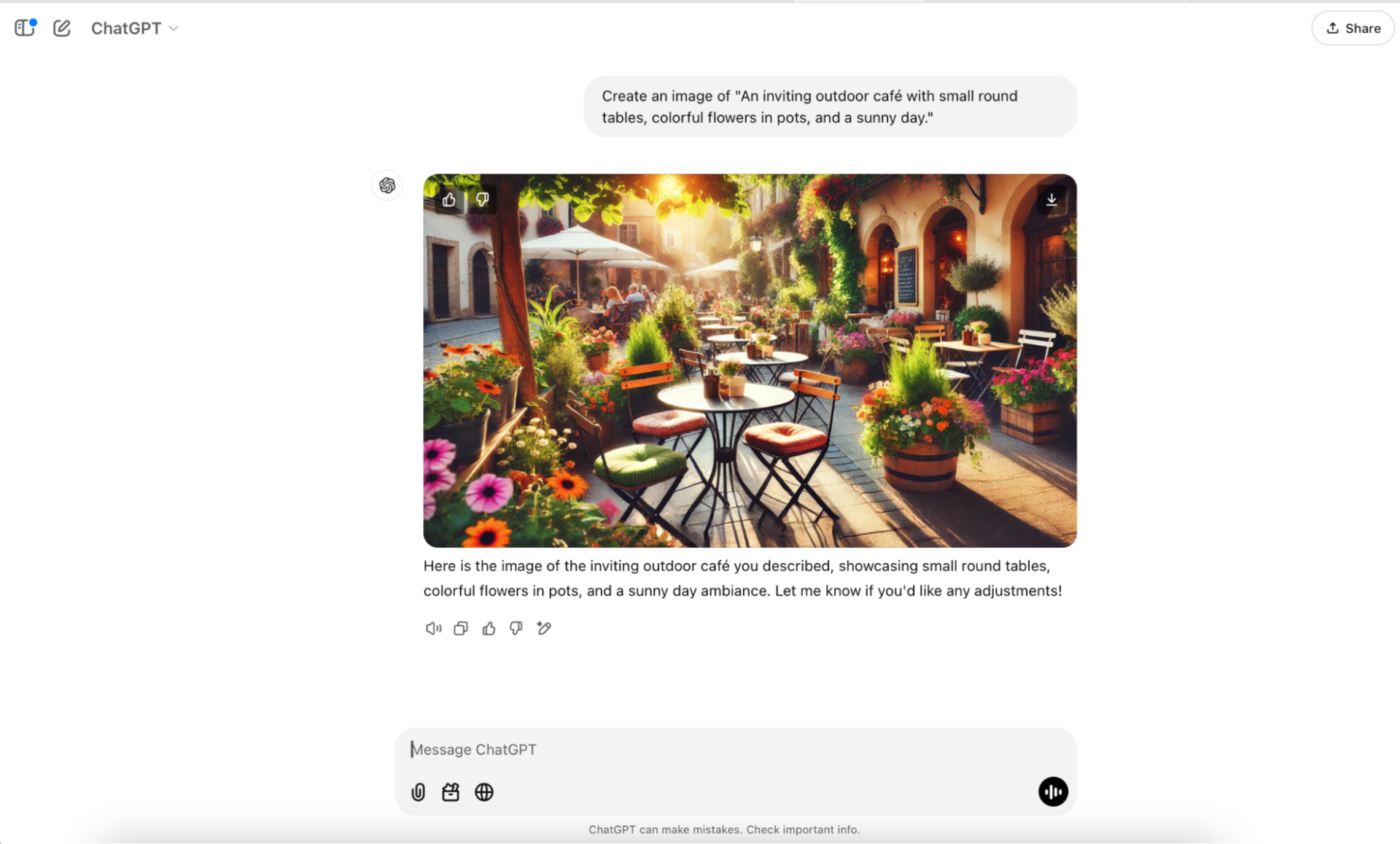
DALL-E 3 is a text-to-image generator by OpenAI. It is built natively on ChatGPT and works effectively for users familiar with ChatGPT. I like how it adds vivid textures, lighting, and intricate details to create more polished and sharp visuals.
One of the best features of DALL-E 3 is that it generates accurate and legible text within the images. You can also use it to modify parts of an existing image. It helps refine, replace, or add elements to a scene while maintaining consistency with the original design. However, you can create only two images daily using the ChatGPT Free plan.
DALL-E 3 best features
- Create posters, banners, memes, or other designs that require text
- Specify artistic styles ranging from photorealism to impressionism, cartoons, or futuristic aesthetics
- Design images with highly complex scenes, multiple characters, detailed backgrounds, and intricate relationships
DALL-E 3 limitations
- Generates one image at a time with limited aspect ratios and imperfect human details
DALL-E 3 pricing
- Free
- ChatGPT Plus: $20/month
DALL-E 3 ratings and reviews
- Not enough reviews
✨ Fun Fact: The name Dall-E is a combination of Salvador Dalí, a renowned Spanish artist, and WALL-E, the famous Pixar robot. It represents the fusion of creativity and technology.
🎯Read More: 30+ DALL·E 3 Prompts to Create Stunning Visuals
4. Canva (Best for visualizing products or sketches)
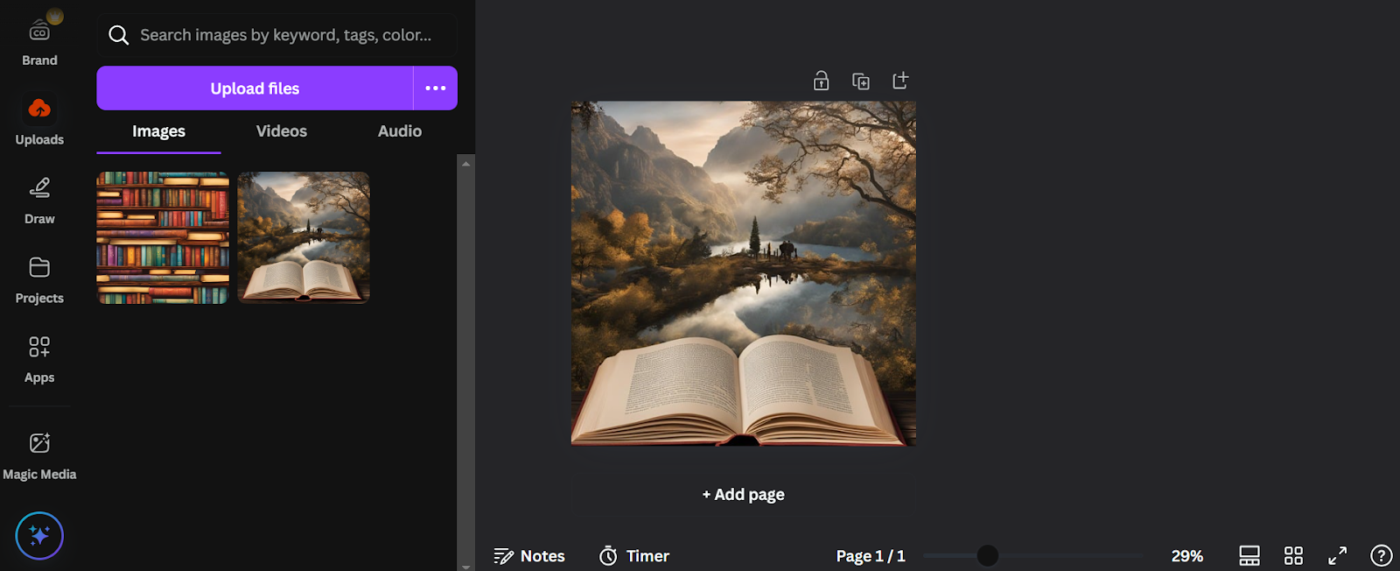
Canva’s Online AI Image Generator is a beginner-friendly tool for visualizing your sketches and product ideas. Just add your text and choose a style like Watercolor, Filmic, Neon, Color Pencil, or Retrowave, and Canva will create an image for you.
One of its standout features is the AI-powered recommendations for font combinations and color palettes, automatically suggested based on your design theme, making the creative process smoother.
What I like the most about Canva is that it integrates different AI art generators within the app. To enhance your creativity, explore Magic Media by Canva, Dream Lab by Leonardo.AI, Dall-E by OpenAI, or Imagen by Google Cloud.
Canva best features
- Generate fully customized templates based on your prompts with Magic Design
- Create images from text descriptions by selecting art styles using the Text to Image AI tool
- Quickly generate short-form AI-generated content like titles and captions for images with Magic Write
- Easily fine-tune images generated with AI using icons and illustrations to perfect your design within the platform
Canva limitations
- It offers fewer style variations and features than some other AI image generators
Canva pricing
- Free (up to 50 image generations)
- Pro: $15 per month
- Teams: $10 per month per user
Canva ratings and reviews
- Capterra: 4.7/5 (12,000+ reviews)
- G2: 4.7/5 (4,300+) reviews
What are real-life users saying about Canva?
📮ClickUp Insight: 11% of our respondents leverage AI primarily for brainstorming and ideation. But what happens to these brilliant ideas afterward? This is where you need an AI-powered whiteboard, like ClickUp Whiteboards, which helps you instantly turn ideas from the brainstorming session into tasks.
And if you can’t quite explain a concept, simply ask the AI image generator to create a visual based on your prompt. It’s the everything app for work that enables you to ideate, visualize, and execute faster!
5. Midjourney (Best for creating image variations)
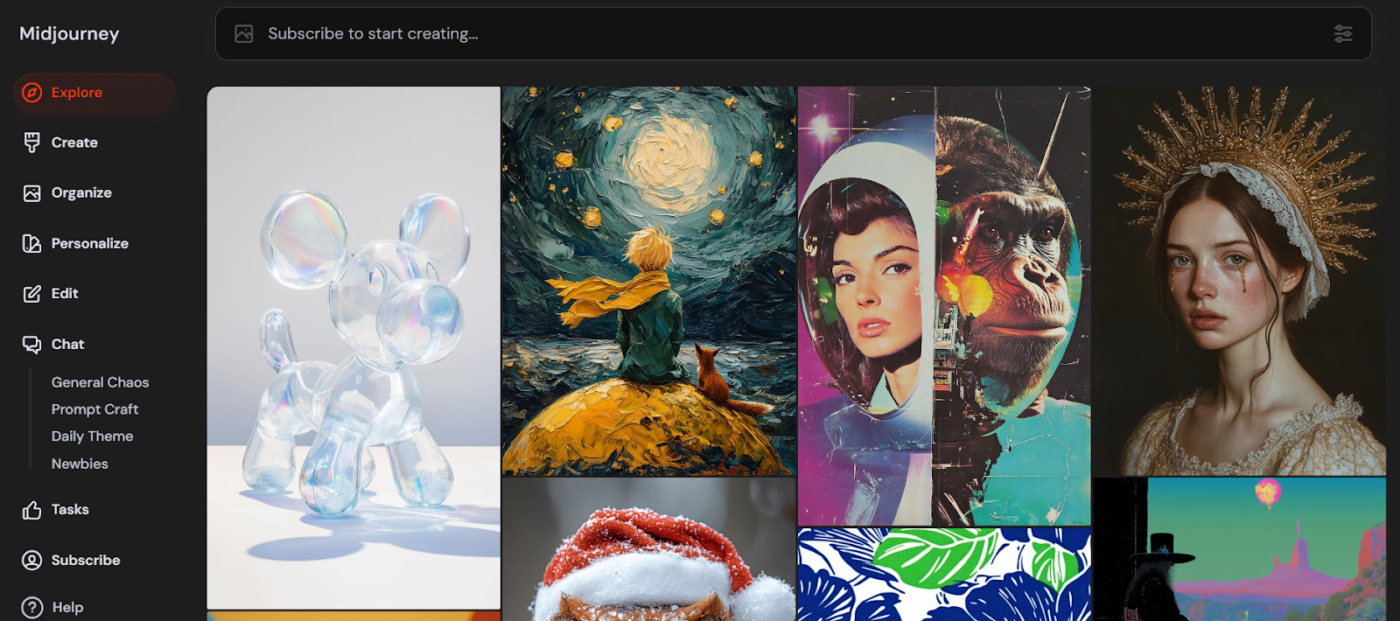
Midjourney is another popular AI image generator among artists and graphic designers to generate photorealistic images from text prompts. It operates through Discord, where you can adjust your prompts and get several variations of the output.
The best part is that I can set default parameters for all Midjourney prompts to adjust the aspect ratio, style, variety of images, or generation speed. While MidJourney is moving to a web interface, it’s still in alpha and only available to some users.
Midjourney best features
- Choose from different AI models, including V6 and Niji, to create various artistic styles
- Generate high-resolution images with adjustable settings for brightness, contrast, and saturation
- Download, organize, and filter images using the Archive tab
- Access commercial usage rights, private creation features, and community resources for inspiration
Midjourney limitations
- The Discord interface is tricky for beginners, and public channels may affect privacy
Midjourney pricing
- Basic: $10/month
- Standard: $30/month
- Pro: $60/month
- Mega: $120/month
Midjourney ratings and reviews
- G2: 4.4/5 (80+ reviews)
- Capterra: Not enough reviews
What are real-life users saying about Midjourney?
6. Ideogram (Best for creating customized images)
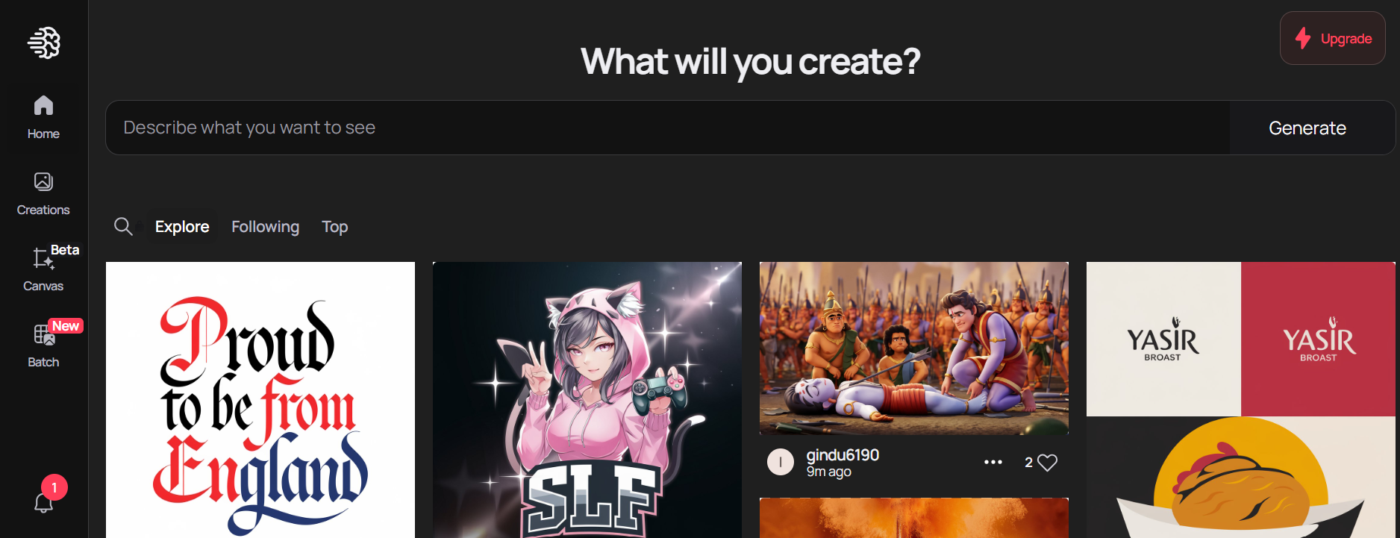
Ideogram is another beginner-friendly AI image generator that creates high-quality photos based on user input. You can select a custom color palette to ensure all AI designs align with your brand guidelines.
It also allows you to add your own images for refining or as a reference to create a fresh image. Ideogram’s Tile feature helps create digital art without any borders, ensuring your images have seamless backgrounds, patterns, or textures.
Ideogram best features
- Generate high-quality images with sharp 2K resolution and fast rendering options, including turbo, standard, and high-detail modes
- Polish your images using Magic Fill and Extend
- Maintain privacy with confidential image generation, even after your subscription ends
- Create images in bulk using the pro feature
Ideogram limitations
- Most of its features, including Tile and image uploading, are available in paid plans
Ideogram pricing
- Free
- Basic: $8/month
- Plus: $20/month
- Pro: $60/month
Ideogram ratings and reviews
- Not enough reviews
✨ Fun Fact: Over 34 million AI images are created per day. This tells us that AI tools now play a crucial role in democratizing creativity, allowing individuals to generate high-quality, custom visuals at a massive scale.
7. WOMBO Dream (Best for creating abstract images)
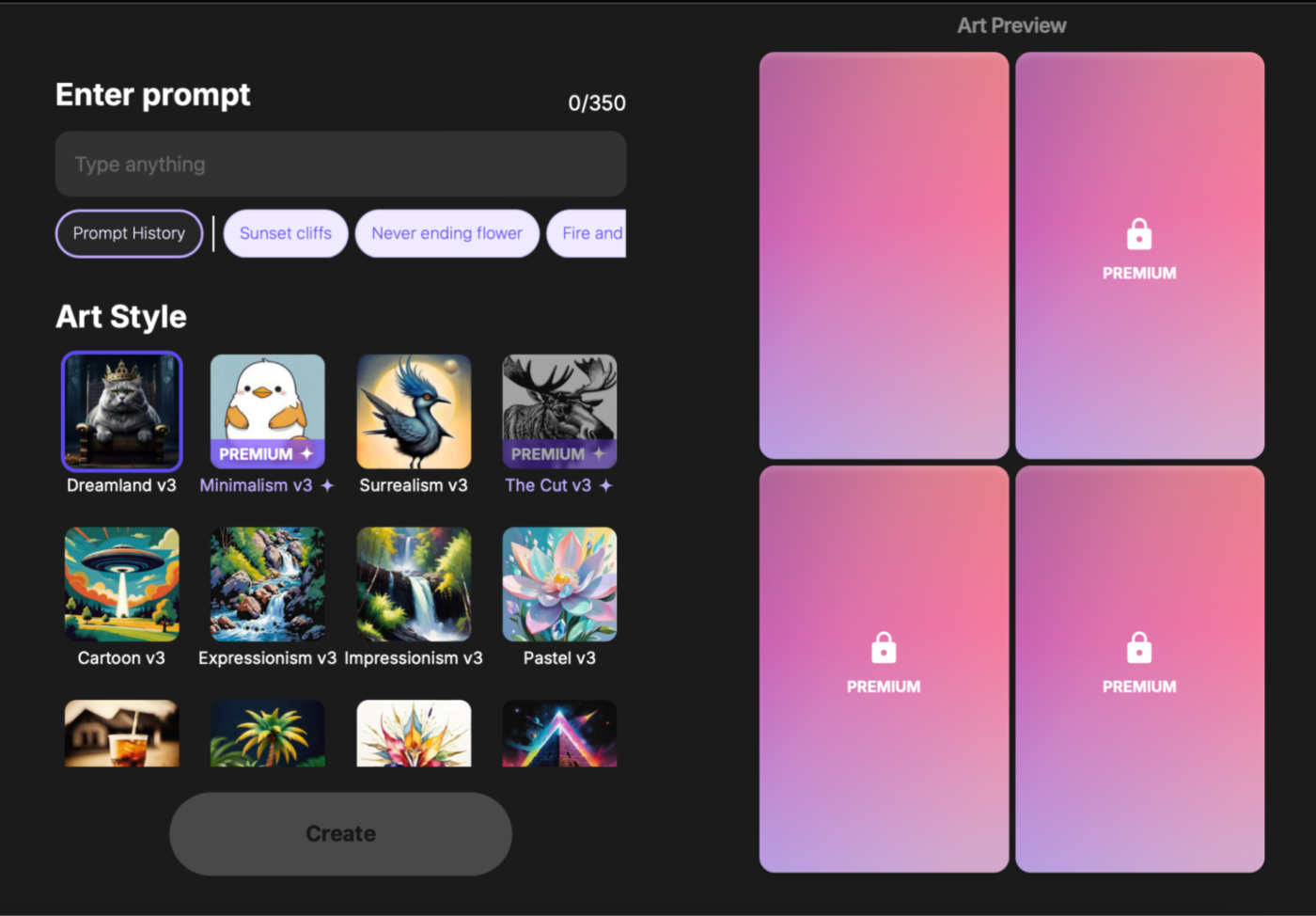
Wombo Dream is an AI image generator commonly used to create objects, abstract designs, and NFTs. It provides a basic foundation for creating AI-generated art and is intended for both artists and novices.
Despite its ease of use, it works best for people who want rapid and experimental ideas rather than intricate or sophisticated work. I liked creating images with its unique styles, including clay, anime, oil painting, and retro pop.
WOMBO Dream best features
- Customize designs with personalized prompts and settings for endless creativity
- Enjoy a fast, user-friendly experience that produces professional results in minutes
- Purchase prints of AI-generated images and participate in art contests on Discord
WOMBO Dream limitations
- It may not work well for traditional or realistic projects
WOMBO Dream pricing
- Free plan
- $9.99/month
- $169.99 one-time payment
WOMBO Dream ratings and reviews
- Not enough reviews
💡Pro Tip: Use contrast and unexpected combinations in your prompts to unlock new creative possibilities. For example, instead of simply asking for a “space station,” try something like “a medieval castle floating in space, with knights in spacesuits guarding the entrance.”
These prompts push the AI to blend drastically different eras, styles, or themes, resulting in visually captivating and imaginative images.
8. DreamStudio (Best for creating high-quality visuals)
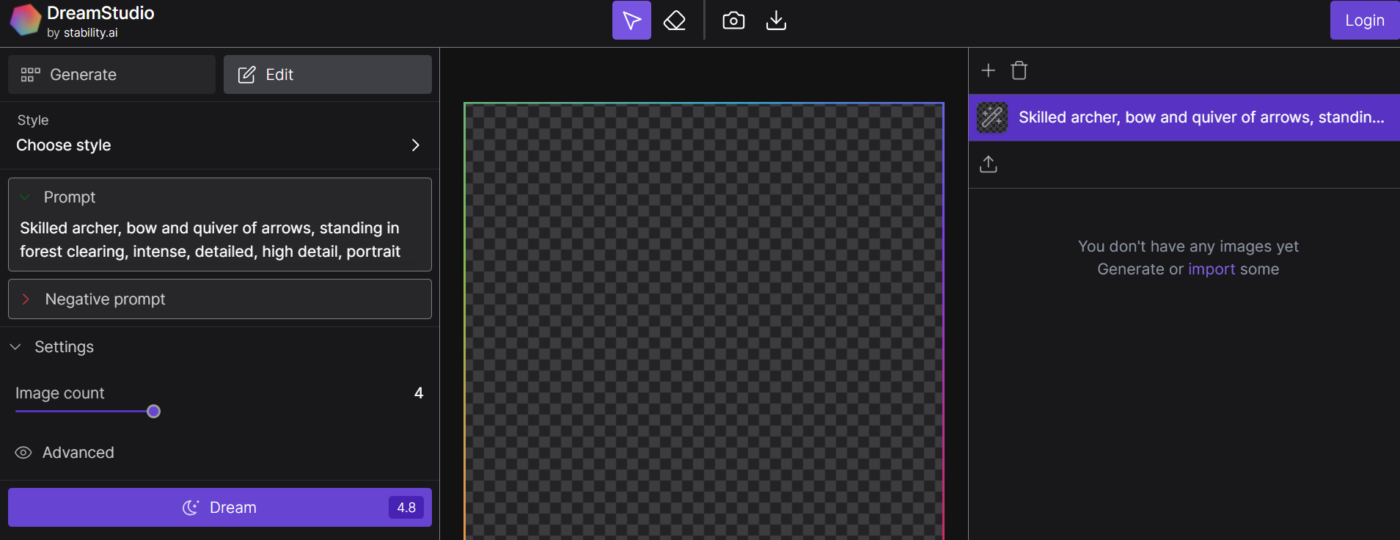
DreamStudio, created by Stability AI, is an AI-powered tool for creating images from text. It supports a wide range of artistic styles, making it ideal for a variety of creative projects, such as concept art, game design, and marketing visuals. The platform also includes an upscaling feature to keep image quality consistent across multiple uses.
DreamStudio’s user-friendly interface makes it accessible to both beginners and professionals. It is a simple way to convert ideas into high-quality visuals, with the flexibility to meet a wide range of design requirements.
DreamStudio best features
- Keep track of all your generated designs
- Remove extra elements from your image with inpainting
- Add depth and dimension to your images with the Depth-to-Image tool
DreamStudio limitations
- It offers limited image customization options
DreamStudio pricing
- $10 per 1000 credits
DreamStudio ratings and reviews
- Not enough reviews
🧠 Did you know? Many game designers and worldbuilders use AI image generators to visualize intricate fantasy or sci-fi worlds that would take weeks to draw by hand.
9. Meta AI (Best for generating stock photos)
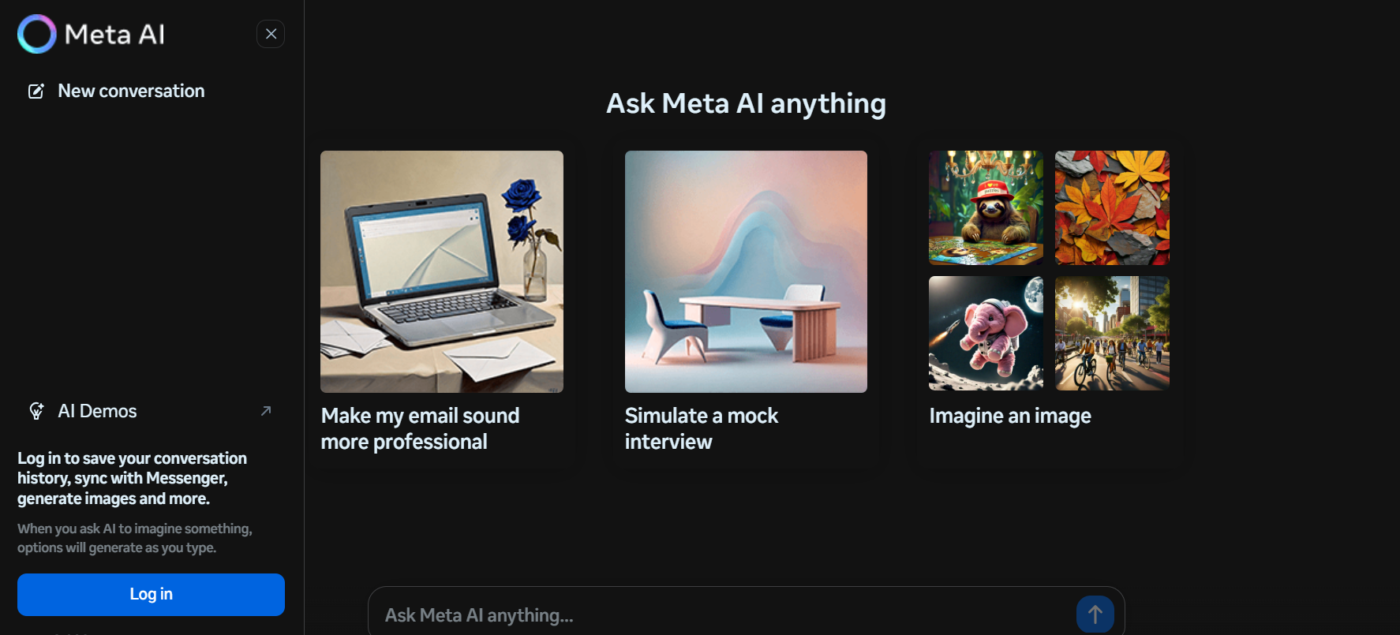
Using a massive dataset of 1.1 billion photos from Facebook and Instagram, Meta’s new AI image generator, powered by the Emu model, takes a novel approach to image creation. Compared to other tools such as DALL-E or Midjourney, it offers a simpler, more user-friendly experience.
The tool generates four image options from a text prompt that users simply enter. Despite the lack of sophisticated features such as aspect ratio control and negative prompts, it excels at producing fast, high-quality images such as stock photos, blog visuals, and social media content.
Meta AI best features
- Generate high-quality images instantly with live AI demos
- Edit and customize photos effortlessly using simple commands
- Animate static images and save them in multiple formats for future use
Meta AI limitations
- Requires Facebook or Instagram login and has limited styling and editing options
Meta AI pricing
- Free
Meta AI ratings and reviews
- Not enough reviews
🧠 Did you know? Meta AI uses a Make-A-Scene AI model to create images. It is a concept that combines rough sketches with text input to create more detailed and realistic images.
📖 Read More: Meta AI vs. ChatGPT
10. Stable Diffusion (Best for generating images across diverse styles)
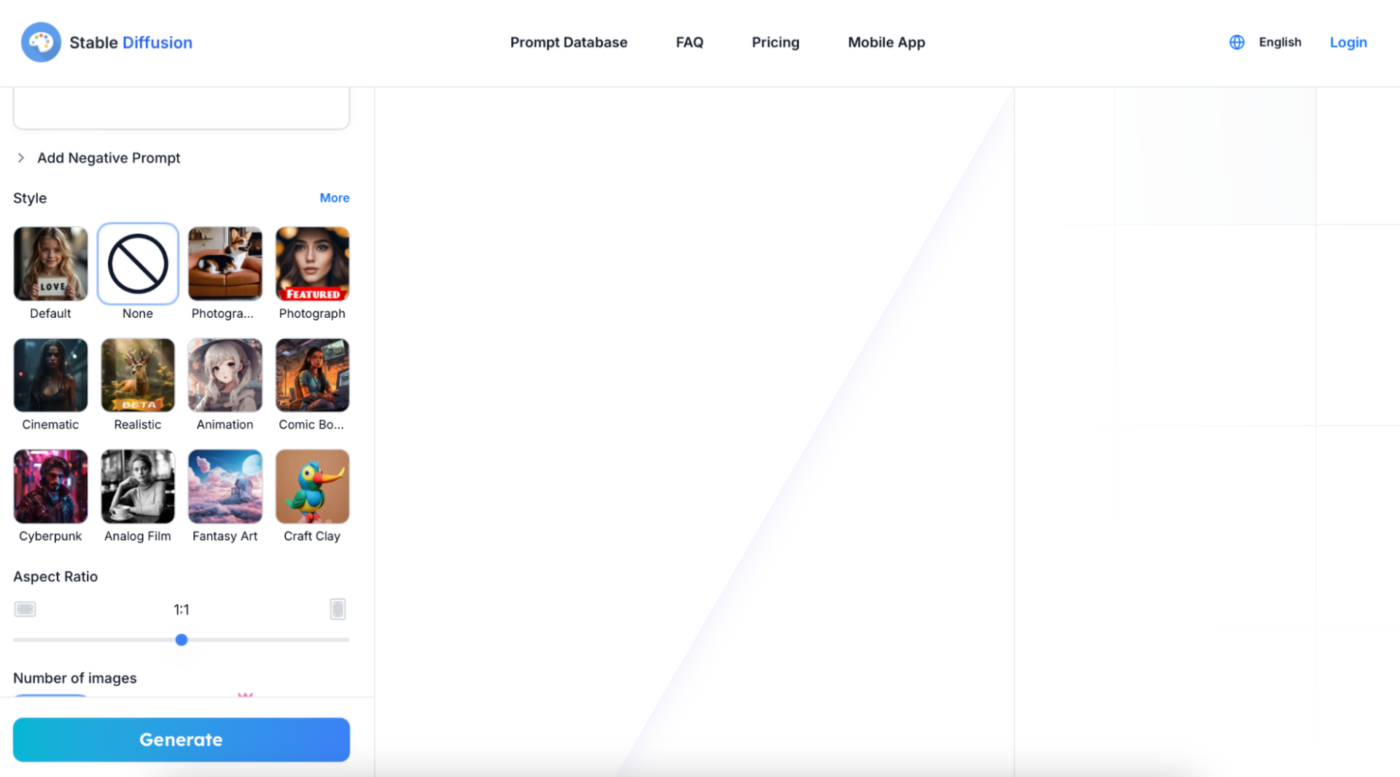
Stable Diffusion is an open-source AI image generator that produces high-quality images of up to one megapixel. It is available on multiple platforms, such as Playground AI and Google Colab, with free credits available.
The most recent version, Stable Diffusion 3.5, provides improved photorealism and a more accurate focus on user prompts. It also supports inpainting (fixing or modifying parts of an image) and outpainting (expanding the image beyond its original boundaries). While it is powerful, users may encounter a learning curve.
Stable Diffusion best features
- Translate complex instructions into precise, tailored visual outputs
- Generate clear, readable text within images, perfect for branding and marketing
- Remix generated images for better creativity
- Adjust settings like lighting, emotions, and color scheme to create detailed images
Stable Diffusion limitations
- Customization can be complex and requires sound technical knowledge
Stable Diffusion pricing
- Custom pricing
Stable Diffusion ratings and reviews
- Not enough reviews
🧠 Did you know? The Stable Diffusion Large 3.5 model has over 8 billion parameters that help create high-quality images.
11. Leonardo AI (Best for designing portraits)
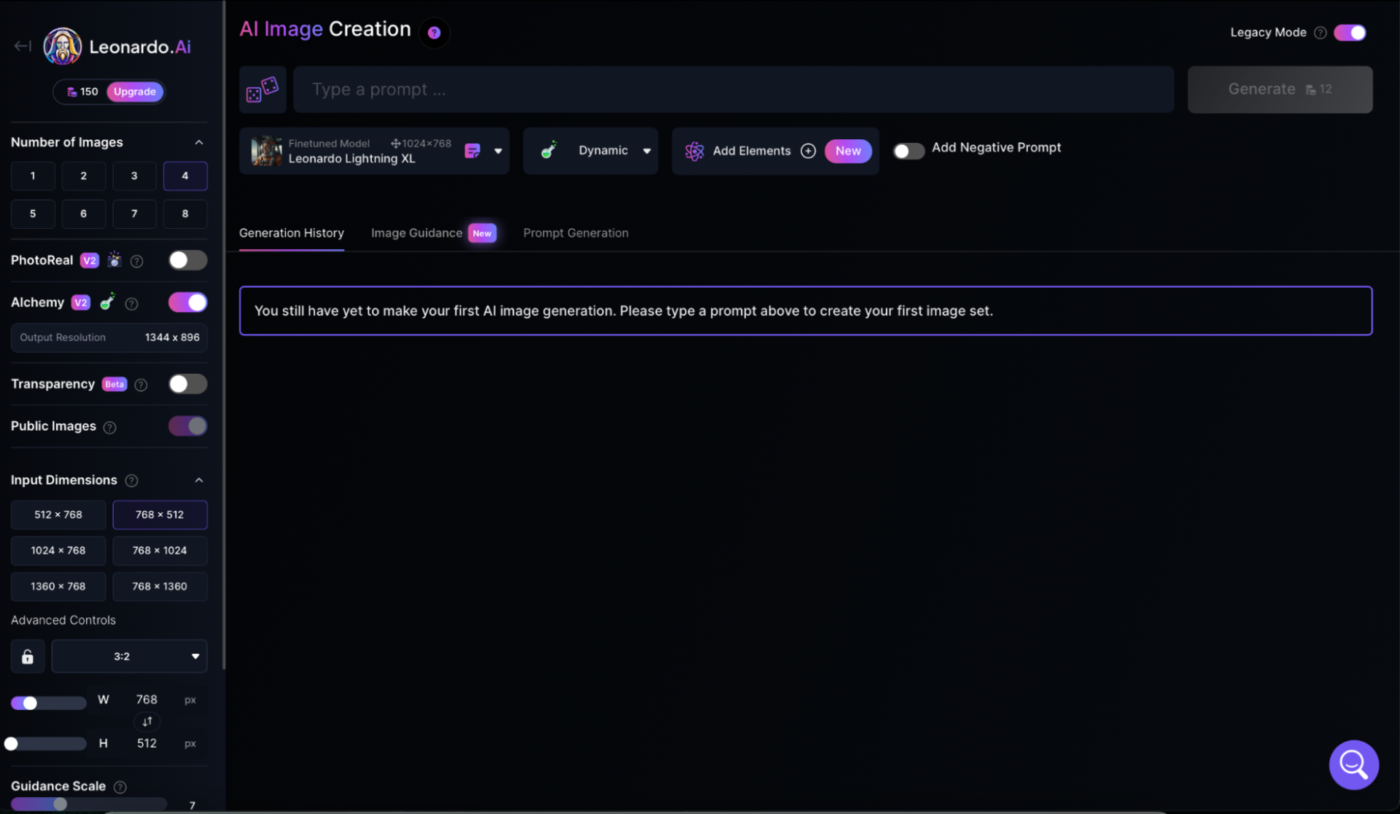
Leonardo AI is an art generation tool that allows users to create high-quality concept art, digital designs, portraits, 3D animations, and illustrations from text or drawings. It helps users stay updated with graphic design trends.
The platform uses Stable Diffusion models for generating images, video games, and graphic design. The best thing about this tool is that it converts a simple prompt idea into a complex prompt to create more accurate images.
Leonardo AI best features
- Delivers stunning, high-quality visuals from detailed and complex prompts
- Select the number of images you want to create from a single prompt
- Create AI-generated character designs by uploading reference images
Leonardo AI limitations
- It offers limited options to edit AI-generated images
- Some users report that the user interface is not smooth
Leonardo AI pricing
- Free
- Apprentice: $12/month
- Artisan Unlimited: $30/month
- Maestro Unlimited: $60/month
- Leonardo for Teams: $24/seat
Leonardo AI ratings and reviews
- Not enough reviews
📖 Read More: Best UX Design Software Tools for Designers
12. Craiyon (Best for creating simple illustrations)
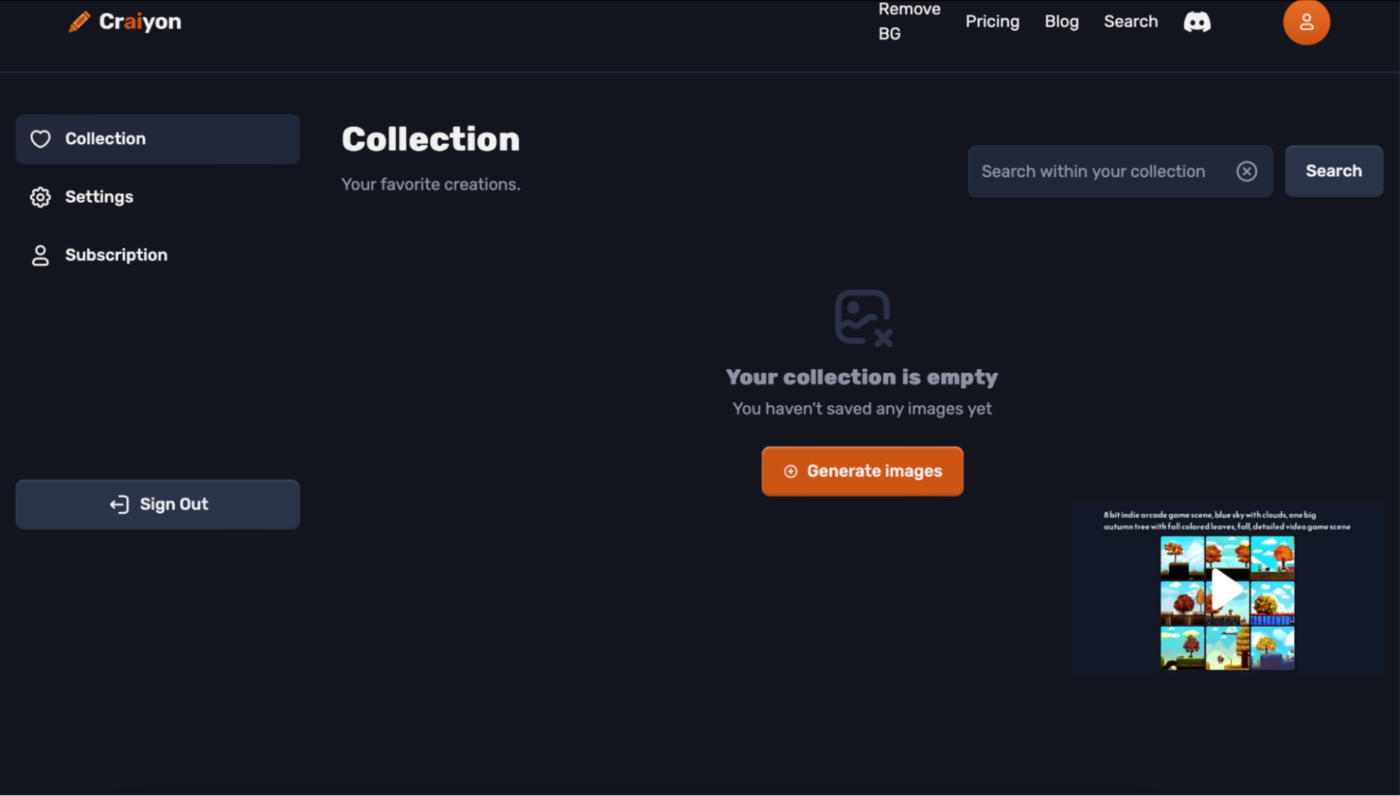
Craiyon, previously known as DALL-E Mini, is a free AI image generator that can create photos, drawings, or vector illustrations. You can add a reference image, select the image format, and mention what you want to exclude from the generated results.
The tool includes a variety of templates, such as animals, people, and backgrounds, to help you get started. While Craiyon is simple to use and free, its images can occasionally appear similar and less unique.
Still, it’s a simple way to experiment with AI art prompts without signing up.
Craiyon best features
- Creates up to nine high-quality images in less than a minute
- Download images without watermarks
- Remove background from images with the background generator
Craiyon limitations
- The free version offers limited features and experiences high-traffic
Craiyon pricing
- Free
- Supporter: $12 per month
- Professional: $24 per month
- Enterprise: Custom pricing
Craiyon ratings and reviews
- Not enough reviews
📖 Read More: How to Use AI for Graphic Design
Create Stunning Images and Visualize Projects With ClickUp
AI image generators have evolved from novelty tools to essential assets for creatives across industries. With the likes of Adobe Firefly, DALL-E 3, Midjourney, and Canva, the lines between imagination and reality have blurred.
Anyone, regardless of skill level, can create images that were once limited to professional artists. These platforms are not just about automation; they are about enhancing human creativity, offering endless possibilities to experiment and innovate.
However, if you are looking for an AI image creator to boost creativity and help you visualize work better, try ClickUp. You can create images and brainstorm ideas with your team in real time.
Sign up for free on ClickUp and visualize your goals and work progress.