11 Free Likert Scale Templates in Word & ClickUp
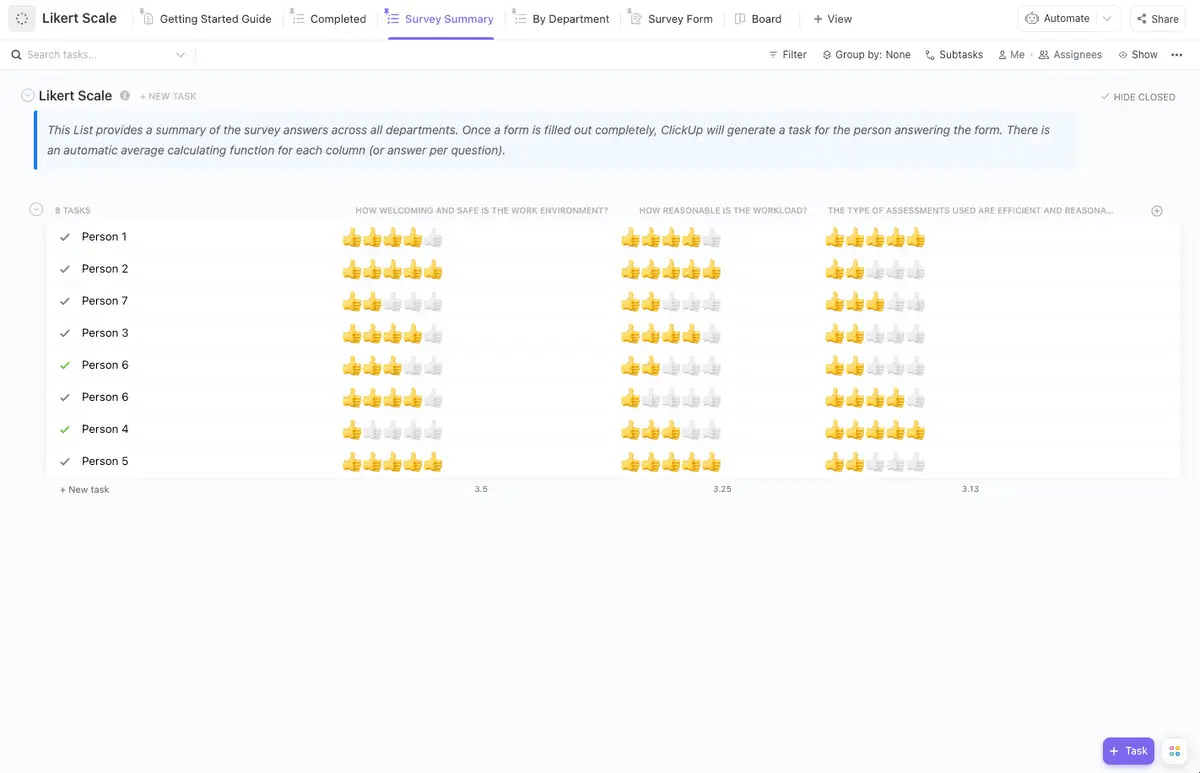
Sorry, there were no results found for “”
Sorry, there were no results found for “”
Sorry, there were no results found for “”
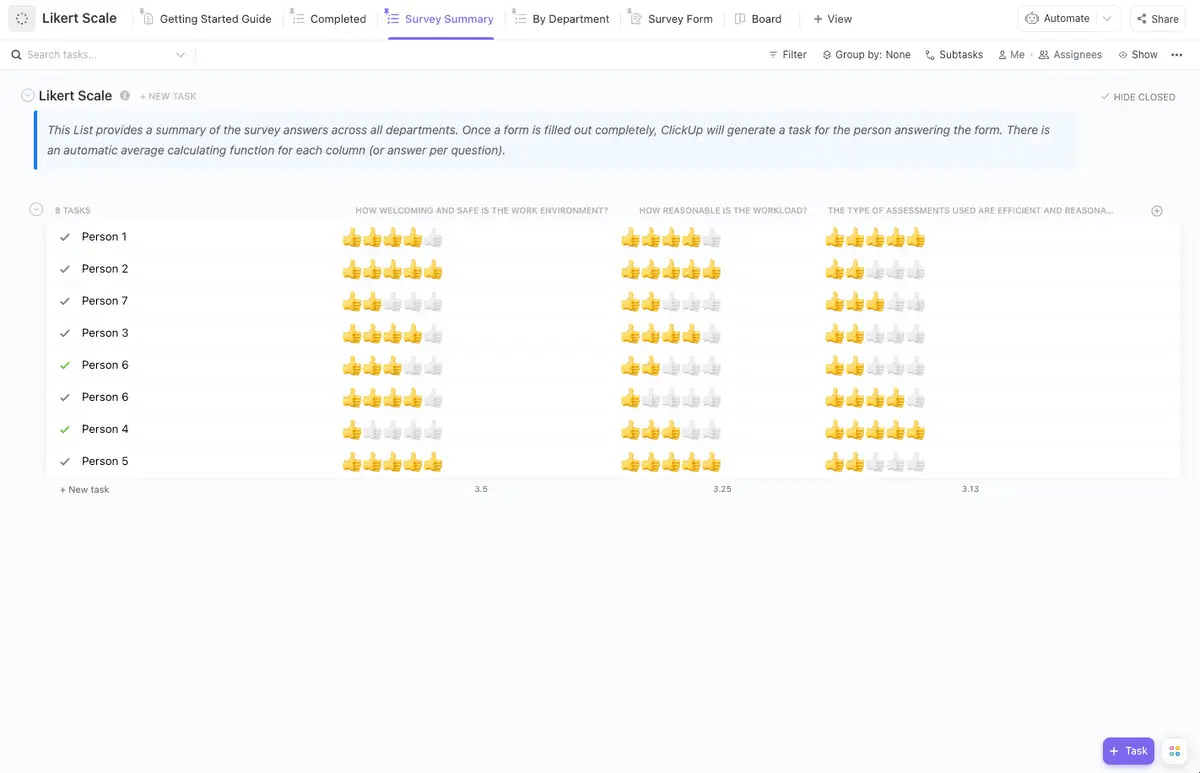
You’re a product manager launching a new app. You’ve poured countless hours into crafting a seamless user experience, but how do you know if your users are satisfied?
Enter the Likert scale. This tool can transform vague feedback into quantifiable data. Whether you’re gauging customer satisfaction, employee engagement, or product feedback, a well-designed Likert scale can reveal survey participants’ opinions, motivations, and overall sentiments that simple yes-or-no questions cannot.
However, creating effective Likert scale questions can be a daunting task. That’s where we come in.
This blog post lists 11 free Likert scale templates that make running surveys easier and more effective. They are designed to help you ask the right questions, get actionable responses, and make informed decisions.
Likert scale templates are pre-designed frameworks that help educators, researchers, HR professionals, and survey designers quickly create effective surveys with Likert scales.
The Likert scale, named after psychologist Rensis Likert, is a framework that typically presents a statement and asks respondents to rate their level of agreement or disagreement on a multi-point scale.
The Likert scale survey features a spectrum of responses from one extreme psychometric scale to another, including a measure as a neutral option.
Here is an example of a Likert scale question:
How satisfied are you with the service provided by [brand, department, service agent]?
The survey respondent will be asked to select a response from this 5-point Likert scale:
A Likert scale survey template is essential to create a structured format for collecting responses to qualitative survey questions or statements. It allows for quick, consistent, unbiased, and efficient qualitative and quantitative data collection.
Researchers and practitioners use Likert scale Templates to streamline the survey design process and ensure both response rates and uniformity.
A good Likert scale template is essential for gathering accurate and actionable data. It should offer balanced response options that range evenly from positive to negative.
Here are the features that make a Likert scale template stand out:
With these elements, your Likert scale template will help you effectively capture nuanced opinions and provide reliable data for analysis.
Here’s a list of 11 free Likert scale templates for you to choose from:
The ClickUp Likert Scale Beginner Template is perfect for those who are new to survey design.
It simplifies creating, tracking, and analyzing Likert scale surveys, making them accessible and easy to use.
The template is beginner-friendly because you can customize your survey with simple steps—input your questions and scale options. You can effortlessly share your survey and collect responses without hassle, and you can analyze the data quickly to understand feedback trends and patterns.
Track your survey progress with easy statuses like Open and Complete. Use ClickUp’s tools to manage feedback with comments, automation, and AI.
Here’s how you get started:
Creating a Likert scale and managing customer feedback or employee feedback doesn’t get easier than this!
📮 ClickUp Insight: 78% of survey respondents struggle with staying motivated on long-term goals. It’s not a lack of drive—it’s how our brains are wired! We need to see the wins to stay motivated. 💪That’s precisely where ClickUp delivers.
Track achievements with ClickUp Milestones, get instant progress overviews with rollups, and remain focused with smart Reminders; visualizing these small wins builds momentum for the long haul.
💫 Real Results: ClickUp users report they can handle ~10% more work without the overwhelm.
The ClickUp Likert Scale Template is your go-to tool for instantly crafting precise, effective Likert scale surveys!
Here’s an example of how this versatile template can ease data collection:
Share your Likert scale survey with your team or customers, and watch as you gather actionable insights that drive success!
One of the biggest challenges researchers or survey designers for product teams face is knowing if their customers are satisfied and making data-driven decisions for product changes accordingly.
Gathering feedback on customer satisfaction has always been challenging, but the ClickUp Customer Satisfaction Survey Template simplifies this process.
This template is designed to simplify creating, managing, and analyzing Likert scale surveys to collect valuable customer information. It also helps you make informed decisions to improve your products and services.
Why does this template work?
With ClickUp’s Customer Satisfaction Survey Template, you can streamline feedback collection and make data-driven improvements effortlessly.
If you are an alpha, beta, or long-time product user, you must have received this Likert scale survey in your inbox or In-app notifications.
These tools may have asked you to rate various features on a rating scale and describe how you feel about the product. These Likert scale surveys are product feedback surveys.
They can help you get valuable insights into your customers’ experiences. You can quickly launch such surveys with the ClickUp Product Feedback Survey Template.
This template simplifies collecting and analyzing feedback, making it perfect for improving your product and boosting customer satisfaction.
Use this template to identify areas for product improvement and enhance user experience, gather meaningful feedback swiftly and accurately, and use Likert scale survey results to make informed product development decisions.
Here are the features you’ll love:
Suppose you’re an HR professional and want to conduct an employee survey to assess your employees’ level of engagement. In that case, you can use the ClickUp Employee Engagement Survey Template to quickly conduct a survey and identify areas for improvement in your workplace.
This template allows you to streamline employee feedback collection, analyze processes, gauge employee satisfaction, and understand your company culture.
Using this Likert scale template will help you discover areas in your workplace that need improvement and that can help improve job satisfaction. You can also learn about employees’ perspectives, goals, and needs and tweak employee policies accordingly.
Here’s why every talent management and HR team needs this template to measure employee engagement:
Leverage this template to know how to engage with employees better and improve your organization’s culture.
If you want to know how your employees feel about management, your company’s culture, salaries, and perks, the ClickUp Employee Feedback Template is for you.
You need a feedback loop in your organization to facilitate structured communication that will help managers provide consistent feedback, encourage performance ownership among employees, and foster open, honest discussions and recognition.
This is the only template you need because it helps with:
With the ClickUp Employee Feedback Template, you can instantly discover what your employees think about you and make necessary improvements.
The ClickUp Feedback Form Template is perfect for departments that intend to collect insights through customers, partners, and user research.
You can use this template to offer a platform for customers to voice their opinions and concerns. Actively asking for feedback improves customer loyalty and provides feedback to improve your products and services. You can also identify areas needing attention and develop focused strategies.
This customer feedback tool allows you to gather and manage customer information in a single location, understanding the pulse of customers.
This template allows for:
Enhance your feedback management with the feedback form!
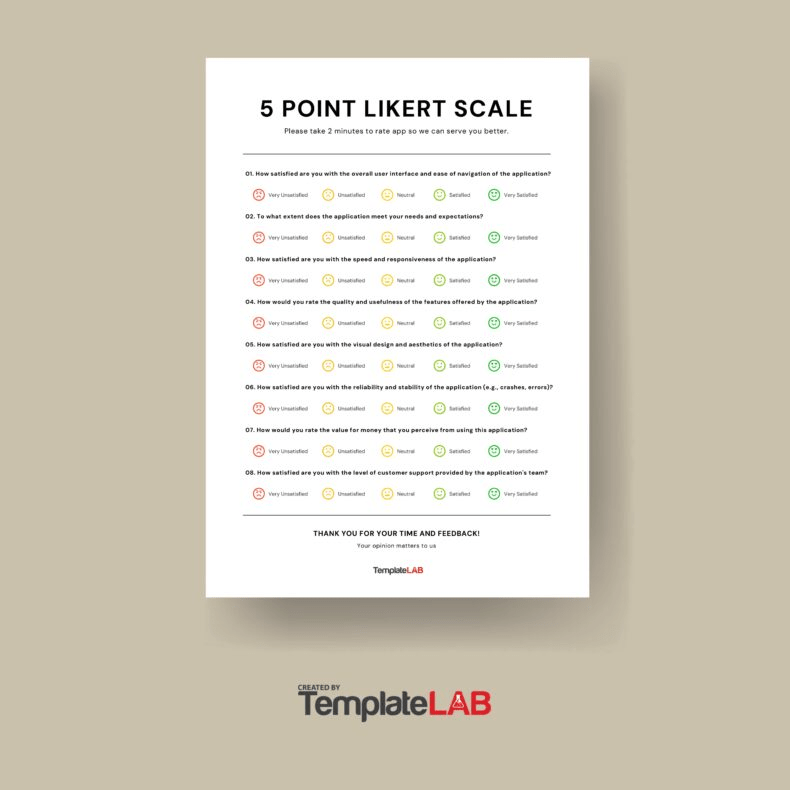
The 5-Point Likert Scale Template from TemplateLab is a versatile choice if you want to take a print out and share it with your survey respondents in person.
You can download the aesthetically designed survey in various formats, such as Microsoft Word documents, Microsoft PowerPoint slides, and Adobe Photoshop files.
Edit the file based on your requirements.
Share it with your survey respondents via various email, social, or personal messaging channels to collect and analyze feedback.
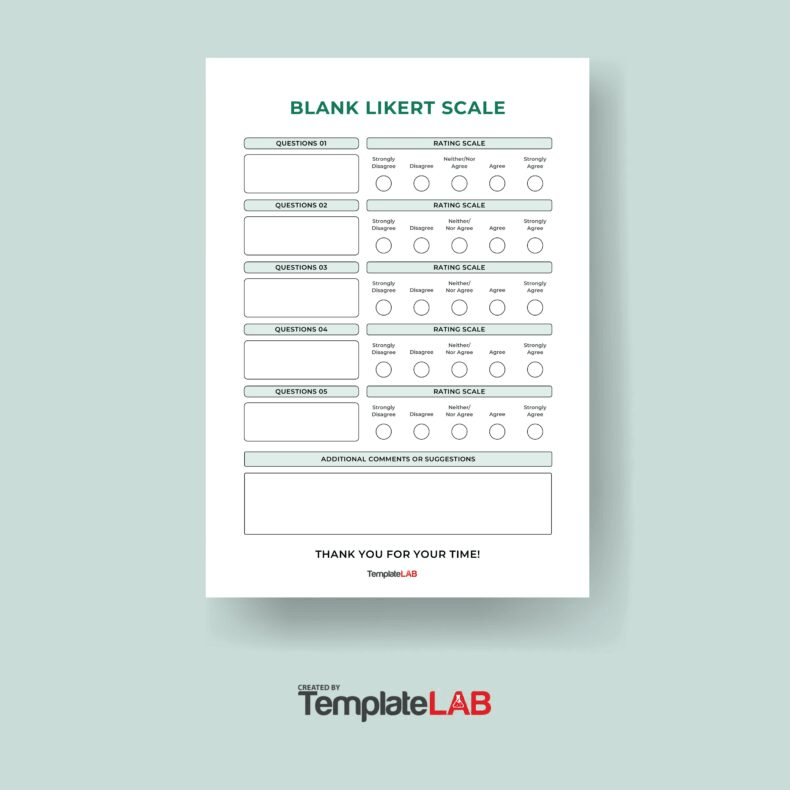
Unlike the previous template, the question section in the Blank Likert Scale Template by TemplateLAB is blank, which is where the name comes from.
So you can create questions from scratch or even on the fly during a one-on-one interview and collect feedback.
This template is excellent for HR professionals and psychologists conducting one-on-one sessions.
Like the previous template, you can download the aesthetically designed survey in many forms, such as Microsoft Word documents, Microsoft PowerPoint slides, Adobe Photoshop files, and PDF files.
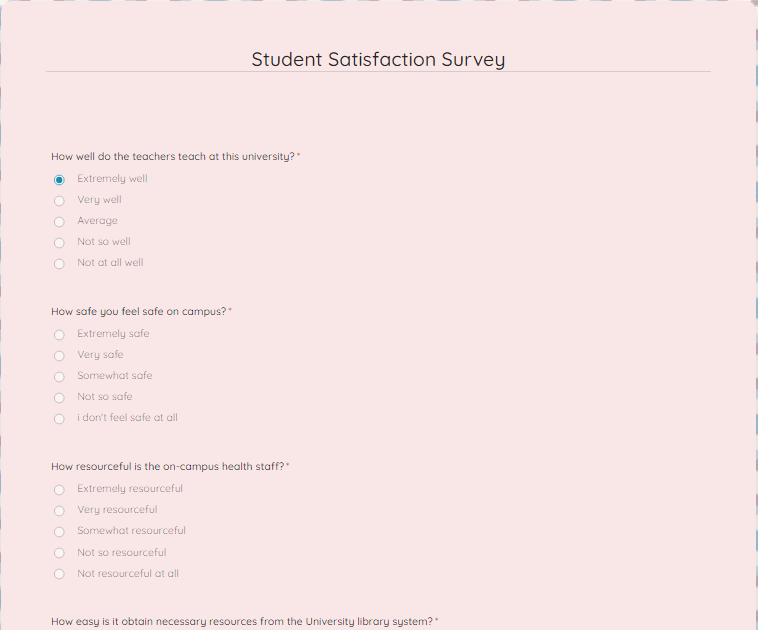
Are you a faculty member or teacher at an institution or school? Unlock valuable insights into student satisfaction with the tailored Student Satisfaction Survey Template by Formplus.
This template uses a 4-point Likert scale to help school or university administrators, faculty members, and staff at educational institutions assess everything from curriculum quality to campus safety. You can effortlessly gather and analyze student feedback to enhance your institution’s standards and services.
Here’s how education professionals benefit from this template:
Start refining your institution’s offerings today with the Formplus Student Satisfaction Survey Template. Gather insights, act on feedback, and make your institution stand out!
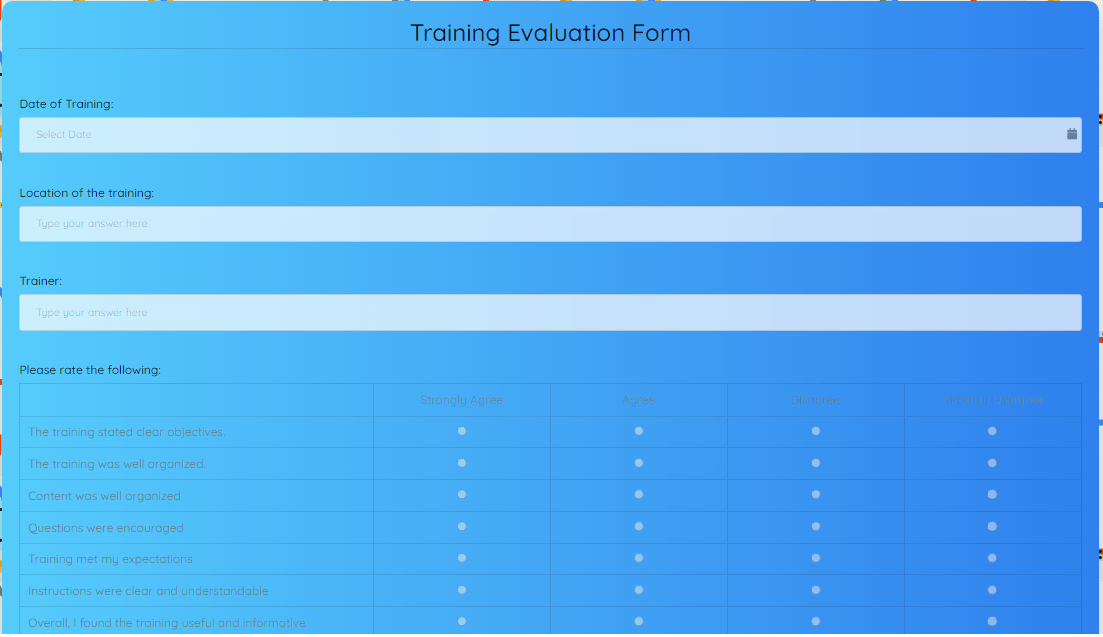
Are you a training manager or an HR professional? Elevate your training programs with the Training Evaluation Form Template by Formplus! This 5-point Likert survey helps you capture comprehensive feedback on training sessions, content, delivery, and overall satisfaction.
Why do trainers like this template?
Get started with the template and gather actionable insights today!
Customizable Likert scale templates are ideal for creating structured, unbiased surveys with consistent data collection. These templates help researchers, educators, HR professionals, and others streamline the design process and ensure uniform responses.
Leverage ClickUp’s fully customizable Likert scale templates today and make your survey process smoother and more effective!
© 2026 ClickUp